Snapps.ai is one of the top beginner-friendly website-building platforms. Its drag-and-drop editor and templates allow beginners to create websites code-free. Users can customize themes to create unique professional-looking websites. Snapps provides guides to help beginners create and manage their websites easily.
Snapps courses are now available
The best builder for beginners is the drag-and-drop website-building platform. It delivers a balance of design tools and functionalities. It can help first-time users create their websites quickly and with ease. Users do not need to learn coding or have website-building skills to use it. Some of the best website builders are no-code drag-and-drop website-building platforms. They are the easiest and simplest way for beginners to build their websites. For budding website designers, a drag-and-drop builder is a good way to learn how to build websites.
This article features the top 10 drag-and-drop website builders for beginners in 2024. This list will give you an idea of each builder’s capabilities. We will do a quick rundown of their features so you can pick the one that will suit your needs and budget.
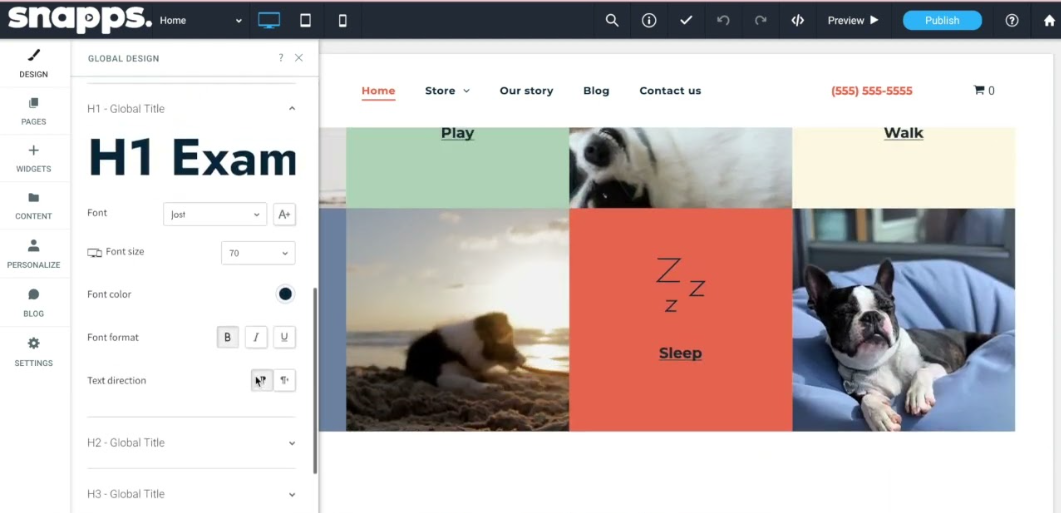
10 Best Drag-and-Drop Website Builders for Beginners in 2024
If it’s your first time building a website, then a drag-and-drop website builder is a must-have. A drag-and-drop builder provides the tools you need as a beginner website creator. It has customizable templates and themes, essential functionalities, and and easy-to-use drag-and-drop editor. You don't need to have technical knowledge or coding experience to use it. Which drag-and-drop builder should you start with? Here are the top 10 best drag-and-drop website builders for beginners for 2024.
1. Snapps.ai

- Free Plan or Version: None.
- Entry-Level Plan: Starts at $19 per month with the Single Site Pack
- Templates & Themes: Snapps.ai offers 214 professionally designed templates. These are customizable to fit your visual concept, branding, or needs.
- Tools & Integrations: Snapps offers several AI tools. These help with image editing and content creation. Snapps also offers My Domains for hassle-free domain setup.
- SEO & Site Performance: Beginners get Snapps SEO and Local Grids. These tools help with searchability and local search. Snapps also offers SnapMe, a link management tool.
Snapps.ai sits at the top because it is one of the best website builders for beginners. And not only for beginners. Redditor LocalSEOhero notes that even for freelancers, Snapps.ai is the preferred builder. Websites built using Snapps.ai are easier to maintain and manage. A benefit that their clients (who are not website designers) appreciate.
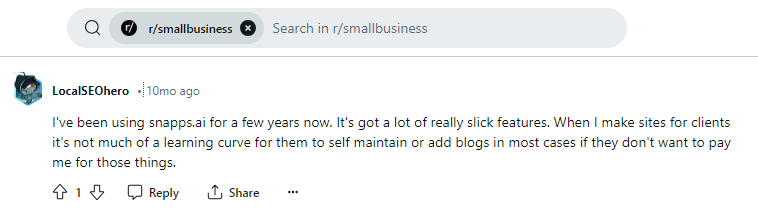
2. Squarespace

Squarespace's drag-and-drop editor makes it one of the top beginner-friendly builders. Its intuitive interface makes it easy for users to navigate and create. Squarespace is very comprehensive, too. It offers website-building, hosting services, e-commerce functionalities, and more. It is a popular drag-and-drop website builder among professionals, bloggers, and small businesses.
- Free Plan or Version: Offers a 14-day free trial.
- Entry-Level Plan: Starts at $23 per month with the Personal Plan
- Templates & Themes: Squarespace offers 200 professionally designed templates. You can customize these templates to fit your visual concept or brand. You can customize your web page design, layout, colors, and fonts. Squarespace also has a Developer Mode if you want to dive into coding.
- Tools & Integrations: Squarespace has many built-in and third-party integrations. You can integrate Facebook and Instagram, Google Maps, Search Console, and more. Squarespace also has built-in analytics tools. These help you track site performance, user behavior, and engagement.
- SEO & Site Performance: Squarespace provides SEO tools like SEOSpace. This plugin will help users with search ranking. It also offers responsive web design tools that make its websites mobile-friendly.
In a discussion about user-friendly website builders, Redditor Previous-Meet8665 recommends Squarespace. He explains by contrasting it with WordPress. He notes that Squarespace is easier to use out of the box. Compared to WordPress, it is limited but isn't as overwhelming. It is very user-friendly and cheaper, in the long run than WordPress.
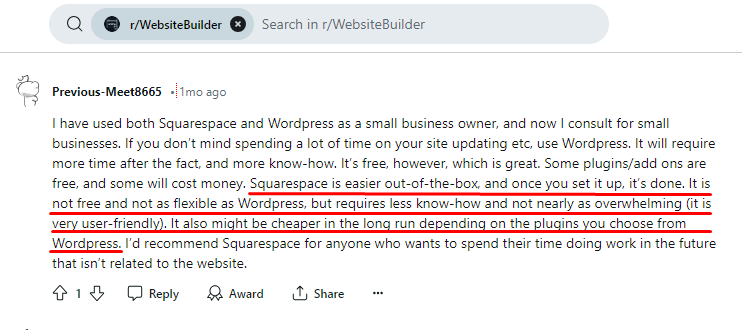
3. GoDaddy

GoDaddy is a domain and web hosting provider with a drag-and-drop website builder. It provides users with an all-in-one solution for building, hosting, and managing websites. GoDaddy's website builder has many customization functionalities. But it is particularly known for its online marketing integrations.
- Free Plan or Version: Offers a 30-day free trial only.
- Entry-level Plan and Price Point: Starts at $10.99 per month with the Basic plan
- Templates & Themes: GoDaddy offers more than 1,500 templates. These include both free and premium templates. They are categorized into different topics or themes. For example: art and design, real estate, personal and blogging, and more.
- Tools & Integrations: GoDaddy provides many customization features and functionalities. It is known for its online marketing integrations and e-commerce functionalities.
- SEO & Site Performance: GoDaddy provides SEO tools. These include technical SEO and analytics for optimization and tracking. It provides social media integrations for better searchability. GoDaddy's responsive design also makes it mobile- and user-friendly.
4. Leadpages

Leadpages is one of the few page builders included in this list. It is a good builder to use if you want to attract new leads and customers. Leadpages is one of the widely used platforms for two reasons. First, it is simple and easy to use. Second, it specializes in generating lead conversions. Even its templates are all targeted at attracting visitors and pushing lead conversions. This makes Leadpages ideal for building landing pages and lead-generation websites. Leadpages’ drag-and-drop editor makes building static websites easy, even for beginners. However, to have very limited options and integrations.
- Free Version: Offers 14-day free trial only.
- Entry-Level Plan: Starts at $49 per month with the Standard plan
- Templates & Themes: Leadpages is primarily a landing page builder. But it offers over 50 conversion-driven website templates. These website templates can be customized to suit your branding or needs. They range from topics like marketing, health and wellness, real estate, and more. Leadpages also has over 200 landing page templates for your lead generation campaigns.
- Tools & Integrations: Leadpages provides many integrations that are mostly lead generation-focused. You'll have access to site analytics and tracking. Leadpages also provides email marketing, A/B testing, and live chat integrations.
- SEO & Site Performance: SEO is vital for Leadpages websites. That's why it offers many tools and integrations to optimize SEO and site performance. Leadpages also provides mobile responsive templates to improve site speeds and user experience.
Leadpages is a landing page builder, primarily. But it can create high-quality business and lead generation websites. If your goal is to convert your website traffic into customers, Leadpages is for you. Brenda posted on Trustpilot that Leadpages has been wonderful to work with. Its support team is topnotch with helping her learn how to create web pages.
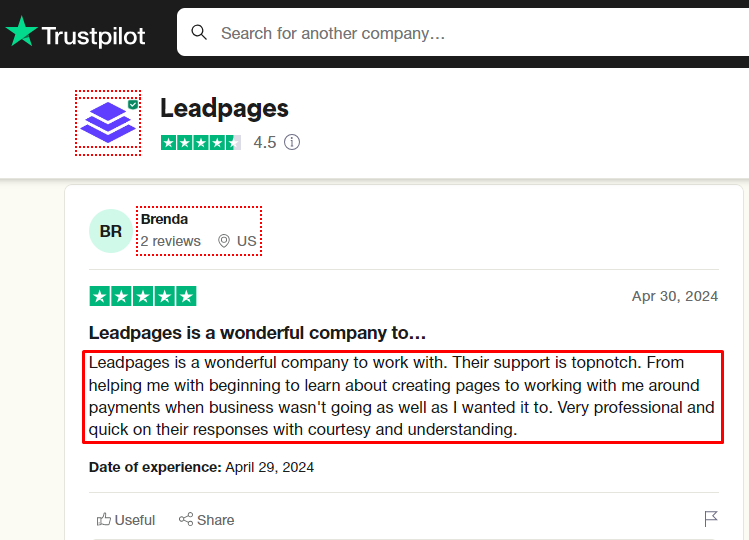
5. Web.com

Web.com is one of the best drag-and-drop website builders for beginners. It is a do-it-yourself builder that is user-friendly, easy to learn, and simple to use. On top of that, Web.com also offers hosting and domain services, and daily automatic backups.
- Free Version: Offers a 30-day free trial only.
- Entry-Level Plan: Web.com offers a $1.95 First Month Offer promo. This is renewable at $19.99 per month with the Website plan.
- Templates & Themes: Web.com has over 100 templates. These are professionally designed and curated to offer users high-quality choices. They are categorized into Business & Services, Art & Design, Non-Profit, and more.
- Tools & Integrations: Web.com provides pre-designed content blocks. It also offers over 2 million free stock images and videos from YouTube or Vimeo. It also offers e-commerce functionalities, web hosting, and an AI domain generator. Web.com prides itself on being an AI-powered website builder. It provides AI tools for domain name generation, logo creation, and content writing.
- SEO and Site Performance: Web.com's SEO features include on- and off-page services. It provides integrations for searchability and page ranking. It also has GMB and social media integrations for more online visibility.
6. Weebly

Weebly is a good choice for beginners and first-time users. Its drag-and-drop editor is intuitive and easy to use. Weebly established itself as one of the top drag-and-drop builders for small businesses. It is used by more than 50 million small businesses around the world. It is a beginner-friendly platform that provides step-by-step guides for building your website.
- Free Plan: Yes. Limited access, no custom domain name, and your website will have Square banner ads.
- Entry-Level Plan: Starts at $10 per month with the Personal plan
- Templates & Themes: Weebly offers an array of free and premium templates. It also provides high-resolution background images and free stock images. Its templates are professionally designed and responsive. Weebly also offers a library of themes organized into categories. You can choose from categories like online store, business, portfolio, and more. You can also select what colors and fonts you want for your website.
- Tools & Integrations: Weebly provides many app integrations and customization tools. Its App Center is organized into four sections. They are categorized into e-commerce, communication, marketing, social, and site tools. You can use these tools to boost your online presence and attract interest and traffic. You will have access to tools that help manage lead-generation campaigns and conversions.
- SEO and Site Performance: Weebly is SEO-focused. It provides a well-developed and presented SEO guide for beginners. It provides an SEO checklist for beginners and users. You can use both the checklist and the guide to add integrations for your website. Weebly provides both basic and advanced search optimization tools. It provides SEO-friendly HTML formatting, sitemap, and responsive design. Weebly also provides advanced SEO functionalities to help with search rankings.
Despite its popularity as a small business website builder, Weebly's future is uncertain. This uncertainty is discussed on Reddit. Square, Weebly's owner, announced to support the builder only until July 2025.
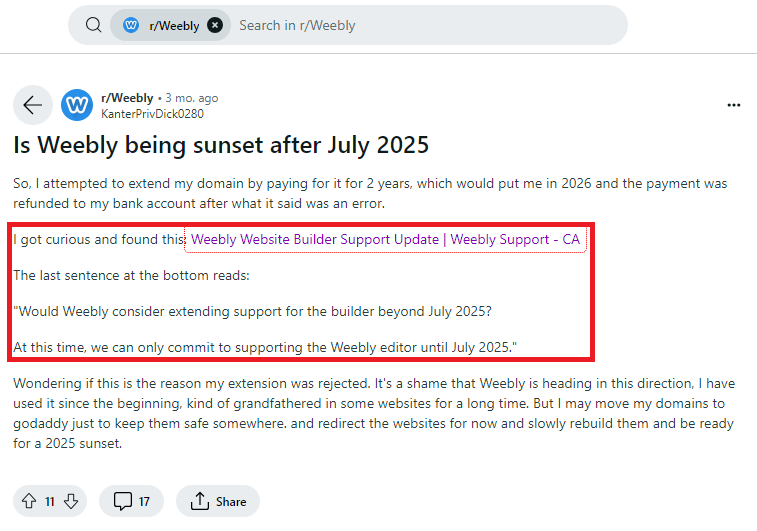
7. Friday

Friday is a relative newcomer. But it is fast becoming one of the best drag-and-drop builders for beginners. It offers only one plan, simplifying the process right at the start. It also provides features, tools, and functionalities that are easy to learn and use.
- Free Plan: 7-day free trial.
- Entry-Level Plan: Starts at $50 per month.
- Templates & Themes: Friday provides over 100 professionally designed templates. These are categorized into Home Design Shop, Rap Musician, Clothing Store, and more. Its drag-and-drop editor provides widgets, content sections, contact forms, and more.
- Tools & App Integrations: Friday offers 17 unique features to beginners. It provides SEO and web analytics tools. It also provides tools for mobile responsiveness and e-commerce. Friday also has a library of stock images, customizable forms, and blogging tools. It has an AI assistant that helps create content for your web pages. Friday also has two other builders: an e-commerce builder and a blog builder.
- SEO & Site Performance: Friday provides built-in SEO tools to enhance your searchability. Its analytics tools help track site traffic and visitor volumes. Friday also offers unlimited bandwidth to ensure your visitors have a great user experience.
8. Wix

Wix is one of the most popular drag-and-drop website builders in the market. It provides a no-code drag-and-drop editor with tools and features that are beginner-friendly. It has built-in features that give you the creative freedom to build your website. It also provides one of the best free plans for beginners in the market today.
- Free Plan: Yes. Offers limited functionalities only. Does not provide a custom domain name, and your website will have Wix banner ads. (See below)
- Entry-Level Plan: Starts at $17.00 per month with the Light plan.
- Templates & Themes: Wix offers over 900 professionally designed website templates. These are categorized into Business & Services, Store, Creative, Community, and Blog. Beginners can customize them to fit their chosen themes or to suit their branding needs.
- Tools & Integrations: Wix has a rich and comprehensive range of tools and integrations. Wix's App Market offers advanced tools and integrations for marketing and e-commerce. It provides integrations for SEO and site traffic functionalities. Its marketing integrations is particularly comprehensive and varied. It also offers an AI website builder functionality, and a Logo Maker feature.
- SEO & Site Performance: Wix offers resources to help beginners with SEO. It provides an SEO guide to help first-time users. Wix is also known for providing good SEO support and tools and many automated SEO elements. Wix also provides good site performance and speed. But it is not on the same level as Snapps.ai, Squarespace, or GoDaddy.
Wix is popular with first-time users because it provides a simple-to-use interface. It is also one of the few website builders that offer a free plan. On the other hand, Wix's free version is limited. You won't have access to all templates, features, and limited functionalities. Another drawback is that Wix will put ads on your website pages.
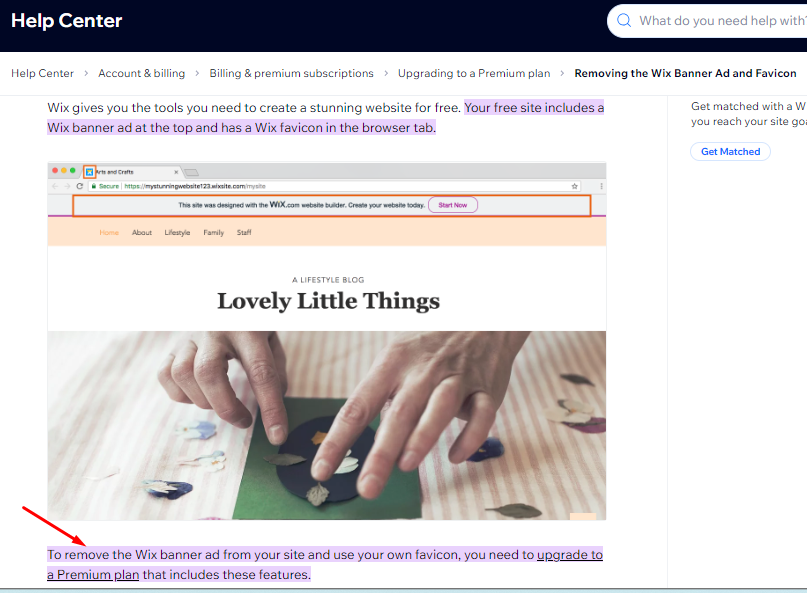
9. Hostinger Website Builder

Hostinger's drag-and-drop website builder is beginner-friendly and easy to use. It is also known for providing fast site loading times. It offers robust drag-and-drop features, with many app integrations, especially for marketing. Signing up for a plan will provide free domain, email services, and more.
- Free Plan or Version: 30-day free trial.
- Entry-Level Plan: Starts at $2.99 per month with the Premium Website Builder plan. $7.99 per month to renew.
- Templates & Themes: Hostinger offers over 150 pre-designed templates. These are fully customizable and are categorized by topic. Users may choose from any set: Portfolio, Business Showcase, Online Store, and more. Hostinger also provides blank or AI-generated templates for users who want more customization.
- Tools & Integrations: Hostinger's website builder provides many tools and features. These are easy for beginners to use, especially if building business websites. Hostinger provides integrations for tools like Google Analytics, Facebook Pixel, and more. Hostinger offers AI tools to help with building your website for the first time.
- SEO and Site Performance: Hostinger provides many SEO features, including AI SEO tools. Hostinger provides fast loading times and an efficient cache system. These enhance site performance and provide a better visitor experience. Not only that but all Hostinger-built sites are automatically optimized for SEO.
10. HostGator Website Builder

HostGator offers beginners an affordable and easy-to-learn and use option with Gator. This is the web hosting provider's no-code drag-and-drop editor. Gator provides pre-designed templates and customizable features. It has a low barrier for entry and is ideal for beginners and first-time users.
- Free Plan or Version: None. But HostGator offers a 45-day use with a money-back guarantee.
- Entry-level Plan: Starts at $9.98 per month with the Express Start plan
- Templates & Themes: HostGator offers over 100 templates and 200 themes. If your website is hosted on HostGator, you’ll gain access to over 4,500 additional templates.
- Tools & Integrations: HostGator is a good example of an entry-level site builder. It is ideal for beginners. HostGator provides basic website tools and integrations, like Google Analytics. It also provides basic e-commerce features to help build your online storefront. HostGator also offers two editor options. For beginners, it recommends the Express Site Builder. This option is AI-powered and makes website building easier and seamless. The second option is the Traditional Site Builder, HostGator's flagship builder.
- SEO & Site Performance: HostGator has built-in SEO tools. These help to help with your website's searchability and ranking. It also provides integrations for social media sharing. HostGator also has analytics tools to help with site tracking and performance.
What Website Builder Should I Consider to Create My First Website?
When considering which website builder to use, ask yourself the following questions:
What is your purpose for building your first website? Are you building it to attract leads for your business? Are you building it to pick up skills to pursue a career as a web designer?- What is your visual concept for your website? Pick the platform that offers templates and themes that fit your visual concept. Themes can guide you if you don’t have a clear design concept yet.
- What website builder functionalities do you require for your website? For example, Snapps.ai offers a well-balanced platform that is easy to use. It offers a library of themes plus essential functionalities (like SEO, AI for content, etc). Weebly offers a robust SEO functionality. Squarespace provides good e-commerce features if you want to build your online storefront.
- What functionalities do you want to have on your website? A basic static website with lead forms will help establish your online presence. For that, you’ll need SEO and lead generation functionalities. Add social media integrations. Setting up your blog will also help with searchability and page ranking. For an online storefront, get e-commerce functionalities.
- Is the website builder you’re considering easy enough for your skill level? Not all drag-and-drop website builders are the same. Builders like Snapps.ai, Squarespace, Weebly, and Leadpages can be used right out of the box. You’ll need to take the tutorials provided if you’re going to choose website builders like GoDaddy, Web.com, and Wix.
What Design Elements Do You Need for Your Website?
Creating a professional-looking high-quality website means implementing essential design elements like:
- Your branding and visual design
- Website content and blog
- Intuitive and visitor-friendly site navigation
- Highly visible lead contact forms
- SEO-friendly functionalities
Choose the drag-and-drop builder that can provide you with these design elements. Snapps.ai and Squarespace are two good options you can consider. If you're building a lead generation website, Leadpages, Web.com, and Friday are your best bets.
Dainius of CyberNews notes that drag-and-drop website builders are just convenient to use. They are intuitive and offer extensive design flexibility. They are convenient for creating unique designs. However, he cautions that a drag-and-drop website builder may take a bit of learning. Beginners are encouraged to use the walkthrough videos, tutorials, and learning resources. That way, they won't be overwhelmed when they start using the platform that they have chosen.
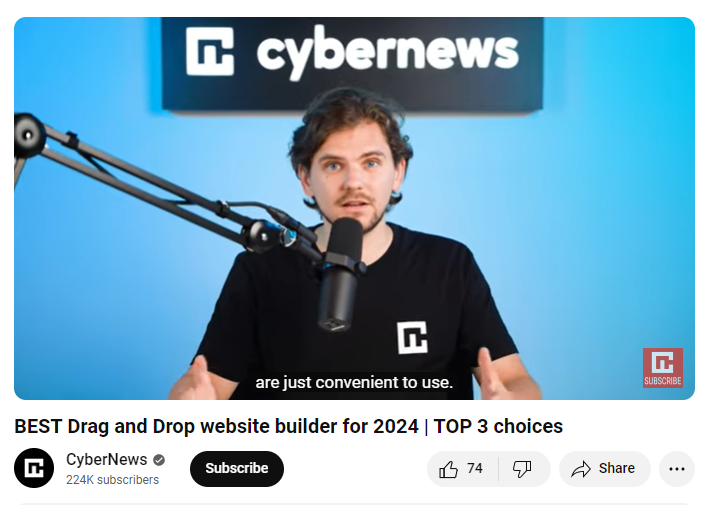
Easy-to-Use Features of Beginner-Friendly No-Code Website Builders
The best website builder for beginners is one they can use right out of the box. Snapps.ai, Squarespace, Weebly, and Leadpages provide easy-to-use features. They know that their target users are beginners who do not know coding. That's why they provide tutorials and walkthrough guides to help beginners get started.
They provide:
- Intuitive design tools. They include easy-to-follow tips to guide beginners through the website-building process.
- Professionally designed templates to enhance the visual appeal of their websites. They also provide themes, stock images, icons, and widgets.
- Built-in SEO tools and integrations to help improve searchability and page ranking.
- Built-in and third-party app integrations. These tools support the functionalities that beginners want in their websites.
- Seamless integration with Google Maps and GMB accounts for local search.
Most importantly, the best beginner-friendly website builders provide a drag-and-drop editor. This functionality makes designing and building websites simpler and easier. It is ideal for beginners and first-time users.
What is a Drag-and-Drop Editor?
The drag-and-drop editor simplifies the addition of text, images, and videos during website-building. It makes adding essential forms, buttons, galleries, and slideshows easier. Drag-and-drop editors work well with pre-designed templates and themes. They make the website design process a lot easier and quicker.
A drag-and-drop editor is a great choice for beginners. You don't need to know coding languages like HTML or CSS. You simply drag elements from a widget tray and drop them onto your web page template. See below:
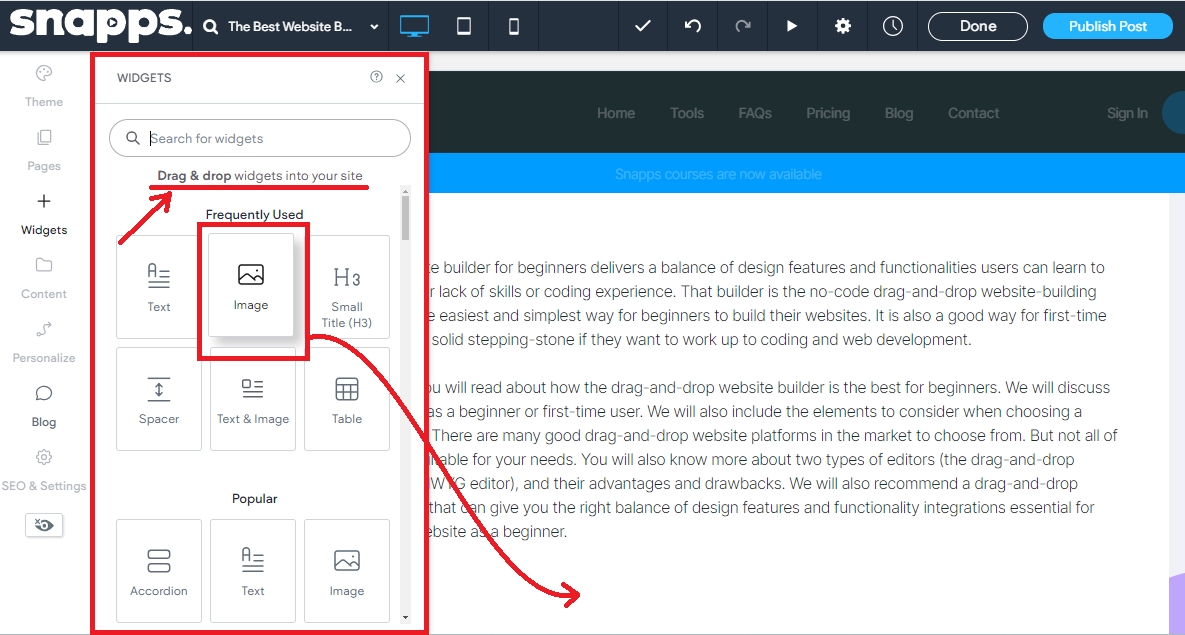
The Advantages and Limitations of a Drag-and-Drop Editor
| Advantages | Limitations |
|---|---|
| A drag-and-drop editor is intuitive and easy to use. | Less design customization and flexibility. |
| Using it requires no coding experience. | Limited responsiveness which can affect site speed and performance. |
| Costs less than hiring a professional web designer. | Fewer SEO functionalities for page builders especially. |
| Drag-and-drop editor simplifies building websites. | Lesser design options versus WYSIWYG editors like WordPress. |
| Drag-and-drop website editors have a low barrier to entry; ideal for beginners | Most drag-and-drop builders operate on a freemium model. Their free versions have limited tools & features. |
What is a WYSIWYG Editor?
A WYSIWYG editor is another editor functionality that website-building platforms use. It works like a drag-and-drop editor, with some key differences. It creates content just as it will look on your final webpage. Thus, WYSIWYG stands for "What You See Is What You Get."
A WYSIWYG editor has a user interface similar to a word processor. It provides a menu of formatting options for adding or editing text and images. It also has options for adding links, tables, and more. This visual interface allows web developers to create or modify content directly. They don't need to rely on coding. They can see their changes in real time in their final form. However, most WYSIWYG editors require a basic understanding of code and HTML. An example of a popular WYSIWYG editor is WordPress.org's Classic Editor.
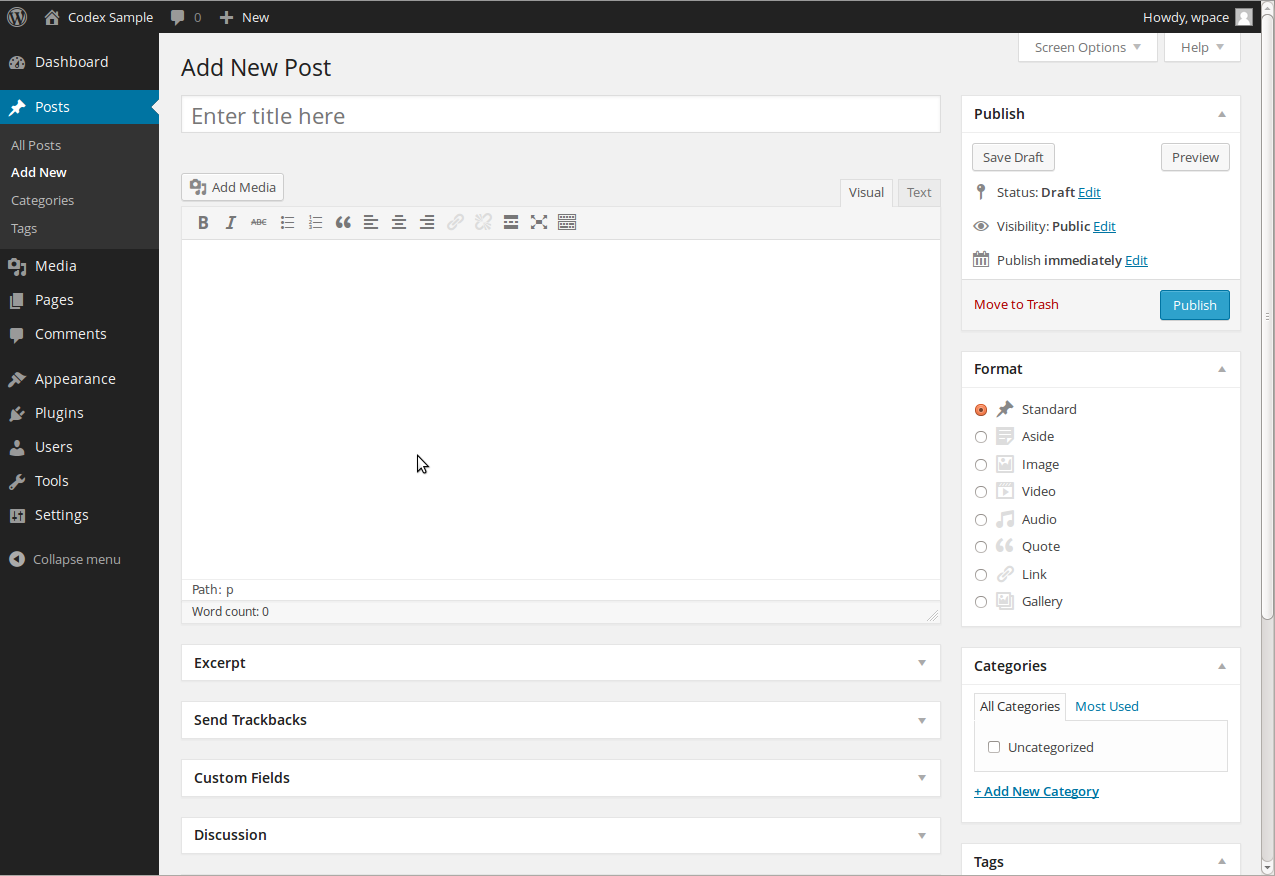
The Advantages and Limitations of a WYSIWYG Editor
| Advantages | Limitations |
|---|---|
| WYSIWYG editors are easier to use compared to doing manual coding. | WYSIWYG editors have a steep learning curve. They require coding experience. |
| They can create content faster compared to manual coding. | Many WYSIWYG editors are not optimized for mobile. |
| WYSIWYG editors generate code that is consistent across different web pages. | WYSIWYG editors are limited compared to manual coding customization. |
| Most WYSIWYG editors use HTML tables which are challenging for app integrations. | |
| WYSIWYG editors generate unnecessary coding elements. This leads to slower loading speeds and an unsatisfactory visitor experience. |
WYSIWYG editors have their advantages. They can create consistent layouts and designs across web pages. They are easier to use versus custom-coding from the ground up. In fact, experienced web designers prefer using it over hard coding. However, using a WYSIWYG editor requires a background in coding and website development. WYSIWYG editors like WordPress, Webflow, and CKEditor have a high barrier to entry. That’s why for beginners, using a drag-and-drop website builder like Snapps.ai is the right choice.
The Best Website Builder for Beginners is Snapps.ai
If you're a beginner, the best website builder for you is Snapps.ai. It provides the features and functionalities you need to establish your presence online. You'll have access to professionally designed templates and themes for building appealing websites. Included are third-party app integrations that can also boost searchability and traffic.
If you’re starting a small business, Snapps.ai has the functionalities you need. It provides local search functionality and GMB heat map rankings (Google My Business). You can edit and add content, or update web pages whenever you want to. You won't have to wait to launch. With no coding needed, you can build your site quickly with Snapps.ai while having full control.
Recent Articles
Our Support Heroes Are Here For You
Don’t waste time on tedious manual tasks. Let Automation do it for you. Simplify workflows, reduce errors, and save time for solving more important problems.



