David Hartstein says successful websites need 3 key elements: audience understanding, intuitive navigation, and timesaving features. Choose a website builder based on usability, customization, nonprofit features, and budget fit.
Snapps courses are now available
The best website builders for nonprofits are:
- Snapps.ai
- Squarespace
- Wix
- GoDaddy
- Wild Apricot
- Weebly
Nonprofits create professional sites without technical expertise or big budgets using website builders. 70% of small nonprofits lack web maintenance staff, making these platforms an accessible solution.
The best platforms include donation forms, event management, and volunteer signups in one package, plus membership management and email marketing integration. They also help boost your site's visibility in search results.

Let's look at each website builder to find the right one for your nonprofit.
1. Snapps.ai
Snapps.ai is the best website builder for nonprofits. It is easy to use, and it comes with smart tools that do everything for you. The platform has donation forms, event management tools, and features for people to find your site.
Snapps.ai has a smart assistant that can create content for you. Aside from that, 70% of organizations love how simple dragging and dropping elements is when building their sites.
Features for Nonprofits:
- Donation Processing
- Event Management
- Volunteer Management
- Membership Management
- Email Marketing Integration
A web developer found Snapps.ai easy to use. He noted that website migration is simple and setup is quick.
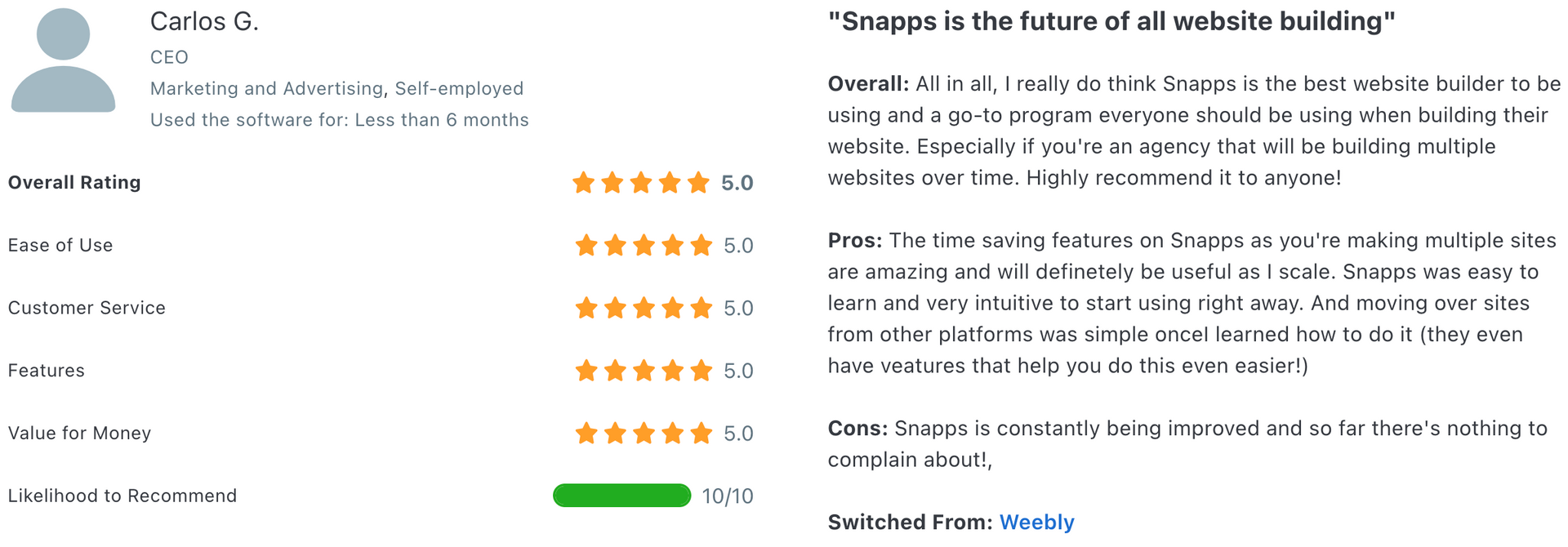
A nonprofit manager appreciates Snapps.ai's beginner-friendly interface and responsive support team.
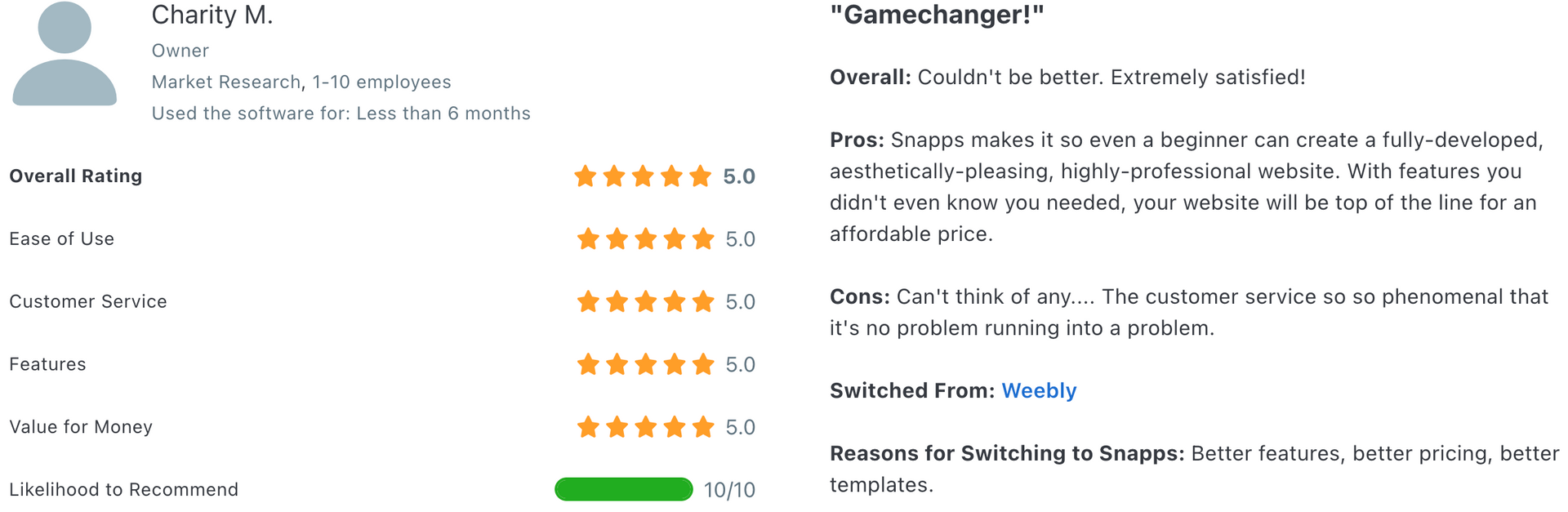
Why do nonprofit businesses love Snapps.ai?
- Website optimization tools
- Social media integration
- Performance tracking
- Data analytics
| Pros | Cons |
|---|---|
| Easy to use | Limited customization options |
| Professional templates | Learning curve for advanced features |
| Excellent support | |
| AI-powered help | |
| Mobile-friendly |
2. Squarespace
Squarespace is a professional website platform with stunning templates enabling easy website creation.
Most experts agree that Squarespace lets them manage their own sites. Keep in mind that the platform gets regular updates.
You need to set things up at first, especially if you're moving from WordPress. This can take anywhere from a few hours to several weeks, depending on how much content you have.
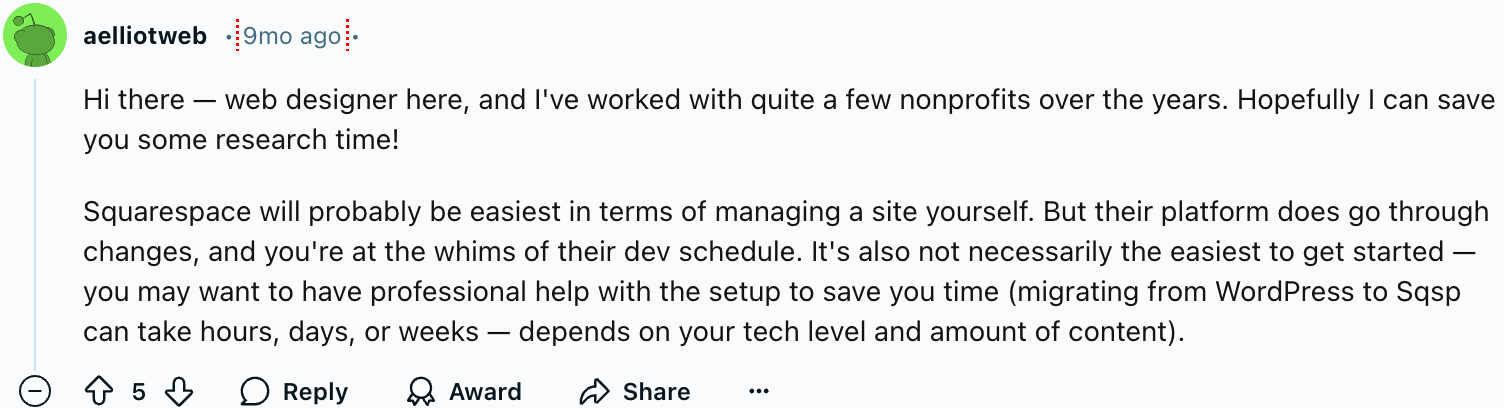
Features for Nonprofits:
- Basic blog posting capabilities
- Basic Document Handling
- Simple event listing
- Basic visitor counting
The Business plan runs at $23 per month when paid yearly. This gives you unlimited team members and basic online selling features. About 40% of nonprofits pick platforms like Squarespace because they're affordable.
Here's a table of what works and what doesn't:
| Pros | Cons |
|---|---|
| Beautiful designs | Limited extra tools |
| Easy to use | Basic online store features |
| Built-in donation tools | No phone help |
| Works well on mobile | Many languages cost more |
| Email marketing included | No auto-saving |
What makes Squarespace great for nonprofits:
- Professional look
- Easy content updates
- Built-in donation tools
- Mobile-friendly

Content expert Kelly Hernandez points out that once your team learns the basics, you can update everything yourself. This saves money on maintenance costs.
3. Wix
Wix comes with a simple point-and-click interface that lets you build sites without technical skills. It customizes well and gives you design freedom for your nonprofit website.
Features for Nonprofits:
- Options for monthly donations
- Blog functionality
- Easy event planning and signup
| Pros | Cons |
|---|---|
| Big 70% nonprofit discount | Can't change templates after launch |
| Easy to use editor | No automatic tax receipts |
| Lots of templates | Gets expensive after discount ends |
| Good donation tools | Extra apps needed for some features |
| Few backup choices |
Here's why most nonprofits choose Wix:
- Save 70% through TechSoup
- Works well on phones
- Simple event handling
- Lots of apps to add features
Take note that the 70% TechSoup discount (with a $35 fee) only works with Wix's "Core" plan. But as of now, 25% of users are having trouble using discount codes when changing platforms.
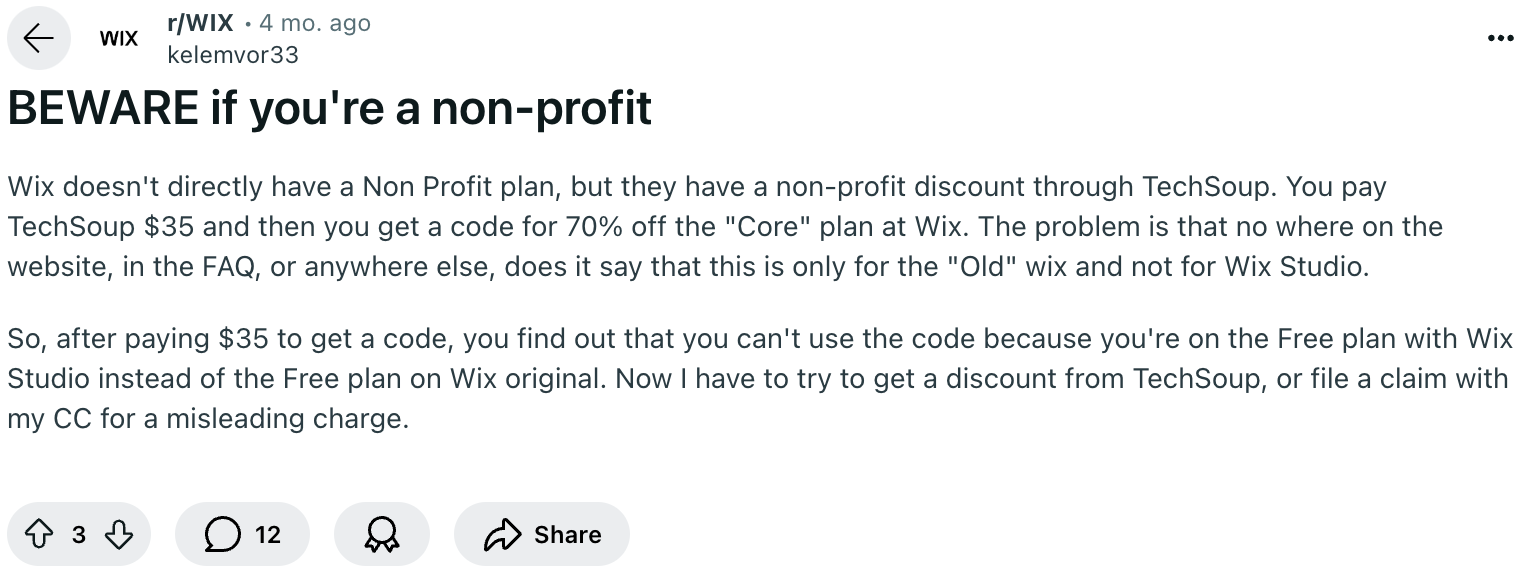
4. Wild Apricot
Wild Apricot is a management platform that includes tools to streamline operations and boost member engagement.
Features for Nonprofits:
- Basic blog categorization
- Standard media organization
- Standard payment forms
- Data export options
While these features help organizations, the platform is costly and can affect smaller organizations. Basic services now cost $800 per year instead of $600, covering 200 contacts. This includes website hosting and mailing lists.
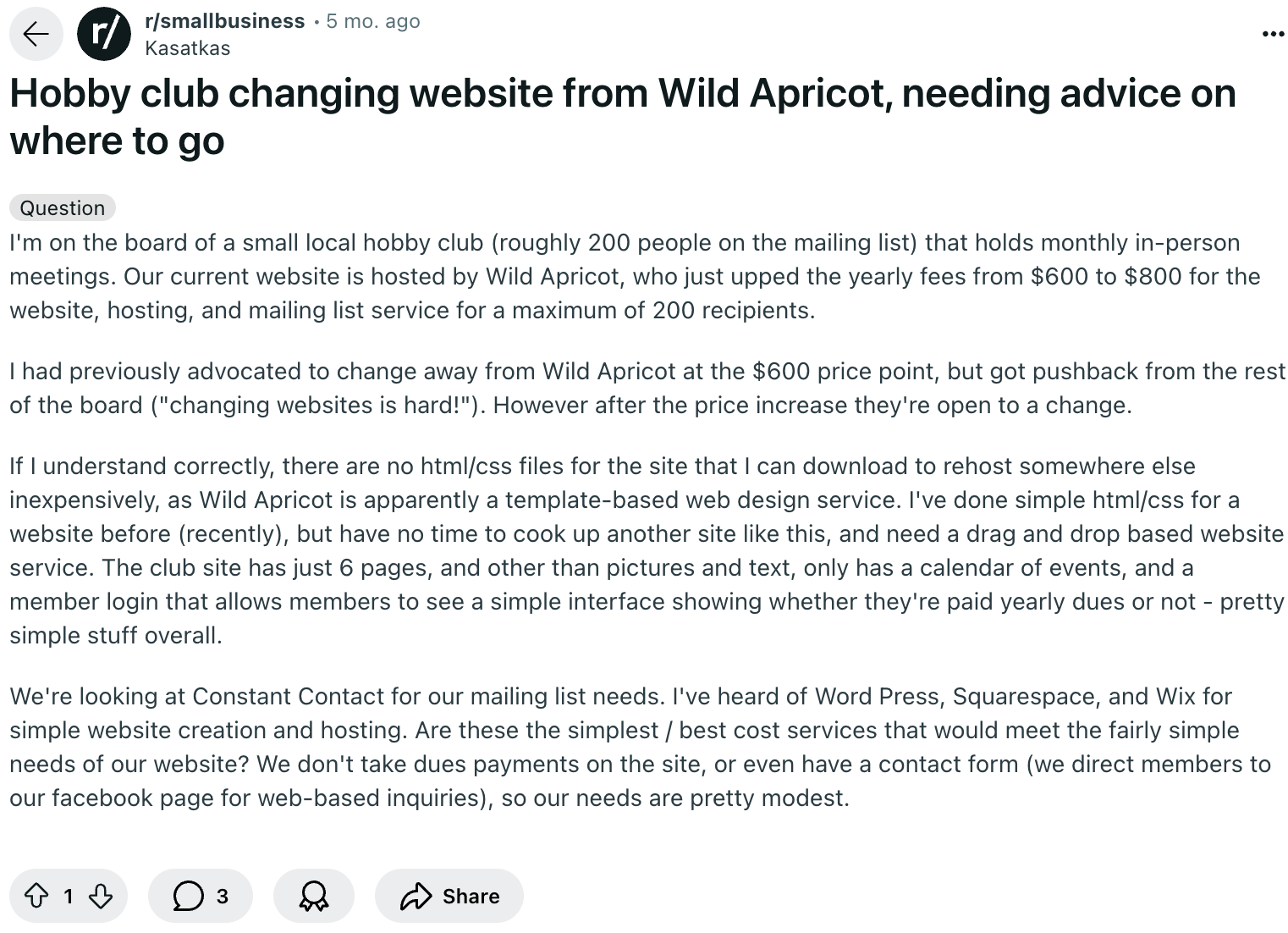
Beyond pricing, there are some technical aspects to consider. You can't download or move HTML/CSS files directly, and many users (55%) feel limited by the design choices. Smaller groups that need basic features (event calendars and member logins) may find Wild Apricot too complex.
| Pros | Cons |
|---|---|
| Membership management | Higher starting price point |
| Built-in event management | Learning curve for full feature use |
| Integrated payment processing | Limited website design flexibility |
| Automated member communications | Pricing increases with more contacts |
To better understand the value you get, here's what's included:
- Easy membership management
- Automatic member updates and renewals
- Financial reports
- Private member content
- Mobile access
Wild Apricot is good for medium to large nonprofits that need strong membership management. Yes, Wild Apricot costs more, but you might save money by not having to buy separate tools. If you run a small organization and need basic features, look into our other options.
5. Weebly
Weebly is a user-friendly platform that provides basic but essential nonprofit tools. Now, it integrates with Square and adds good payment processing methods especially for handling donations and event registrations.
Features for Nonprofits:
- Accept donations online
- Set up one-time and monthly donations
- Track donor information
- Manage events and sign-ups
One of the nice things about Weebly is their free plan. You can use the plan to build your website at no cost.
| Pros | Cons |
|---|---|
| Free plan available | Can't customize everything |
| Easy to learn and use | Basic donation tools |
| Works well on phones and tablets | No built-in system to manage donors |
| Can sell items online | Limited data reports |
| Quick to set up | Missing specific nonprofit tools |
A website developer who builds business sites found two main issues with Weebly:
- You can't easily undo changes
- Sometimes you need to refresh the page to keep working
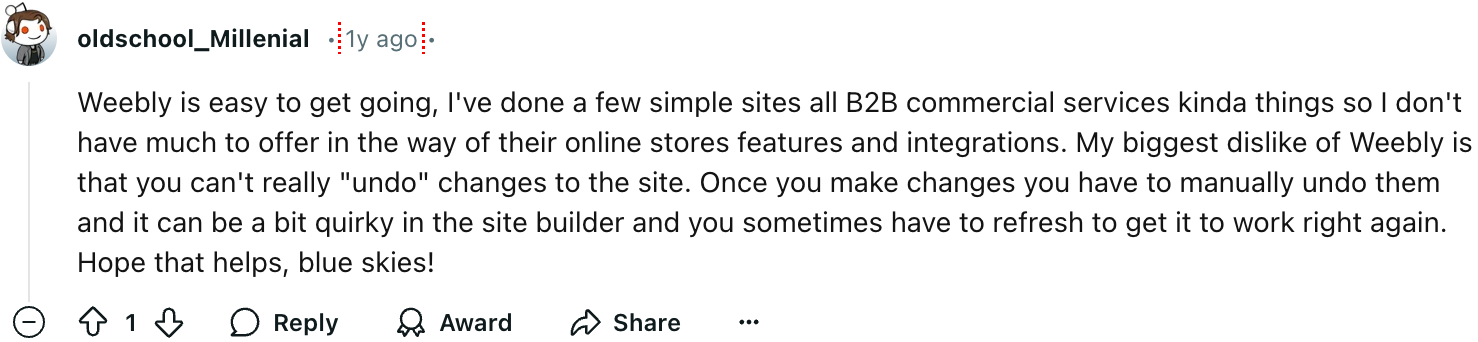
Now, let's break down why many nonprofits choose Weebly:
- Starts free
- Takes little time to learn
- Includes basic tools for selling and marketing

George Vlasyev says Weebly is good for nonprofits. The platform is for those who want a simple website with basic donation options. But, if you need more advanced features, look at other option
6. GoDaddy
GoDaddy is the simplest website for nonprofit organizations. It combines website building, hosting, and marketing tools. The platform boasts its Studio feature that provides social media content creation capabilities.
GoDaddy is affordable but some users report extra costs from add-on services. Their hosting services have received mixed reviews from the community.
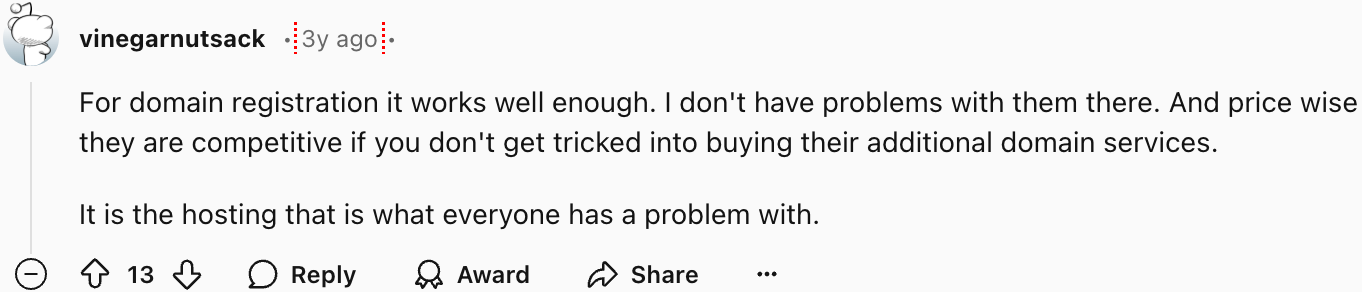
Features for Nonprofits:
- Donation Processing
- Event Management
- Content Management
Here are the main features for nonprofits:
- Simple page creation
- Profile management
- Event listings and calendar display
The Basic plan is $9.99 per month if you pay yearly, including a domain name, security, and marketing tools.
| Pros | Cons |
|---|---|
| Easy to use | Limited design options |
| Budget-friendly | Basic online store features |
| 24/7 support | Missing advanced nonprofit tools |
| Works with domains | Hard to grow with your needs |
| Mobile-friendly templates | Some features cost extra |
Here's why nonprofits choose GoDaddy:
- Quick to set up
- Fits most budgets
- Help is always available
GoDaddy works well if you need a simple website without fancy features, and a free plan. But, if you plan to collect many donations or sell items online, consider platforms that focus on these features.
Decision Checklist: Choosing the Best Builder for Nonprofits
- Money and time: Know how much you can spend and who will look after the website.
- Must-have features: Write what your website must do. The platform must accept donations and manage events.
- Staff skills: Ensure your team can update websites.
- Future growth: Think about what your website might need as your nonprofit grows.
- Test it first: Try out different website builders to see which one feels right for your team.
- What others say: See what other nonprofits think of the site builders you're considering.
- Working with your tools: Make sure the website builder can connect with the programs you already use.
- Real costs: Add up all the costs you'll need to pay, from hosting to extra features.
Optimizing Your Nonprofit's Website
- Search Engine Optimization (SEO): A top website builder for SEO can simplify selecting keywords, creating content, and writing clear meta descriptions.
- User-friendly design: Keep your website layout simple and organized. This approach helps retain visitors and encourages them to take action.
- Mobile responsiveness: Make sure your website works well on phones and tablets. Many supporters access websites through mobile devices.
- Fast loading times: Adjust image sizes, clean up code, and use a CDN to speed up your pages. This optimization improves user experience and search rankings.
- Clear call-to-action: Position donation buttons and volunteer forms prominently. Visitors should instantly understand how to support your cause.
- Engaging content: Update your website often with new material. Share your stories, results, and upcoming events to keep supporters interested.
- Analytics integration: Use Google Analytics to track website performance. Understanding visitor behavior helps guide meaningful improvements.
- Social media integration: Link your website to your social platforms. This connection amplifies your message and facilitates content sharing.
- Secure donation process: Implement strong security measures to build donor confidence. Include accessibility features for universal usability.
- Accessibility features: Create an inclusive website experience. Add image descriptions, videotext, and keyboard controls for visitors with different needs.
Who Should You Build a Nonprofit Website With?
Snapps.ai is the top SEO website builder. The platform works great for nonprofits and freelancers. Also, the builder makes creating and managing professional websites simple through an easy-to-use platform.
Contractors can grow their business with this platform. Build landing pages and contact forms that convert visitors into clients. Setting up an online store is also easy. You can manage your inventory and handle payments on your website.
The platform works well on different devices and its SEO tools to find you online. This is easier for both nonprofits and contractors to reach the people they want to connect with.
Snapps.ai has everything to build a successful website. The site has nonprofit features and business tools. So, it's a good choice for many organizations.
Recent Articles
Our Support Heroes Are Here For You
Don’t waste time on tedious manual tasks. Let Automation do it for you. Simplify workflows, reduce errors, and save time for solving more important problems.



