Choose a photography website builder that supports high-resolution images. It should have a responsive design for mobile viewing and customizable gallery layouts. Justin Mott emphasizes simplicity in portfolio websites. He advises focusing on your strongest work, aligning with your professional goals. This improves the online presence of both amateur and professional photographers.
Snapps courses are now available
The best website builders for photography portfolios are:
- Snapps.ai
- Pixieset
- 22Slides
- Adobe Portfolio
- Pixpa
- Zenfolio
Photography website builders showcase a photographer’s work online. A dedicated website presents your images professionally, even without web design skills. Your website attracts leads and increases your profits by over 600%.
![[deleted]
Websites can often act as your portfolio, so it's worth putting up your best (and only best) work up there with a contacts page.
You can worry about separate sections later, but a website helps helps you present a curated and professional looking overview should you bump into an opportunity! Also helps you stand out amongst the low effort Instagram and Facebook page photographers if you edge into a competitive environment.](https://lirp.cdn-website.com/fc8ec025/dms3rep/multi/opt/deleted+user-1920w.png)
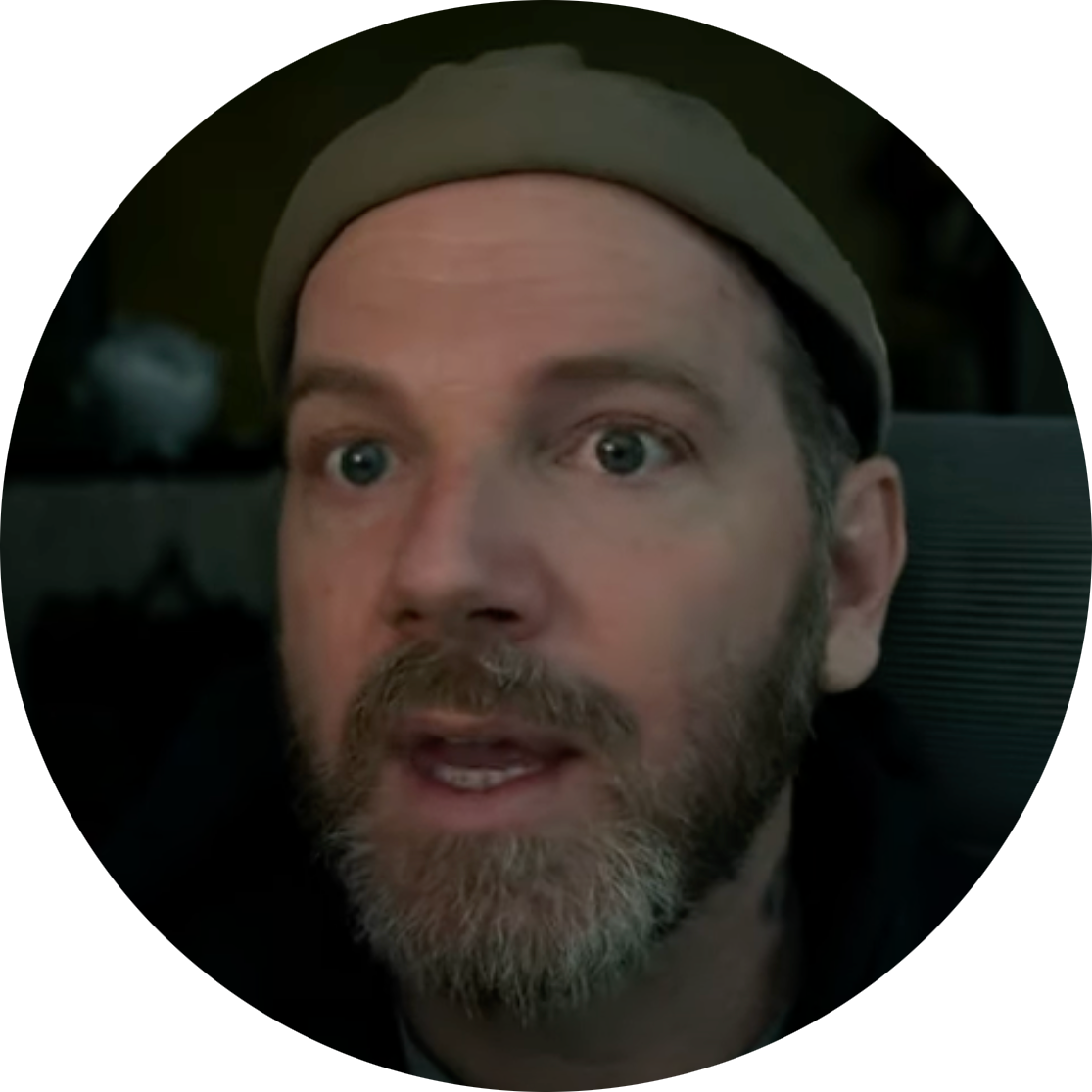
Many website builders have photographers in mind. These platforms range from free to affordable packages, and fit your work experience.
This article chooses the best website builder for your photography portfolio. Below are 6 platforms and their solutions to your photography styles and needs.
1. Snapps.ai
Snapps.ai is the best photography portfolio website. It combines AI-powered features and traditional website building capabilities. The platform processes high-resolution images while automatically optimizing them to load faster.
Set up your photo website with Snapps.ai’s drag-and-drop editor and AI generation wizard. Simply fill out a form to launch your site.
AJ says that he and his wife were impressed with how quick he creates pages with Snapps.ai copy feature. He mentions that all images and icons he needs are already on the platform.
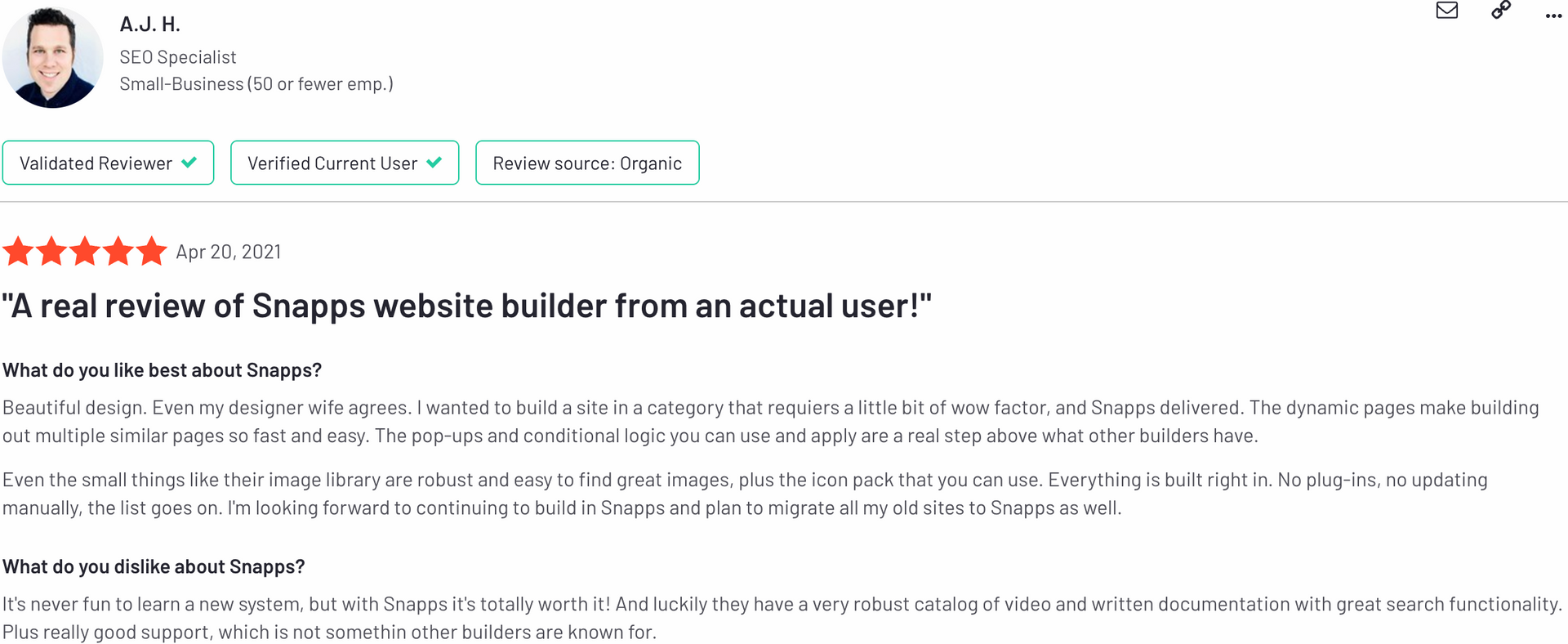
Snapps.ai’s pricing is affordable:
- Beta Pack: $8.08/month (billed annually at $97)
- Perfect for single portfolio sites
- Full access to AI tools and templates
- Single Site Pack: $14.99/month (billed annually at $180)
- Complete website publishing capabilities
- All core features included
Snapps.ai’s best features:
- AI Image Generation and Editing: Creates content and photos with AI.
- EasyCut Background Remover: Perfect for product and portrait photographers needing clean image editing.
- Advanced SEO Tools: Built-in SEO analysis gives photographers the chance to get discovered.
- Custom Domain Integration: Link of professional domains for a more credible online presence.
- CDN Hosting on AWS: 99.99% guarantee of fast-loading sites and accessible portfolio
Best for:
- Commercial photographers
- Multi-niche photographers
- Tech-savvy photographers
- Professional photographers needing integrated business tools
| Pros | Cons |
|---|---|
| Advanced AI image editing capabilities | Monthly plans are slightly higher priced |
| Excellent loading speeds and uptime | Limited mobile editing capabilities |
| Excellent SEO tools | Learning curve for advanced features |
| Flexible template customization | |
| Regular feature updates | |
| Professional CDN hosting included |
Optimize Snapps.ai for your portfolio website:
- Use the AI wizard for initial setup, then customize with manual adjustments.
- Take advantage of the SEO analysis tools to boost digital presence.
- Use the built-in analytics to track your portfolio site’s performance.
- Leverage the CDN for optimal image loading speeds.
While learning the platform, Snapps has tutorial videos and a quick-to-respond support team.
2. Pixieset
Pixieset is an integrated ecosystem combining website building and business management tools. It focuses on displaying and sharing photos while making sure the site loads fast.
A redditor shares his experience using Pixieset’s full suite and regular updates. For small photography businesses, he said the builder lacks automated email campaigns. For better SEO, he mentions looking at different alternatives.
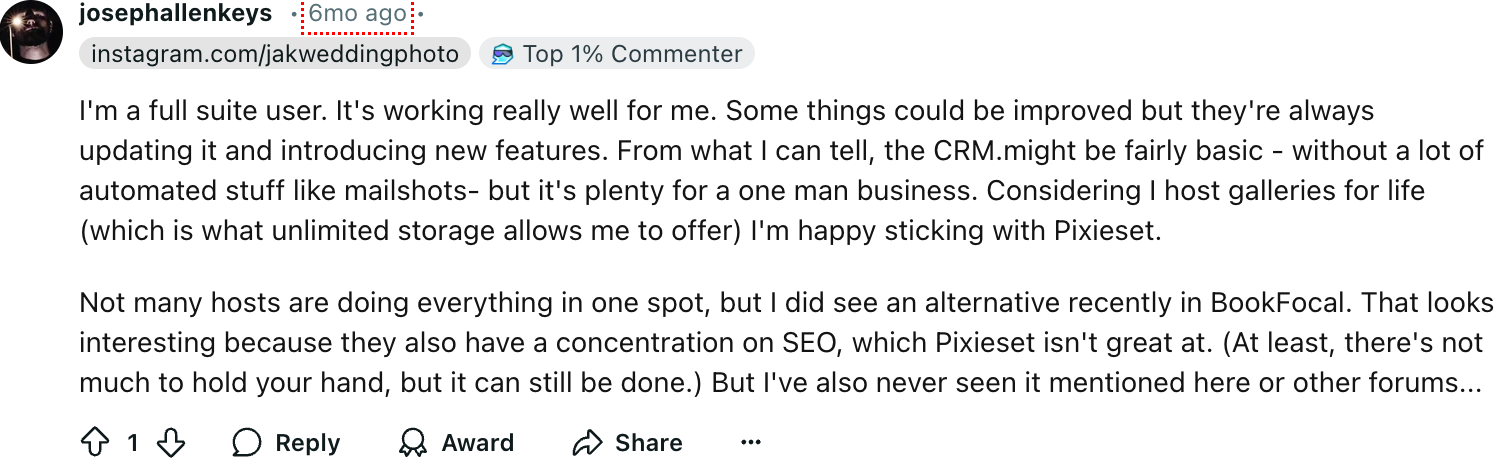
Pixieset is user-friendly despite its learning curve. Its 12 customizable themes break down complex website tasks into manageable ones.

Britney says that most photographers complete a site in 2-3 hours. But, some themes have menus that go over photos, making them harder to see.
Pricing plans:
- Free Plan ($0/month):
- 3GB photo storage (1,000+ photos)
- Unlimited display
- Basic mobile app features
- 15% commission on store sales
- Basic Plan ($8/month, billed annually):
- 10GB photo storage
- Custom domain connection
- Commission-free store
- Unlimited mobile apps
- Branding removal options
Basic features of Pixieset for photographers:
- Integrated Client Collection: Connect your portfolio to people directly.
- Automatic Image Optimization: Maintains image quality but ensures responsiveness on all devices.
- Studio Manager Integration: Streamlines business operations with contract and managing your invoices.
- Blog Functionality: Improves SEO by suggesting recent work with its content layout options.
| Pros | Cons |
|---|---|
| Cost-effective bundled services | Limited template customization options |
| User-friendly interface | Hard to navigate |
| Quick setup time | Confusing pricing structure |
| Solid mobile responsiveness | Limited advanced design features |
| Built-in client gallery system | Restricted SEO optimization tools |
| Commission-free store option | More features are in higher tiers |
| Storage limitations on lower plans | |
| No advanced marketing tools | |
| Limited third-party integrations |
3. 22Slides
22Slides focuses on image quality and presentation. The platform’s minimalist method won’t overshadow your work. Photographers who want to center images with minimal design should try 22Slides.
The platform is overall simple, but adding photos is complicated. It also lacks editing options and is time-consuming for deleting multiple images. You create a gallery through page settings rather than on the main menu. The platform’s three theme options limit flexibility as well.
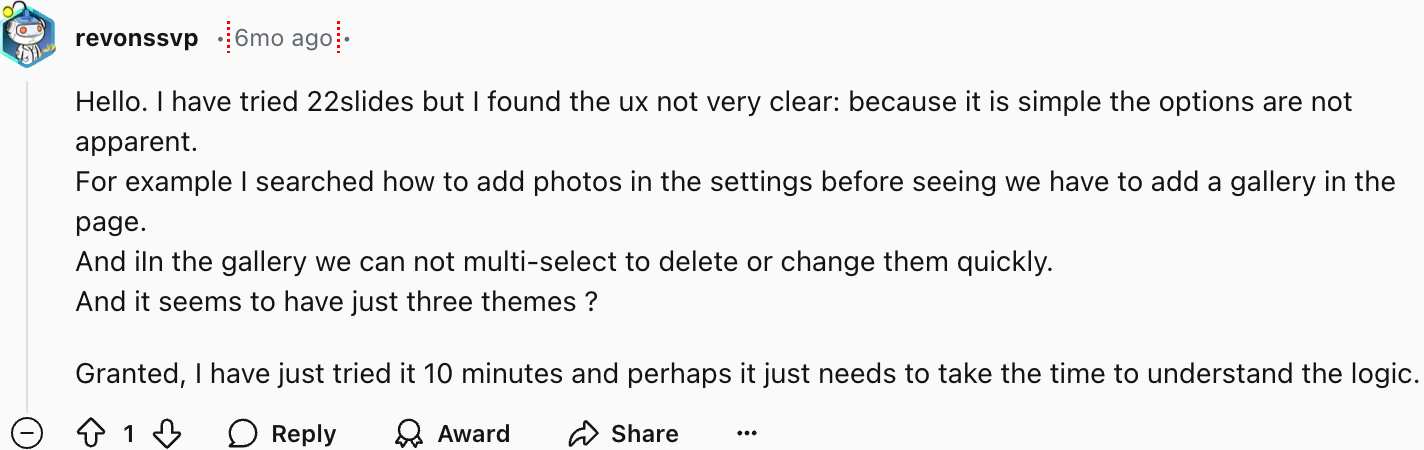
22Slides’ pricing plan includes:
- 30-day free trial (no credit card required)
- $12/month (monthly billing)
- Includes ability to host two photography websites under one account
- Free domain name for the first year
- No hidden fees or upsells
Other features to consider are:
- Mix-and-Match Layouts: Create unique photo pages with flexibility but are slightly complicated to do.
- A CDN with a global presence: Images are on 200+ servers worldwide. They will load your sites faster.
- Custom Image Sharpening: Fine-tune your photo collections for better display.
- Password Protection: Lock your preview galleries from unwanted guests.
| Pros | Cons |
|---|---|
| Good image quality focus | Limited to 1,500 photos total |
| Fast global CDN delivery | No integrated e-commerce features |
| Clean, minimalist design | Basic marketing capabilities |
| Hosts two websites per account | No email hosting |
| Free domain for first year | Minimal SEO tools |
| Automatic image optimization | Limited third-party integrations |
| No mobile app support | |
| Basic analytics only | |
| No client proofing tools |
4. Adobe Portfolio
Adobe Portfolio is for those already in use of Adobe apps, like Lightroom and Photoshop. The platform syncs your portfolios with Adobe and updates them in Lightroom.
If you know Adobe products, first organize your images into folders. Then, use the layout tools to create your portfolio pages. However, mastering the customization options will take you days.
Its free plan works with an Adobe Creative Cloud subscription. Here’s what you get:
- No extra costs for hosting
- Unlimited pages included
- Custom domain connection available
- No standalone subscription option
Some features to consider:
- Adobe Creative Cloud Integration: Syncs with Lightroom and Behance to update your work.
- Responsive Design Templates: Reaches anyone on mobile platforms.
- Adobe Fonts Access: Full access to Adobe's font library and enhances visual presentation.
- Analytics Integration: Works with Google Analytics to track website performance.
| Pros | Cons |
|---|---|
| Free with Creative Cloud | Requires Creative Cloud subscription |
| Lightroom integration | Dependent on Adobe ecosystem |
| Basic setup process | No integrated store options |
| Responsive templates | No direct print sales |
| Adobe Fonts access | Restricted design flexibility |
| Unlimited pages | No client management system |
| Limited gallery organization options |

Jesse Showalter emphasizes Adobe Portfolio's value for Creative Cloud subscribers. The platform's strength lies in its simplicity and integration with Adobe services. Adobe's interface is straightforward, but photographers should avoid relying on it for independence. Other website builders are more advanced in analytics, SEO settings, and contact forms.
A Redditor highlights the platform excelling in creating simple pages but with limitations. If you need order processing or booking, this platform is not for you.
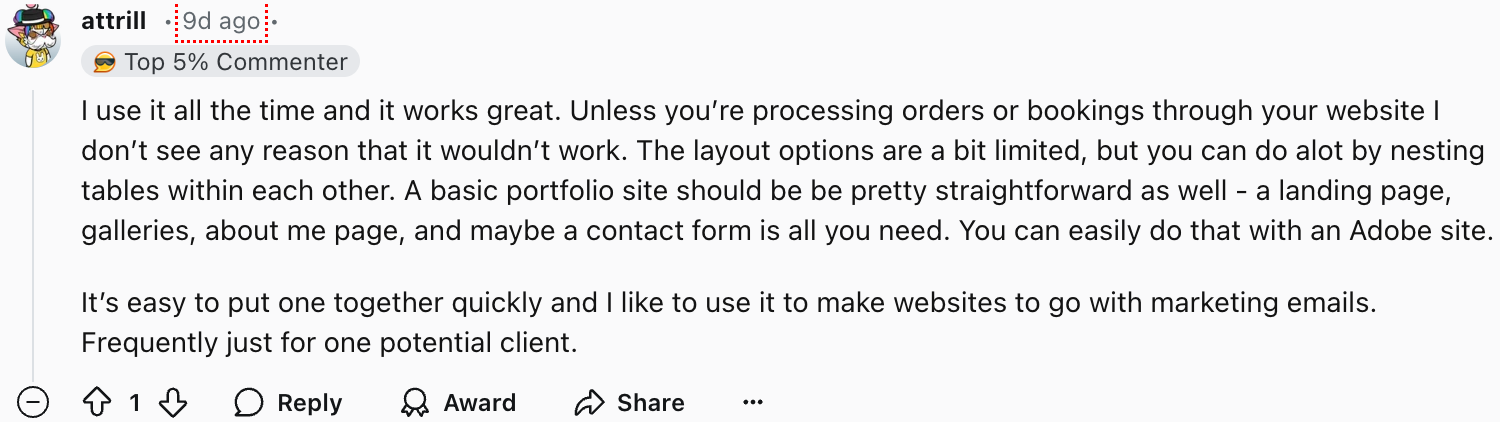
5. Pixpa
Pixpa combines portfolio presentation, collection, and e-commerce capabilities at an affordable price. On one platform, you have a simple website while delivering images and selling prints.
You quickly launch your website, but high customization requires time and effort. According to James, it’s not as polished and reliable as others. The confusing interface and customization icons malfunction. The support team takes over 24 hours to resolve this and other basic issues. But, considering its price, here’s what to take advantage of:
- Free trial available
- Basic Plan: $6/month (billed annually)
- Up to 5 pages
- Up to 100 gallery images
- Custom domain connection
- Creator Plan: $12/month (billed annually)
- Up to 10 pages
- Unlimited images
- Online store (up to 5 products)
- 3GB storage for original files
- Zero commission on sales
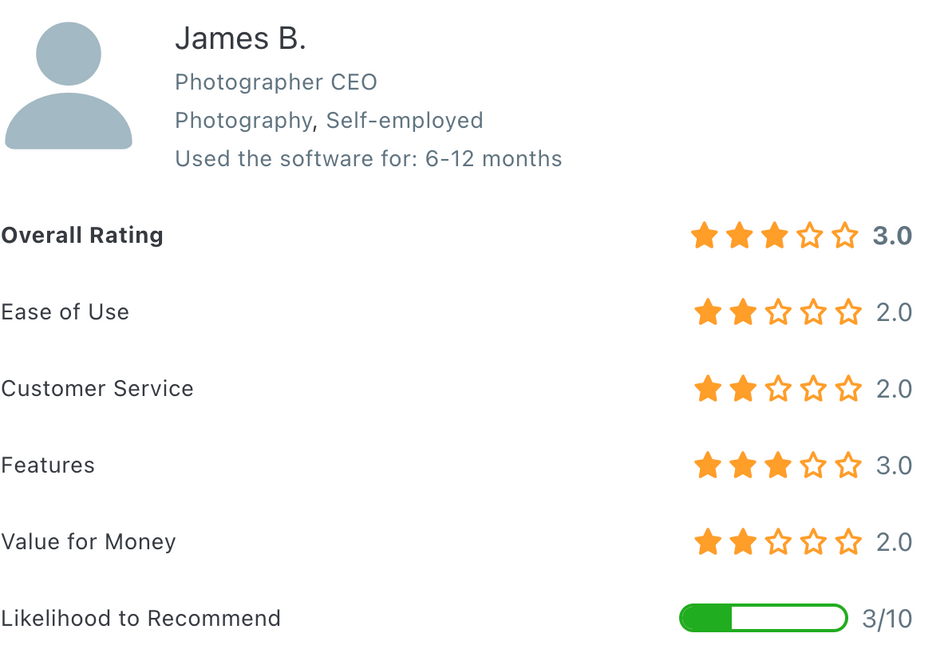

Below are some of its basic features:
- Image Protection: Protects your work with watermarks and prevents image downloads.
- Zero Commission Sales: Keep 100% of your earnings from print and digital sales.
| Pros | Cons |
|---|---|
| Affordable pricing | Limited storage on basic plans |
| Zero commission on sales | Restricted customization options |
| Simple interface | Basic gallery features |
| Basic photo library | Limited page allowance |
| Mobile optimization | Small product limit in store |
| Free trial available | Restricted gallery organization |
| Limited storage for original files | |
| No advanced marketing features | |
| Basic blogging capabilities |
6. Zenfolio
Zenfolio presents a solution focusing around presenting your portfolios and selling your images. You also get galleries and professional print sales as its features. While the platform is good to learn, their pre-made designs and layouts are limited.
Here are its pricing plans:
- Portfolio Plan: $9/month (or $7/month billed annually)
- 15GB photo storage
- HD video support
- 100MB maximum file size
- Basic support
- PortfolioPlus: $23/month ($9.20/month billed annually)
- 150GB storage
- HD video support
- Enhanced support options
- E-commerce capabilities
| Pros | Cons |
|---|---|
| Photography-specific features | Poor customer support quality |
| Integrated print sales | Limited branding options |
| Professional photo library | Restrictive creative control |
| HD/4K video support | Inflexible design options |
| Generous storage options | Expensive higher-tier plans |
| Multiple video support | Complex add-on system |

Archie (Your Web Sifu) loves Zenfolio’s portfolio presentation and e-commerce integration. But, he criticizes the limited customization, security measures, and SEO capabilities. Zenfolio is not enough for users who want total design control or specific branding.
A Reddit commenter struggles with the platform’s storage system while maintaining her galleries. Zenfolio's sudden gallery archiving confused her clients and disrupted sales.. For a long-term platform, consider other competitors.
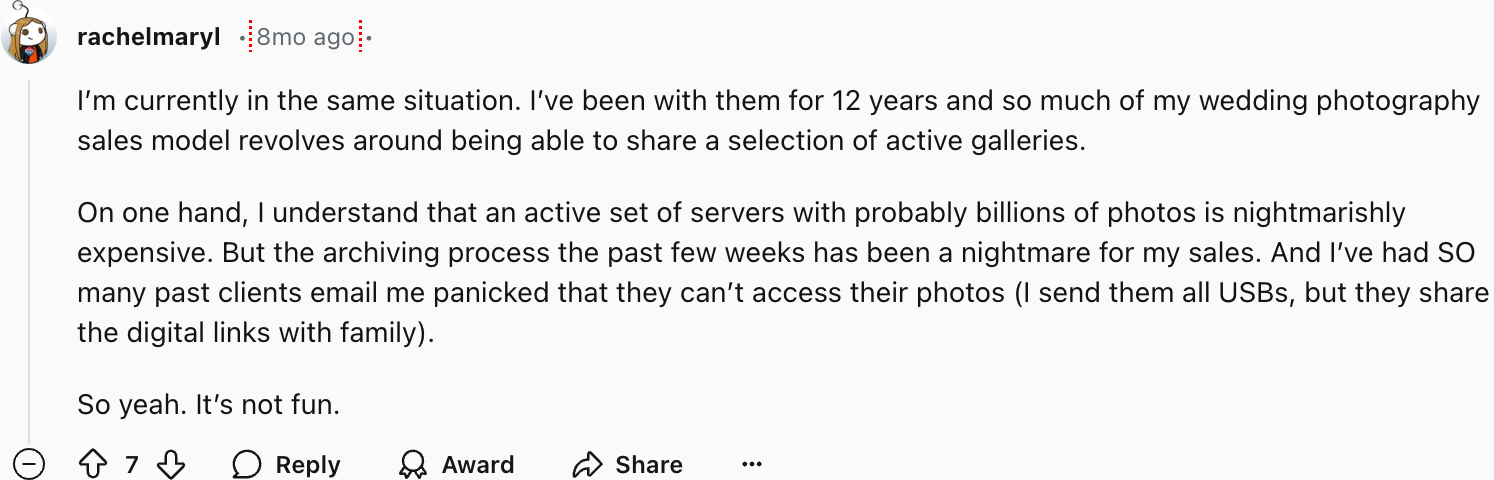
Common Mistakes to Avoid When Building a Photo-Portfolio Website
- Crowding your Site: Choose your strongest work to create impact.
- Confusing Navigation: Create a simple, intuitive menu structure for quick browsing.
- Slow Pages: Compress your images to speed up loading times.
- Lack of branding: Apply your signature style across the website to boost recognition.
- Hidden contact information: Place your contact details in visible spots throughout the site.
- Neglecting mobile responsiveness: Adapt your website design for smartphone users.
- Outdated content: Add new work regularly to show active engagement.
- Ignoring SEO: Use basic SEO methods to increase online visibility.
- Unclear target audience: Focus your portfolio on attracting your ideal visitors.
Best Practices for Creating a Photography Portfolio Website
- Select premium content. Present your best images to make a strong first impression.
- Create clear categories. Sort photos by themes or subjects for visitors to navigate your work.
- Speed up your site. Compress images and apply clean coding for quick loading times.
- Design for all devices. Create a responsive site for desktop and mobile screens.
- Stay accessible. Display your contact details and social media links where visitors find them.
- Share your story. Write a brief, authentic bio that highlights your photography style and experience.
- Maintain fresh content. Add new photos regularly to share your active presence in photography.
- Boost online visibility. Include relevant keywords in your image files and descriptions to rank better.
Integrating Ecommerce Features into Your Photography Portfolio Website
- Payment gateways: Connect PayPal or Stripe for secure transactions.
- Shopping cart: Let customers store many items before buying.
- Product listings: Display each photo with clear images and descriptions.
- Pricing options: List prices for different sizes, finishes, and frames.
- Inventory management: Track and update your stock automatically.
- Shipping integration: Calculate shipping costs for various delivery methods. The ecommerce web builders include these features for selling photos.
- Digital downloads: Deliver image files in an instant after buying.
- Discount codes: Run promotions to increase sales.
- Customer accounts: Save buyer information for faster future purchases.
Which Website Builder is Best for Photography Portfolios?
Snapps.ai is the best at creating impressive photography portfolio websites. Its responsive design and customizable templates display your high-resolution images to potential audience.
The platform simplifies website creation through straightforward layouts and design options. Its clean interface maintains professional standards while ensuring better navigation for visitors.
The built-in e-commerce system lets you sell photos through online galleries. You manage print orders and digital downloads directly on your website.
Snapps.ai has SEO tools, client proofing, and private image exhibition for photographers. The platform creates a site showcasing your photography style and serves your business.
Recent Articles
Our Support Heroes Are Here For You
Don’t waste time on tedious manual tasks. Let Automation do it for you. Simplify workflows, reduce errors, and save time for solving more important problems.



