David from the Swimming Pool Tips channel added insights in building your website. Have a checklist for homepage features like business logo, phone number, email address, and service area. Add additional web pages like “About Us” and pricing. Also, you can use Fiverr when looking for logo designs. A ZenBusiness study discovered that 36.7% of small business owners use online logo makers when creating their logos. Instead of hiring a designer, website builders already have customization tools to craft a logo based on your brand identity.
Snapps courses are now available
The 5 best website builders for pool service are:
- Snapps.ai
- Squarespace
- Webflow
- WordPress
- Wix
Your pool service business needs a website. A website builder has features to find the right audience. This consists of contact forms, appointment bookings, image galleries, and built-in maps. Immediately communicate with customers to answer their questions in real time. Then insert your website link to your Google My Business (GMB) Profile. According to Search Engine Journal, 70% of businesses with a complete GMB listing are more likely to attract location visits and 50% more likely to lead to a purchase. Having a GMB profile is good for SEO and makes it easier for customers to find your services. A website builder has SEO features to help your site rank higher on search engines.
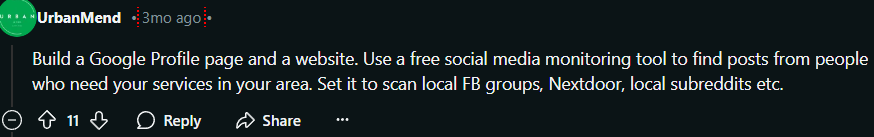
Consider doing local SEO for your website. Use low competition keywords when including a blog page. Relevant keywords include pool remodelling, pool installation, pool construction, and pool maintenance. A website builder has AI tools to enhance your blogs. This makes it faster to edit, publish, and share content with various social media platforms. Website builders have social media integrations to find a wider audience. Join local groups from Facebook, NextDoor, and Reddit and try to ask for referrals.
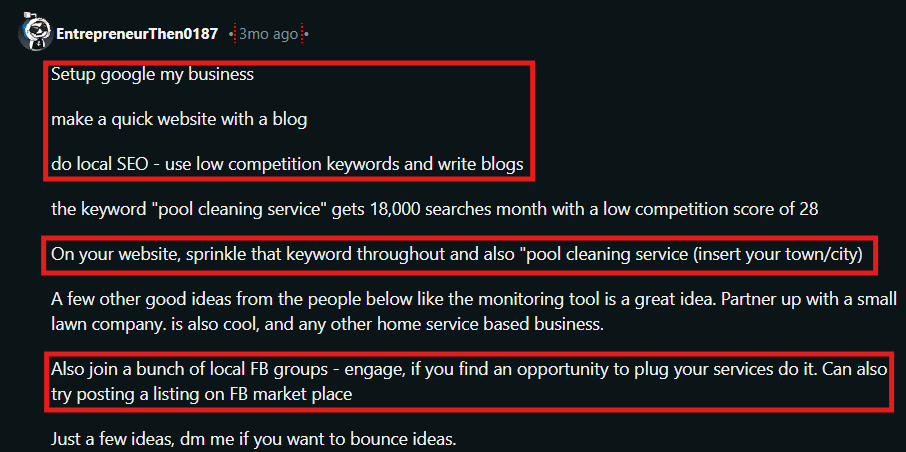

In this article, we discuss the 5 best website builders for pool service. We added reviews, templates, pricing plans, and SEO tools.
1. Snapps.ai

Snapps.ai is the best website builder for pool service. Customize relevant features, like contact forms and appointment bookings. It’s a drag-and-drop builder that creates a website within minutes. Snapps has various pre-made templates tailored for your brand identity. Convert leads into customers using marketing and analytic tools. Additionally, you can transfer an old website to Snapps using migration support.
Snapps.ai pricing plans:
- Single Site Pack - $19/month
- Starter Pack - $79/month
- Decade Pack - $159/month
With Snapps.ai, you have access to:
- Calendar scheduling widget to organize work days with clients
- Image galleries to post before-and-after photos of successful projects
- AI Writing Assistant to enhance blog content and rank on search engines
- Call widget for urgent pool maintenance services
- Localgrids to check your site’s success on Google My Business
- Social media integrations to expand your audience
- Payment gateways so customers can pay directly to your site
- Personalization rules to improve user experience
- Inventory tracking if you plan to sell equipment
- Built-in map so visitors can find your physical location
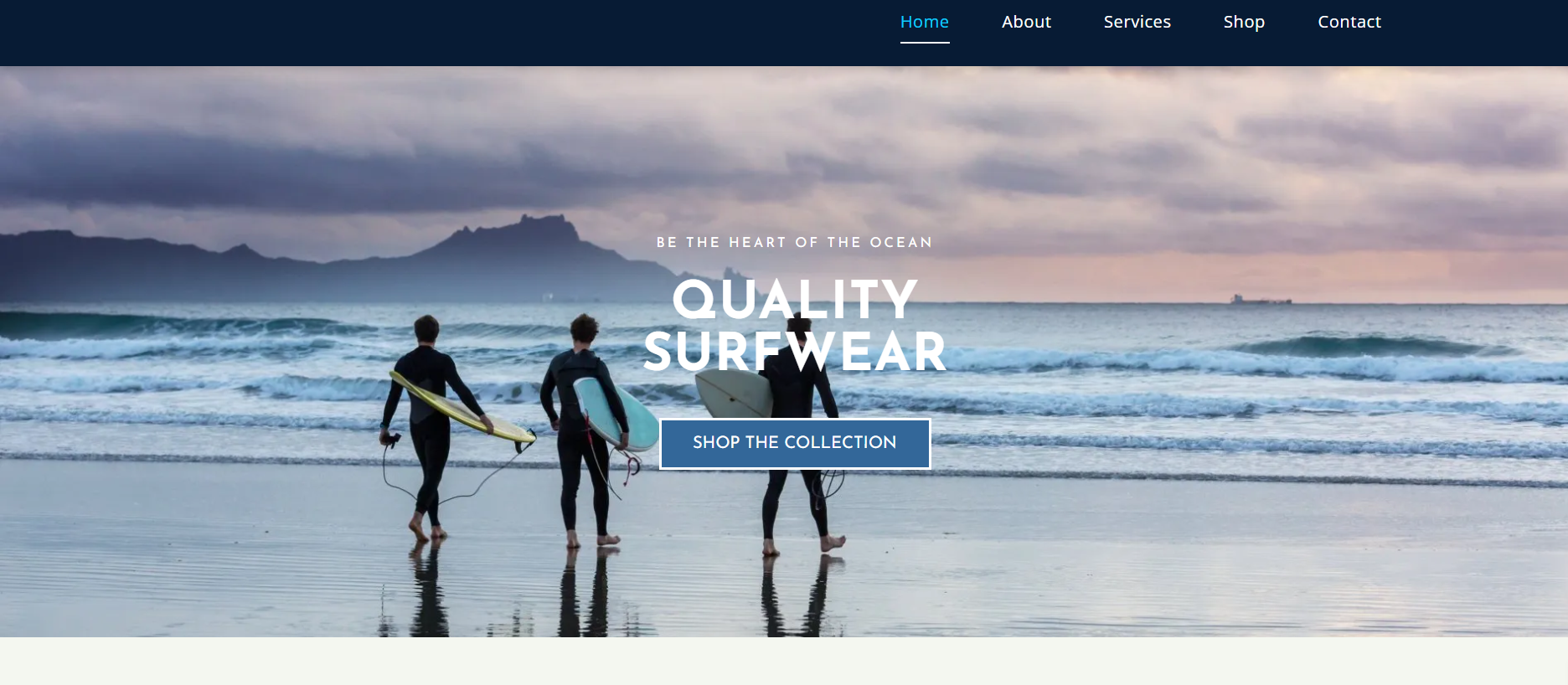
Slide title
Write your caption hereButton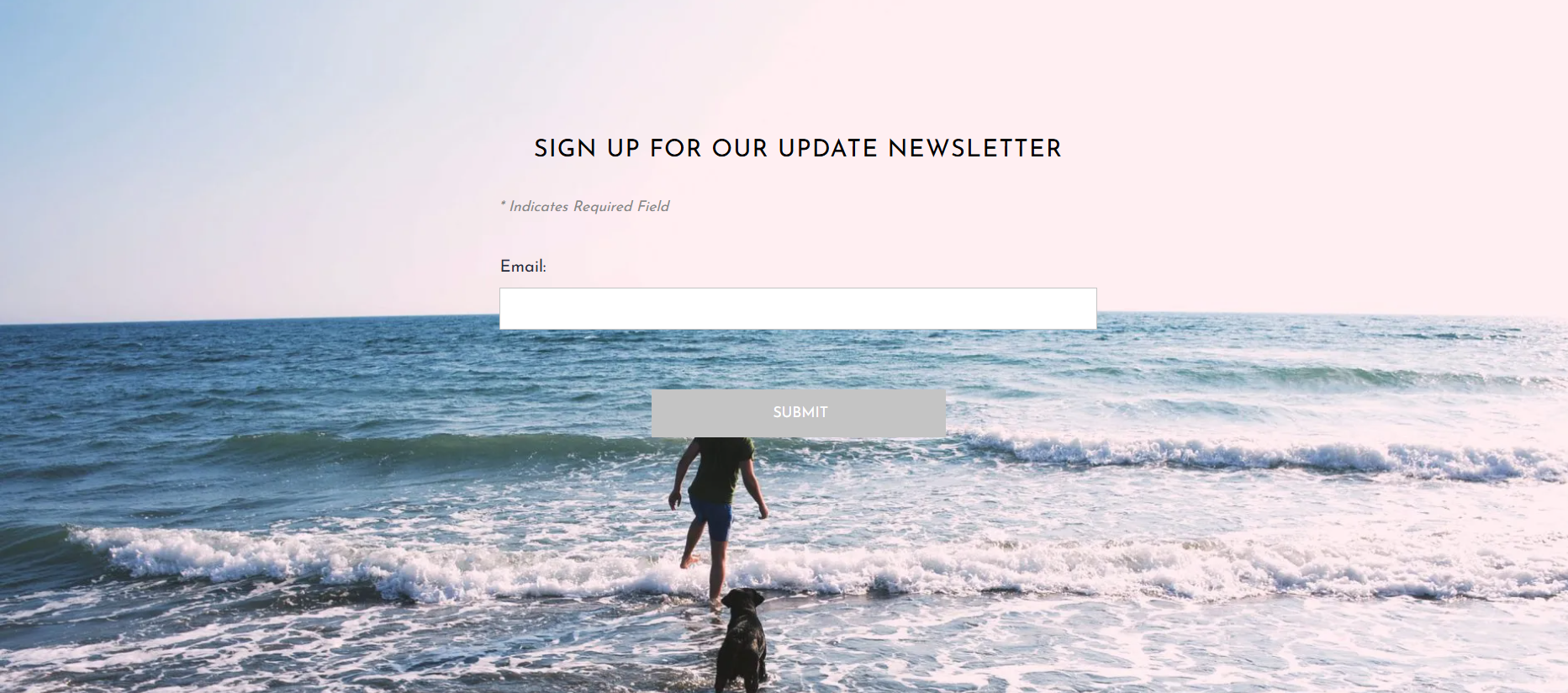
Slide title
Write your caption hereButton
Slide title
Write your caption hereButton
You can build many multiple sites with Snapps.ai. These websites eventually rank on Google in less than a week. As a business owner, there’s massive room for growth while helping others do the same. With good functionality, you can build a user-friendly website.
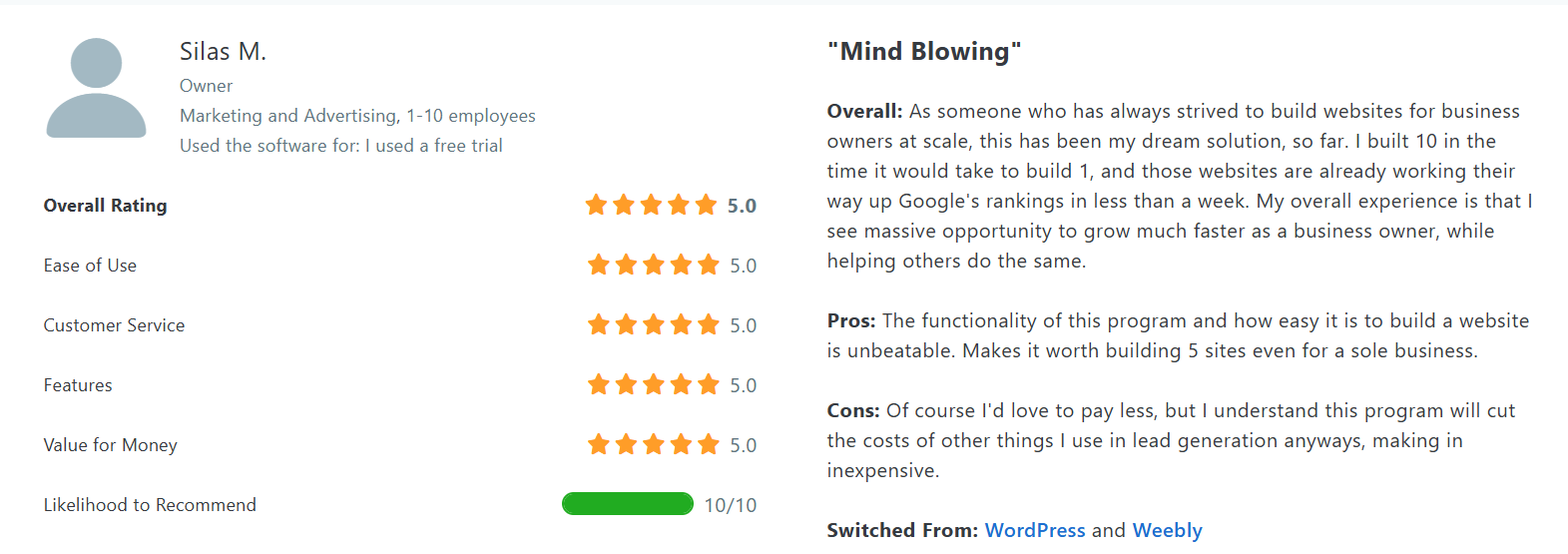
2. Squarespace

Squarespace has a flexible designer template for your pool service website. You can customize a portfolio of past projects to establish trust with clients. It has built-in SEO tools and social media integrations to increase your customers. Squarespace also has pre-made templates for various industries.
Squarespace pricing plans:
- Personal - $16/month
- Business - $23/month
- Commerce Basic - $28/month
- Commerce Advanced - $52/month
Here’s what you’ll get from Squarespace:
- Commenting system to answer common questions from users
- Email campaigns integration to secure leads
- Scheduled posts to organize relevant content
- Banners and promotions to announce seasonal sales
- Payment options like Apple Pay, Google Pay, After Pay, and Paypal
- Inventory management if you’re selling equipment

Slide title
Write your caption hereButton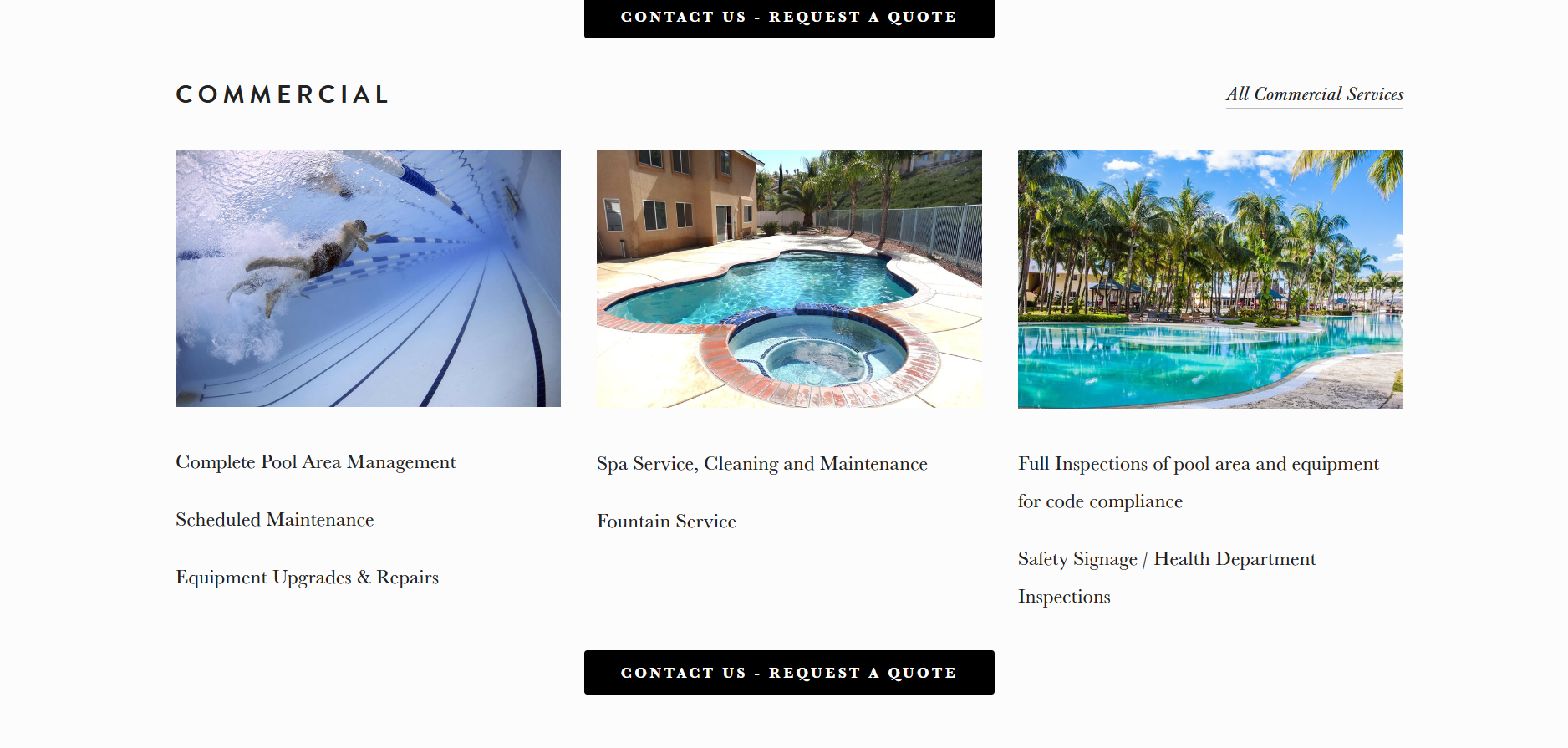
Slide title
Write your caption hereButton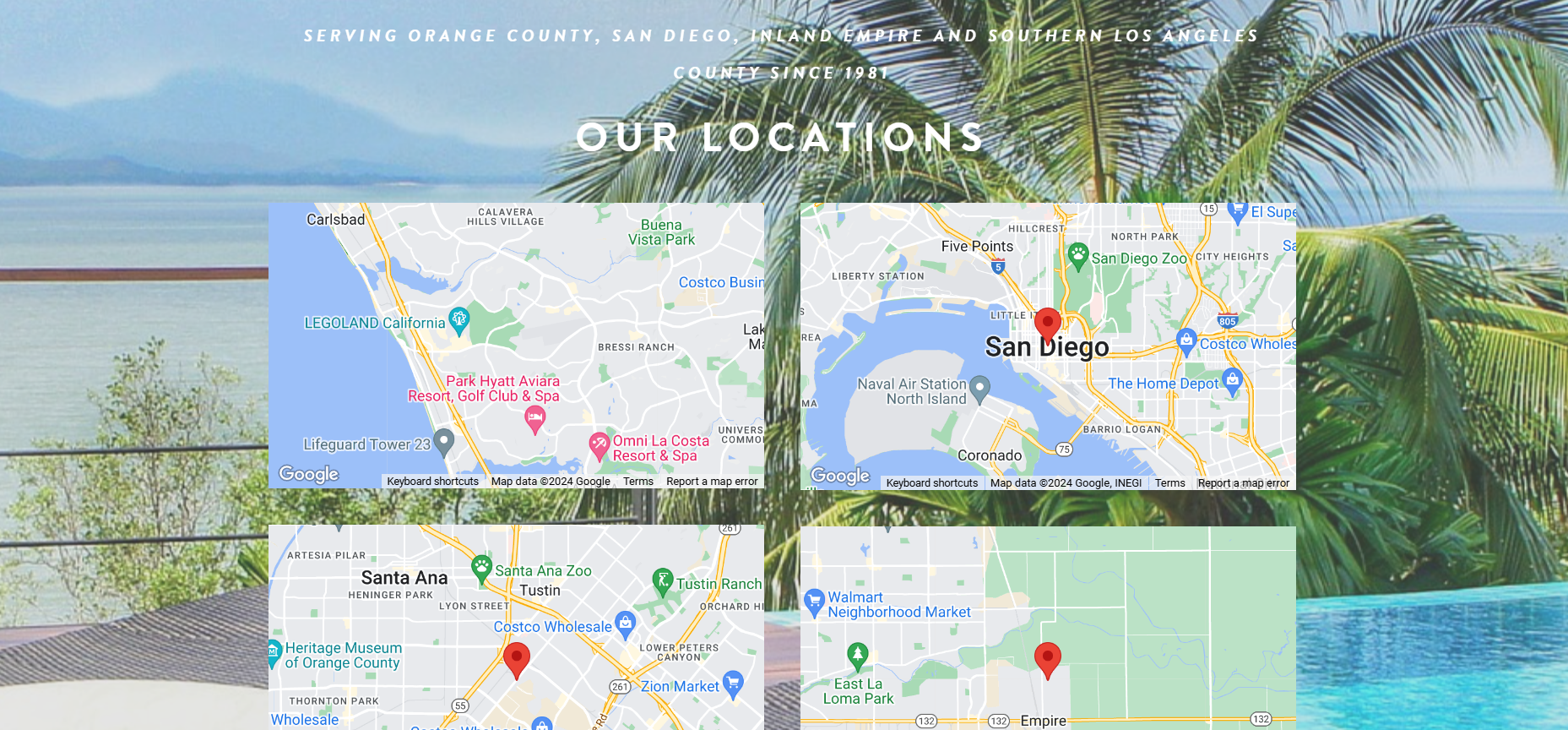
Slide title
Write your caption hereButton
Squarespace has seamless integrations, built-in SEO tools, and beautifully made templates. You can build a professional website without coding knowledge. However, it lacks advanced customization tools. This can be limited for developers who need advanced design elements.
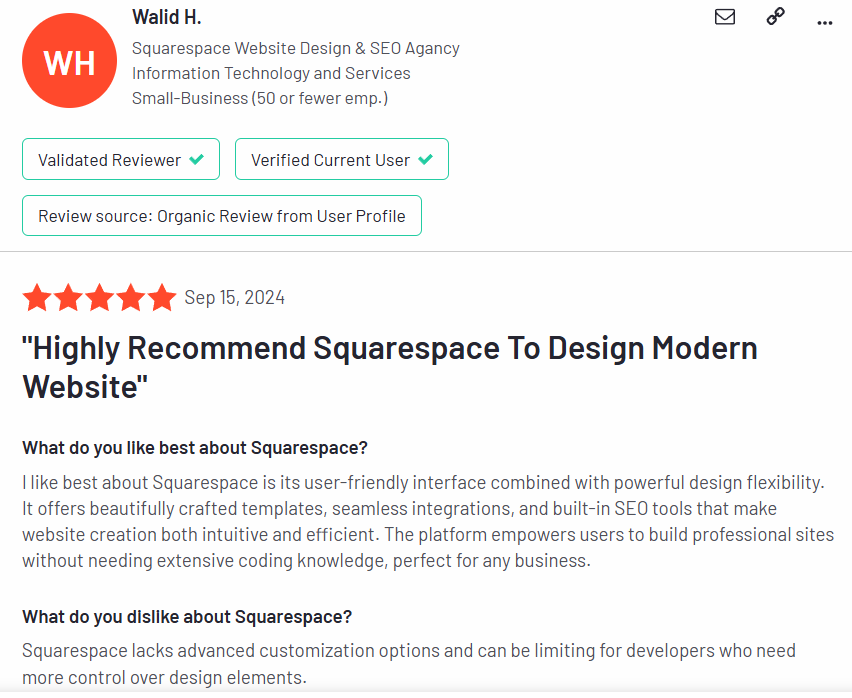
3. Webflow

Webflow helps beginners and developers build advanced websites. Customize its pre-made templates to build a pool service website. Its AI Assistant quickly generates new page sections. If you need more information on building your site, AI Assistant has access to Webflow University. Search for the answers you need to provide high-quality content to visitors.
Webflow pricing plans:
- Basic - $14/month
- CMS - $23/month
- Business - $39/month
What you’ll get from Webflow:
- Form submissions to directly communicate with customers
- Interactive Google maps so customers know your company’s physical address
- Lightbox galleries to display before-and-after photos
- Social sharing on platforms like Facebook, Twitter, and Google+
- MailChimp integration that automatically builds your email list
- Responsive website navigation for mobile users
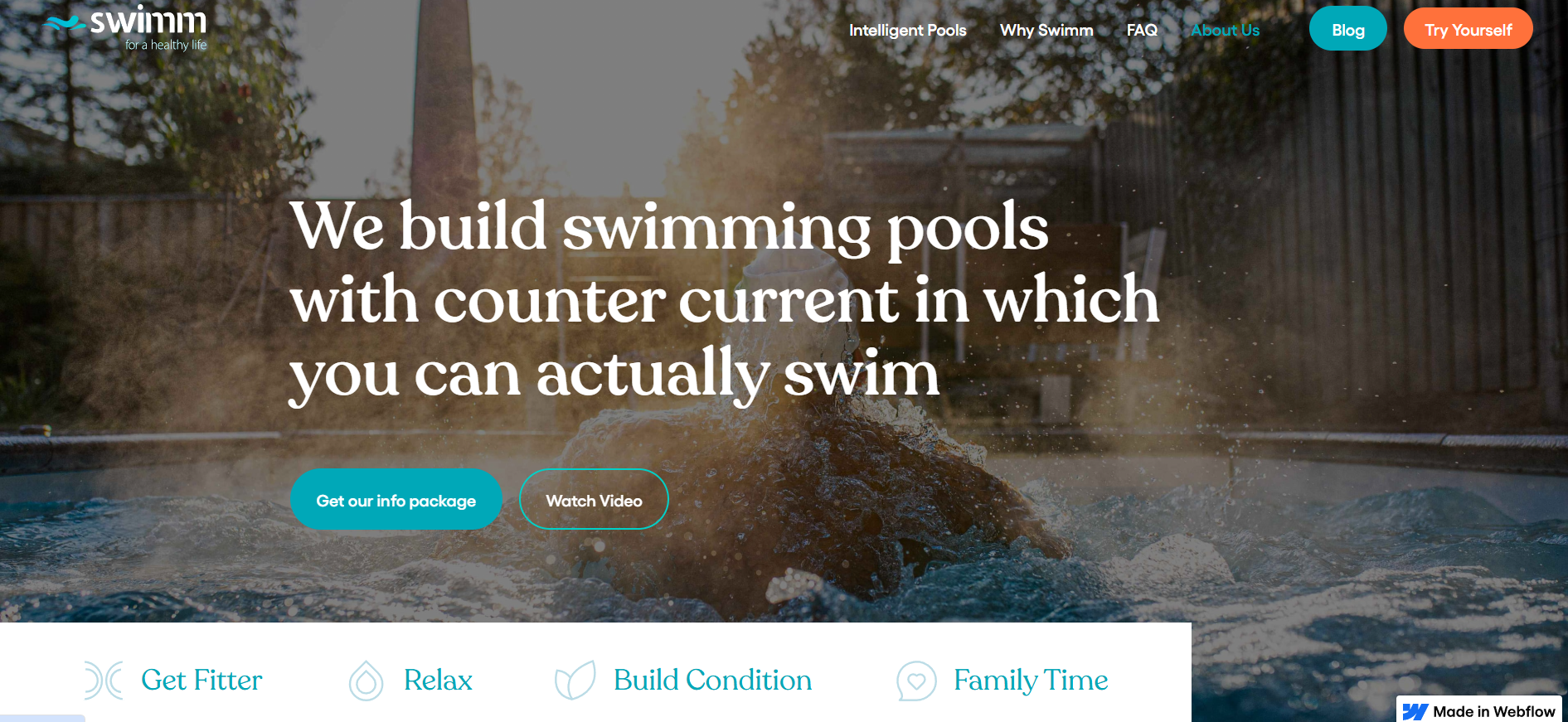
Slide title
Write your caption hereButton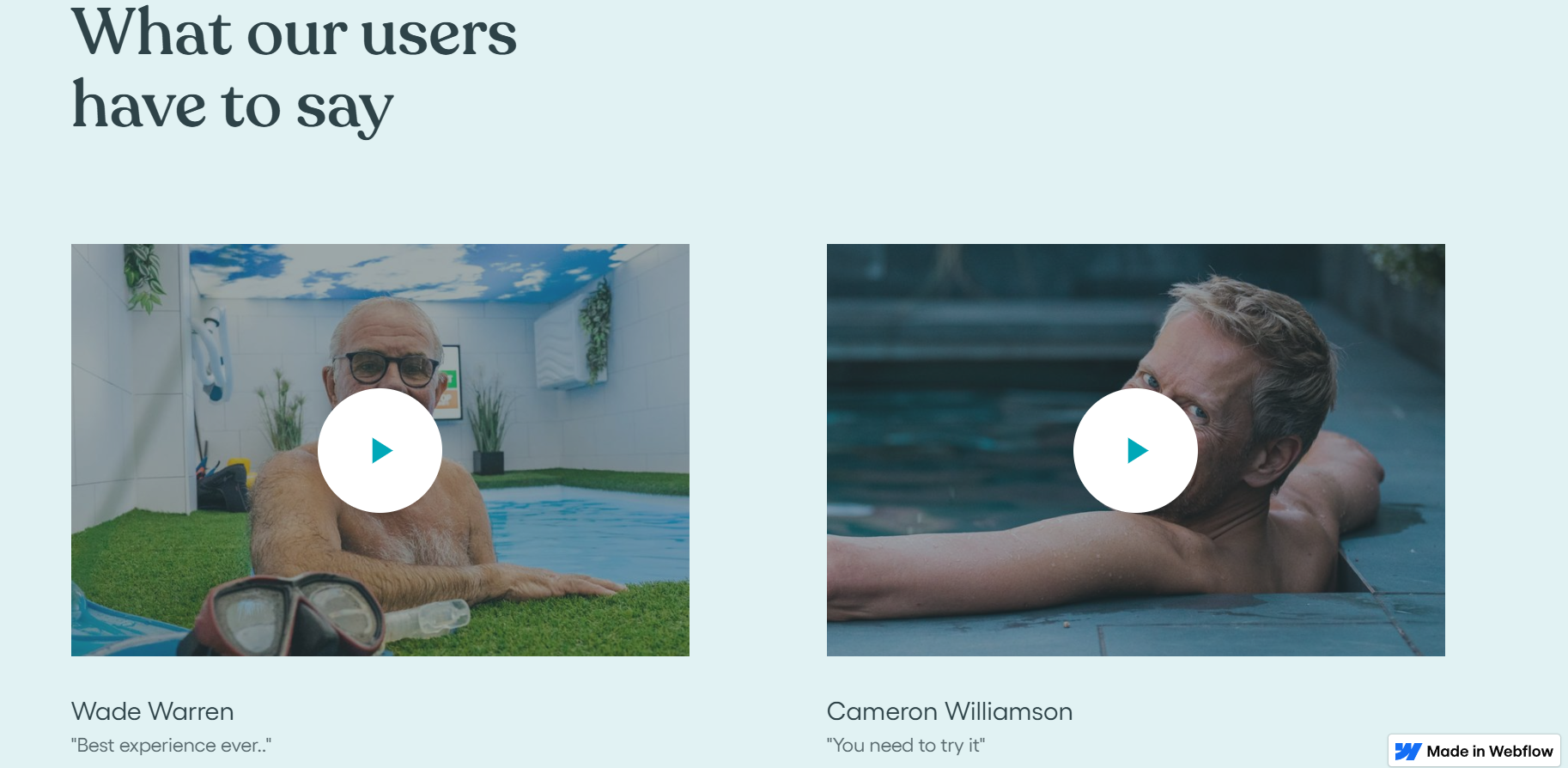
Slide title
Write your caption hereButton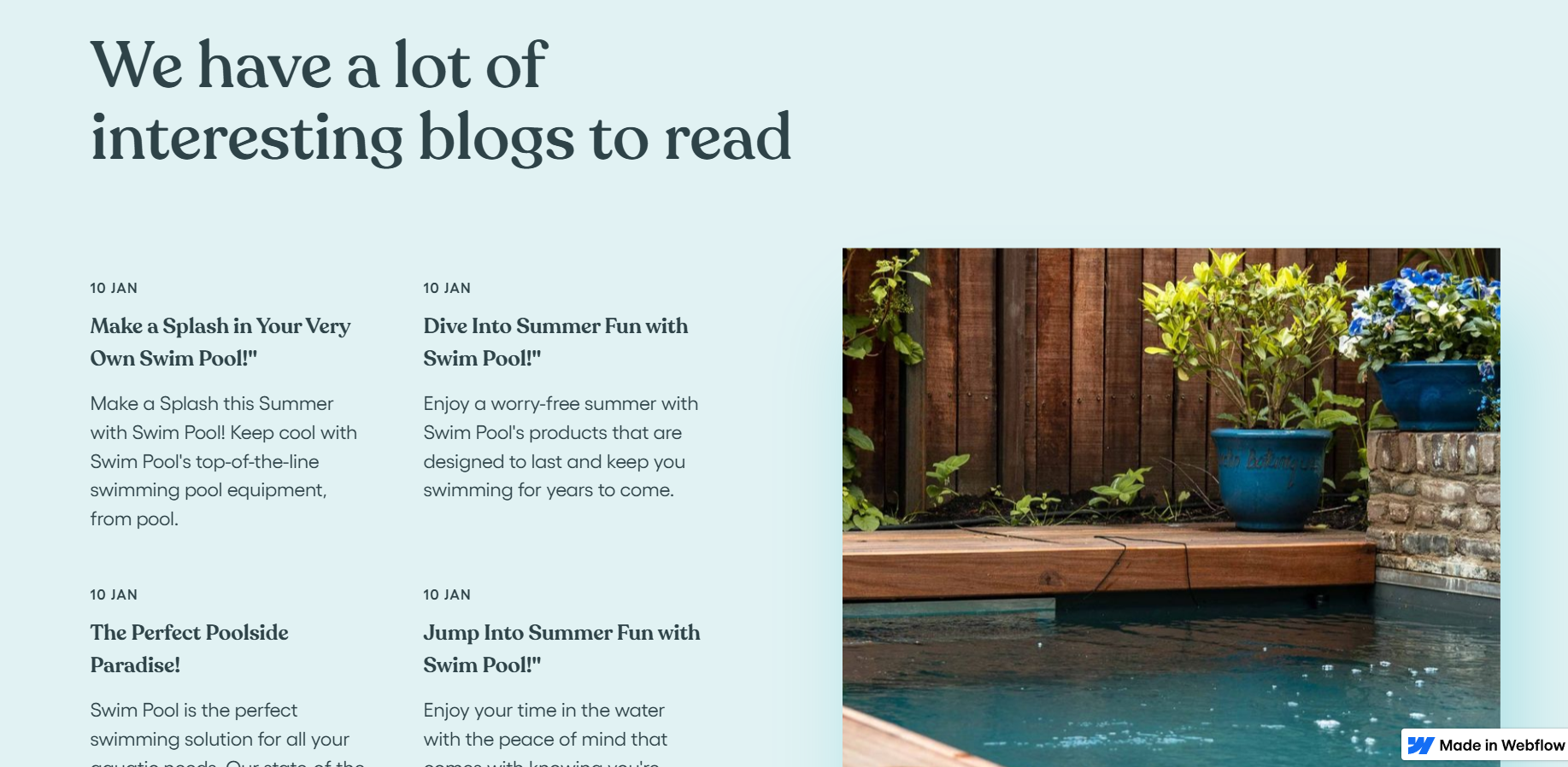
Slide title
Write your caption hereButton
Webflow has various tutorial videos to help you create a professional website. It comprises good animations and transitions to add to web pages. Despite having a good CMS, it doesn’t have native support for adding multiple languages. Webflow can also be expensive for those who are on a budget.
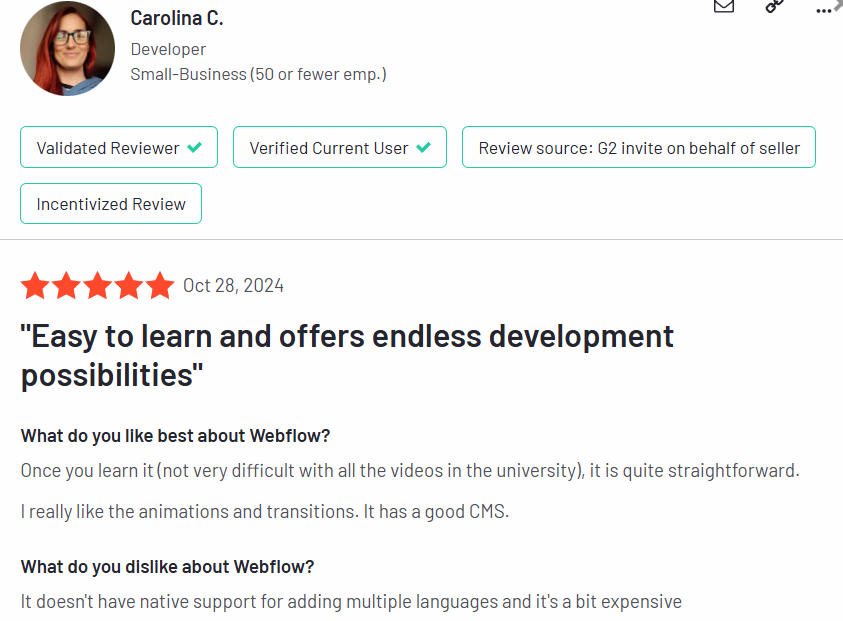
4. WordPress

WordPress has extensive plugins and themes for your pool service website. Apply customization options in various pages for contact, services, bookings, and reviews. Some plugins for your business consist of Opal Service, WP Insurance, WooCommerce Booking Bundle Hours, and DS Directory. Also, WordPress gives a responsive design for mobile users to check available services.
WordPress pricing plans:
- Personal - $4/month
- Premium - $8/month
- Business - $25/month
- Commerce - $45/month
WordPress offers the following features:
- VideoPress to showcase the progress of past projects
- Email marketing to grow your list of loyal customers
- Social media tools to share your services on different platforms
- Form block to easily include appointment details
- Post scheduling to organize f high-quality content
- Google Analytics to check conversions, rankings, and traffic
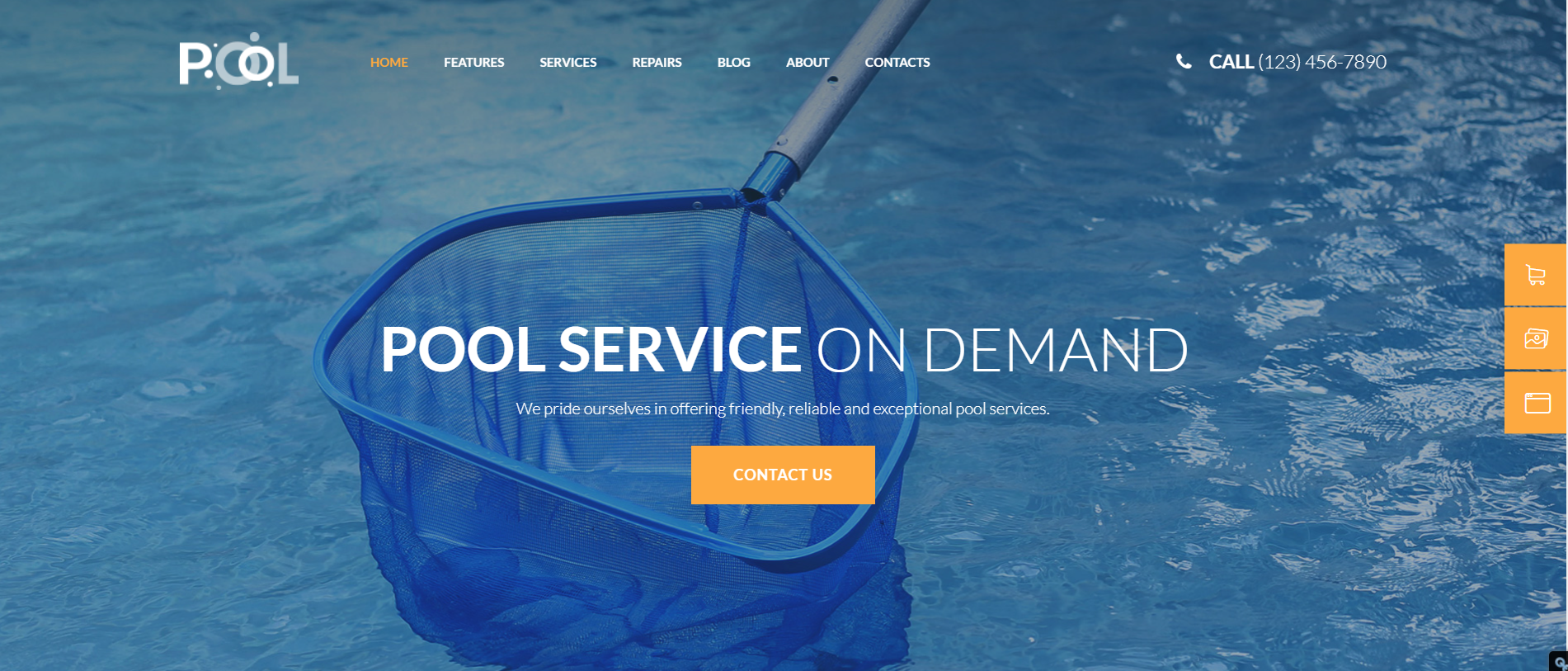
Slide title
Write your caption hereButton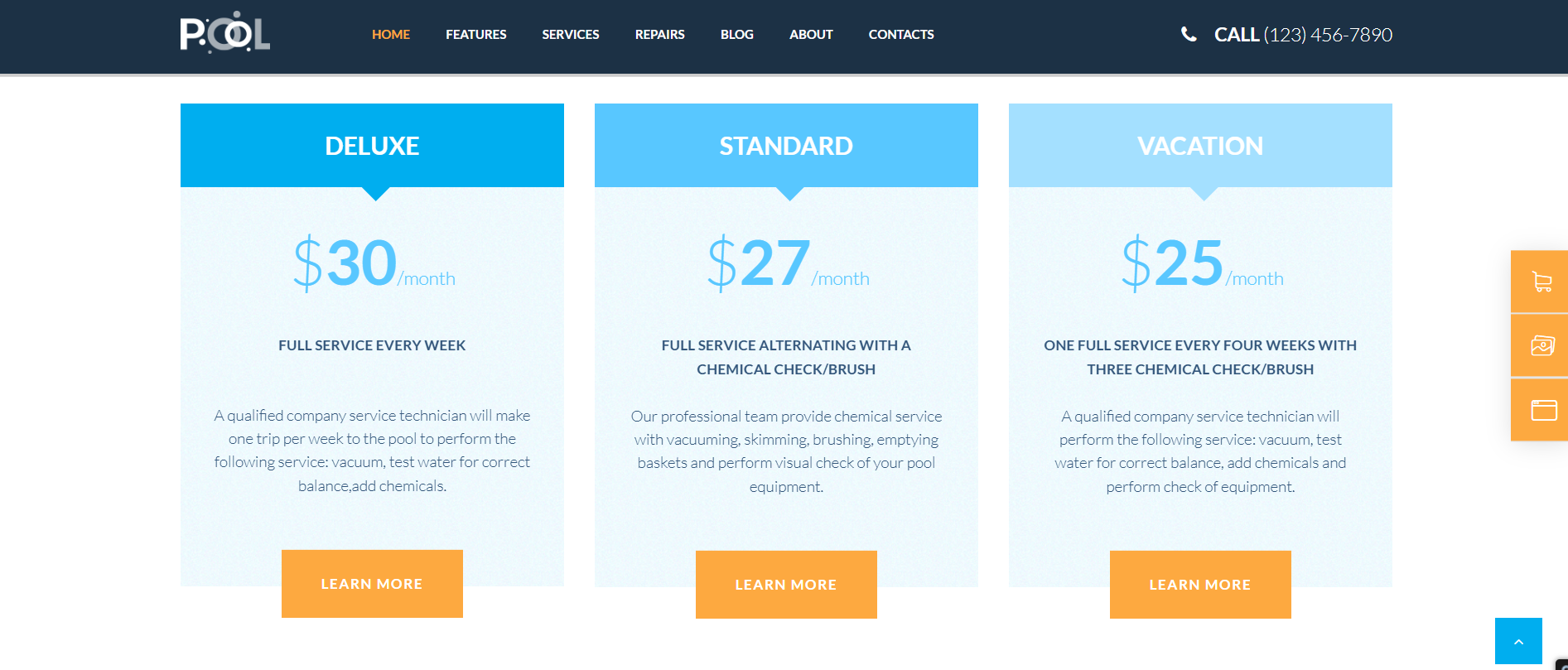
Slide title
Write your caption hereButton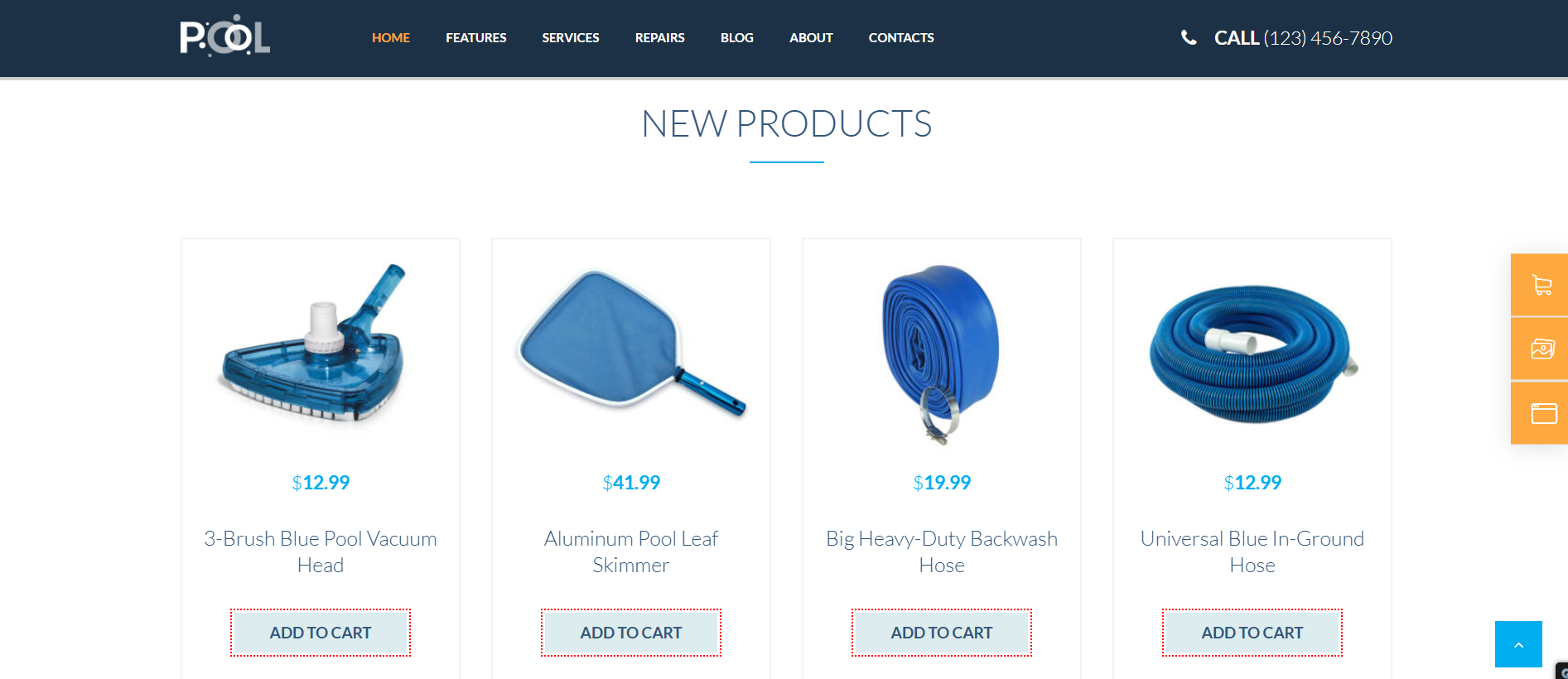
Slide title
Write your caption hereButton
WordPress is a good platform to display your projects within minutes. Its user-friendly interface is convenient for website visitors. Mobile designs are appealing for blogs and portfolios. However, customization options are restrictive. There are missing pieces for micromanaging your design. Also, the basic plan has limitations on how many plugins and themes can be installed.
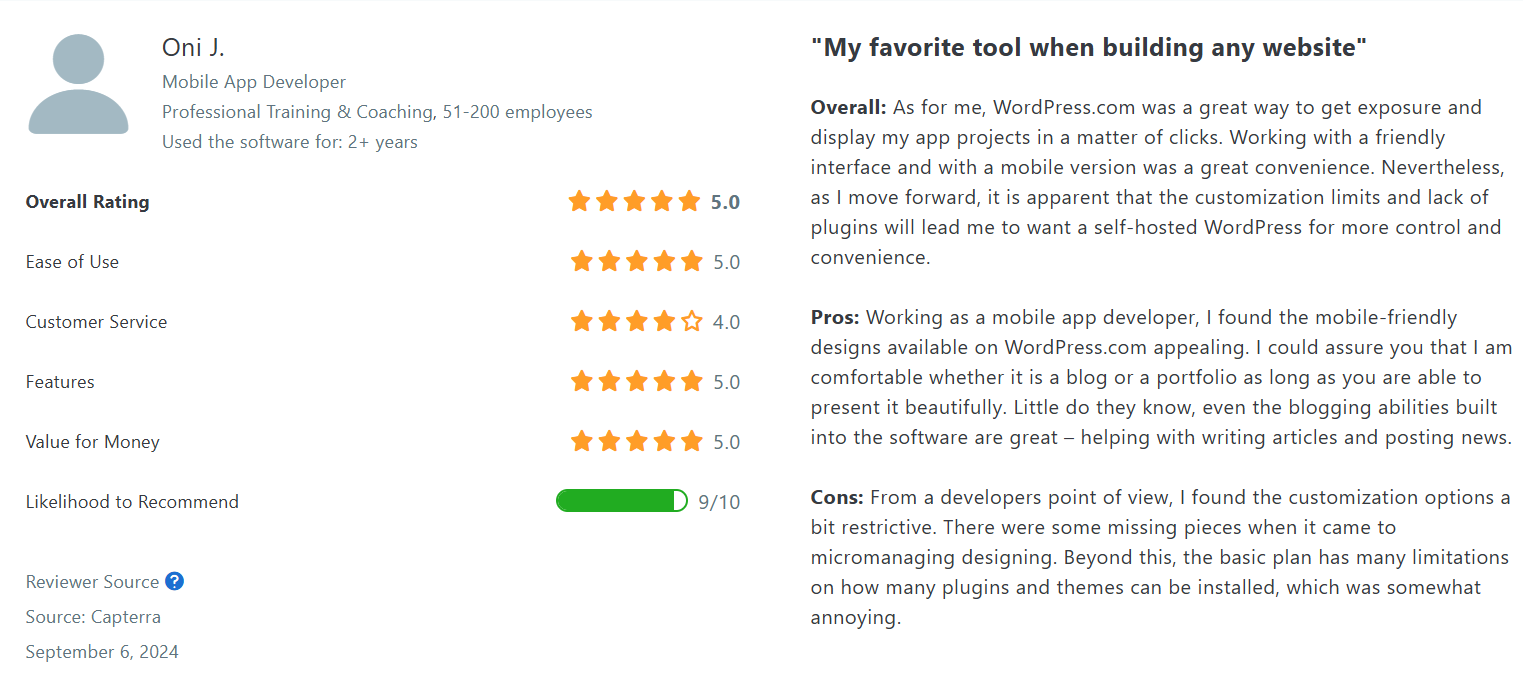
5. Wix

Wix is a well-known website builder for pool services. It has over 900 customizable templates tailored for local industries. Its extensive App Market has essential tools for your business. This includes Rabbit SEO Traffic Booster, Google Reviews Pro, Wix Bookings, Wix Events & Tickets, and Easy Polls & Surveys.
Wix pricing plans:
- Light - $17/month
- Core - $29/month
- Business - $36/month
- Business elite $159/month
Here’s what Wix offers:
- AI email generator to directly connect with clients
- Scheduling system to manage payments, reminders, and bookings
- Custom forms so customers can input important information
- Live chat to answer questions in real-time
- Coupons and discounts when giving referral programs
- AI Google ads to quickly generate leads
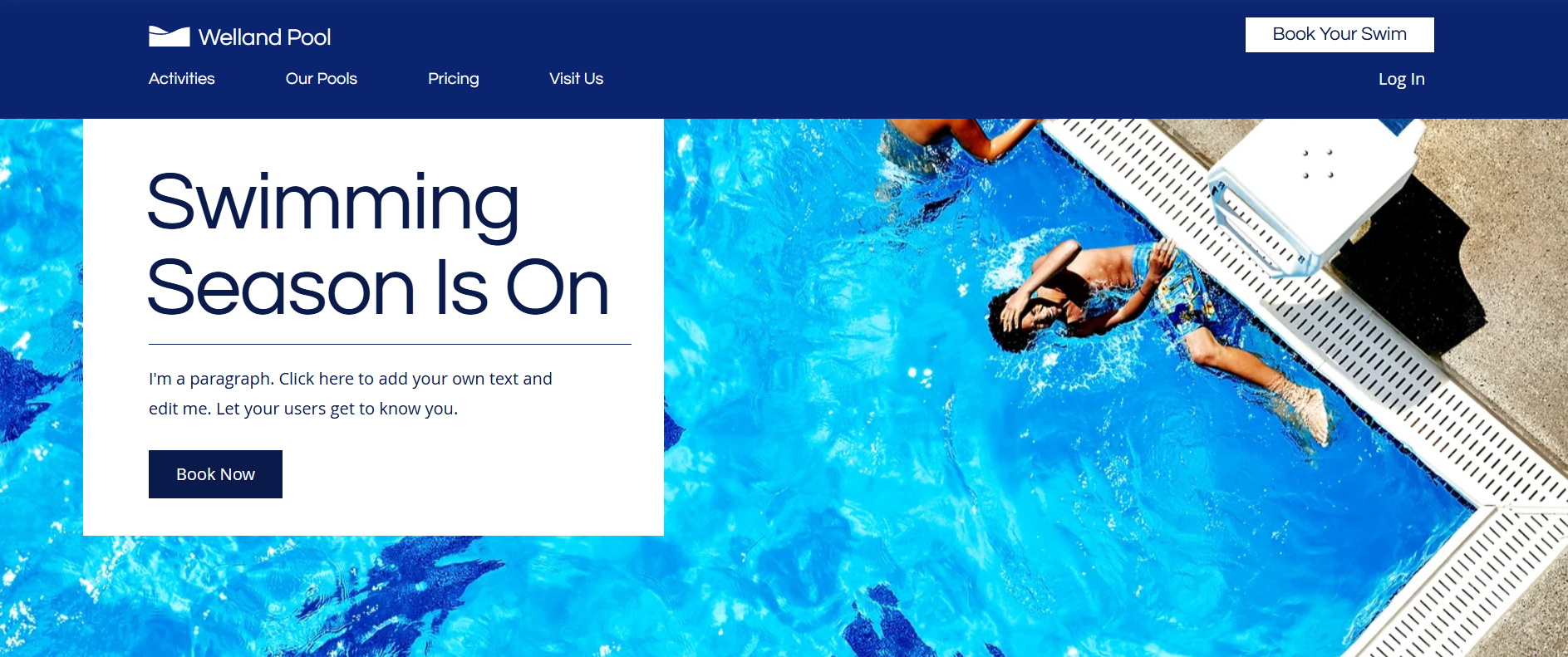
Slide title
Write your caption hereButton
Slide title
Write your caption hereButton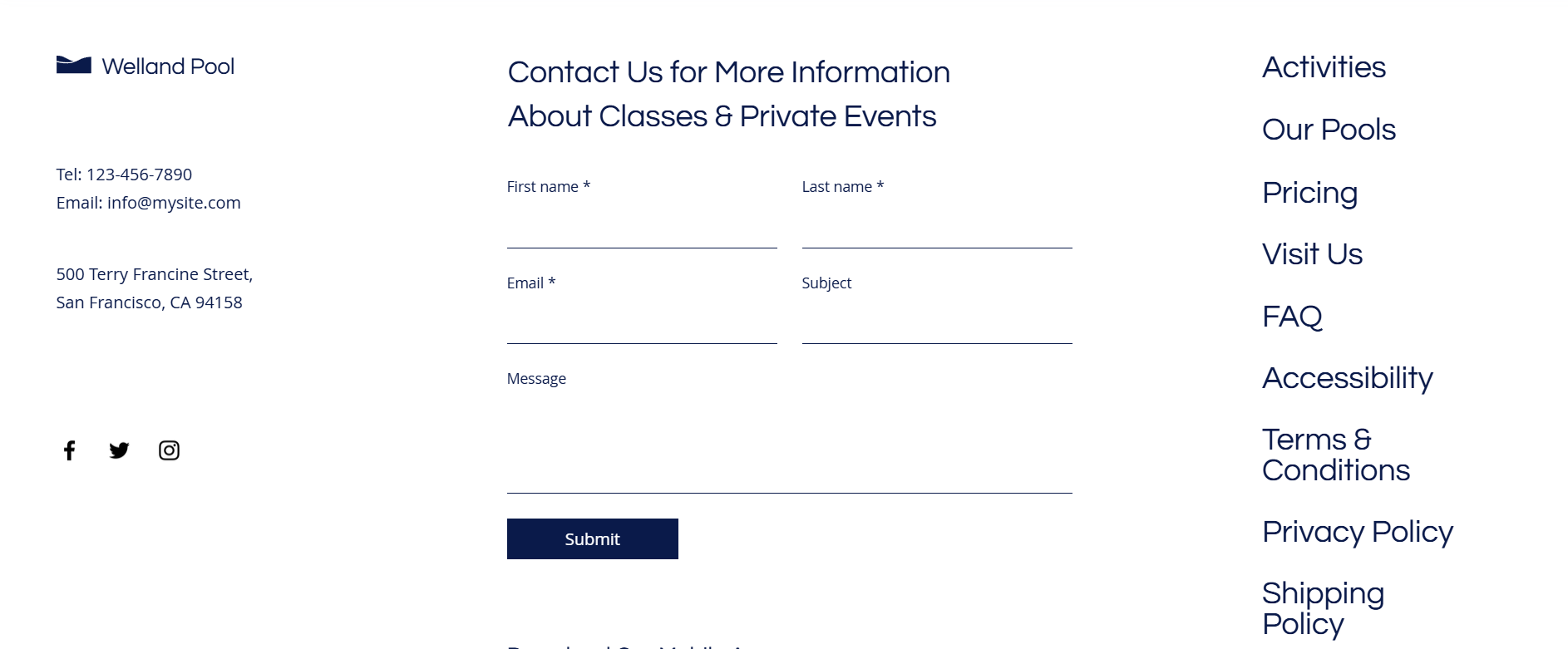
Slide title
Write your caption hereButton
Wix is a good platform for blogging and booking systems. It has a reliable customer service representative to help build a stunning website. However, it can be difficult preparing images that work in various templates. Wix has a restricted design capacity for beginners. It should produce more video tutorials about using photo blocks easily.
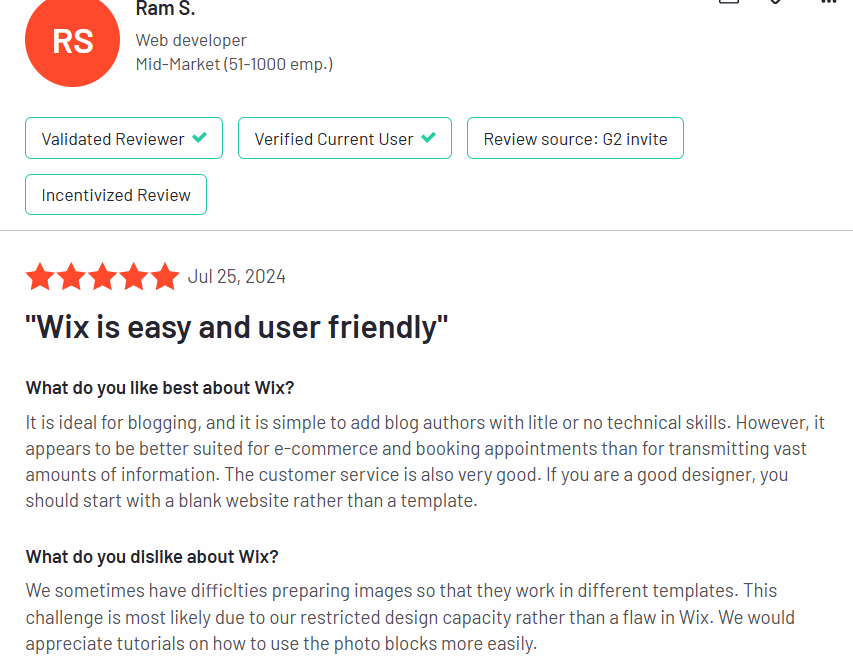
What Are SEO Tools in a Website Builder for Pool Service?
- Keyword optimization - Gives relevant keywords for pool services. Include them in blogs, descriptions, and landing pages. This feature ranks your website faster on search engines.
- Mobile optimization - This is for users who often use mobile phones when purchasing services. Having a mobile-friendly website is good for SEO. Make sure web pages, URLs, and navigation links are working to improve user experience.
- Backlink analysis - This manages backlinks on your website. It evaluates the quality and volume of links directed to your website from other sites.
- Schema markup - The type of code added to a website to help search engines understand your content. This comes with rich snippets including ratings, reviews, and prices.
- Sitemaps - Lists all important URLs to help your site rank higher on search results. Having a clear roadmap can get sitemaps to speed the process of indexing your website’s content.
Can a Website Builder Get More Pool Service Leads?
Yes, a website builder can get more pool service leads. You can use various SEO features to help your site rank on search engines. Having a good reputation on Google increases leads that will be converted into customers. Website builders have relevant features, like online bookings and client testimonials. Directly communicate with customers to know the services they need. Showcasing positive and negative reviews is crucial to establish trust for new customers. Also, creating high-quality blogs about pool services can boost audience engagement. There are several ways on how to get more pool service leads and attract the right audience.
How Can You Consistently Attract Customers to Your Pool Cleaning Service?
- Leverage digital marketing - Use various strategies in social media, SEO, and website optimization. Website builders have social media integrations to expand your services on a larger audience. It also works well with Google My Business to target local searches. Insert your website link on your GMB profile so users can check available services. Also, consider Google ads and Facebook ads to increase leads.
- Build strong local relationships - Gain partnerships with various local businesses. Work with real estate agents, landscapers, home improvement stores, and fitness centers. Attend local events to know common questions and needs from customers. You can also donate to charities to boost brand visibility.
- Offer exceptional customer service - Organize your company’s schedule and show consistent service. Keep customers informed about their appointment bookings. Message them on the chat feature or email for follow-ups. Don’t forget to ask satisfied customers for reviews.
- Implement a referral program - Give discounts to customers who refer your services. You can create a referral program page on your website that loyal customers can use. Also, consider giving free resources in exchange for referrals.
What is the Best Website Builder for Pool Service?
The best website builder for pool service is Snapps.ai. It has features like calendar scheduling, appointment bookings, image galleries, and built-in maps. These features are essential to convert leads into loyal customers. Use social integrations to share your content with a larger audience. With the help of AI Writing Assistant, enhance your blog posts to rank your site higher on search engines. Also, Snapps has migration tools if you plan to move an old website to its platform.
Recent Articles
Our Support Heroes Are Here For You
Don’t waste time on tedious manual tasks. Let Automation do it for you. Simplify workflows, reduce errors, and save time for solving more important problems.



