Snapps.ai is the best website builder for real estate. Use the image gallery to insert high-quality images of properties and architectural designs. Snapps has mobile optimization features to provide a seamless user experience. This makes it easier for customers to find your site on Google. Prioritize SEO tools to rank your site higher on search results. Add relevant keywords like “residential real estate”, “commercial real estate”, or “property management”. Other features include:
Snapps courses are now available
The best website builders for real estate are:
- Snapps.ai
- Placester
- Webflow
- Wix
- WordPress
Using a real estate website builder is more affordable than hiring a web developer. You don’t need to have coding experience to build a website from scratch. Choose from various traditional and advanced templates that resonate with your brand identity. The goal is to have a professional web design and content creation that ranks high on Google. According to Designerly, 80% of users often leave a website with poor design.
Utilize SEO tools to rank your site higher on search engines. Use relevant keywords like “property management”, “real estate listings”, or “apartments for rent”. Customize multiple pages on a single site to promote flexibility. Create service pages for real estate investment, asset and portfolio management, and property inspection.
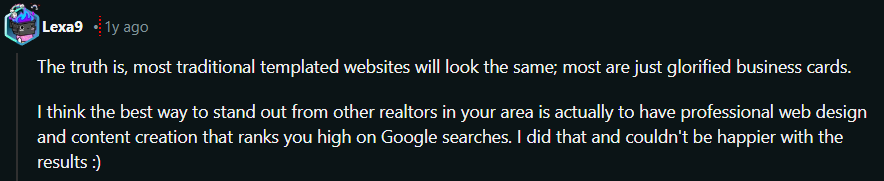
Choose a drag-and-drop website builder with widgets. Insert lead generation features like contact forms, appointment booking, live chat, and maps. This makes it easier to keep in touch with potential buyers. Use a platform that has IDX integration and CRM tools. According to RealtyTech, real estate websites with IDX MLS integration experience a 50% boost in lead generation and a 35% increase in traffic within the first six months. Also, add a client portal to store documents like certificate title, deed of assignment, building approval plan, and possession letter.
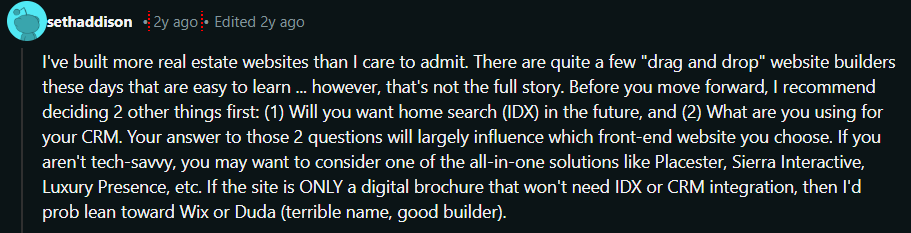
In this article, we discuss the 5 best website builders for real estate. We include CRM tools and types of landing pages.
1. Snapps.ai

- Dynamic pages for real estate listings
- Calendar scheduling for appointment booking
- Virtual tour integration to boost user experience
- Service pages for commercial brokerage, property inspection, and tenant representation
- Robust search functionality for property types and locations
- Built-in map widget so customers can find your company’s location
- Lead capture or contact form widget to keep in touch with visitors
- Client portals for documents like purchase agreement, occupancy certificate, and home inspection report
- Social media widgets to promote your business on a larger audience
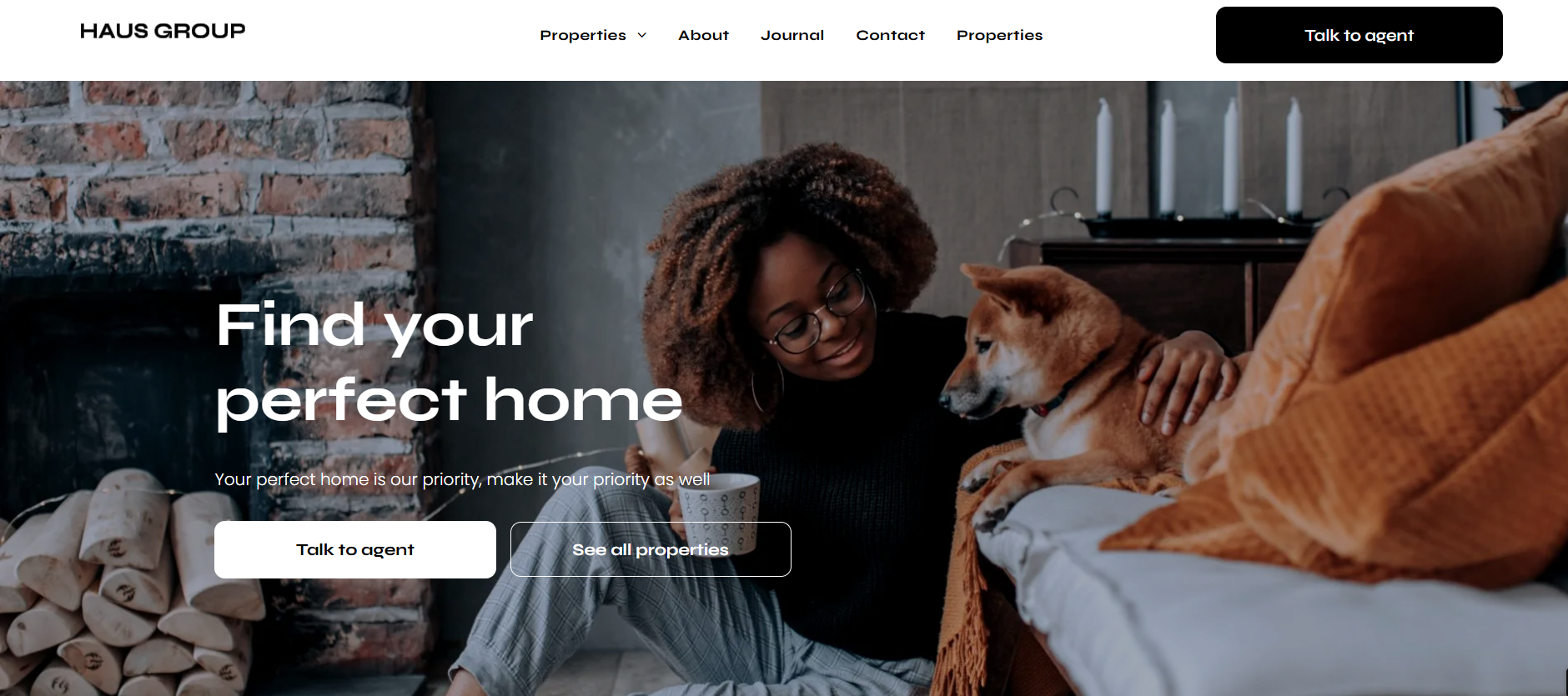
Slide title
Write your caption hereButton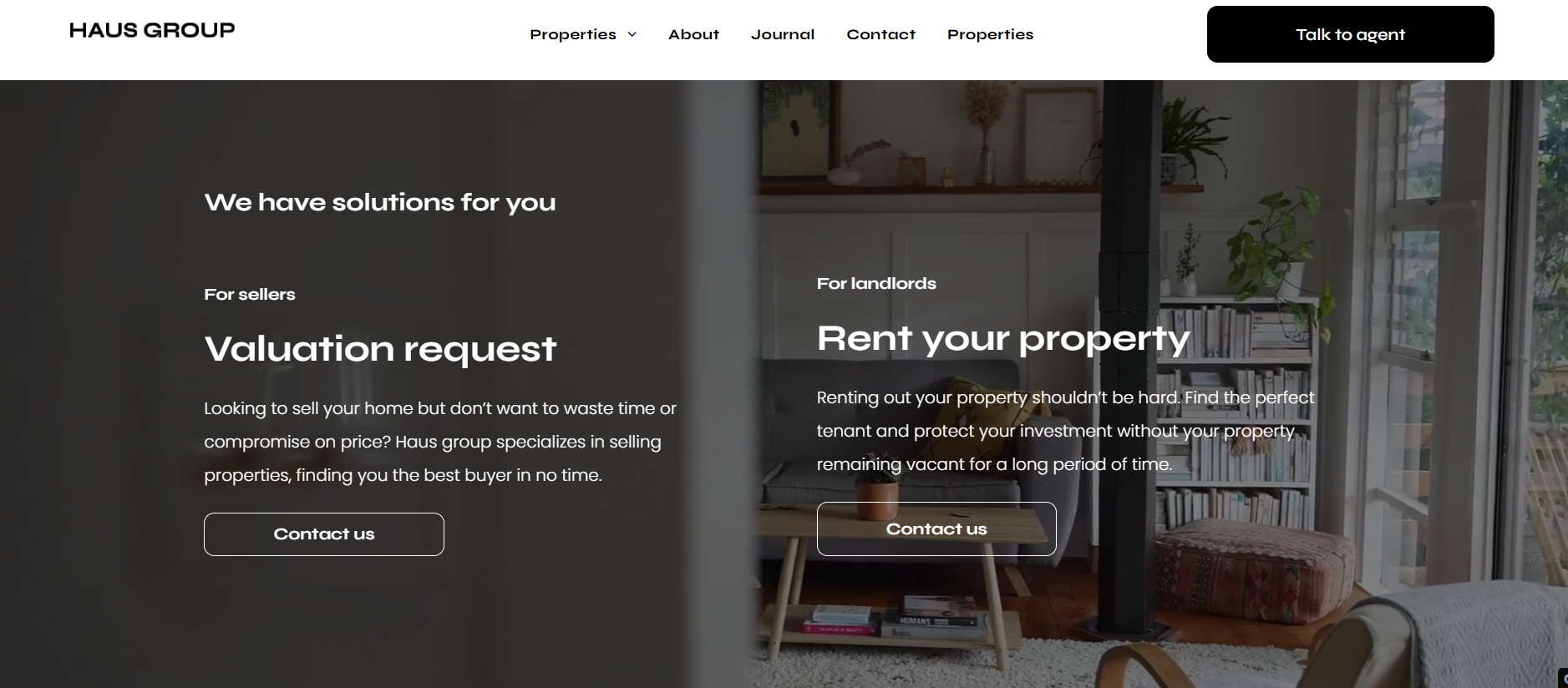
Slide title
Write your caption hereButton
Slide title
Write your caption hereButton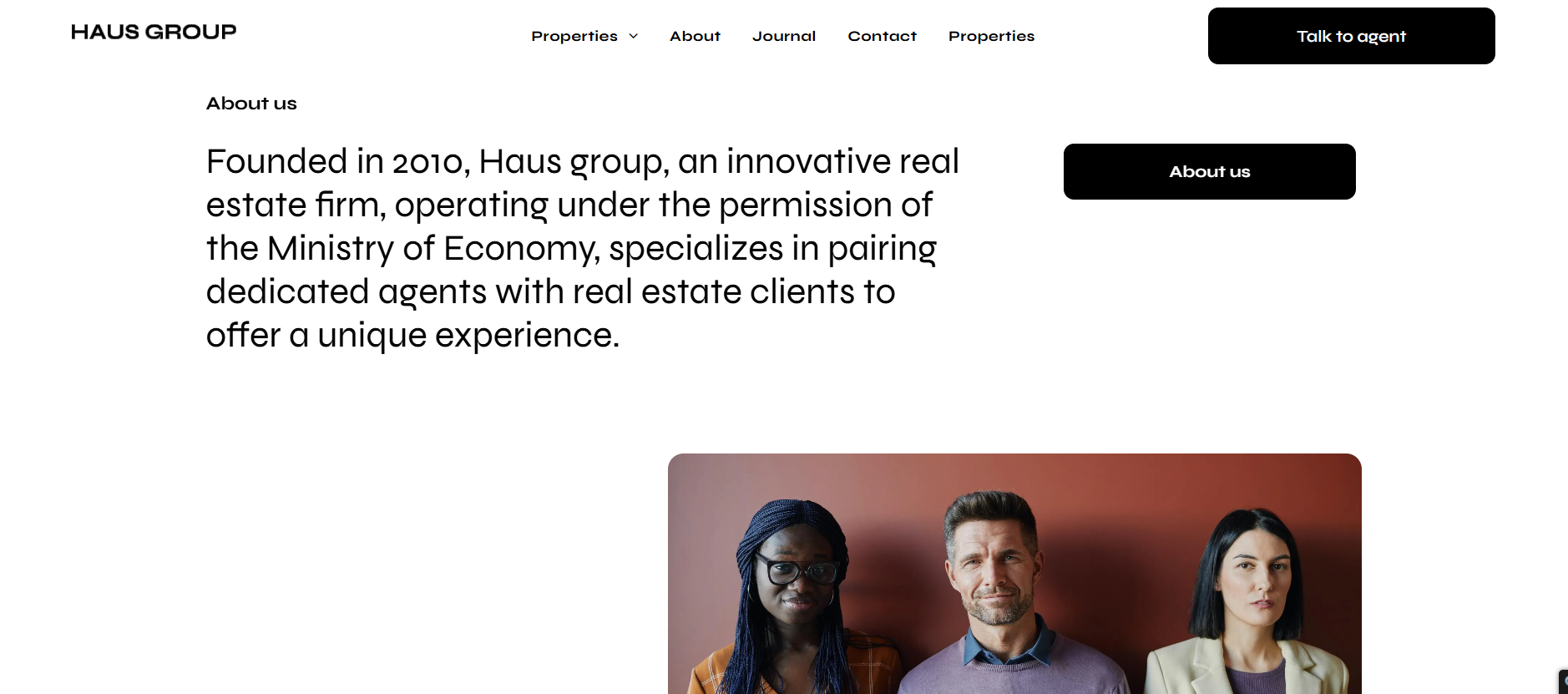
Slide title
Write your caption hereButton
Use Snapps to publish as many sites as you need. Optimize images to boost audience engagement and reduce bounce rates. Snapps has clean designs of templates for your real estate services. It’s user-friendly and has a reliable support team to deal with technical issues.
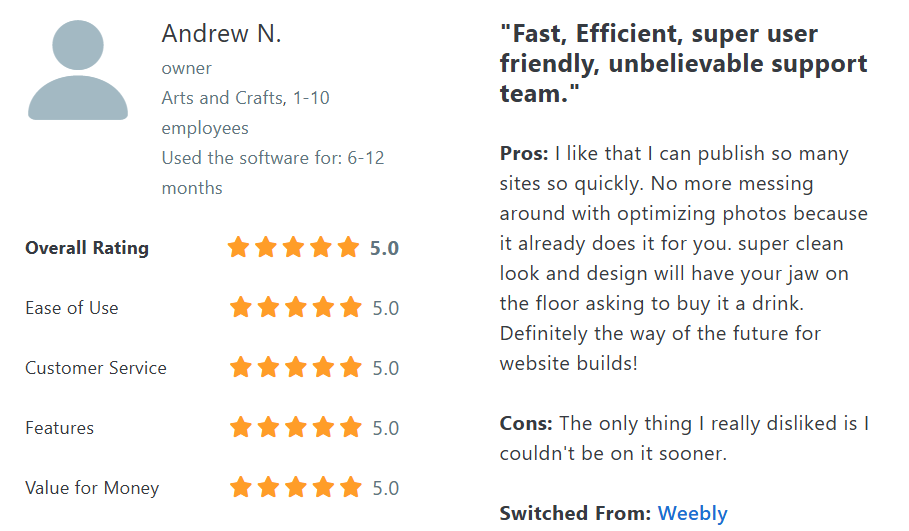
Snapps.ai pricing plans:
- Single Site Pack - $19/month
- Starter Pack - $79/month
- Decade Pack - $159/month
2. Placester

Placester is a real estate website builder with 5,000+ unique customization options. Its mobile-friendly CRM effortlessly imports existing contacts to your site. Receive insights of your website performance through tracking lead activity and visitors. Use website ready-to-use website assets like widgets, page templates, and modules. Other important features to use are:
- Create new real estate listing notifications tailored to your lead preferences
- Integrate Internet Data Exchange (IDX) for displaying sold listings and open houses
- Send email blasts to reach out sure buyers
- Custom form builder to keep in touch with potential clients
- Integrated live chat tool to answer common questions and solve property issues

Slide title
Write your caption hereButton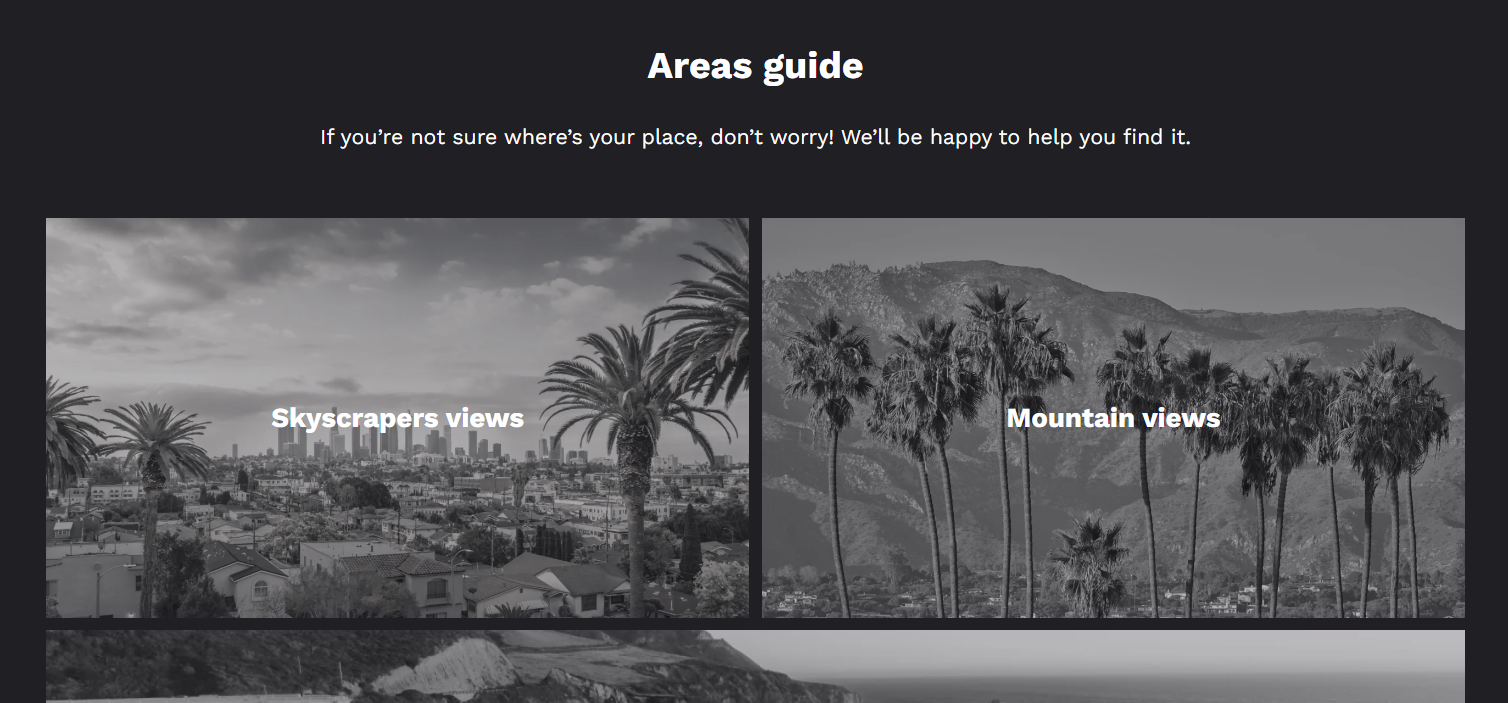
Slide title
Write your caption hereButton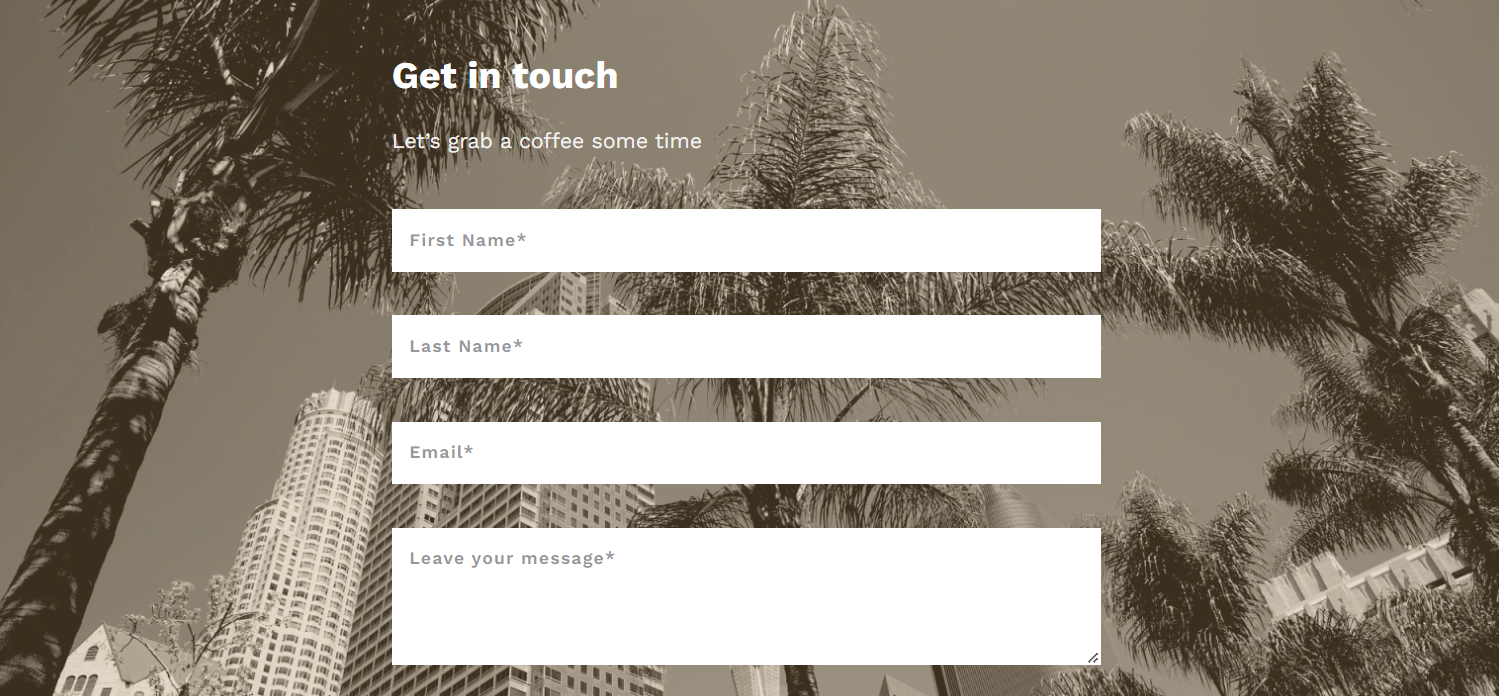
Slide title
Write your caption hereButton
While it's easy to design in Placester, its lead generation is terrible. They don’t require phone numbers for clients signing up. The only way to reach new signups is through email. It's a waste of money because it doesn’t require a phone number to convert leads into customers.
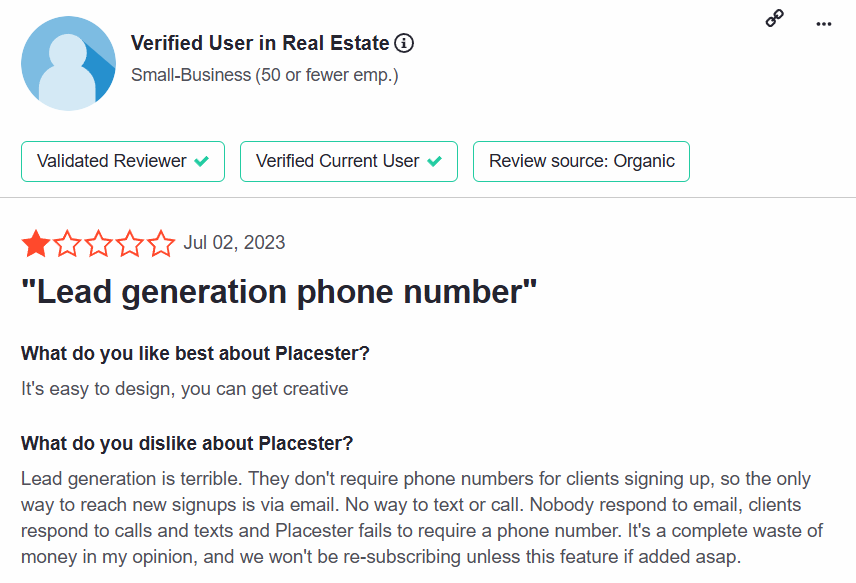
Placester pricing plans:
- For Agents - $29/month
- For Brokers & Teams - $249/month
3. Webflow

Webflow’s advanced features are suitable for real estate agents. Use dashboard folders if you have a growing number of clients. This makes it easier to store documents like allotment letter, completion certificate, tax deed, and sale agreement. The auto-generated XML sitemap improves your website visibility on search engines. Also, the MailChimp integration automatically builds your email list for new subscribers. Other features are:
- Contact and lead generation forms to get clients
- Interactive Google maps for clients to locate your business location
- Lightbox galleries for displaying images of available properties
- Site search release for location, price range, number of bedrooms, or square footage
- Upload files to forms for purchase agreement, certificate of occupancy, and deed of assignment
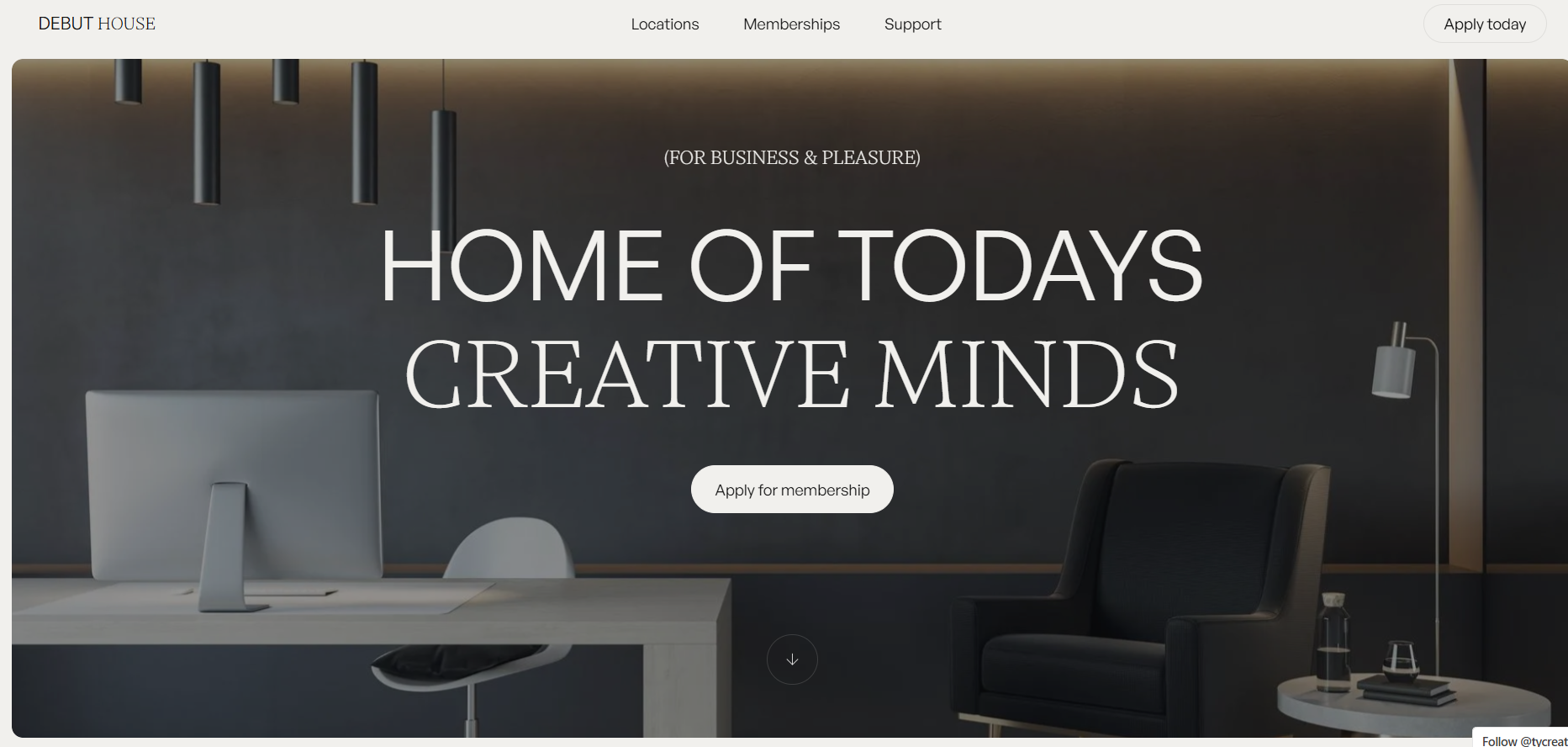
Slide title
Write your caption hereButton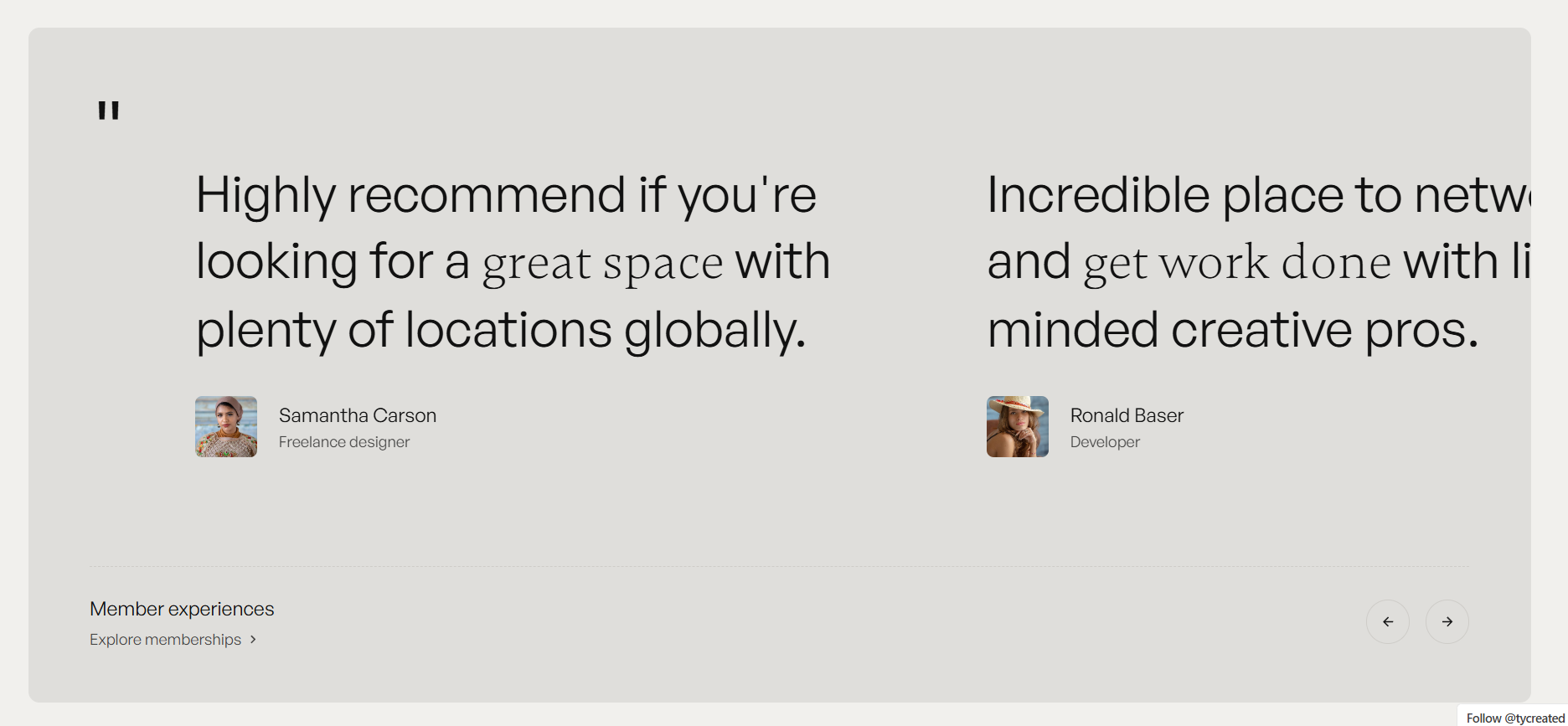
Slide title
Write your caption hereButton
Slide title
Write your caption hereButton
Webflow is a professional tool for building high-level websites. Its design tool has an integrated hosting solution with robust CMS. However, you need to rely on third-party solutions when tools aren’t performing well. The pricing plans for eCommerce features can be expensive for small businesses.
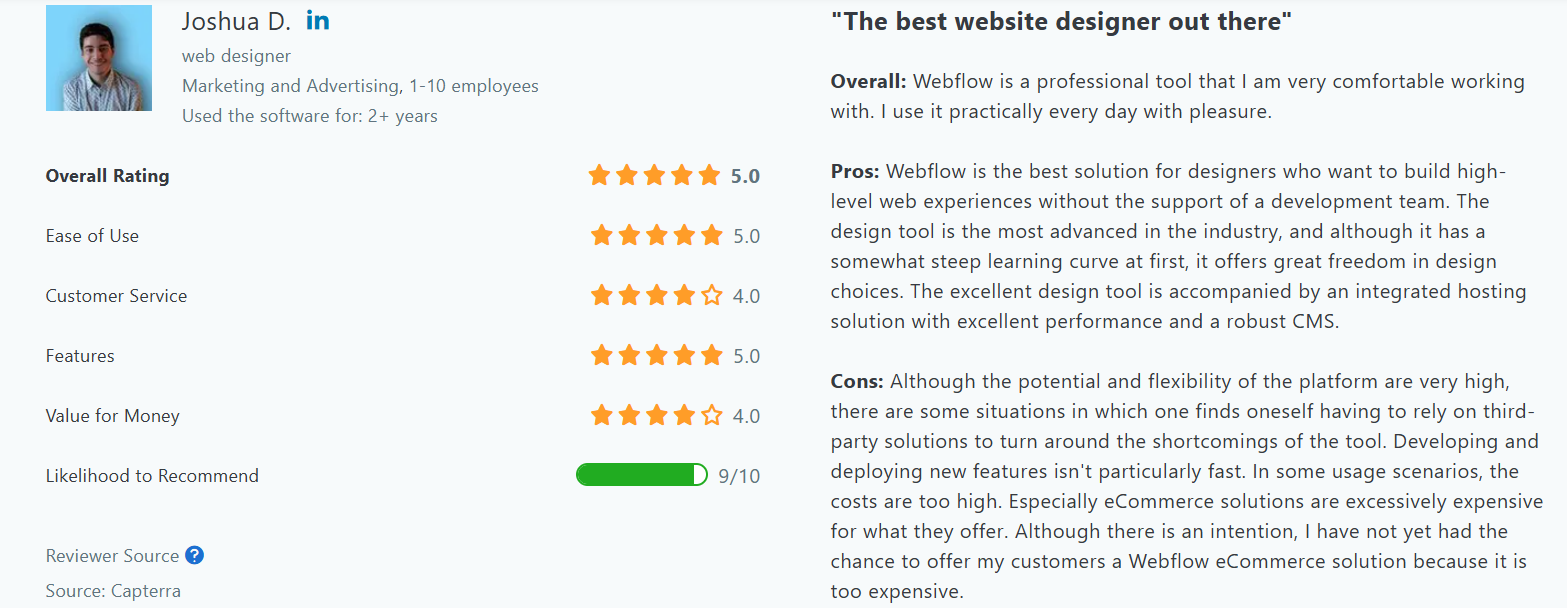
Webflow pricing plans:
- Basic - $14/month
- CMS - $23/month
- Business - $39/month
4. Wix
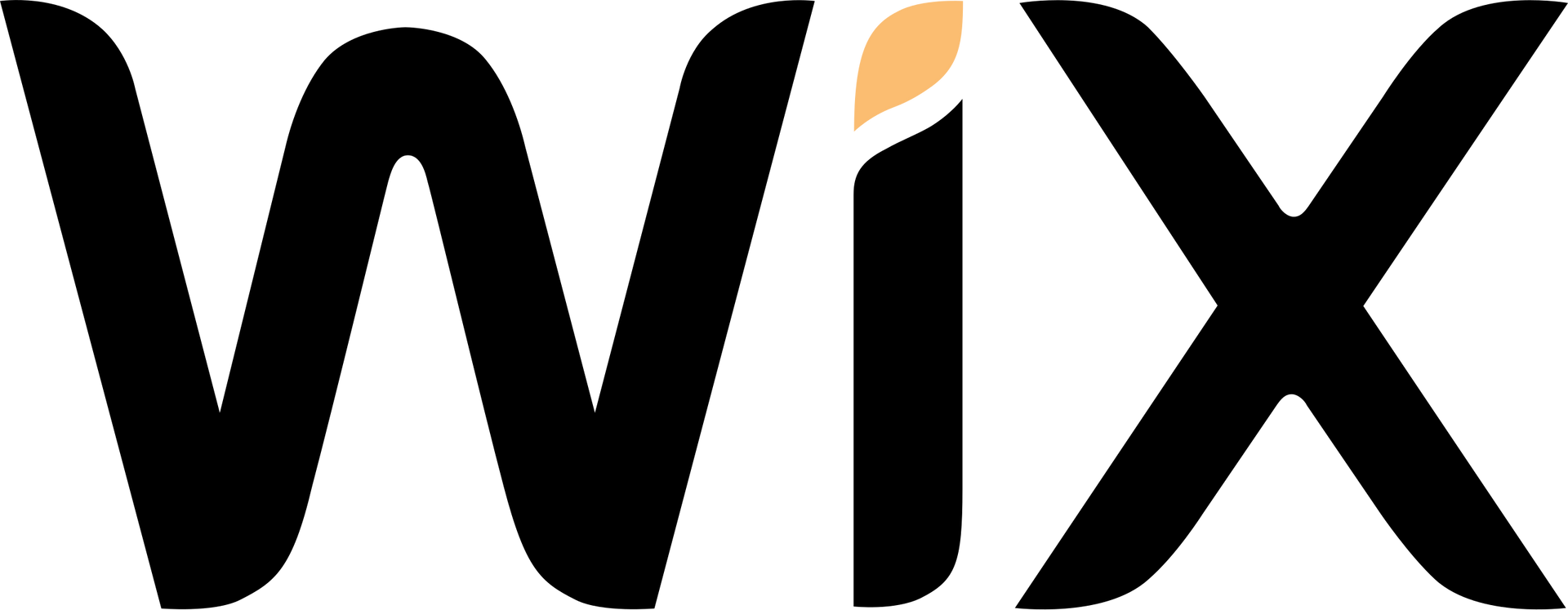
Wix has an extensive App Market to build a real estate website. Apps for real estate include iHomefinder Real Estate, Residenda Real Estate Listings, and Rent Affordability Calculator. Customize your website using mobile optimization features for a seamless user experience. Choose from 900+ pro-designed templates for your brand identity. Other Wix features to use are:
- Custom slideshows to display property types
- Page duplication for location and service pages
- Wix File Share for documents like purchase agreement, tax declaration, and possession letter, and seller’s disclosure
- Google Maps so customers can find your address
- Scheduling system for booking appointments with buyers and sellers
- Custom forms for visitors to enter their name, address, and contact number
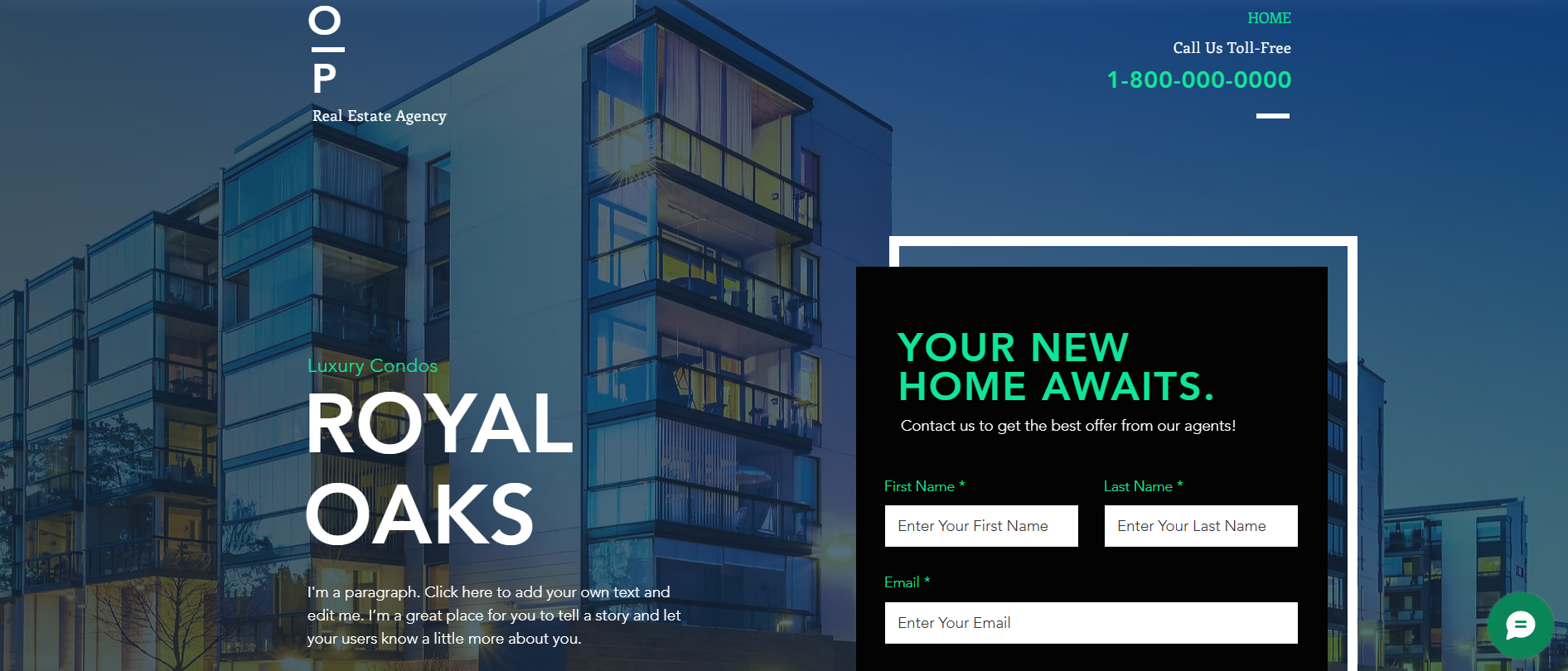
Slide title
Write your caption hereButton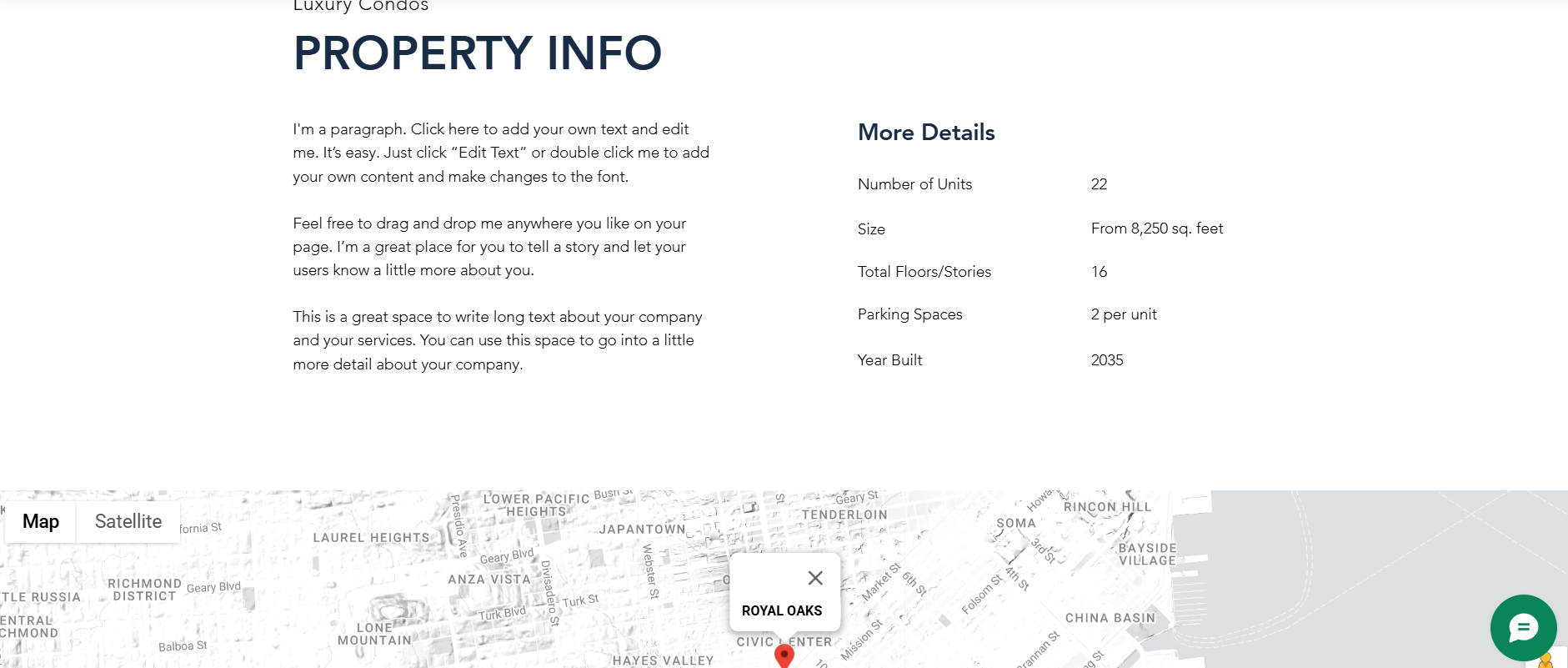
Slide title
Write your caption hereButton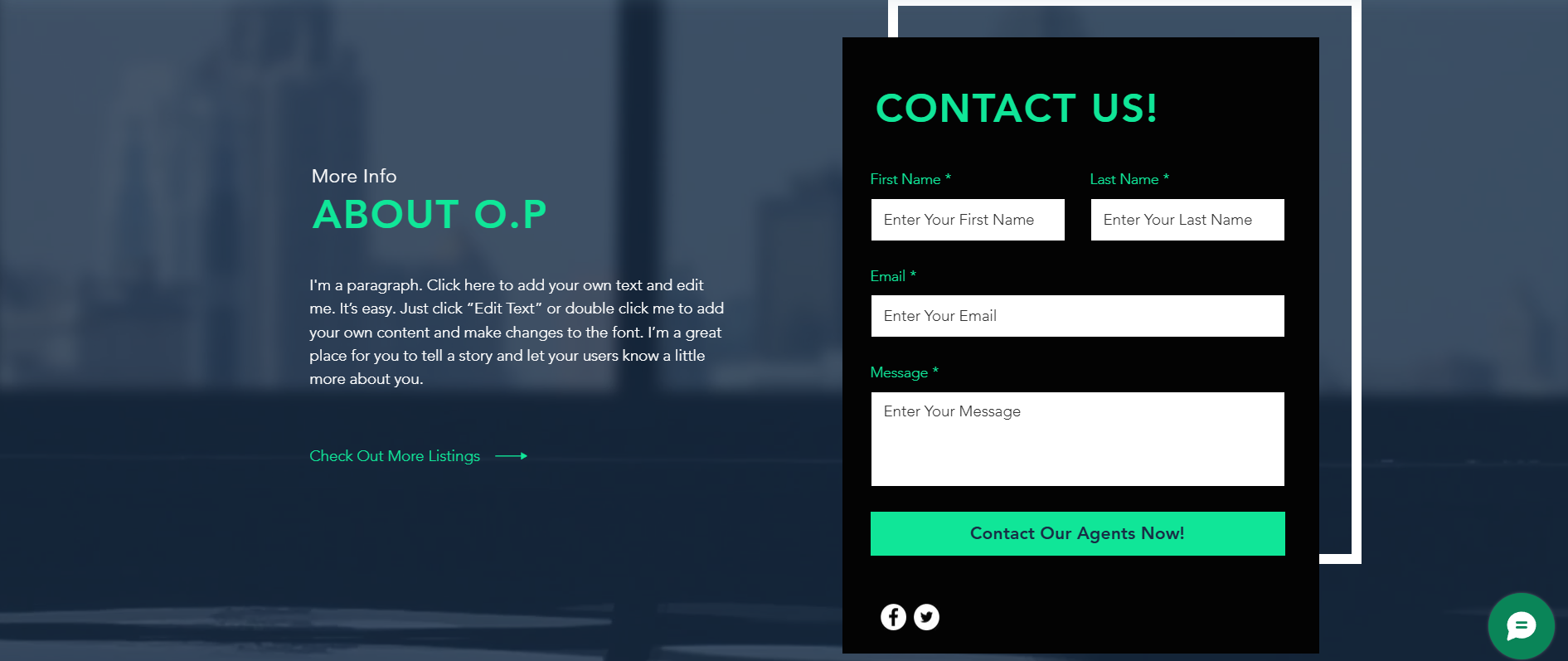
Slide title
Write your caption hereButton
Wix is useful for designing websites for small businesses. While it’s easy to use, the recent mobile website is tougher to create than the old one.
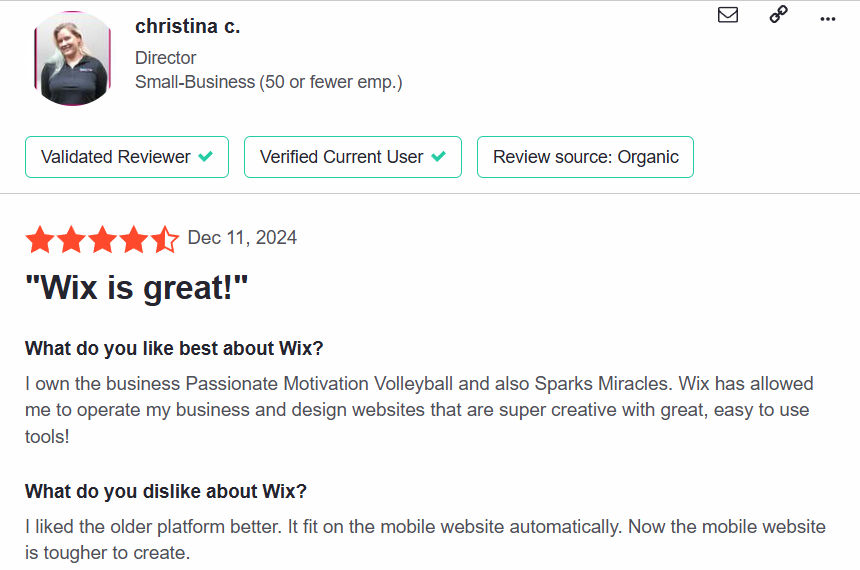
Wix pricing plans:
- Light - $17/month
- Core - $29/month
- Business - $36/month
- Business Elite - $159/month
5. WordPress

WordPress is a website builder for real estate with extensive plugins. These include IMPRess Listings, Easy Property Listings, and Essential Real Estate. Collect payments from clients who are certain of buying properties online. Use paid newsletters to boost email marketing and connect with new subscribers. WordPress has various beautiful themes that resonate with your branding. Other features include:
- Jetpack search for property types, price range, square footage, and location
- VideoPress to display available condo units or houses
- Upload any type of document like certificate of occupancy, home inspection report, and deed of trust
- SEO tools to rank your site higher on search engines
- Social media tools to promote real estate services on various platforms
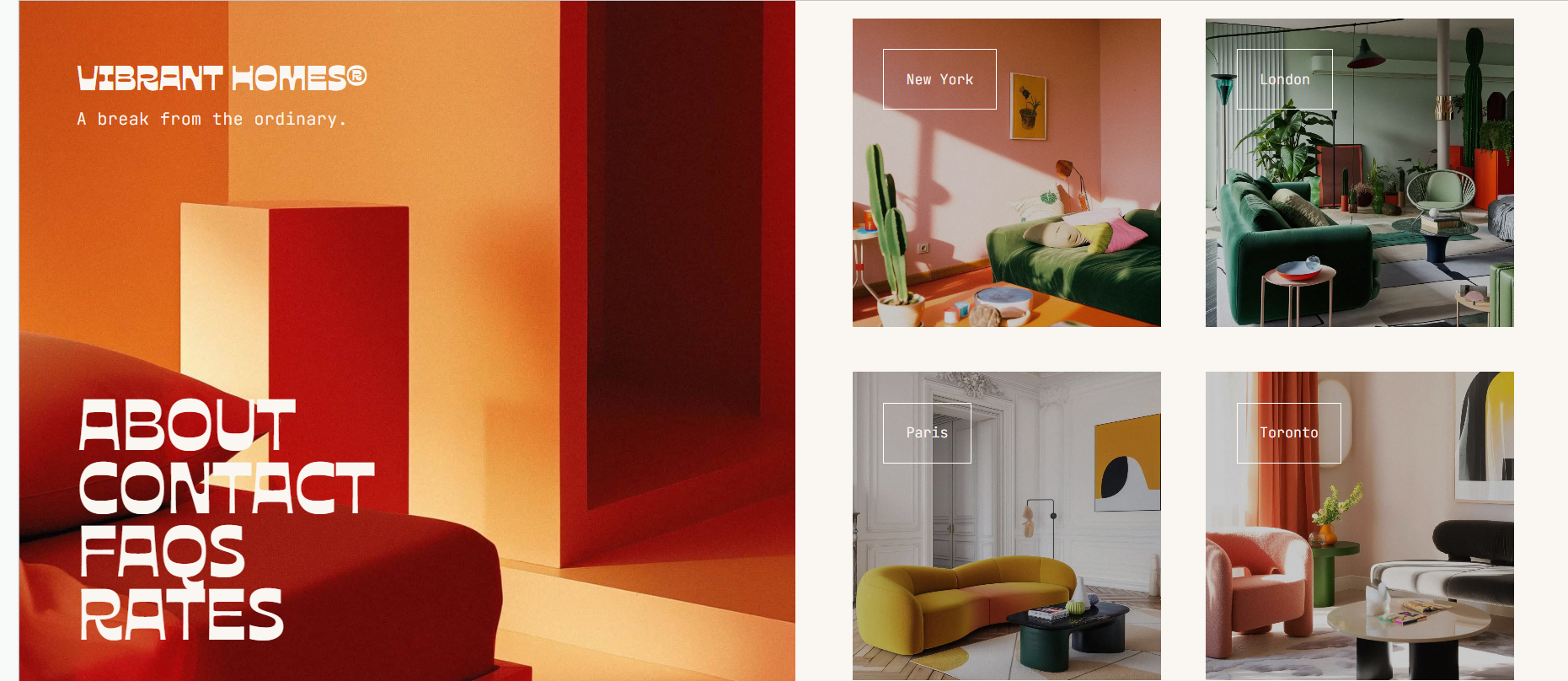
Slide title
Write your caption hereButton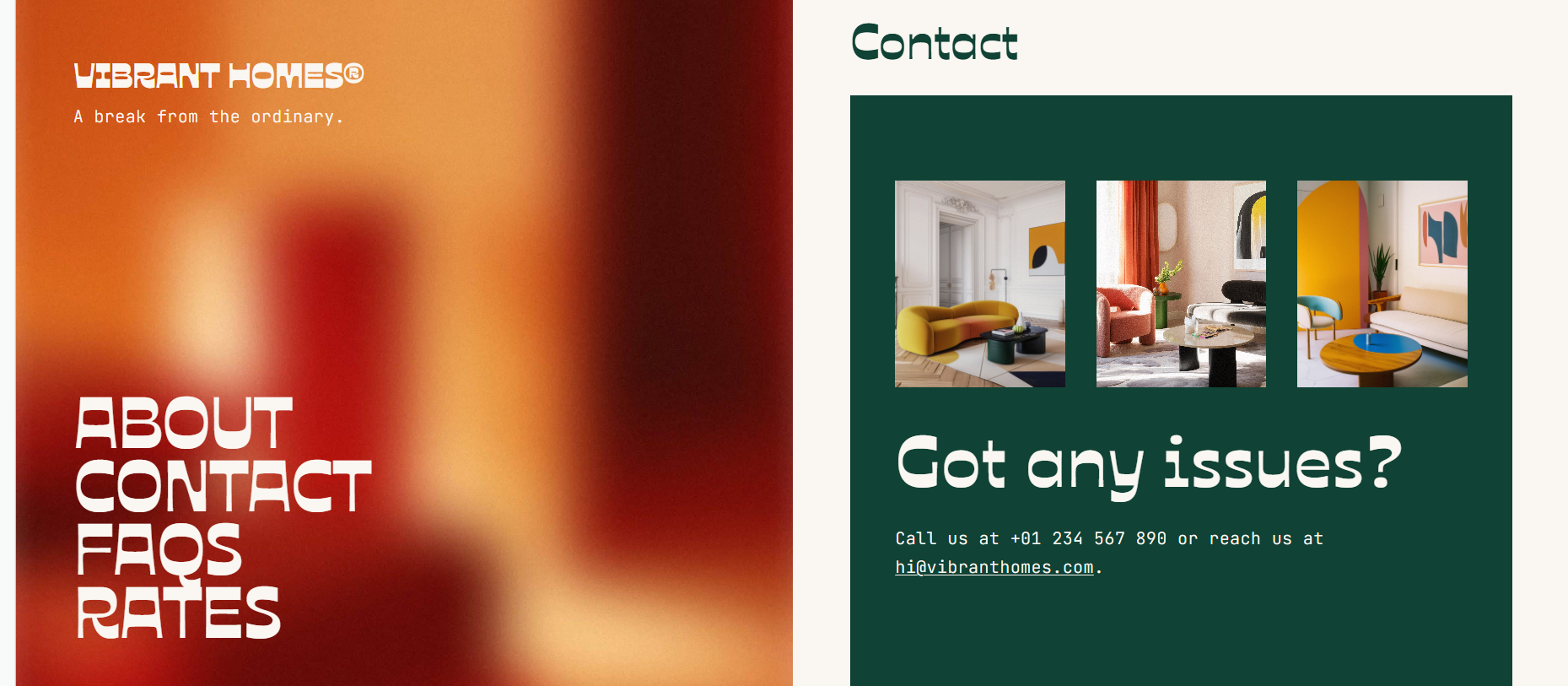
Slide title
Write your caption hereButton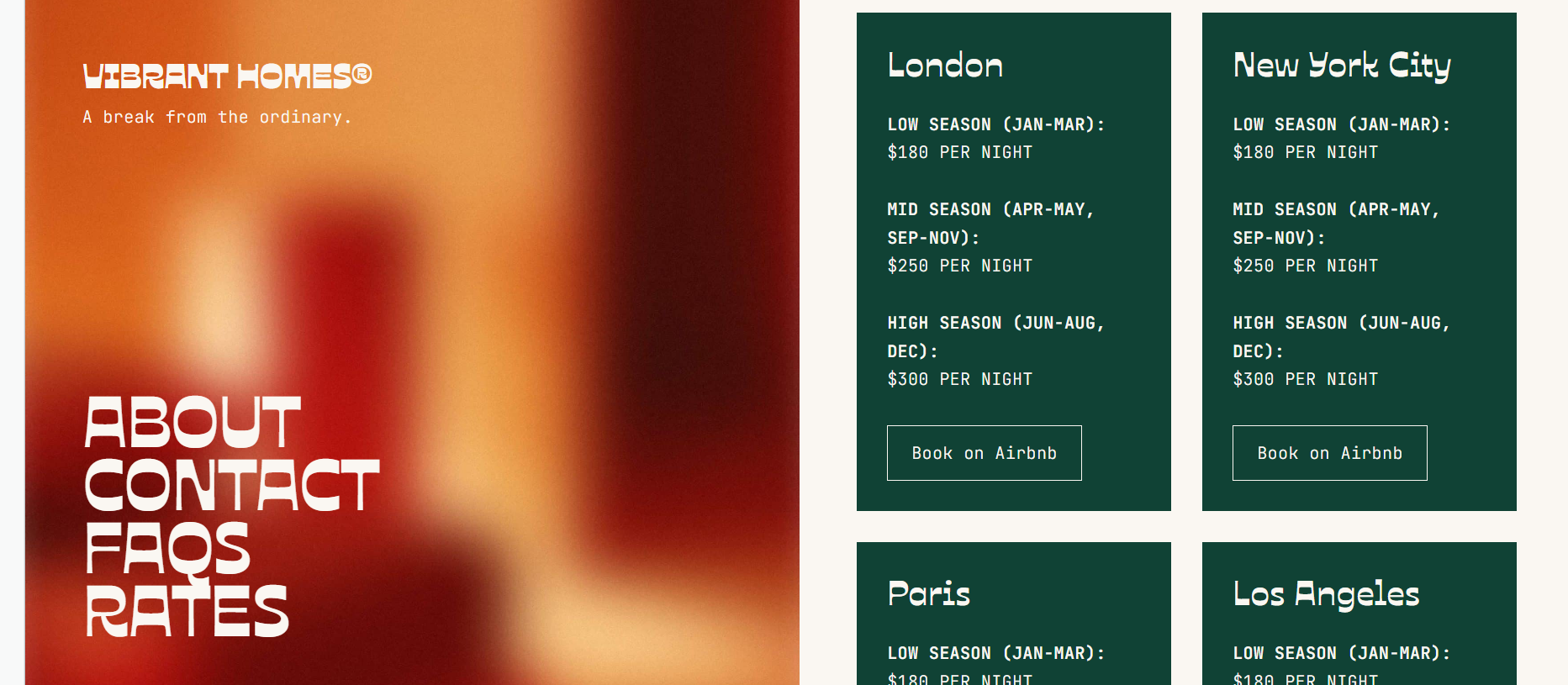
Slide title
Write your caption hereButton
WordPress is free to use and you can make a consistent income from sharing resources. However, it's easy to hack and security solutions are expensive. You need to research effective actions to protect your login details. WordPress requires daily security prevention to save time and energy.
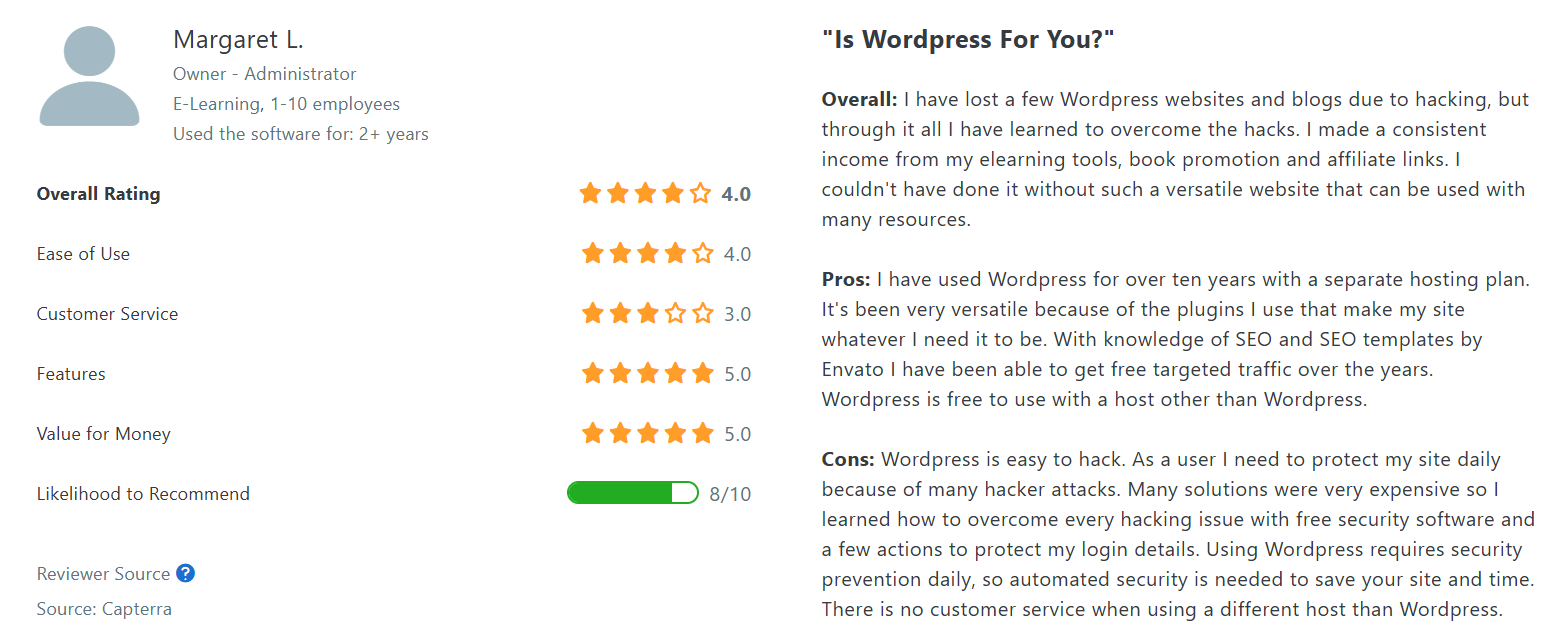
WordPress pricing plans:
- Personal - $4/month
- Premium - $8/month
- Business - $25/month
- Commerce - $45/month
What Are CRM Tools Available in a Website Builder for Real Estate?
- Lead capture forms - Collect contact information from potential clients. Encourage them to list their name, contact number, email, and address.
- IDX integration - Automatically recommends properties through synching property listings. Send automated notifications to clients whenever new properties are available.
- Calendar scheduling - Book appointments based on clients’ preferred date and time. Use online scheduling tools to set online consultations or property tours.
- Mobile accessibility - Make sure your real estate website is accessible on all devices. Provide real-time updates on communication and lead activity. Use mobile-friendly features like responsive design and image galleries of properties.
- Communication features - Add a live chat button to talk to website visitors in real time. Build email templates for promotional campaigns or follow-ups.
What Are Types of Landing Pages for a Real Estate Website?
- Property listing landing page - Showcases single or multiple properties available for viewing. Provide virtual tours, property descriptions, and contact forms to keep in touch with potential buyers.
- Lead capture landing page - Collect leads for valuable resources like newsletters, blogs, and eBooks. Add relevant keywords like “real estate [city name”, “houses for rent [city name]”, or “land for sale [city name]”.
- Neighborhood-specific landing page - Includes information about local attractions, schools, and amenities.
- Rental property landing page - Give assistance to tenants in finding the right rental. It has search filters for property type, price range, location, and number of bedrooms or bathrooms.
- Agent profile landing page - Highlights the expertise of real estate professionals. Comprises testimonials, education, courses, and a call-to-action for booking consultations.
- New construction landing page - Shows upcoming real estate development for future owners. Post interactive site maps, floor plans, amenities, and other architectural designs.
The
best no-code website builders for landing pages have user-friendly features to improve user experience. Features comprise fast loading speed, advanced customization, alert bars, and appointment booking. Choose a platform that creates multiple landing pages in a single website. This saves time and energy for people without coding experience.
What Are Things To Consider When Using a Real Estate Website To Get Leads?
- Mobile optimization - Make sure your website is responsive to all devices. Most people use their mobile phones when looking for open houses or land for sale.
- Easy navigation - It should be convenient for visitors to find what they’re looking for using clear menus.
- Fast loading speed - A slow website increases bounce rates and decreases conversion rates. Choose a reliable hosting provider and optimize images to boost user experience.
- Professional design - Present a visually appealing template to build trust and brand identity. Drag-and-drop elements like CTAs, contact form, email, and live chat.
- Valuable content - Create blogs relevant to real estate like home buying, selling advice, and housing trends. Give free resources like mortgage calculators, seller checklists, and eBooks.
The top ways to get more real estate leads improve brand reputation. Consider marketing strategies like PPC, social media, and networking with local partnerships. The goal is to promote your services to a larger audience and be open to feedback.
What is the Best Website Builder for Real Estate?
The best website builder for real estate is
Snapps.ai. It has mobile optimization features to view virtual tours and images of properties. Use built-in SEO and AI tools to enhance blog content and build credibility. Insert keywords like “property listings”, “home for sale [City name]”, or “new homes for sale”. Your website must have a robust search functionality for real estate listings, property types, and price range. Add lead generation features like contact forms, live chat, and calendar scheduling. Also, you can customize multiple pages on a single site. Create service pages for property inspection, residential real estate, commercial brokerage, and tenant representation.
Recent Articles
Our Support Heroes Are Here For You
Don’t waste time on tedious manual tasks. Let Automation do it for you. Simplify workflows, reduce errors, and save time for solving more important problems.



