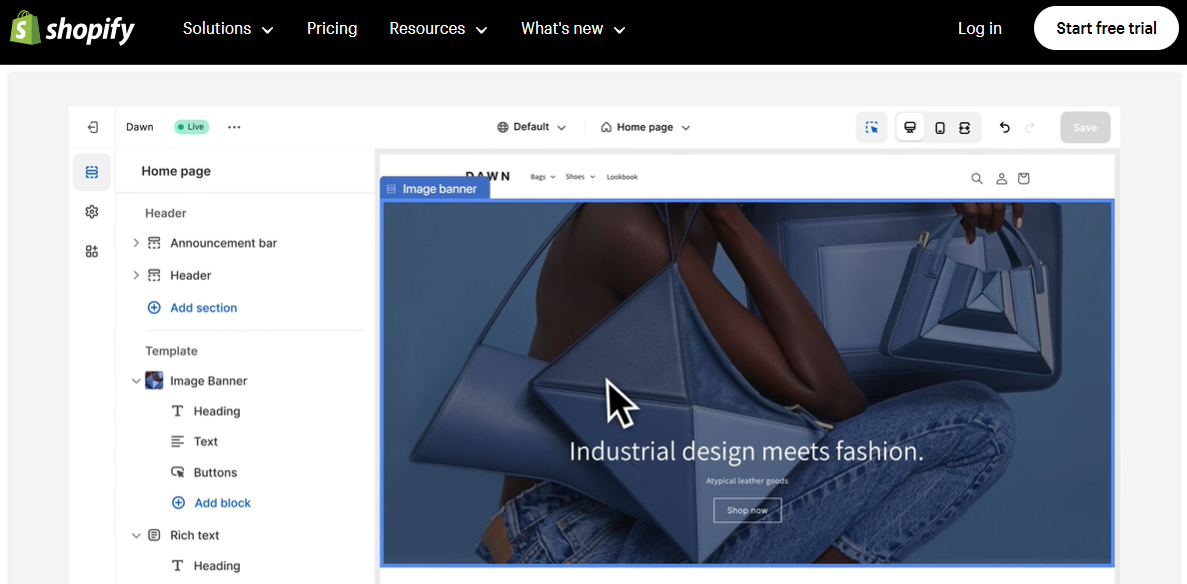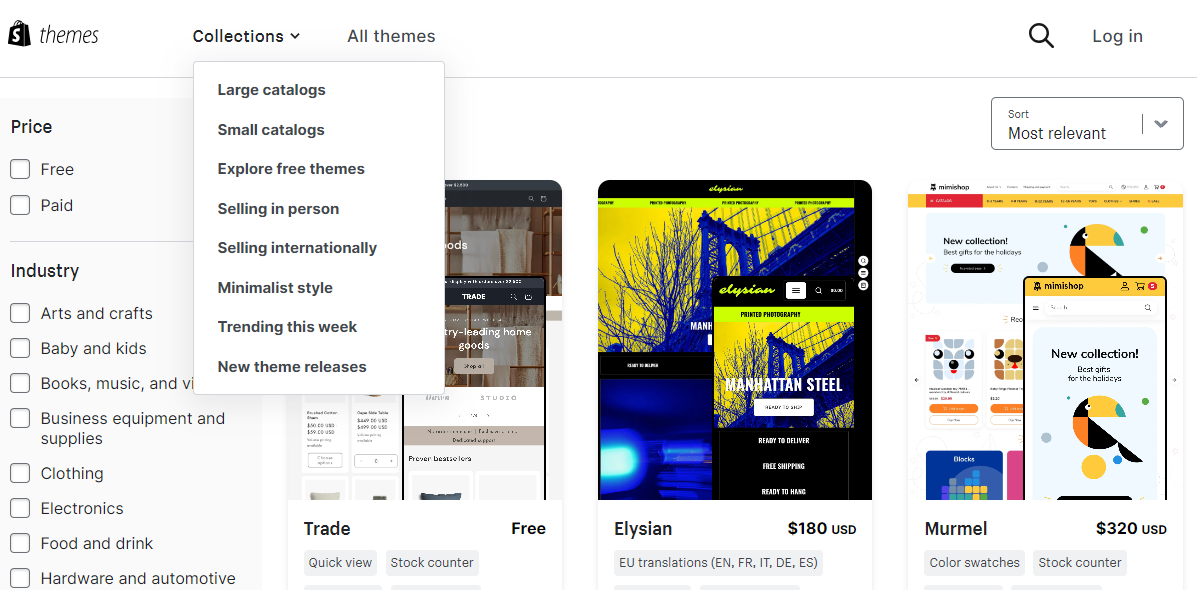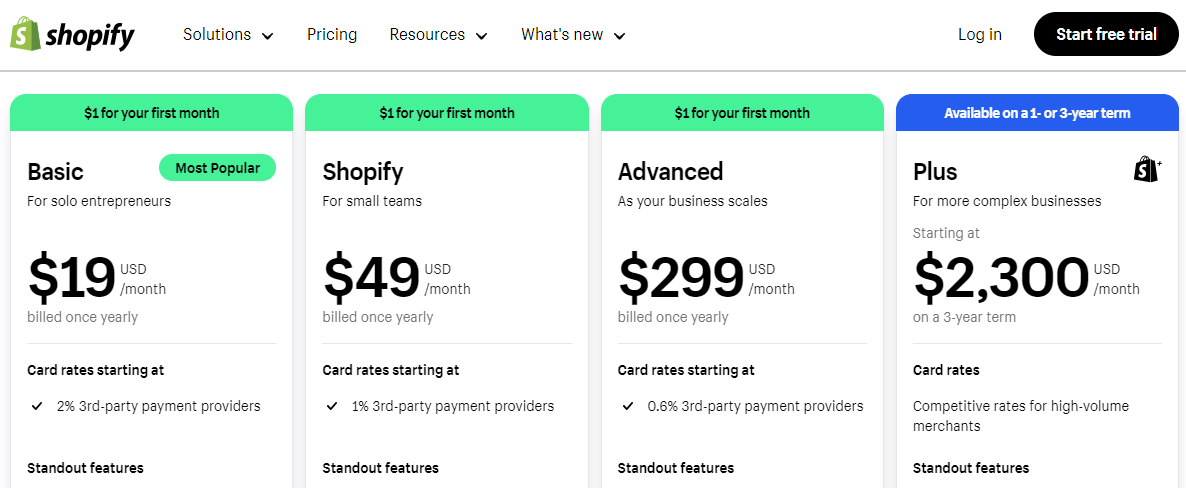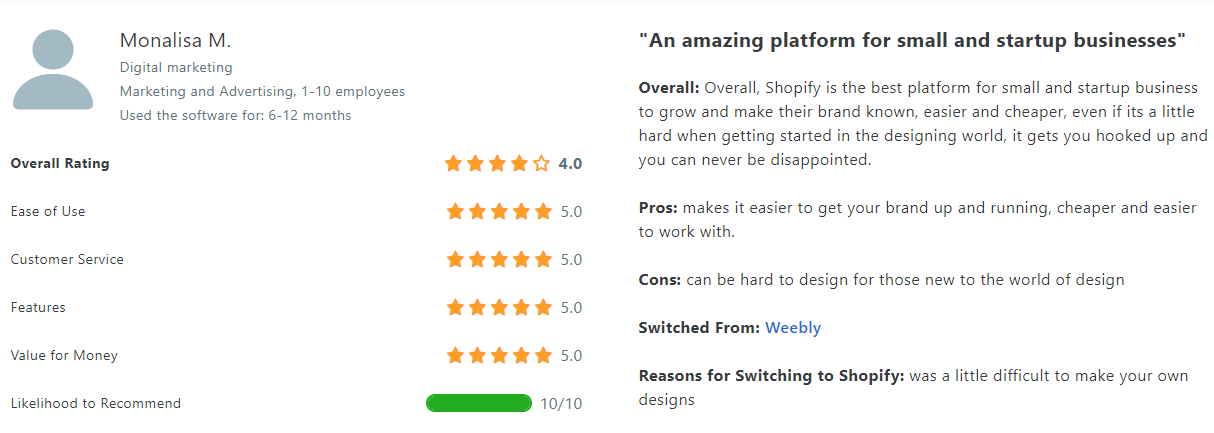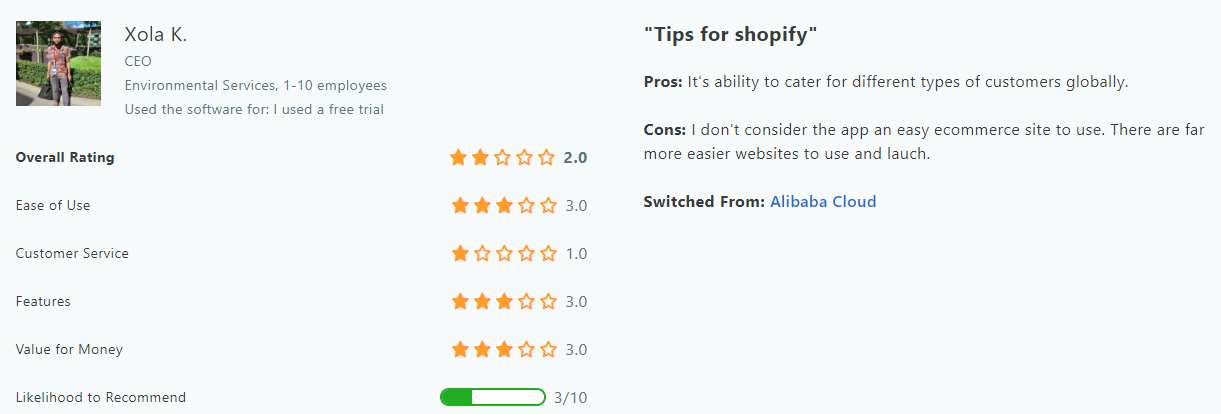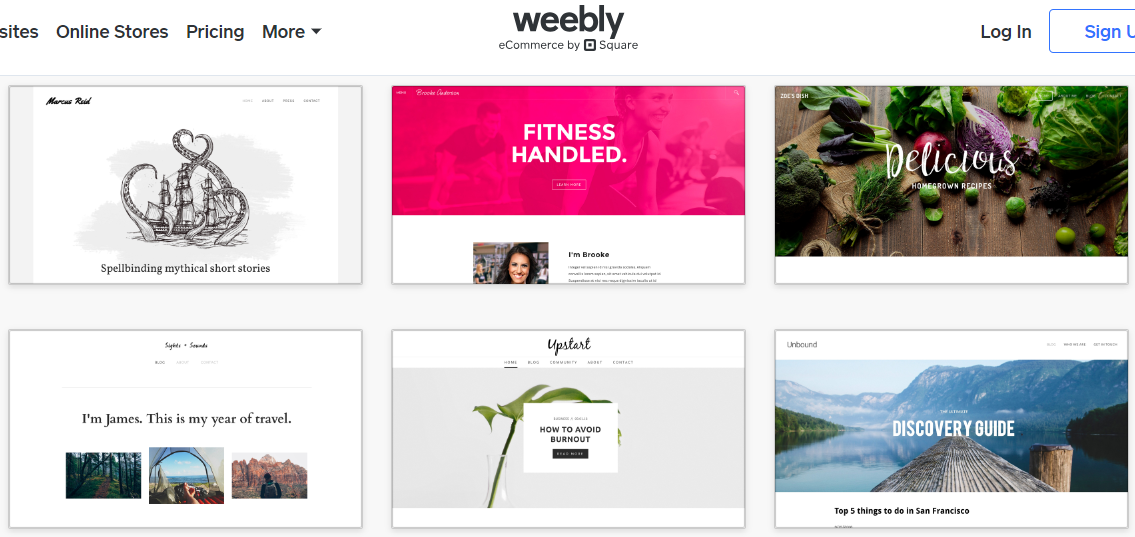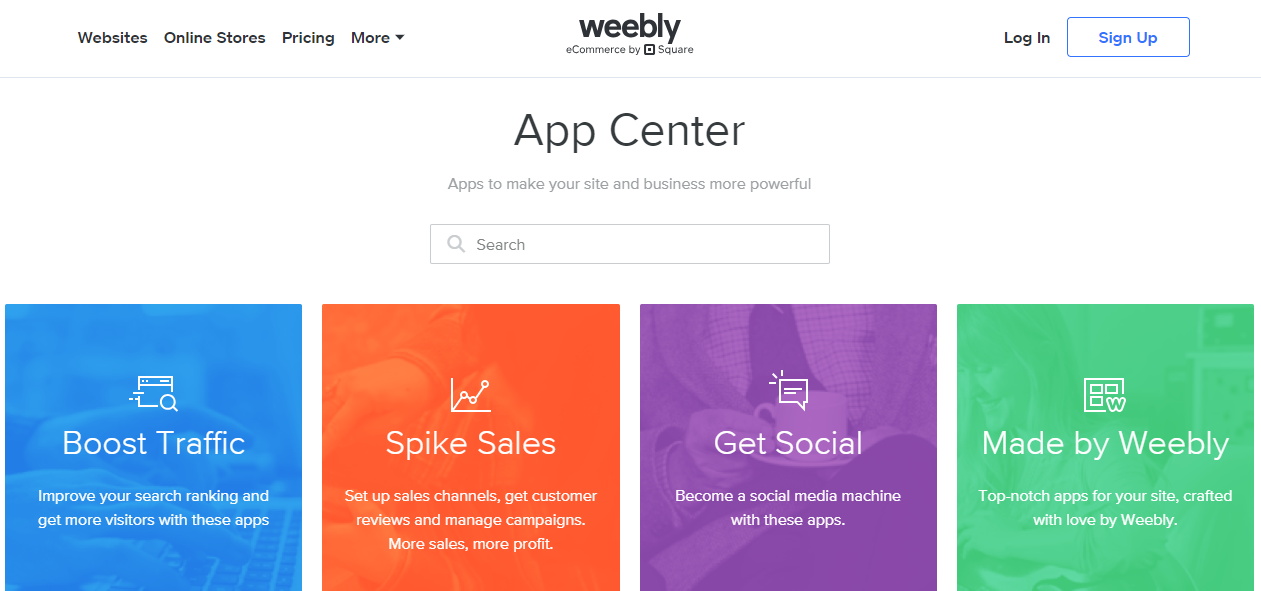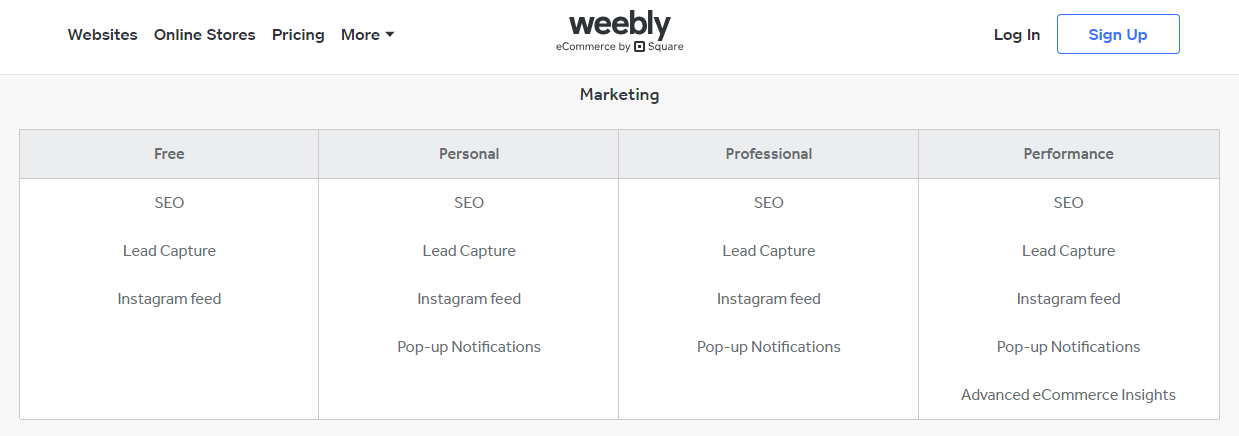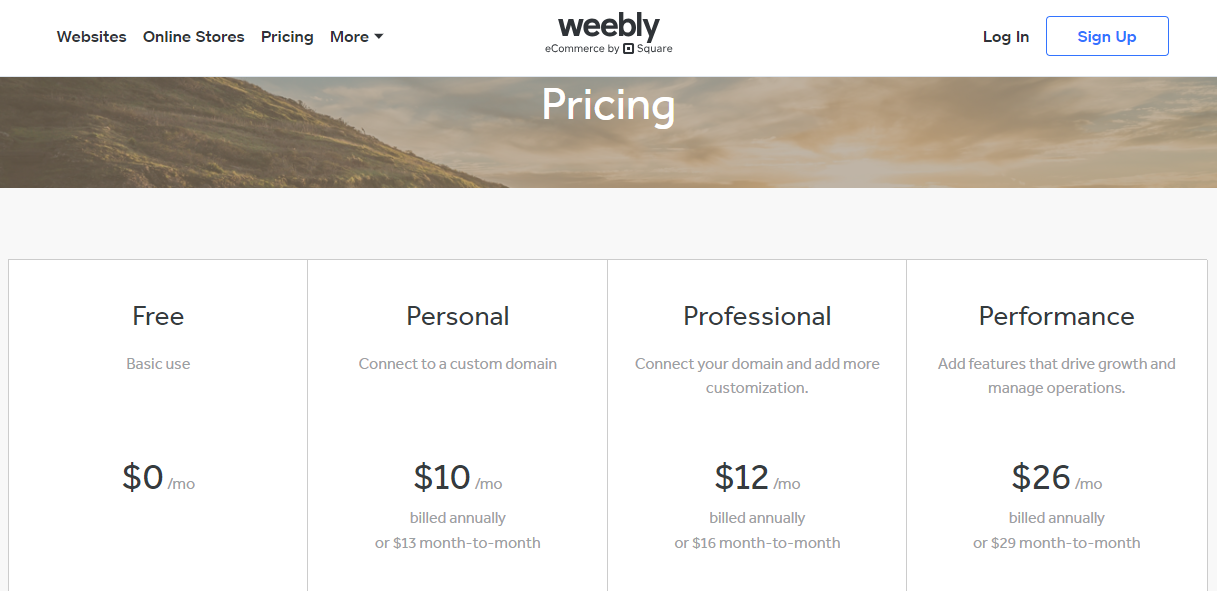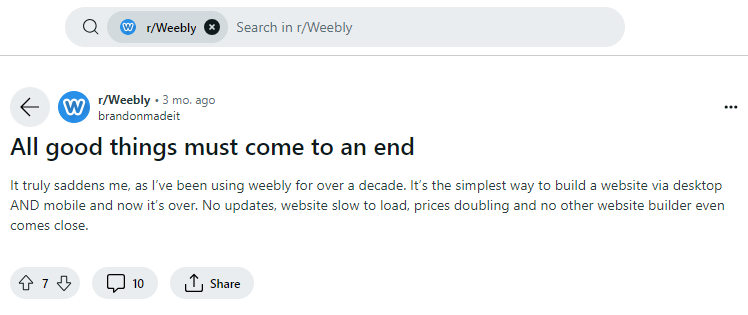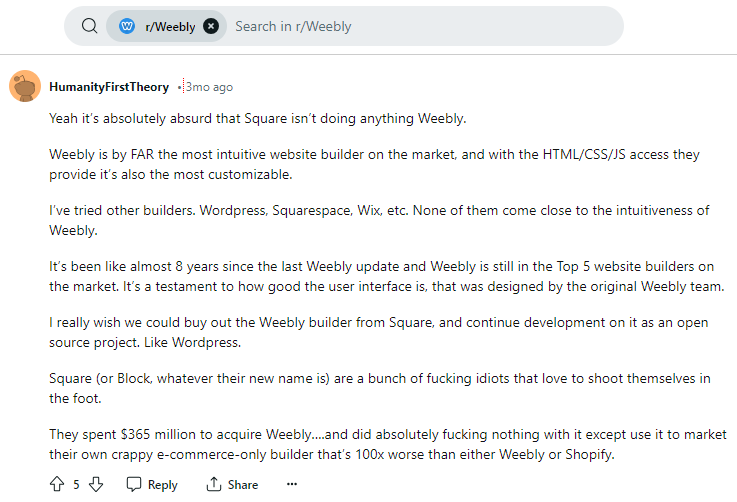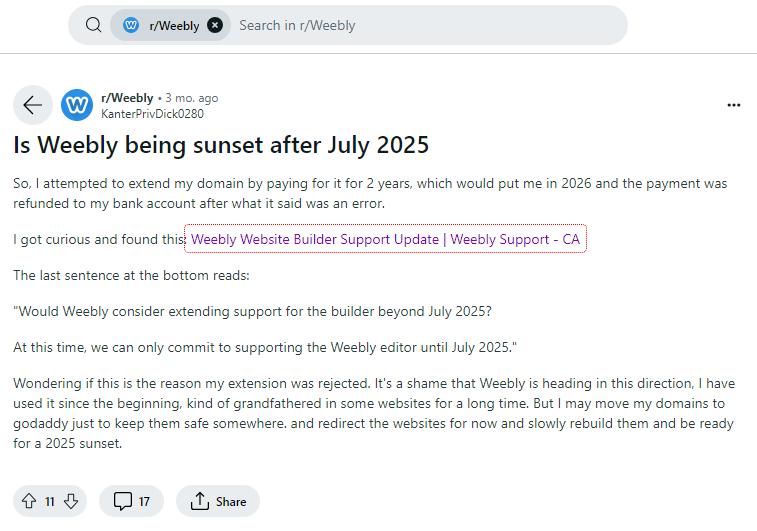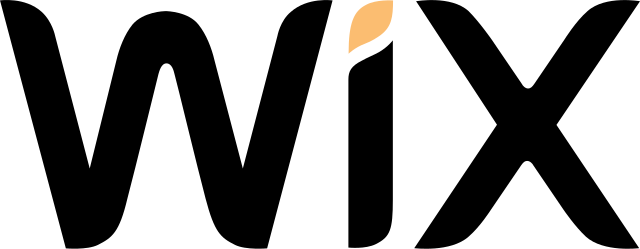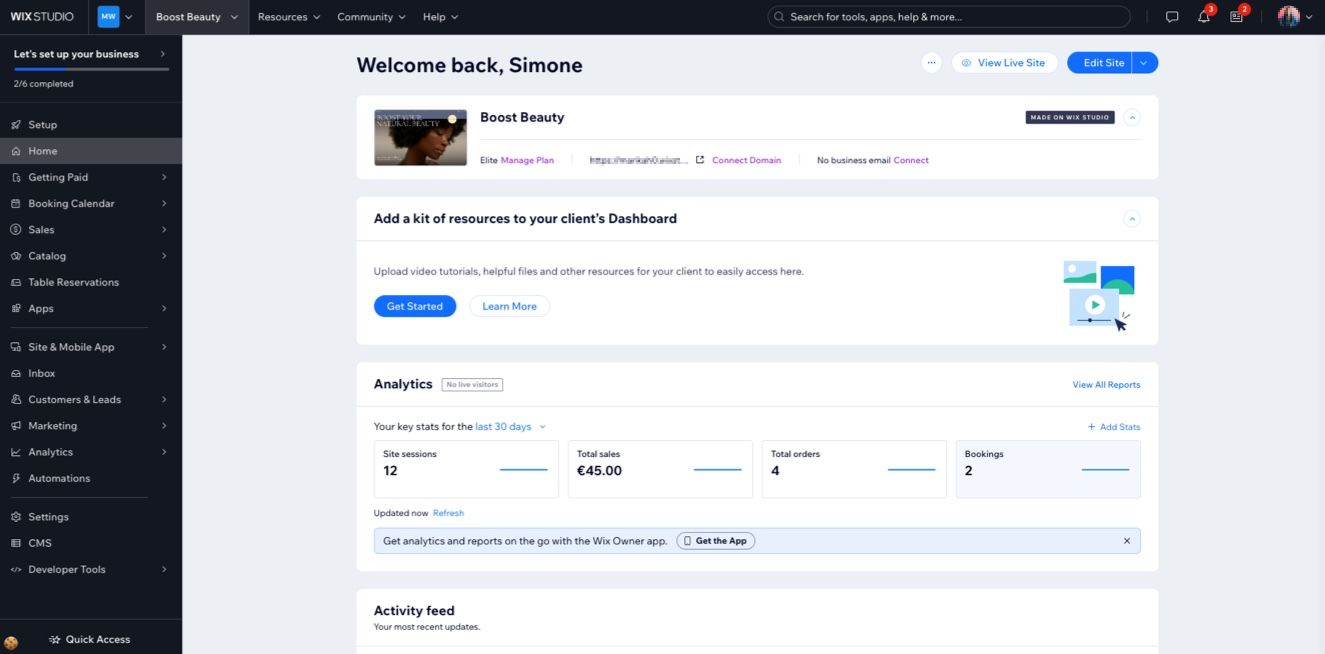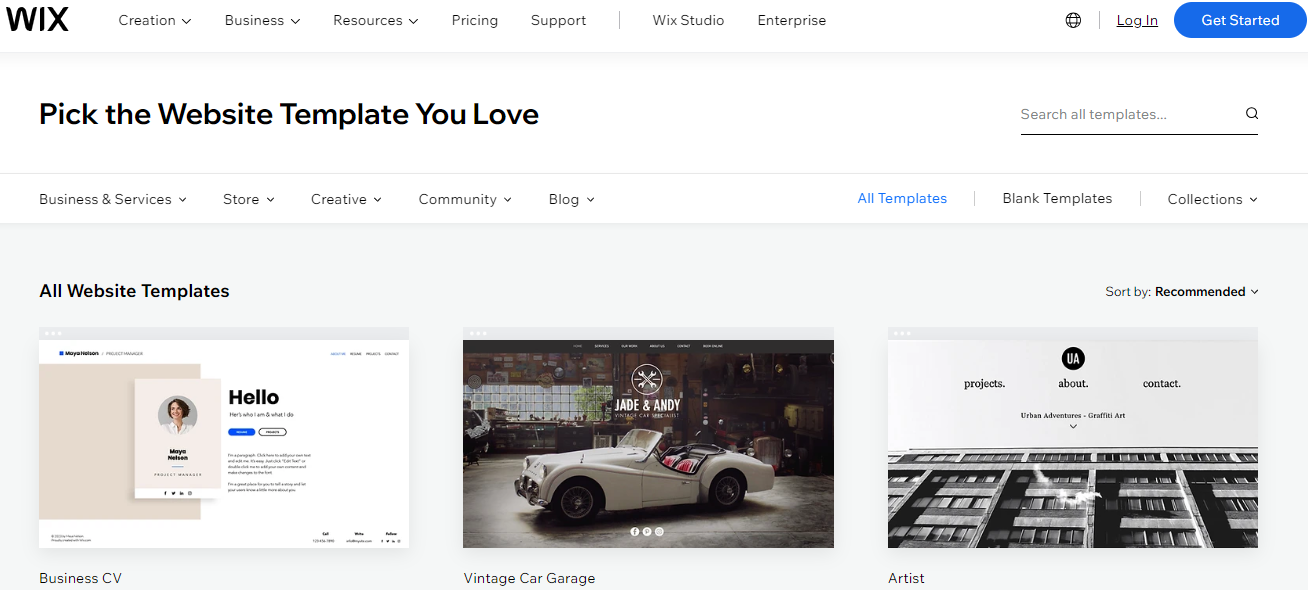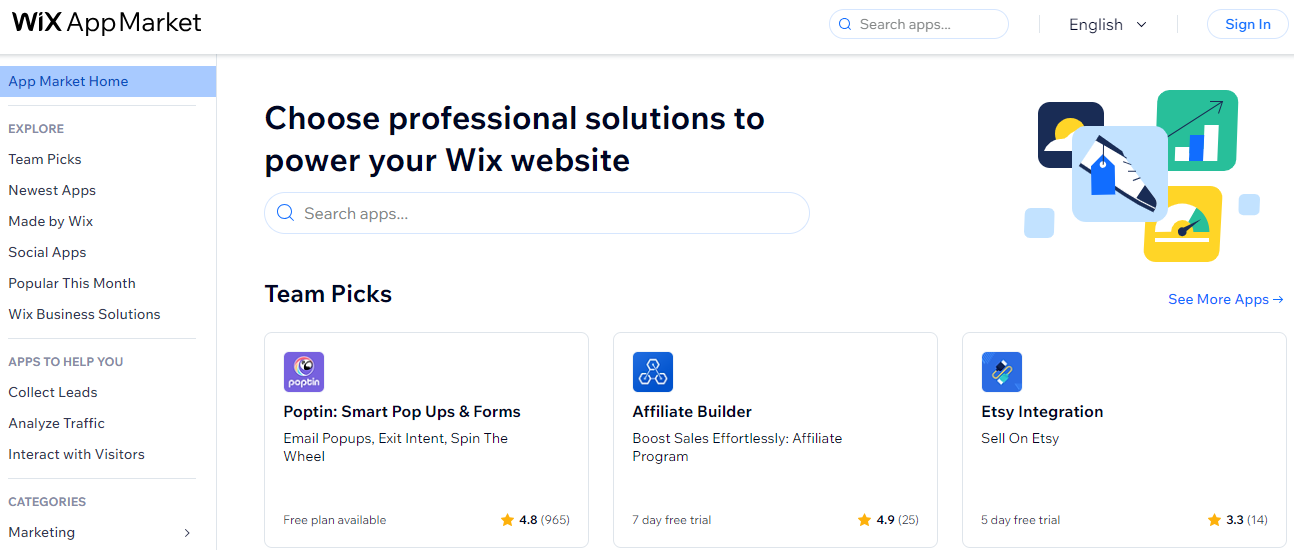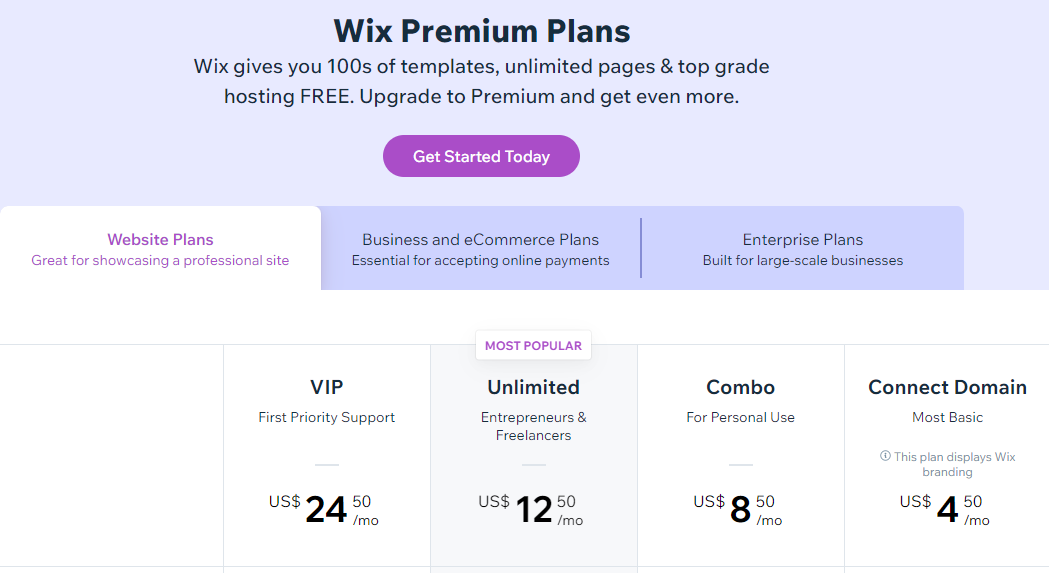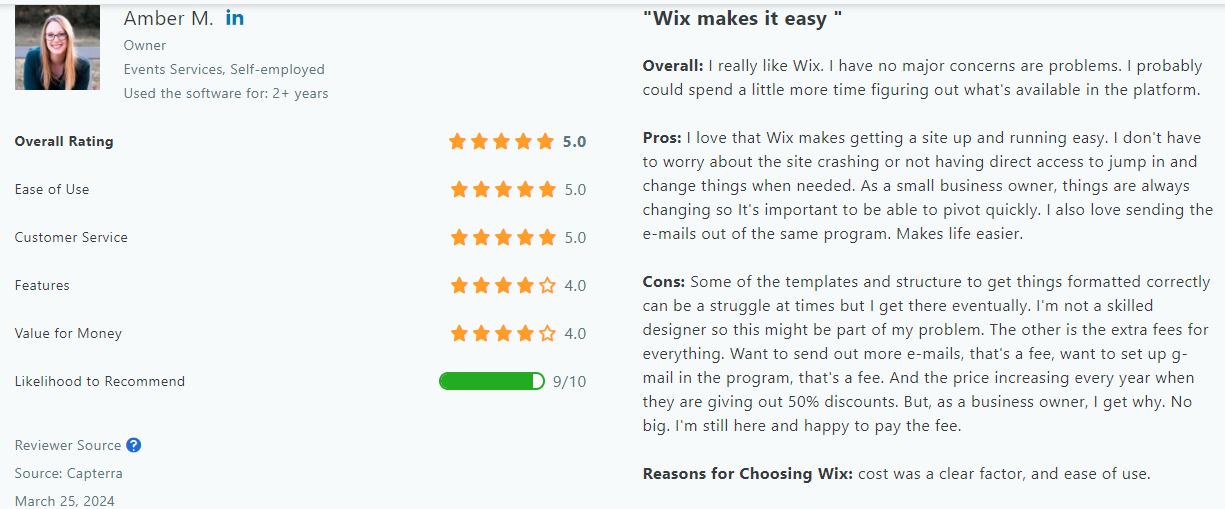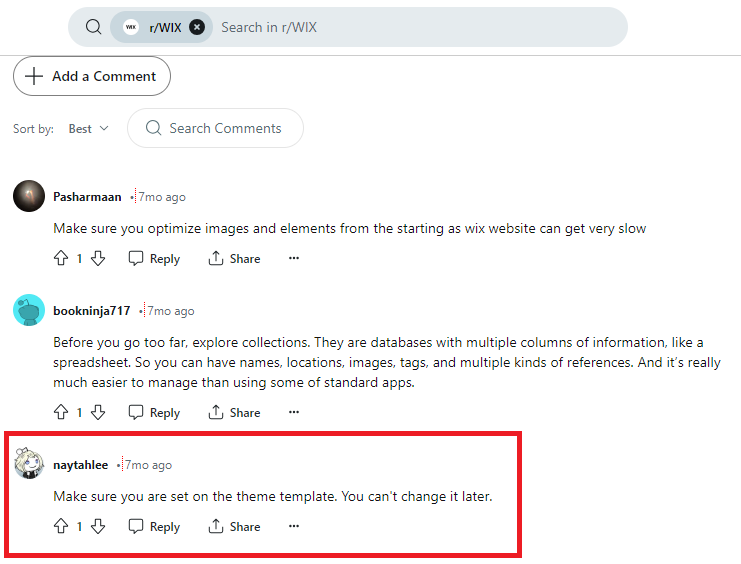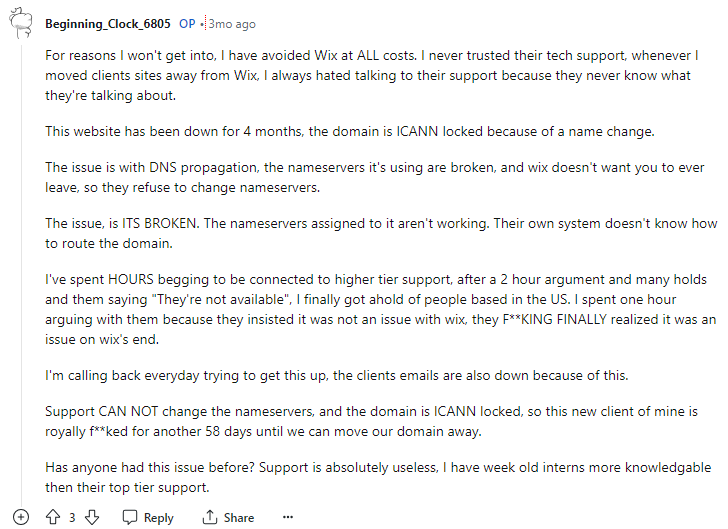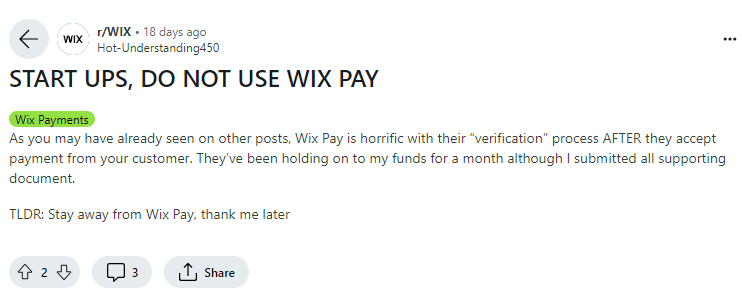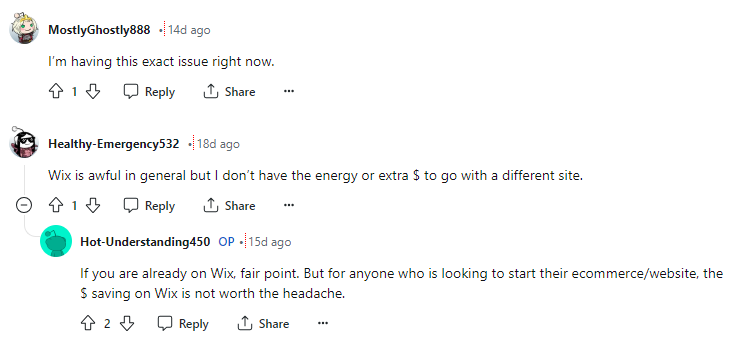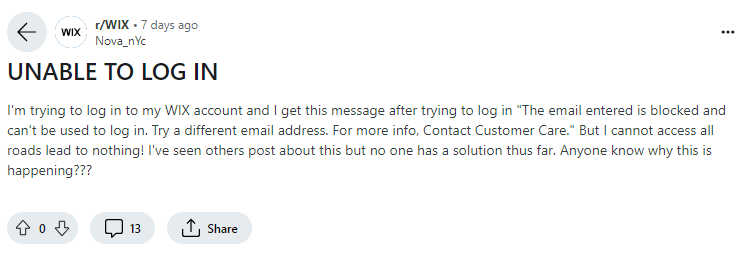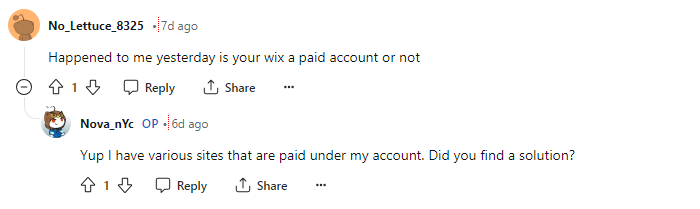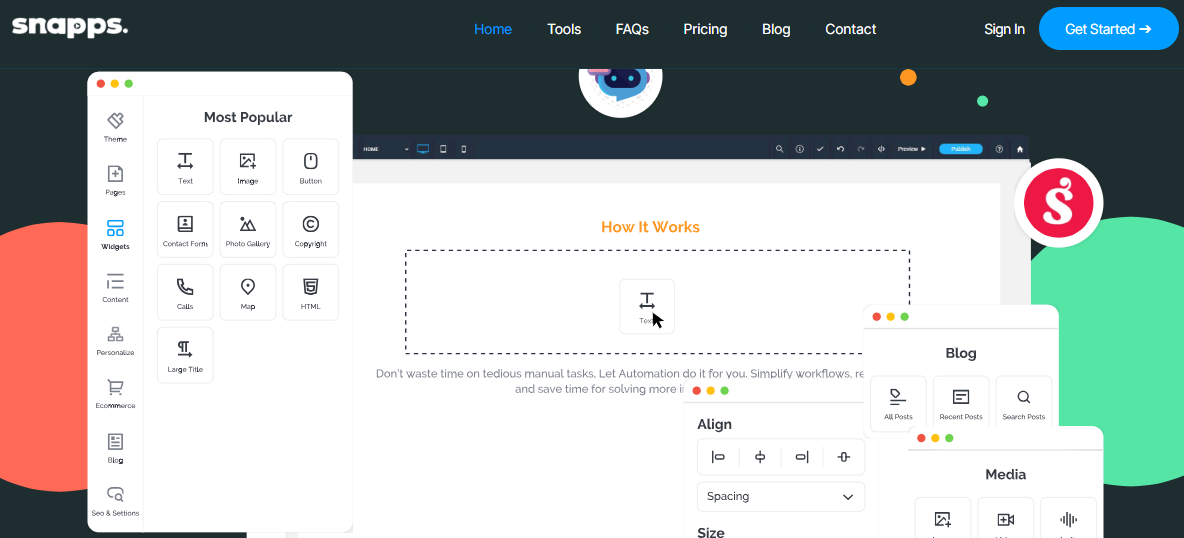Shopify, Weebly, and Wix are website-building drag-and-drop platforms. They help businesses and individuals create their online presence and digital storefronts. Each platform uses a no-code website-building process. Users are not required to have previous coding or design experience. They claim beginner website designers and first-time users can use their website builders easily.
Shopify, Weebly, and Wix have their unique advantages and limitations. In this article, we will provide you with a comparison of these benefits and limitations. That way, you can choose the right platform for you. If none of these three will do, we'll recommend an alternative that may suit your needs as a first-time digital storefront creator.
Shopify
Shopify's User-Focused Features:
Shopify is Easy to Use
First-time users will not find ease of use with Shopify. Its drag-and-drop website builder is not as user-friendly as Weebly or Wix. Shopify prioritizes e-commerce. It helps businesses sell online first, and as a website builder, second. As a result, using Shopify can be challenging for first-time users. Its drag-and-drop functionality is modest. It is not as flexible and offers few design customizations. On the other hand, Shopify's user-friendly dashboard, user guides, and setup tips are helpful.
Shopify Offers Design Flexibility
Shopify's design flexibility is like Weebly's. It provides a sleek and structured design layout but with limited design customizations. Shopify has a library of 100+ themes. They are mobile-responsive and Shopify websites do not suffer a loss in speed or performance. Shopify's premium themes can cost quite a bit.
Shopify Offers Built-in Apps and an App Marketplace
Shopify offers over 8,000 premium and built-in apps. Most are integrations for e-commerce, marketing, social media, sales, and customer support. Unfortunately, Shopify offers very few apps for website building.
Shopify Provides Excellent E-Commerce
Shopify provides over 6,000+ e-commerce apps and integrations, including:
- Online store management tools
- Sales, shipping, and fulfillment integrations
- Domestic and international dropshipping tools
- Inventory systems and management integrations
- Abandoned cart recovery and customer retention
- Multichannel integrations and social media marketing
Shopify has SEO Optimization and Lead Generation
Shopify provides SEO support with over 240 apps. These apps help improve SERP rankings, increase organic traffic, and enhance overall visibility. Shopify's built-in analytics provide valuable insights into website performance and keyword optimization. These insights help with making data-driven decisions to improve your SEO strategies.
Shopify also provides lead-generation functionalities. They include social media integrations that automate postings and campaigns. Another is Shopify's built-in email marketing integration for executing targeted campaigns.
Shopify Offers Good Value for Money
You can start building a Shopify digital storefront at $5 per month. Shopify's Starter plan can help you do that. But this is the base plan and might fit your needs as a beginner website designer using Shopify for the first time. It is cost-effective for your solo or small business. But it's limited. If you need access to more e-commerce features, go higher.
Shopify offers five plans. Starter at $5/month, Basic at $19/month, Shopify at $49/month, Advanced at $299/month, and the Plus plan at $2,300/month. Each plan caters to different business needs and budgets. This also highlights the potential costs you may have to take on as your business and online store grows. If you don't need these advanced customizations, consider Weebly, Wix, or even Snapps.ai.
Shopify is best for:
- Businesses that are building digital storefronts with large product portfolios.
- Website designers who are improving existing websites and are integrating Shopify apps/functionalities.
- Website owners with web design experience who want advanced customizations and functionalities
- Website owners who are scaling up or migrating their storefronts from another platform.
In addition, Shopify enjoys the following ratings from these independent news and discovery platforms:
- Forbes Advisor: 4.6 stars
- GetApp: 4.5 stars
- Capterra: 4.6 stars
Shopify Customer Reviews and Reputation
Many customer reviews of Shopify are positive. They appreciate the platform’s features and functionalities. As a result, Shopify enjoys a good reputation for being an e-commerce platform and a website builder. For first-time users, however, the learning curve is very steep. Advanced Shopify users advise newbies not to try the platform if they don’t have prior experience. First-time users would be better off with website builders like Weebly, Wix, and Snapps.ai.
Weebly
Weebly is a beginner-friendly, drag-and-drop website builder. It offers an easy-to-use interface with mobile-responsive templates and a low learning curve. On most Weebly plans, you'll enjoy unlimited storage and bandwidth. You will also get built-in SEO tools, email, and social media marketing features. Weebly offers a free plan where you can build a website quickly and effectively.
Weebly's User-Focused Features:
Weebly is Easy to Use
Ease of use is one of Weebly’s best attributes. Its intuitive drag-and-drop editor makes the platform ideal for beginner designers. Coding skills or web development experience aren't required for using Weebly. However, advanced users can access Weebly's web page customization modules and coding.
Weebly's Intuitive Design Flexibility & Web Page Design Templates
Weebly stands out for its user-friendly and visually appealing design templates. It offers professionally designed themes for various industries and styles. These include 15 e-commerce designs specifically tailored for online stores. Weebly’s templates are mobile-responsive and editable, too.
On the other hand, Weebly has limited design flexibility because of its simple, if rigid, design layout. Its templates may not match your branding requirements. To counter this, Weebly lets users like you personalize their chosen template. You can customize colors, fonts, and layouts to create professional and engaging websites.
Weebly Offers Built-in Apps and an App Marketplace
Weebly's built-in apps help first-time users design and build their websites. Its app marketplace has nearly 400 apps. These help with website building, marketing, SEO, and lead generation. Weebly provides users with guides and tips on using its apps. These make Weebly a good choice for first-time users. These apps provide a good learning experience for beginner website designers.
Weebly's New E-Commerce Services
E-commerce is not a part of Weebly's suite of services, primarily. After being acquired by Square in 2018, Weebly began offering e-commerce functionalities. Its new e-commerce extension is called Square Online. It helps create a website with e-commerce functionalities or a digital storefront. You can access Square Online by signing up to Weebly. It is ideal for small brick-and-mortar businesses looking for an easy-to-build digital storefront. Square Online offers e-commerce features like curbside pickup, customer text alerts, and more.
Weebly's Built-In SEO Optimization and Lead Generation
Weebly's SEO functionality is integrated into its platform. Users like you have access to tools like customizable meta tags and structured data markup. You can customize URLs and make them SEO-friendly. You can also edit meta titles, descriptions, and image alt texts.
To help first-time users, Weebly provides guidance and tips on SEO best practices. Most importantly, Weebly has a built-on SEO course. It is a comprehensive guide for improving searchability and SERP rankings. It also touches on lead generation and customer engagement.
Weebly is Great Value for Money
Weebly is a great builder to use that provides value for money. For first-time users, they can start with a free plan. Its three paid plans range from $10 to $26 per month (billed annually). But while Weebly is very budget-friendly, it is recommended for small businesses and personal projects. This is because Weebly lacks functionalities that allow small businesses to scale.
Weebly brings accessible website building to the table. Beginner website designers and small businesses will find Weebly attractive. It isn’t as extensive as Shopify and Wix but its simple user interface and low prices appeal to users who want to establish their online presence. Its SEO and lead generation tools get the job done. As far as e-commerce is concerned, Weebly has Square Online, its online store builder. Weebly has four plans. It offers a Free plan, Personal Plan ($10/month), Professional Plan ($12/month), and Performance Plan ($26/month).
Weebly is best for:
- Users creating websites for the first time using drag-and-drop editors
- Small businesses and professionals with limited budgets but want quicker times to market
- Individuals and small business websites like blogs, portfolios, digital storefronts, and personal sites.
Weebly also scores well with these independent news and consumer platforms:
- Forbes Advisor: 4.6 stars
- GetApp: 4.3 stars
- Capterra: 4.3 stars
Weebly Customer Reviews and Reputation
Based on customer reviews, Weebly is one of the most popular no-code drag-and-drop website builders. It has built a reputation for knowing its target users well and providing for their needs. Weebly helps small businesses and beginner web designers build websites. It provides a drag-and-drop editor that does not require coding knowledge. It is easy to understand and use.
However, there has been speculation that Weebly may be at the end of its useful life. Reddit user, brandonmadeit, posted on r/Weebly three months ago. He complained that there have been no software updates since the Square buyout. Prices are doubling, he notes, while the websites are becoming slow to load. Fellow redditor HumanityFirstTheory responded in the thread, agreeing with brandonmadeit. He points out that it has been almost eight years since the last Weebly update. Despite this, HumanityFirstTheory still considers Weebly among the top five website-building platforms.
Square posted on Weebly that it had no plans to discontinue the website builder. However, it did note that it will continue to support the platform through at least July 2025. Reddit user KanterPrivDick0280 wondered if Weebly is sunsetting its services. He arrived at this conclusion after his domain extension payments were refunded. This prompted him to consider moving his domains to another platform to keep them safe.
Wix
Wix's User-Focused Features:
Wix is Easy to Use
Ease of use is one thing that Wix users will appreciate a lot. Two key features help. First, Wix runs its web page layout on "absolute positioning," a type of gridless layout. This offers website designers creative freedom. You can place elements and modules anywhere on the webpage.
Second, Wix offers its Artificial Design Intelligence (or ADI). Wix ADI automates template creation by asking questions. Then, it provides web design suggestions based on your answers. Wix ADI is especially useful for digital storefront creation. Many small businesses use ADI to create their websites.
Wix's Design Flexibility and Web Page Design Themes
Wix has amazing design flexibility owing to “absolute positioning” and Wix ADI. Furthermore, Wix offers 700+ professionally designed, mobile-friendly templates. For advanced website designers, Wix offers Wix Code, an API customization. But it's important to note that once you choose a design template, you can't switch it for another that easily. So consider your choice carefully before selecting your theme.
Wix's Built-In Apps and App Marketplace
The Wix App Market provides a wide selection of premium and built-in apps. Its app marketplace has over 300 apps to enhance your website and business growth. You can integrate marketing tools. You can use apps for your digital storefront like Wix Stores. Plus, there are many third-party options to choose from. Many Wix apps are free, mobile-optimized, and easily added to your site. Some have premium versions. You'll need to purchase them to access certain functionalities to upgrade your website.
Wix's E-Commerce Integrations
Wix provides e-commerce apps that promote and sell products and services online. It offers built-in apps like Wix Stores, Wix Bookings, and Wix Forms & Payments. Are you in dropshipping or print-on-demand? Wix provides app integrations for these. It also provides integrations for warehousing, shipping, and delivery. There are, however, other platforms that offer better e-commerce apps and features.
Wix's 3rd-Party SEO and Lead Generation Apps
Wix has 14 third-party apps for SEO optimization, 17 lead generation apps, and eight for customer engagement. It also has Google Analytics integration for users with Premium websites.
Wix is Good Value for Money
Wix is considered good value for money. It is one of the more affordable website builders in the market. Wix's primary goal is to provide solutions to help users build their website within their budgets. To achieve this, Wix offers three pricing categories.
The first category is called Website Plans, which includes four plans: Connect Domain ($4.50/month), Combo ($8.50/month), Unlimited ($12.50/month), and VIP ($24.50/month). The second category is Business and E-commerce Plans. It offers three plans: Business Basic ($17/month), Business Unlimited ($25/month), and Business VIP ($35/month). The last category is Enterprise Plans (pricing is not publicly available).
Wix is best for:
- Users looking for a versatile, user- and budget-friendly drag-and-drop design editor
- Website designers who will be creating blogs, portfolios, and small business websites
- Website designers who will be creating online storefronts with SEO and e-commerce integrations.
Wix also scores well with:
- GetApp: 4.4 stars
- Forbes Advisor: 4.0 stars
- Capterra: 4.4 stars
Wix Customer Reviews and Reputation
Wix enjoys a good reputation and positive customer reviews. It is popular with beginner website designers, solo entrepreneurs, and small business owners. Amber and a second Capterra reviewer shared their positive experiences using Wix. They noted that the cost of using Wix is something new users should consider carefully.
Another concern is the inability to change themes or templates. Redditor NeatAlternative7090 asks for help with building an art portfolio on Wix. Fellow Redditor, naytahlee, states they should be sure of the theme template they want to set because this cannot be changed later on.
Shopify vs Weebly vs Wix: Which Best Fits Your Needs as a First-Time User?
When you're building a website for the first time, choosing the right platform is crucial. Shopify, Weebly, and Wix are popular options. Each platform offers unique features and functionalities. To make your choice, you need to consider ease of use, budget, website-building goals, and time to market.
If ease of use and time to market are your top priorities, Weebly is a good choice. It isn’t hard for first-time users and beginner website designers. It also helps you launch your website as soon as you can. However, Weebly’s reputation has suffered in the last few years because of the lack of updates. Square announced it will continue to support and maintain Weebly up until July 2025. It did not confirm whether this was the end of Weebly's useful life or not. As a consequence, users are migrating their websites to other platforms to keep them active.
If you’re building a website with a digital storefront then Shopify is for you. Shopify serves many businesses, from small startups to large enterprises. It provides a full suite of e-commerce features. It helps businesses grow their online presence and reach. Shopify has a sizeable app marketplace for customization and improving site performance.
While Shopify’s drag-and-drop editor is a good platform, it isn’t easy to use. For first-time users, Shopify can be daunting. It requires working experience in website design and development. If you are a beginner who wants to gain experience in website design, Shopify may not be for you.
7 Reasons Not to Use Wix for Small Business Websites
Wix gives you customization and flexibility to meet your budget and website-building goals. Wix offers hundreds of design templates. It has an easy-to-use drag-and-drop editor. However, if you’re a small business owner, we advise caution. Click on this link to learn the seven reasons why small business owners should avoid Wix.
Despite its popularity, Wix has received a lot of criticism. Three months ago, redditor Beginning_Clock_6805, posted that his new client’s Wix website was down for four months. The domain was ICANN locked because of a DNS propagation issue. Wix’s tech support insisted it was not an issue with the platform when it was.
Redditor Hot-Understanding450 warns startups and small businesses about Wix Payments. Wix Payments is the platform’s built-in payment processor that is intended to make orders and payments easier. However, the platform’s withholding of funds has become a major issue.
Lastly, redditor Nova_nYc maintains several Wix websites under one account. Nova_nYc was suddenly blocked from logging into his account. He has tried other options but has not been able to find a solution. Nova_nYc notes that many Wix users have also posted about this issue with no apparent solution.
If you’re a beginner web designer who is looking to establish your clientele among small business owners, Wix may not be a good platform for you to start with. Nor is it a good idea for your future clients. Fortunately, you have an alternative: Snapps.ai.
Snapps.ai: The Top Alternative to Shopify vs Weebly vs Wix
Weebly and Wix offer solid website-building solutions. But they can be limiting in certain aspects. Shopify's focus leans heavily toward e-commerce. In contrast, Snapps.ai provides ease of use with its no-code drag-and-drop editor.
Snapps.ai offers the right blend of features and functionalities to its users. It has built-in apps to help with SEO, lead generation, and social media marketing. Moving your Shopify or Weebly website elsewhere? Snapps.ai offers website migration management. Start building your digital storefront today!