SitePad is one of the newer platforms in the website-building market. The beta version was released in December 2016. The full stable version was launched in February 2017. SitePad is developed and supported by Softaculous. The commercial script library has offices in Umm Al Quwain FTZ in the UAE and in Mumbai, India.
Snapps courses are now available
When comparing SitePad vs WordPress for beginners, small businesses, and first-time users, SitePad comes out on top. It is the more user-friendly website-building platform. It has an easy-to-learn-and-use drag-and-drop editor and built-in tools and templates for site-building. SitePad also offers web hosting features. That way, first-time users won’t have to shop for third-party providers. SitePad can also be a good starting point for exploring web design and development.
WordPress is the most popular platform for website building. It is flexible and highly customizable. It has thousands of themes for site-building. WordPress provides access to a wide array of plugins. It is a good platform for professional web designers and developers. But that’s the very reason why WordPress isn’t the ideal platform for new users and beginners to start with.
In this article, you’ll read more about our comparison of SitePad vs WordPress. You'll see why SitePad takes the edge based on criteria with first-time users in mind. Here’s a quick rundown:
| Website Builder Features | The Better Platform | Here’s Why |
|---|---|---|
| Technical and Coding Knowledge Requirements | SitePad | SitePad eases out WordPress because it is simpler and easier to use. |
| Learning Curve and Challenges | SitePad | SitePad is a good choice if you're a beginner with limited technical knowledge. |
| Customizability and Flexibility | WordPress | WordPress has extensive flexibility with thousands of themes and plugins. |
| SEO and E-commerce Functionalities | WordPress | WordPress provides plugins specifically for SEO and e-commerce. |
| Performance, Site Speed, Ease of Use | SitePad | SitePad offers an easier user experience than WordPress. |
| Costs, Maintenance, and Updates | SitePad | SitePad offers more affordable pricing plans. Its maintenance and updates are minimal, too. |
| Security and Customer Support | WordPress | WordPress releases updates to counteract malware and hacking attempts targeted at its plugins. It also offers multiple customer support channels. |
What is SitePad Website Builder?

SitePad bills itself as a web-based website-building platform that is intuitive and user-friendly. It currently has 853 themes and more than 100 website-building widgets. It is accessible through cPanel primarily. Users can use other web hosting control panels. Other control panels used for SitePad include Plesk, InterWorx, and Webuzo.
SitePad’s target market includes beginners and first-time users. It promotes itself as the premier choice for creating no-code small business websites. SitePad is also a gateway where first-time users can learn about backend development. Because it is a newcomer, SitePad’s market reach is less extensive than that of WordPress. It has less than 0.1% market share or 44,764 currently live sites.
What is the WordPress Website-Building Platform?

WordPress is a hugely popular content management system (CMS). It was created by Matt Mullenweg and Mike Little in 2003, as a blogging platform. WordPress has since grown to power over 43.3% of all websites, translating to more than 810 million sites. WordPress supports a variety of website types. It supports blogs, portfolios, and more complex dynamic websites and e-commerce platforms. It holds a 62.7% share of the global CMS market.
One of WordPress’s strengths is its plugin library. WordPress offers users over 60,000 free plugins and 5,200 premium ones. Popular plugins include Elementor, which is used for 24.2% of all WordPress websites. WooCommerce (21.2%) and WPBakery (11.0%) are second and third in popularity. Users also have access to more than 11,700 free themes. That's not counting the numerous premium themes designed by professionals. WordPress also benefits from a large global community, ensuring support for issues.
This article focuses on comparing SitePad and WordPress for first-time users like you. This approach will help determine which one best fits your unique requirements.
SitePad vs WordPress: Technical and Coding Knowledge Requirements
SitePad is the better option because you don't need to have technical and coding knowledge to use it. This makes it appealing to first-time users, small business owners, and beginners.
SitePad's strength is in building static websites. It is used for blogs and portfolio websites. SitePad is also used for small business websites, landing pages, and lead-generation websites. Perfect for small business owners who need them for their online marketing campaigns.
For websites that require more customization, WordPress is a better choice. WordPress embraces its complexity and expects users to know coding and website development. It offers users the flexibility and customizability they are looking for. As its WordPress.org: slogan says: "Code is Poetry."
Many users find SitePad simpler and easier to use compared to WordPress. A small caveat: SitePad is user-friendly but it still requires some learning. It's a good idea to try SitePad first to see if it meets your needs. If you want a website builder you can use right out of the box, consider other platforms like Snapps.ai.
SitePad vs WordPress: Learning Curve and Challenges
SitePad has less of a learning curve and fewer challenges than WordPress. It is the better platform for first-time users. It provides a user-friendly interface and drag-and-drop functionality. SitePad also has a well-curated theme library and app integrations. These features help create a professional-looking website without the need for coding skills.
It is a good drag-and-drop option. However, other aspects of SitePad may require some learning. Getting started, for example, requires going through Softaculous and logging in to cPanel. Other features require moderate web development knowledge. If you have the time, learn about cPanel, Softaculous, SitePad’s themes, and widgets. If you don't, consider other drag-and-drop website builders like Snapps.ai.
SitePad vs WordPress: Customizability and Flexibility
WordPress is unmatched when it comes to flexibility and design customization. It offers extensive options and a vast plugin library. WordPress has over 60,000 plugins. They support functionalities for SEO optimization, social media sharing, e-commerce, and more. WordPress also integrates with third-party services like web hosting and lead generation. These qualities make WordPress ideal for users who need advanced functionalities and scalability.
WordPress has a wide range of themes and designs too. It offers thousands of themes, both free options and premium templates. With these templates, you can customize every part of your website and its aesthetics. Additionally, WordPress provides users with resources, tutorials, and forums for help and inspiration.
| Functionalities | SitePad | WordPress |
|---|---|---|
| Webpage Type | Static (HTML, CSS, JS) | Dynamic (PHP) |
| Tools, Apps, and Plugins | Basic tools, including drag-and-drop functionality, themes, and built-in SEO tools. | Thousands of themes; provides plugins for SEO, lead generation, e-commerce, and more. |
| Hosting | Provides hosting through cPanel, mainly. | Has WP Engine for in-house hosting; integrates easily with other web hosting providers. |
| Apps and Plugin Integration | Integrates easily with tools like Google Analytics, MailChimp, and more. | Plugin integrations for customizability and flexibility to create simple to technically intricate websites. |
| Site Migration | Site migrations away from SitePad have been notoriously complicated. Users opt to abandon and start fresh on another platform. | Provides All-in-One WP Migration and Backup plugins for easier site migration. |
Plugin and Integration Support
SitePad offers a variety of apps to improve your website's features. You can add social media integration, contact forms, and image galleries, among others. It also works well with popular third-party services like Google Analytics and MailChimp. However, SitePad's apps are nothing like the WordPress plugins.
WordPress has a huge library with over 60,000 free plugins plus over 5,200 premium options. What this means you can design your website to reflect your branding. You can add almost any feature you need. You can get SEO tools, social media integration, and even e-commerce services.
Plugins can enhance WordPress websites, but they can also pose security risks. If you have a plugin that has a bug, hackers might exploit it. They will undermine the plugin to attack your website.
This can happen even if WordPress itself is secure. It's important to be cautious about which plugins you use. Ensure they are from reputable sources and are regularly updated. Always update your plugins once they are available to protect your WordPress website. Developers often release updates to fix security issues. By keeping your plugins current, you reduce the risk of hackers exploiting vulnerabilities. Regularly checking for updates and applying them promptly is the best way to keep your site safe.
Site Migration Considerations
Moving from one website builder to another is a perennial challenge. Most website-building platforms are not compatible. They have their proprietary templates, apps, and processes.
SitePad is a good choice for users looking for a simpler but effective website builder. But it has a reputation for being difficult to migrate out of. SitePad’s fix for that is is to clone your site. Two years ago, redditor TheRealShanekwa asked how to migrate from SitePad to WordPress. Fellow redditor SpeakInCode6 stated that she will have to move the site manually.
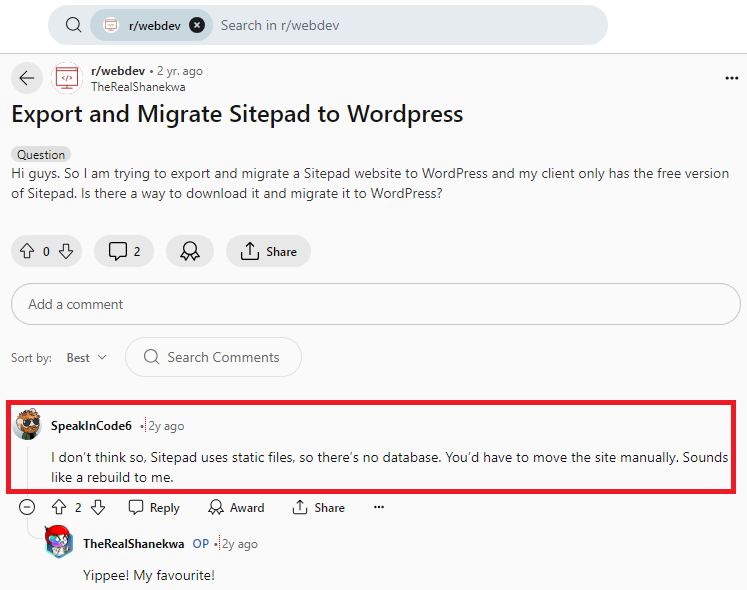
SitePad users are not the only ones who experience challenges with site migration. Three months ago, that dilemma was discussed by redditors, the-blue-horizon and RealBasics. They noted how difficult it was to migrate a website from one WordPress builder to another.
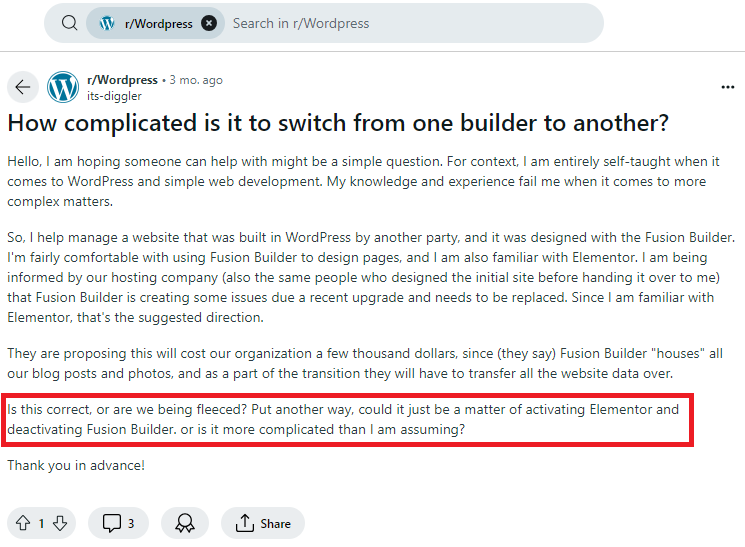
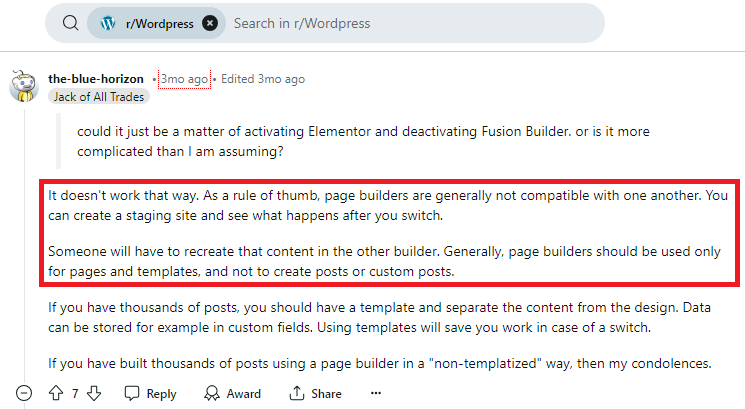
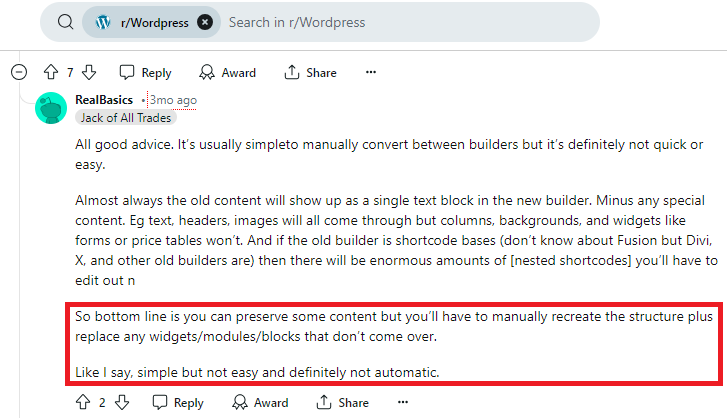
If you’re using SitePad and looking to migrate your site, you'll need professional help. That, or recreate your website on the new platform from the ground up.
SitePad vs WordPress: SEO and E-Commerce Functionalities
WordPress has built-in SEO features and tools. But they are basic functionalities. To enhance SEO, WordPress offers powerful third-party plugins. Some of the most popular are Yoast SEO, SEOPress, and RankMath SEO. These plugins help optimize websites for better search rankings and increased organic traffic.
WordPress also helps build online storefronts using e-commerce plugins. Its top e-commerce plugin is WooCommerce, which provides comprehensive e-commerce solutions. From marketing and sales to logistics and distribution. Together with WooCommerce, WordPress users can create dynamic e-commerce websites. They can deliver personalized searches and unique customer experiences.
SitePad offers basic SEO features and limited e-commerce functionalities. It is suitable for simple business websites and product pages. Creating dynamic pages that change according to customer searches can be challenging. This means SitePad struggles with delivering personalized search results.
| Functionalities | SitePad | WordPress |
|---|---|---|
| Basic SEO Tools | Built-in tools for basic optimization. | Built-in tools for basic optimization. |
| Advanced SEO Functionalities | None | An extensive number of third-party SEO plugins for basic and advanced needs. |
| Basic E-Commerce Features | Basic features only. | Offers both basic and advanced features for e-commerce. |
| Online Storefront Builder Tools | Basic features similar to static website-building tools | Offers plugins like WooCommerce and integrations with Shopify and other e-commerce platforms. |
WordPress is being used to build different websites, including e-commerce sites. It's as in-depth as Shopify, but WordPress can help set up your online storefront. You can use an e-commerce theme and the WooCommerce plugin to accomplish that.
Or, you can integrate your WordPress website with your Shopify storefront. You don't have to redirect visitors to your Shopify store. You can sell directly on your WordPress site. The benefit of this integration is a seamless user experience. It creates a tailored experience for your customers. Visitors can browse and buy products without leaving your website. Using the Shopify Buy Button or a WordPress plugin like ShopWP offers flexibility. Either plugin provides customization and personalization options while leveraging Shopify's e-commerce capabilities.
SitePad vs WordPress: Performance, Site Speed, Ease of Use
SitePad outpaces WordPress when it comes to website speed and performance. It does this by utilizing static pages for building websites. WordPress uses plugins that help mitigate its "slowness." But in comparison, static websites are easier to load.
| Functionalities | SitePad | WordPress |
|---|---|---|
| Site Speed | SitePad has faster site speed because of its static website structure. This translates to a better visitor experience across all devices. | WordPress site speed depends greatly on user experience and the plugins used. |
| Ease of Use | SitePad is easier to use than WordPress. But users note it is not one of the easiest builders to use. | No.WordPress is a developer’s platform. You need to have working knowledge and background to use the platform. |
| Web Hosting Provider | SitePad integrates with cPanel and Softaculous. SitePad also integrates with Plesk, CentOS Web Panel, and Interworx. | WP Engine is its primary web hosting provider. But users can go on third-party providers like Hostinger, BlueHost, GoDaddy, and DreamHost. |
Static pages require less server space. They don't rely on a complex server infrastructure. SitePad's static page structure allows its websites to be cached easily. It eliminates loading delays resulting in broken images and high bounce rates. These qualities make SitePad websites load faster. They help provide a better user experience for site visitors. They also help improve SEO and search engine rankings. Some examples of the best static websites in 2024 include Jay Pharoah, TwitchCon, and Loops 3.0.
Ease of Use and Better Time to Market
SitePad is easier to use compared to WordPress. It offers a simple and user-friendly interface with easy navigation. Even without coding experience, you can create a professional-looking website with SitePad. This ease of use has another advantage. You can get your website up and running much faster. While WordPress might take months to complete, you can publish a SitePad website in just a few days.
SitePad vs WordPress: Costs, Maintenance, and Updates
SitePad is more affordable to use than WordPress, in terms of overall cost. You pay a monthly or annual fee for the website builder license and another fee for a server license. SitePad offers four plans, including a free trial plan good for one month.
Technically, WordPress is free to use. Rather, WordPress.org is free. Its commercial version, WordPress.com, is not. WordPress’s Starter Plan is priced at $160. This is the cheapest of its four plans (not counting Enterprise). The plan includes a free domain for one year and access to premium WordPress themes. WordPress’s plugins work on a freemium model. You have to buy plugins to build and set up your website. Web hosting isn’t free either. But WordPress’s WP Engine can handle that easily enough if you don’t want to shop for a third-party option.
Overall, your costs depend on the themes, apps, or plugins, and the hosting service you choose. It all depends on what you need to have for your website. Are you looking for an option that does not require regular updates, minimal apps, or plugins? SitePad could be for you.
| Features | SitePad | WordPress |
|---|---|---|
| Pricing Plans | Offers a limited-time free plan and affordable paid plans. See below. | WordPress.org is free to use. |
| Hosting License | Web hosting license fee depends on your choice. SitePad web hosting is offered by third-party providers. | WP Engine is recommended but you can host your website on third-party providers. Fees depend on your choice |
| Server License | Paid server license. | You can choose WordPress or get a third-party provider. Fees depend on your choice. |
| Maintenance and Updates | SitePad website maintenance is minimal and can be done yourself. | Because of the required technical knowledge, you may pay between $5 to $40 a month for maintenance. |
SitePad Pricing Plans for Website Builder and Server Licenses
| SitePad Plan | Price |
|---|---|
| Free | 1 Month Free Trial |
| Personal | $12 Per Year |
| Professional | $24 Per Year |
| Business | $36 Per Year |
SitePad offers four plans. The Free Plan includes 15 themes, and one website (3 pages only). If you’re building a blog, you’ll get unlimited posts.
The other three are paid plans: Personal, Professional, and Business. All three offer the same inclusions: unlimited themes, pages, and blog posts. The difference is how many sites you can build. For the Personal Plan, you can build one website. With the Professional Plan, you can build three, while the Business Plan lets you create up to 10 websites.
With SitePad’s Server License, users can create multiple websites. It’s an opportunity to build sites for different clients. Or, create multiple pages to support your online marketing campaigns. You can create promotional pages, event pages, product pages, and more. Pricing for the server license is monthly ($5) or annual ($55).
WordPress.com Website Builder Pricing Plans
WordPress.com offers a free plan so you can see how the platform works. Then, you have the Starter, Explorer, Creator, and Entrepreneur plans. The Enterprise Content Platform plan is not included below. It is WordPress’s VIP builder plan. It starts at $25,000 per year.
| WordPress Plan | Features | Pricing |
|---|---|---|
| Free | Limited features, WordPress ads on your blog, no unique domain URL. | Free |
| Starter | Free domain for one year, no ads, SSL Certificate, limited access to premium themes, 6 GB storage, and more. | $160 per month |
| Explorer | Free domain for one year, full access to premium themes, automatic social media share. Includes customer support, site logs and analytics reports, 13 GB storage, and more. | $333 per month |
| Creator | Free domain for one year with malware detection & removal. Premium plugin and theme installation, custom fonts and colors, 4K video uploads. Free staging site, automated WordPress plugin updates, 50 to 150 GB storage, and more. | $933 per month |
| Entrepreneur | Free domain for one year, with optimized WooCommerce hosting, and malware detection & removal. Premium online store themes and design tools, unlimited products, and inventory management. Custom marketing automation and integration with logistics/shipping carriers. 50 to 150 GB storage, and more. | $1,679 per month |
WordPress is not as affordable as SitePad. The latter provides a cheaper option for beginners, first-time users, and small business owners to build websites. Choosing between the two comes down to your budget, the tools that you are willing to invest in, and how far you want to take your website before scaling up.
SitePad vs WordPress: Security and Customer Support
| Features | SitePad | WordPress |
|---|---|---|
| Security and Updates | SitePad can mitigate many security issues because of its static webpage structure. | WordPress releases regular updates to ensure the safety and security of the platform. Plugins are also updated regularly. |
| SSL Certificate | Included in your web hosting plan. | Included in your web hosting plan. |
| Customer Support | You can reach customer support only through email and the Softaculous forum. | You can reach customer support through various channels. |
| Community Support | Small community (smaller now with the proliferation of other website builder platforms) | Active global user community with a well-deserved reputation for supporting each other. |
Comparing SitePad vs WordPress in terms of security and customer support is a mixed bag. SitePad has little to no problem with security issues making it the better option. This is because of its static website page structure and Softaculous support.
WordPress is plagued with security issues. This is mainly because of its plugin ecosystem. The WordPress plugin ecosystem is vast. Many of the plugins available to WordPress users are created by professionals. Hackers exploit vulnerabilities in the plugins themselves. Or, they take advantage when websites are not updated with the latest versions. This is why WordPress releases regular updates. The burden, therefore, is on the platform users, not on WordPress itself. This often leads to frustration and anger.
When it comes to customer support, WordPress is the clear winner. The platform provides various channels so users can get the help they. WordPress provides FAQs and tutorials, as well as live chat, email, and mobile support. Plus, it has a vast global online community. WordPress users lend support to one another when they encounter issues.
SitePad has two channels: via email and through the Softaculous forum. SitePad users have experienced delays when emailing their issues. Some have resorted to messaging Softaculous directly for their issues.
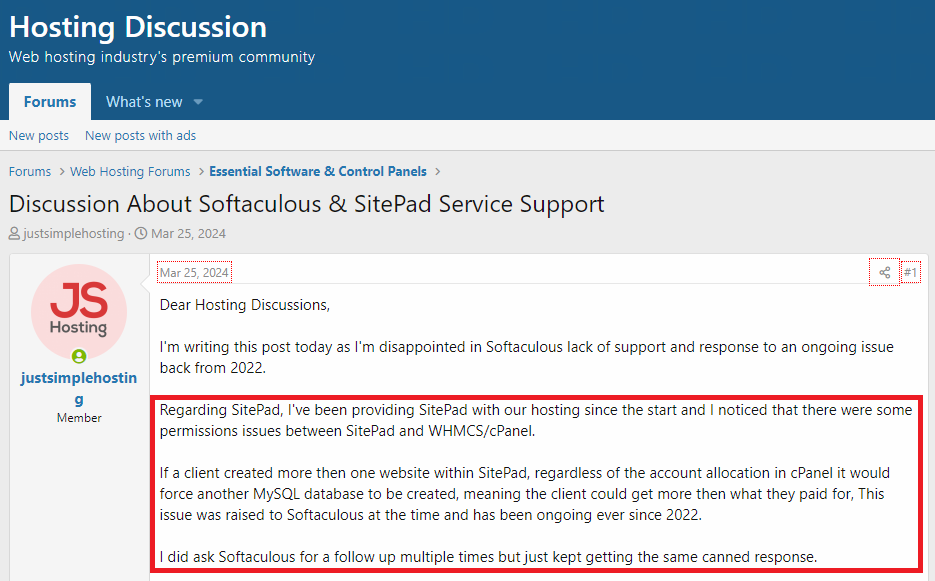
SitePad vs WordPress: Increasing Emphasis on User Experience
SitePad offers a better user experience for beginners than WordPress. But both platforms understand the importance of positive user experience. That is why they develop apps and plugins to make site-building easier for users of all skill levels. They offer new features and intuitive interfaces. They develop drag-and-drop functionalities to make editing seamless and easy.
But each website-building platform caters to different users and needs. When should you use a drag-and-drop builder like SitePad? What is WordPress better at and when should you use it?
When Should You Use SitePad?
You should use SitePad when:
- You are building a small business website, with 3 to 5 pages, a landing page, and a lead contact form.
- The webpage you’re building supports your main site as an event, service, or product landing page.
- You want to upload content or do the updates yourself after your site has launched.
- The site you’re building is a blog or professional portfolio website.
When Should You Use WordPress?
You should use WordPress when:
- You have a small business website that you want to scale in the future.
- Your website is your e-commerce hub for marketing, sales, and distribution.
- You’re building a website that must follow your brand’s specifications, look and feel
- You want full control of your website. From uploading content, managing data, maintenance updates, and more.
- Optimization upgrades are needed on your website for a better user experience.
- You want more customizability and flexibility in designing your website.
- You have a user-focused website like a community, school, or podcast website.
Website builders have made it easier for everyone to build websites. They offer features that were once only available to professional developers. But not everyone has the same skill level. That’s why for first-time users, SitePad edges out WordPress.
SitePad vs WordPress: Choosing the Website Builder That Suits Your Needs and Preferences
Ultimately, choosing between SitePad vs WordPress depends on your needs, the type of website you’re building, and your goals for your website. As a beginner, start by signing up for SitePad’s free plan.
But remember: that WordPress requires more reading and prior experience. But SitePad doesn’t dumb things down either. As early as August 2017, a poll was conducted on the Softaculous forum among SitePad users and 41.66% stated they spent a lot of time reading the Help files and learning how to use the platform.
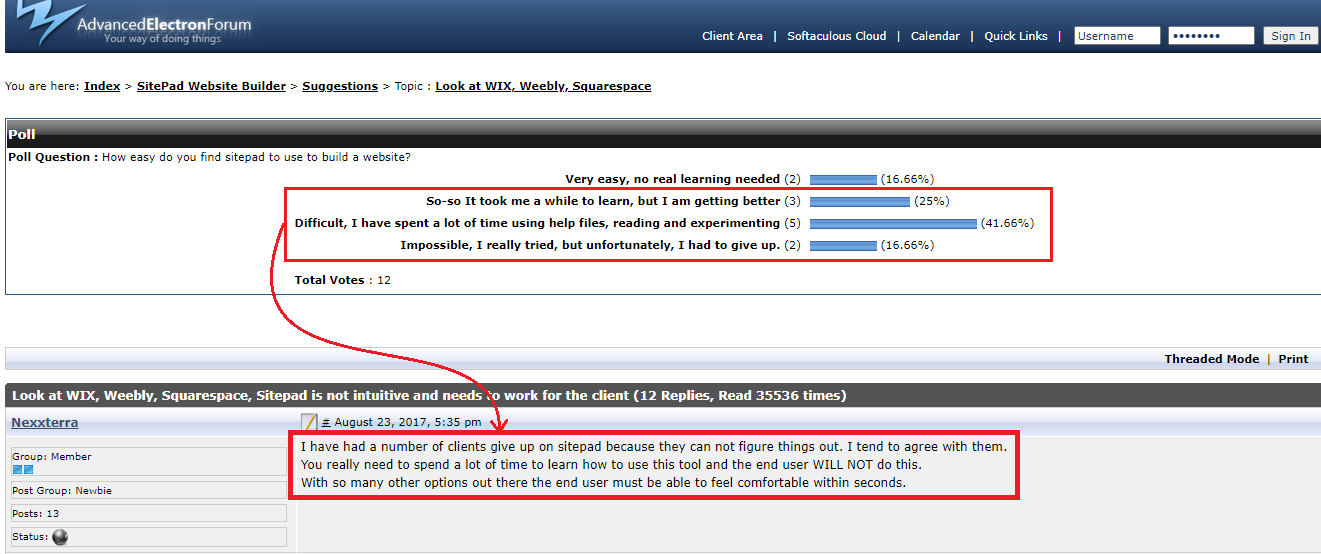
However, SitePad provides a good user experience and customer support to its users. What SitePad lacks is software updates. This is noted by SitePad and Softaculous users, Nexxterra and urchgoer. In February 2024, they stated that no updates were made to the platform in quite some time.
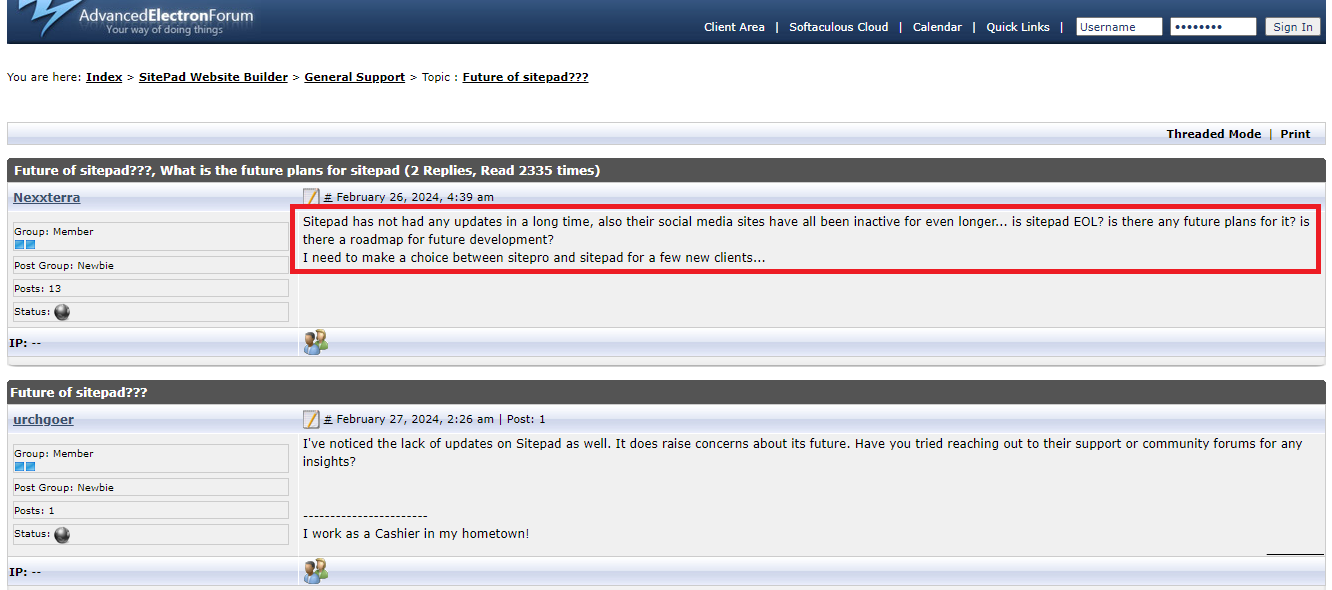
If you feel you need something other than SitePad or WordPress, try other platforms out. They won't be able to help you if you're looking for a builder you can use right out of the box, try Snapps.ai, Weebly, or Wix.
Choosing the Right Website-Building Platform for Your Needs with Snapps.ai
SitePad is a good platform for first-time users. But getting started on it can be tricky. If you want a hassle-free start to your web designing journey there is an alternative for you. If you want to build your website quickly and easily, there’s a drag-and-drop platform for you: Snapps.ai.
Snapps.ai has a user-friendly interface that can easily be integrated with apps. These apps can help with optimizing your on-page SEO. They can be integrated to help with local search as well as GMB heat map rankings (Google My Business). Snapps.ai can also provide SEO and e-commerce functionalities, as well as security and hosting. The best part? It can help build your site on a small business budget.
Recent Articles
Our Support Heroes Are Here For You
Don’t waste time on tedious manual tasks. Let Automation do it for you. Simplify workflows, reduce errors, and save time for solving more important problems.



