Snapps.ai is a website builder that offers drag-and-drop widgets to build a website. This website builder is perfect for beginners and those without coding knowledge. Snapps has drag-and-drop widgets that you can insert on various pages of your website. Website visitors can navigate widgets easily when visiting other pages. Also, Snapps is mobile-friendly. This advantage allows visitors to use your website using their mobile phones.
Snapps courses are now available
5 ways to build a website from scratch:
- Use Snapps.ai’s Drag-and-Drop Widgets
- Hire a Web Developer
- Manage WordPress’ Content Management System (CMS)
- Use Shopify's Free Apps
- Utilize Squarespace’s Modern Website Templates
According to Forbes, 43% of small businesses plan to invest in their website performance. Building a website requires you to provide efficient user experience to website visitors. You can build a business website from scratch if you’re willing to learn. But, providing basic functionalities- like efficient user experience- is extremely complicated.
Moreover, some business owners want a flashy website design. This takes ages to build if they don't have the expertise. According to Influencer Marketing Hub, features and functionality are 2 major pieces contributing to overall cost of a new website. You could hire a website developer to get this done, but this gets expensive quickly. With a website builder, you can still create aesthetic designs that function well. So, assess your budget before paying a developer.
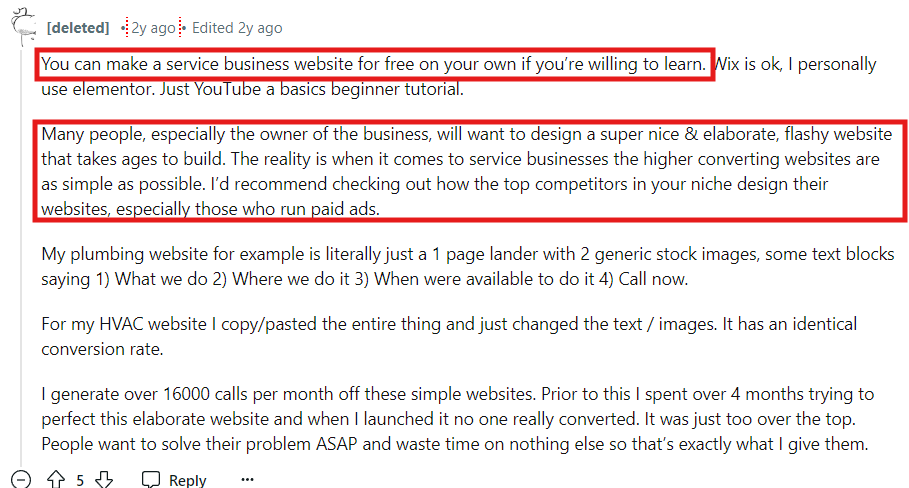
Whether you're a developer or a beginner, explore the primary features for each builder to test if they're easy to use. Expert insights and user reviews will help you choose what’s best for your website. Also, get to know the efficient ways when testing a website after building one from scratch.
1. Use Snapps.ai’s Drag-and-Drop Widgets

Here’s how easy it is to build a website from scratch using Snapps.ai:
- Pick a niche. Before selecting a website builder, choose what your website is about. Whether you want to start a business or achieve a personal goal, focus on a single niche first.
- Research your selected niche and its competitors. Do your research about your niche and its competitors. Know the pros and cons of your niche. Learn the strategies of how competitors would market your niche to the target audience.
- Select Snapps.ai as your website builder. Go to Snapps.ai to start your website-building journey. Make sure to create an account and use one of its pricing plans or start for free. For starters, you can use Snapps’ Single Site Pack for $19 per month.
- Choose a domain. Once you’re already in Snapps, choose a domain name for your site. Start with finding or customizing your domain. Make sure it’s short and easy to remember. The screenshot below includes the purchase date of your domain and the last day when you can only use it. Place a checkmark above the auto renew option if you want to renew your domain. Also, you can use Snapps Domain Research to discover competitor backlinks.
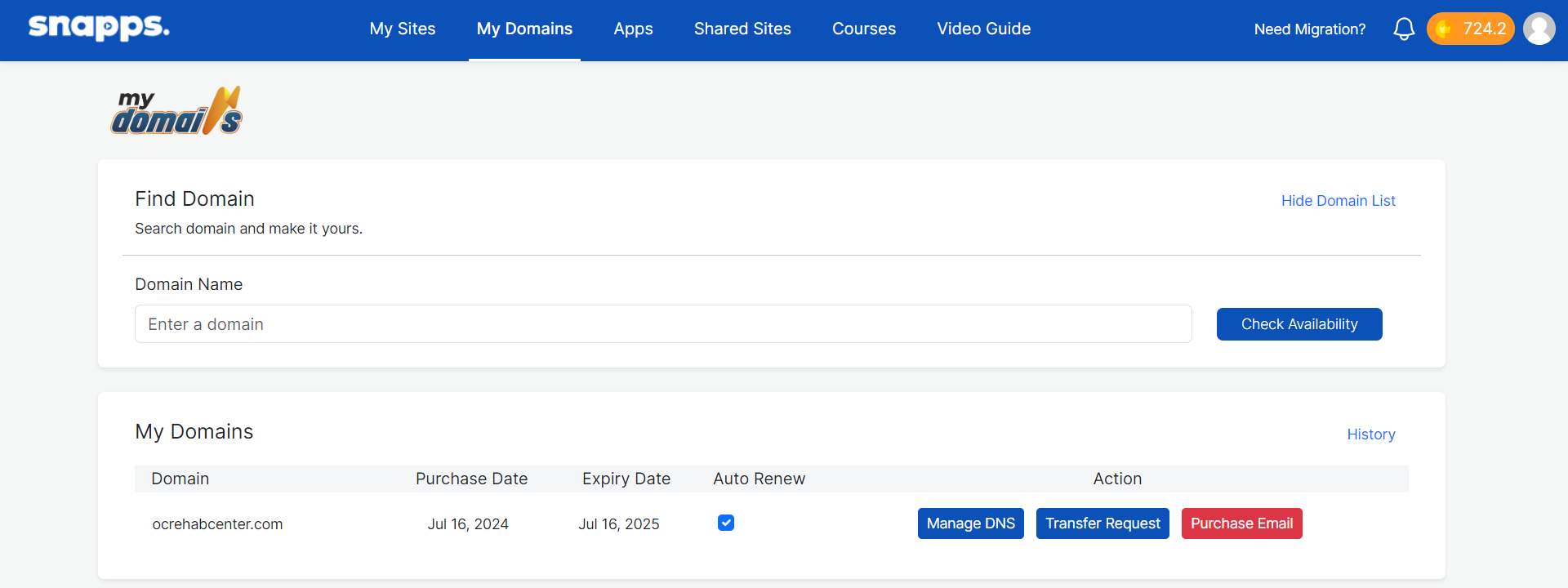
- Choose a pre-made template. Choose a pre-made template based on your niche. You can easily choose and customize a template without using code. Select “Preview” if you want to see what a sample template looks like. Select “Start editing” once you’re decided in selecting a template.
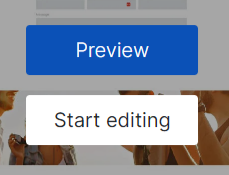
Snapps.ai offers a variety of templates from different niches or industries. For example, select a restaurant template if you’re building a restaurant website. Go for a professional template if you’re building a digital marketing agency website.
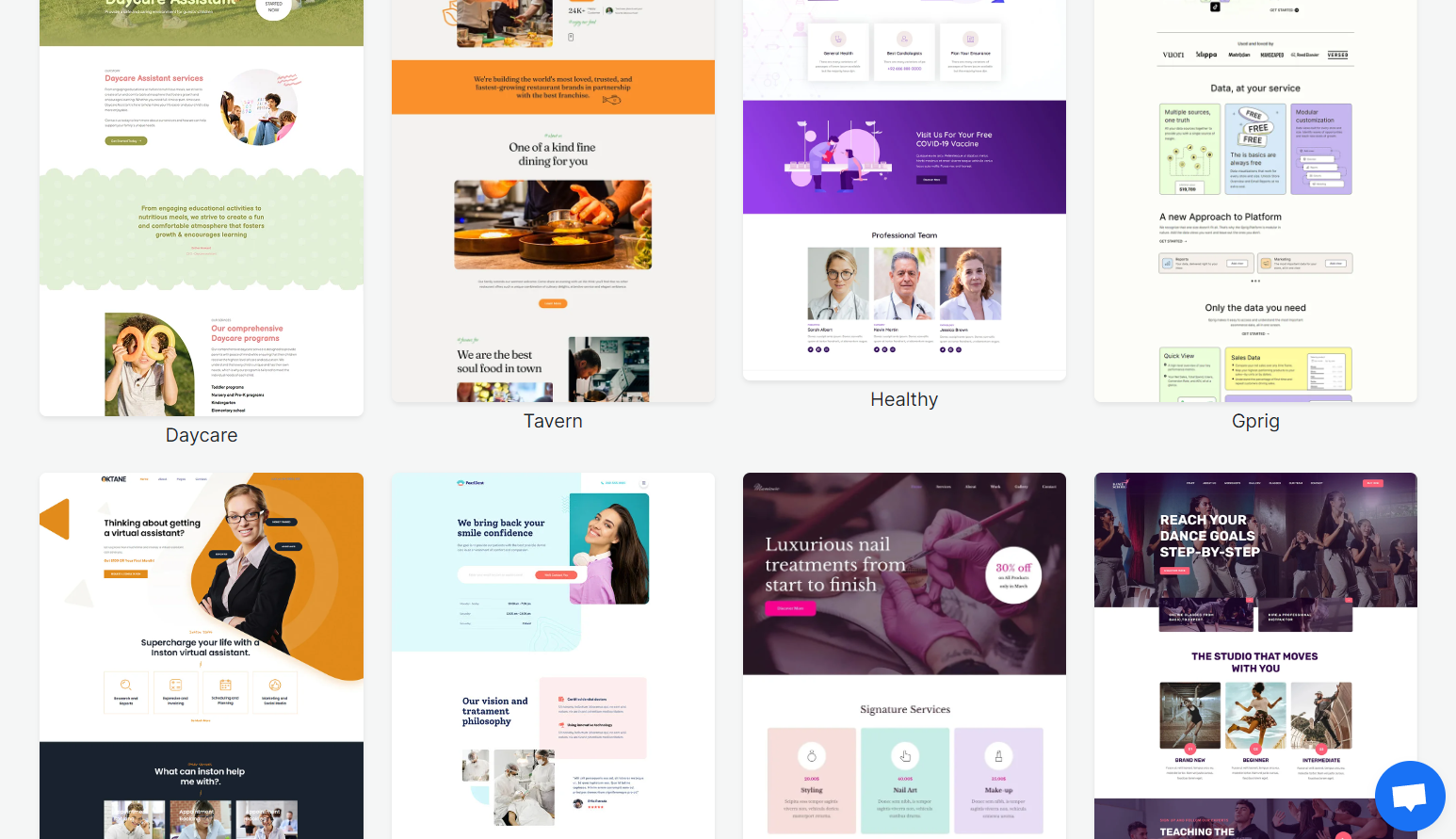
- Customize your template using widgets. Make use of Snapps.ai’s various widgets for a seamless user experience. Customize your template using widgets tailored to your niche. Drag and drop widgets like text, image slider, button, and icon. If you’re building a restaurant website, use the Restaurant Menu widget. This widget allows users to take their order easily without doing manual search. And if your business operates in various locations, insert a Multi Location widget. This widget helps users find if your business is operating in their area.
- Add relevant content about your niche. Add relevant content to increase visitor engagement. Make use of Snapps’ SEO tools to include relevant keywords in blog posts. Implementing useful SEO strategies will provide value to your content. Once you apply the right tools and strategies, your website will rank on search results.
- Test your website in preview mode. Before publishing your website, it’s crucial to test if it’s working well. Make use of Snapps.ai's Preview Mode to see if all elements are functioning. Viewing your site in Preview Mode allows you to determine any vulnerabilities that might affect your site once it’s published.
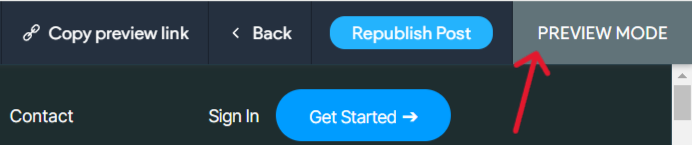
- Publish your website. If there are no technical issues, your website is now good for publishing. Hit the “Publish” button at the upper right of your website. You can always make updates to your site and republish them right after. Also, don’t forget to use social media widgets to share your website on platforms like Facebook and Twitter.

Snapps.ai offers these pricing plans:
- Single Site Pack - $19/month
- Starter Pack - $79/month
- Decade Pack - $159/month
Snapps.ai’s Drag-and-Drop Widgets
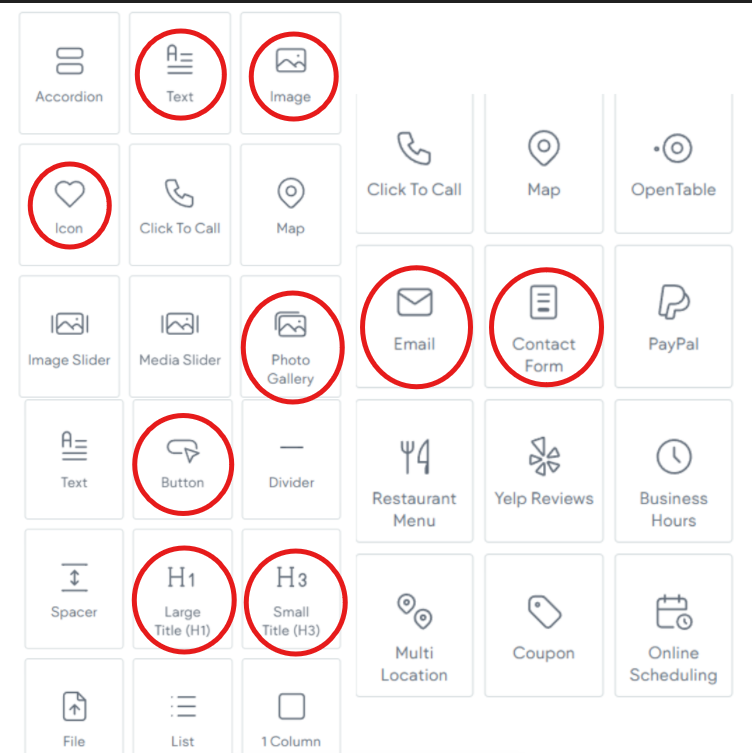
Snapps has a majority of positive reviews online. Vanessa, a Digital Marketing Specialist, said that Snapps “revolutionizes” website builders for businesses. Integrating tools with Snapps is easy for local businesses. You can display content-managed data in various ways. You won’t need to use other website-building tools or CMS once you get used to Snapps. Also, Snapps has a support team that any business owner can rely on when solving technical issues.
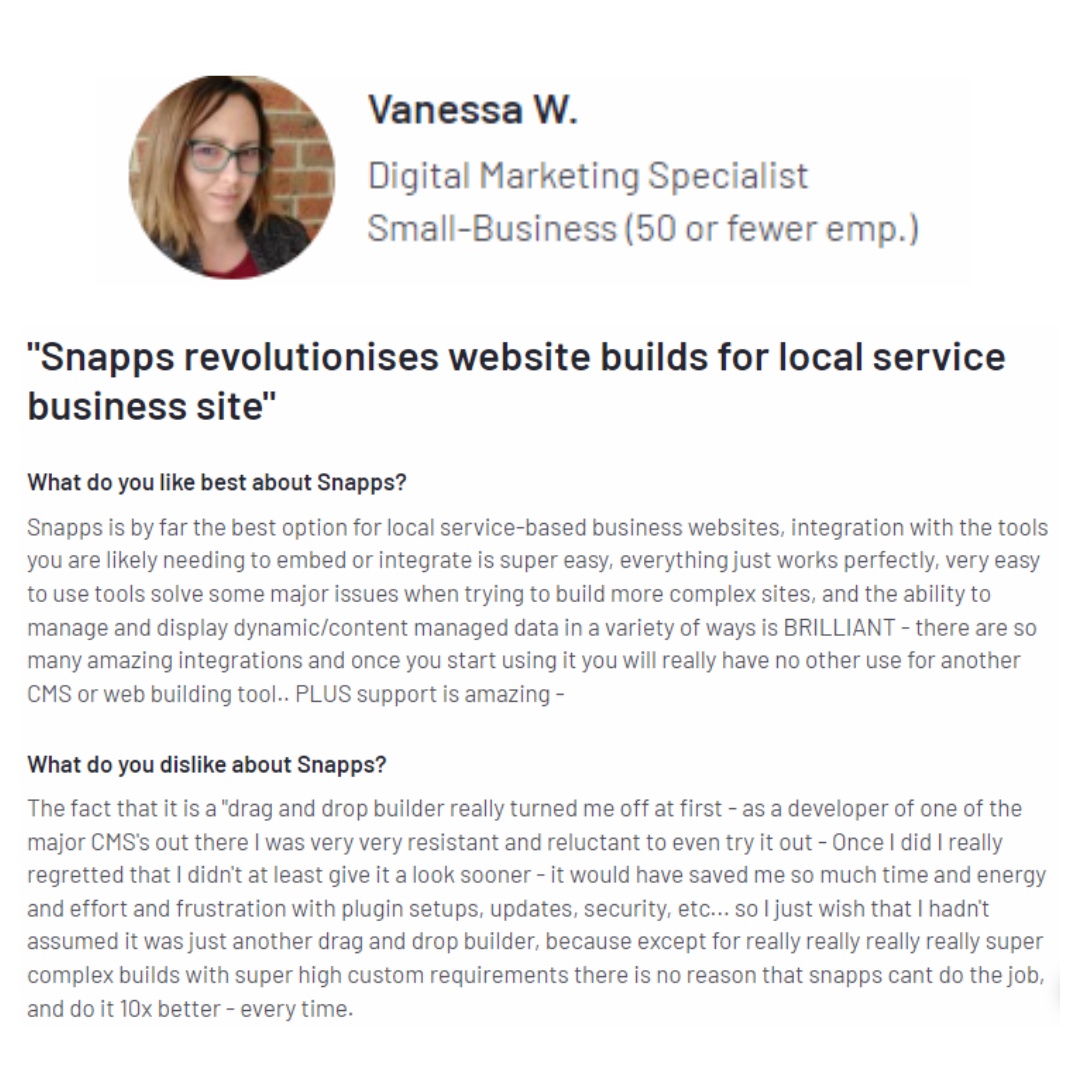
Austin gave Snapps 5 stars for being a website builder that “doesn’t suck”. This platform offers the best CMS features and professional pre-made templates. Snapps is like a combination of Weebly and WordPress. The paltform offers ease of use, customization options, and powerful SEO tools. Also, Snapps has affordable pricing plans, which are for small business owners.
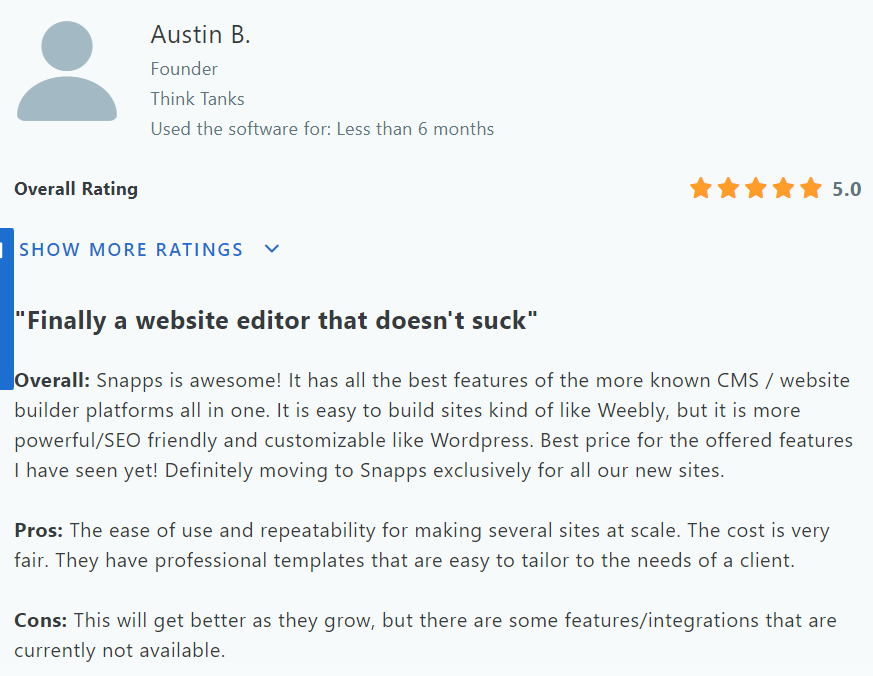
2. Hire a Web Developer
Hiring a web developer is for businesses that want to have complex websites, especially if their target audience is expanding. Take note that before you hire a web developer, you must have the budget to pay a sufficient salary for them. Hiring a web developer depends on the skills, experience, and services they offer. An average salary for a senior web developer is $109, 428 per year.
A Senior Developer on Reddit shared his insights on the reason businesses would hire a web developer. A business owner will hire a web developer if their website gets good traffic after using a website builder. This is because a business would want to expand the capabilities of their website. Business owners need to hire a web developer to include advanced website features.
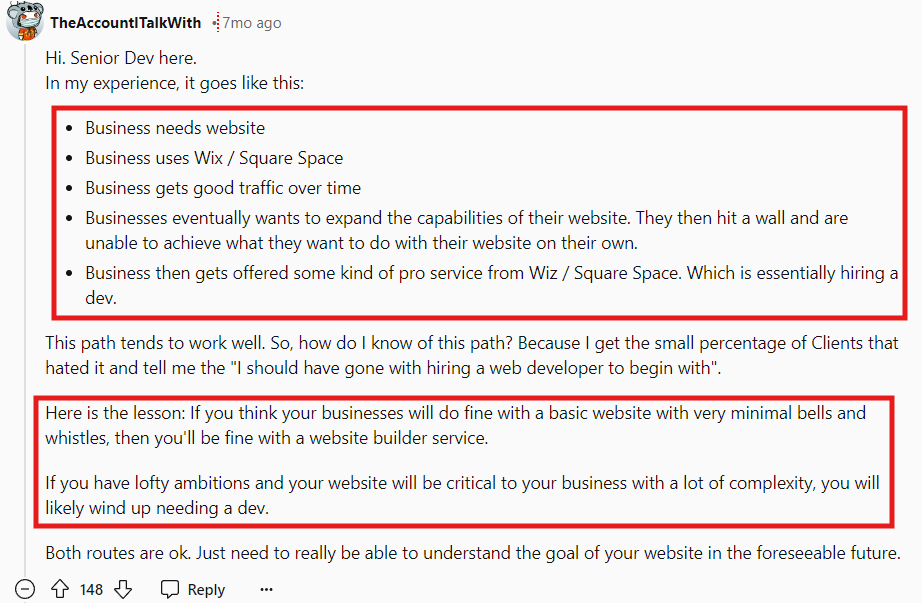
When hiring a web developer, always require them to send a portfolio. Ask for a web developer’s likes and dislikes and how they treat their clients. Have the standard of looking for a web developer that is a good human being. Being a good human being means not valuing someone’s money and time that they are investing with you.
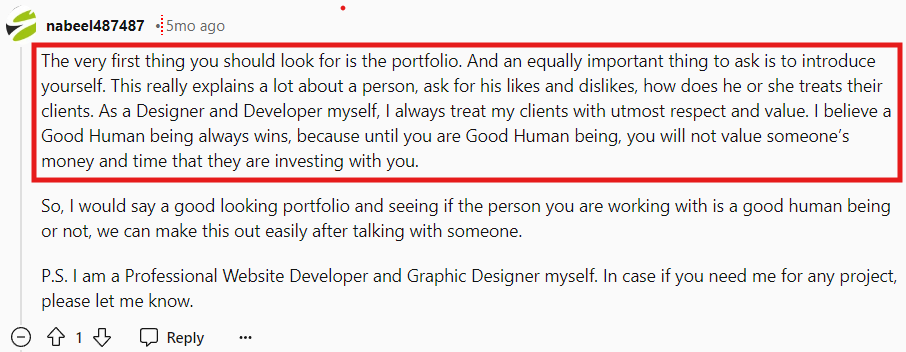
3. Manage WordPress’ Content Management System (CMS)

WordPress is a well-known open-source content management system (CMS) for various websites. The platform was primarily designed to create personal blogs. Over the years, WordPress has developed to offer customizable options for beginners. A content management system offers a user-friendly interface where you can make a website from scratch. The interface has ready-to-use themes and templates to personalize your website.
There are various reasons WordPress is a famous open-source CMS. WordPress had a clear roadmap, extensive documentation, and backwards compatibility and flexibility. WordPress is one platform that started a “plugins revolution”. WordPress started by offering blog tools, to allow users to create websites. Also, WordPress has a growing community. This community builds the whole WordPress ecosystem. As a result, this ecosystem allowed users to easily publish websites and earn money.
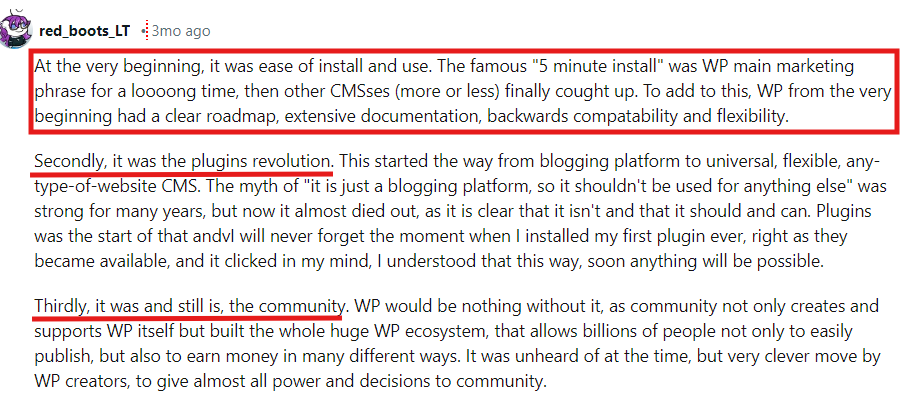
Other users think WordPress has a terrible CMS. But they also recognize that it’s the easiest platform for beginners. After adding plugins, you may encounter slow loading times while using WordPress. WordPress also lacks basic features like Basic Caching and Basic SEO.
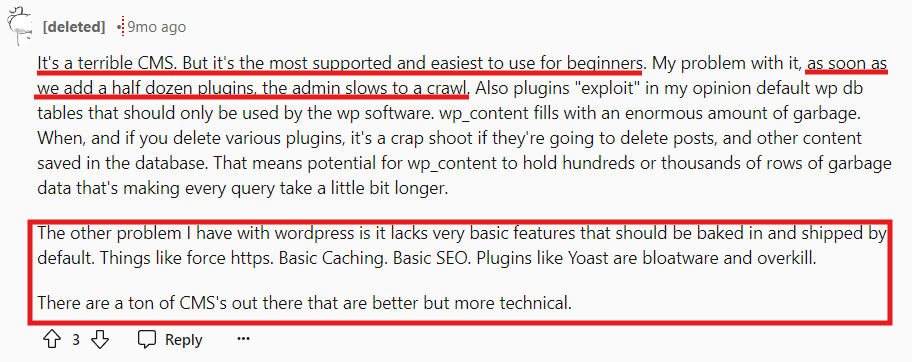
WordPress offers these pricing plans:
- Personal - $4/month
- Premium - $8/month
- Business - $25/month
- Commerce - $45/month
Overall, a website can cost $30-$150,000, depending if you’re using a website builder or you’re hiring a web developer. However, prices can still vary for every person and depending on the requirements. It’s important to consider different factors that affect how much your website will cost. You can build thousands of sites for as low as $500.
For instance, factors like shop, user registration, and easy-to-use tools can determine the cost of the website. WordPress is more highly customizable than Shopify, despite being a solid store option. Squarespace is a DIY website builder that doesn’t have a high learning curve. Your website’s going to cost more if you want to include personalized UX or customization.
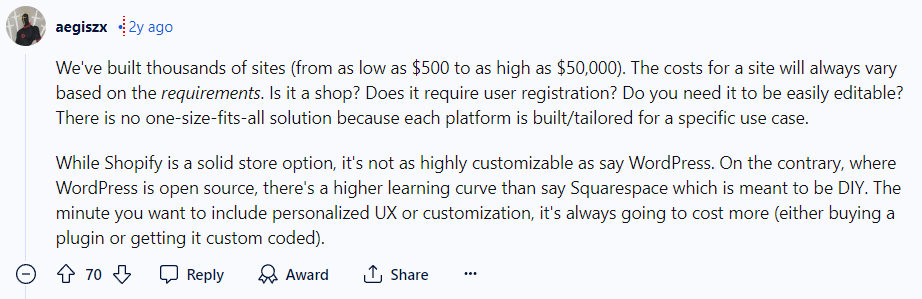
There are other factors that you need to consider when building a website to determine its cost. You'd need to spend $300k on website building for clients to enjoy massive discounts on big shipping companies. This idea allows you to include carrier services with your business accounts and convert invoices from carriers. You can spend $30-40k per year on maintenance and minor upgrades for the website.
4. Use Shopify's Free Apps

Shopify is a well-known ecommerce website builder that specializes in online stores. Aside from building an online store, you can create customized websites about fashion, art, beauty, food, and interior design. The platform offers 8,000 apps to build a website from scratch. These apps allow you to reach your target audience, send emails, and manage customer reviews.
Shopify offers these pricing plans:
- Basic - $19/month
- Shopify - $49/month
- Advanced - $299/month
- Plus - $2,300/month
Shopify’s Free Apps to Build an eCommerce Website
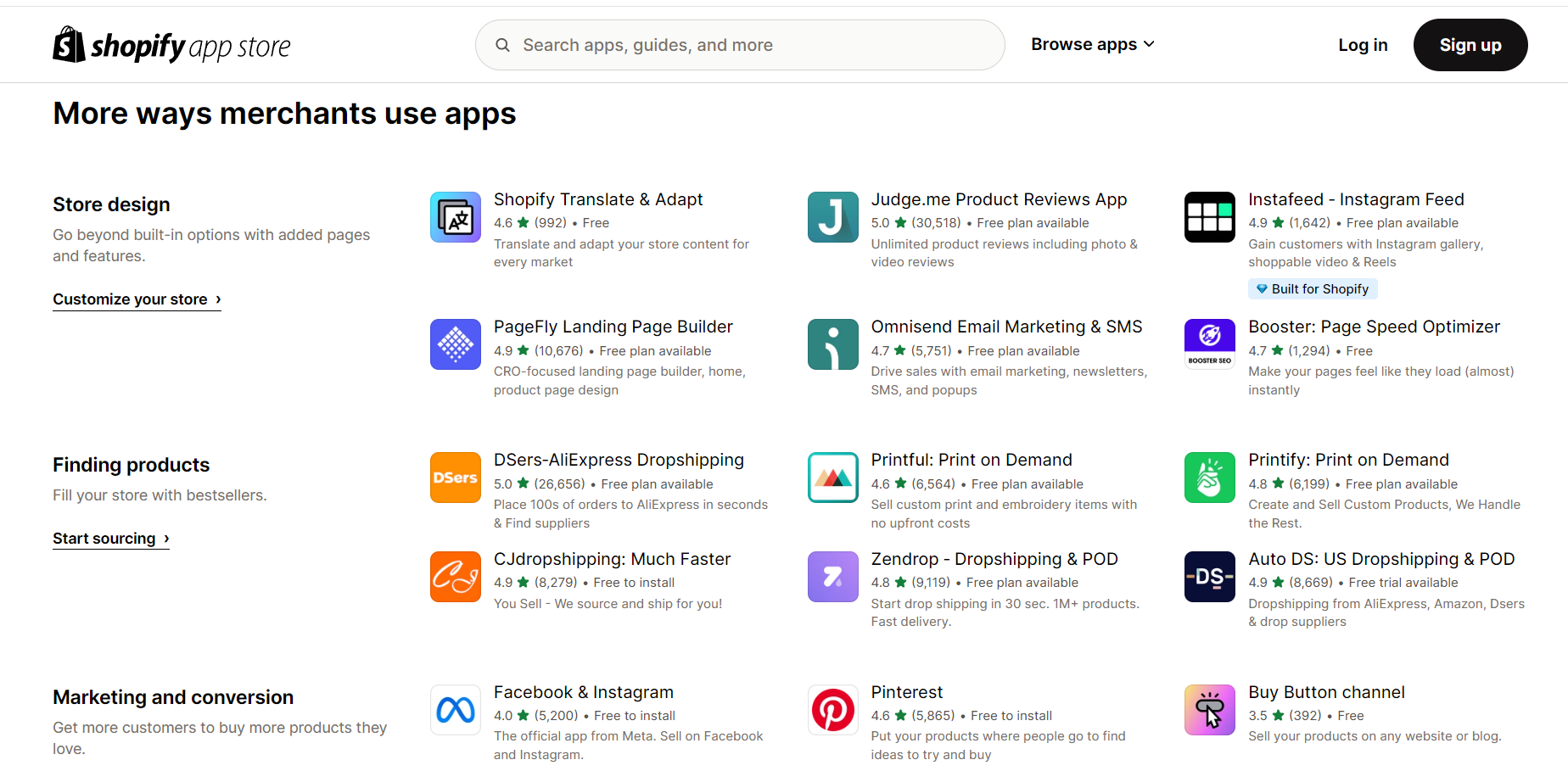
What’s great about Shopify being a website builder is its drag-and-drop functionality. This feature allows you to customize your website without additional skills. Make use of Shopify’s Retail Sales reports. You can organize sales reports to track the progress of your business. Make a company profile once you’re all settled in using Shopify for your services. Include price lists, locations, and payment terms to help customers easily reach out to you.
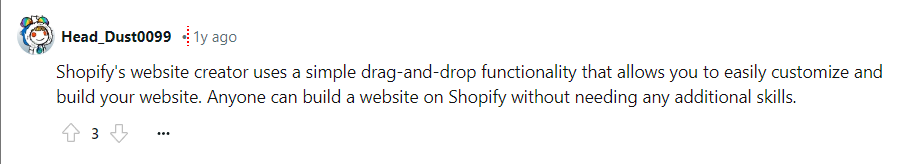
Shopify does not only allow you to sell your products. This Ecommerce platform offers themes designed to sell your services. For example, you can create a separate page for your blog to educate website visitors on your niche. Shopify offers cloud hosting and you can get two free professional emails when you buy a domain. Also, Shopify has integrated payment gateways, Facebook, advert, and sales channel.
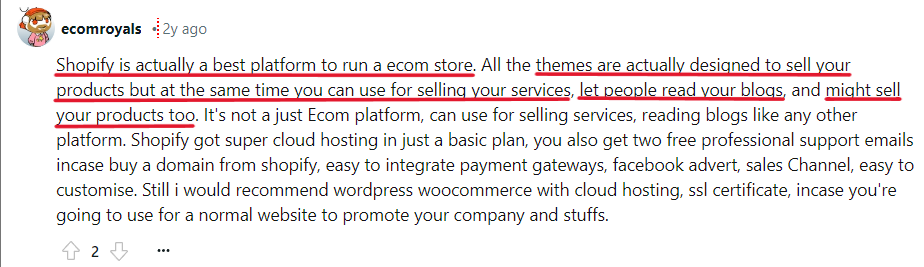
Shopify users will tell you it’s okay to use Shopify when building a website. However, most features from Shopify are designed for ecommerce purposes. So you may want to consider if your niche matches Shopify. Don’t push through in using Shopify if you lack major features that aren’t related to ecommerce.
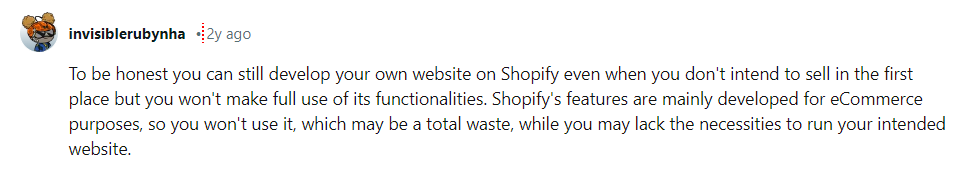
Using Shopify depends on your website needs. A Shopify Developer mentioned that they built sites for clients. However, these are not ecommerce sites. They are also rebuilding their agency site on Specify, even if it’s not ecommerce.
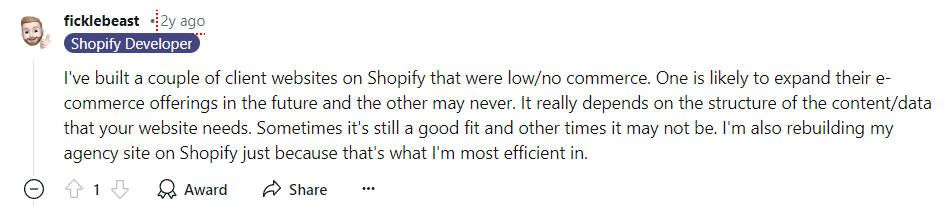
5. Utilize Squarespace’s Modern Website Templates

Squarespace is a popular website builder that is known for its modern templates. It offers a user-friendly interface to customize a website. You can choose from various modern templates depending on your industry or niche. Also, Squarespace allows you to market your business through selling products and services.
Squarespace offers these pricing plans:
- Personal - $16/month
- Business - $23/month
- Commerce (Basic) - $28/month
- Commerce (Advanced) - $52/month
Squarespace's Modern Website Templates
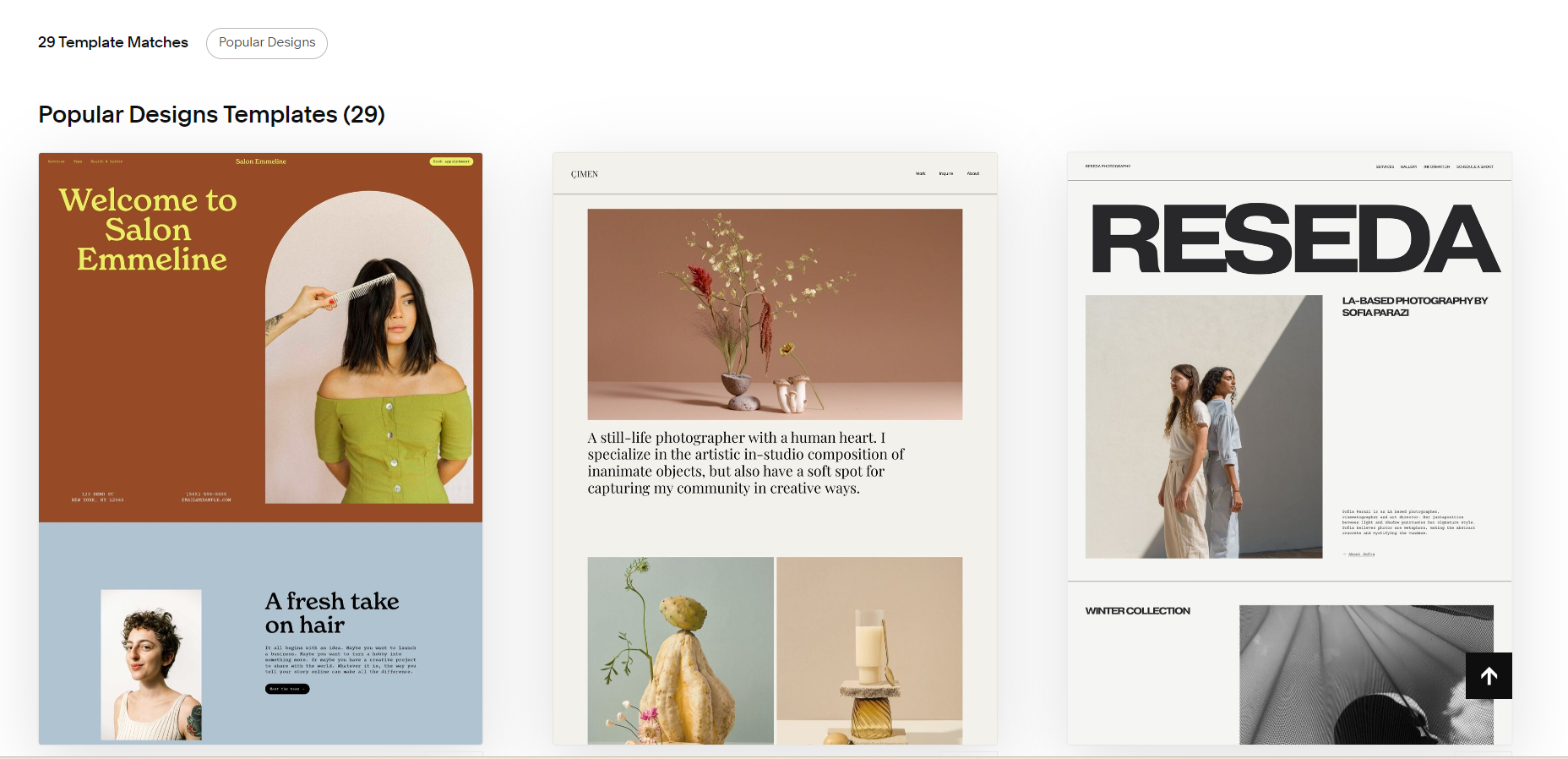
A Reddit user recommended Squarespace templates for specific industries. For a photography website, consider Squarespace templates like “Wells” or “Avenue”. These modern templates highlight images and create a captivating portfolio for client review. If you’re building a tech startup website, use “Hatch” or “Mojave” templates. These templates convey innovation and professionalism to impress investors.
For creative agencies, use templates like “Brine” or “Forte” for a unique style. Lastly, if you’re in the wellness industry, choose templates like “Five or “Marquee”. These templates are easy to navigate and create a calming online experience for users who are health-focused.
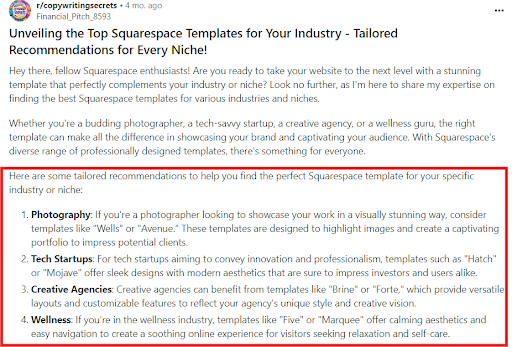
Squarespace templates lack uniqueness for another Reddit user. They have been using Squarespace for 4 years. For several times, they have been redesigning their portfolio to something unique. They find simple designs unoriginal and think that all site templates look the same.
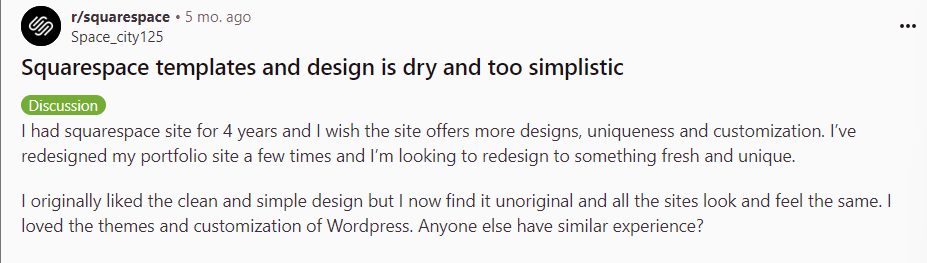
Can I Build a Website With No Experience?
Yes, you can build a website with no experience as a beginner with the help of website builders. These website builders offer various ready-made templates that you can customize with to make the website you want. Using just a few clicks, you can already publish a website for your business or personal use.
It can be rewarding to build your own website, but also challenging at the same time. Before building a website from scratch, consider factors like time availability, goals, and budget. If you’re willing to invest in learning, make use of online resources and tutorials. Website builders like WordPress, Wix, and Squarespace require no coding experience. Only hire a professional developer if you want to add advanced website functionalities.
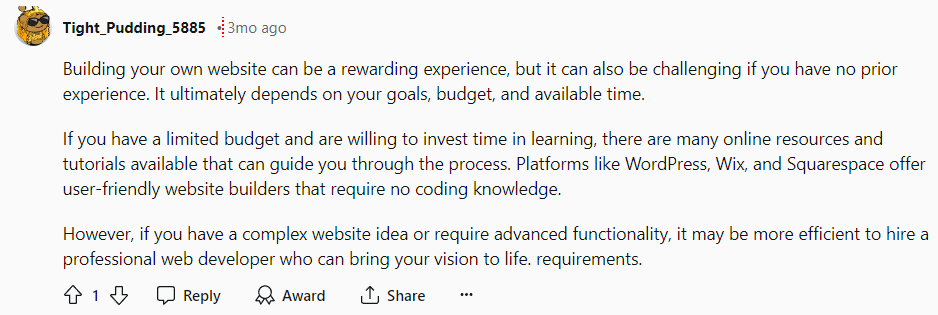
What Are the Efficient Ways to Test a Website After Building it From Scratch?
- Compatibility testing - Compatibility testing is testing the website on different popular browsers like Chrome and Safari. Online emulators ensure consistent functionality and appearance of the website.
- Functionality testing - Functionality testing verifies all internal and external links to function flawlessly to direct users to their intended destinations. Check all the features and make sure they’re working for a seamless user experience.
- Security testing - Security testing protects data transmissions by ensuring any form of collecting sensitive user information uses encryption (HTTPS). Run automated vulnerability scans to identify any security issues on your website.
- Usability testing - Usability testing sees that your website is user-friendly or mobile-responsive to its intuitive layout design. Evaluate if your website offers easy navigation. Ensure that it’s clear and convenient for users to find the information they’re looking for.
- Performance testing - Performance testing allows you to test the loading speed of the website using tools like Google PageSpeed Insights or GTmetrix. These tools test different internet connection speeds, like Wi-Fi or mobile data.
How Many Years is a Website Good For?
A website is good for 2-5 years. However, it’s important to note that the years a website can work still vary depending on the industry. It can also range from 6 months to 5 or 6 years. This applies if you worked on several sites 5 years ago and are still working now. However, 6 months is often the lifespan of a website if it’s built for huge product launches.
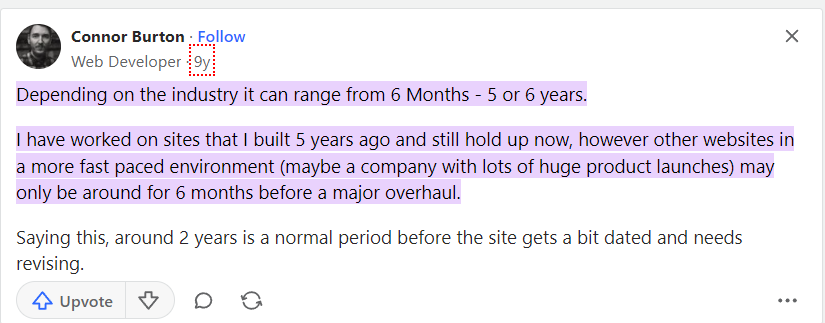
Have the mindset that sites don’t have lifespans when maintained properly. A properly maintained website adapts to new designs and development standards. Your website won’t be responsive if you don’t update it within 2-3 years. Google can penalize you in search results. You can miss out on opportunities to convert mobile users to visit your website.
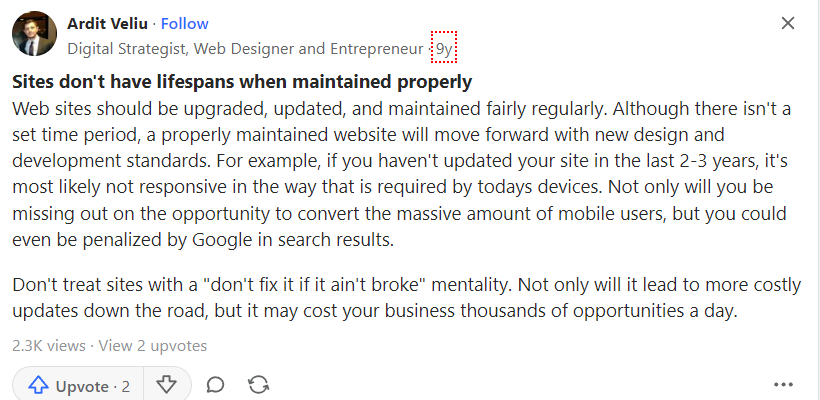
6 months to 3 years is also the duration if you’re going for a total website redesign. Staying with technology trends is important. But you need to be selective instead of joining all the technological bandwagons. You need to have careful initial planning of the current management system. Upgrade your website design if you think the user is no longer getting good user experience.
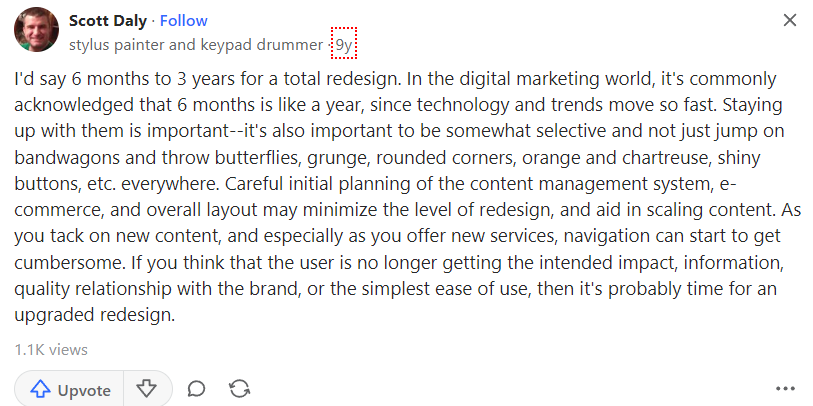
What is the Best Platform to Build a Website From Scratch?
The best platform to build a website from scratch is Snapps.ai. This platform is cost-effective and easy to use. Snapps.ai is a drag-and-drop website builder that offers tools like Snapps widgets, My domains, Snappseo, and Snapps graphics. Snapps has the best CMS to customize a simple website within minutes. This platform provides free apps with AI support and modern templates to increase online visibility. Also, Snapps offers migration tools if you want to move your old website to Snapps. You’ll have a supportive and reliable team who will help you along the way.
Recent Articles
Our Support Heroes Are Here For You
Don’t waste time on tedious manual tasks. Let Automation do it for you. Simplify workflows, reduce errors, and save time for solving more important problems.



