Snapps.ai has drag-and-drop widgets for your digital marketing agency website. These drag-and-drop widgets are crucial to customize your website based on agency goals. So you can choose from various pre-made templates for different industries. What makes this website builder stand out is its migration tools. You can move your old website to Snapps with the help of customer support.
Snapps courses are now available
The 5 best website builders for digital marketing agencies are:
- Snapps.ai
- Webflow
- Duda
- Dorik
- Squarespace
Suppose you have a small digital marketing agency that already has a specific niche in mind. You need to select the best website builder that suits the needs of your potential users. A website builder offers various integrations to help you improve your services. These integrations include social media, campaign launch, and performance tracking. Including integrations in your site makes it easier for clients to schedule consultations. Because 88% of online users who have bad experiences won’t return to a site, according to Forbes.
A website serves as the medium of communication between team members and clients. You must ensure that your website builder provides proper navigation and functionality most clients are looking for. According to 30|90 Marketing, 67% of mobile users leave a website if the navigation options frustrate them.
So it’s crucial to select a website builder that has proper navigation tools like navigation bars, text links, sitemaps, and pop-up menus. Direct clients to links where they can easily check your services or communicate with a team member. For example, having a good email navigation bar lets clients message you directly in your email address instead of waiting for chat support in your website.
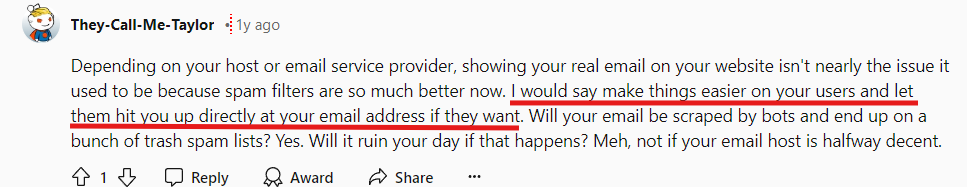
Using a builder is the easiest way to build your website without doing coding. For digital marketing agencies, there are many builders with these capabilities. But you’ll need to consider your niche, location, and what makes you different from competitors to make the best decision.
These best website builders for digital marketing agency highlight their best features to help you choose the best fit. Check if each website builder provides various security and customer support options. Evaluate performance metrics of a website builder for digital marketing agency. Whether ease of use is top priority or design capabilities, the answer for your business is below.
1. Snapps.ai

Snapps.ai Tools for Your Digital Marketing Agency Website:
- Keyword Research
- Snappseo
- Locagrids
- Snapps Graphics
- My Domains
- EasyCut
- Snapps Copy AI
Snapps.ai's Pricing Plans:
- Single Site Pack - $19/month
- Starter Pack - $79/month
- Decade Pack - $159/month
Snapps.ai’s Sample Digital Marketing Agency Website Template:
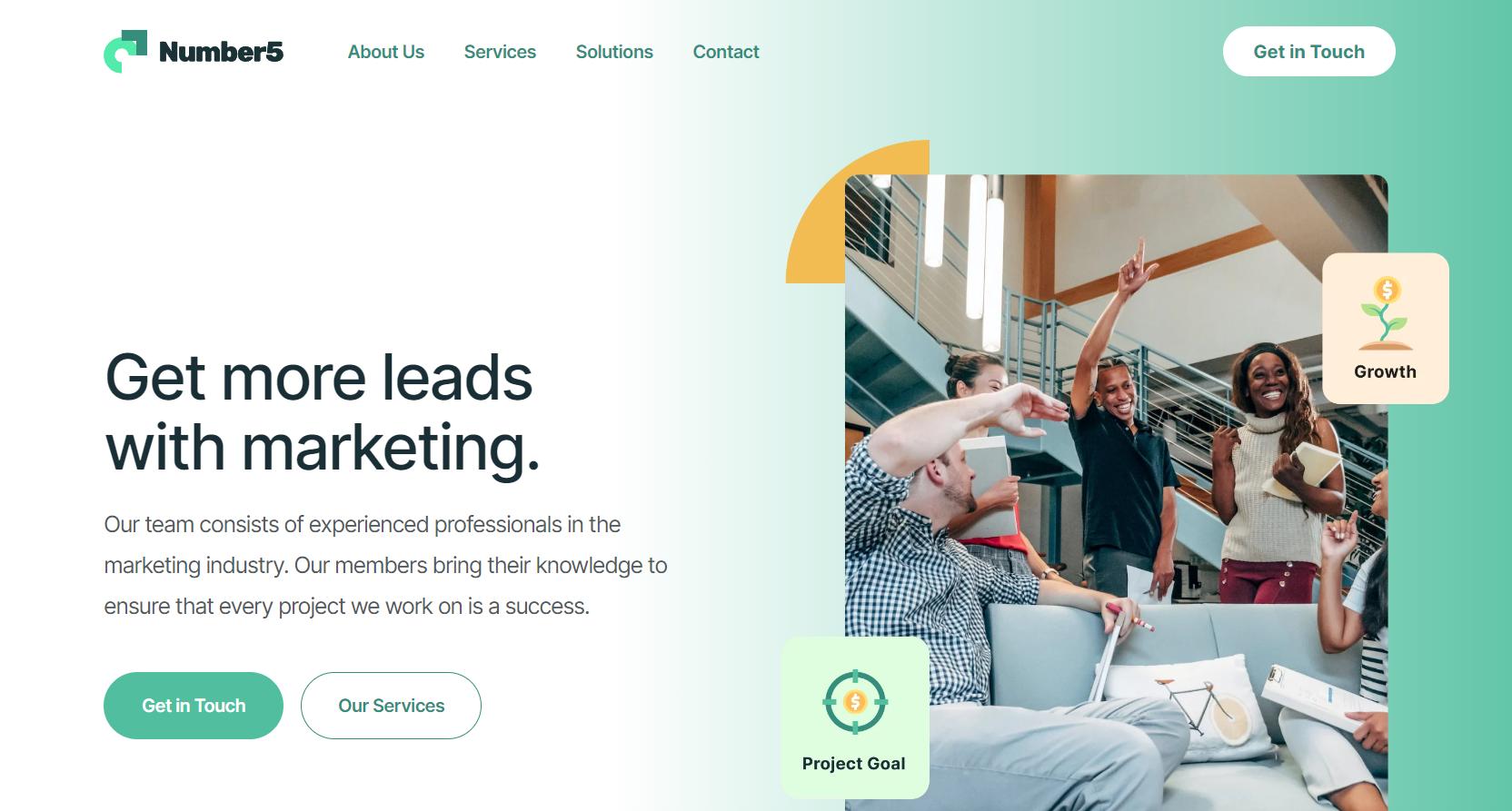
Slide title
Write your caption hereButton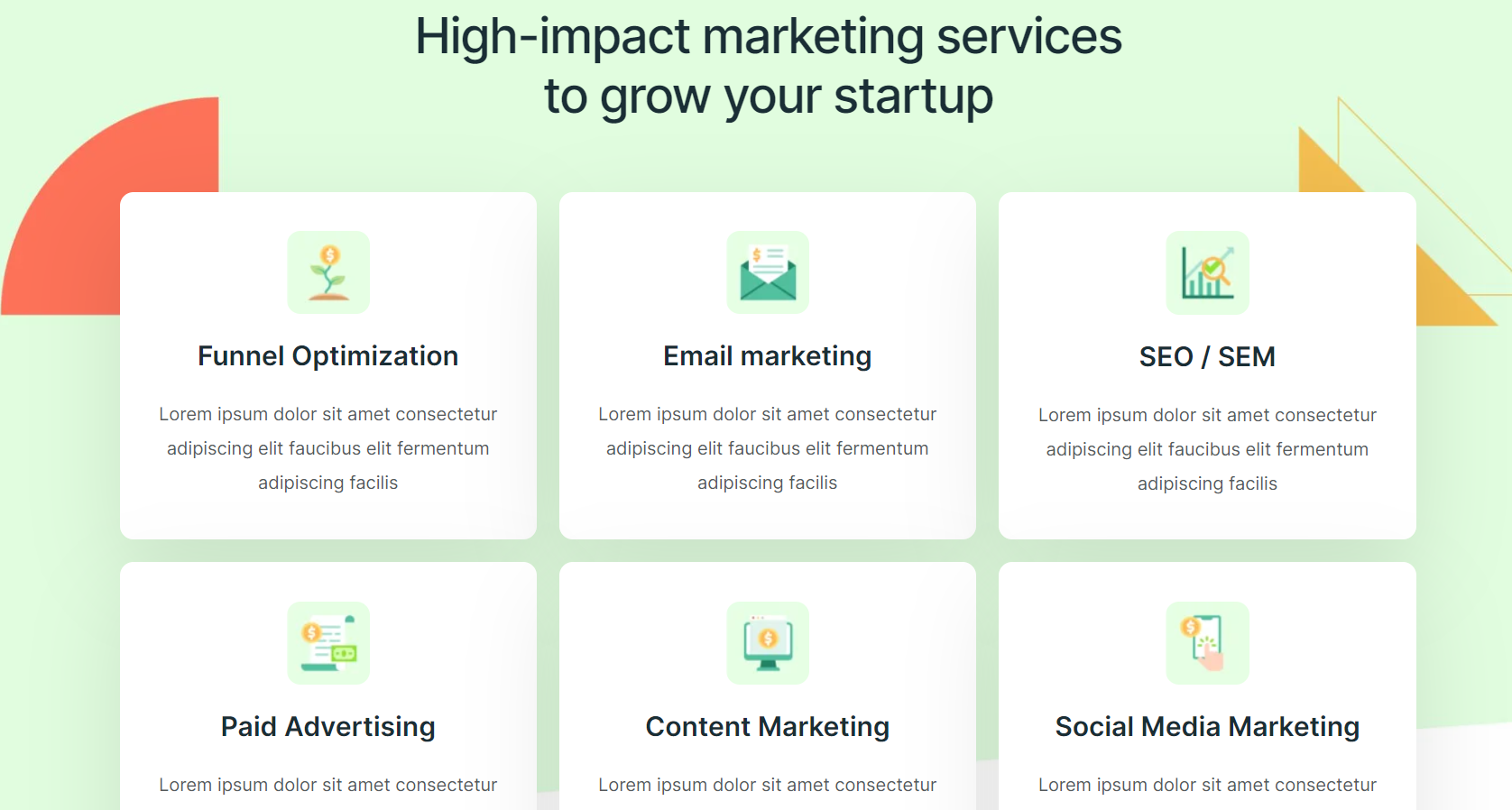
Slide title
Write your caption hereButton
Slide title
Write your caption hereButton
Snapps.ai is a website builder that “doesn’t suck”. Austin gave a 5/5 rating on Snapps.ai for having the best CMS features. The platform is easy to use and SEO-friendly compared to Weebly and WordPress. You can repeatedly create many websites using affordable pricing plans. However, there are few integrations and features that are still not available on Snapps.
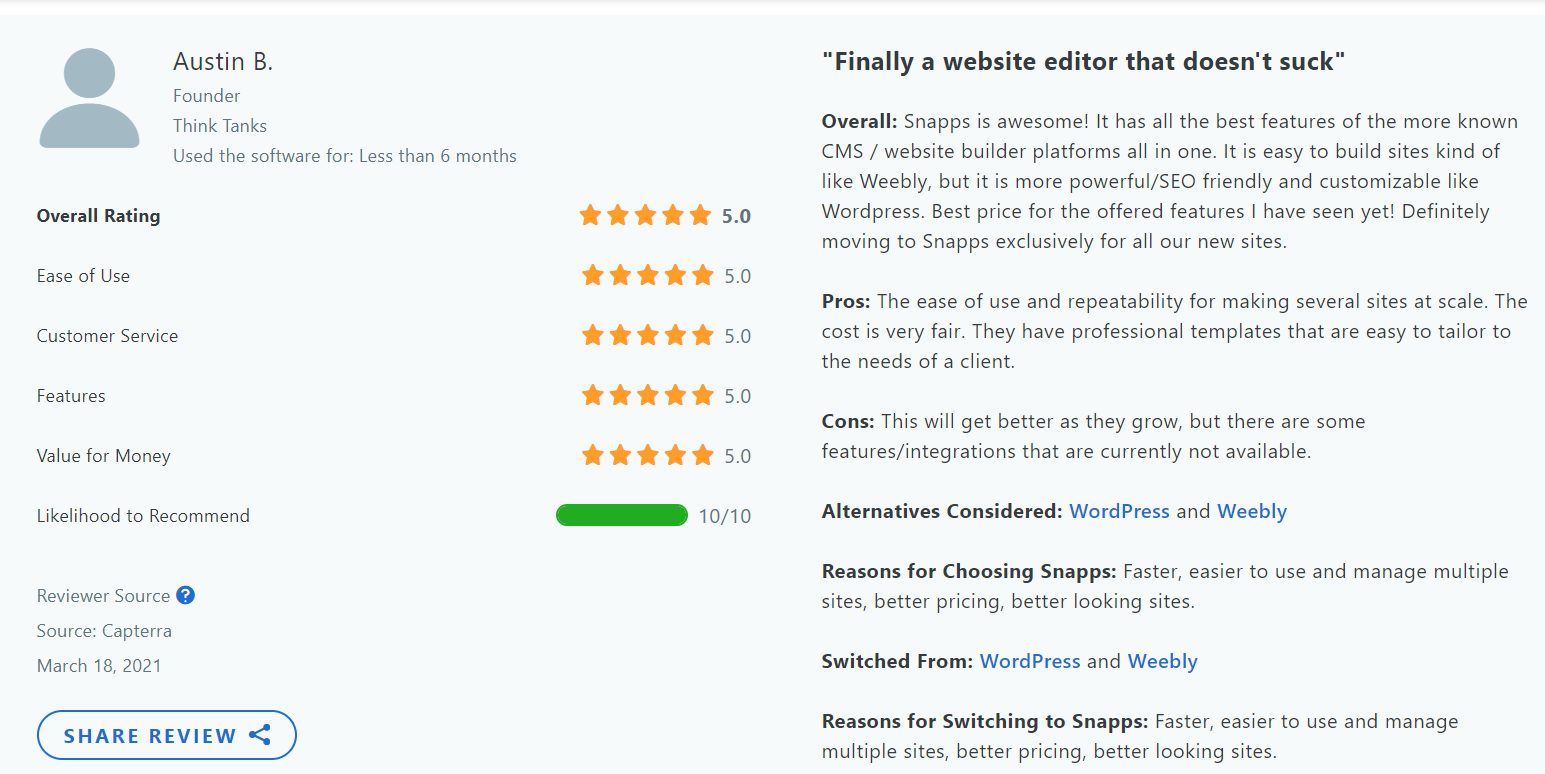
2. Webflow

Webflow gives you the option to customize your digital marketing agency website. Aside from customization, Webflow lets you embed third-party code for more advanced features. This platform is perfect if you have coding experience, but simply want to use a builder to do its job. Also, Webflow offers ready-to-use templates for CMS content.
Webflow Tools for Your Digital Marketing Agency Website:
- Webflow Date Picker
- CMS Filters
- Conversion AI
- Memberstack
- Typeform
- Flowbase
Webflow’s Pricing Plans:
- Basic - $14/month
- CMS - $23/month
- Business - $39/month
Webflow’s Sample Digital Marketing Agency Website Template:
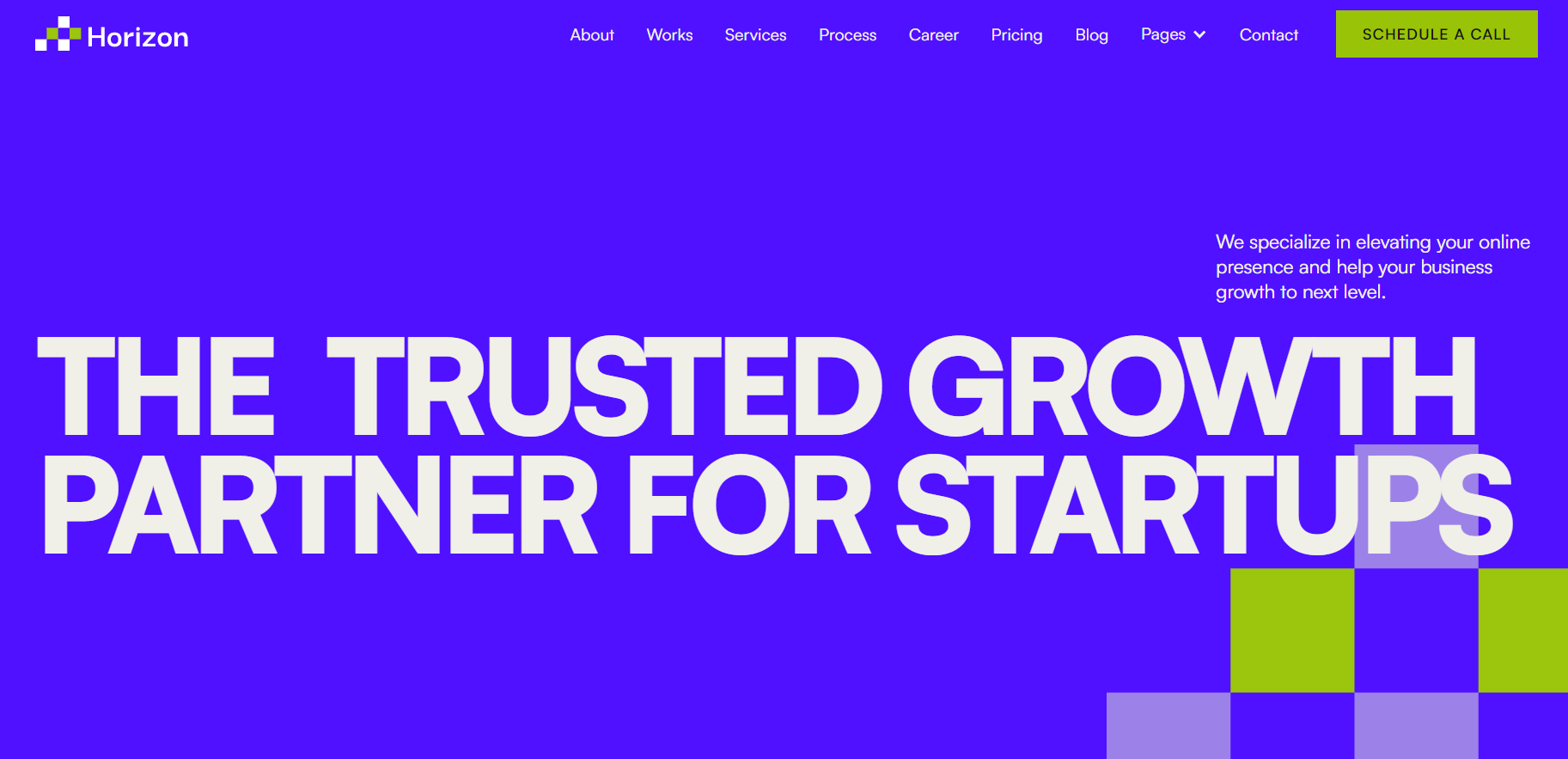
Slide title
Write your caption hereButton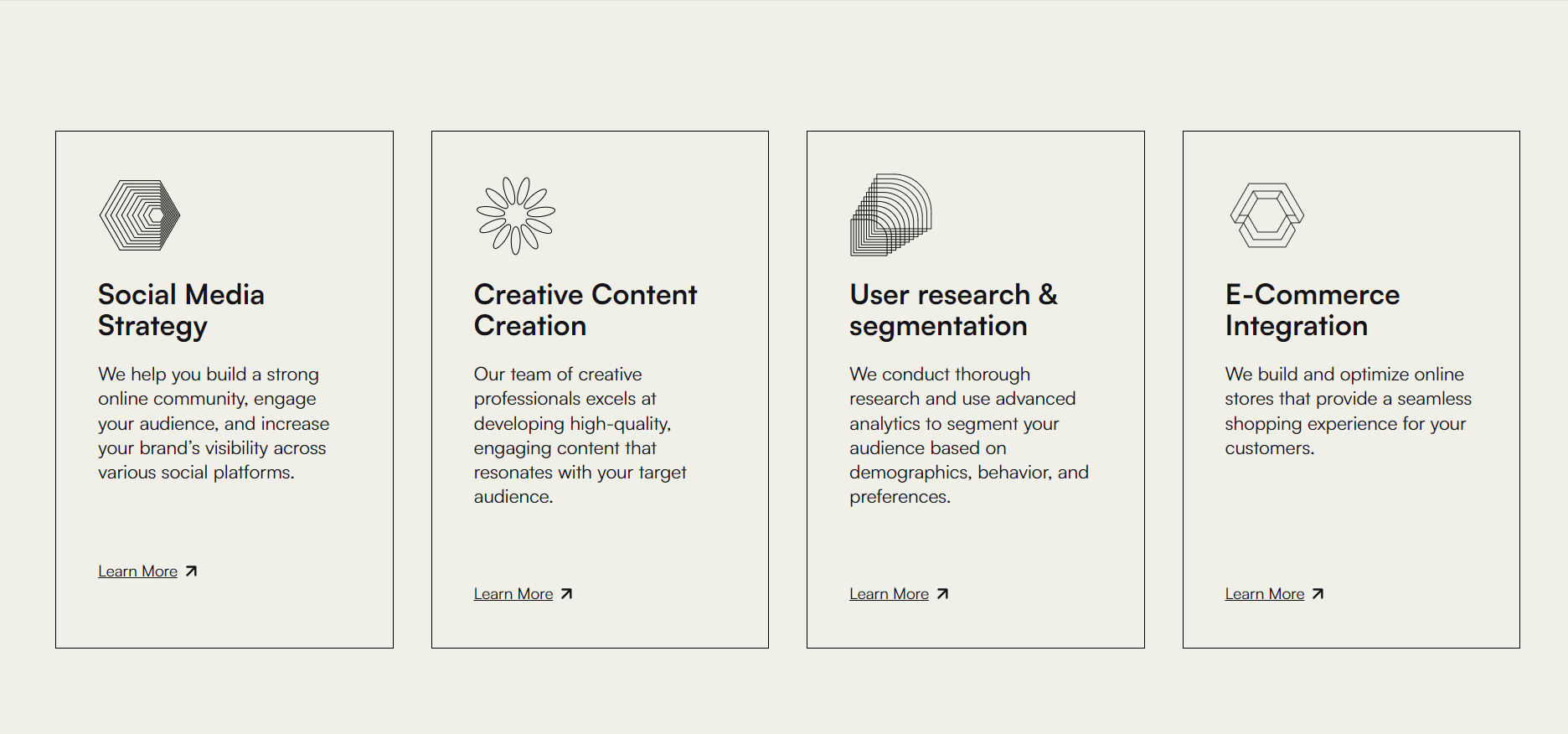
Slide title
Write your caption hereButton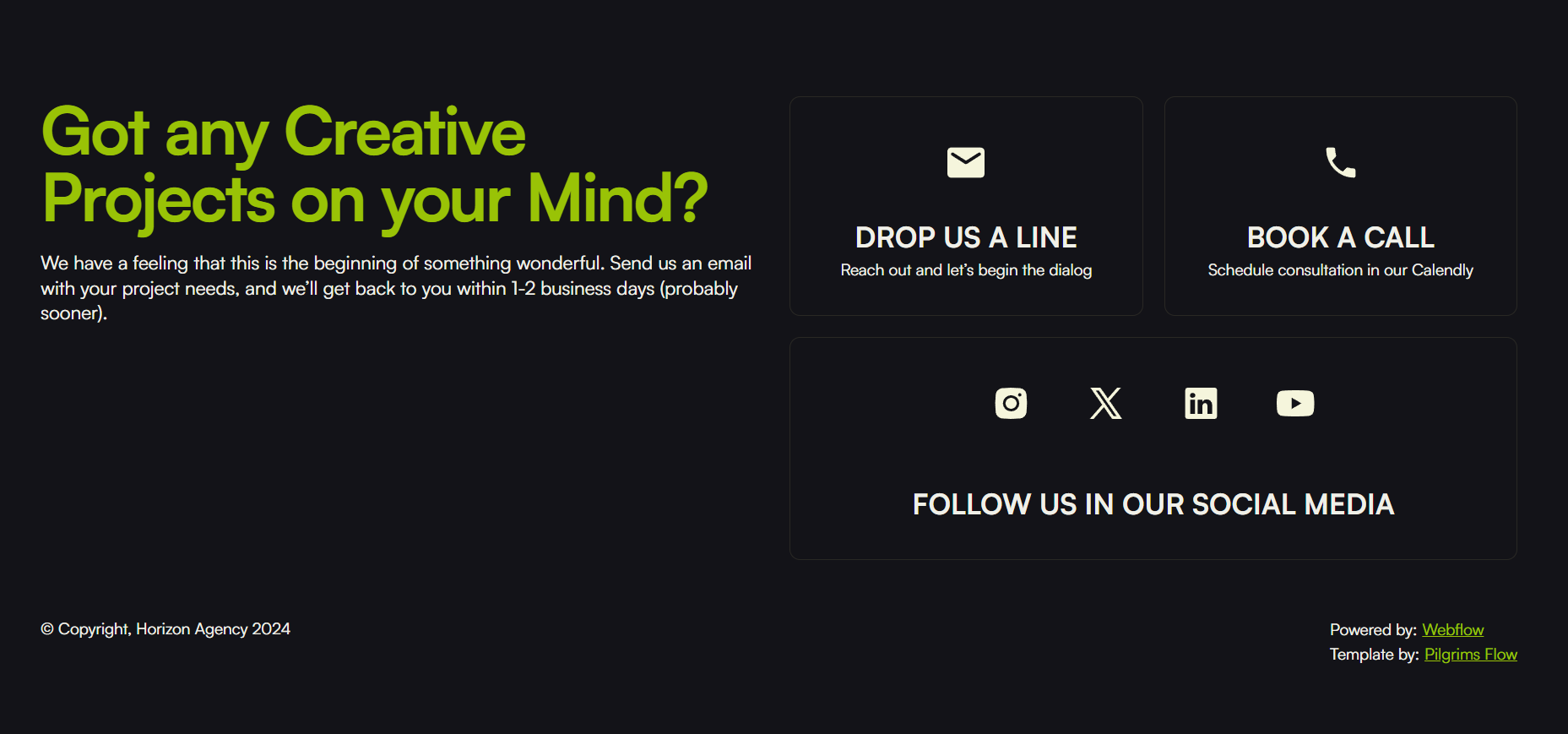
Slide title
Write your caption hereButton

No Code MBA posted a YouTube review about why it’s still relevant to use Webflow. This platform gives you full control by adding custom animations without coding experience. Webflow’s hosting infrastructure ensures fast loading times. You can expect to have a good digital marketing agency website performance. Also, you can make a data-driven digital marketing website without getting complex databases.
3. Duda

Duda lets you create AI-powered content for a digital marketing agency. Choose from a variety of pre-made templates to create modern websites that stand out. Create pages like case studies, services, blog, testimonials, and careers. Automatically create these pages with advanced API-driven workflows and powerful integrations. Duda offers unmatched security, stability, and AWS hosting for clients.
Duda Tools for Your Digital Marketing Agency Website:
- AI-generated alt text
- Automatic sitemaps
- OpenGraph
- Site Backups
- Global CDN
- Content Collection Form
Duda Pricing Plans:
- Basic - $19/month
- Team - $29/month
- Agency - $52/month
- White Label - $149/month
Duda’s Sample Digital Marketing Agency Website Template:
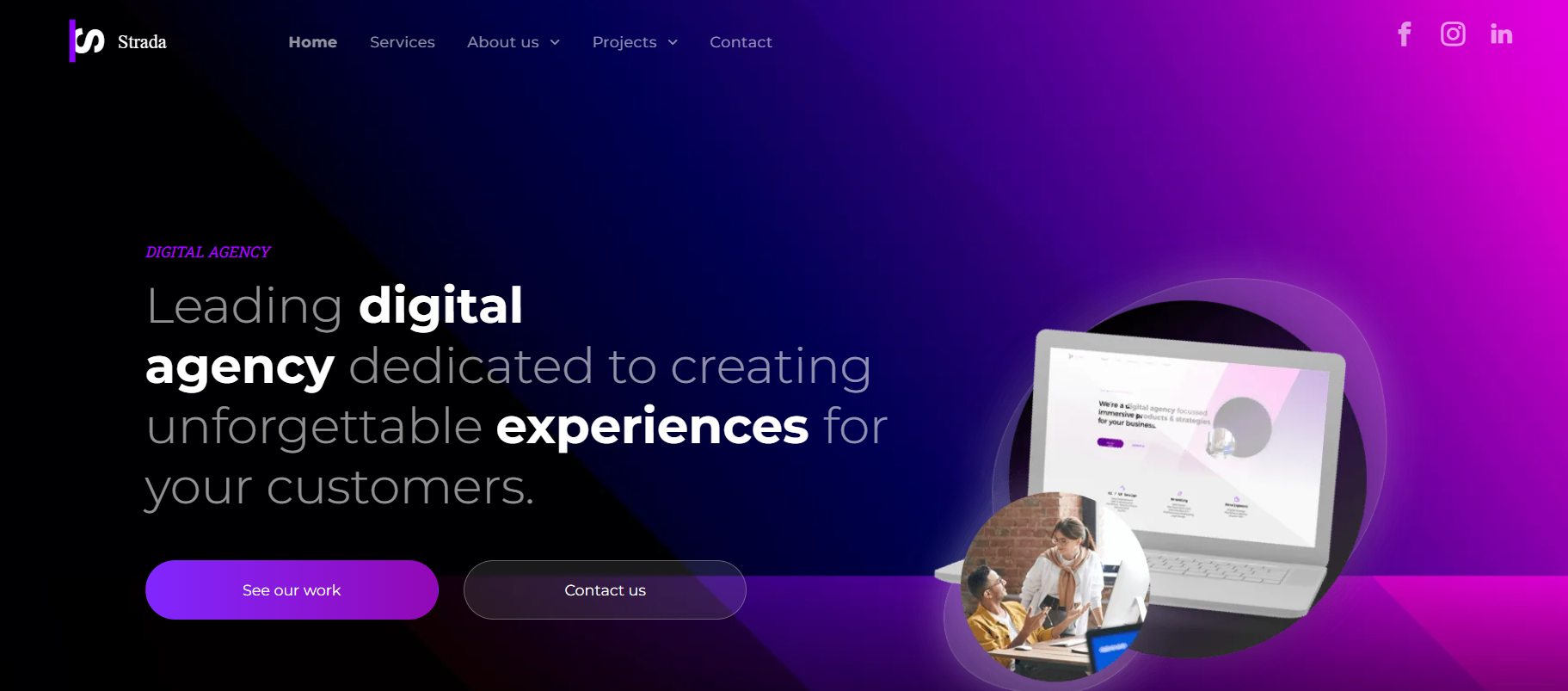
Slide title
Write your caption hereButton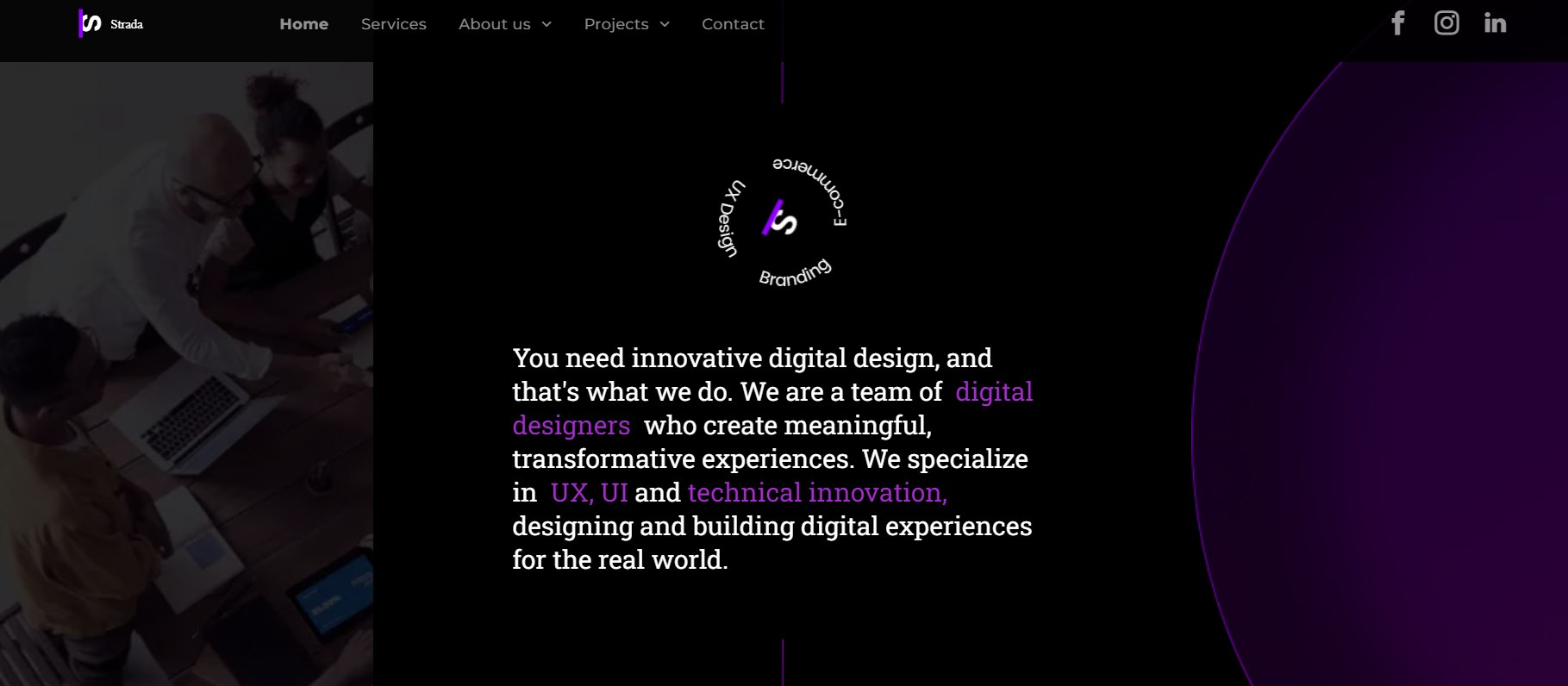
Slide title
Write your caption hereButton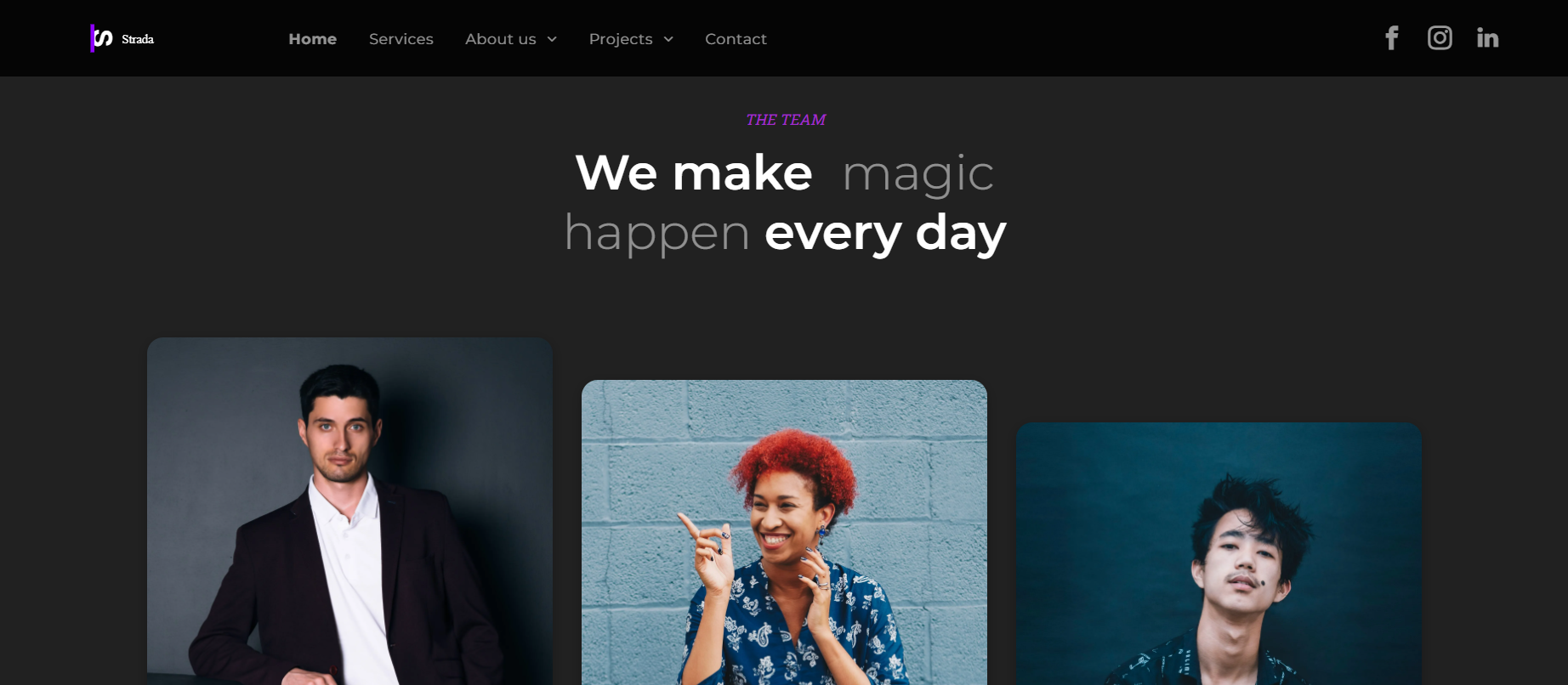
Slide title
Write your caption hereButton
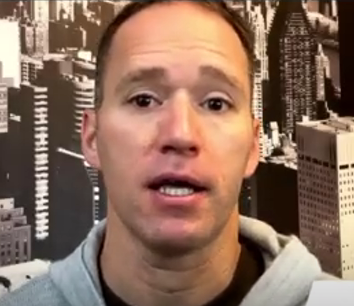
Mike gave Duda 5 stars for its ease of use. He mentioned that the platform provides great customer support. You can always talk to a customer support representative over the phone. Duda has a big learning curve, but it’s simple to use if you’re a web developer. Duda’s SEO is easier to use than WordPress. Also, you can edit the HTML if you need to add technical parts to improve your website.
4. Dorik

Dorik is a website builder for digital marketing agency. Create a stunning client dashboard to track progress and communication. This platform offers third-party platforms like Hotjar and Gumroad. Also, Dorik is a no-code website builder that offers pre-designed templates and UI blocks.
Dorik Tools for Your Digital Marketing Agency Website:
- Deep AI
- White-Label CMS
- Airtable Data
- Payment Integration
- Live Chat Support
Dorik Pricing Plans:
- Start - $11/month
- Grow - $18/month
- Unlimited - $45/month
Dorik’s Sample Digital Marketing Agency Website Template:

Slide title
Write your caption hereButton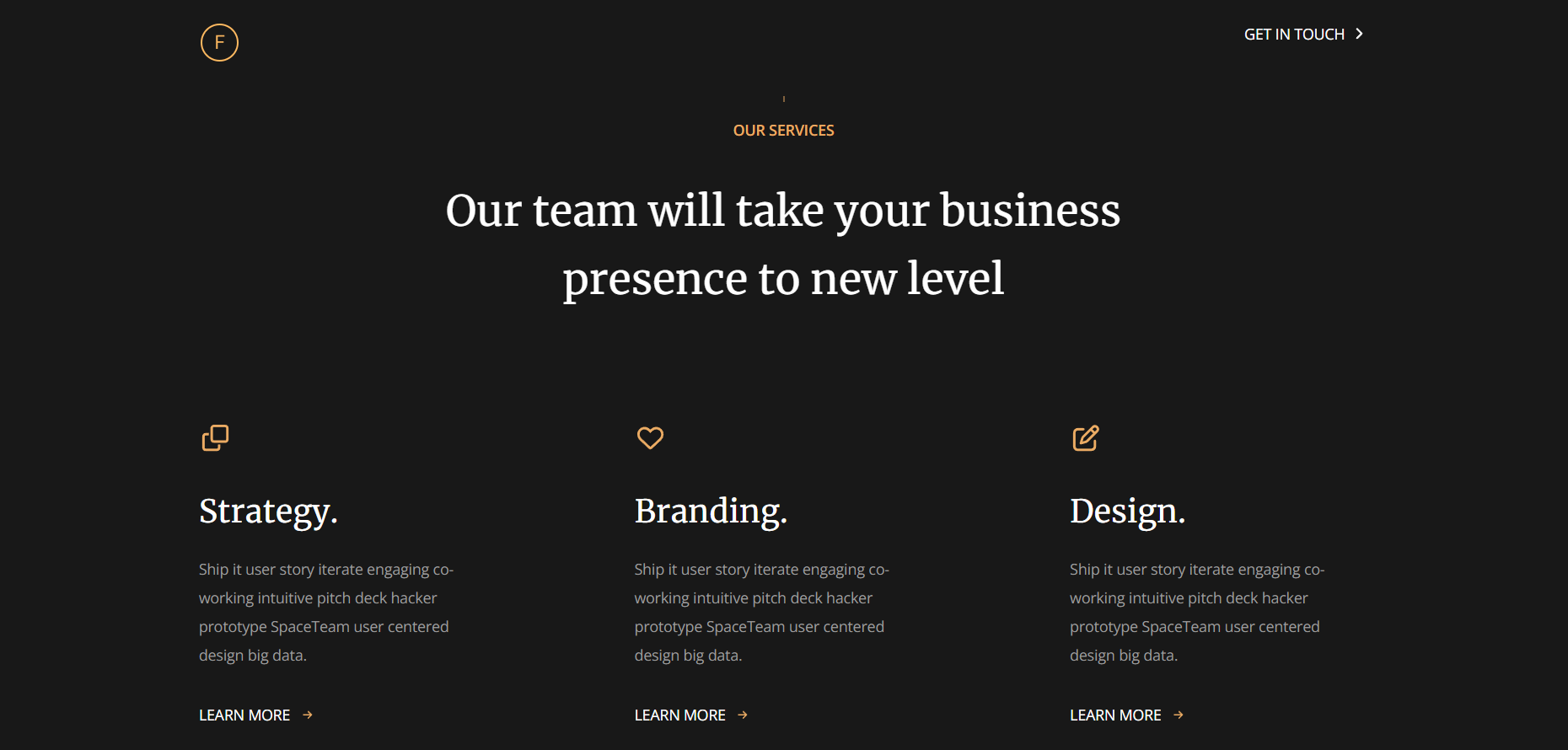
Slide title
Write your caption hereButton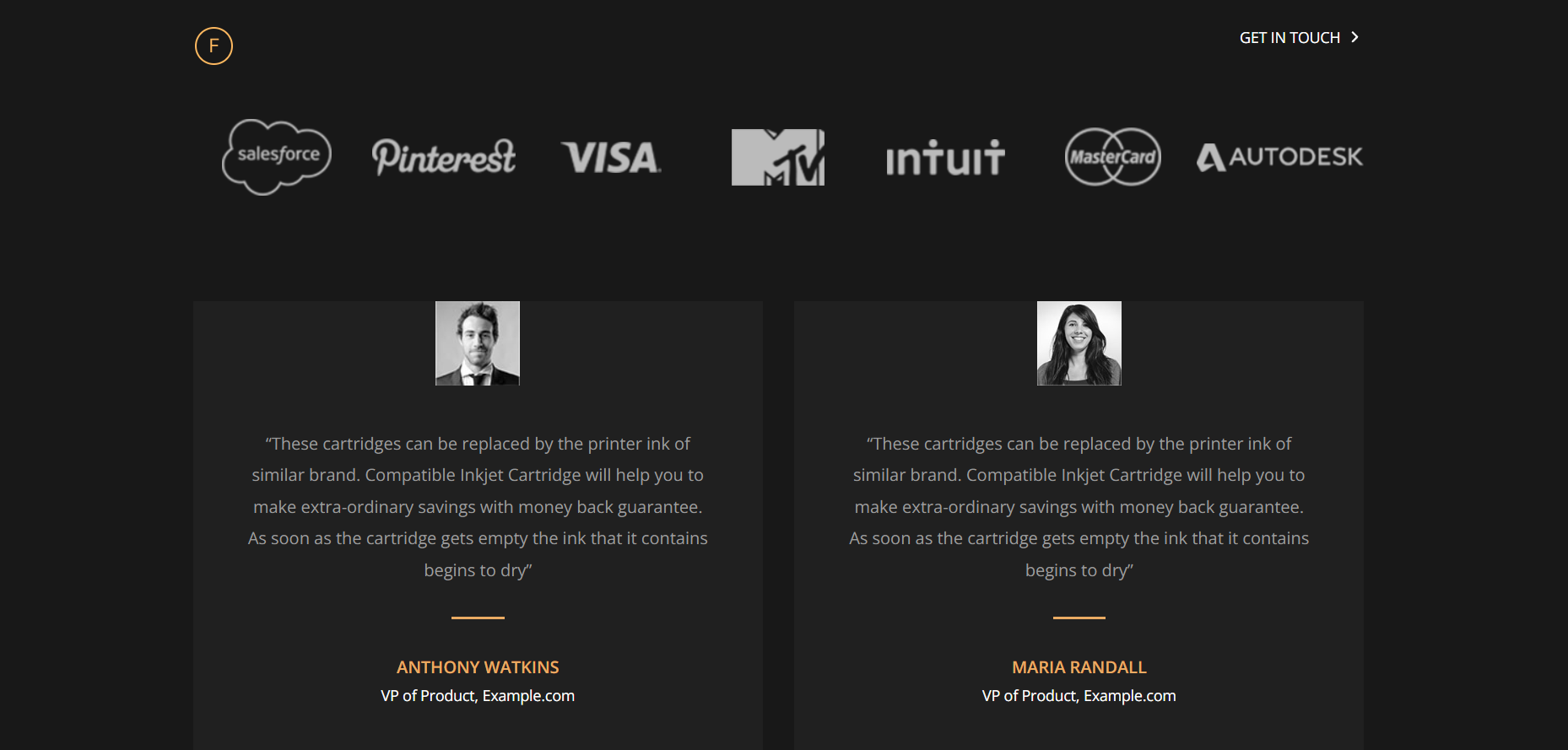
Slide title
Write your caption hereButton
Timothy is a Data Entry Specialist who gave Dorik 5 stars for being user-friendly. This platform seamlessly guides you in the website-building process. Dorik AI helps enhance website content whenever you provide relevant information. However, Dorik lacks extensive customization options. These customization options are not for digital marketing agencies that need advanced features.
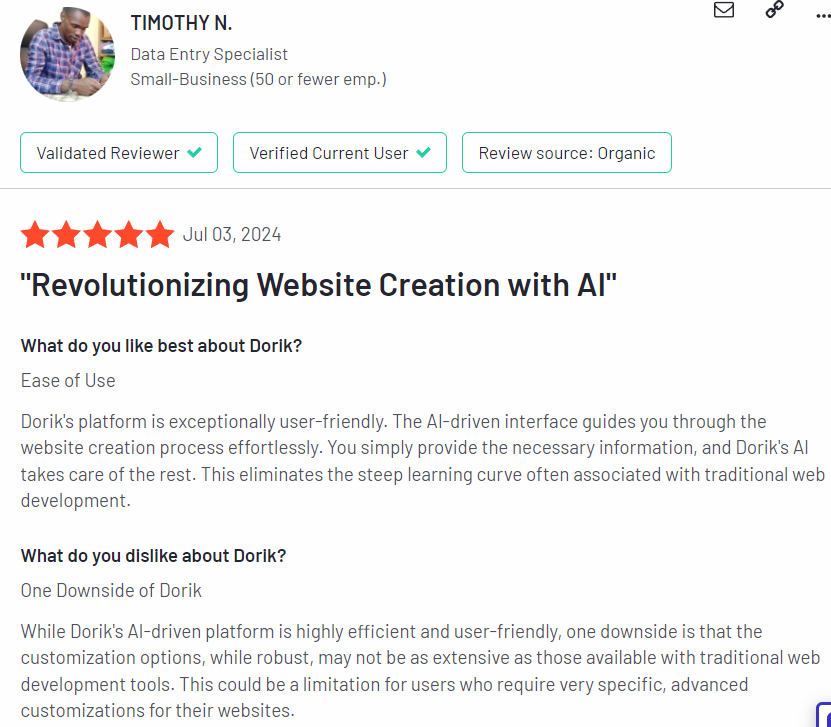
5. Squarespace

Squarespace offers modern, pre-made templates for your small digital marketing company. The platform has drag-and-drop tools you can include on your website based on your agency’s goals. To make things easier, Squarespace schedules appointments to organize online meetings with clients. Also, you can create courses and tutorials about digital marketing and business.
Squarespace Tools for Your Digital Marketing Agency Website:
- Passwords and Page Locks
- Multiple Contributors and Access Levels
- Scheduled Posts
- Email Campaign Integration
- Seamless Domain Integration
- Form Blocks
Squarespace Pricing Plans:
- Personal - $16/month
- Business - $23/month
- Commerce (Basic) - $28/month
- Commerce (Advanced) - $52/month
Squarespace’s Sample Digital Marketing Agency Website Template:
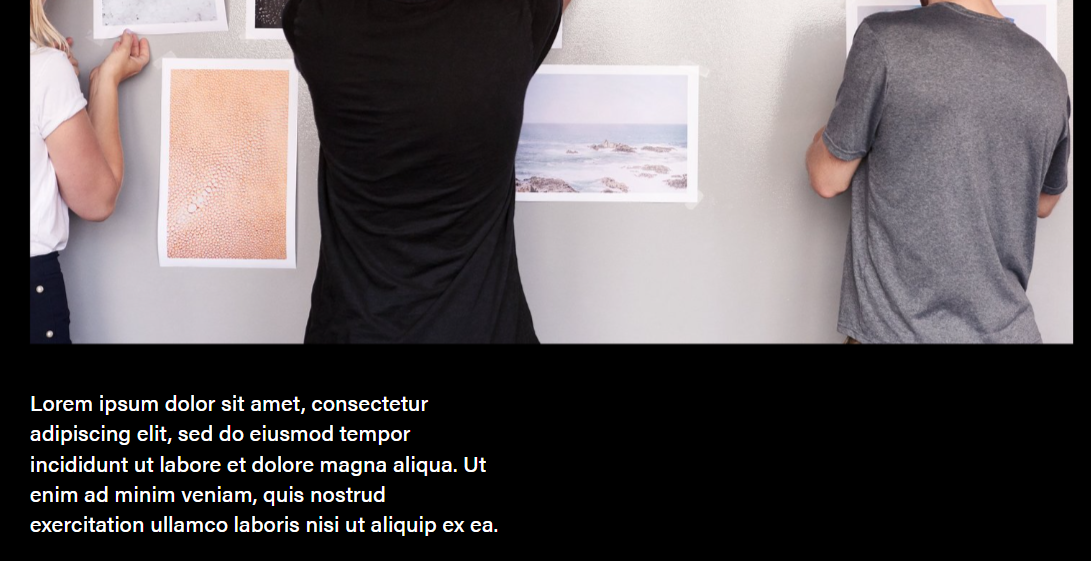
Slide title
Write your caption hereButton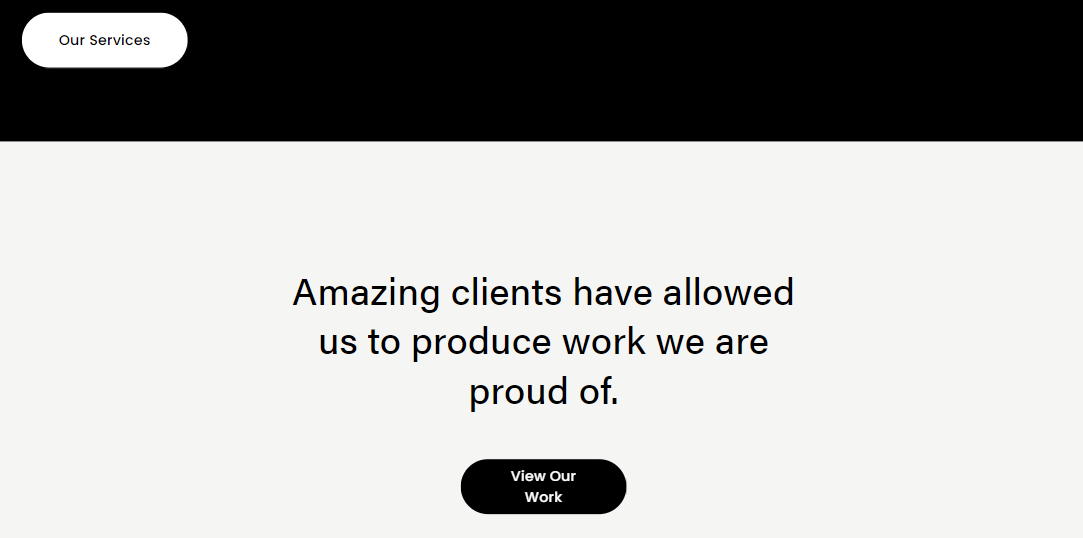
Slide title
Write your caption hereButton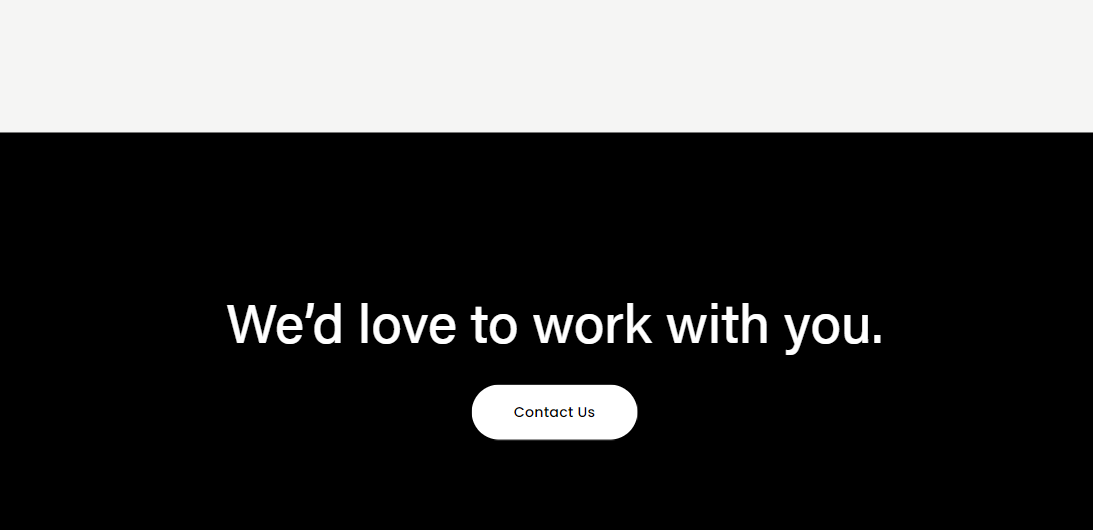
Slide title
Write your caption hereButton

Scott recommends Squarespace for its template-based user system. This feature allowed them to create a nice platform for customers. What’s great about Squarespace is it offers affordable pricing plans. These pricing plans guarantee functionality in your website. Squarespace is easy to use if you don’t have prior website-building experience.
What Are Security Considerations When Using Website Builders for Digital Marketing Agencies?
Regular updates. Regular updates are important to avoid hackers from entering your site. This security consideration also improves your site’s functionality and aids potential vulnerabilities.
SSL certificates. Secure Sockets Layer (SSL) protects sensitive information on a visitor’s browser. You just need to select a website builder that has free or affordable SSL certificates.
Every website should have an SSL certificate. Even if you have a personal blog for digital marketing, get an SSL certificate. Having this kind of certificate enhances website security. SSL also safeguards your site from malware and hacking attempts.
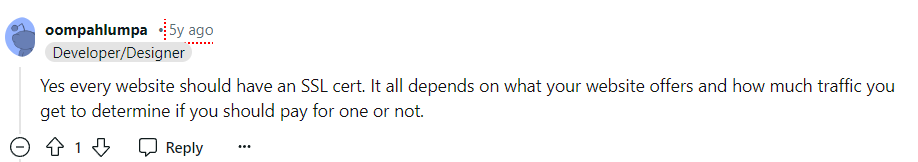
Data encryption. Data encryption prevents hackers from deciphering your website without an encryption key. This security consideration protects sensitive information like contact details and login credentials. It’s crucial to mention data encryption in data handling policies for transparency.
When knowing how a website can prove it stores your data encrypted, consider a few things. First, consider what data you are collecting and how it is being transported to the database. Second, consider where you should store the data. Lastly, consider the database that you are using.

Multi-factor authentication (MFA). Multi-factor authentication (MFA) adds an extra layer of security to prevent your website from unauthorized access. This security consideration requires you to receive SMS verifications, biometric authentication, and one-time passwords (OTP).
User permissions. Utilize user permissions to divide the roles of your digital marketing agency team. Allow user permission features to members assigned to website settings and user management. A different team member is assigned with publishing website content. Use role-based access control (RBAC) to restrict access depending on user responsibilities.
In enabling user permissions, make use of security groups. Use tools like SharePoint to give team members access to their assigned roles. Set edit rights for members with different roles. Select a website builder that allows you to change permissions on site pages. This permission is crucial if another team member will take the assigned role for editing content, while the other will be assigned to user management.
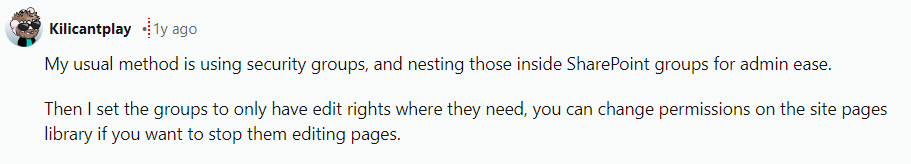
Data backup.
Select a website builder that offers regular data backups to prevent customizing your site again. Data backups are important because they create a copy of your website’s data. The data includes media files, website content, and settings. Technical issues are inevitable to occur, and a server problem is frustrating for users. Therefore, regularly do backups to restore your website’s data.
Because of unfortunate events, some companies still experience issues with backups. One Reddit user shared their experience of working for a company that does daily backups. However, the company occasionally has a backup issue. Therefore, it’s recommended that users keep copies of their data.
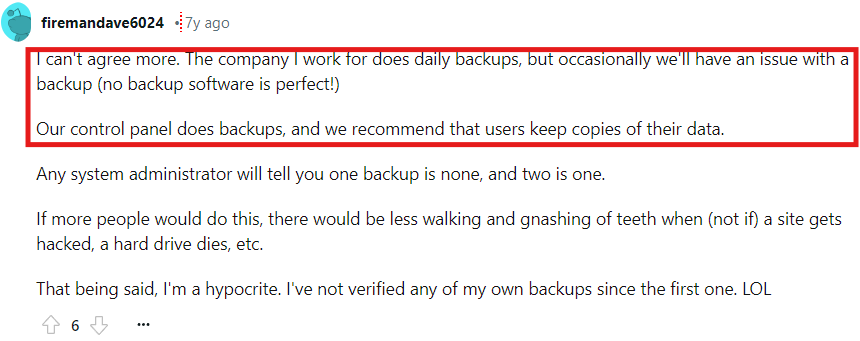
Another user worked for a Canadian webhosting provider that offers backups for disaster recovery. These backups only apply in the event of a server crash. Clients are still responsible for having adequate backup copies of their website to prevent exploitation. The user said they would have to deal with a hacked website once a week.
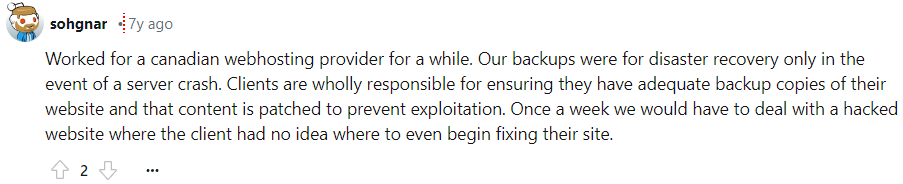
You can use Dropbox when you have a script that backs up all your sites. This script includes files and database dump. Dropbox can keep the last 7 backups and get rid of others.
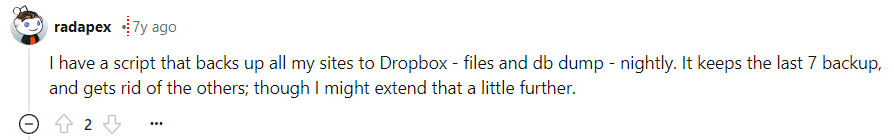
What Are Customer Support Options Available on Website Builder for Digital Marketing Agencies?
Live chat. Live chat is a well-known customer support option so customers can receive quick answers. A website visitor can easily contact a customer representative in real-time. Snapps.ai is a website builder that provides live chat support once you create an account. You will get to talk directly with the Snapps team if you have any questions or issues in website-building.
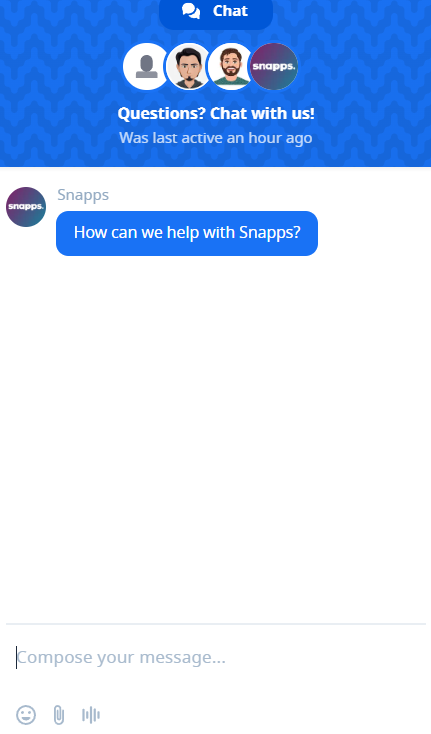
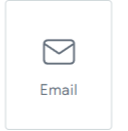
Email support. Email support is for website visitors to ask inquiries they might have in the near future. Include an email widget on your website with the agency’s email address. Snapps.ai offers an email widget you can easily customize. Adding email support to your website is crucial to answer client concerns about digital marketing.

Video tutorials. Video tutorials are useful for website visitors to learn more about your digital marketing agency. These visual clips guide visitors on how to avail services and communicate with the team. Snapps.ai offers video tutorials about how to access its tools and features. These tutorial videos can help you customize your agency’s website according to its needs.
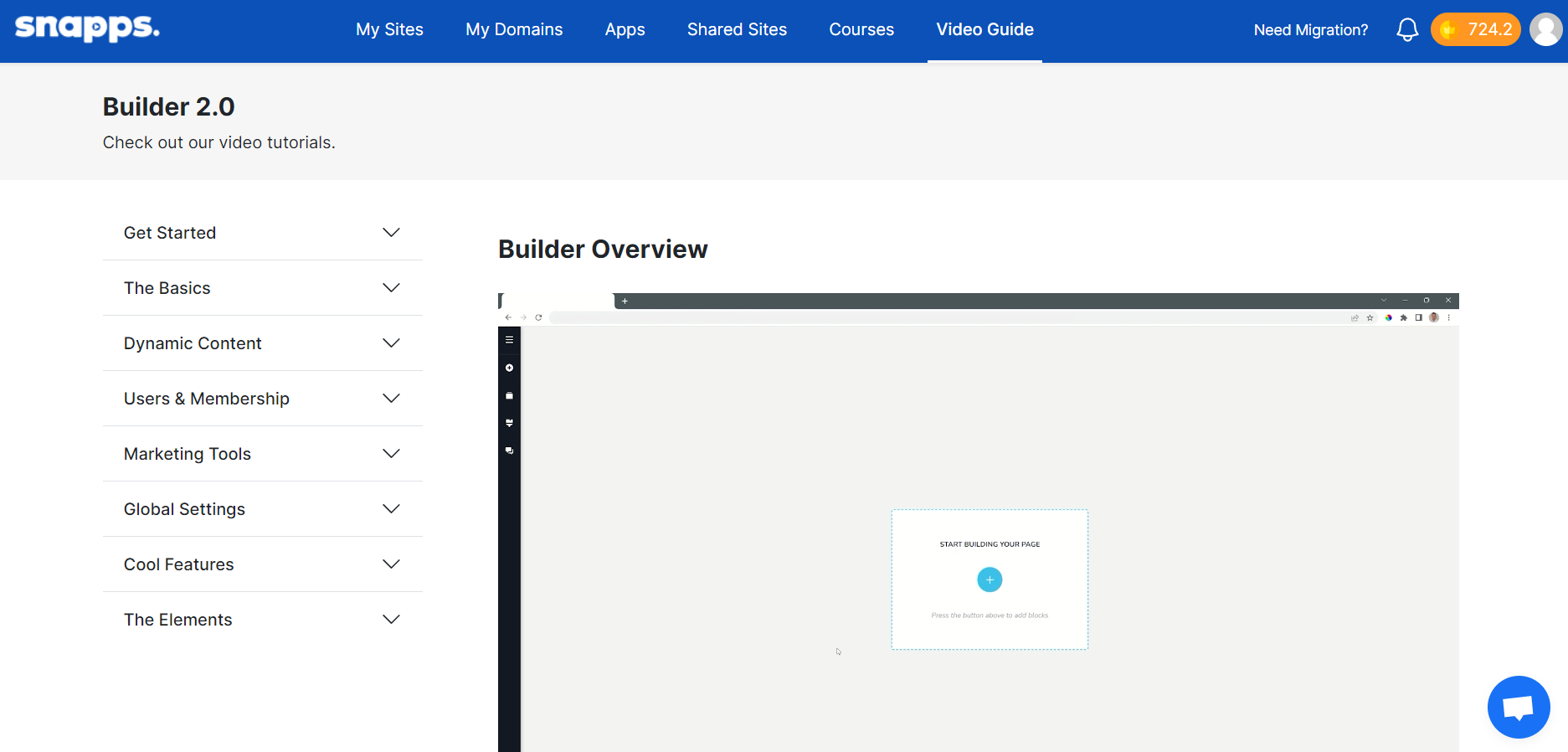
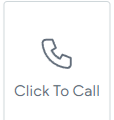
Phone support. Phone support is not as convenient as live chat or email support. However, phone support is designed for client communication when encountering complex issues. You can verbally discuss complex business matters with clients over the phone. Snapps.ai offers a click to call widget so clients can get immediate assistance.

Priority Support. Priority support is to address client concerns immediately. This support option is usually associated with live chats. Priority support usually focuses on handling technical issues that need immediate response. Snapps.ai offers migration support to transfer your old website to its platform. You will have the assistance of a reliable support team. They will prioritize transferring features from your old website.
What Are the Performance Metrics to Evaluate Website Builders for Digital Marketing Agencies?
Page load time. Regularly assess the page load time of your digital marketing website. Remember that if your website is too slow, it can prevent visitors from staying on your site. Improve page load time for user experience and SEO.
Remember that popular websites can afford to be slow. But as long as there is a smooth user experience, a slightly slow page speed is fine. Just make sure your website doesn’t continuously lag. Aim for the best website performance score if web referencing is crucial for your website.
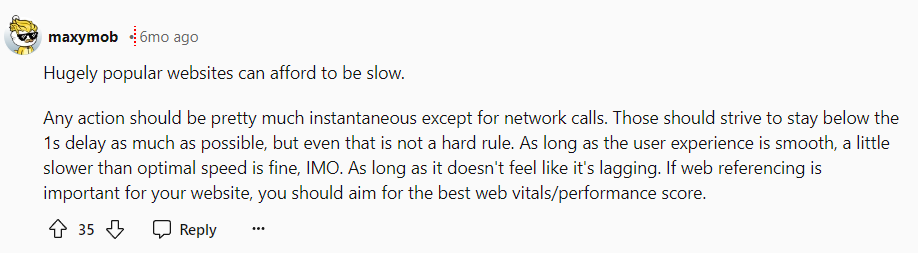
You can seek Google support in terms of metrics quantifying user experience. When improving page load times, have the layout fixed in place. Placing layouts in the wrong way can cause slow loading page times. You can also communicate with a UX designer when improving page load times. They can help you in improving the whole user flow instead of only focusing on one loading page.
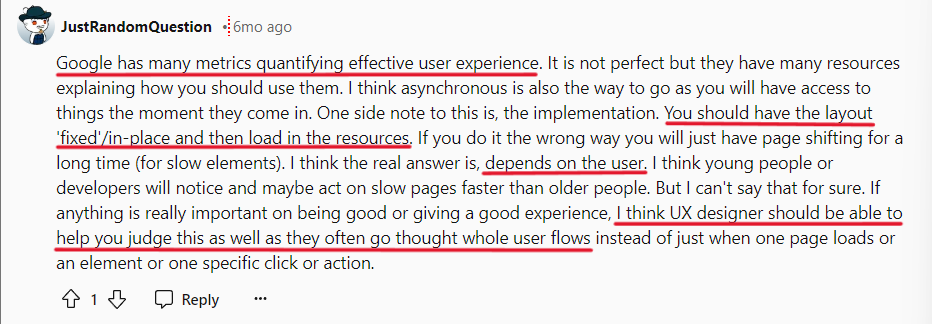
Mobile performance. Mobile performance allows you to assess the usability on mobile devices. Visitors can encounter slow loading speed when viewing your website in mobile mode. Check if visitors can navigate buttons, contact forms, and links in mobile preview.
Regularly check the mobile performance of your website and see what needs to be improved. If using PageSpeed is not enough, try GTmetrix. When you use PageSpeed, image optimization is usually suggested to improve old mobile websites. Converting all images to WebP can improve your website’s mobile score.
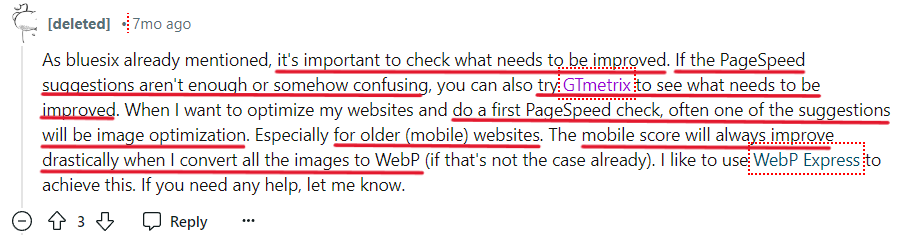
Keyword rankings. Tracking the progress of keyword rankings shows how well your website is ranking. All website builders must offer performance metrics for keyword rankings to understand SEO effectiveness. Knowing your website’s keyword rankings can help you identify areas for improvement.
When your website ranks 1st on Google, that means it’s doing a great job. Avoid comparing your website to competitors that mention specific keywords 70-80 times. Your website will always rank 1st if you create high-quality and relevant content.
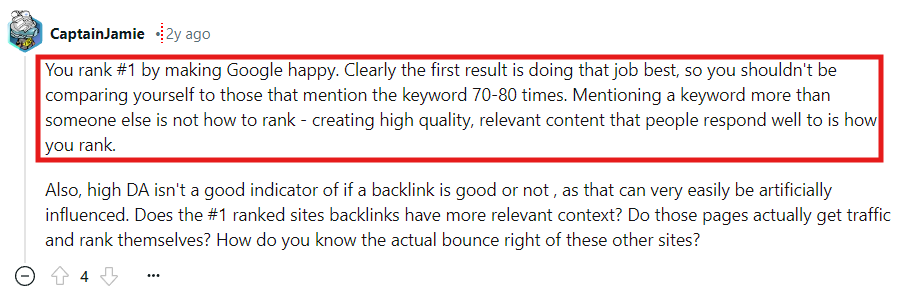
If you want to improve your website’s keyword rankings, optimize for 5 keywords that you’re targeting. This action ensures better alignment with user intent. You can also focus on secondary or long-tail keywords. Improve your strategy by monitoring rankings and traffic.
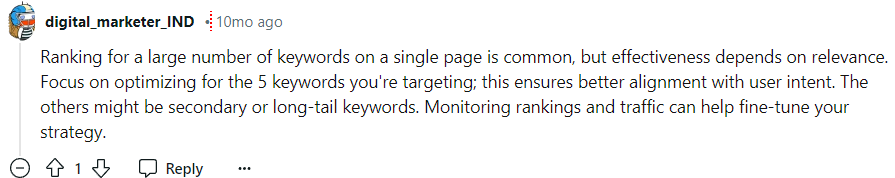
Traffic sources. Traffic sources reveal how website visitors discover your digital marketing agency. Visitors usually discover your services through organic search, social media, or referrals. Keyword rankings are already considered as a traffic source. Traffic sources would ALSO depend on your niche. You’ll likely use social media integration if you have a digital marketing agency. Regularly promoting your website on social media can increase user engagement.
Social media traffic sources include TikTok, Instagram, Facebook, and YouTube. You can receive traffic when you build a huge following depending on which platform you’re using. User ajrantz on Reddit hired a video editor for passive marketing strategy to improve their traffic sources. While user BrotherJosephine has a personal blog with 135k American members on their Facebook group.

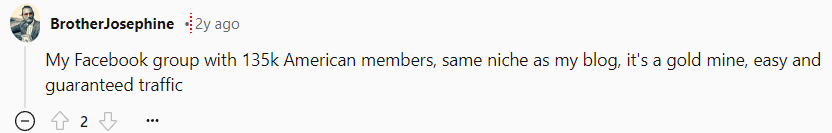
Bounce rate. Bounce rate refers to the percentage of visitors who leave your website without interacting with one page. A high bounce rate indicates a visitor quickly leaves your site due to slow loading speed or irrelevant content. While a low bounce rate indicates that a visitor is finding what they are looking for. A visitor will continue to stay on your website if it has a user-friendly interface.
Page views per visit. Page view per visit refers to how many visitors would visit your website in a single view. A visit or a session shows a user’s browsing activity on your website. The user’s browsing activity is calculated within a specific timeframe. Higher page views per visit indicate that users are navigating different sections. These users may want to learn more about your website content.
Navigation and usability. Evaluate if navigation buttons are working well for good user experience. Visitors will leave your website due to slow loading speed and unresponsive buttons.
User pazil on Reddit shared their insights when improving website navigation and usability. First, decrease your navigation font size and use a narrower font. This action can also help reduce slow loading times aside from easier navigation. Second, give each menu item a separate row and highlight active items. This action helps visitors to know what relevant features to select in your website.
Third, include the REGISTRATION and IMPORTANT FEATURE over LOGIN and SPECIAL FEATURE. Registered users can easily access the latest news and updates on your website.
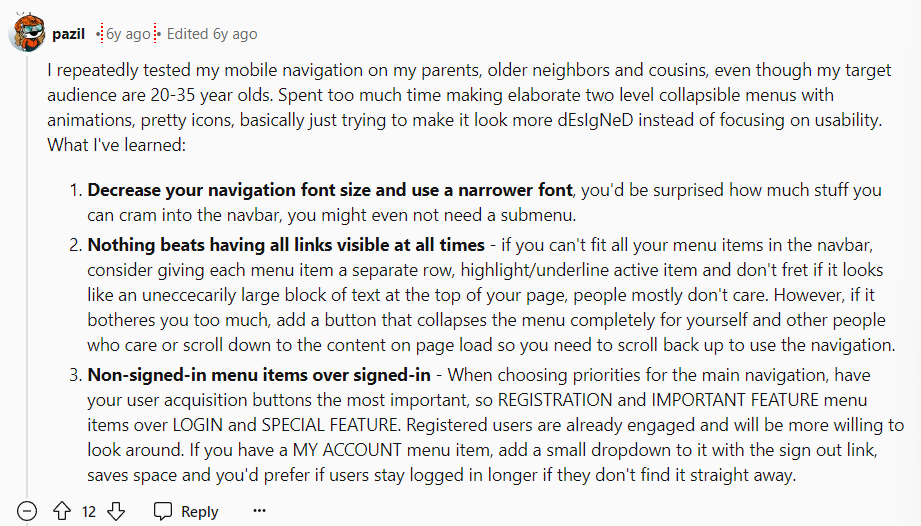
What is the Best Website Builder for Digital Marketing Agency?
The best website builder for digital marketing agency is Snapps.ai. This platform offers all the customization tools for your small digital marketing company. Build a simple website using widgets, SEO features, personalization rules, and migration options. With Snapps.ai, you can move an old website to its platform for improvement. Snapps.ai has pre-made templates to help you make a website that resonates with your target audience. Moreover, you’ll have the best website for digital marketing with your specific niche. Snapps helps you promote your digital marketing niche on various social media platforms.
Snapps.ai lets you deliver positive and tangible results for your digital marketing agency website. Showcasing good results in testimonials can build long-term client relationships.
Recent Articles
Our Support Heroes Are Here For You
Don’t waste time on tedious manual tasks. Let Automation do it for you. Simplify workflows, reduce errors, and save time for solving more important problems.



