Snapps.ai is known for providing drag-and-drop widgets for filmmakers. This website builder has a user-friendly interface, allowing you to create a site in mobile, tablet, and desktop formats. Use widgets like video uploading, image slider, and image gallery. In these widgets, you can include snippets of teasers, short films, and photoshoots. Snapps provides tools for filmmakers like Snapps Graphics, Snappseo, and EasyCut. These tools can help you polish your videos to help your site rank on search engines.
Snapps courses are now available
The 5 best website builders for filmmakers are:
- Snapps.ai
- Format
- Wix
- Squarespace
- Site123
As a filmmaker, you need a website to send your name to production companies. According to Clutch, 46% of small businesses still don’t have a website, resulting in missed opportunities for engagement. Some filmmakers don't have a site and would choose to hand business cards with an email address. These filmmakers don’t provide answers on how they view their work. Having a website builder helps you showcase your best works to the right audience.
A website builder allows you to include a video portfolio page. You can upload videos of documentaries, short films, behind-the-scenes, and interviews. You must be able to get the functionality, design, and ease of use you need.
Include a blog on your website to share your thoughts, experiences, and reviews. According to Demand Metric, companies produce 67% of leads per month from having blogs. Use social media integrations to share upcoming projects with users. During events, simply send your website link to people so they can access it on their phones.
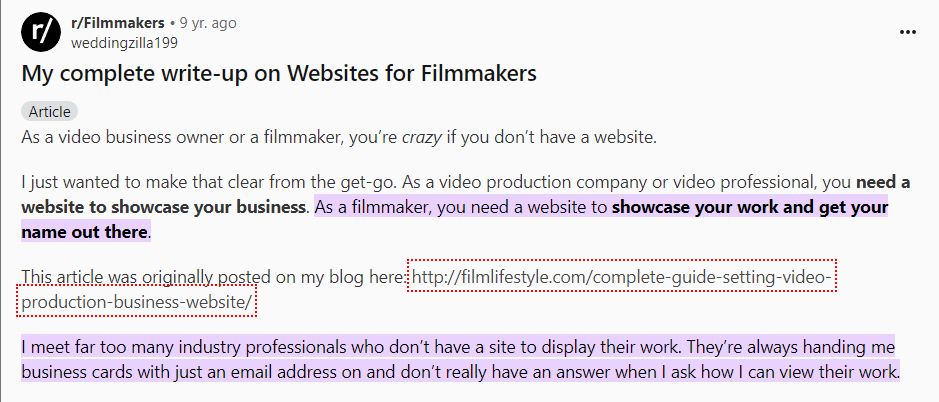
Another suggestion in building a film website is to not put everything in there. According to a Nielsen Norman Group Report, users would leave a webpage within 10-20 seconds if the content isn’t engaging. Some judges don’t see the merit in showing works that aren’t exclusive. You may encounter these judges during film festivals. You can present your famous works, ones that the people would recommend others to watch.
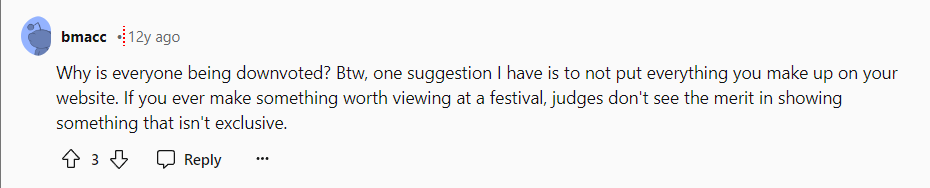
From aesthetic layouts to ease of use, each website builder provides distinct advantages. Know the tips on building a successful website. And, of course, note video features to unleash your creative ideas. Below are the best website builders for filmmakers. Select the top tier builder that will help you receive long-term projects.
1. Snapps.ai

Suppose you’re a filmmaker who wants to get rid of your old site. Consider Snapps.ai’s migration tools with the help of customer support. Transfer your old site to Snapps and seamlessly customize a pre-made template. Choose from a variety of pre-made templates. Take note that Snapps provides several AI tools for SEO, images, and videos. These tools help you produce high-quality content for projects.
Snapps.ai’s Pricing Plans:
- Single Site Pack - $19/month
- Starter Pack - $79/month
- Decade Pack - $159/month
Snapps.ai’s Filmmaker Website Template
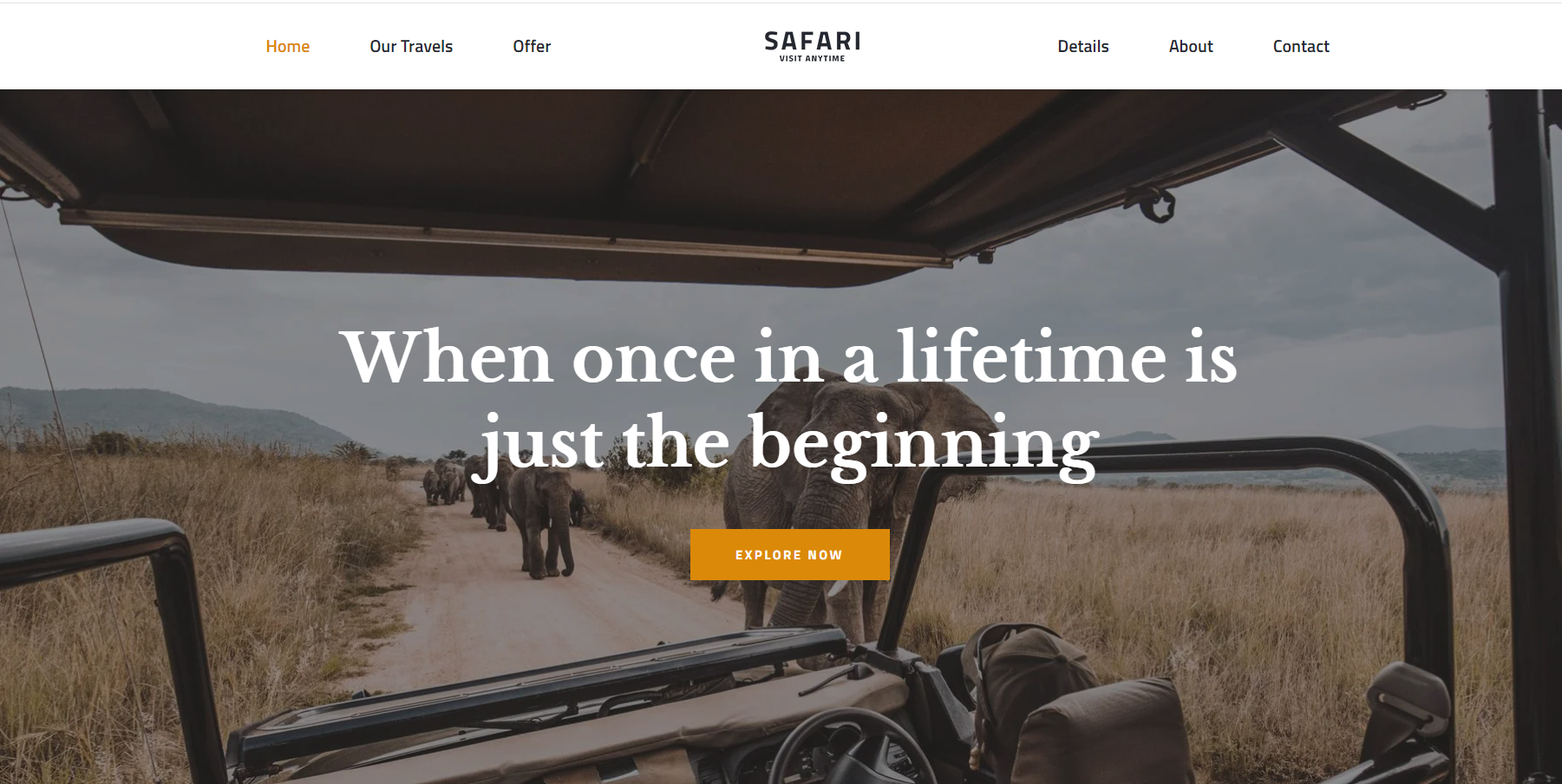
Slide title
Write your caption hereButton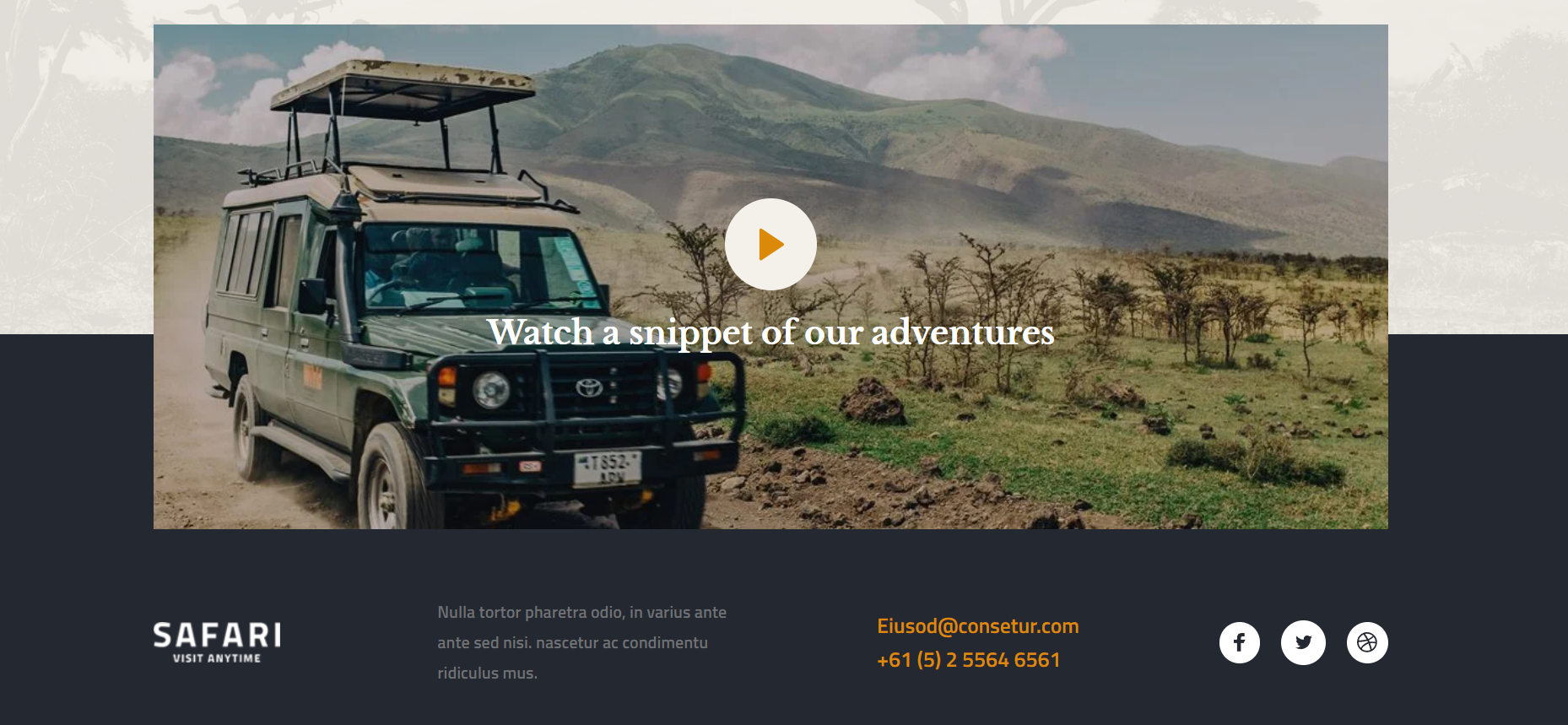
Slide title
Write your caption hereButton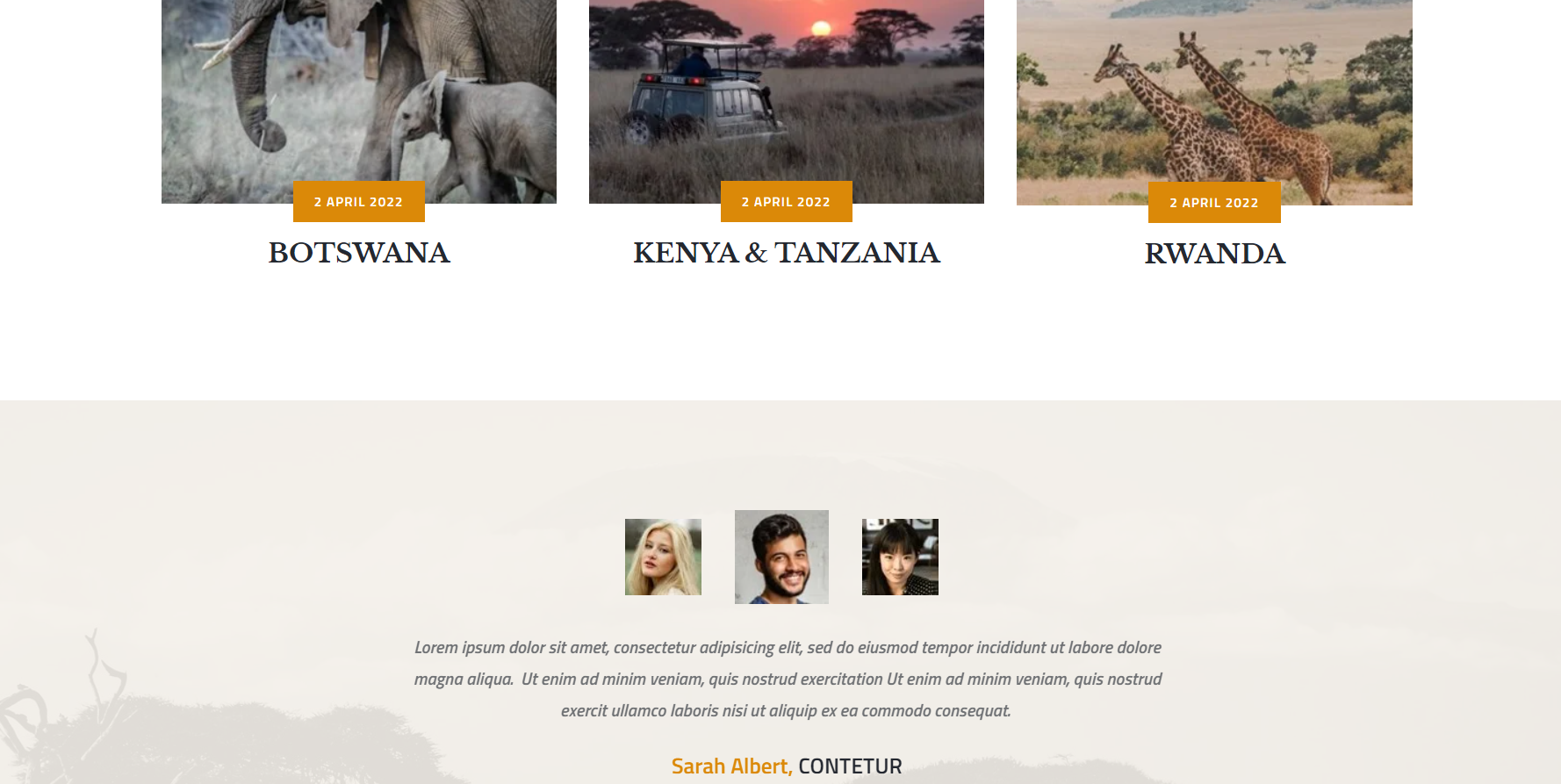
Slide title
Write your caption hereButton
Snapps.ai is a game changer to kickstart your journey as an independent filmmaker. It makes it easy for a beginner to create a beautiful and professional website. You’ll get to choose from a wide range of features at an affordable price. Also, Snapps has reliable customer service willing to help you solve technical issues.
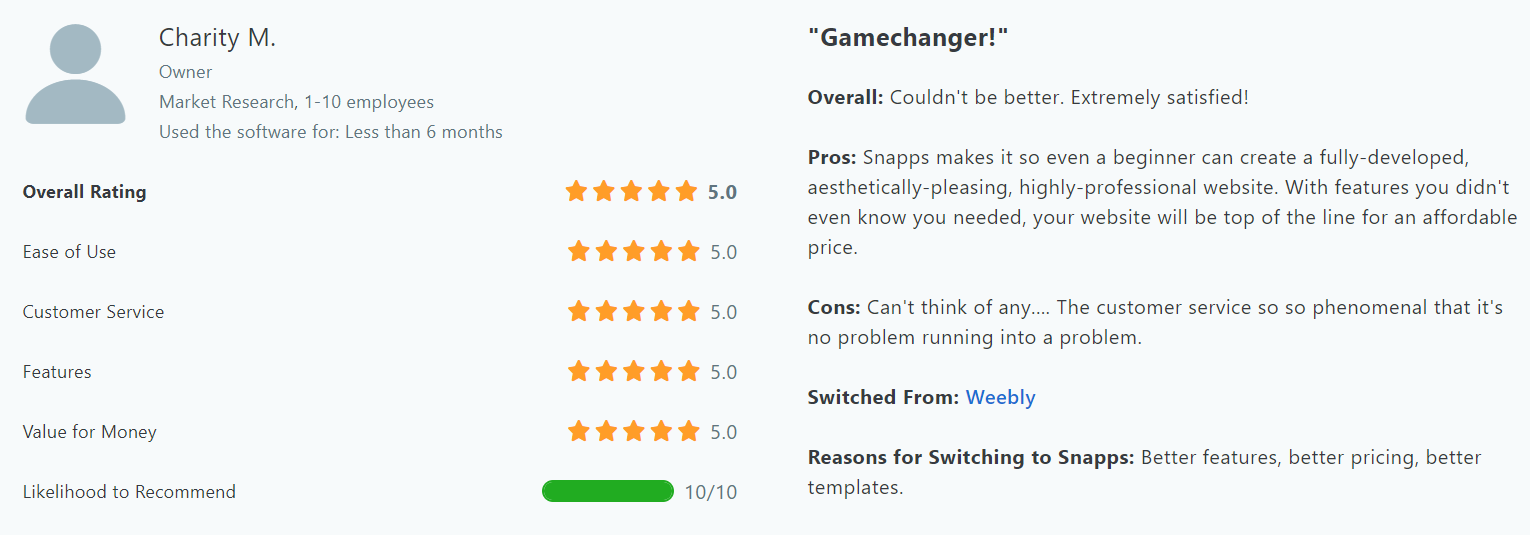
2. Format

Format offers video hosting capabilities for filmmakers. You can upload and edit films directly on the site without third-party video hosts. Format provides portfolio features to add in your film website. Creating a portfolio includes unlimited website pages, high-resolution images, custom fonts, and marketplace commission. It's important to attach your portfolio to your website. Your portfolio is your key to success in welcoming production companies and independent filmmakers to work with you.
Format’s Pricing Plans:
- Basic - $8/month
- Pro - $11/month
- Pro Plus - $13/month
Format’s Filmmaker Website Template

Slide title
Write your caption hereButton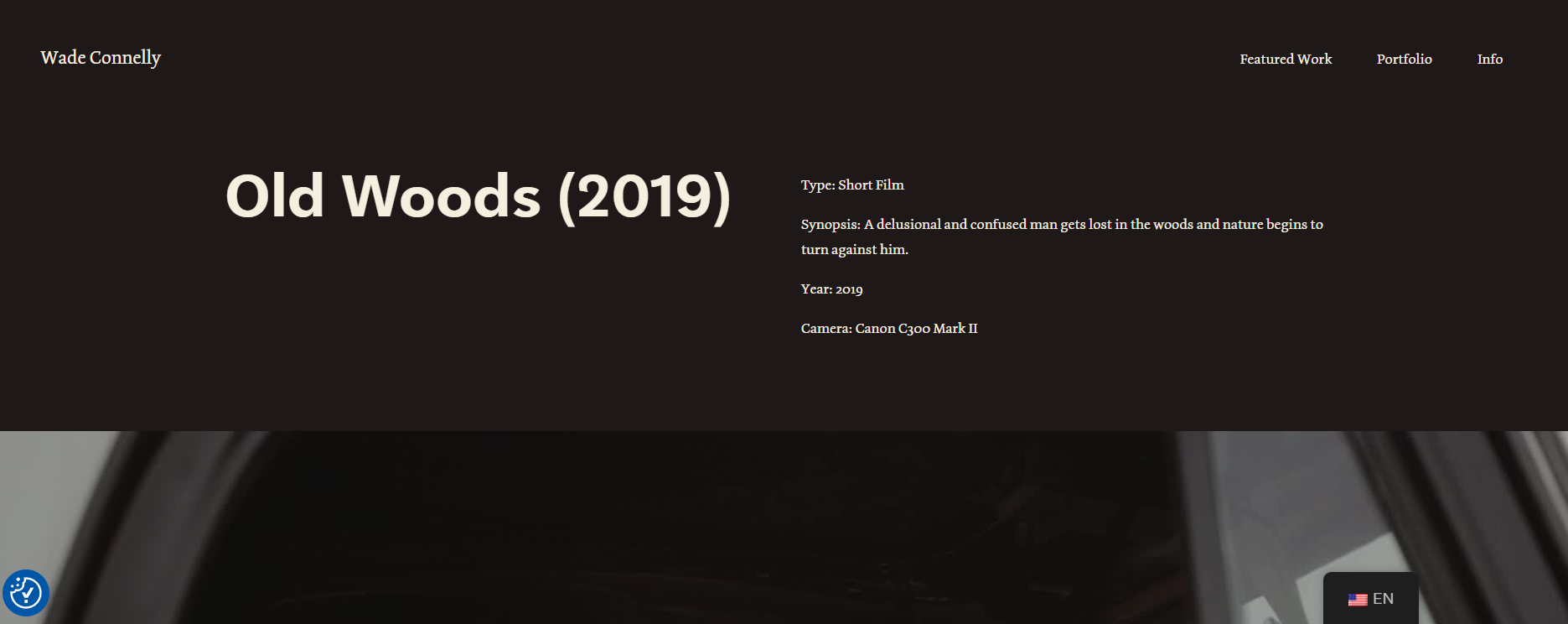
Slide title
Write your caption hereButton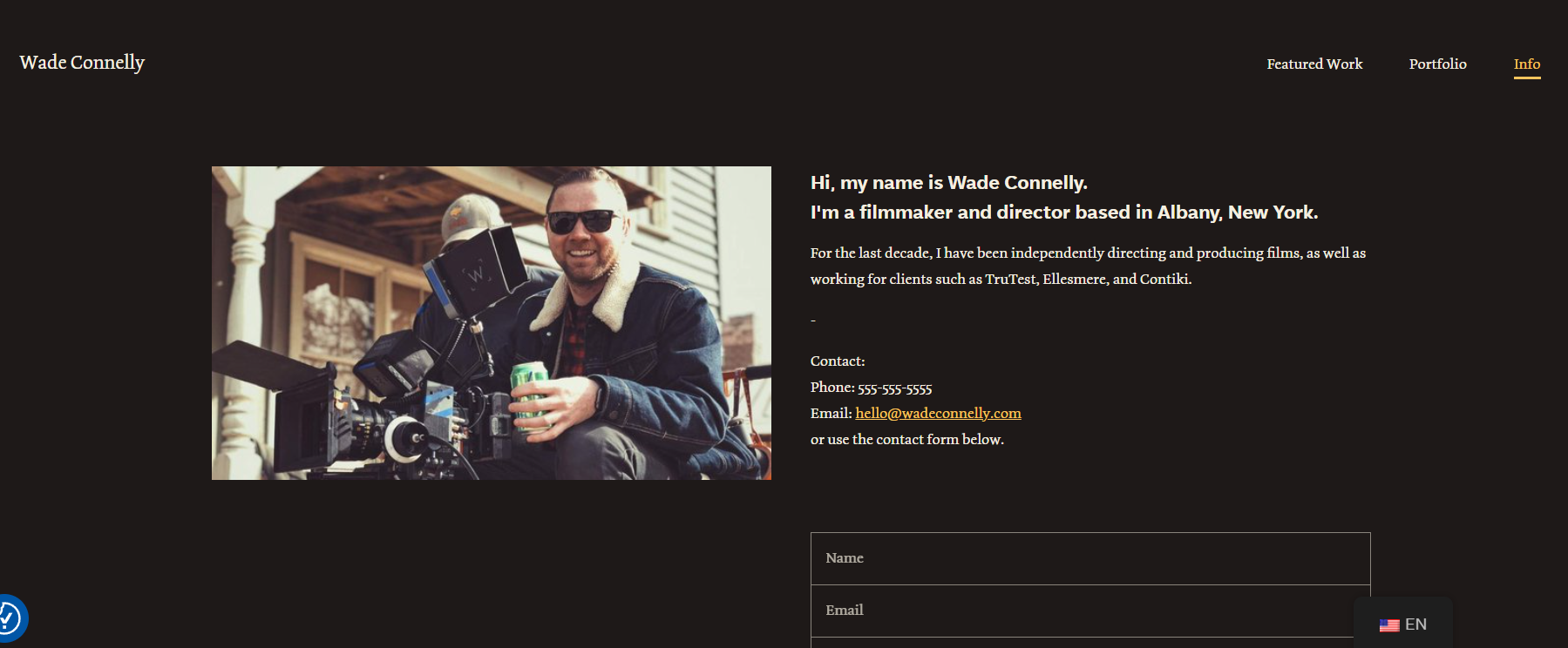
Slide title
Write your caption hereButton
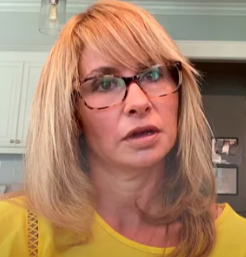
Lydia is a small business owner who gave Format 4 stars after switching from Squarespace. The platform is affordable and good for photographers. You can even create a mobile version for users to access. Format is easy and simple to use for beginners. Lyndia recommends it to business owners who want to build a creative website.
3. Wix

Wix has an extensive app market for filmmakers. It guarantees easy integration of video galleries and streaming platforms. Use tools like transparent videos, entrance animations, and audio player. A great thing about Wix is it has an auto-generated trailer for your website. You can instantly create 30-second trailers of documentary films. Share these trailers on your social media platforms for audience engagement.
Wix’s Pricing Plans:
- Light - $17/month
- Core - $29/month
- Business - $36/month
- Business Elite - $159/month
Wix’s Filmmaker Website Template
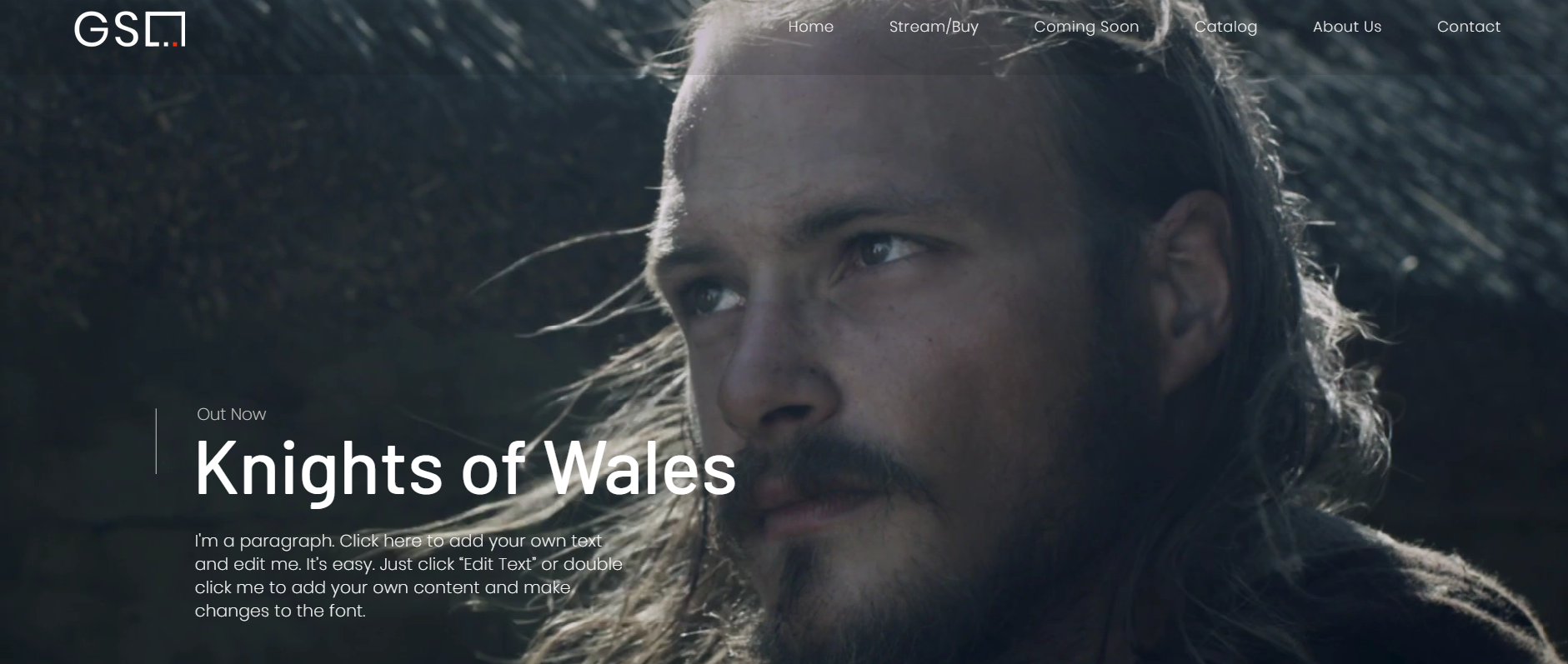
Slide title
Write your caption hereButton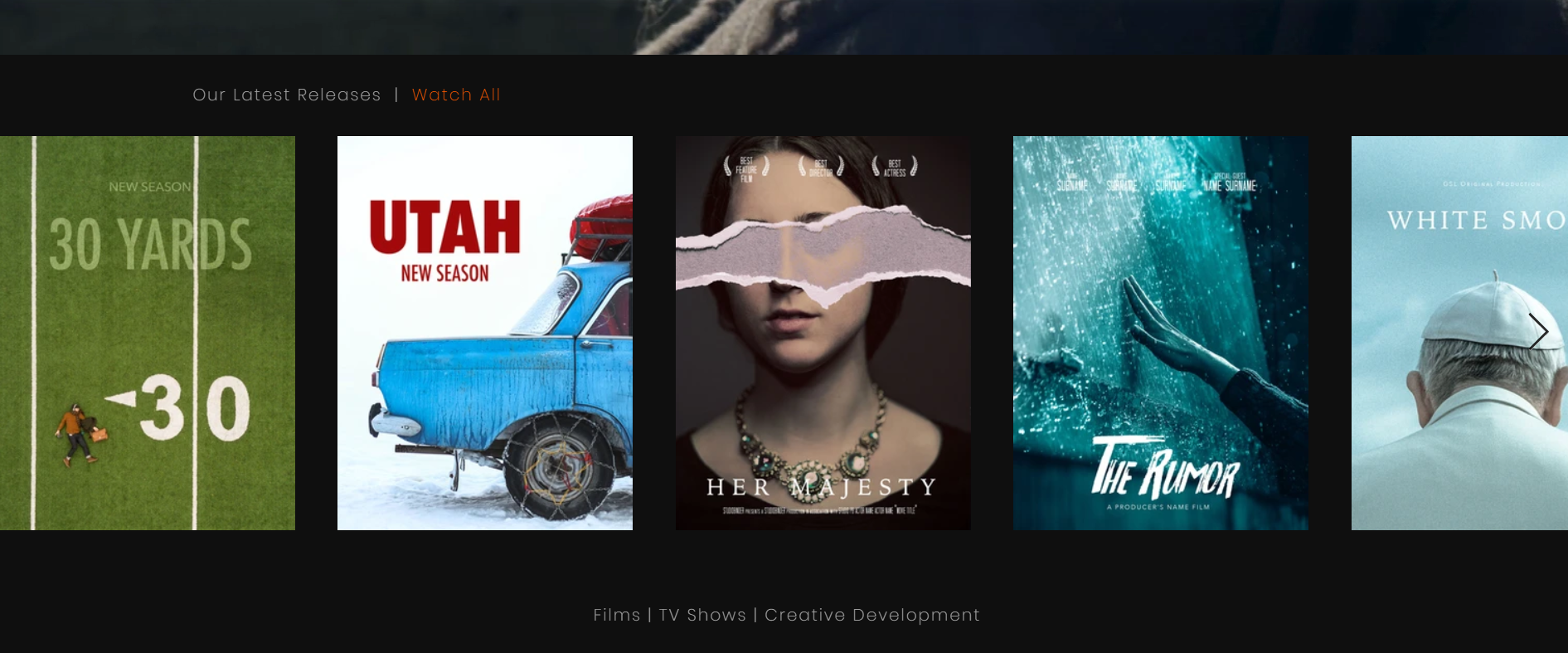
Slide title
Write your caption hereButton
Slide title
Write your caption hereButton
Wix is a great tool for your film portfolio. Even though Wix is a website builder, you can still customize your portfolio in a separate page. It’s easy to update with creative features like video uploader and sketch interaction.
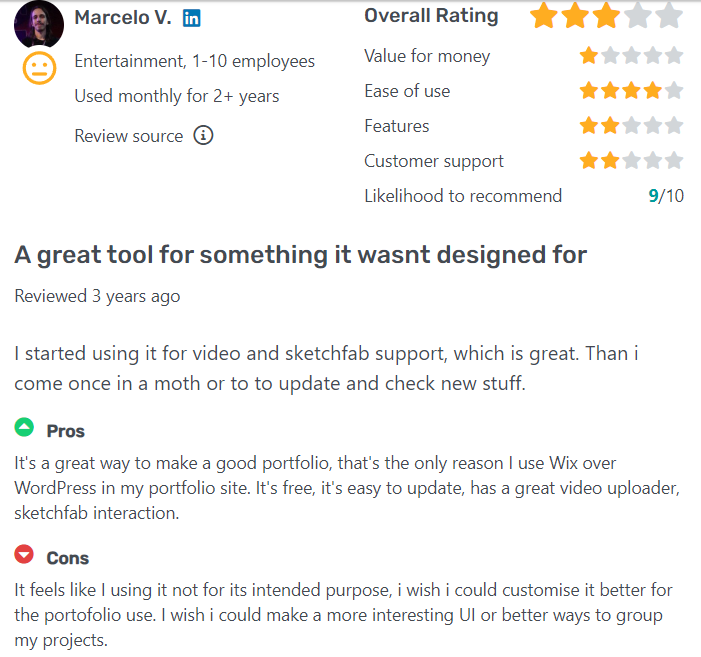
4. Squarespace

Squarespace provides attention-striking website templates for filmmakers. Choose from a variety of built-in video background templates to customize. Squarespace provides a video pagination feature. This feature allows you to create a library of video pages. Dividing your video pages is convenient for visitors to access your site. Other video features include merchandising tools, in-player walls, and membership benefits.
Squarespace’s Pricing Plans:
- Personal - $16/month
- Business - $23/month
- Commerce (Basic) - $28/month
- Commerce (Advanced) - $52/month
Squarespace’s Filmmaker Website Template

Slide title
Write your caption hereButton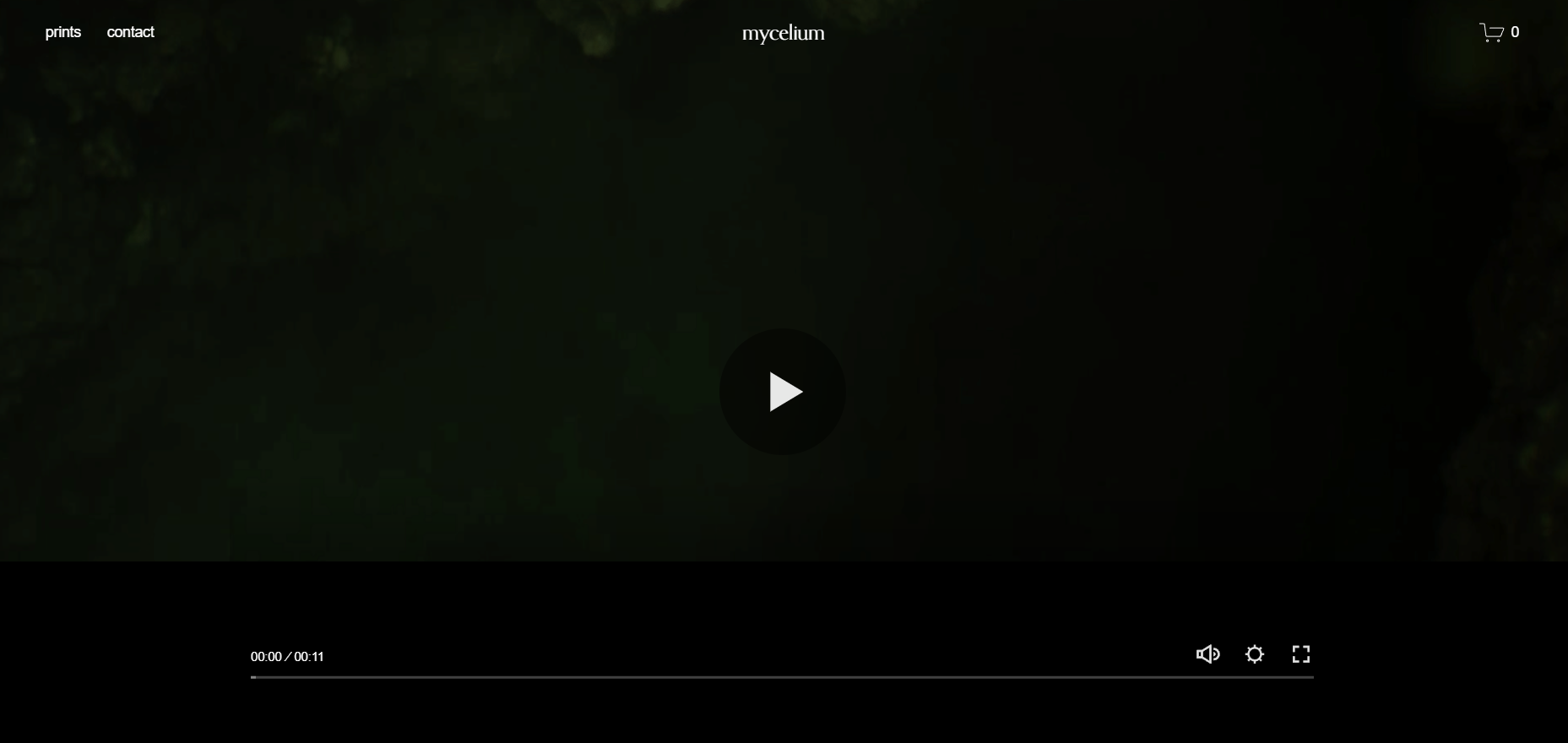
Slide title
Write your caption hereButton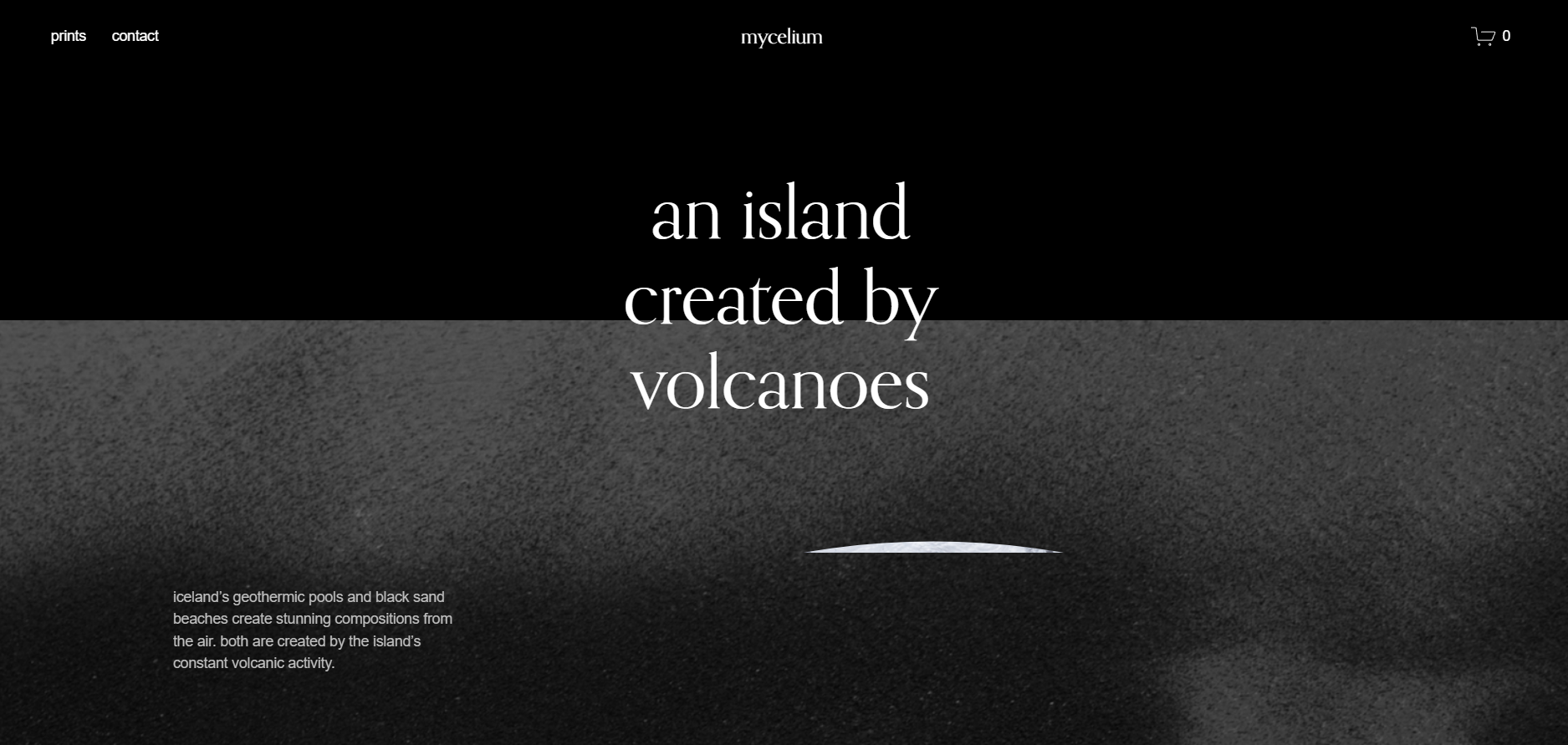
Slide title
Write your caption hereButton
Squarespace’s editing process is easy to use for building a film website. You can also easily understand the analysis breakdown of your site’s traffic. If ever you need a helping hand in managing your site, it’s easy to hire someone since Squarespace is well-known.
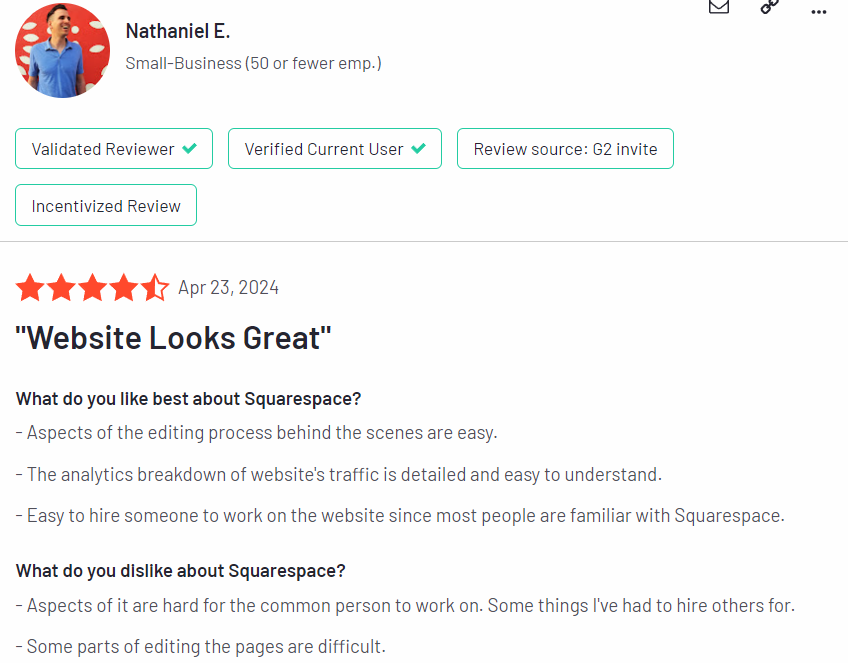
5. Site123

Site123 is suited for filmmakers who are on a budget. It’s a free website builder that helps you build a beautiful website. Site123 offers a comment system for building an online community. Grow a fanbase once users become active on your comment system. This feature is useful if you decide to include a blog about your perspectives and experiences in producing films. Site123 also provides features like promotion pop-ups, third-party plugins, professional fonts, and domain.
Site123 only offers a premium pricing plan, which costs $5.80 per month.
Site123’s Filmmaker Website Template
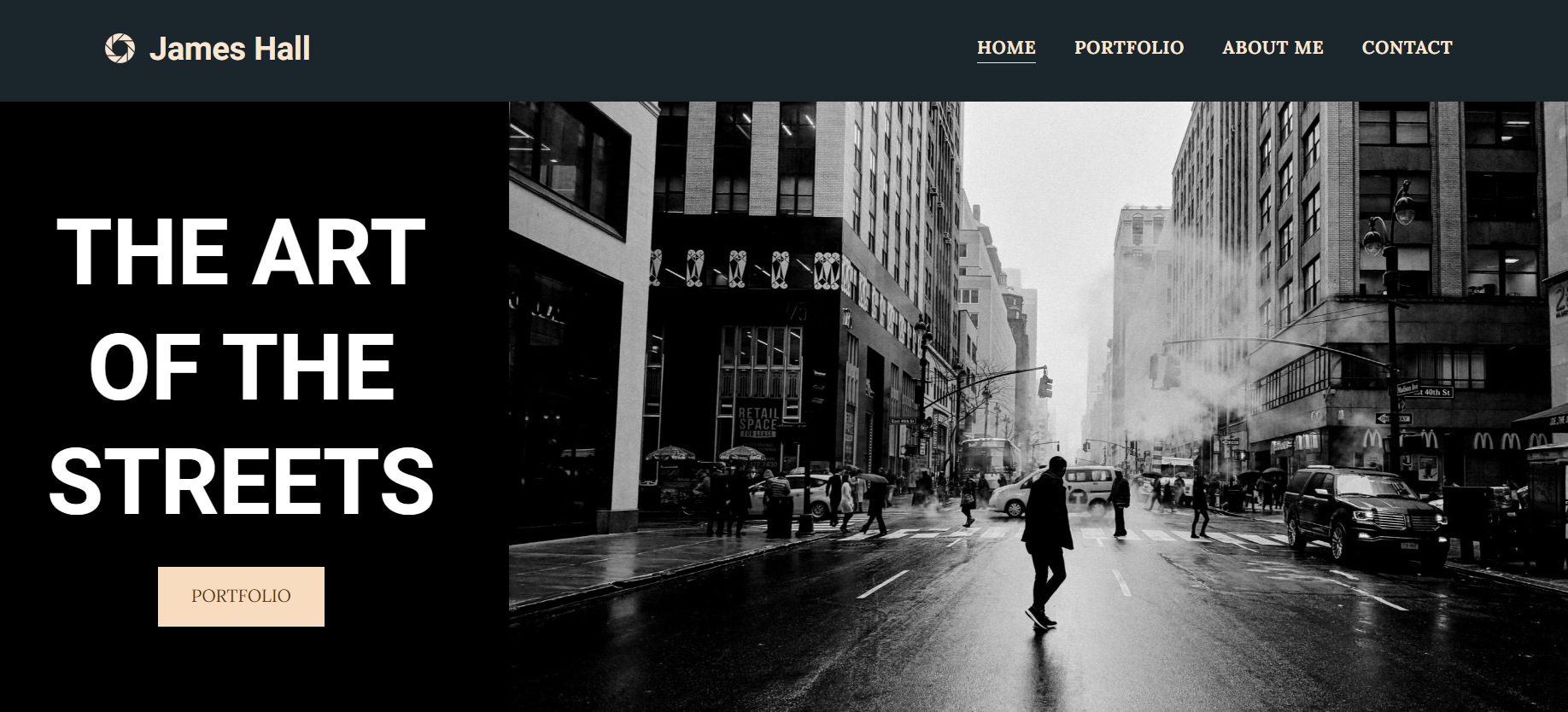
Slide title
Write your caption hereButton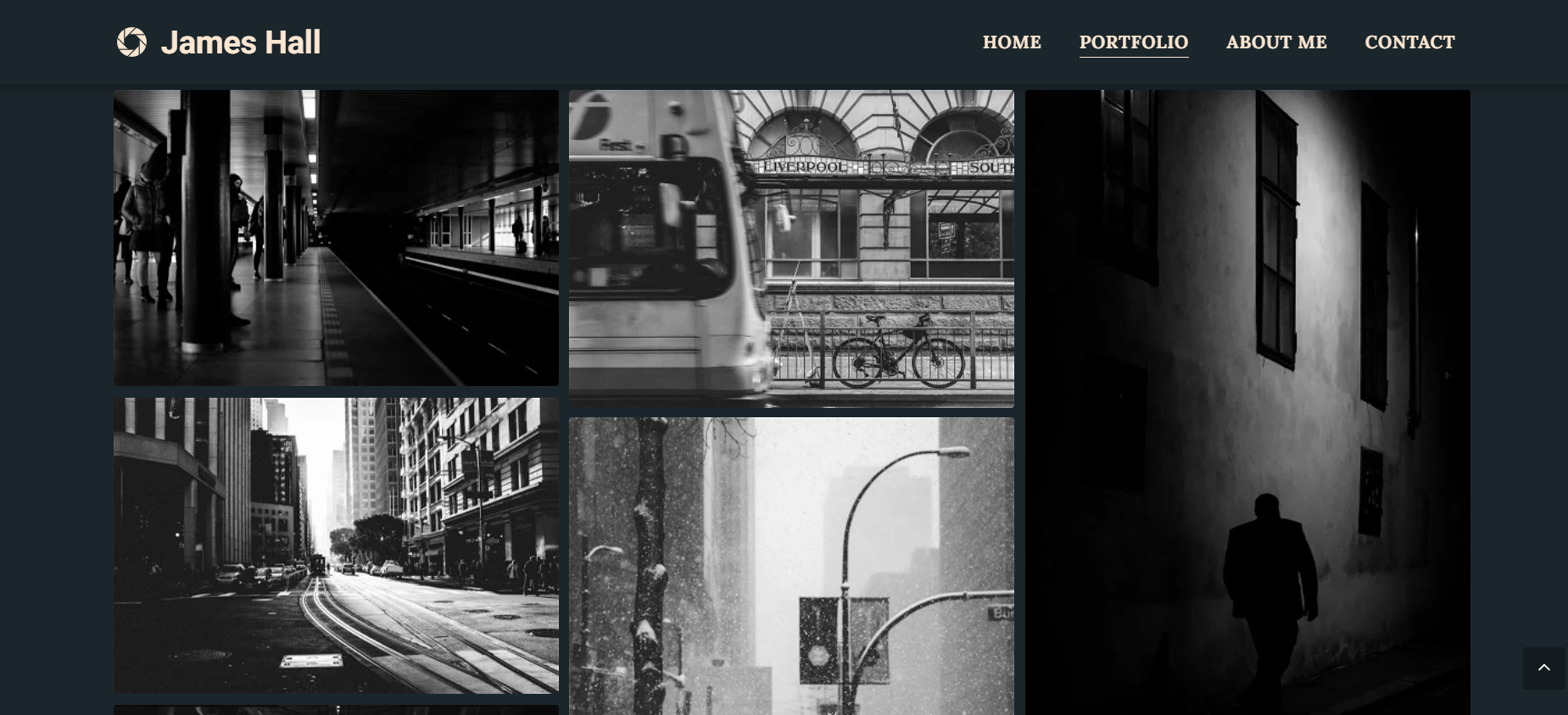
Slide title
Write your caption hereButton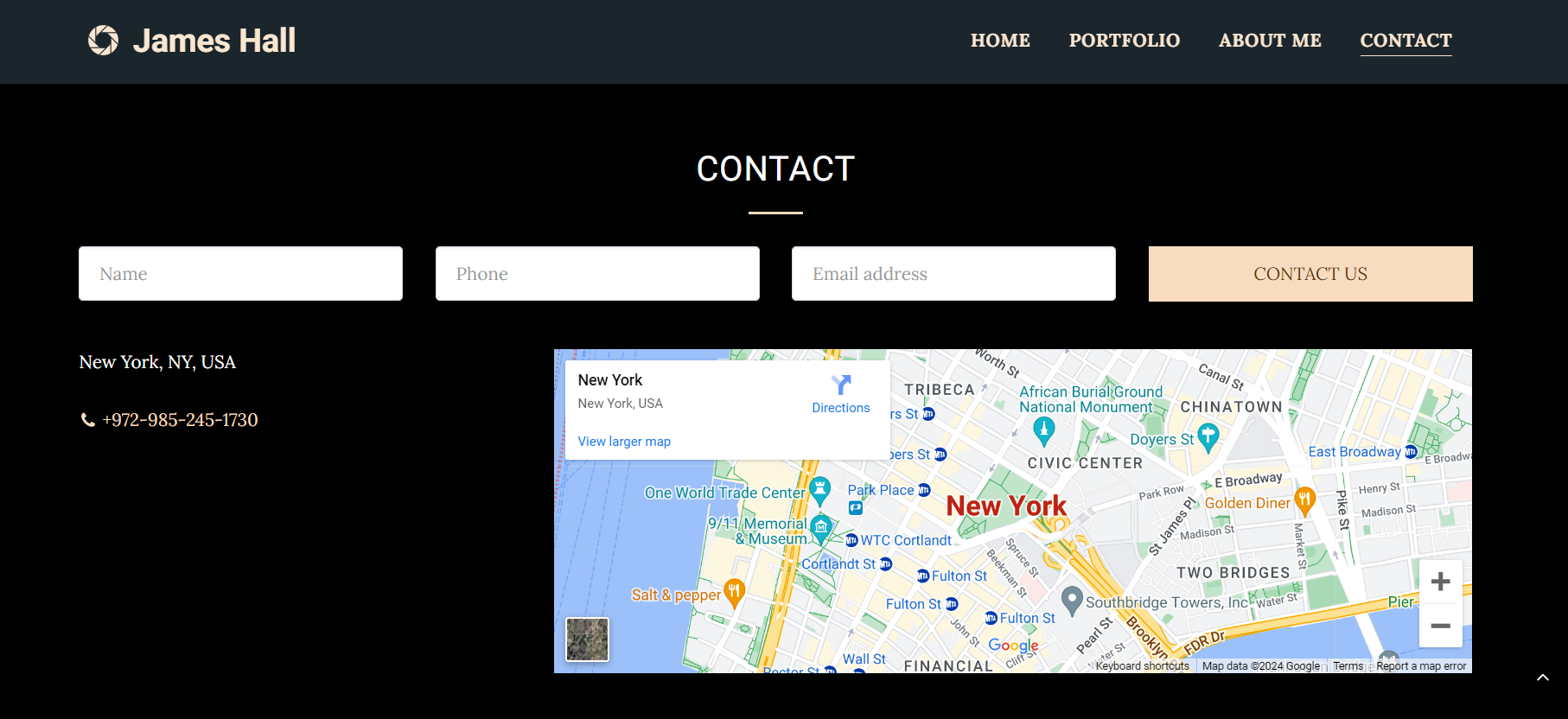
Slide title
Write your caption hereButton

Aiden posted a Site123 review on Top10.com’s YouTube channel. Site`12 is a good option if you’re short on time but have a big website-building ambition. It provides layouts from event websites to online stores. Building the layout allows you to shift the navigation bar and edit content positioning.
Advantages of Using a Website Builder for Filmmakers
- Cost-effective - Many website builders offer affordable pricing plans. But these website builders would first offer free options before you purchase one of their pricing plans. Using a website builder is more affordable than hiring a web developer. And using this platform is suited if you’re just starting your filmmaking career.
- Ease of use - A website builder offers ease of use for beginners who don’t have coding experience. It has a user-friendly interface, allowing you to drag-and-drop widgets.
- Fast deployment - You can build a film website within minutes without using coding. This advantage is perfect if you need to launch a project on short notice.
- Pre-made templates - You can choose templates for different niches. Customizing your template allows you to show a reflection of your style. Various website builders for actors, bands, and entertainers offer pre-made templates.
- Integrated features - Website builders provide integrated features for SEO, analytics, and multimedia.
Here are tips for using a website builder for filmmakers:
- Select the right website builder. Select a website builder that provides video features. Consider checking for customization and personalization options. These options allow you to be creative in choosing elements for your website.
- Provide a strong portfolio. Include a portfolio section for potential actors, screenwriters, and media outlets to view. Showcase the behind-the-scenes footage, project descriptions, and trailers of your films. Before you provide a portfolio, turn your ideas into scripts. Scripts are tangible evidence that you can work with talented people. You can share these scripts once you’re in a room with people from the film industry. They’ll get to decide whether or not your script is useful to feature on the big screen.
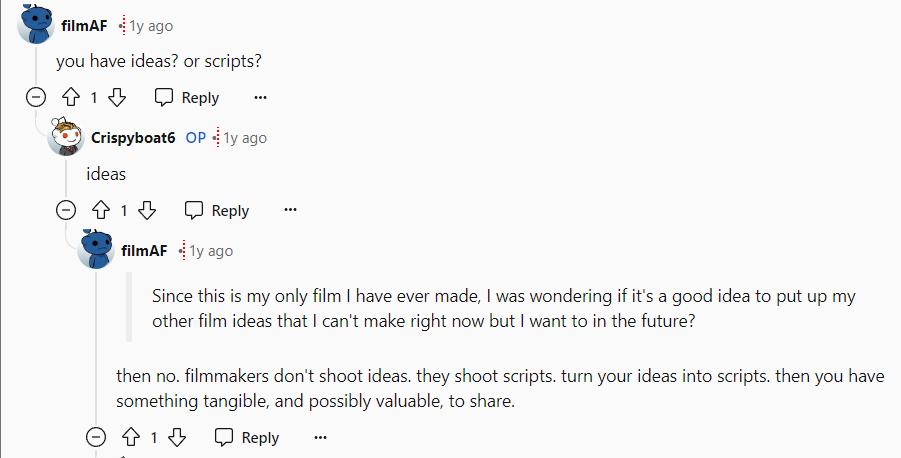
Don’t hire a web developer in building your portfolio. They will usually charge you thousands of dollars. And you may also need to pay them for maintenance and emergencies. You can ruin the website layout when you try to make updates. This means that it’s more affordable to use a website builder. You can control what you include in your site.
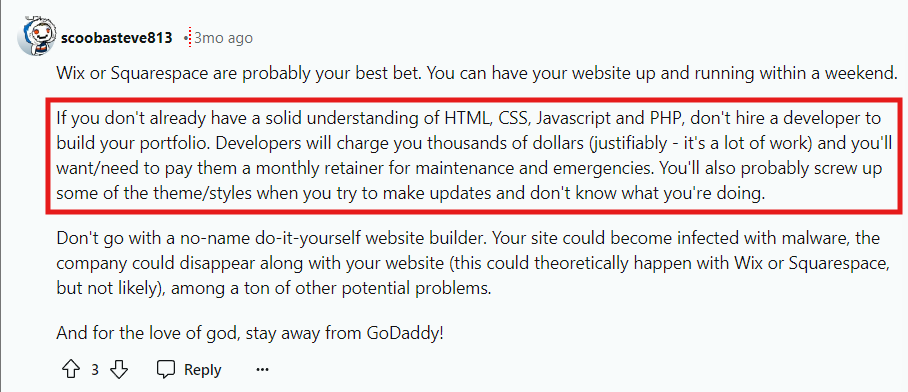
- Use high-quality visuals. Use high-quality visuals to showcase your professionalism as a filmmaker. Utilize high-resolution skills in images and videos to prove your competency. Apply the true essence of cinematography in your images and videos. Think about how to apply proper lighting, the use or lack of colors, and how you frame scenes and characters. You also need to prioritize visual storytelling. The aim of storytelling isn’t to distract the audience, but to keep them engaged. It must be able to tell something purely on the image.
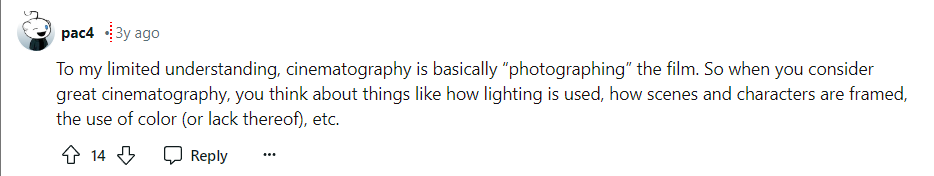
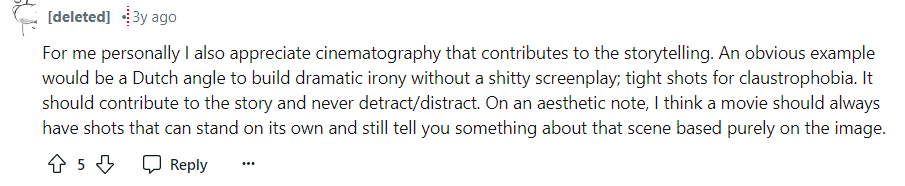
- Make your site mobile-friendly.
Your film website should be mobile-friendly to boost visitors. Because there are film enthusiasts who use their mobile phones when looking for their next watch. Also, a mobile-friendly website enhances good user experience, increasing your brand reputation.
- Provide testimonials.
Provide testimonials from people you’ve worked with in the film industry. You can include awards, certificates, and events you attended. Testimonials are crucial to get more people to support your projects. You can both be a filmmaker and film critic. Consider using Letterboxd to look for reviews people would usually write. Don’t let negative reviews affect you. Turn these negative reviews into some sort of improvement in making your next work.
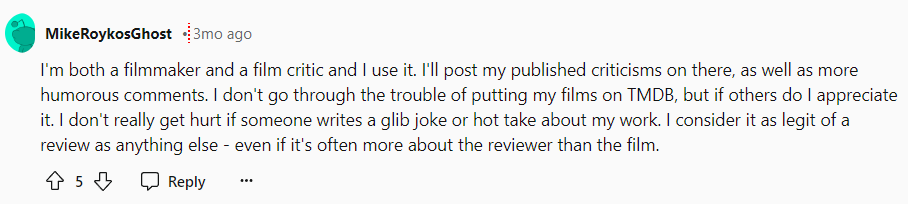
In the film industry, you’ll get to encounter different people who would willingly give bad reviews. Don’t take these people seriously, as they’ll only spread misery. Some filmmakers have jealousy issues and would criticize your work. But take note they’re not your audience or may haven’t watched your film.
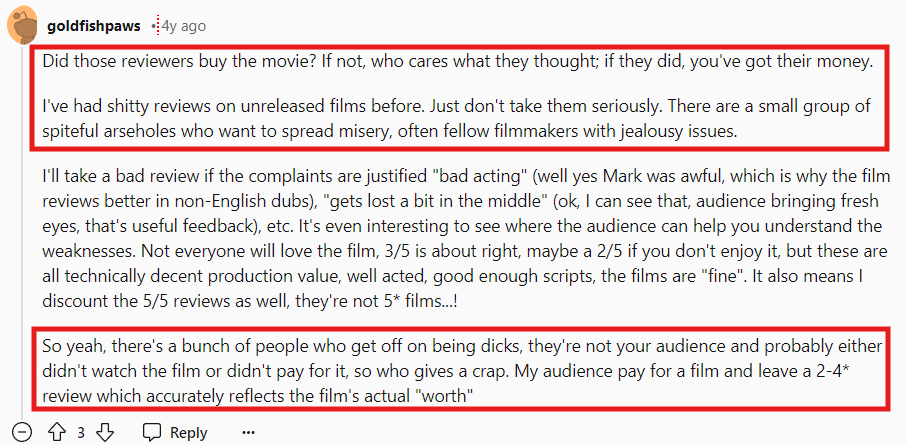
- Include a press kit. Include a downloadable press kit on your site. Your press kit is a packet with information about your film, a reference guide for the press. It must contain bios, high-resolution images, synopsis, and contact information for media inquiries. The purpose of a press kit is to provide information about you as a filmmaker. You’ll distribute your press kit to media members to promote your works. Treat your press kit as your living document. Keep reviews and awards updated.
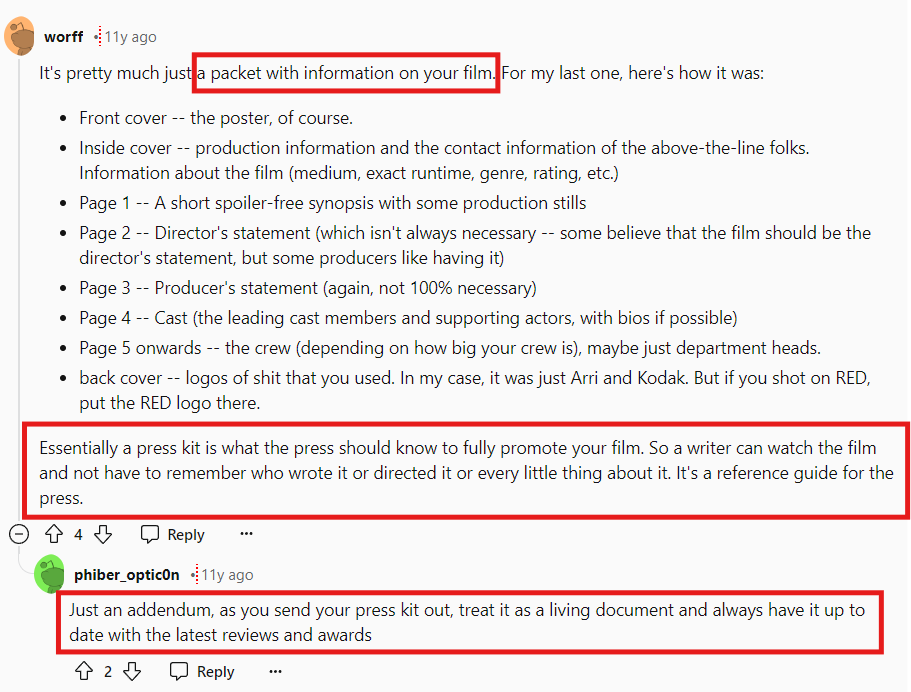
Video Features of Website Builders for Filmmakers
- Video uploading - All website builders allow you to upload your videos for visitors to view. You can upload videos with file formats including MOV and MP4.
- Video galleries - Select a website builder that provides a video gallery feature in a beautiful layout. Showcase a wide range of teasers, short clips, and interviews about your films.
- Adaptive streaming - Website builders offer adaptive streaming support to encourage visitors to watch your videos. This feature adjusts video quality based on the internet connection of the user.
- Customizable video players
- You can customize the size of the video player to match your site’s structure. Customize player controls like playback speed, volume, fullscreen, and play/pause. Change background colors, set borders, apply shadows, or insert texts to customize player controls.
Snapps.ai: The Best Website Builder for Filmmakers
The best website builder for filmmakers is
Snapps.ai. It offers drag-and-drop widgets to help you create a stunning film website in minutes. You can create your website in desktop, tablet, and mobile formats. Snapps provides AI tools and features for a faster website-building process. Get to create a portfolio for your projects and include social media integrations to boost audience engagement. Lastly, check Snapps’ migration tools to move your old site for improvements.
Recent Articles
Our Support Heroes Are Here For You
Don’t waste time on tedious manual tasks. Let Automation do it for you. Simplify workflows, reduce errors, and save time for solving more important problems.



