Carrie Green runs her own site and keeps things simple but valuable. She promotes monthly talks, training videos, and a Q&A social media group. She also hosts live coaching sessions and workshops for members to reach their goals. She says members are happy with helpful guides and training videos, not too much content.
Snapps courses are now available
The best website builders for a membership site are:
- Snapps.ai
- Shopify
- WordPress
- Squarespace
- Wix
- Kajabi
A membership website is a platform where people pay monthly or yearly fees to get special access. Membership sites offer VIP perks like exclusive communities and one-on-one advice.
Membership sites once needed complex coding, but website builders changed that. Website builders let you create professional websites without coding or hiring developers. These platforms let you pick a design, customize it, and add features you want. Uscreen says 73% have seen higher revenue from using these tools.
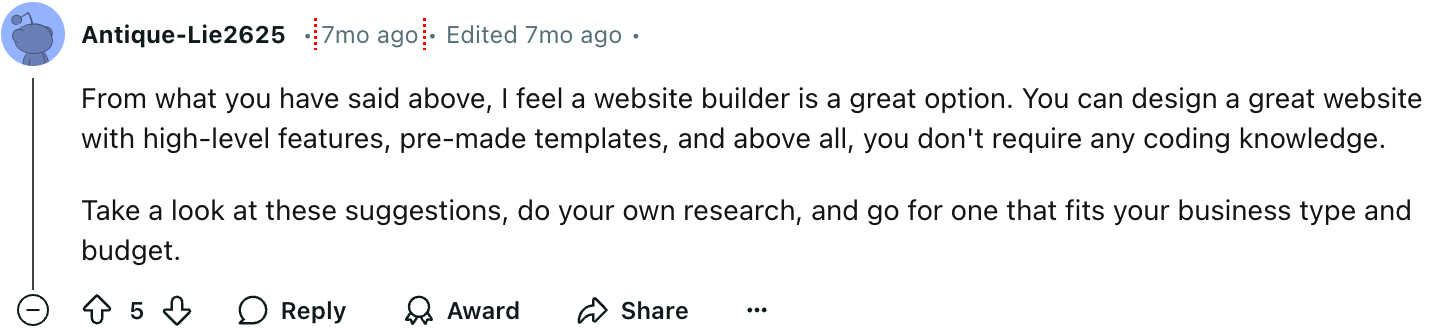

We’ll show you the best tools for building your membership website. We'll review popular options based on user-friendliness, cost, and security.
1. Snapps.ai
Ease of Use: 9/10
Best Pricing Plan for Membership Sites: Agency Lite Pack ($289.58/month)
Average Build Time: 2 to 4 hours for a complete membership site
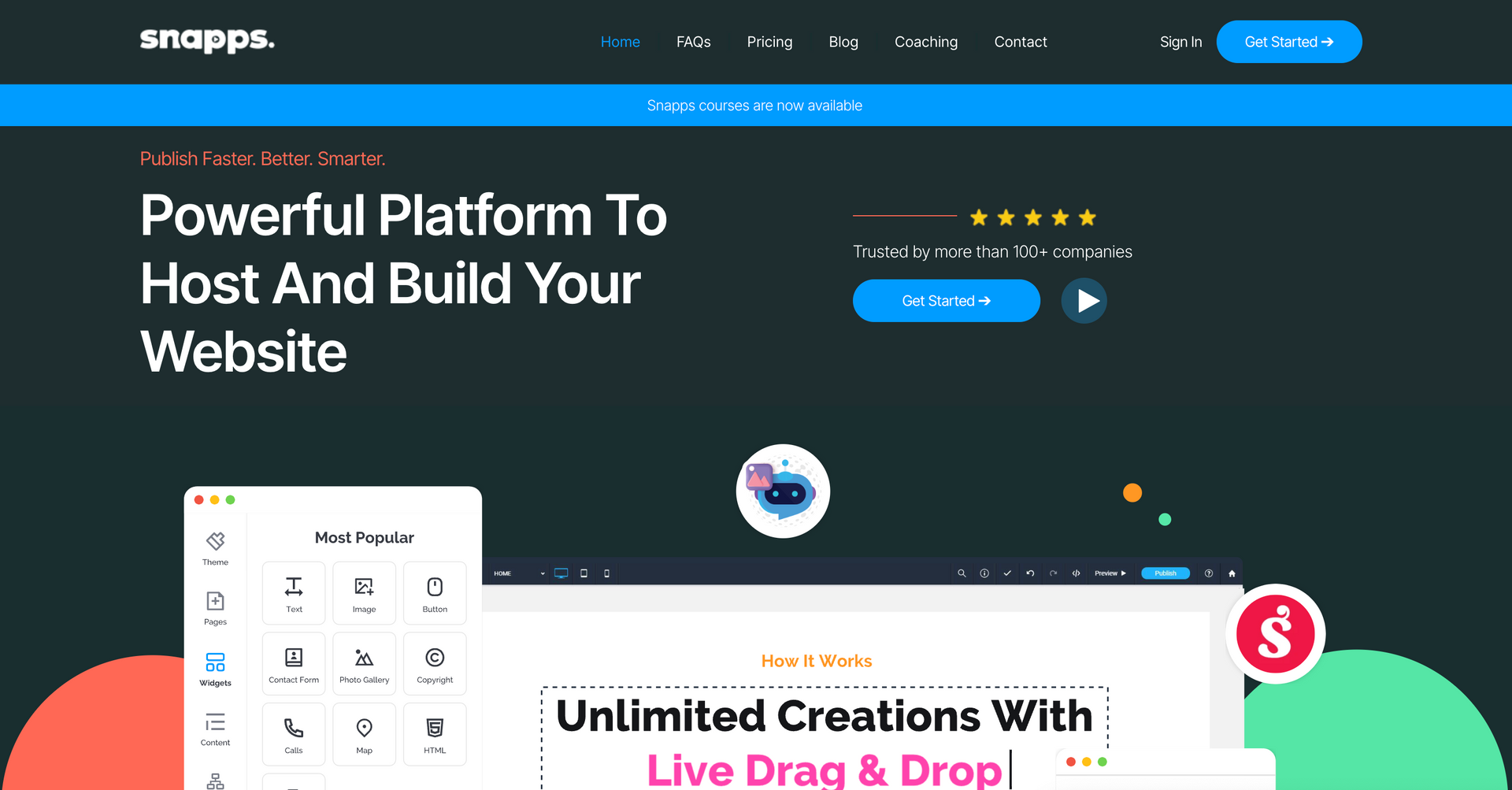
Snapps.ai is the best website builder for membership websites. The platform boasts its AI features and user-friendly interface. And Marcus highlights Snapps’ customization and lead generation features. The platform combines drag-and-drop simplicity with features like:
- AI-Powered Website Generation Wizard: Builds member-specific areas instantly from form inputs. Generates member registration pages, login portals, and payment gateways.
- Content Management: Organizes exclusive content and restricts access to certain members only.
- Member Access Control: Creates membership tiers with varied prices and rights. Create member portals with secure login systems.
Snapps also presents security for membership platforms through:
- AWS-Powered Infrastructure: The platform delivers 99.99% uptime and regular updates.
- Advanced Protection Systems: Secures members' payment information from viruses and malware.
The platform integrates the following features:
- Marketing Tools: Connects with email systems and social media to communicate with members.
- Performance Tracking: Tracks site engagement, sign-ups, and cancellations.
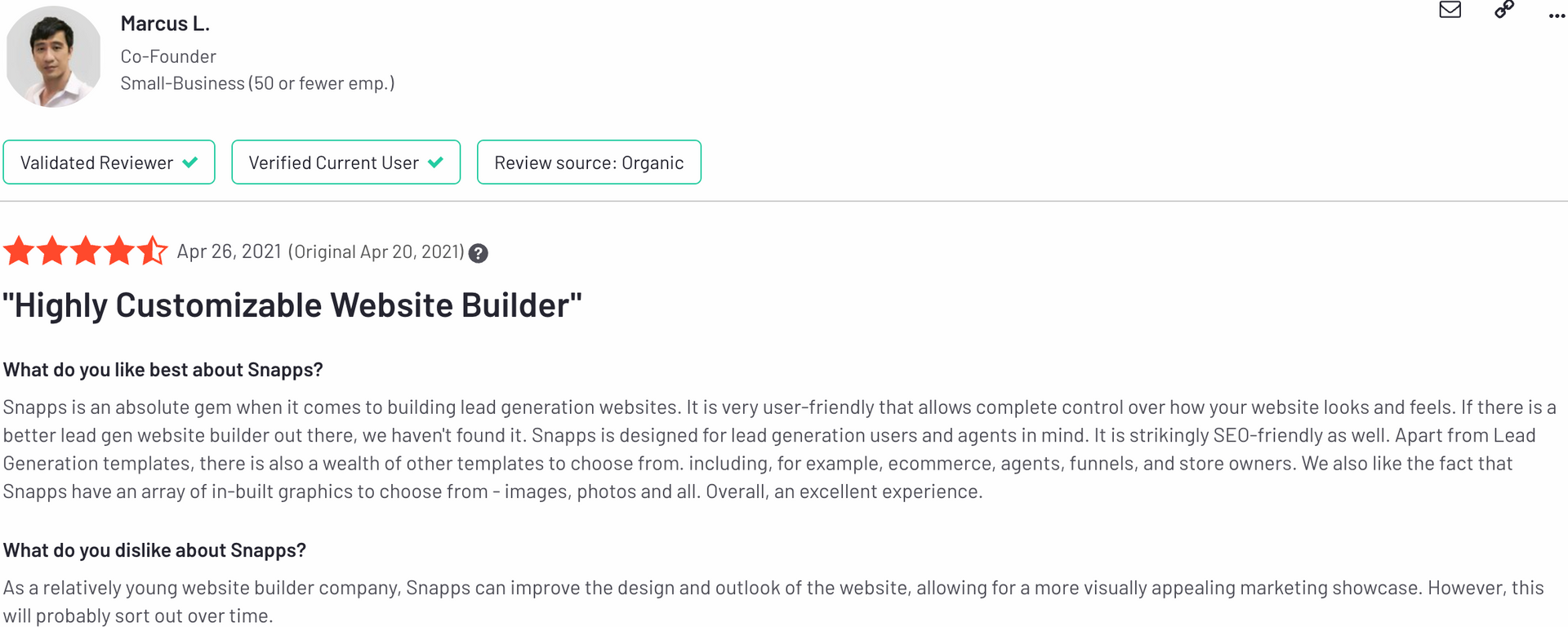
| Pros | Cons |
|---|---|
| AI-powered membership page generation | Limited mobile editing capabilities |
| Built-in member management tools | Newer platform with occasional updates |
| Good security for member data | Learning curve for advanced features |
| Automated member communication tools | |
| Integrated payment processing |
2. Shopify
Ease of Use Rating: 8/10
Best Pricing Plan: Advanced Plan at $299 per year
Website Building Time: 1-2 weeks
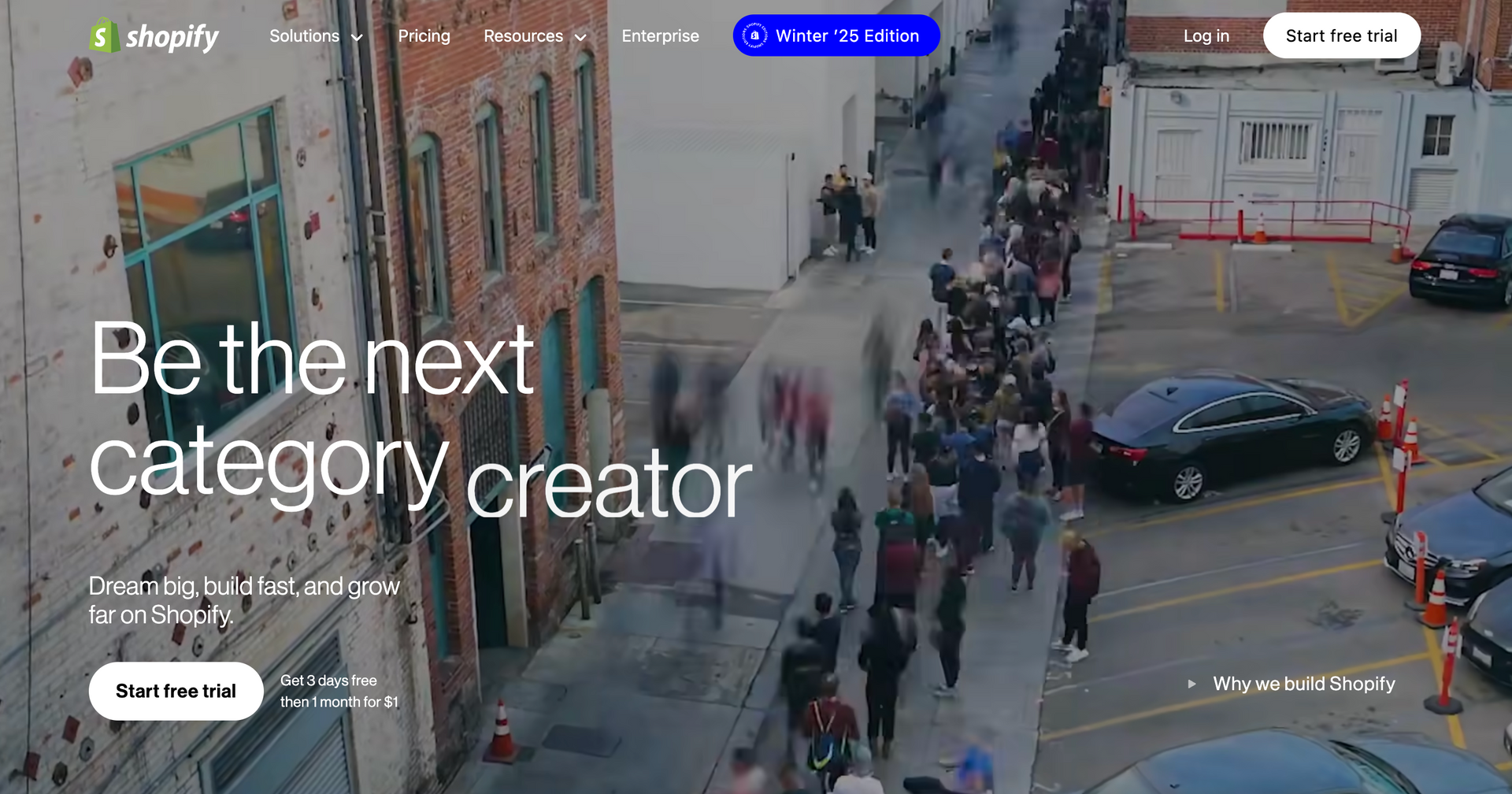
Shopify focuses more on e-commerce while supporting membership businesses. The platform combines selling products and membership services. Physical product sellers adding membership features to their business model use this platform. The membership features to add are:
- Member Accounts System: Set up profiles with custom permissions and access.
- Subscription Management: Handle active payments and membership bill due dates.
- Member Portal: Build areas that are exclusive for members and customize their experience.
Protect your website through the following:
- Payment Protection: Complies with the industry’s standards and uses fraud analysis tools.
- Access Management: Grants permission to your team members based on their roles.
Shopify manages your content through its blog platform with categorization and scheduling options. The digital asset library also organizes your resources and controls downloadable content. It is good for e-commerce, but extra features add to monthly costs. To improve membership features, avail extra apps that eat into your profits.
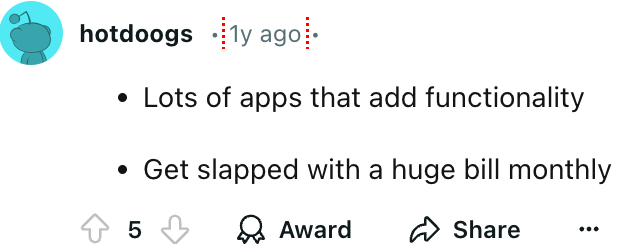
| Pros | Cons |
|---|---|
| Good e-commerce tools | High monthly costs with apps |
| Handy interface | Limited membership features |
| Basic app marketplace | Extra fees for third-party payments |
| Reliable user support | Not membership-focused |
| Mobile-responsive | Apps required for basic functions |

Julia recommends Shopify for its smooth website-building and inventory management features. It integrates with apps that use AI to optimize the sales process. She suggests choosing another platform for membership content delivery.
3. WordPress + MemberPress Plugin
Ease of Use Rating: 8/10
Best Pricing Plan: Pro Plan at $799/year (often available at a 50% discount)
Website Building Time: 2-4 weeks (including setup and customization)
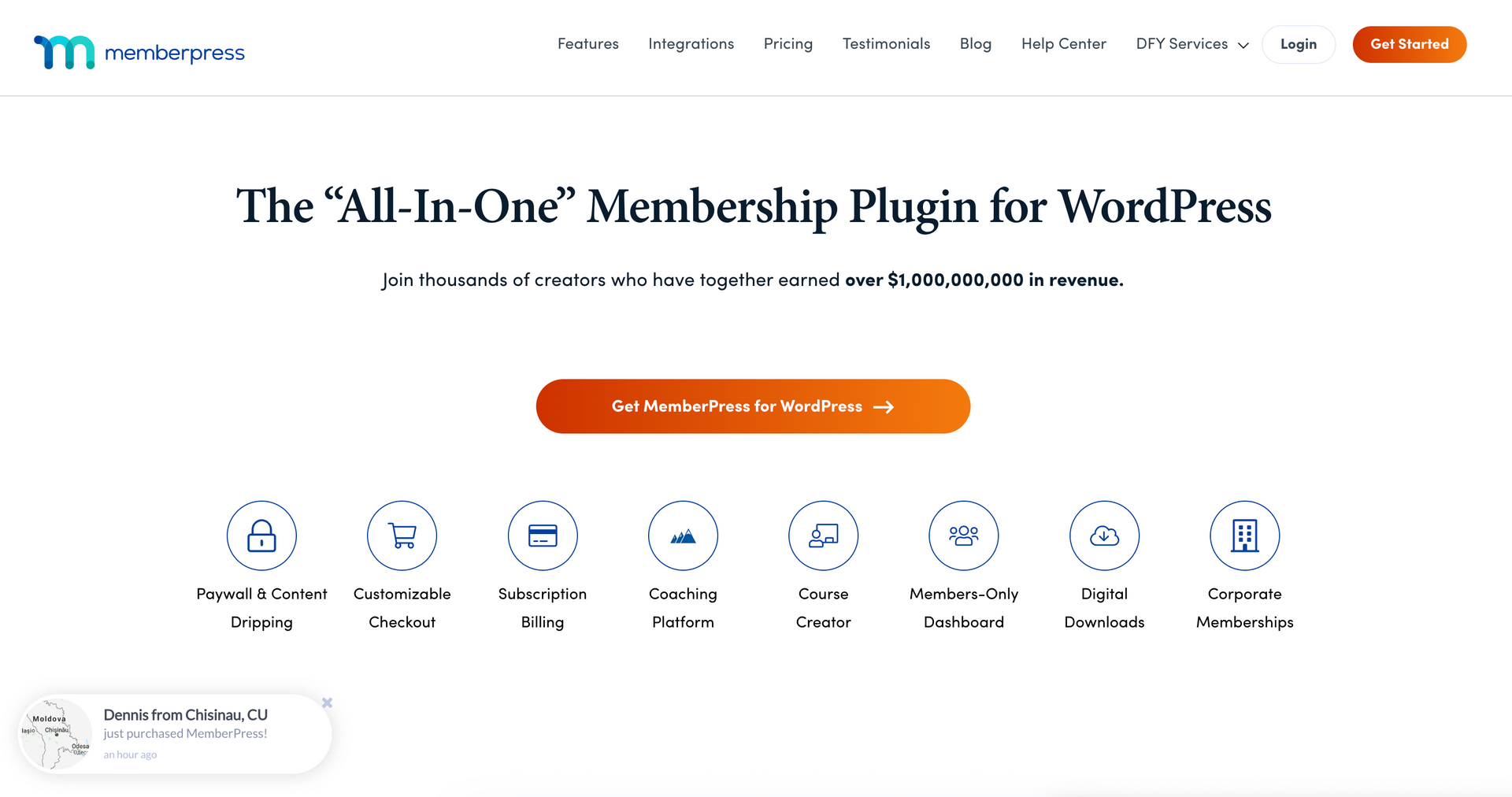
WordPress with MemberPress delivers membership solutions since 2014. MemberPress has likeable core membership features and stays simple despite its advanced options. Content creators needing content protection and subscription management opt for this tandem. A few features of WordPress with MemberPress are:
- Rules-Based Content Protection: Controls access to specific pages, posts, categories, or entire sections.
- Subscription Management System: Create flexible payment terms and automated email reminders for renewals.
- Corporate Accounts Feature: Manage group memberships and team access.
Secure your membership website with the following:
- Payment Processing Protection: WordPress uses PayPal and Stripe for secure transactions.
- Access Control System: Protect content from unwanted visitors.
MemberPress controls access to content types, but a Redditor is unhappy with its security. They say that WordPress is a target for hackers and needs to improve its security. There are also a few features and customization options that are limited
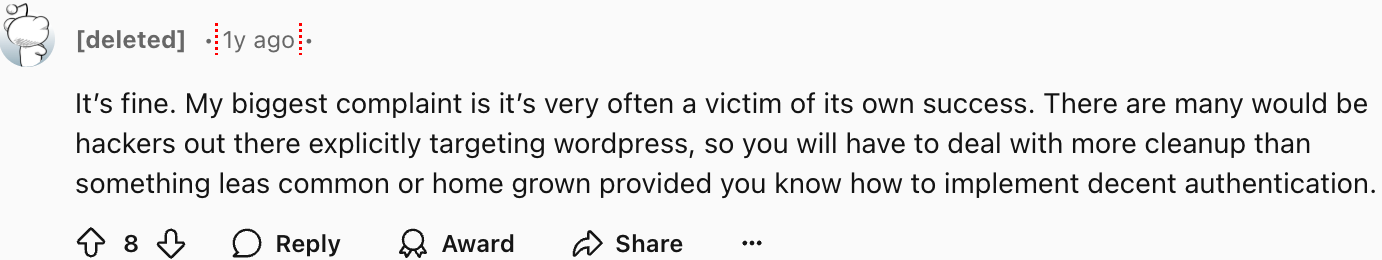
| Pros | Cons |
|---|---|
| Good rule system | Limited basic reporting |
| Basic integration options | Higher-tier pricing for integrations |
| Built-in course creation | Basic templates need improvement |
| Flexible payment options | Frequent security updates needed |
| Active development | Complex for beginners |
4. Squarespace
Ease of Use Rating: 8/10
Best Pricing Plan: Business Plan at $23/month (annual billing)
Website Building Time: 1 to 2 weeks (based on template availability)
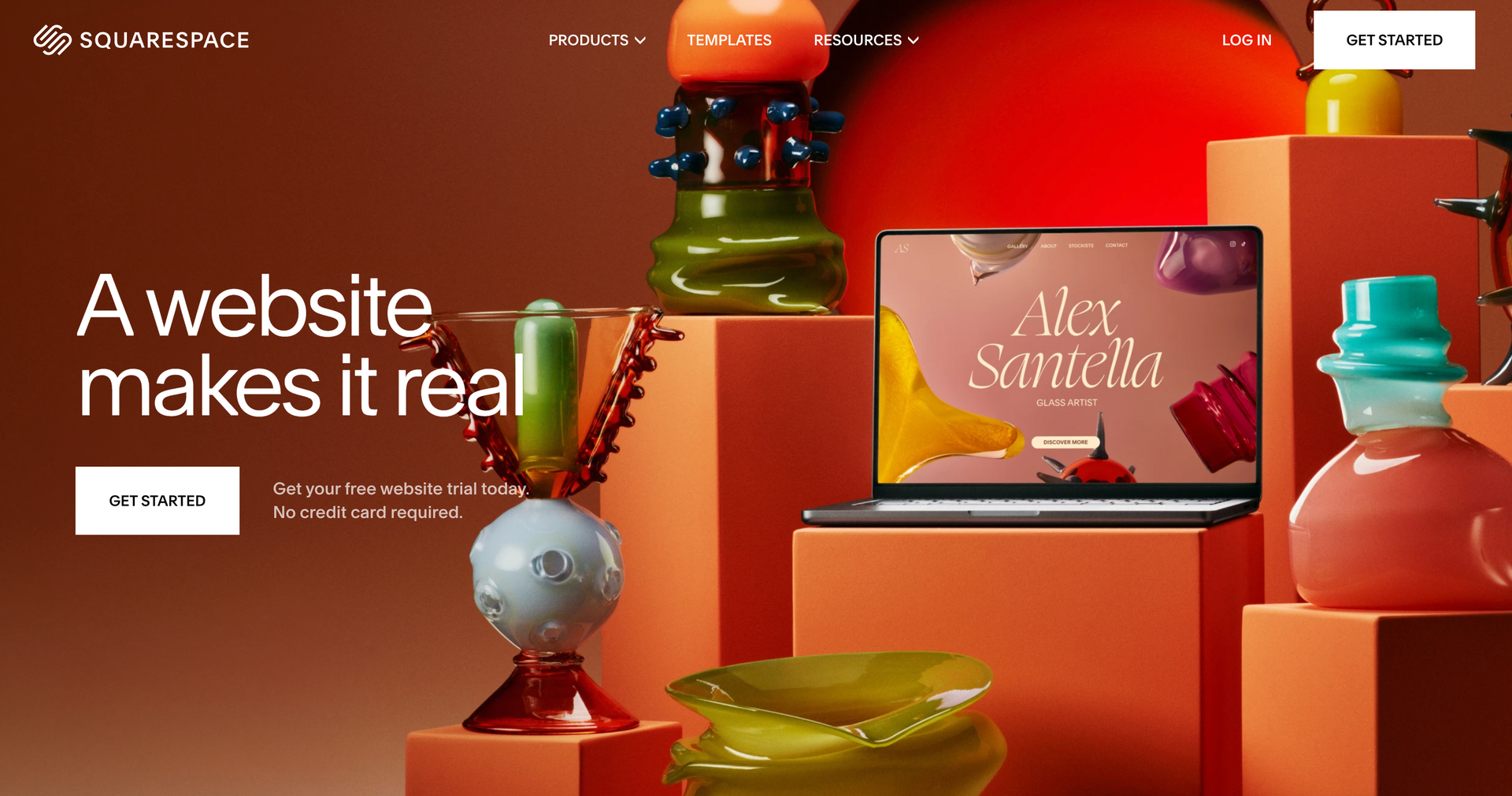
Squarespace prioritizes the design of a website and a simple interface. It's for beginners who want to create a membership site without advanced tech skills. Some of the membership features on the platform are:
- Member Access Control: Has e-commerce capabilities that design member-exclusive pages.
- Scheduling System: Books appointments and manages calendar integrations.
- Member Communication: Sets up automated emails to notify your members.
The platform emphasizes safety with these features:
- Certificate of Protection or SSL: Squarespace has built-in security for data and payments.
- Member Authentication: Protect your login data and storage.
Squarespace creates content by adding your colleagues to review before scheduling the posts. And, its media library stores unlimited images and videos for your content. The builder's templates are polished, but a Redditor finds them too basic and similar. Users want more customization options because the templates are too restrictive. Watch out for the high-tier plans that are costly for membership site owners.
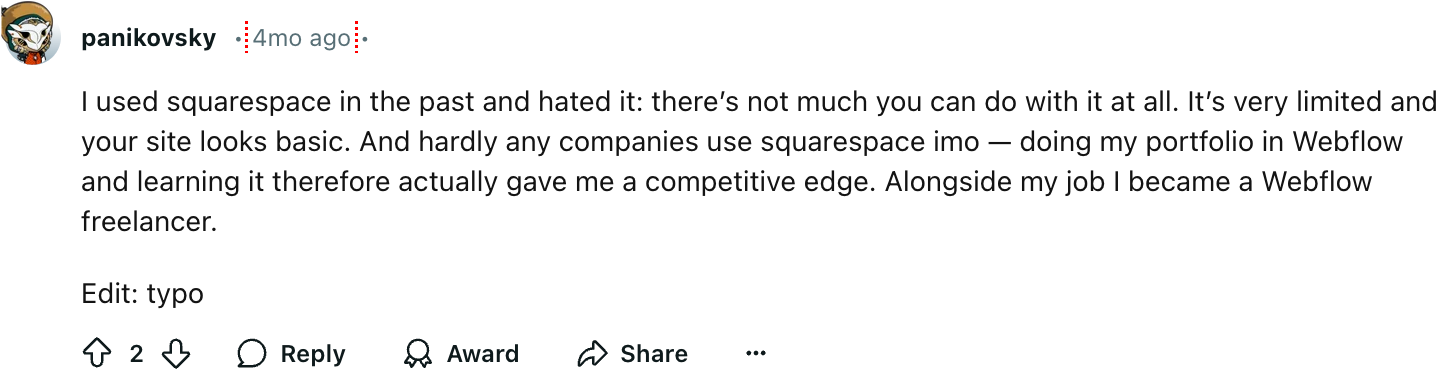
| Pros | Cons |
|---|---|
| Clean, professional templates | Limited customization options |
| Simple interface | Basic membership features |
| Strong blogging tools | Restricted template flexibility |
| Built-in analytics | Higher pricing tiers |
| Mobile responsiveness | Limited design freedom |

According to Site Starters, Squarespace makes appealing sites but lacks specialized membership features. The platform is for portfolios and e-commerce, so adapt your membership site. Its core functions are more traditional than the other platforms mentioned here.
5. Wix
Ease of Use Rating: 7/10
Best Pricing Plan: Business Plan at $36/month (annual billing)
Website Building Time: 1-2 weeks
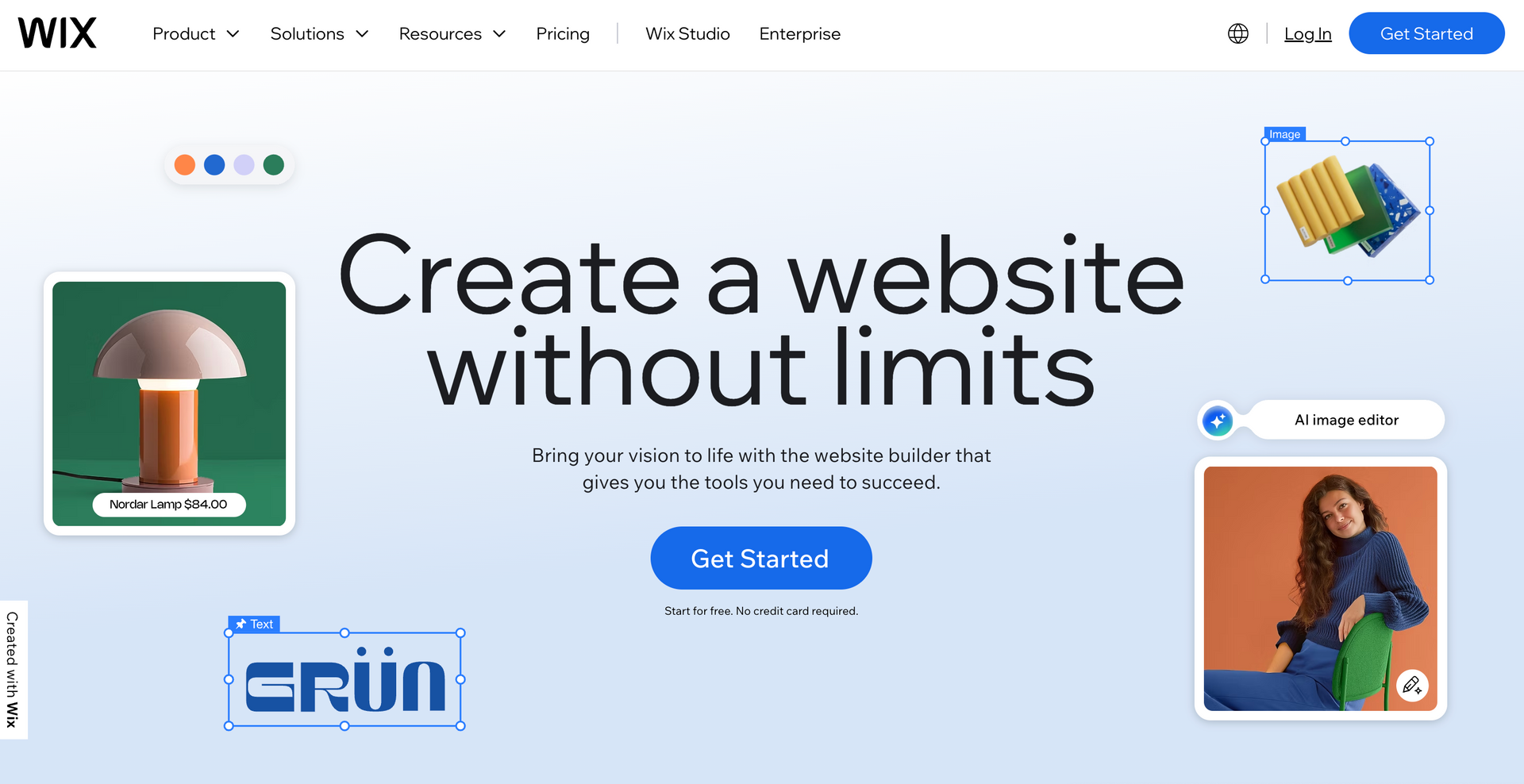
Wix is an accessible platform for creating membership websites with its click-and-drag interface. The platform has 250 million users, with basic design tools and membership features. But Wix prioritizes general website building over specialized membership functions. Some features you might like are:
- Member Login System: Create custom login pages with navigation menus for specific members.
- Account Management: Set up member profiles according to their settings and preferences.
- Content Access Control: Restrict content based on its membership.
Protect your members’ data with the features below:
- SSL Certification: Automatic protection for those who have availed your membership plans.
- Authentication Protection: When people log in, it goes through a secure process.
Wix manages your content with its 800+ template library that you can click and drag. Its storage is up to 100 GB and 10 hours of video content storage. But, a Reddit user struggles with the platform’s multi-page websites. They say elements are inconsistent across pages and the system often crashes browsers. Clearly, Wix needs to improve its mobile responsiveness and advanced features.
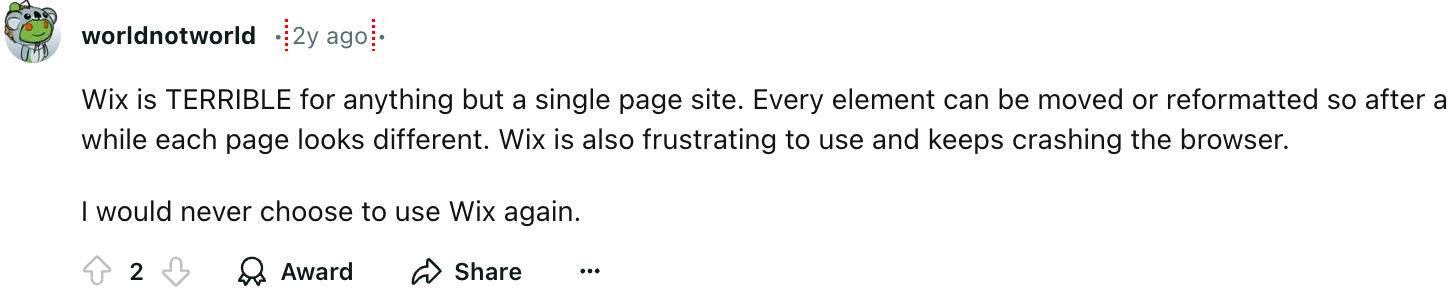
| Pros | Cons |
|---|---|
| Basic drag-and-drop editor | Templates are not fully mobile-responsive |
| Large app marketplace | Does not migrate to other platforms |
| 24/7 client support | Browser performance issues |
| Built-in SEO tools | Limited membership features |
| Manageable template library | Inconsistent page formatting |
6. Kajabi
Ease of Use Rating: 7/10
Best Pricing Plan for Membership Sites: Growth Plan ($159/month)
Average Build Time: 1 day or longer for a complete membership site
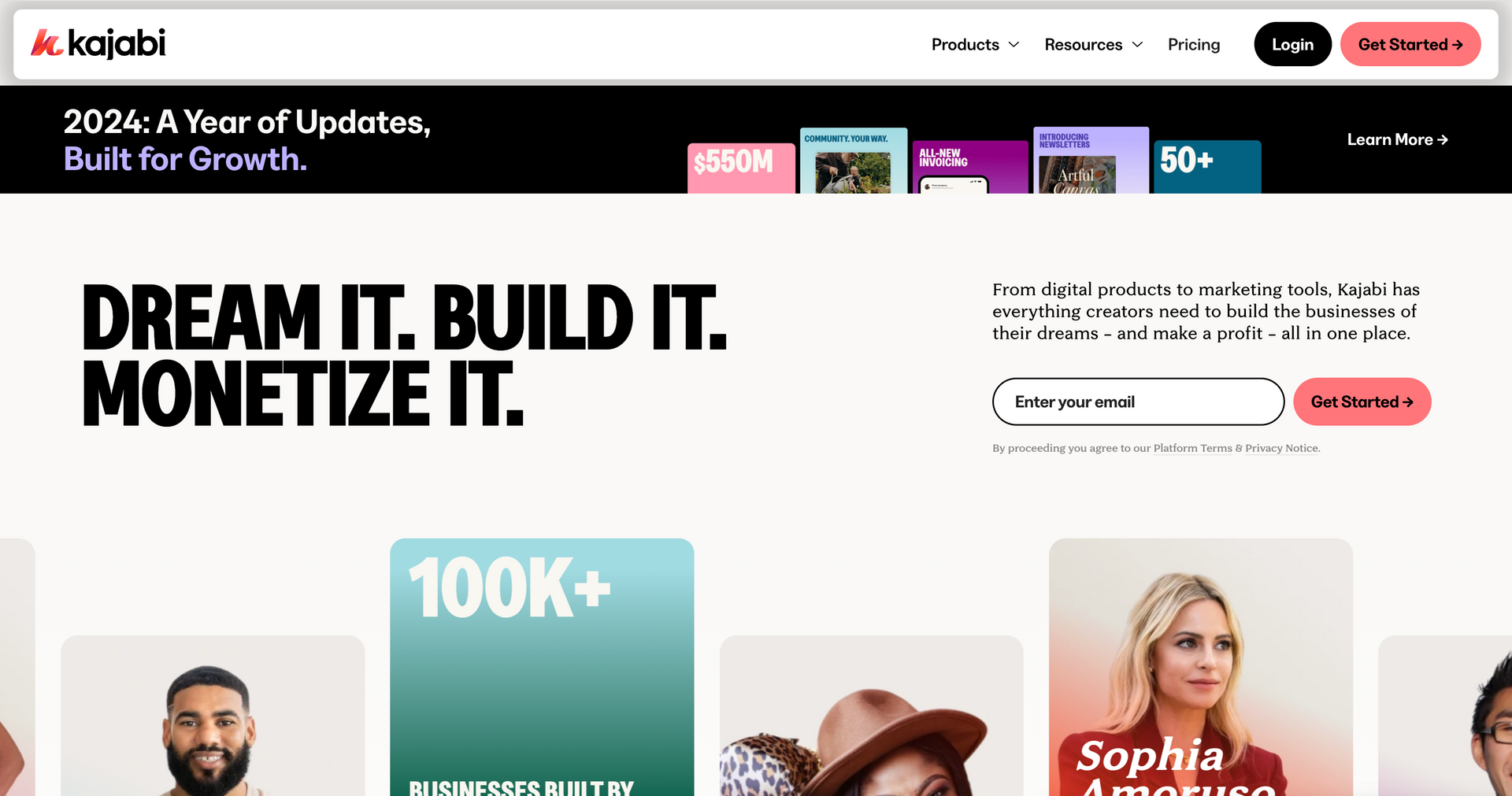
Kajabi is a simple platform designed for course creators and membership sites. It combines course hosting, marketing tools, and community features in a single dashboard.
Kajabi’s membership website features:
- Course-First Architecture: Builds online courses easily through steps. The platform releases content on a schedule for better engagement.
- Assessment System: Adds quizzes and sends certificates after each course.
- Pipeline Builder: Automated sales funnels for members to sign up. This feature launches your products smoothly.
How the platform secures your membership site:
- Product Access Management: Controls who accesses your content depending on the membership plan.
- Automated Payment Recovery: Sends automatic billing to your clients and manages subscriptions.
Kajabi's University Training teaches marketing strategies and new features. It also delivers your content through a mobile app to make it accessible, even offline. A Reddit user has concerns about Kajabi’s recent performance. He says that customer support is slow and lacks knowledge. He also says that the platform's design interface doesn’t justify the cost.
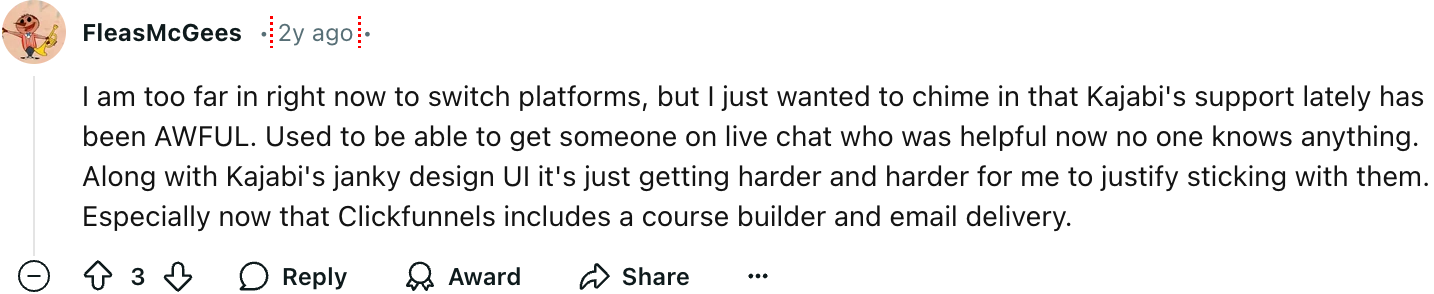
| Pros | Cons |
|---|---|
| Complete course tools | Limited to 15 products on the Growth plan. |
| Built-in mobile app | Poor customer support response times |
| Complete training system | Outdated interface |
| Good affiliate tools | Inflexible email editor |
| High monthly cost | |
| Limited web page customization |

Danie Jay highlights how Kajabi replaced the need for a lot of tools. She says the Growth plan includes unlimited emails, 15 products, and 25,000 contacts.
Top Considerations When Selecting a Membership Website Builder
- Customer Experience: Members need smooth navigation and mobile-friendly content access.
- Payment Processing: Select builders that automate subscriptions across many payment gateways.
- Content Protection: Content gating controls access to content, creating membership tiers.
- Integration Capabilities: A complete ecosystem with built-in email marketing, CRM systems, and analytics.
- Customization Options: Use design tools and scalable features to reflect your brand and support growth.
- Security Features: Member data is protected with SSL certificates and regular security updates.
- Support and Resources: Pick platforms with good documentation, active forums, and helpful support.
- Cost Structure: Check the base price, plus fees, add-ons, and tiers.
- Scalability: Builder handles growing members, content, and features without performance issues.
Optimize your Membership Site for Search Engines
- SEO-Friendly URLs: Choose an SEO website builder that supports custom URLs.
- Meta Data Optimization: Customize title tags, meta descriptions, and header tags.
- Mobile Responsiveness: Google prioritizes phone-friendly websites in search rankings.
- Page Load Speed: Optimize images, cut code, and choose efficient hosting options.
- Content Structure: Use proper H1, H2, and H3 headings to organize the content structure.
- XML Sitemap Generation: Choose a builder that handles content generation, updates, and indexing.
- Internal Linking: This distributes page authority and guides search engines through your site.
- Schema Markup: This tool brings detailed information to search engines. It enhances your search result appearances.
- Content Management: Use blogging tools to create regular, high-quality content.
- Analytics Integration: Integrate with Google Analytics and Search Console to track SEO performance.
Snapps.ai: The Best Website Builder for Your Membership Success
Snapps.ai leads the market in membership website solutions. The AI-powered platform makes sure users experience smooth navigation and smart content protection. The platform has advanced access control systems for subscription management.
Unlike other traditional builders, Snapps integrates beyond basic connections. Get compatibility with business tools at a competitive price while scaling growth.
As for SEO, the platform has a toolkit that autogenerates URLs and metadata. Its data management system creates and structures content that search engines love. Your membership website gets fast load speeds, excellent code, and optimized hosting performance.
Snapps.ai stands out by creating a balance that is both powerful and accessible. It commits to improvement and user success. Membership site owners stay ahead in the industry because of this AI website builder.
Recent Articles
Our Support Heroes Are Here For You
Don’t waste time on tedious manual tasks. Let Automation do it for you. Simplify workflows, reduce errors, and save time for solving more important problems.



