Snapps.ai stands out as a powerful website builder for games because of its drag-and-drop widgets. These widgets help you customize your website based on your needs. You can insert widgets for images, audio, videos, calendar, messages, and others. What’s great about this platform is you can use AI tools to fasten the website-building process. Share your website content using social media integrations to reach more potential players. Snapps provides automatic backups to restore data in the past 14 days. Also, Snapps has a migration tool to help you transfer your old website.
Snapps courses are now available
The 5 best website builders for games are:
- Snapps.ai
- WordPress
- Webflow
- Squarespace
- Shopify
Having a website for games is important for promotion and to increase audience engagement. You’ll need many players to take part, so your website needs to be active. A website builder provides social media integrations to share your content across different platforms. According to a Hootsuite report, 52% of users discover new games through social media.
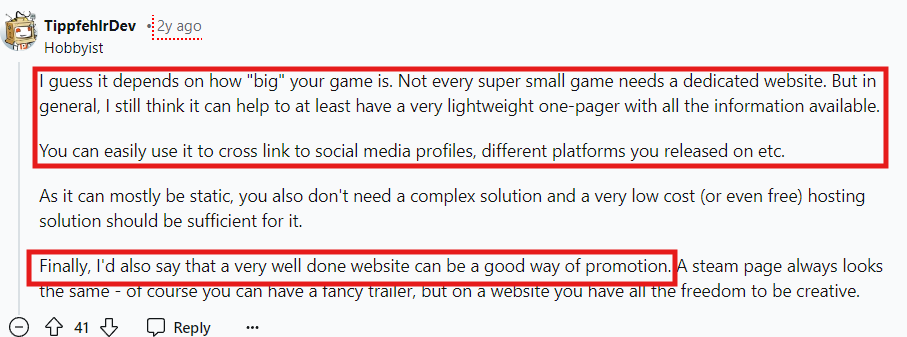
Decide if you’re going to sell or advertise your game. A website builder lets you create a separate page for an online store. Sell merchandise to increase profit. What’s great about having a website is you’ll only use a direct link to share content. Including a direct link is a convenient way for users to easily navigate your website using their social media accounts. Based on a study from Bitly, there’s a 34% increase in click-through rates because of direct links. A direct link is also a great tool to increase conversion rates, encouraging users to sign up before playing. There’s a 20% increase in conversion rates for companies that use direct links and clear calls to action, based on HubSpot.
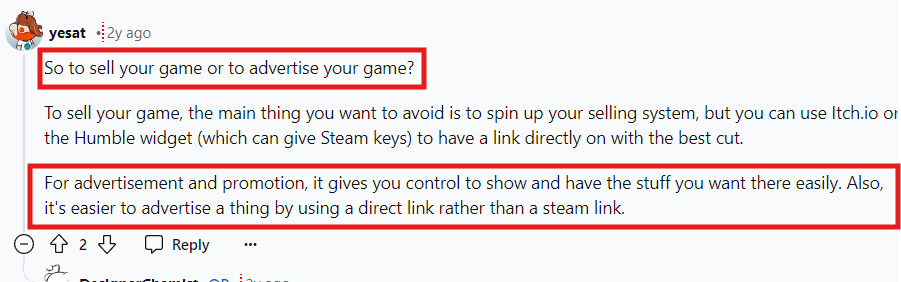
According to Newzoo, 82% of players research games online before purchasing them. They want to find out more information about a game’s focus, challenges, and characters. Not having a website can leave a bad impression. Work on your website’s visual appeal with the use of high-quality images. Include updates for upcoming tournaments, contests, and art submissions.
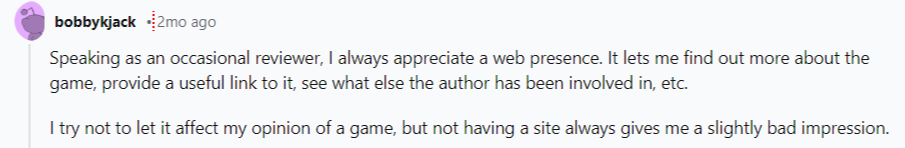
Produce a game that will test the problem-solving skills of each player. 63% of users play to improve problem-solving skills and stimulate their minds, based on a study from the Entertainment Software Association. Set mind-blowing strategies and form a community. Choose from the best website builders for games. Take into consideration its features, advantages, and steps in building your website.
1. Snapps.ai

Snapps.ai Pricing Plans
- Single Site Pack - $19/month
- Starter Pack - $79/month
- Decade Pack - $159/month
Snapps.ai Game Website Template
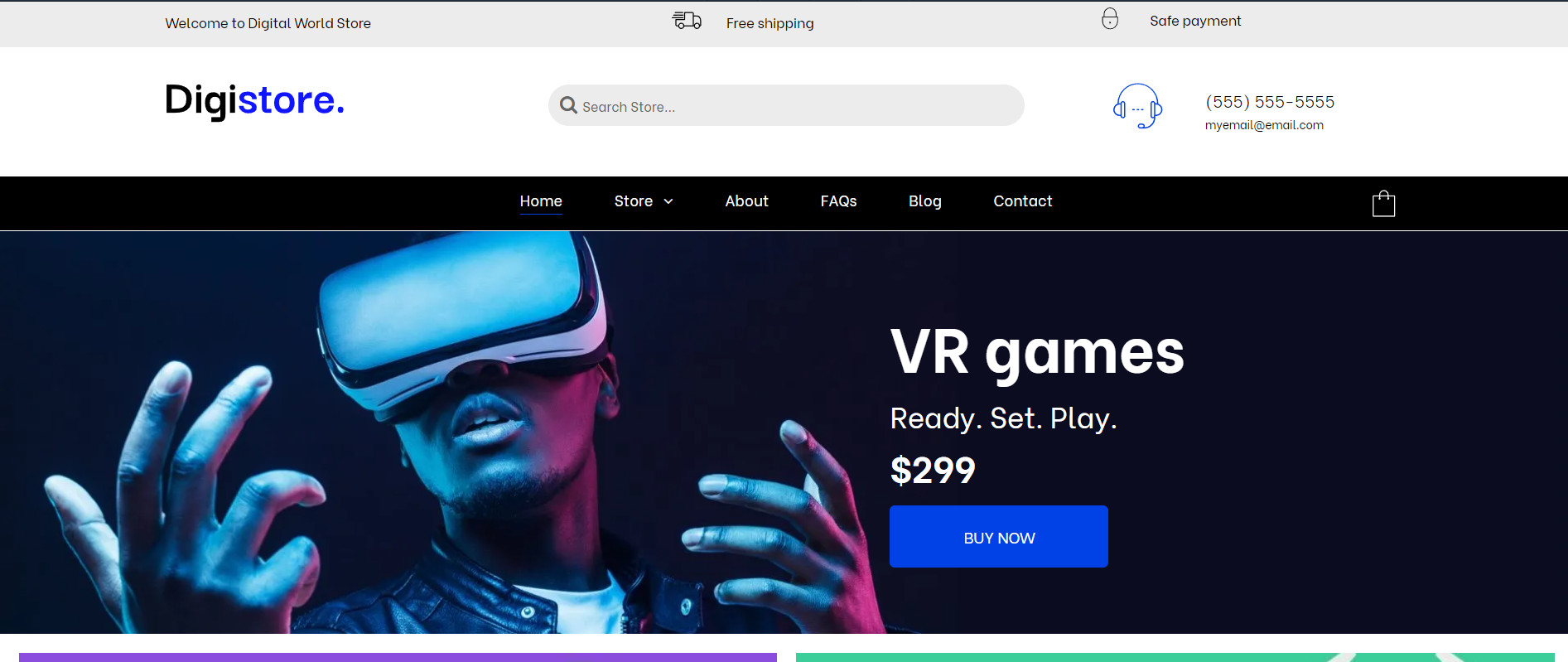
Slide title
Write your caption hereButton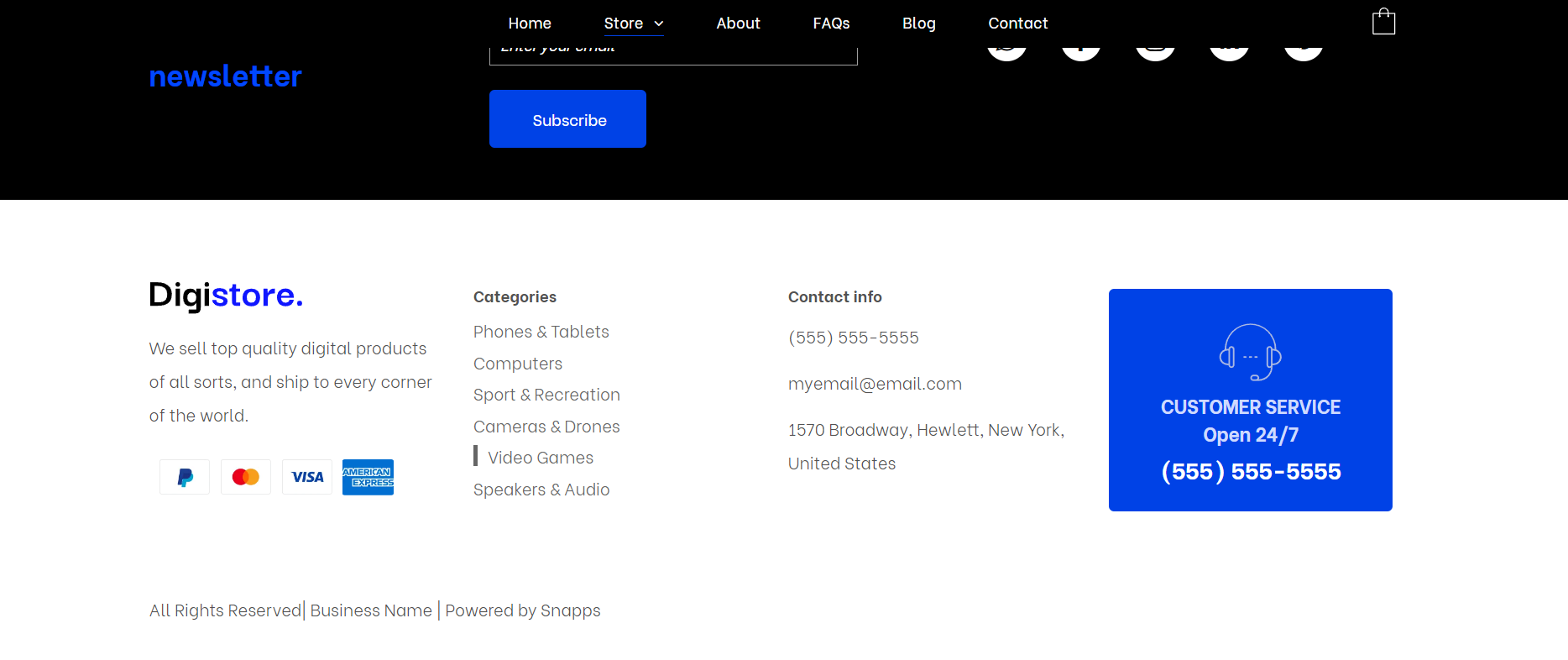
Slide title
Write your caption hereButton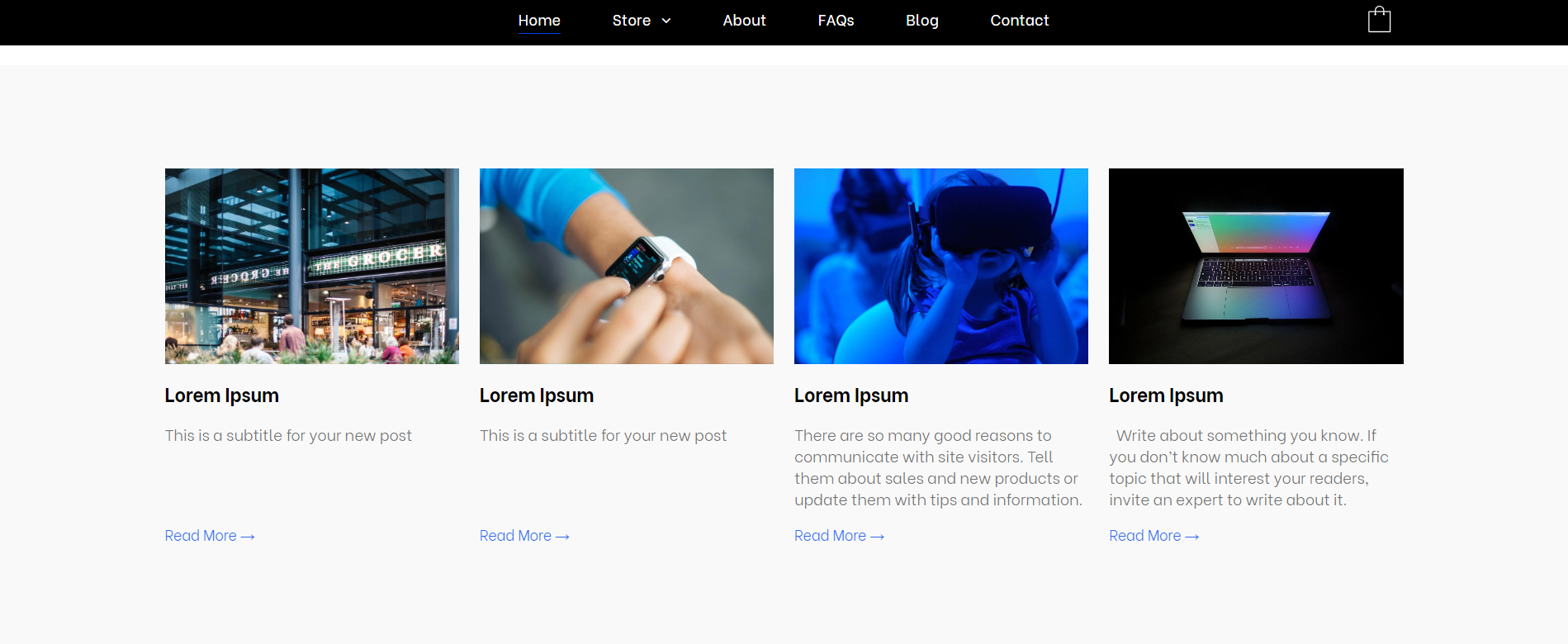
Slide title
Write your caption hereButton
Snapps is extremely intuitive for a website builder. Its drag-and-drop features let you customize dashboards and templates. These customization options are crucial for balancing ease of use and functionality. Snapps also highlights its smooth process for migrating websites from another platform.
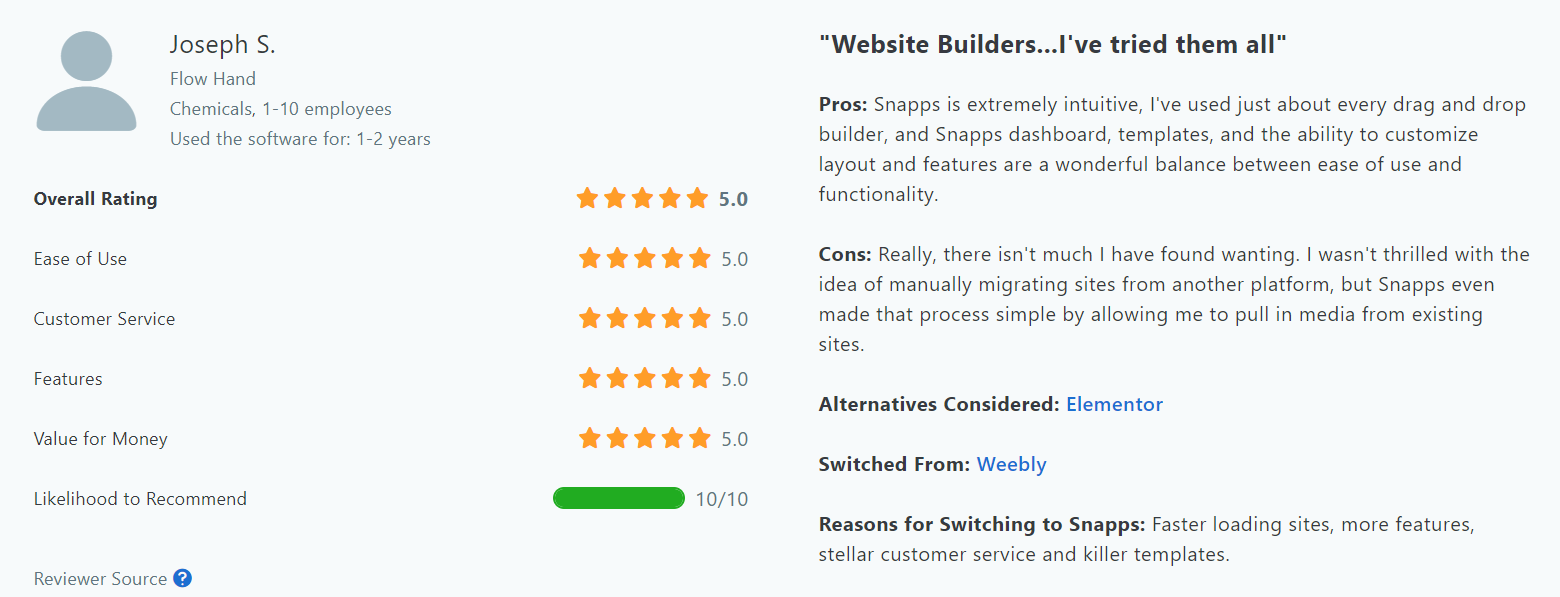
2. WordPress

WordPress is known for its various gaming plugins. Including these plugins in your website is crucial to increase user interactions. WordPress provides many gaming website design ideas comprising vibrant colors and layouts. You can easily customize pre-made themes and edit them. This platform has a supportive gaming community, allowing you to start one for your game. Include forums and live chats on your site to communicate with gamers. Other WordPress features include spam protection, paid newsletters, and post-scheduling.
WordPress Pricing Plans
- Personal - $4/month
- Premium - $8/month
- Business - $25/month
- Commerce - $45/month
WordPress Game Website Template
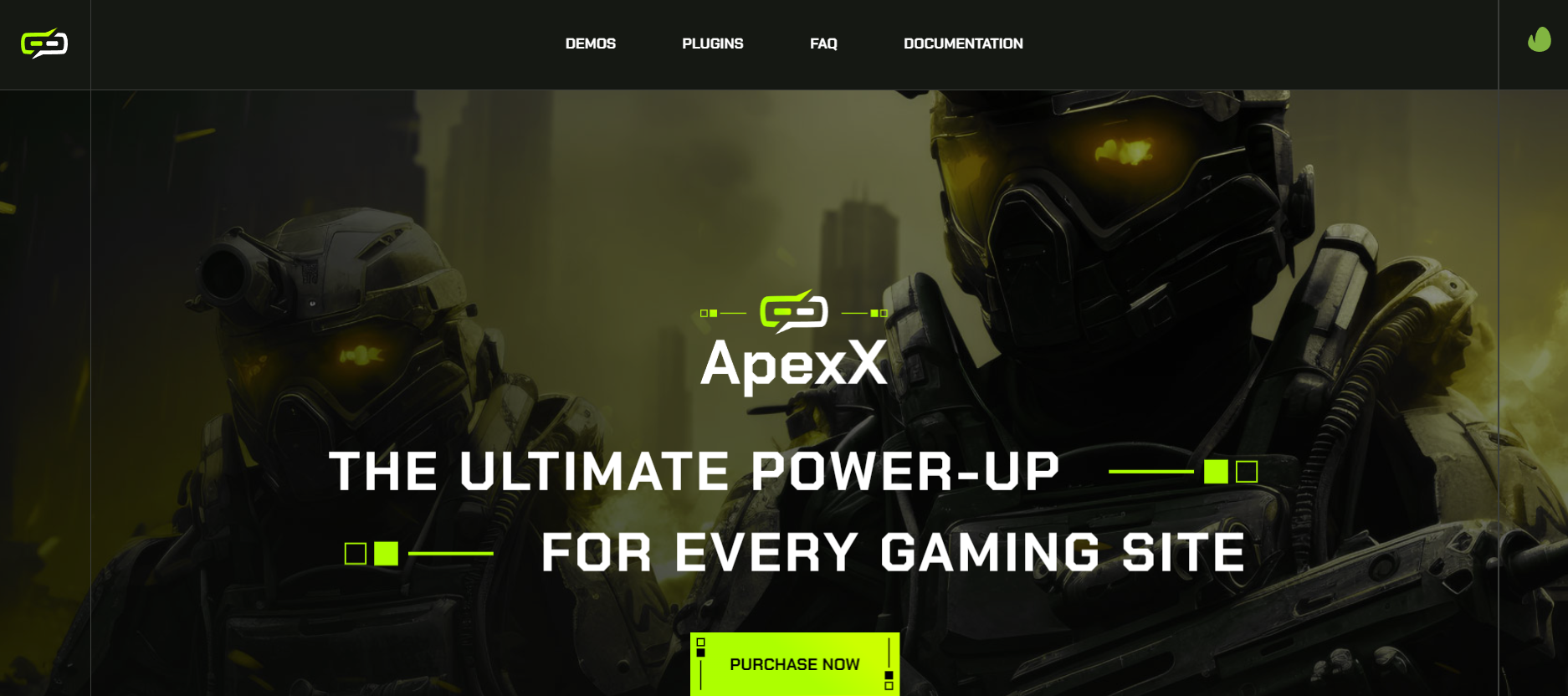
Slide title
Write your caption hereButton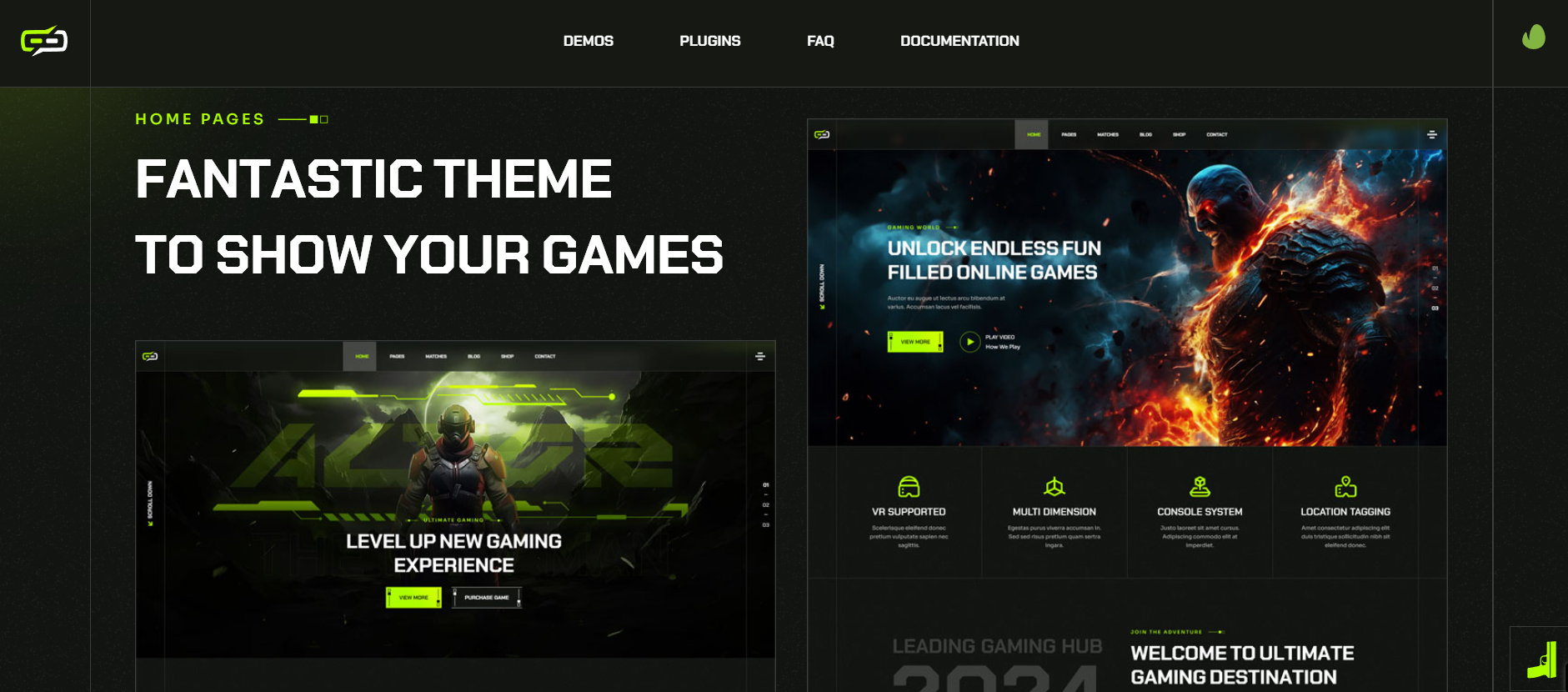
Slide title
Write your caption hereButton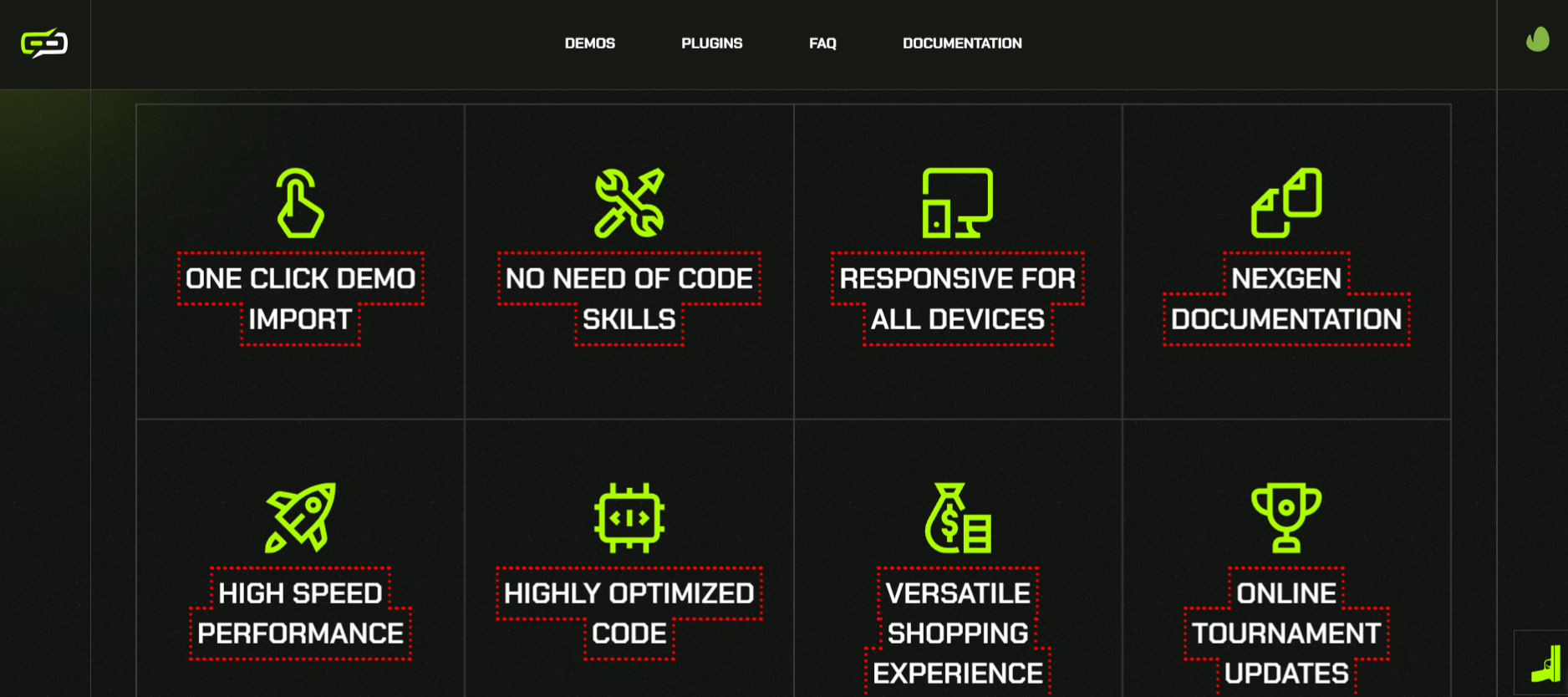
Slide title
Write your caption hereButton
WordPress lets you build a gaming community to increase your online presence. Creating multiple pages on your site provides a seamless user experience. You can add various community features like forums, live chat, live streams, and tournaments. WordPress is easy to use for beginners without coding experience.
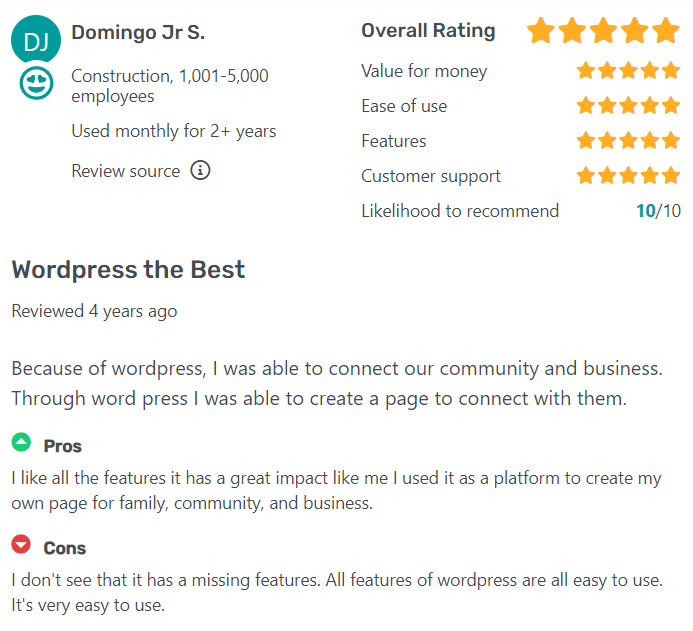
3. Webflow

Webflow has responsive designs. You have the option to use customization tools or coding to build a website. Webflow provides 3D transforms and animations. These motion designs are crucial when applying high-quality videos and images. You can use 3D CSS in your template without coding knowledge. Moreover, Webflow offers e-commerce features and SEO tools to increase user engagement. Use integrations like Zappier and MailChimp when reaching out to users.
Webflow Pricing Plans
- Basic - $14/month
- CMS - $23/month
- Business - $39/month
- Enterprise - Contact the support team for more information
Webflow Game Website Template

Slide title
Write your caption hereButton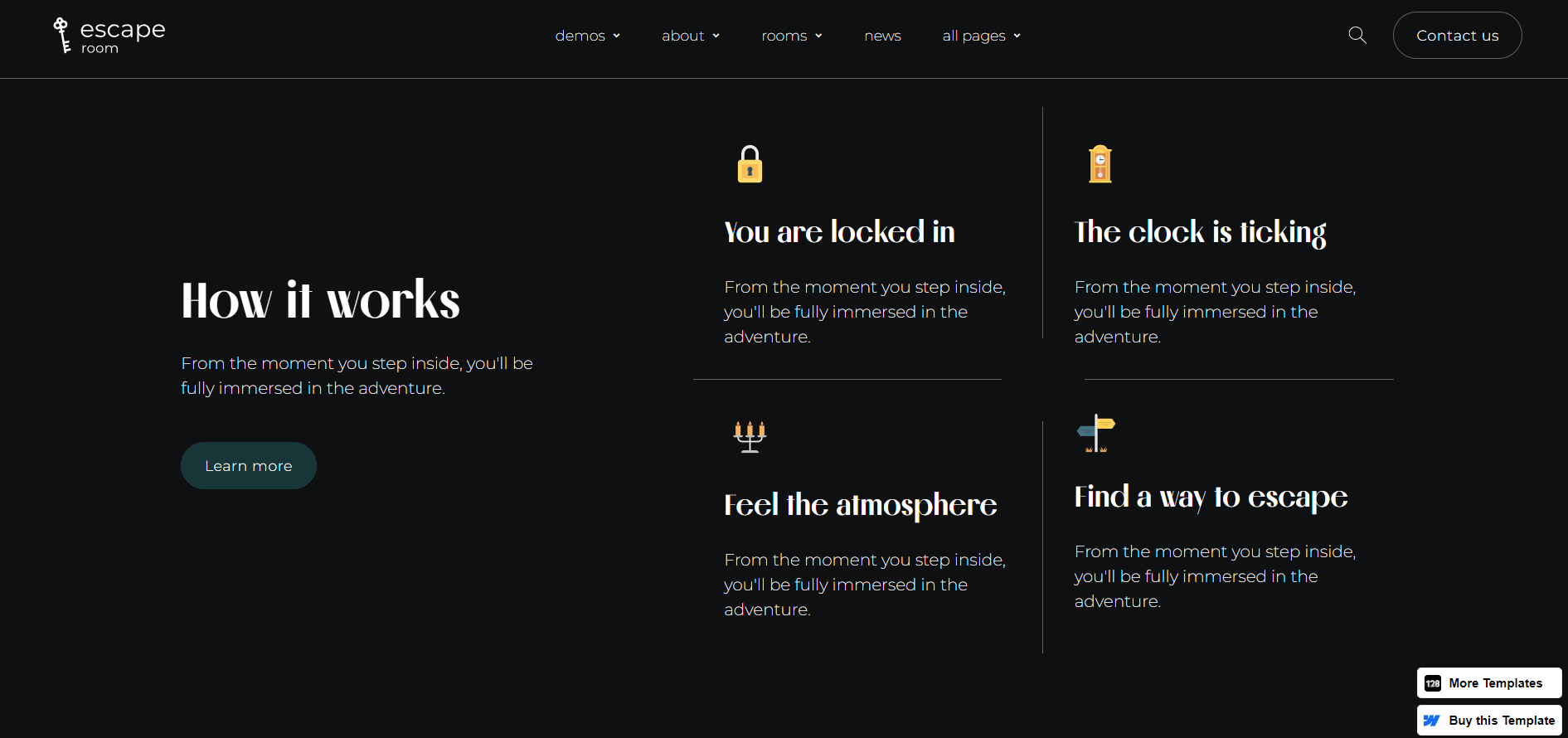
Slide title
Write your caption hereButton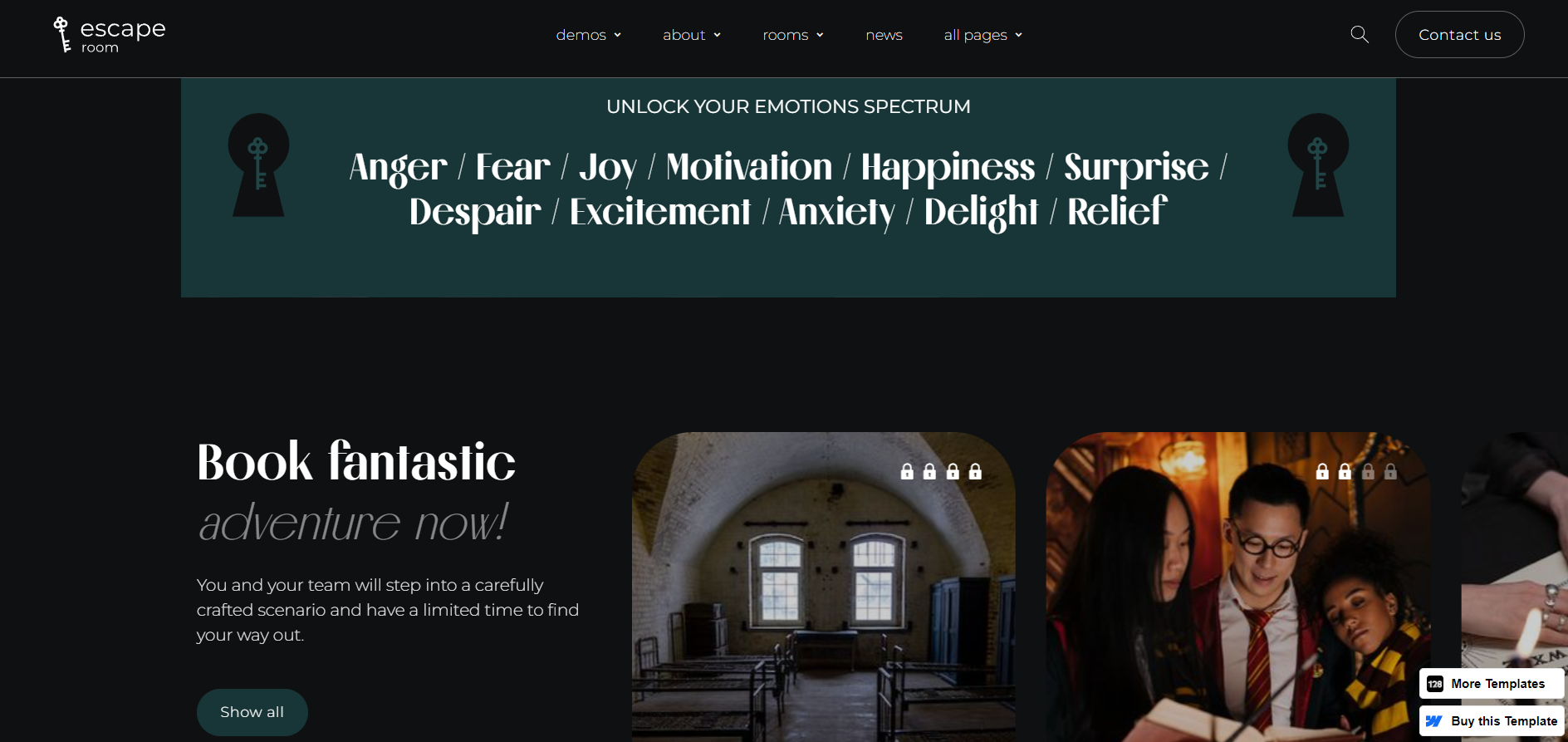
Slide title
Write your caption hereButton

Ivan from My First Website Channel mentioned that Webflow has a steep learning curve. You may not consider this website if you don’t like to learn complex features. However, Webflow guarantees that it provides highly customizable tools. You can enhance animations through CMS systems, typography, and custom code blocks. Webflow is suitable for you if you already have coding experience.
4. Squarespace

Squarespace is famous because of its modern templates. It provides several acuity scheduling features you can incorporate into your site. Use custom intake forms so users can easily answer them before joining tournaments, submissions, and other contests. Keep gamers updated using calendar syncing. Regularly update the gaming calendar for upcoming online events. Make use of video conferencing for contest livestreams or Q&A sessions. Squarespace also provides high-quality image support for users who want to submit artwork.
Squarespace Pricing Plans
- Personal - $16/month
- Business - $23/month
- Commerce (Basic) - $28/month
- Commerce (Advanced) - $52/month
Squarespace Game Website Template
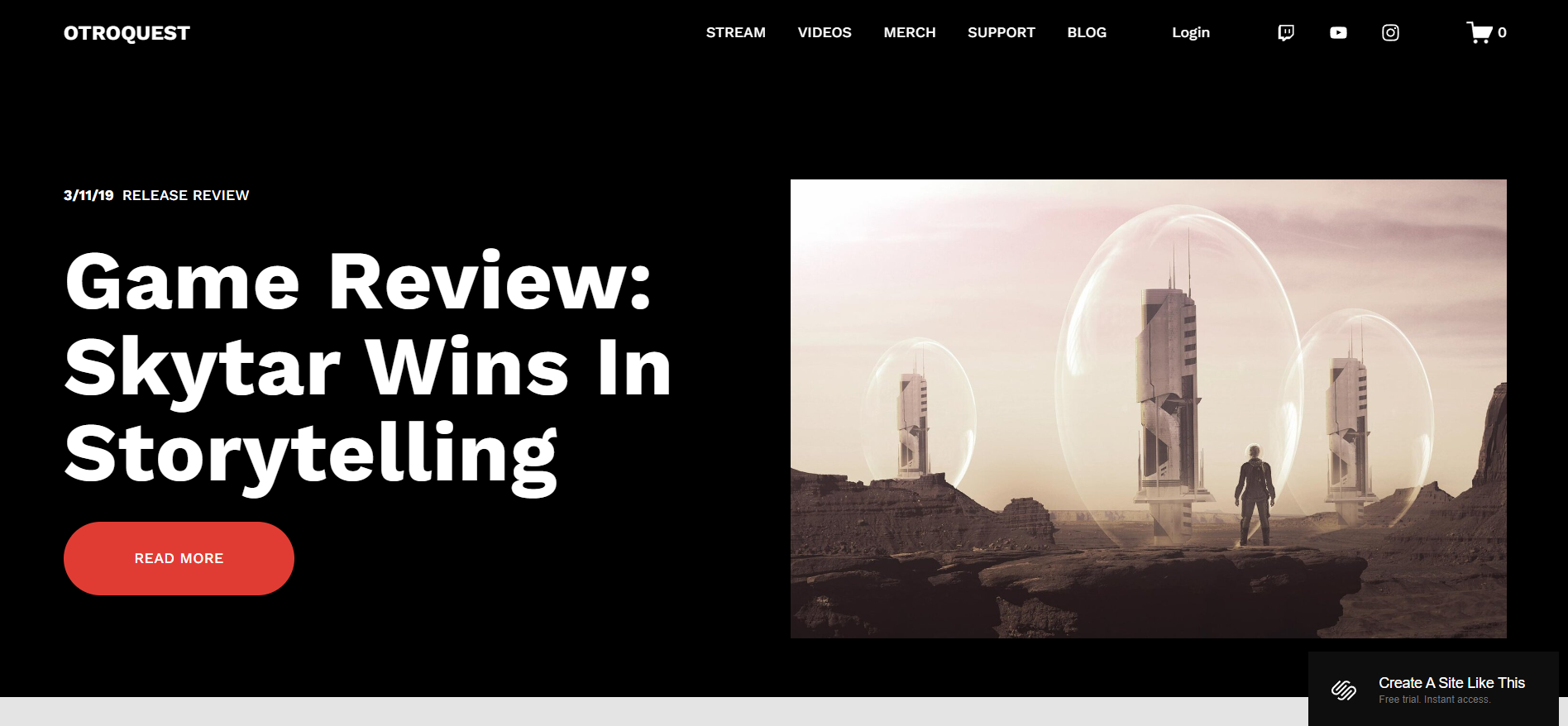
Slide title
Write your caption hereButton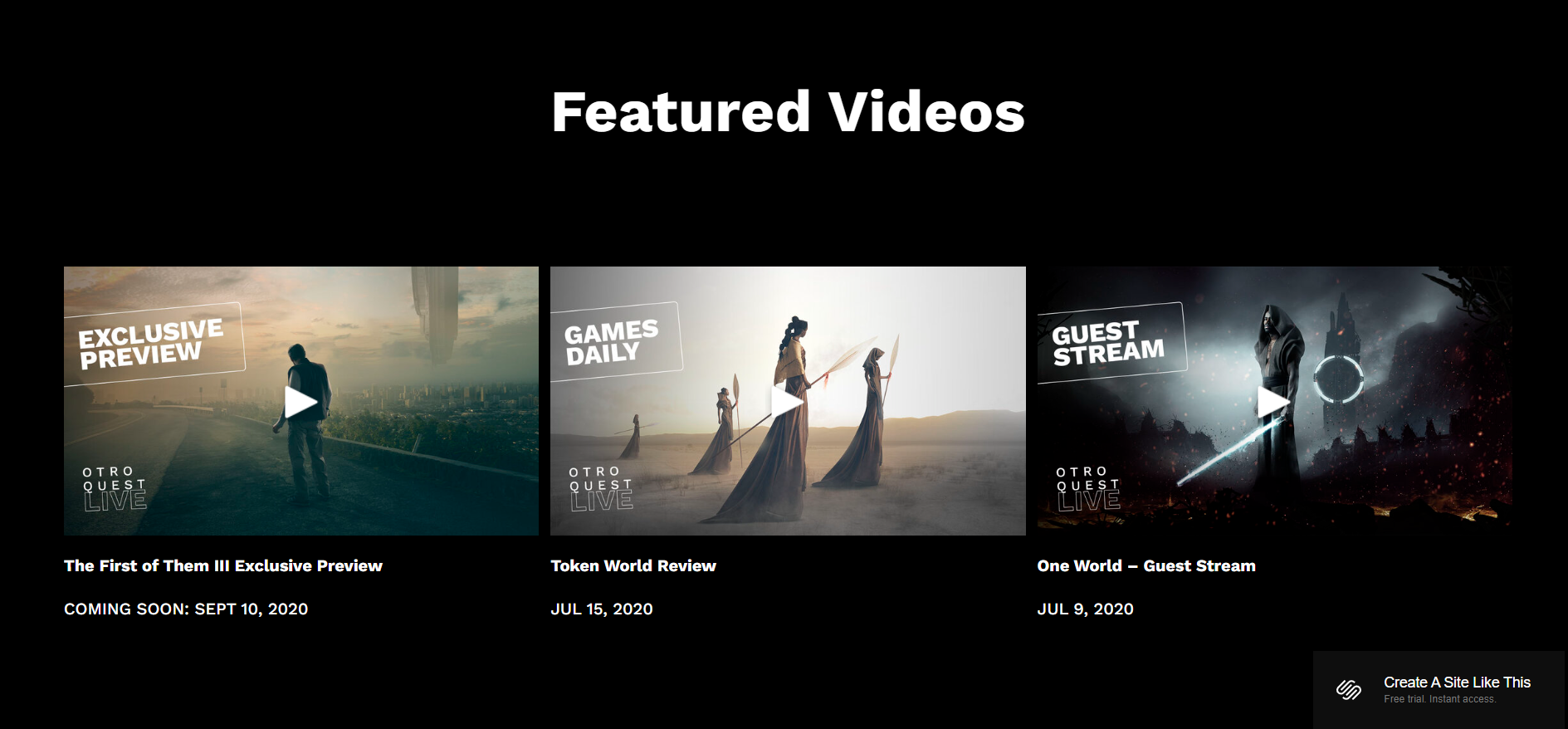
Slide title
Write your caption hereButton
Slide title
Write your caption hereButton
Squarespace is a basic website maker that provides functional pages. You can customize images, texts, and layouts to build your game website. You’ll have an overall amazing experience using drag-and-drop features. However, Squarespace also comes with limited SEO functions and upgrades to pay. This may not be suited for you if you’re looking for an affordable builder without additional fees.
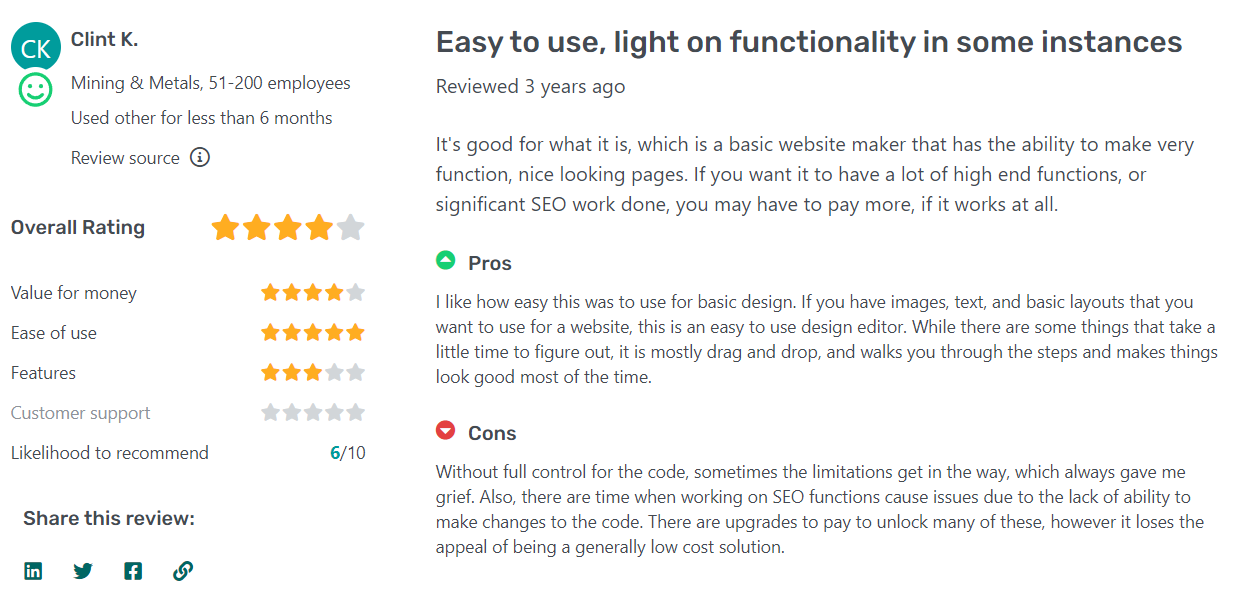
5. Shopify

Shopify is an ecommerce website builder suited for selling game merchandise. It has a built-in app store where you can purchase gamification apps. Integrate these apps on your website for purchases, email collection, user reviews, and scheduling. Shopify has a user-friendly interface, letting you create a website without coding. Having a user-friendly interface lets you choose from various free themes. You’ll be able to choose a theme that resonates with your game’s purpose.
Shopify Pricing Plans
- Basic - $19/month
- Shopify - $49/month
- Advanced - $299/month
- Plus - $2,300/month
Shopify Game Website Template
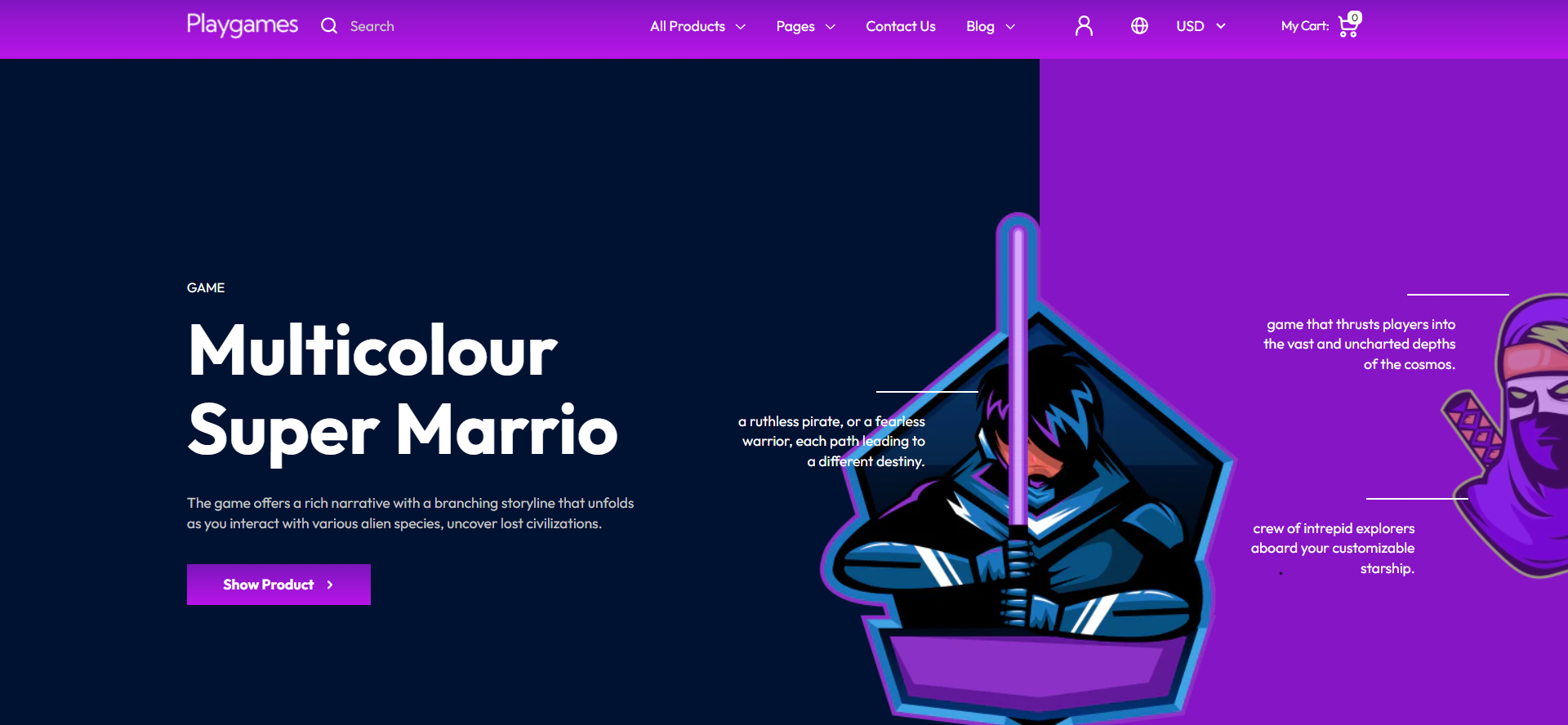
Slide title
Write your caption hereButton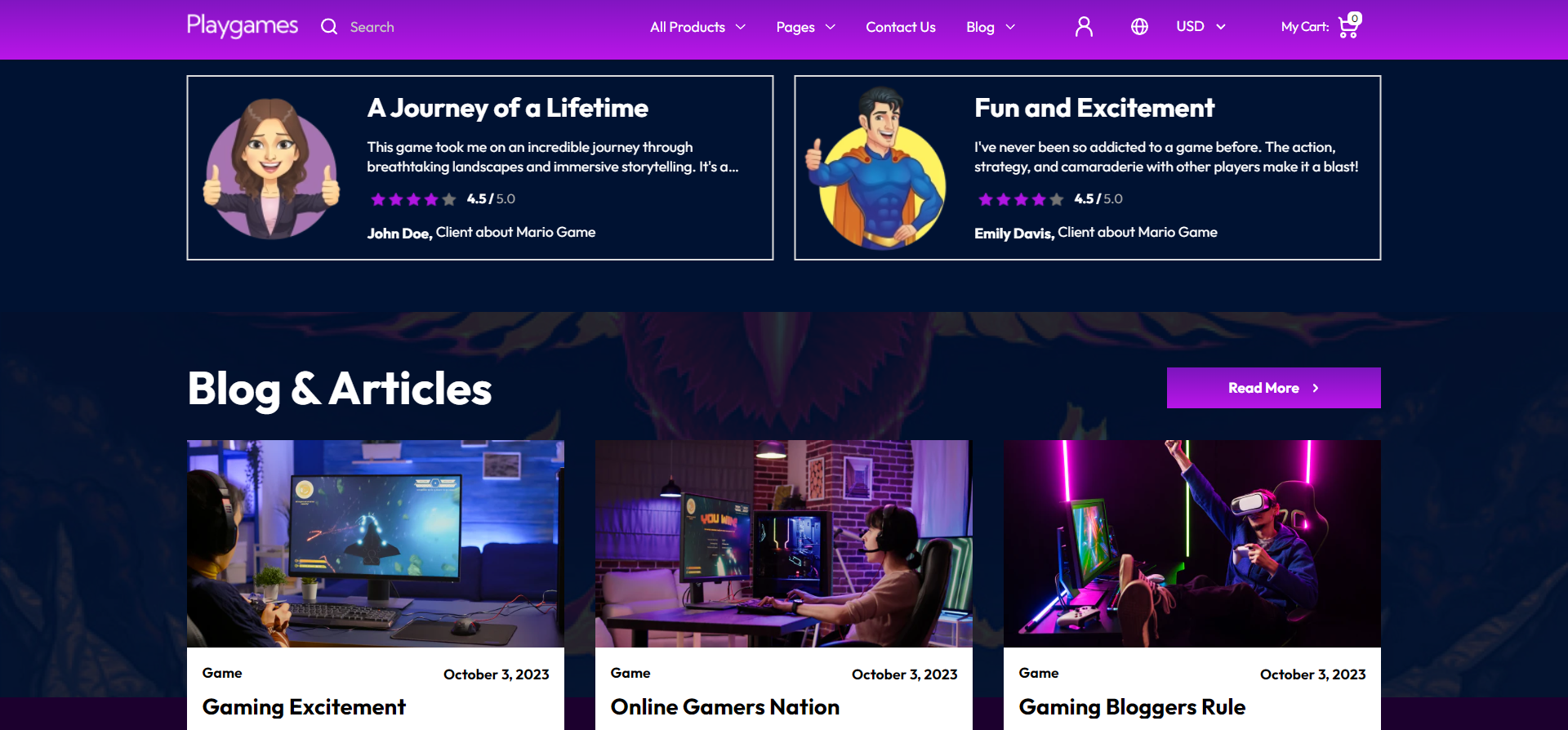
Slide title
Write your caption hereButton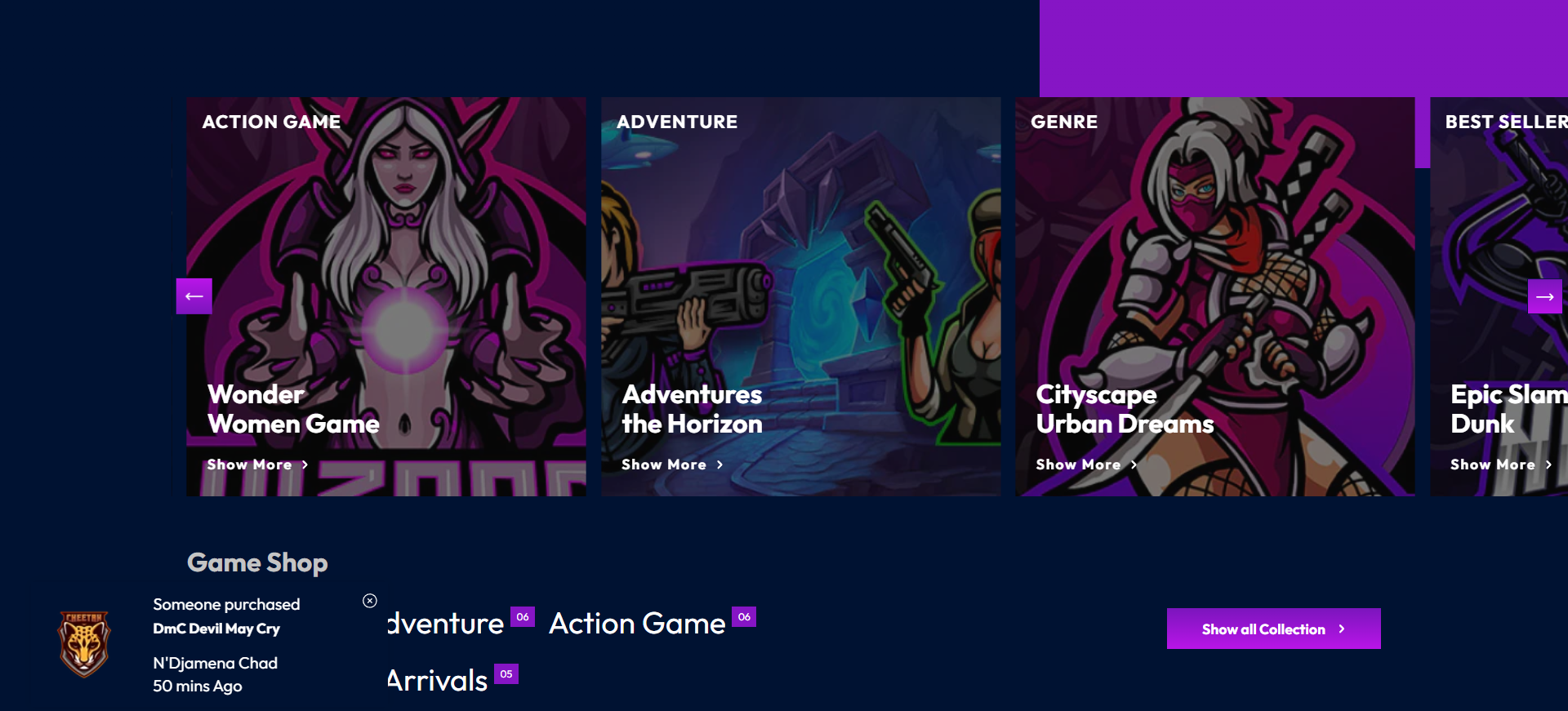
Slide title
Write your caption hereButton

Consumer Research posted a recent Shopify review. Shopify still provides various tools to build an online store for games. Its well-known features include inventory management, analytics, marketing tools, and payment processing. You can enhance your game website’s functionality using app integrations. These app integrations include ecommerce features if you sell gaming merchandise.
How Do I Create a Website for My Game?
- Define your goals - Determine what your gaming site is about, especially its long-term goals. Include important information about your game, its objectives, and its target audience.
- Select a website builder - Select a website builder that provides the features you need. Check drag-and-drop tools, pre-made templates, personalization options, and other advanced features.
- Design your website - Choose from a variety of pre-made templates for gaming website design ideas. Select the template that aligns with the genre and style of your game. Include high-quality images and videos of characters and features.
- Provide engaging content - Create a blog to provide engaging content for your website. Write about different topics related to the gaming community. Talk more about the advantages of your website. Don’t forget to use SEO tools to rank your website on search engines.
- Add community features - Community features include a comment section, newsletter signup, live chat, and forum. Connect with gamers to let them know about news and updates.
- Publish and promote your website - Check if all elements in your website are working on desktop, tablet, and mobile formats. Make use of social media integrations and other websites to promote your website. Regularly post website content to increase user engagement. Also, remind gamers to provide feedback on using your website to make improvements.
Features of a Website Builder for Games
- Customization options - Use customization tools to insert videos and images.
- E-commerce features - E-commerce features include payment options, merchandise stores, and subscription models. Use these features to increase your game website’s profit.
- Video integration - Include video integrations like game trailers, tutorials, and other video content.
- SEO tools - SEO tools are the keys to ranking your website in search engines. Make use of keyword research, mobile optimization, header tags, and backlinks. Continuously monitor your website’s performance when tracking improvements.
- Sales tracking
- Sales tracking is crucial for understanding user preferences. Some website builders provide sales tracking features to determine if your website’s selling well for games.
Community Features in Website Builders for Games
- Fan art - All gamers submit their fan art to your characters. You can create a separate page for image galleries. This page easily allows users to showcase their artwork and connect with others.
- Live chat - Include a live chat option for direct communication between gamers. This feature can help you grow a community that’s willing to help each other win at every game level.
- Tournaments and contests - Tournaments are a great way to grow the community on your website. Provide giveaways or discounts to the winners for a memorable gaming experience.
- Event calendars - Website builders provide an event calendar feature for updates. This feature provides important announcements about news, tournaments, and upcoming content.
- Live streams - Include live streams for tournaments for gamers to participate. You can also include Q&A sessions and other online events. Share live stream links to social media pages to encourage more users to watch.
Advantages of Using a Website Builder for Games
Cost-effective. Using a website builder is more affordable than hiring a web developer. A website builder offers pricing plans you can choose to depend on your website’s needs.
Hosting included. Website builders offer hosting services so you don’t need to use a separate platform. Having hosting services is important to make your site accessible on the web. There’s a chance of potential hackers accessing your site if you’re the one hosting it. Consider choosing a website builder’s hosting as it guarantees security measures and regular updates. Hosting your website is crucial, especially if you have a small gaming website. This can be prone to vulnerabilities regardless of the platform you’re running.
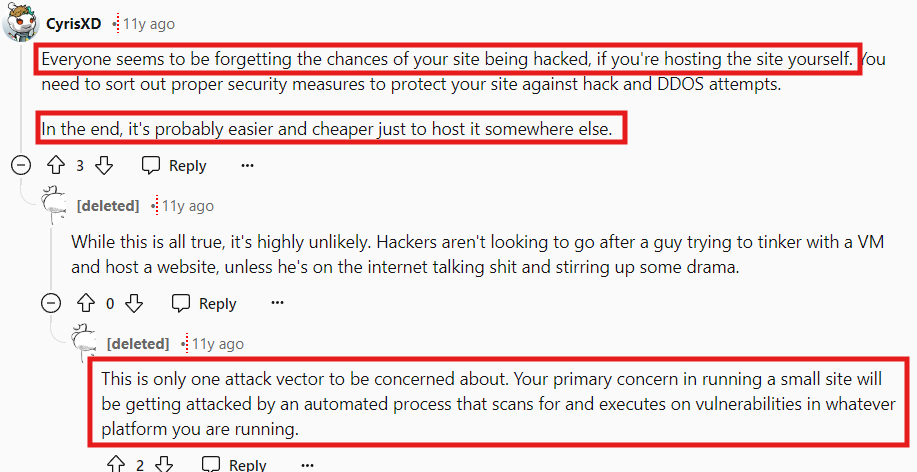
Regular updates. Website builders provide regular updates to improve the structure of your website. These updates are crucial to reduce any risks of vulnerabilities. Make use of automated backup options to restore data. Use website builders that have CMS if your priority is to update your site regularly. But you’ll need to add training or tutorial videos so clients can do basic content updates in a CMS. Encourage users to use training videos to make use of all your site’s features.
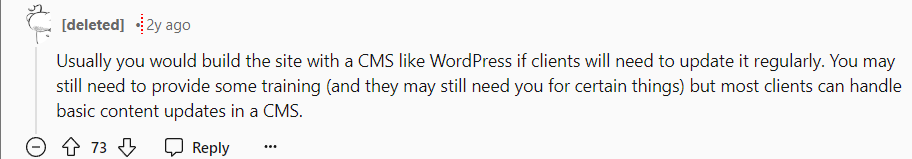
Can I Build a Gaming Website with No Coding Skills?
Yes, you can build a gaming website with no coding skills.
You don’t need to have experience in coding when using a website builder. You can easily use customization tools and pre-made templates to build a website within minutes. Using a no-code website builder provides functionality and a seamless user experience. It can be budget-friendly for game developers and give green Google insight scores. Clients won’t care about the tools you use, as long as the website’s working well. Learn
how to build your own website without any coding skills with the help of nine steps.
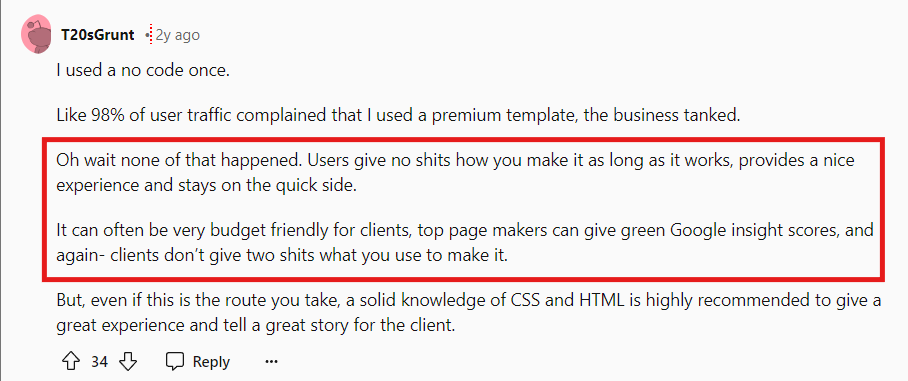
Do Gaming Websites Make Money?
Yes, gaming websites make money. Overall, you can earn up to $1,000-$15,000 per month from creating online games. The profit still depends on how long the game website is active. It also depends on how you promote your website to have a large online presence. Being able to maintain a consistent online presence allows more gamers to discover your website. Over time, you’ll be able to improve some structures in your website for a seamless user experience.
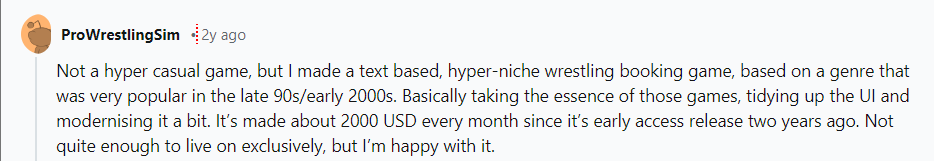
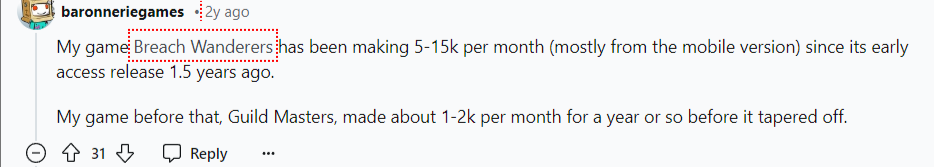
Placing ads and driving traffic on your website are the best ways to earn money. Make use of various platforms to promote your ads. Try influencer marketing and work with different people to promote your website at a cheaper price. Post your game on other gaming websites to direct users to your website. For driving traffic, add a blog and use SEO to rank your website on search engines. Also, reach out to organizations or companies for sponsorships. They will pay you to create a game or spread the word about your website to their audience.
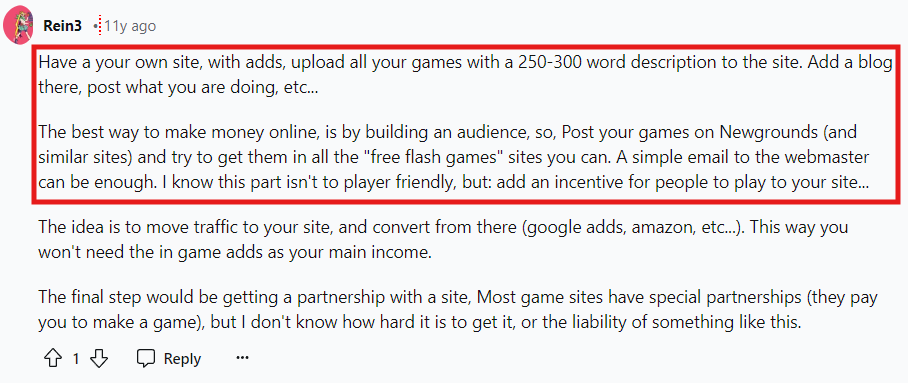
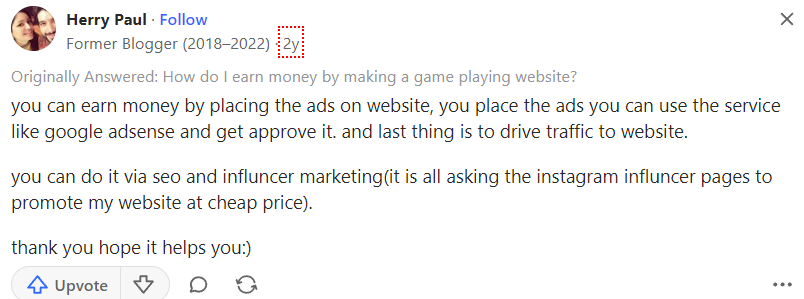
What is the Best Website Builder for Games?
The best website builder for games is Snapps.ai. This is a drag-and-drop website builder that offers AI-generated tools. These tools allow you to customize a pre-made template and finish a stunning website within minutes. Use widgets to include gaming features like image galleries, video previews, live streams, live chat, and an online store. Promote your website using social media integrations to reach more worthy players. If you need advanced options, consider Snapps’ migration feature. Get help from a reliable support team to transfer your old website to Snapps.
Recent Articles
Our Support Heroes Are Here For You
Don’t waste time on tedious manual tasks. Let Automation do it for you. Simplify workflows, reduce errors, and save time for solving more important problems.



