Egor Yupatov says website builders make it easy to create and run healthcare sites. They have built-in features for essential tasks. They offer responsive designs. They handle updates automatically. You can customize them as your practice grows. These platforms let healthcare providers focus on patient care. This means you can spend more time on what matters most: your patients.
Snapps courses are now available
The best website builders for healthcare practices are:
- Snapps.ai
- Wix
- Webflow
- Squarespace
- WordPress
- Webnode
Using a website builder for a medical practice has many advantages. These platforms are easy to use and cost less than creating a site from scratch. They enable you to establish and deploy your website without coding skills. Without a website builder, you might waste time and money hiring developers. In short, website builders are a cheap, easy way to get your medical practice online.
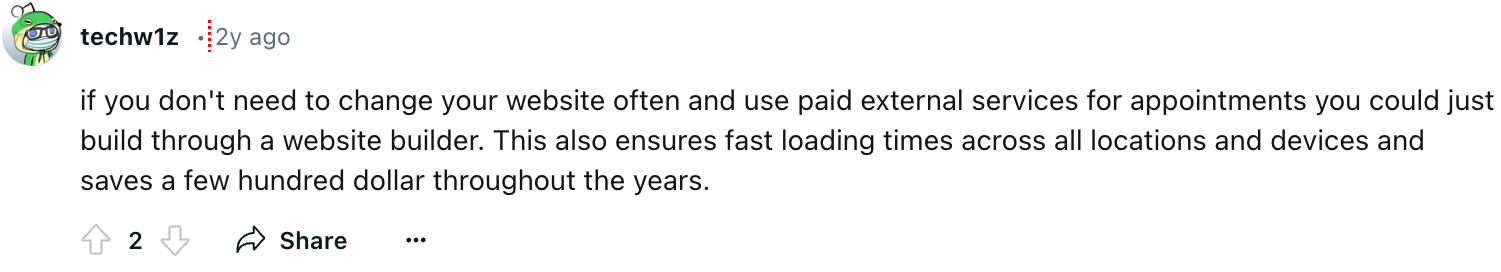
A medical practice gains a significant advantage with a website builder. These tools boost patient engagement and accessibility. They add features like appointment scheduling, telemedicine, and patient portals. Also, professional design templates boost brand visibility and trust. This helps attract and keep patients. This is crucial. A Doctor.com report found that 63% of patients prefer providers with a strong online presence. A well-designed website enhances your practice's financial success.

In this article, we will cover six website builders that are perfect for medical websites. These builders come with healthcare-specific features, which help you focus on providing care. Let’s explore these options to see how they can benefit your practice.
1. Snapps.ai
Snapps.ai is a great tool for building healthcare websites. It uses AI to make the process easier and better. It's for those in the medical field, like health coaches and healthcare businesses. It has features that improve user experience and website functionality.
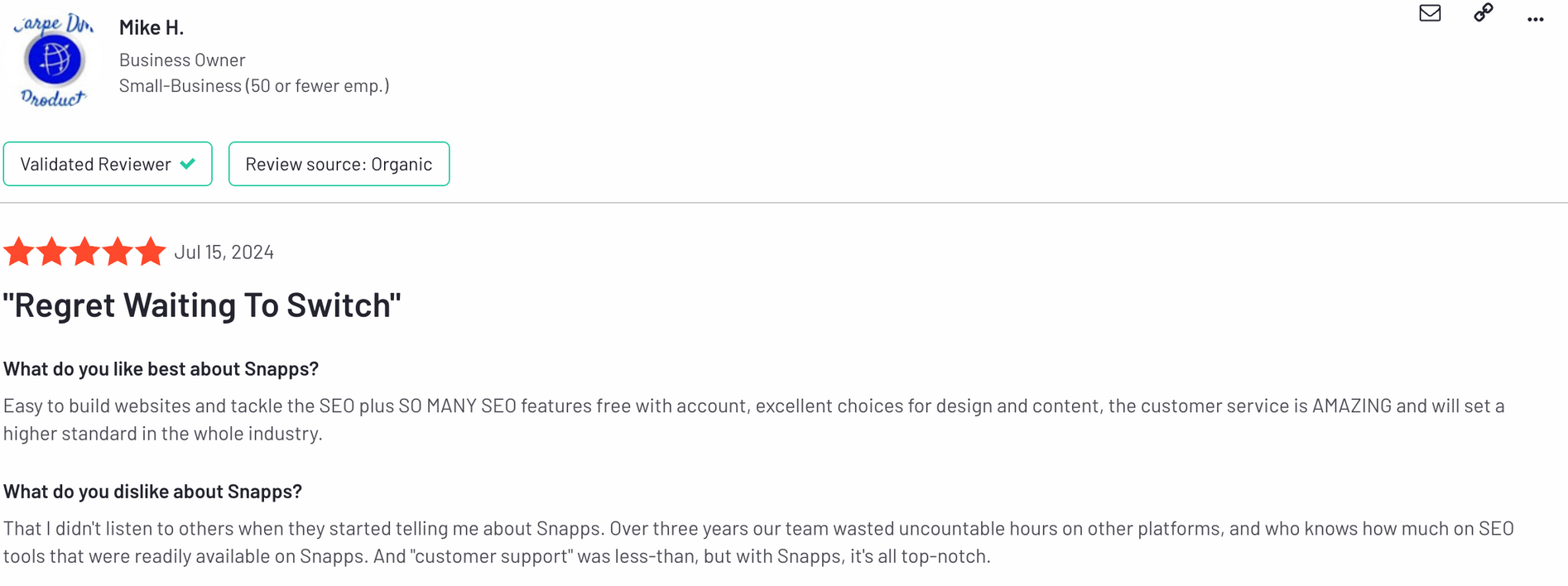
The platform is perfect for medical practices that want to have a strong online presence. Snapps.ai offers templates for healthcare. They ensure sites are professional, engaging, and informative. With these templates, providers can quickly create a needed website.
Let’s look at some features we love about Snapps.ai:
- AI Image Generation: Make visually appealing content with AI-generated images.
- Customizable Templates: Choose from over 200 templates with specific designs for healthcare.
- SEO Tools: Improve website visibility with technical SEO analysis and keyword research.
- Dynamic Visuals: Use powerful graphic design tools for stunning visuals.
- Local Search Tracking: Improve local search tracking with detailed ranking reports.
- Widgets for Customization: Easy-to-use widgets simplify complex tasks.
- AI-driven Copy Tool: Create SEO-friendly copy with little effort.
Using Snapps.ai for healthcare websites offers many advantages. The platform's AI features enable faster website creation and optimization. This lets healthcare providers focus on patient care, not tech details. A survey by Accenture found that 40% of healthcare execs believe AI will most affect their organization in three years. Also, Snapps.ai supports seamless social media integration. It's important for a consistent online presence.
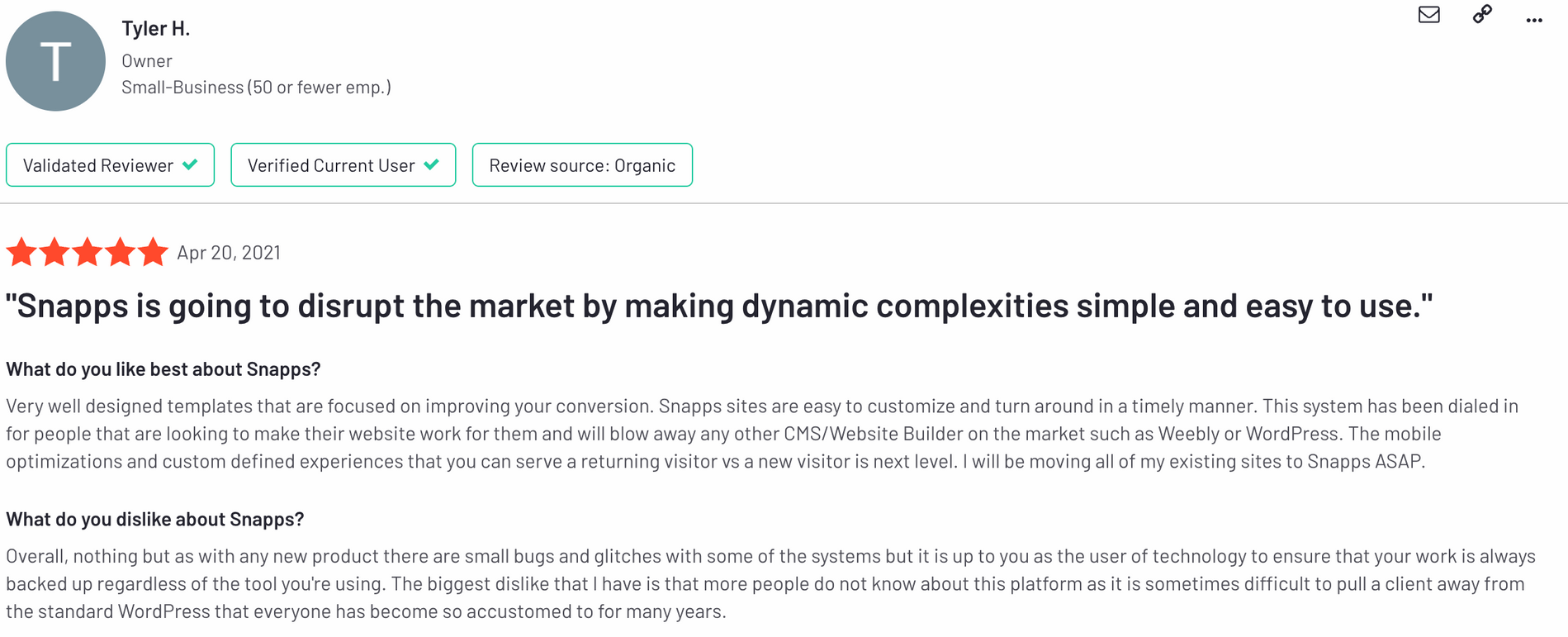
Choose Snapps.ai. It combines advanced AI with tools for healthcare. This combination gives a smooth user experience. It lets healthcare providers create, customize, and manage their websites. It's perfect for those wanting to boost their online presence with little effort.
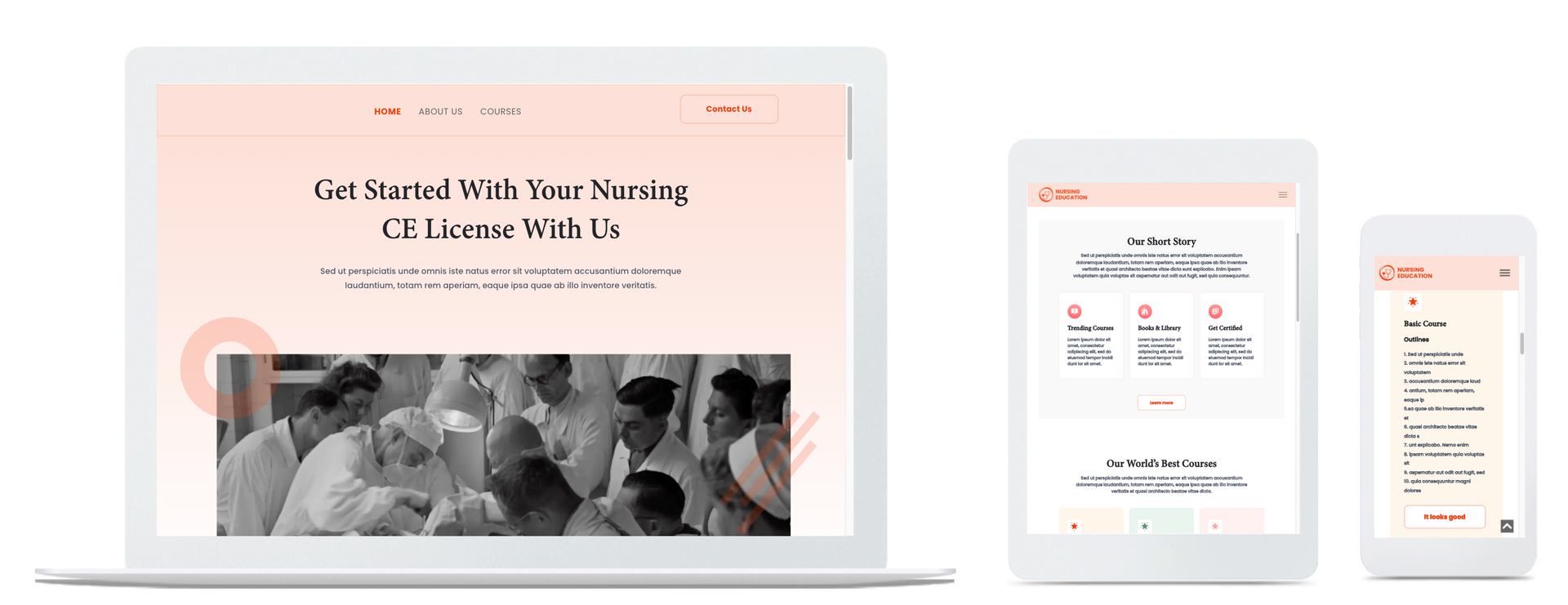
Slide title
Write your caption hereButton
Slide title
Write your caption hereButton
Slide title
Write your caption hereButton
2. Wix
Wix is a top website builder because it's versatile and has an enormous library of templates. Its drag-and-drop interface lets anyone create great websites. You don't need to code. This flexibility is why Wix is popular with small businesses and individuals, as well as healthcare providers. Because of these advantages, it's a go-to solution for many.
For healthcare professionals, Wix makes it simple to create personalized websites quickly. The process is streamlined, so you can focus more on patient care and less on website management. Adding features like appointment scheduling, contact forms, and service descriptions is easy. It improves patient interaction and simplifies admin tasks.
For specific features, Wix offers several helpful ones for healthcare websites, including:
- Customizable Templates: Many templates are available for different medical fields.
- Appointment Scheduling: Simple booking system integration.
- SEO Tools: Boost online visibility for healthcare services.
- User-Friendly Interface: Drag-and-drop design for all skill levels.
- Mobile Optimization: A smooth experience on smartphones and tablets.
- App Integrations: Includes email marketing, CRM, and patient management features.
Despite its many features, there are a few things to keep in mind. Wix's free plan has limits like Wix-branded domain names and ads on your site. To look more professional, you'll need to upgrade to a paid plan. Another thing to think about is that moving your website away from Wix later can be tough. A Clutch study found that 67% of small businesses using website builders, like Wix, saw better customer engagement.

In his YouTube review, Michael Mostert praised Wix. He liked its easy-to-use interface and flexible design. He notes its ease of use. It has many templates and customizable features that need no coding skills. For healthcare providers, a polished online presence is key. Adding patient booking systems and presenting services well helps achieve this. Wix's low prices and app integrations add value. So, it's a good choice for those in the medical field. They want to boost patient engagement and streamline their work.
3. Webflow
Webflow's advanced customization and powerful CMS make it ideal for healthcare websites. Webflow lets users design responsive websites without coding. So, even non-techies can use it.
A big advantage of Webflow for healthcare websites is its design flexibility. Webflow lets users build nice, working websites for medical practices. For example, you can make custom patient intake forms. You can also set up easy-to-use sections for services and contact info. A well-designed website is crucial. A GoodFirms survey found that 61.5% of businesses think it is vital to attract new patients.
Despite these benefits, the platform can be tricky for beginners at first. Healthcare professionals without web design experience may find the interface hard to use. Also, the free plan is generous. But, some advanced features are only in the paid plan.
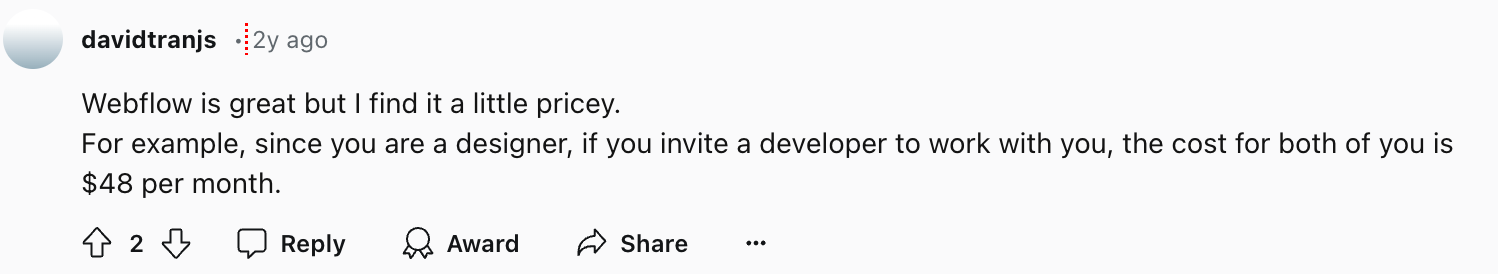
Webflow’s healthcare features include several tools that make website creation easier:
- Drag-and-Drop Editor: It simplifies design. Users can place elements exactly where they want.
- Customizable Templates: Offer a range of website templates for different industries, including healthcare.
- Custom Domain: It lets pros link a custom domain to their sites to boost credibility.
- Responsive Design: Websites made on Webflow are mobile-friendly and responsive.
- SEO Tools: Built-in SEO options help improve website visibility on search engines.
- E-commerce Capabilities: Ideal for practices that want to sell health products or services online.
Webflow lets healthcare providers create user-friendly websites. These sites attract new patients and share valuable info, all while looking professional.
4. Squarespace
Squarespace is an all-in-one website builder. It has outstanding design features. So, it's a good choice for healthcare websites. BuiltWith says over 2.5 million live sites use Squarespace. This shows its popularity and reliability.
A key advantage of using Squarespace for healthcare sites is its many templates. They provide beautiful, customizable designs that meet health practitioners' needs. It also offers powerful marketing tools to help practitioners reach a wider audience.
A downside of Squarespace is its cost. You need a paid subscription to access all its features. Also, it's user-friendly. But, some advanced tweaks may need CSS skills or a pro.
Still, you can enjoy Squarespace’s other features, such as:
- Customizable Templates: Lets you create a unique and professional website.
- Built-In SEO Tools: Helps you get noticed by search engines.
- Integrated Analytics: Gives you insights into visitor behavior.
- Secure Hosting: Provides reliable and safe hosting services.
- E-Commerce Capabilities: Make it easy to sell health-related products or services.
- Scheduling Systems Integration: Makes booking appointments easy for patients.
- Mobile Responsive Design: Ensures websites look great on all devices.

Alana Jade uses Squarespace for her medical website. She says it is a great, efficient solution for health practitioners. It gives them a custom online presence. Her Amber one-week website package delivers a custom site. It will have essential pages: Home, About, Services, Blog, Contact, and Instagram Links. Squarespace’s design is user-friendly, emphasizing a calming look to enhance visitor engagement.
5. WordPress
WordPress is a powerful tool. Many use it to build all kinds of websites, including healthcare ones. One of its greatest strengths is the ability to customize. With tons of themes and plugins, you can tailor your site to fit exactly what you need.
For security, WordPress offers regular updates and many plugins. It takes security seriously. This is especially important for healthcare sites that handle sensitive patient information. A 2018 Sucuri report found 90% of hacked CMS sites were WordPress. This shows the need to keep up with updates and security. In fact, using security plugins can cut the risk of hacking by up to 70%.
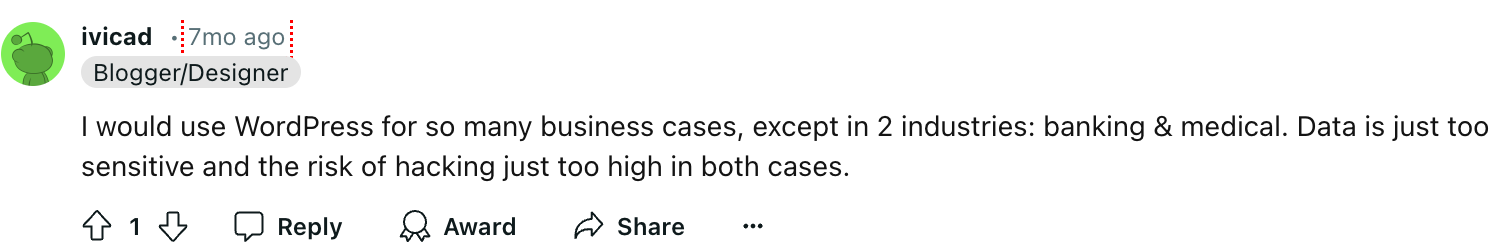
But you need to keep up with maintenance and security updates. Not updating themes, plugins, and the WordPress core can leave your site open to threats. Although learning WordPress can be tough at first, it gets easier. Once you get the hang of it, there are lots of perks:
- Customization: Tons of options through themes and plugins.
- Security: A variety of plugins to protect sensitive data.
- Maintenance: Regular updates keep your site running smoothly.
- Multilingual Support: You can reach different patient groups.
- Affordable Pricing: There are options from free to premium. So, there's something for every budget.
- Uptime: Reliable hosts offer high uptime guarantees.
- SSL Certificate: Easy setup for safe patient interactions.
- Web Hosting: Lots of hosting options designed for WordPress.
- Plugins: An extensive selection of plugins to boost functionality.
6. Webnode
Webnode is a website builder that offers multilingual support and affordable pricing. This makes it a versatile option for various users. It assists users in crafting appealing, functional websites on any device. Webnode offers healthcare professionals an easy way to build and manage a site. It helps them create a professional online presence. Over 40 million users have created websites with Webnode, which shows how popular it is.
Healthcare professionals can use Webnode to create secure and well-maintained websites. The platform's templates are perfect for medical practices. They need to showcase services, handle appointments, and provide patient resources. With these templates, medical practices can improve their online presence efficiently. Its easy interface and custom options are great for low-tech users.
But, security and maintenance can be challenges. Webnode has basic security features. They may not meet some healthcare providers' strict needs. Also, keeping the site updated and secure requires regular maintenance. Consider these aspects when choosing Webnode for healthcare websites.
Despite these challenges, users can still use other features on the platform, such as:
- Multilingual Support: Create websites in different languages to reach diverse patient groups.
- Affordable Pricing: It has pricing options, including a free plan. So, it is accessible for small practices.
- Customizable Templates: A range of templates are available for different medical fields.
- SEO Tools: Built-in SEO tools help to improve search engine rankings.
- Appointment Management: Tools to manage and streamline patient appointments.
- Contact Forms: Easily add contact forms to boost patient communication.
- Google Analytics Integration: Track website performance and user engagement.

These features can enhance a healthcare provider’s website. Manizha Lopez highlights Webnode's easy-to-use interface and customizable templates. She notes that the platform helps healthcare professionals create informative and attractive websites. Webnode helps healthcare providers keep a professional, accessible website. It boosts patient engagement and makes operations smoother.
Key Elements of a Successful Healthcare Website
- User-Friendly Navigation: A simple, intuitive menu ensures that patients can easily find the information they need.
- Responsive Design: Mobile compatibility is crucial, as many users access websites via smartphones.
- Clear Contact Information: Display phone numbers, addresses, and emails prominently for easy access.
- Secure Patient Portals: Include encrypted portals for patient records and communication.
- FAQ Section: Provide answers to common inquiries to reduce calls and emails.
- Accessible Content: Ensure text and media are readable and meet accessibility standards.
- Trust Signal: Include testimonials, certifications, and professional affiliations to build trust.
- Clean and Professional Design: A clean design with the right colors enhances user experience, like Maven's use of green tones.
- Fast Load Times: Optimize images and scripts to ensure pages load quickly.
- Regular Updates: Keep content current to provide accurate information.
6 Ways to Track and Analyze Website Performance for Healthcare Websites
- Web Analytics Tools Usage: Uses tools to track performance and gain insights.
- User Behavior Analysis: Track metrics like site traffic and engagement. This will show how patients use the site.
- Track Page Load Times: All healthcare web pages must load quickly. This improves user experience and reduces bounce rates. Slow load times can deter patients from using the website.
- Track Conversion Rates: Measure the rate of bookings and form submissions. This helps identify the effectiveness of call-to-action elements.
- Review Top Pages: Find the most visited pages. This shows patients' interests. Optimize content to match.
- Set Up Regular Reports: Automate reports to track website performance metrics. This allows for continuous monitoring and prompt adjustments.
Key Steps in Developing a Healthcare Website
- Draft a Plan: List all steps to build the website. They must align with healthcare goals.
- Design the Layout: Focus on simplicity and user-friendliness. A streamlined design improves the user experience. It's key to keeping visitors engaged.
- Add Scheduling Features: Use scheduling software for patients and providers.
- Add E-commerce Features: If needed, allow online payments for medical products or services.
- Add Security Features: Use strong security features to protect patient data and follow HIPAA.
- Create Relevant Content: Make content that is informative and engaging. It should meet patients' needs and the medical services offered.
- Include High-Quality Images: Use professional images to create a trustworthy and professional appearance.
- Optimize for Local SEO: Make your website search-engine friendly. It will boost visibility and attract more visitors.
Advantages of Appointment Booking for Healthcare Websites
- Patient Convenience: Online booking lets patients schedule visits anytime. This improves their experience.
- Admin Burden Reduction: Automated scheduling systems cut front desk staff's workload. This allows them to focus on other tasks.
- Minimal No-Shows: Appointment booking systems often send automated emails or SMS reminders. This reduces missed appointments.
- Real-Time Availability: Patients can view and book available time slots in real time. This leads to more efficient appointment management.
- Increased Patient Satisfaction: Online booking gives patients flexibility. It improves their satisfaction with your practice.
- Telemedicine Integration: Many website builders for appointment booking integrate with telemedicine tools. They allow patients to schedule both in-person and virtual consultations.
- Secure and HIPAA Compliant: Your appointment system must be secure and HIPAA-compliant to protect patient data.
- Boosts Patient Engagement: Streamlined booking options improve interaction. This builds stronger relationships and increases retention.
Snapps.ai: The Best Website Builder for Health Professionals
Snapps.ai stands out as a recommended platform for creating innovative healthcare websites. Its advanced features meet health professionals' needs. So, it is a top choice in the industry. This specialization sets it apart from general website builders. It offers tailored solutions for healthcare providers.
One of its strengths is its ease of use. Health professionals can build a website using Snapps.ai’s user-friendly interface. The platform requires few technical skills. It has templates for the healthcare sector. They ensure users can find a suitable design.
Snapps.ai provides key features for a healthcare website. They include appointment scheduling, patient portals, and HIPAA compliance. These tools help health pros run secure, efficient online operations. They meet key industry requirements.
Additionally, Snapps.ai provides tools to track and analyze website performance. Health pros can track visitor metrics and optimize content. This will ensure high user engagement. This data-driven approach can help users improve their online presence.
Recent Articles
Our Support Heroes Are Here For You
Don’t waste time on tedious manual tasks. Let Automation do it for you. Simplify workflows, reduce errors, and save time for solving more important problems.



