Stewart Gauld says website builders are cheap and easy to use. They are great for small businesses and beginners. But, he warns that your business might outgrow these platforms. Switching can be tricky. He suggests considering your future needs. Add up all the monthly costs, including extras, before choosing a website builder.
Snapps courses are now available
The best website builders for independent contractors are:
- Snapps.ai
- Squarespace
- Wix
- Weebly
- GoDaddy
Website builders help contractors make great websites to show their services and work. And, 71% of small businesses have a website. Still, as Reddit user Bombslap points out, it takes time to build your online presence.
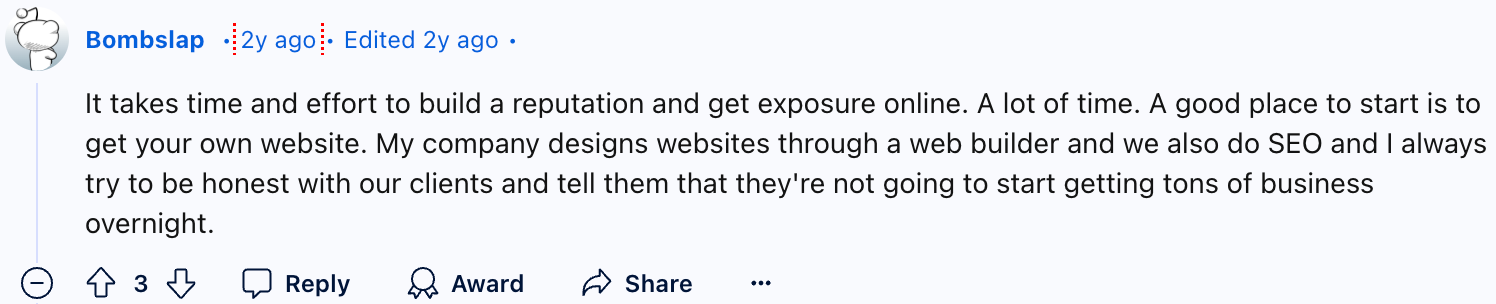
Website builders let you show your projects, client testimonials, and skills. Most come with simple drag-and-drop editors, and ready-made designs. They also have useful features, like contact forms and payment options. A Reddit user mentions that you can choose between free and paid plans, depending on what you need.
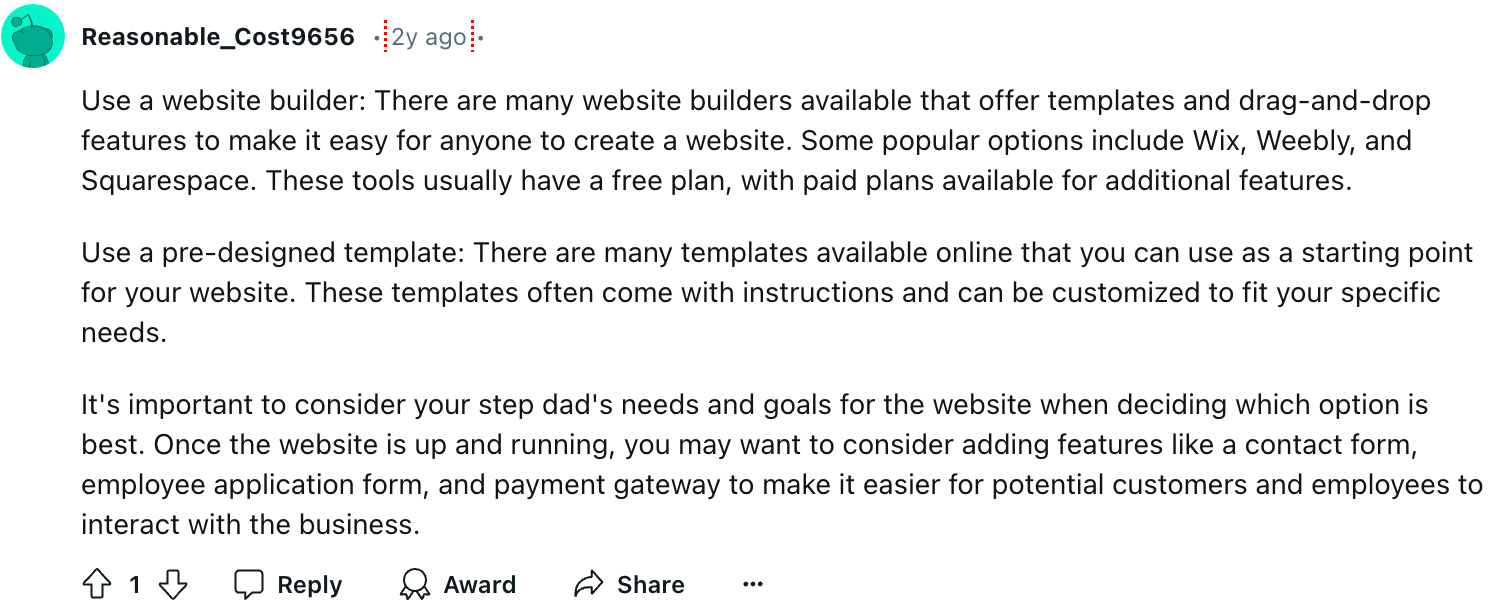

This article will look at website builders for independent contractors who aren't tech experts. We'll check out how easy they are to use, how perfect they are for contractors, and their prices. Our goal is to help you choose the right website builder for your business goals and tech skills.
1. Snapps.ai
To easily build online as an independent contractor, use Snapps.ai. It's packed with features that make sense for your business, like X. And, you'll get:
- Drag-and-drop tools to make your site look great
- Connections to the tools you already use
- Designs that look good on phones and computers
- A website builder that speaks your language
As your business grows, Snapps.ai grows with you. And, it goes beyond building websites. It comes with a suite of built-in features:
| Integration | Availability | Features |
|---|---|---|
| Scheduling | Yes | Online booking, calendar sync |
| Invoicing | Yes | Invoice generation, payment tracking |
| CRM | Yes | Client management, communication tools |
Here are more reasons Snapps.ai might be just what you need:
- AI helps write about your services
- Boost your search engine game without the headache
- Manages your social media in one place
- Shows you how your website is doing
- No technical skills required
- Walks you through the setup
Also, here are some templates you can work with on Snapps.ai:

Slide title
Write your caption hereButton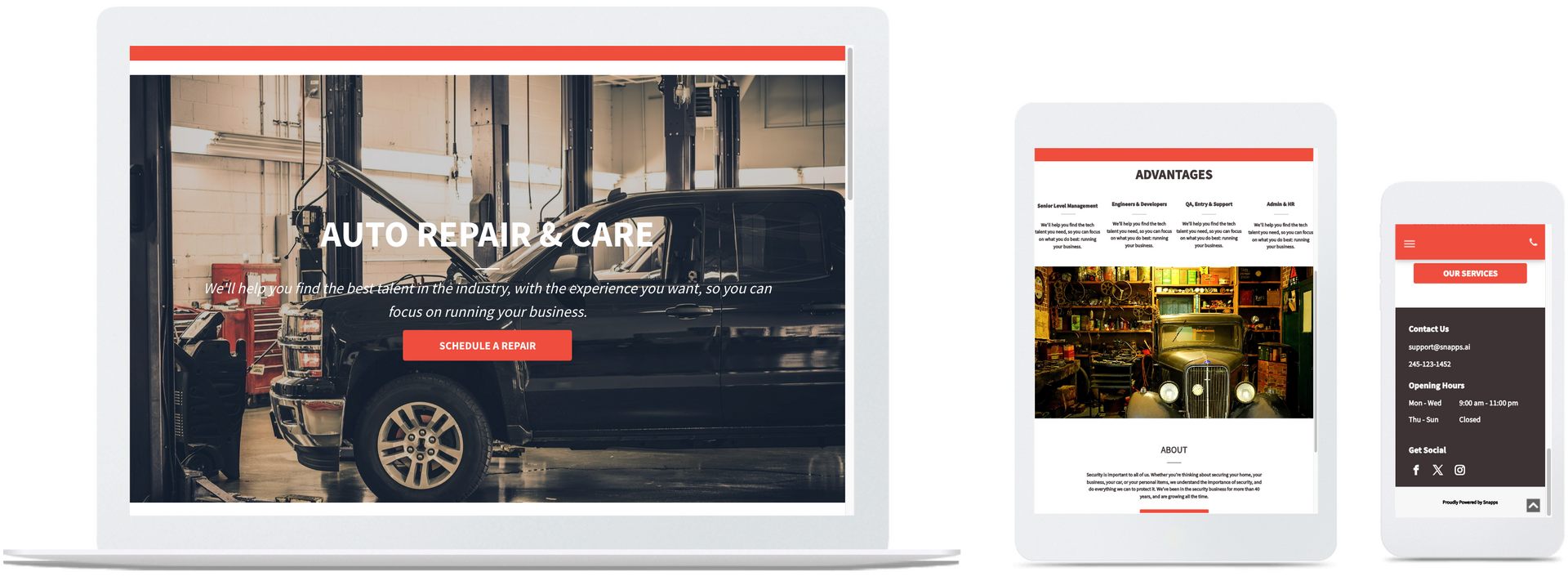
Slide title
Write your caption hereButton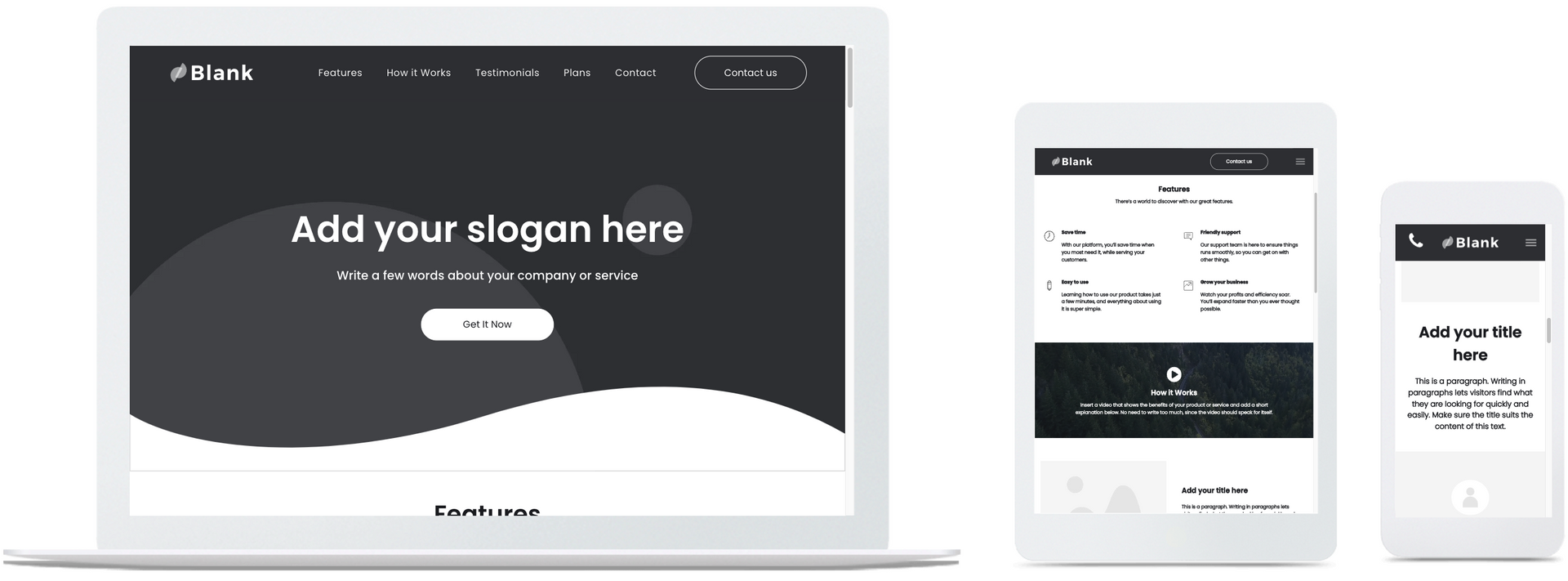
Slide title
Write your caption hereButton
Snapps.ai has plans that won't break the bank, no matter your business size. You can focus on what you do best, while Snapps.ai takes care of your online presence.
| Plan Name | What You Get | Monthly Cost |
|---|---|---|
| Single Site Pack | Features are available for 1 site | $19 |
| Starter Pack | Features are available for 5 sites | $79 |
| Decade Pack | Features are available for 10 sites | $159 |
Real users share their positive experiences with Snapps.ai. Debbie H. wishes she had switched to the platform years earlier. She loves the easy interface and SEO tools. Debbie values the great customer service. The support team's quick, helpful responses are a refreshing change from other platforms.

Salaah K. says Snapps.ai caters to the less tech-savvy. He found the platform very easy to navigate. He compared building a website to using a smartphone app. Salaah values the drag-and-drop interface and the help center. It provides support whenever he needs it.

Snapps.ai isn't free. But its features and support justify the low cost. Switching to Snapps.ai has saved them time and money. So, it is a worthwhile investment for their businesses. And, it works for all, from tech-savvy Debbie to beginner Salaah.
These testimonials show what sets Snapps.ai apart. It has a user-friendly design, powerful features, and exceptional customer support. Snapps.ai creates and maintains a professional online presence with ease. It works for all, from tech-savvy Debbie to beginner Salaah.
2. Squarespace
Squarespace provides a simple way to create professional websites. Its easy-to-use interface and customizable templates enable quick online presence establishment.
Here are the features you will get:
- Book appointments right on your site
- Keep track of your clients
- Show off your best work
- Start a blog to share your expertise
Squarespace has templates for many contractors.
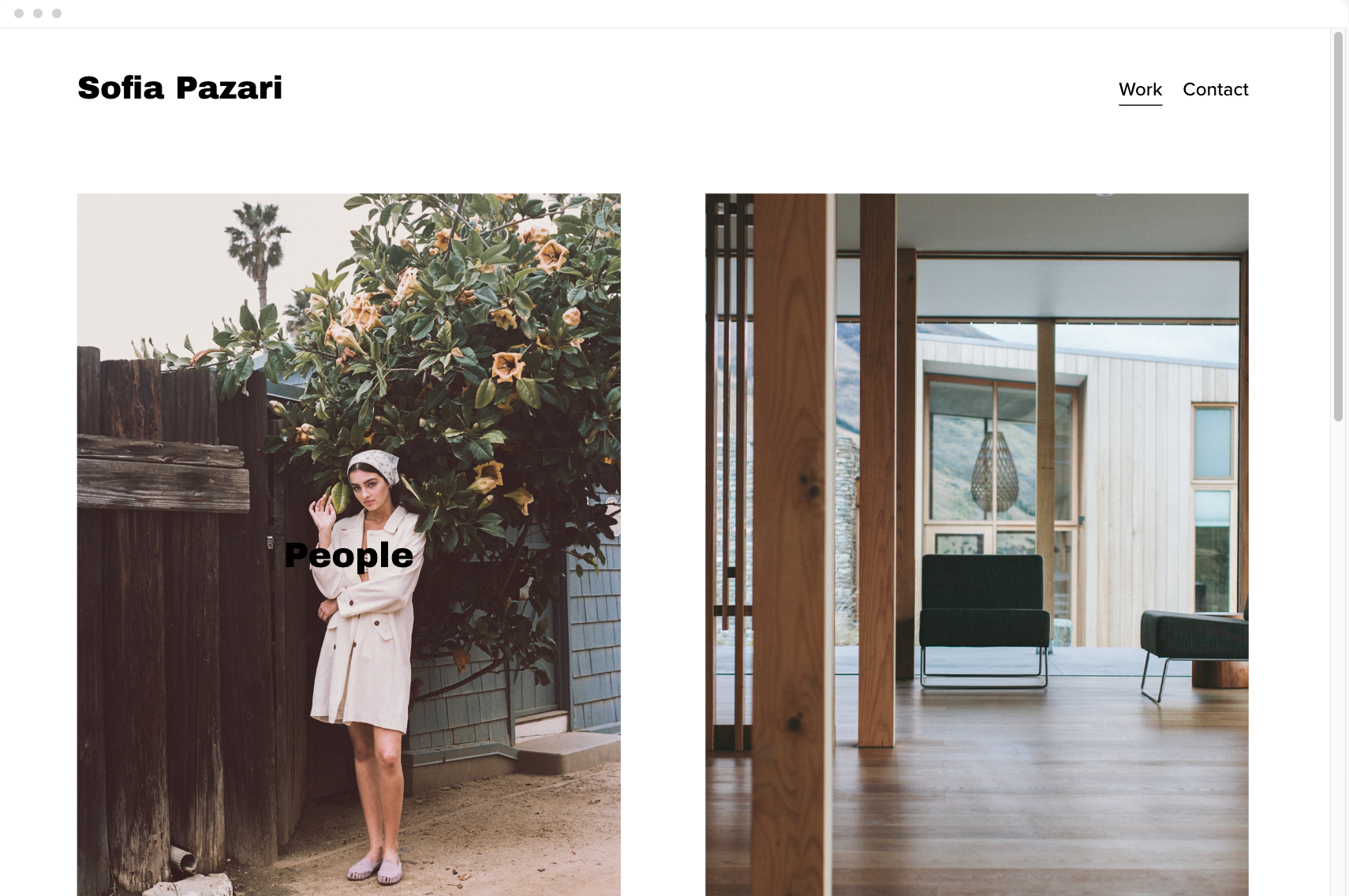
Slide title
Write your caption hereButton
Slide title
Write your caption hereButton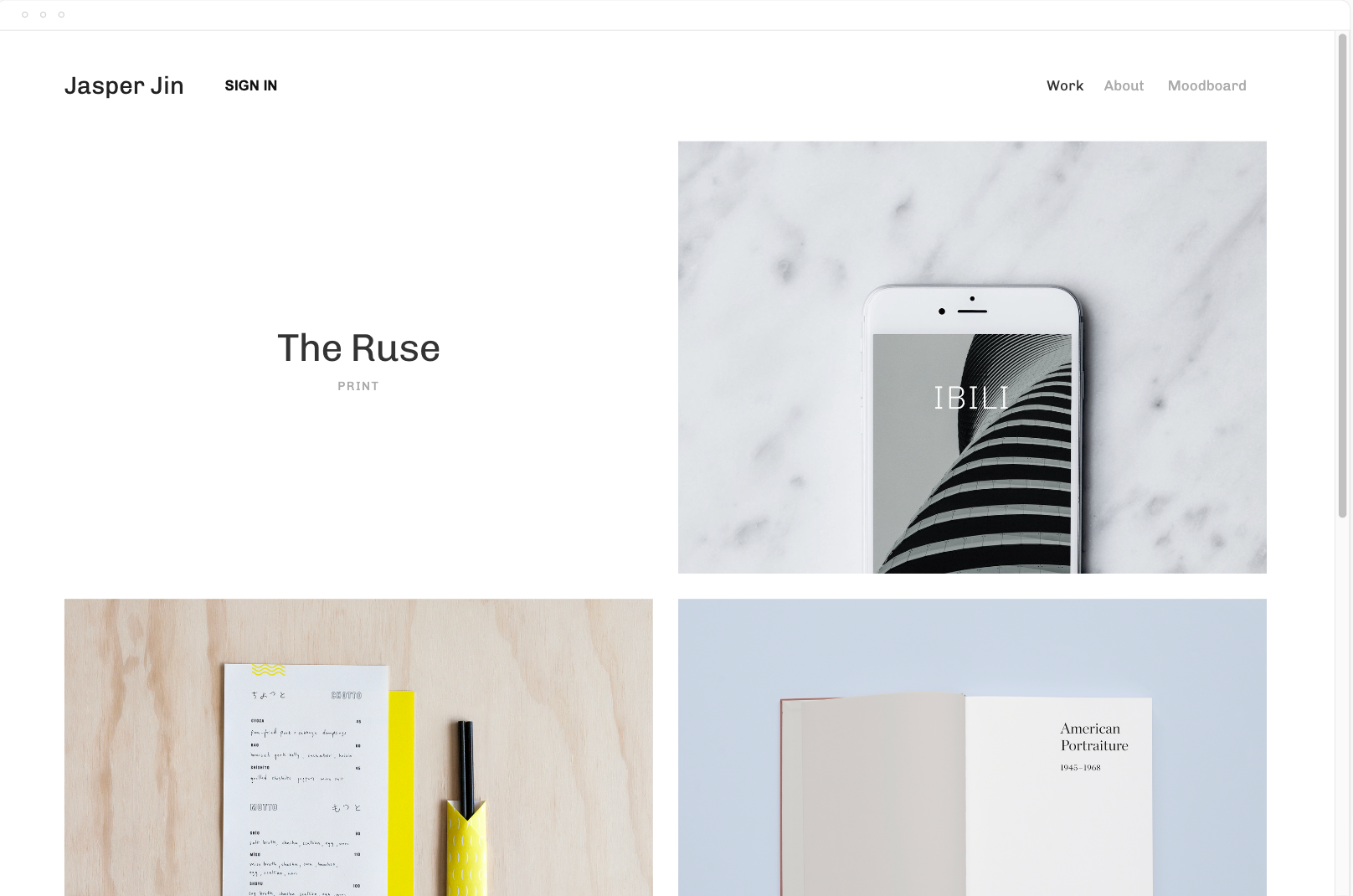
Slide title
Write your caption hereButton
Squarespace is popular with younger entrepreneurs. And it grows with your business. Your site will handle more traffic at different career stages.
While Squarespace offers many benefits, it's important to be aware of potential limitations. Squarespace:
- Doesn't have as many add-ons as some other options
- Might take a bit more time to learn the ropes
- Has fewer fancy marketing tools
A Reddit user said they couldn't remove text decoration from buttons. Because of issues like this, they lost job prospects. And they had to rebuild their portfolio elsewhere because of Squarespace's design rules.
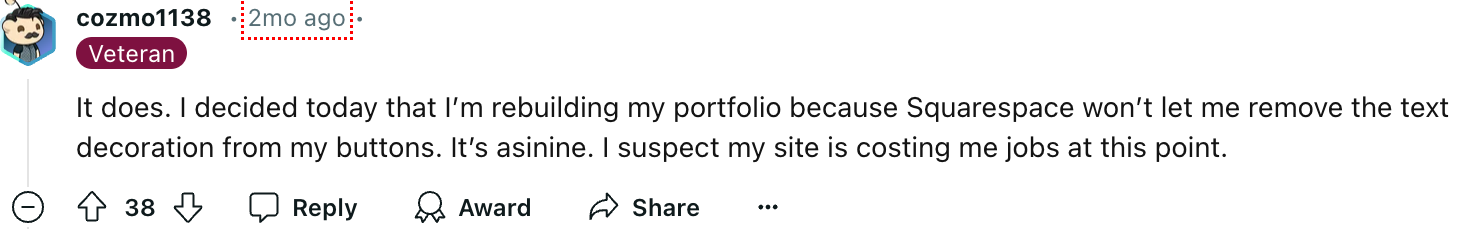

Becca Harpain, a Squarespace expert, showcases the platform's AI-powered website builder. This tool makes custom sites with 1.4 billion designs. It asks five questions.
| Plan Name | What You Get | Monthly Cost |
|---|---|---|
| Personal | Customizable Templates | $16 |
| Business | Grows your audience, take payments | $23 |
| Commerce | No transaction fees, with tools to grow business | $27 |
| Advance | Advanced tools for selling | $49 |
3. Wix
Wix is a website builder known for its extensive template library. It offers basic website functionality through its click-and-drag interface.
The platform provides standard website features:
- Contact forms and photo galleries
- Blog sections
- Social media integration
- Basic appointment scheduling
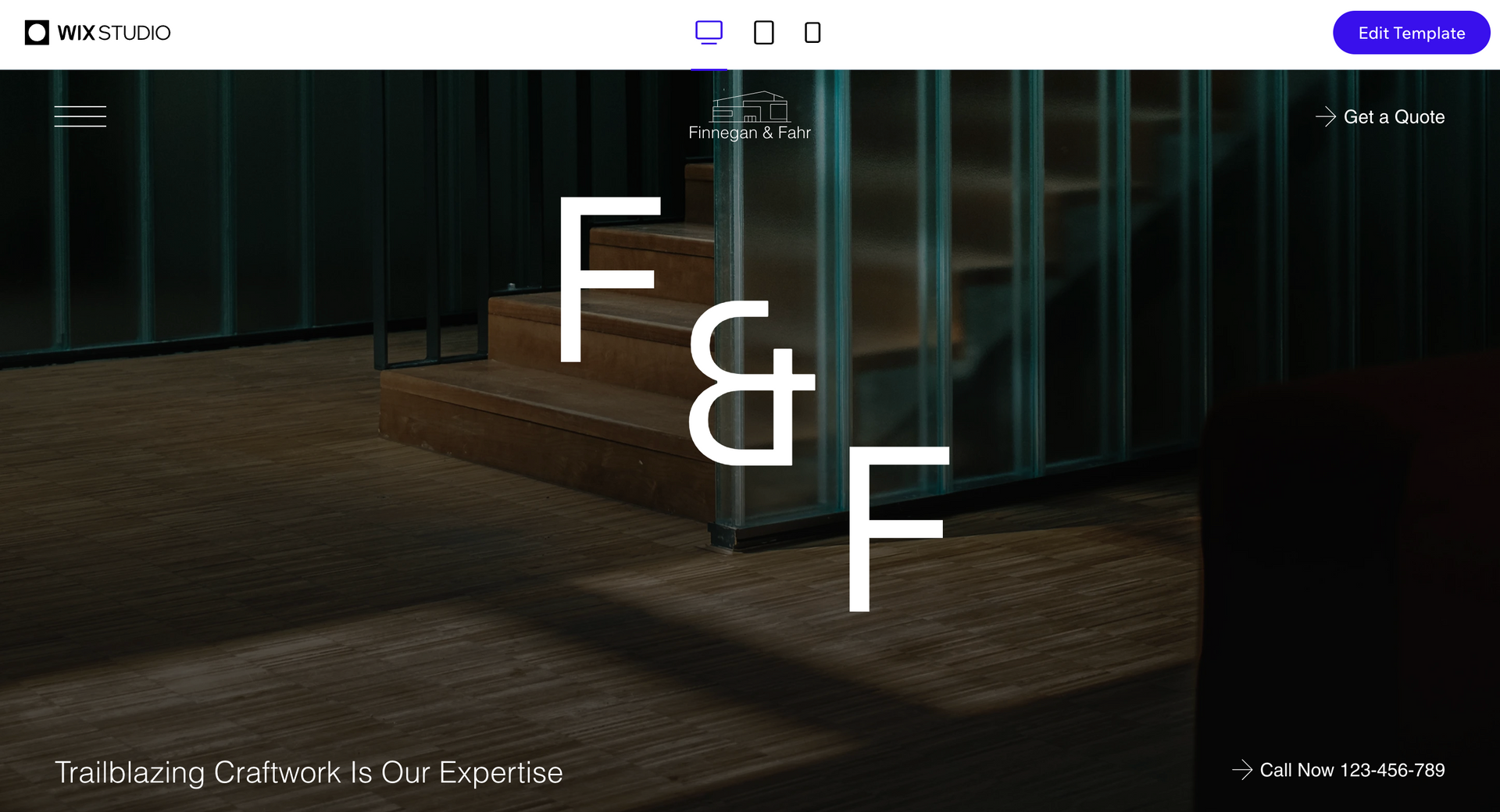
Slide title
Write your caption hereButton
Slide title
Write your caption hereButton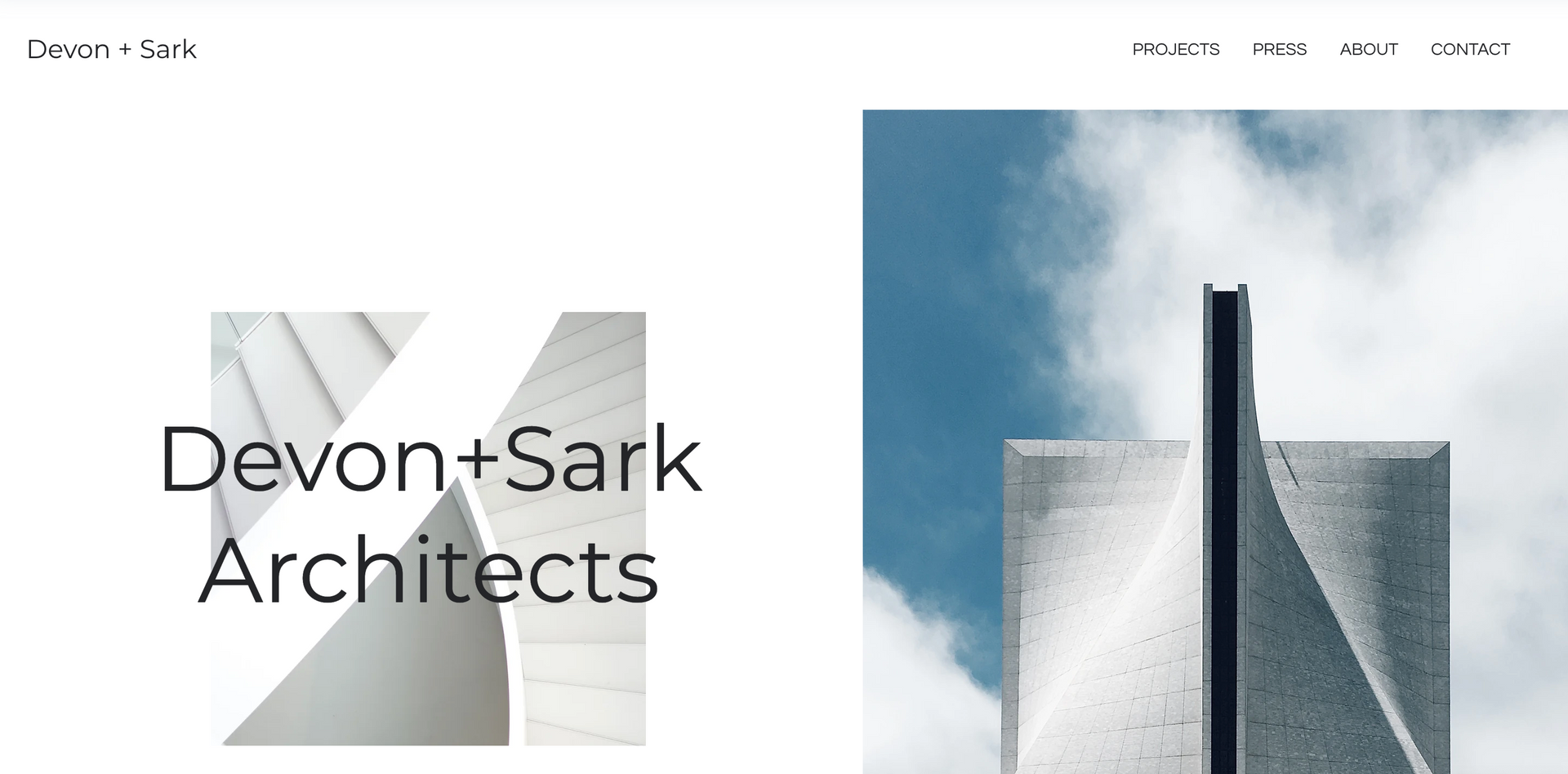
Slide title
Write your caption hereButton
With over 800 templates available, Wix offers design variety. However, contractors may find limitations in its business tools.
- You can't get too fancy with advanced design customization
- Really complex sites might run slow sometimes
- You're stuck using Wix for hosting
Some professionals have reservations about Wix. They note the platform to be like building a website using a Word document. You may find Wix's environment too limiting.
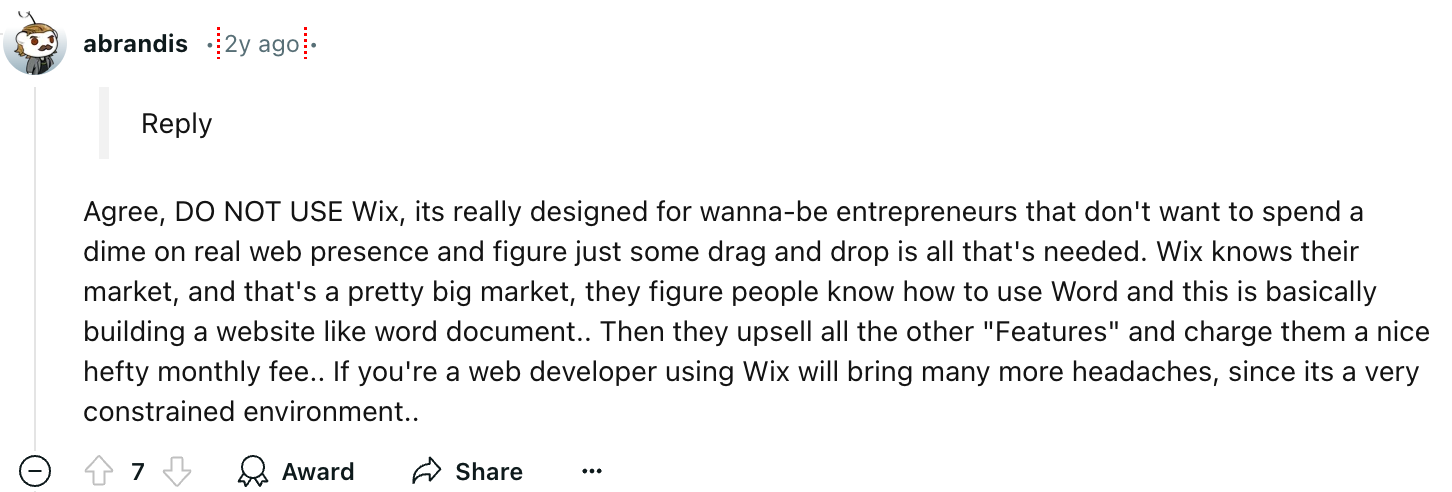
Another user raises concerns about content control and scalability. They warn about price increase as a limitation when scaling your business.
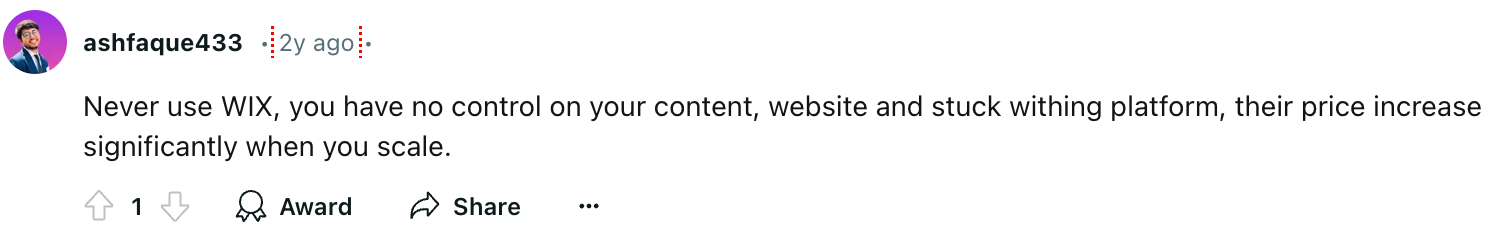
For its pricing, Wix showcases a range of options:
| Plan Name | What You Get | Monthly Cost |
|---|---|---|
| Free | Basic website functionality with Wix ads | $0 |
| Combo | Custom domain, removes ads, 24/7 customer support | $16 |
| Unlimited | One hour of video storage, $600 worth of ad vouchers | $22 |
| Pro | 50GB of storage. Free calendar app, professional logo design | $27 |
| VIP | Priority customer support, 100GB of storage, five hours of video | $45 |
4. Weebly
Weebly is a good starting point for showcasing your work and services. 72% of users liked Weebly's template designs, so you'll likely find a contractor template that works for you.
The platform offers basic website elements:
- Forms for clients to contact you
- Tools to let clients book appointments
- Galleries to show off your work
- Spaces for client reviews

Slide title
Write your caption hereButton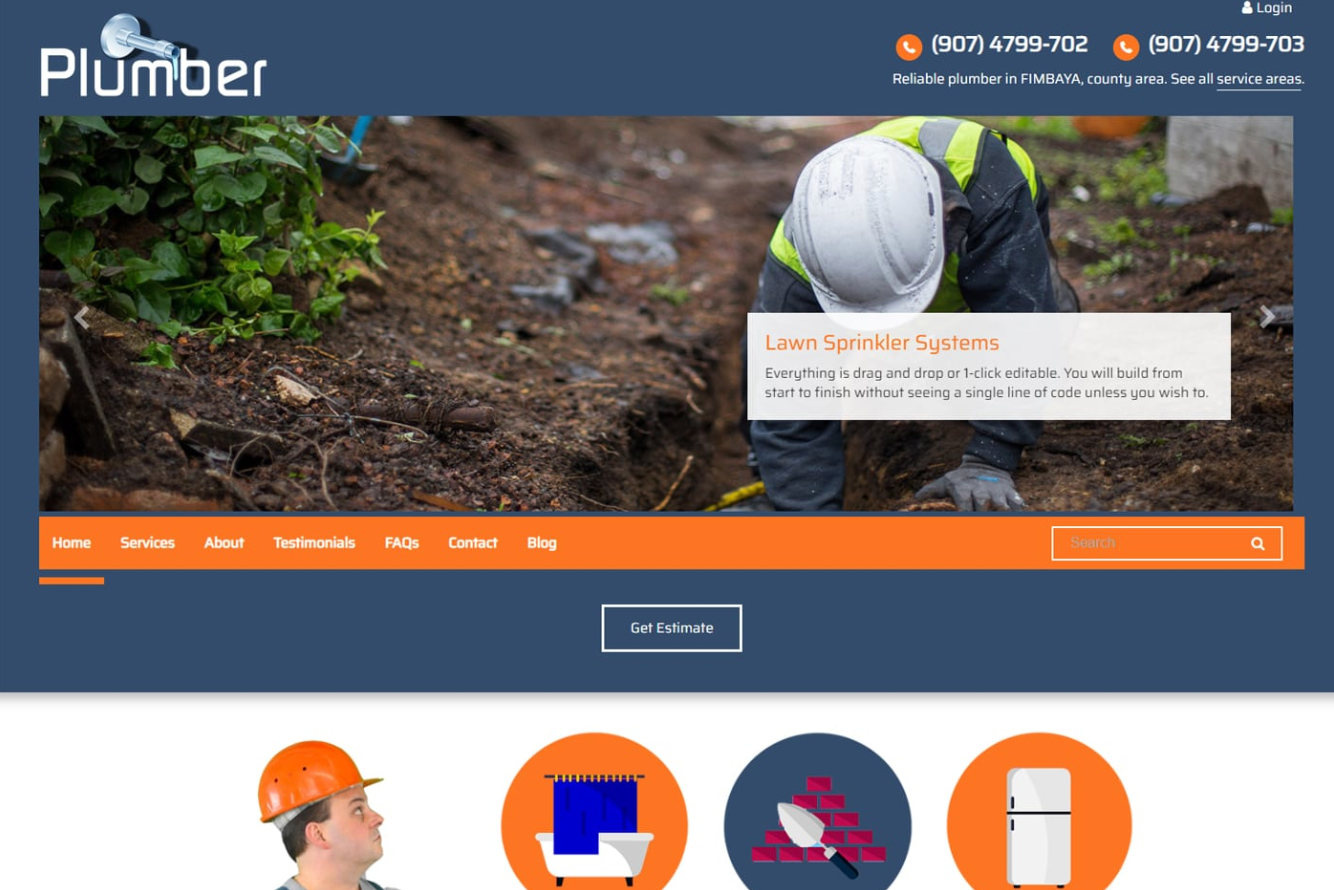
Slide title
Write your caption hereButton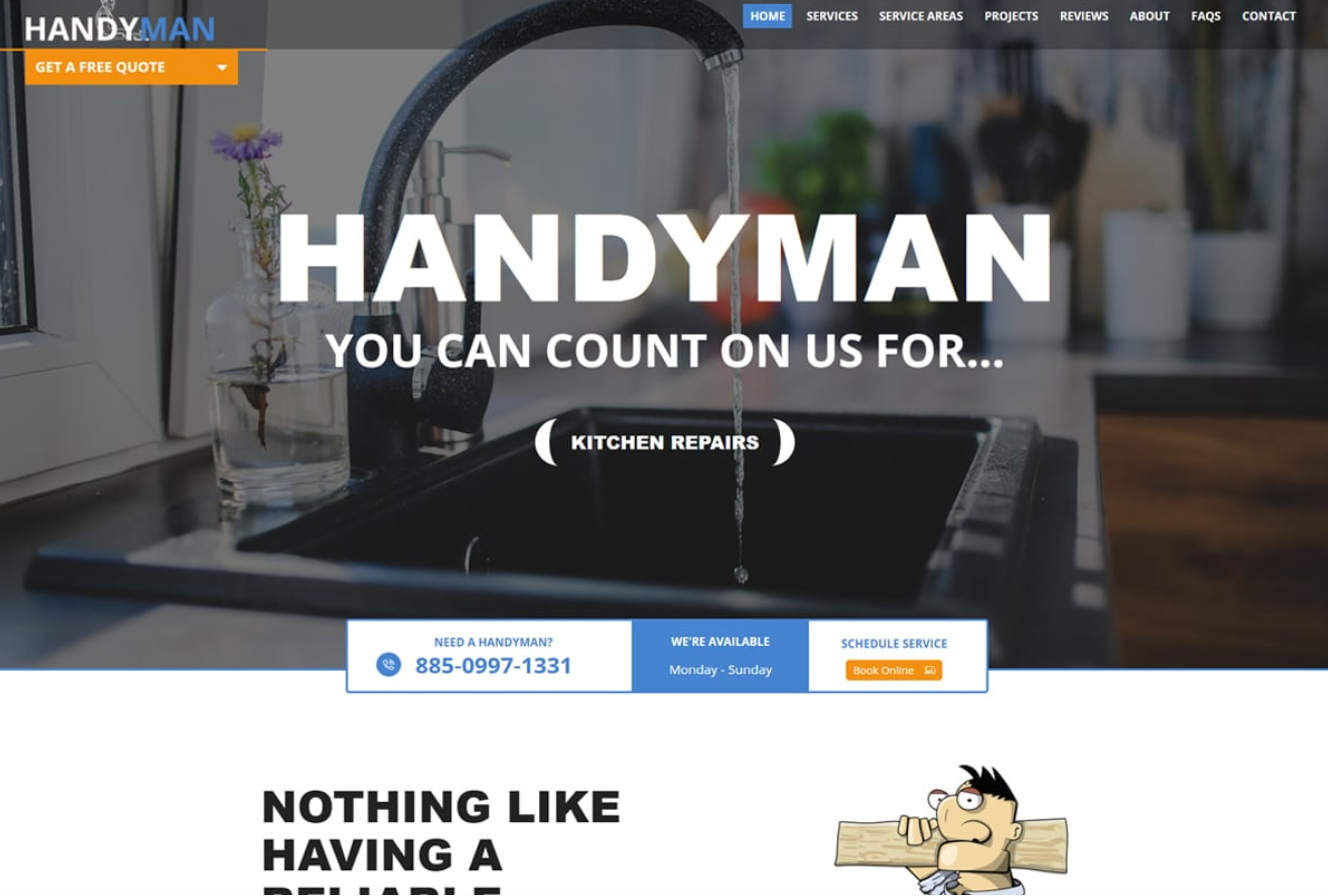
Slide title
Write your caption hereButton
Below is Weebly's pricing structure:
| Plan Name | What You Get | Monthly Cost |
|---|---|---|
| Free | Basic use | $0 /mo |
| Personal | Connect to a custom domain | $10 /mo (billed annually) or $13 month-to-month |
| Professional | Connect your domain and add more customization | $12 /mo (billed annually) or $16 month-to-month |
| Performance | Add features that drive growth and manage operations | $26 /mo (billed annually) or $29 month-to-month |

David Utke notes that Weebly is good for simple sites and minor projects. But it may not suffice for more complex needs.
While some are satisfied on Weebly's template designs, the platform's limitations become apparent in real-world usage.
One Reddit user tried to move a business website to Weebly. They encountered problems with domain settings, customer support, and website accessibility. They paid for a plan, but it still didn’t solve the platform issues. Their experience is proof that Weebly may not support complex site migrations.
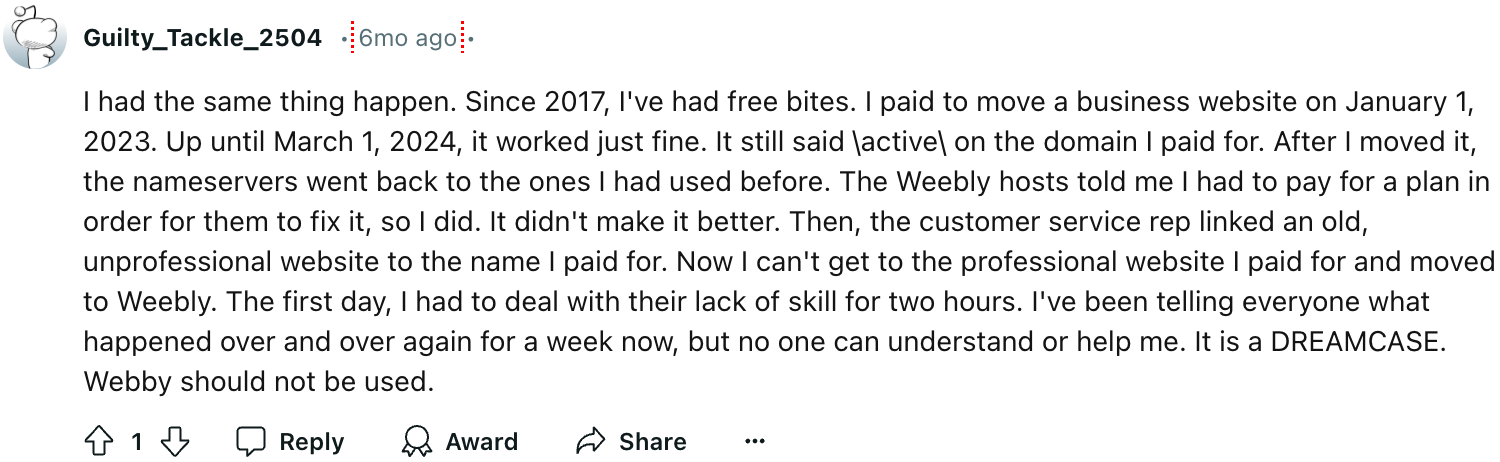
For contractors needing just a simple online presence, Weebly is okay. However, if you require integrated management tools or planning for growth, weigh the platform's limitations.
5. GoDaddy
GoDaddy provides basic customization through templates. Its major strength lies in quick setup and domain integration, since GoDaddy's primary role is as a domain registrar.
The platform's local SEO tools help businesses appear in neighborhood searches, which can be valuable for contractors working in specific areas. GoDaddy provides three contractor-specific templates and essential features:
- Mobile-responsive designs
- Local SEO optimization
- Domain name integration
- Social media connectivity
To get started quickly, GoDaddy has 3 templates made just for independent contractors.
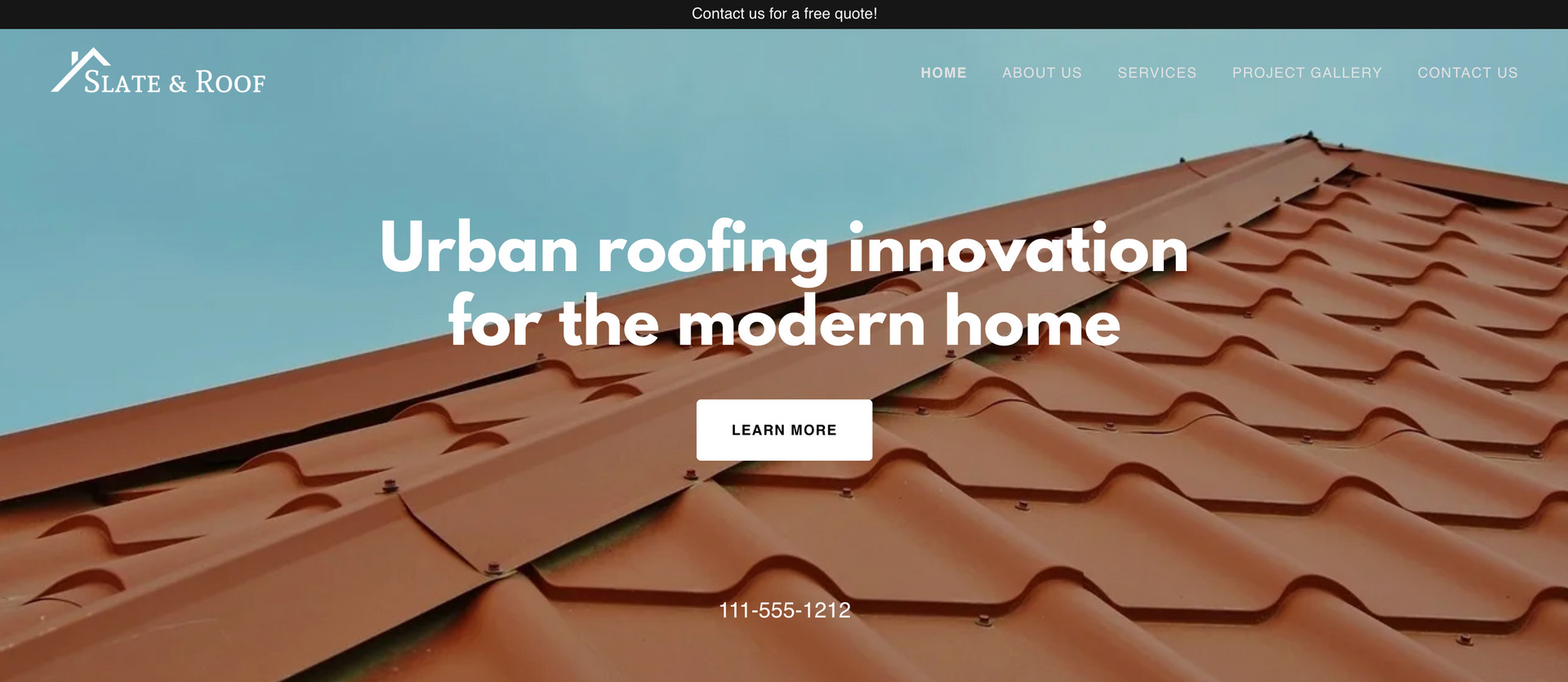
Slide title
Write your caption hereButton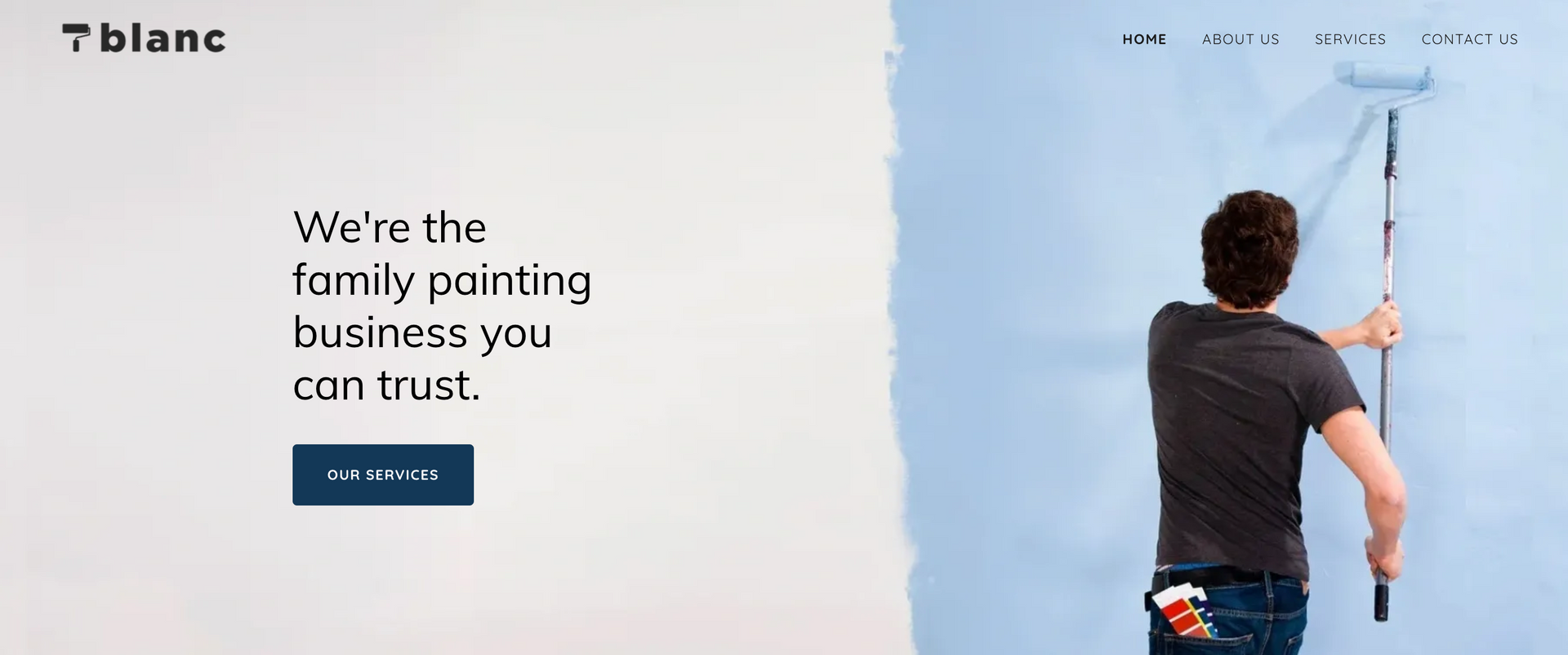
Slide title
Write your caption hereButton
Slide title
Write your caption hereButton
However, a 20-year web development Redditor cautions: "DON'T USE GODADDY FOR ANYTHING!" This is because of the platform’s advanced features that are often more costly than other platforms.
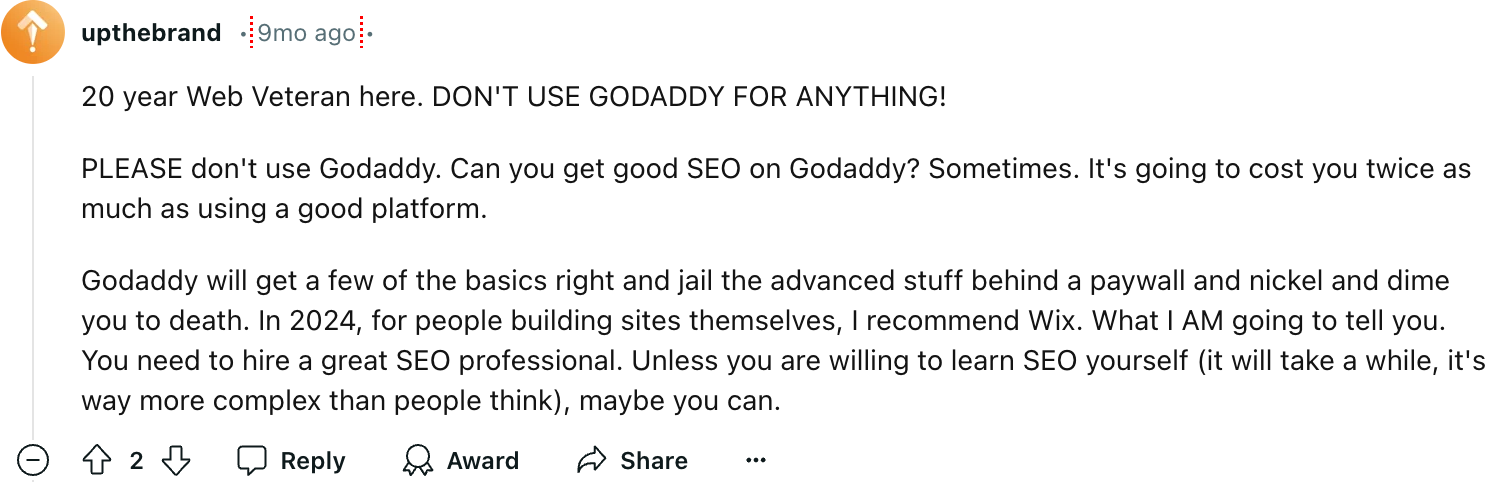
Here are other potential drawbacks:
- You might not customize as much as with other builders
- Some extra features cost more
- Sometimes it's hard to get help when you need it
- Security concerns
- Higher costs for advanced SEO features
Despite these concerns and you still want to go for GoDaddy's services, here's their pricing options:
| Plan Name | What You Get | Monthly Cost |
|---|---|---|
| Basic | Custom domain, Content and design tools, Secure SSL, Unlimited social media platform, Unified inbox and website chat | $4.39/mo |
| Standard | Everything in Basic plus | $6.50/mo |
| Premium | Everything in Standard plus | $9.66/mo |
| Ecommerce | Everything in Premium plus | $14.06/mo |
How Web Builders Help Independent Contractors with Lead Generation
Website builders give contractors great ways to build a lead generation website for small businesses:
• Simple design tools: Create a professional-looking site without coding.
• Contact forms: Add forms to your site to collect visitor info easily.
• Mobile-friendly: Make sure your site looks good on phones and tablets too.
• Search engine boost: Use built-in tools to help more people find your site online.
• Visitor tracking: See how people use your site and tweak it to get better results.
• Work with other tools: Connect your site to email and client management systems.
• Ready-made pages: Quickly set up pages that turn visitors into potential clients.
• Online booking: Let clients schedule appointments right on your website.
• Show off your work: Display your past projects to impress potential clients.
• Customer reviews: Share what happy clients say about you to build trust.
These features help contractors build a small business lead gen website. Many website builders offer templates just for contractors. You can use them to get started quickly.
Snapps.ai: Your Go-To Website Builder for Independent Contractors
Snapps.ai has all the tools contractors need. You can easily build professional pages with its drag-and-drop system. The designs look great on computers, tablets, and phones.
For attracting new clients, Snapps.ai really shines. You can improve your local search rankings. Use simple forms to track visitor behavior and collect leads. This turns more potential clients into customers.
Snapps.ai is perfect for contractors who want a powerful website without the hassle. It combines ease of use, professional design, and essential business features. With Snapps.ai, you can quickly establish a strong online presence and grow your business.
Recent Articles
Our Support Heroes Are Here For You
Don’t waste time on tedious manual tasks. Let Automation do it for you. Simplify workflows, reduce errors, and save time for solving more important problems.



