Snapps.ai is the best website builder for non-ecommerce. It’s a drag-and-drop website builder that lets you create a beautiful site within minutes. What’s great about Snapps is you can create multiple pages in a single site. Organize non-ecommerce pages like blog, sitemap, resources, and events. Also, Snapps provides extensive SEO and AI tools. These tools are crucial for enhancing your site’s content to provide a seamless user experience.
Snapps courses are now available
The 5 best website builders for non-ecommerce are:
- Snapps.ai
- Bubble
- Squarespace
- WordPress
- Yola
Having a non-ecommerce website is important so people can discover your in-person services. Include pages for your services, available hours, physical location, and contact information. According to a WebFX research, 75% of consumers use website design as a basis to judge a company’s credibility. A website builder designs several pages on a single site based on your brand identity.
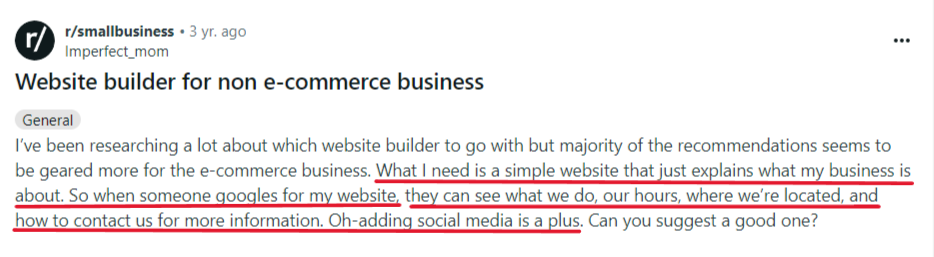
When using a website builder, focus on SEO and link building. Use SEO features like keyword research, sitemaps, mobile optimization, and blogs. These features generate traffic to your website, increasing your rank on search engines. Adding a blog page provides informative content to website visitors about your services. Businesses that have blogs receive 55% more website visitors than those that don’t, based on HubSpot.
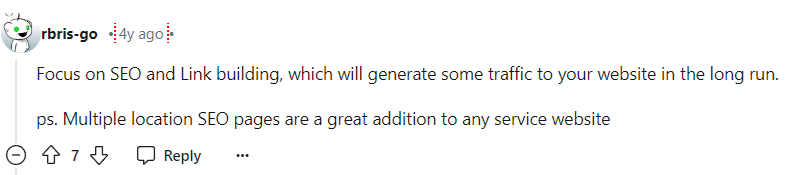
Research your direct competitors before publishing a non ecommerce website. Use them as your guide in providing relevant pages and features. To improve your site, develop a strong mobile version. According to Statista, 59.4% of global website traffic in 2022 came from mobile devices. A website builder has mobile optimization tools, navigation buttons, and widgets so users can easily access your content.
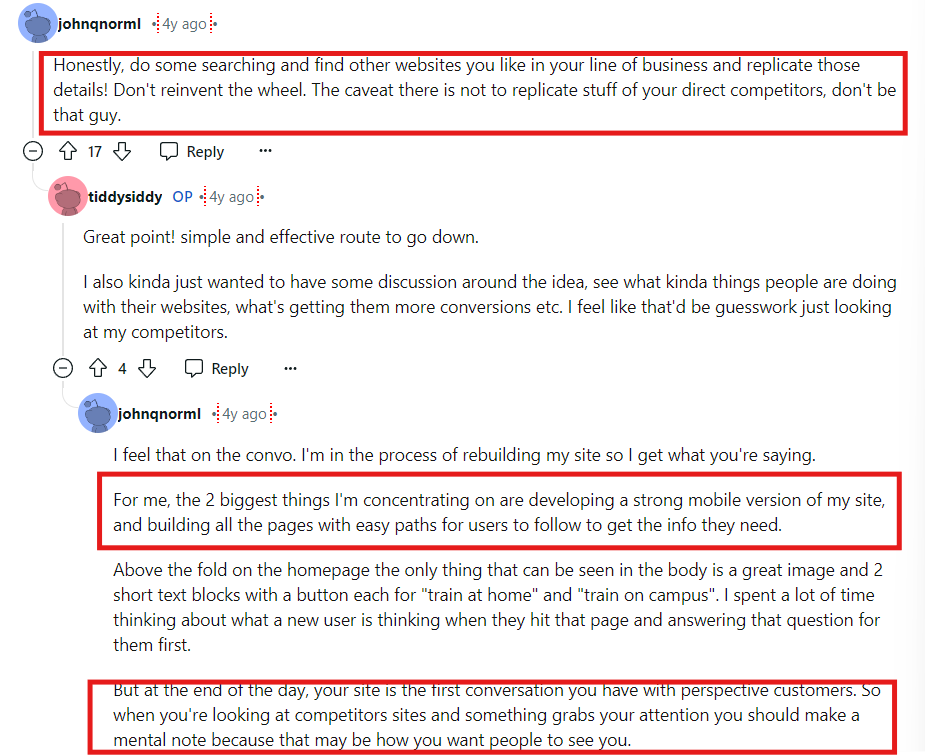
In this article, we discuss the 5 best website builders for non ecommerce and the features you need. We also included customization options and plugins to help you provide high-quality content and services to website visitors.
1. Snapps.ai

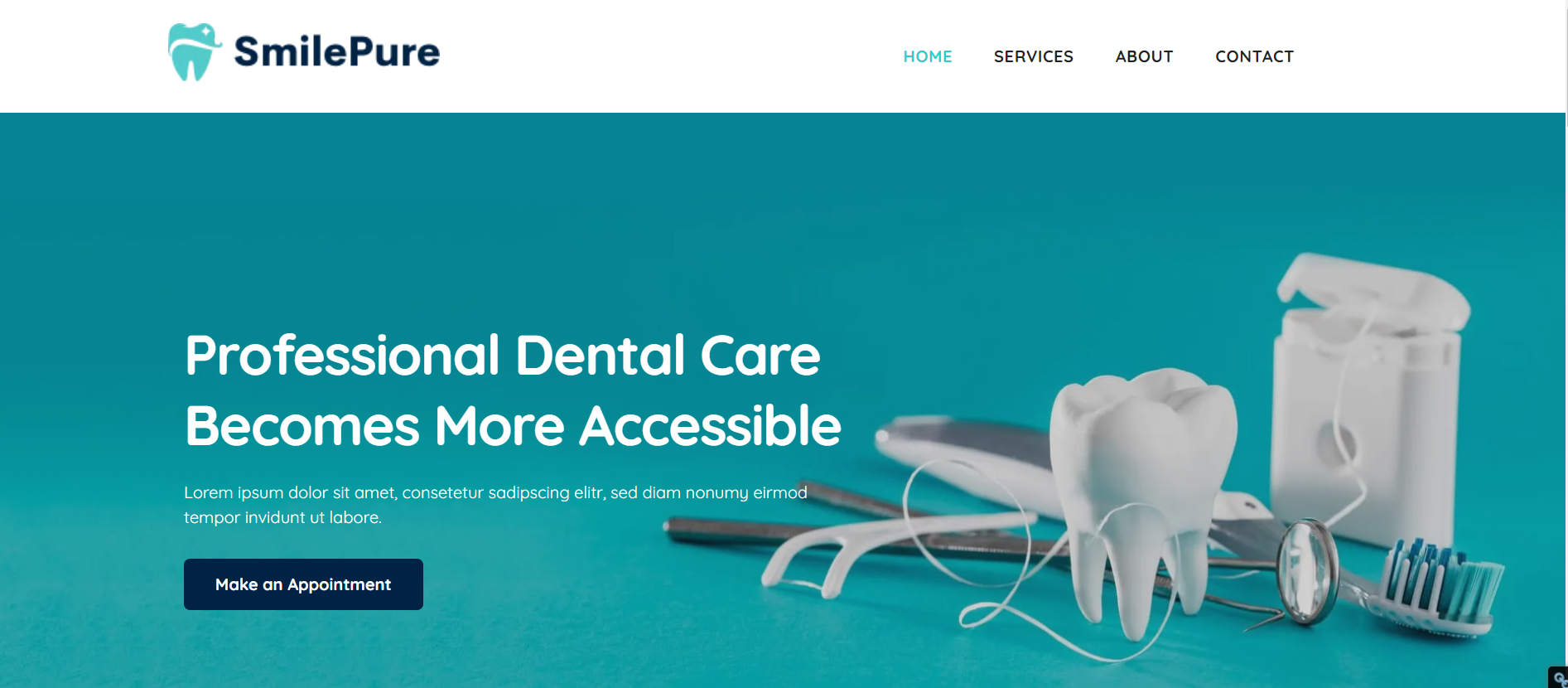
Slide title
Write your caption hereButton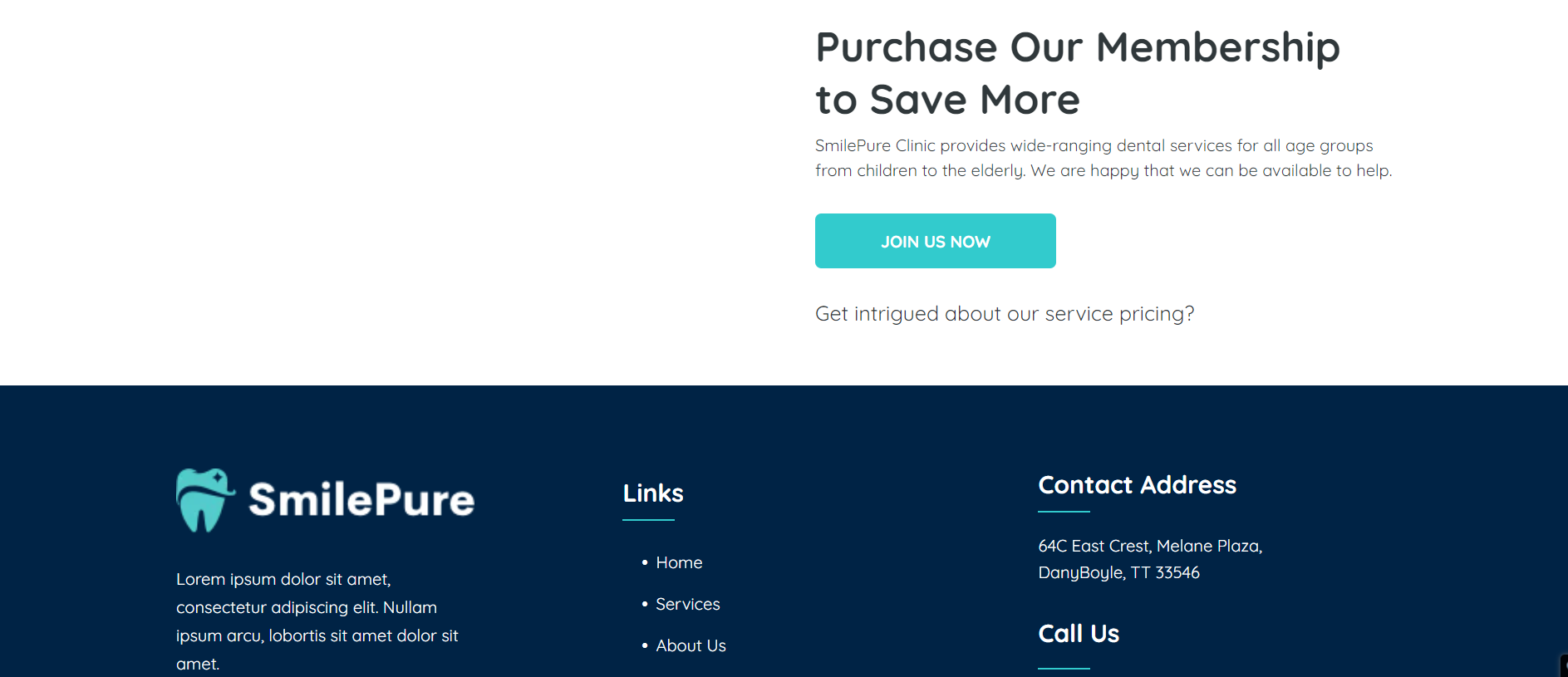
Slide title
Write your caption hereButton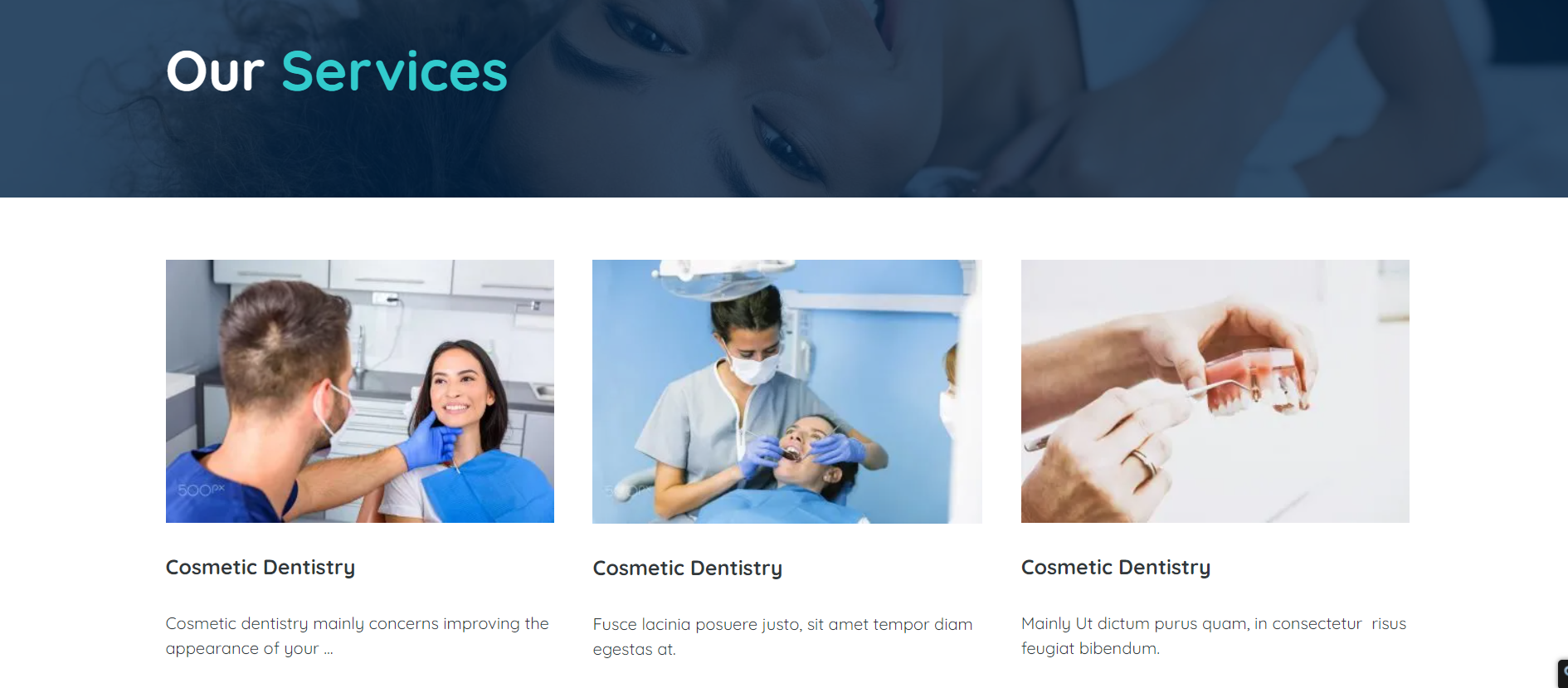
Slide title
Write your caption hereButton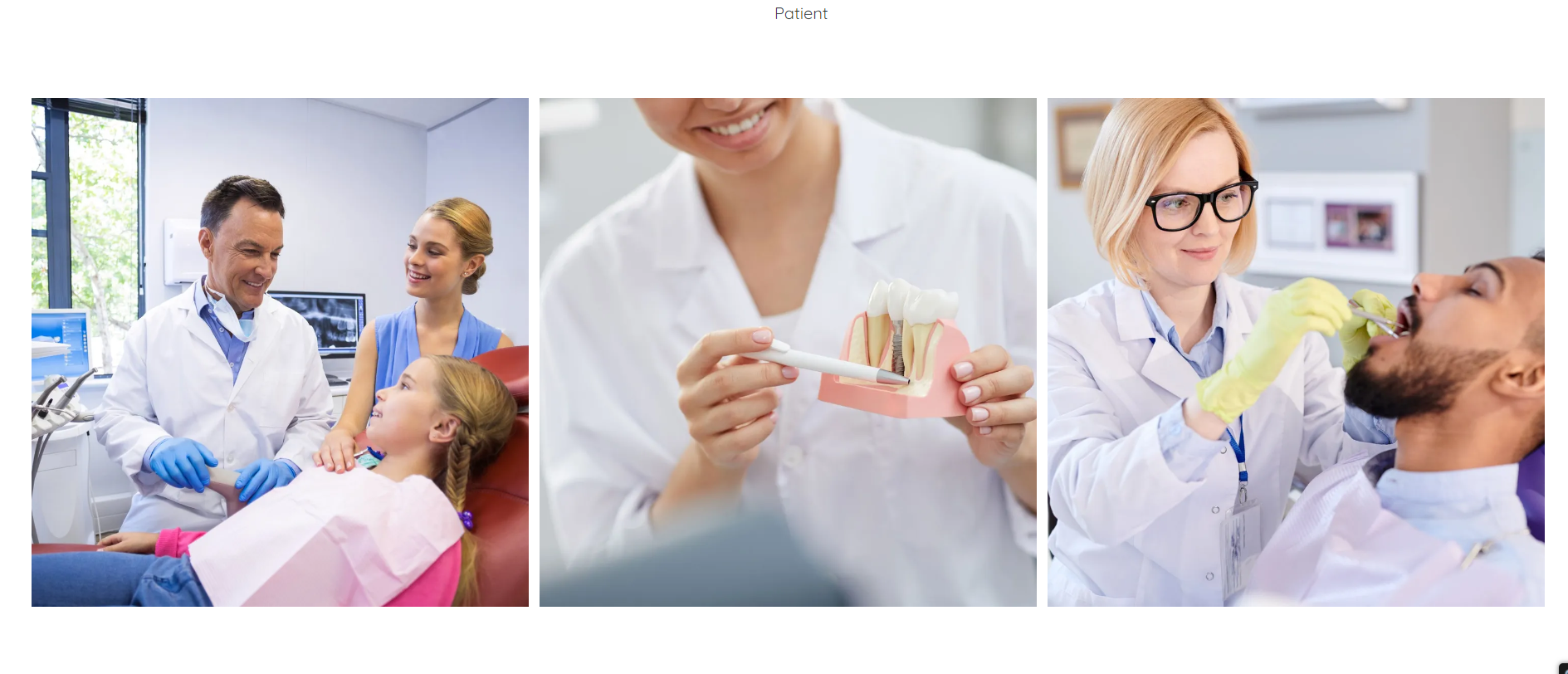
Slide title
Write your caption hereButton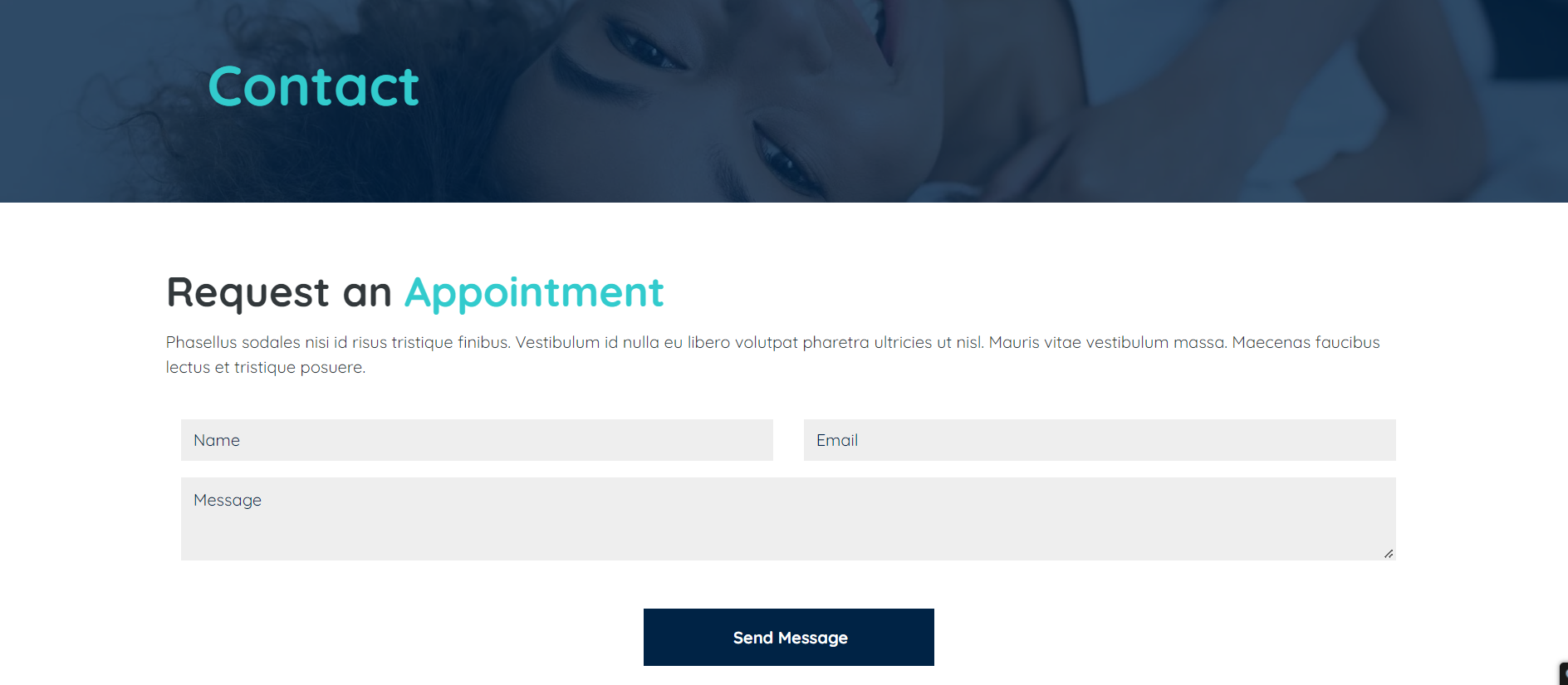
Slide title
Write your caption hereButton
Snapps.ai Pricing
- Single Site Pack - $19/month
- Starter Pack - $79/month
- Decade Pack - $159/month
What Snapps can offer for your non ecommerce website:
- Customizable contact forms on the widgets section
- Built-in maps so users can easily find your location
- AI Writing Assistant to enhance your blog content
- Snapps Graphics to provide stunning images for increased online visibility
- Pre-made templates tailored for newsletter sign-ups
- Personalization rules for notification and popup buttons
- Mobile optimization features to improve user experience
- Migration options when moving an old site to Snapps
The chat function has been helpful for fast guidance and clear communication with the support team. Snapps is a user-friendly platform that provides the apps and tools you need for better rankings. Using Snapps for your business is beneficial in the long run instead of spending time and money on other platforms.
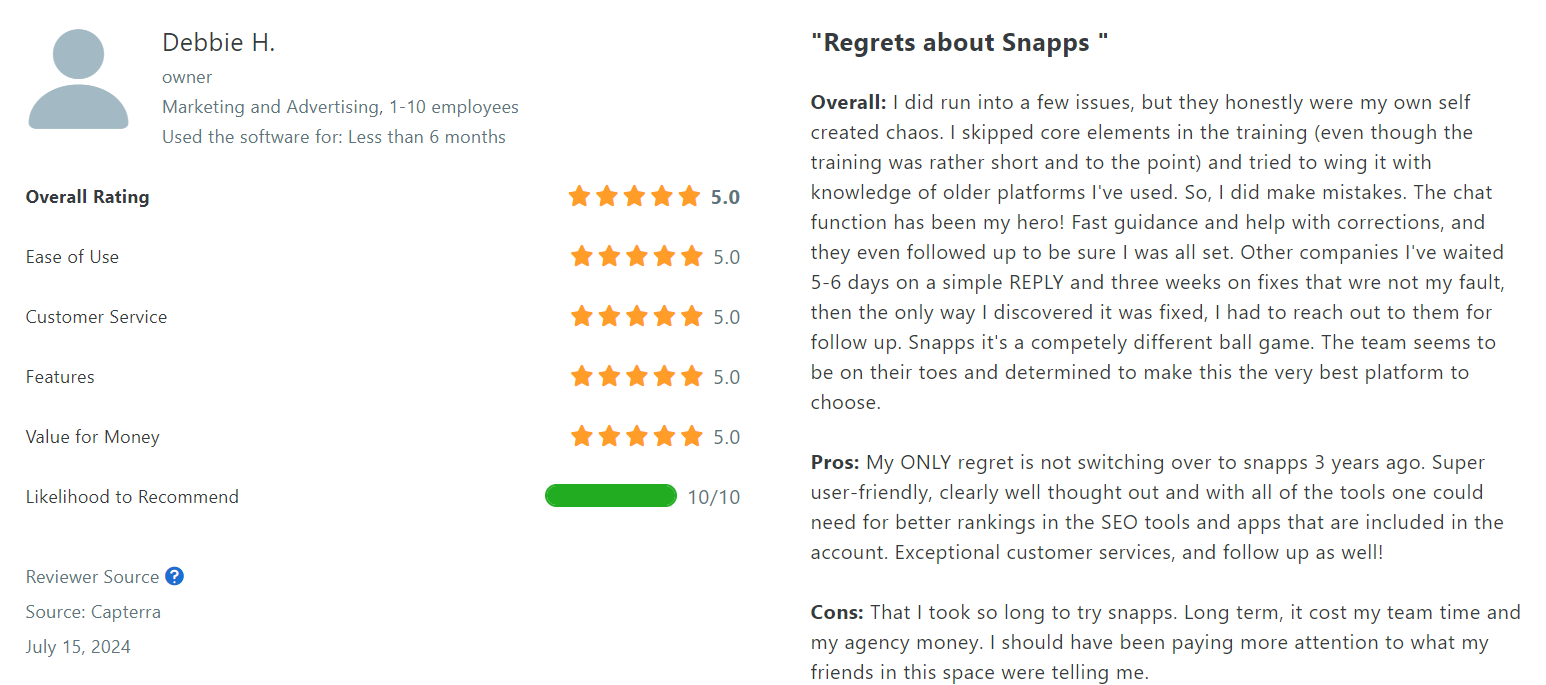
2. Bubble

Bubble is a full-stack and no-code platform, helping you build an interactive website. You can connect with ChatGPT or Claude in minutes to bring high-quality content to users. It has real-time interactivity when building chats and news feeds. These update users about your services.
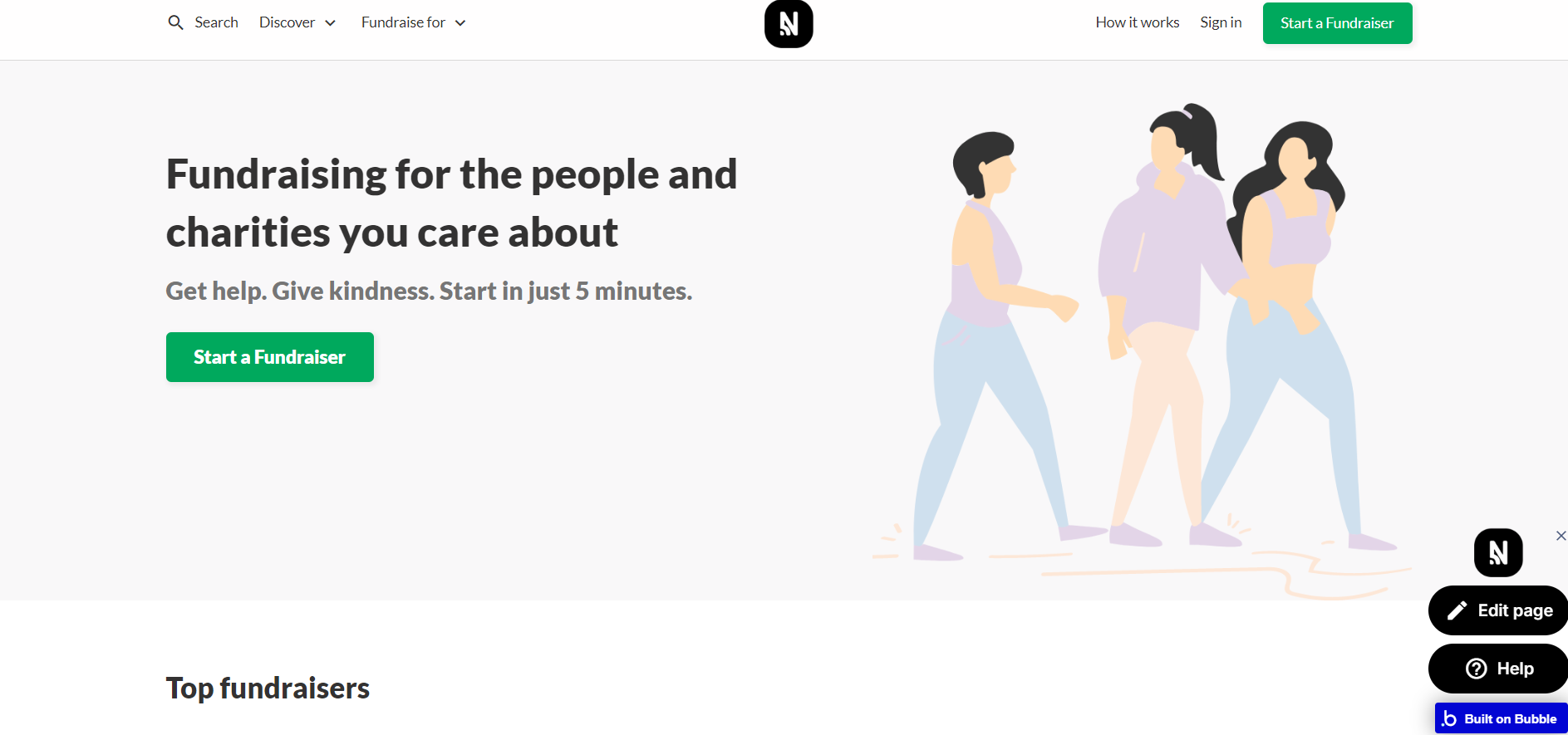
Slide title
Write your caption hereButton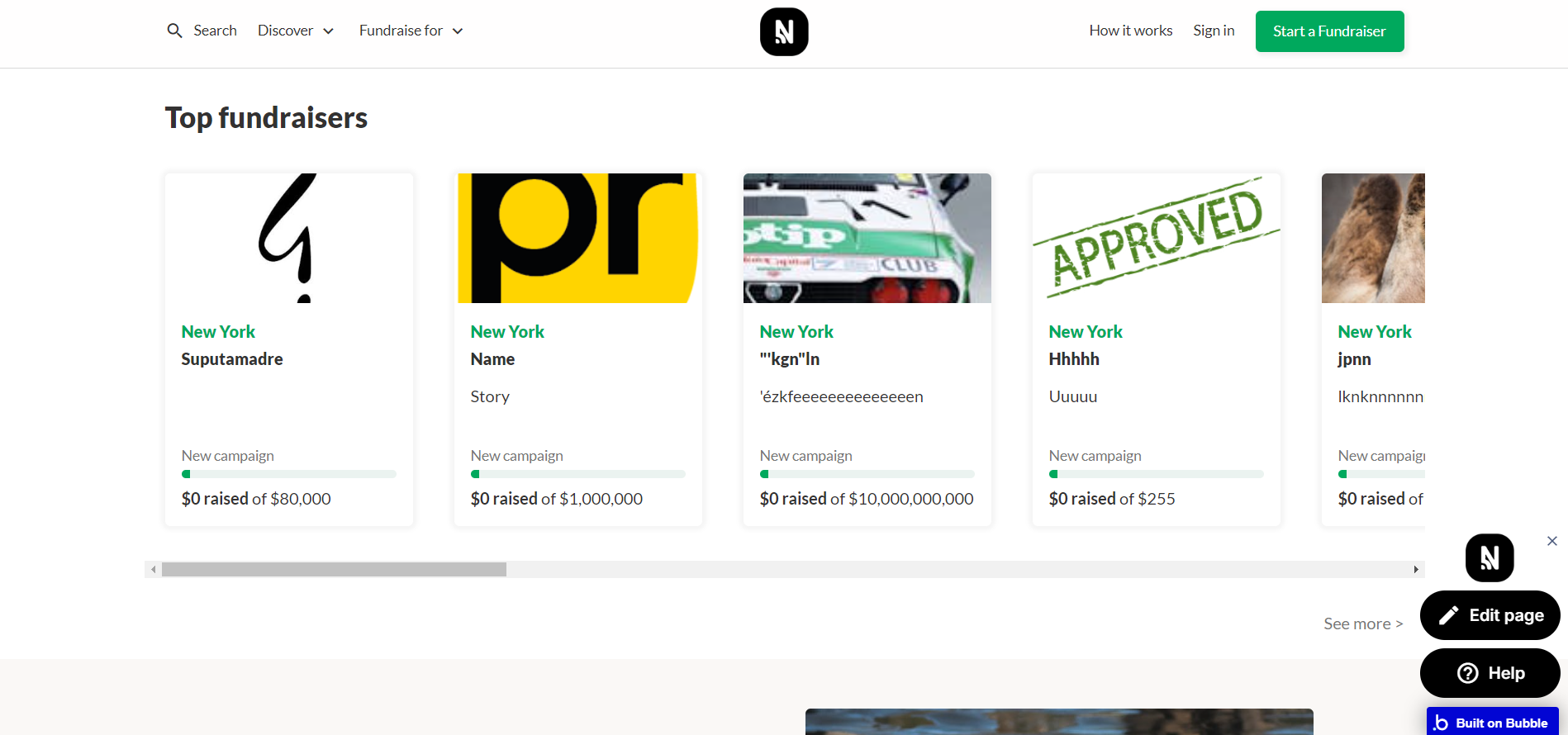
Slide title
Write your caption hereButton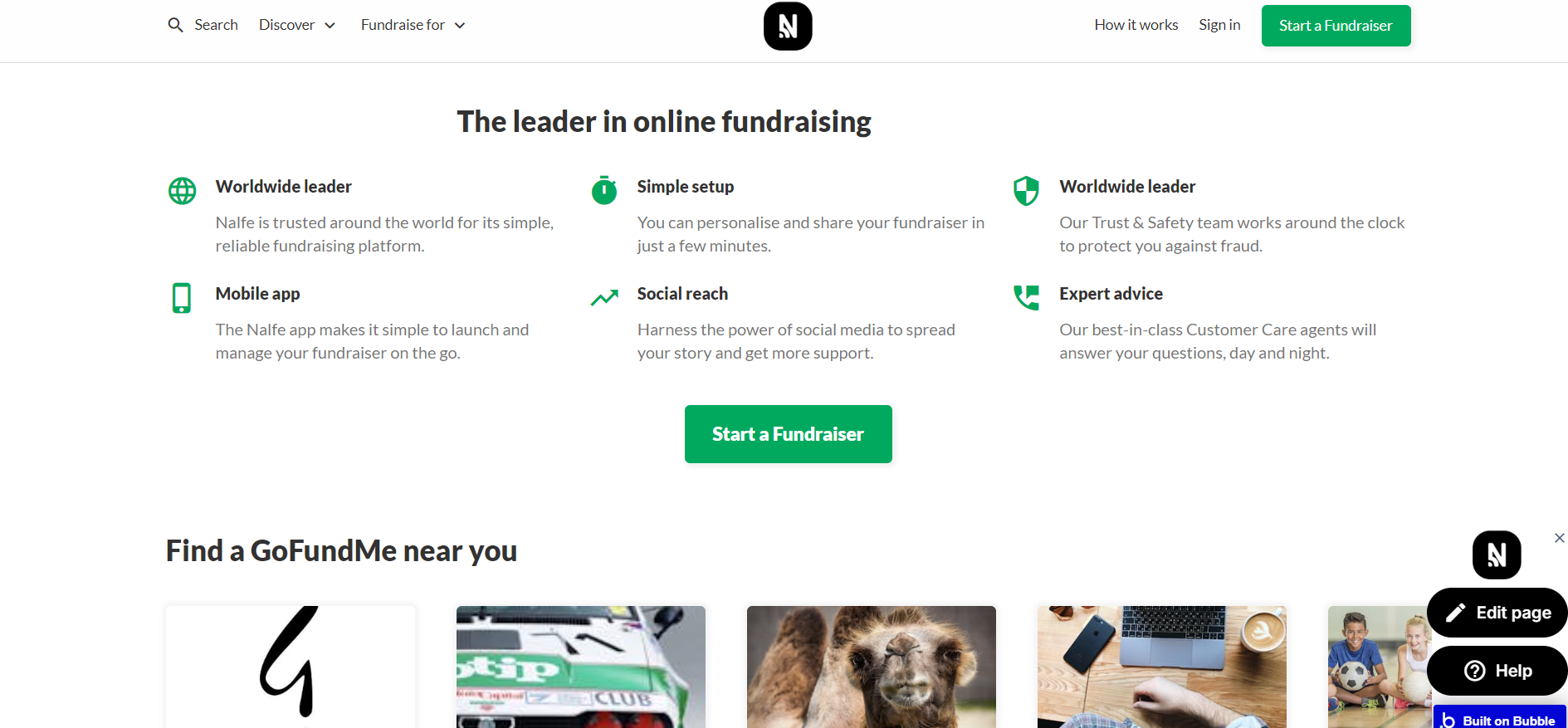
Slide title
Write your caption hereButton
Bubble Pricing Plans:
- Starter - $29/month
- Growth - $119/month
- Team - $349/month
What Bubble can do for your website:
- Email list management services for updating newsletters, campaigns, and communication with clients
- Payment options such as Stripe and Braintree
- Figma integration to showcase important information and services
- A collection of 800+ plugins including Google and Facebook
- Real-time login to trace user behavior and how they navigate your site
Bubble can place screen widgets wherever you want in your site. It develops fully responsive apps with front-end and back-end integrations. Also, Bubble has an active forum to ask questions from users. However, Bubble’s downside is its poorly documented features and writing plugins. Its learning curve may be steeper compared to other builders. This may not be the platform for you if you need something basic and easy to use.

3. Squarespace

Squarespace offers 160 professionally designed templates for non-ecommerce. It offers an asset library to upload, organize, and access all your content in one space. This is helpful for an industry or organization that has various educational resources to include in their sites.
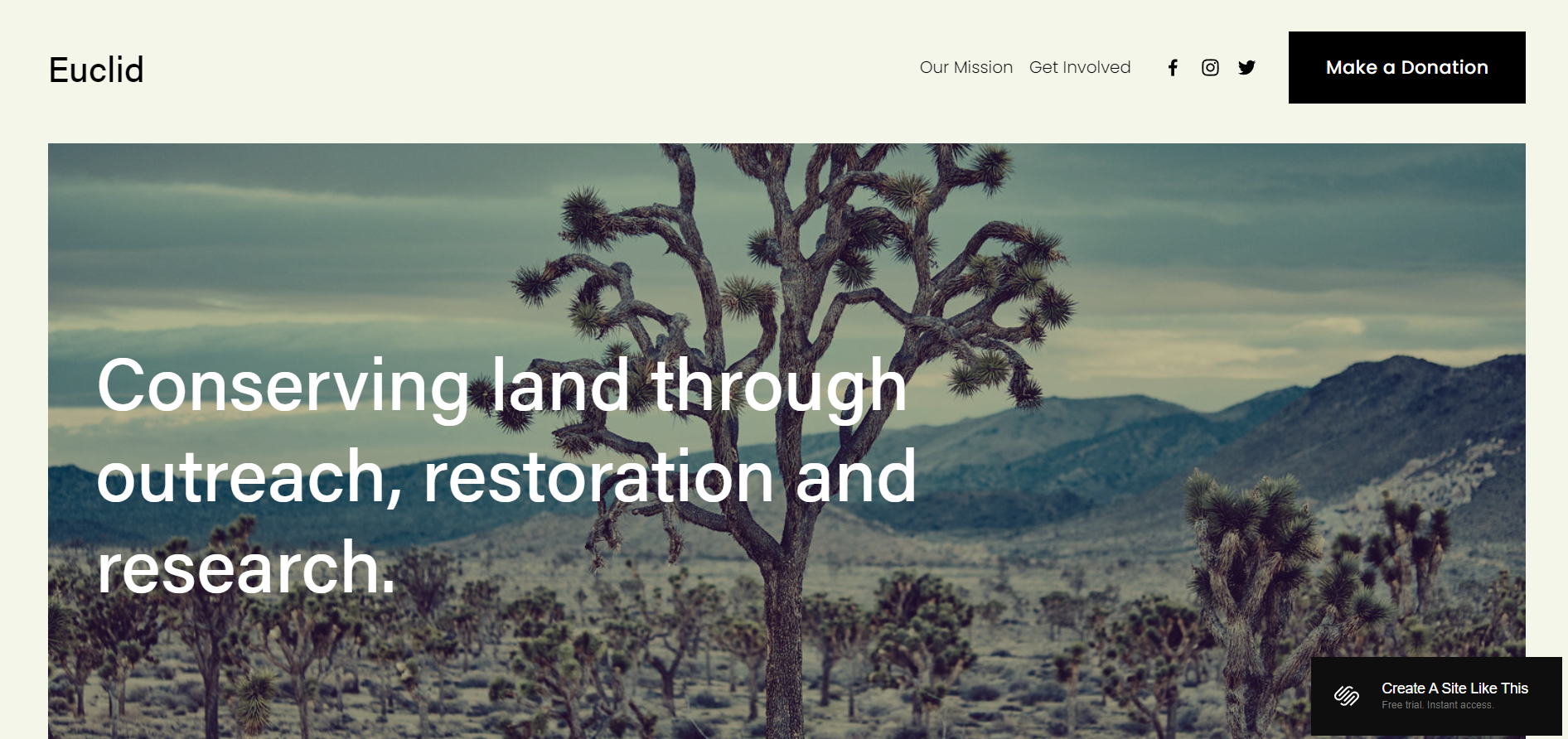
Slide title
Write your caption hereButton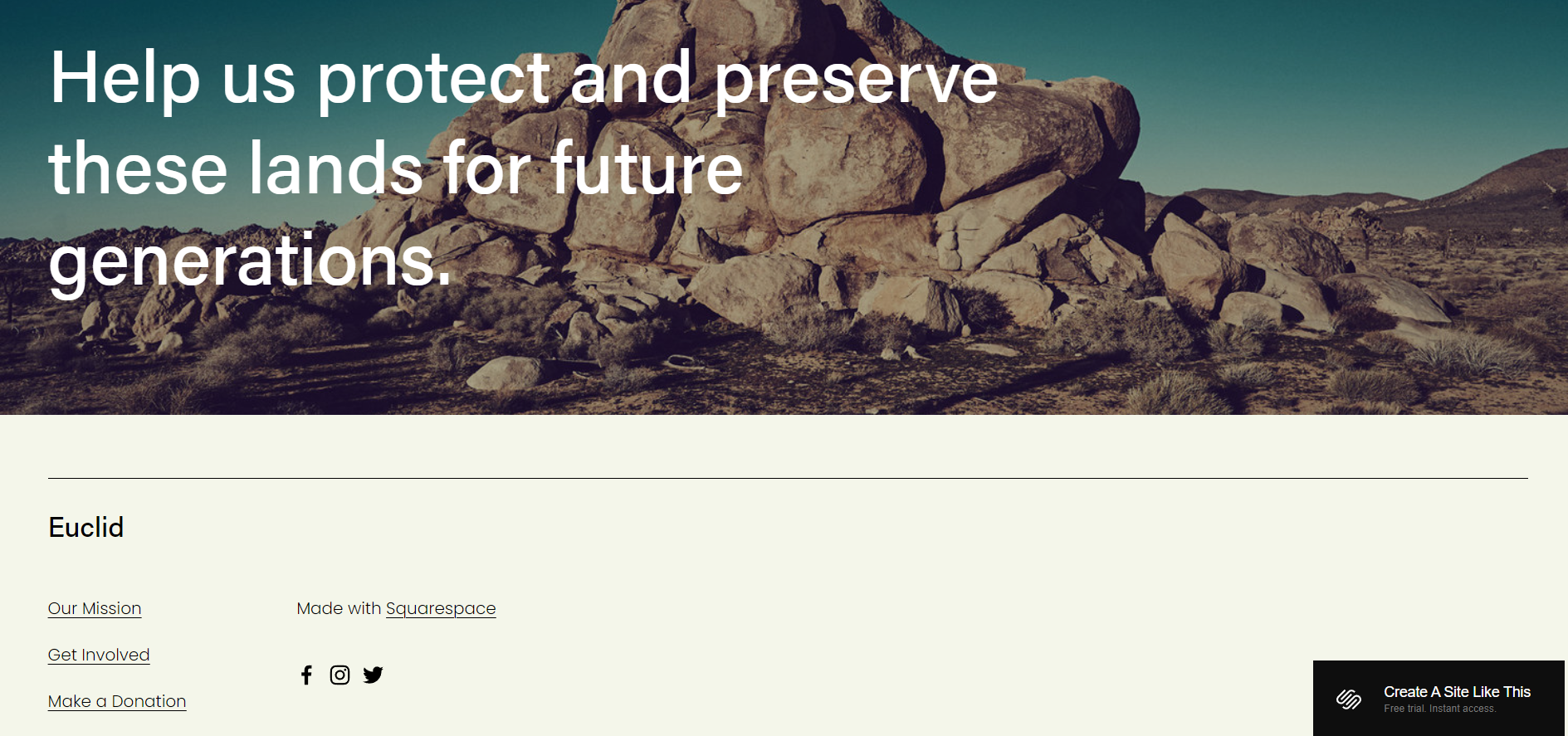
Slide title
Write your caption hereButton
Slide title
Write your caption hereButton
Squarespace Pricing Plans
- Personal - $16/month
- Business - $23/month
- Commerce (Basic) - $28/month
- Commerce (Advanced) - $52/month
What you’ll get from Squarespace:
- Commenting system that includes community management and reader feedback to trolls or flag spam
- Scheduled blog posts to consistently interact with users
- AI email campaigns that will generate copy for the user’s needs
- Podcast support to reach out to a wider audience
- Built-in mobile websites for a unique user experience
The downside of Squarespace is having unreliable customer support. A Redditor reached out to them about an issue and waited 2 weeks for an email. However, they only received an email saying that customer support was experiencing a high volume of emails. The Redditor only received FAQ links instead of communicating with an actual person.
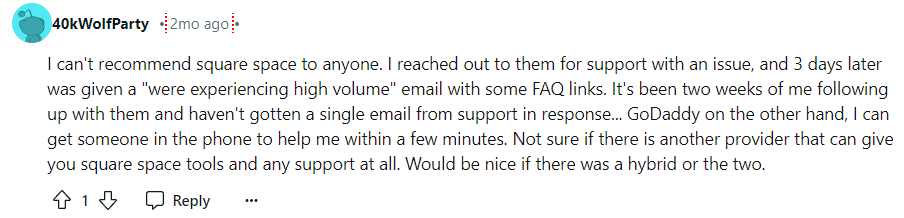
4. WordPress

WordPress is an open-source software for non ecommerce. It’s known for having extensive plugins tailored to your brand identity. Some plugins for your site include Yoast SEO, Contact Form 7, and JetPack. Also, it provides user access to support forums and tutorials. WordPress’ content management system lets you update blogs, manage media files, and create blog posts.
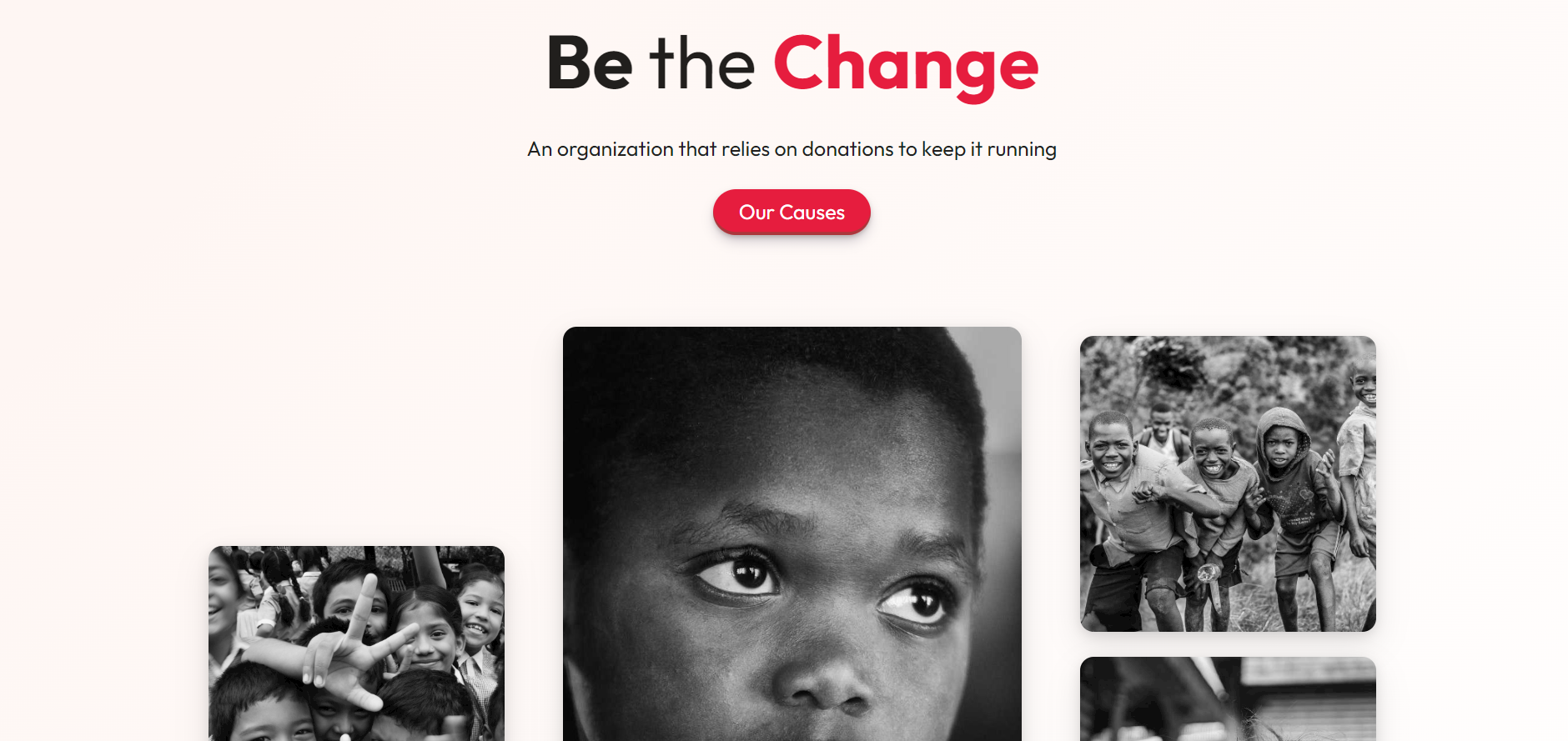
Slide title
Write your caption hereButton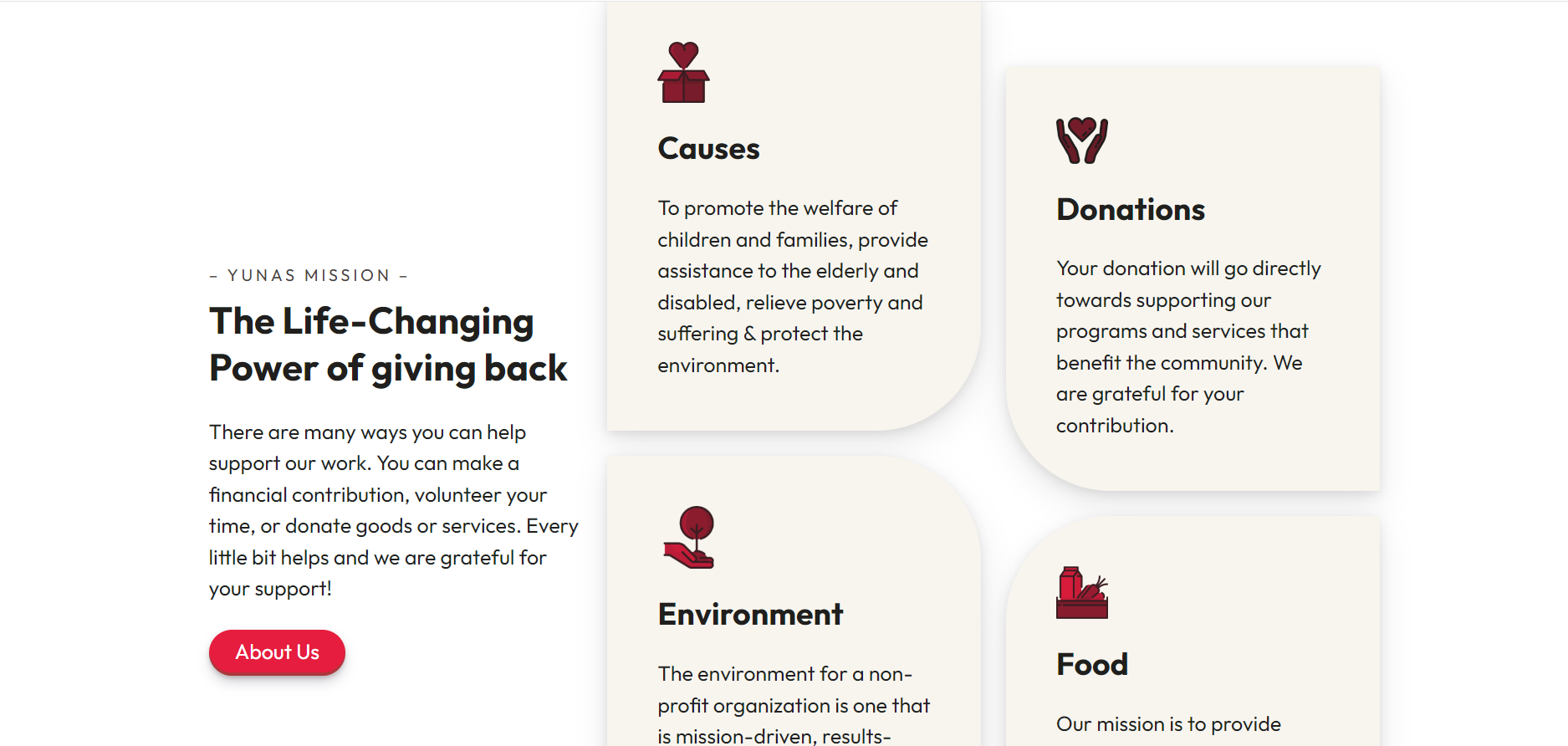
Slide title
Write your caption hereButton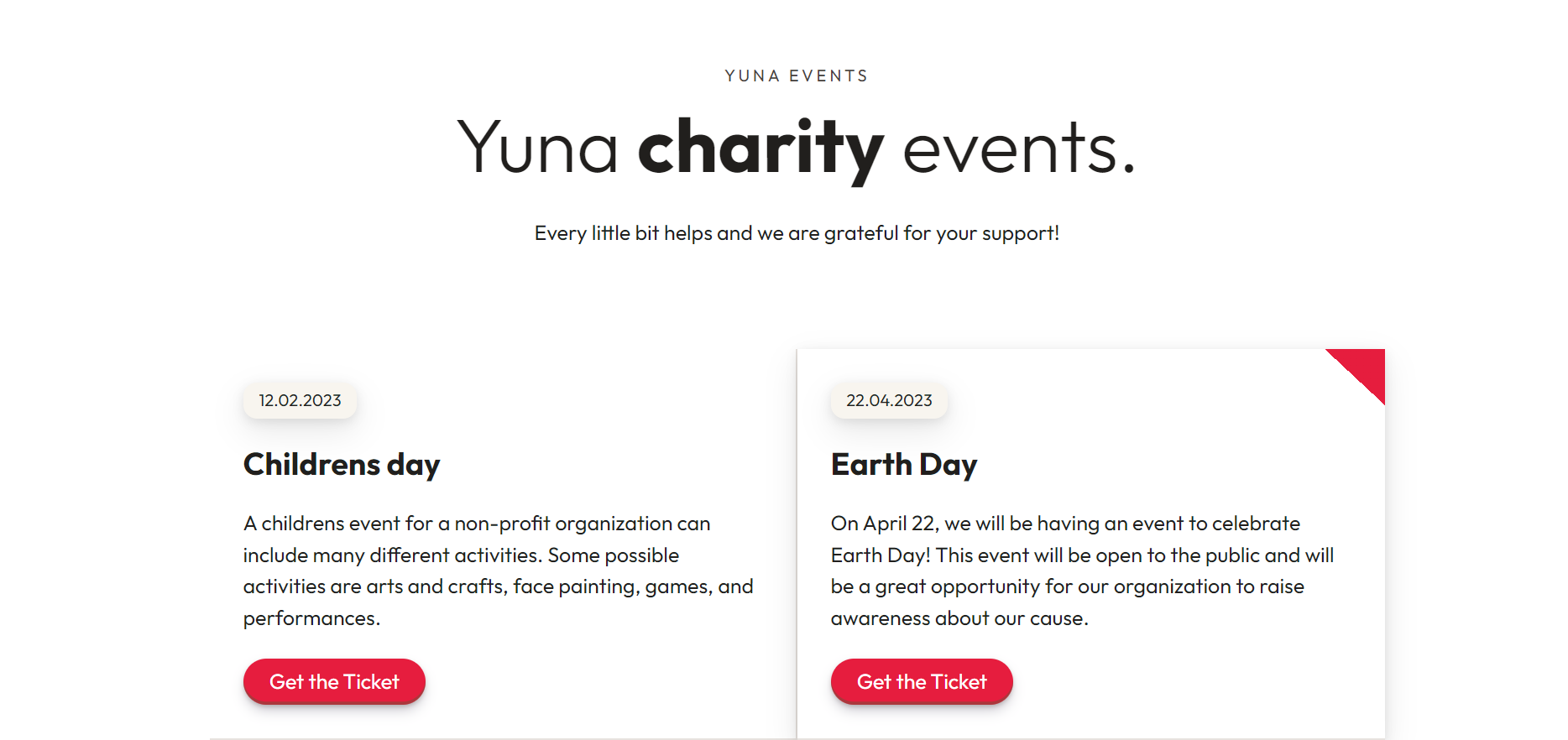
Slide title
Write your caption hereButton
WordPress Pricing
- Personal - $4/month
- Premium - $8/month
- Business - $25/month
- Commerce - $45/month
Here’s what you can get from WordPress:
- Social media tools to automatically post website content on Facebook or LinkedIn
- Customize email newsletter to keep in touch with clients
- Payment options such as PayPal, Apple Pay, and Google Pay
- Media Library for adding, deleting, and editing featured images in your site
- WordAds to increase your site’s conversion rates
While WordPress is an open-source platform for beginners, one of its cons is the rising costs of plugins. A Redditor mentioned they were using WordPress for their personal projects and client websites for a decade. Every plugin is transitioning to a monthly paid subscription model. They used 10 plugins, and each one costs $30-$50 per month.
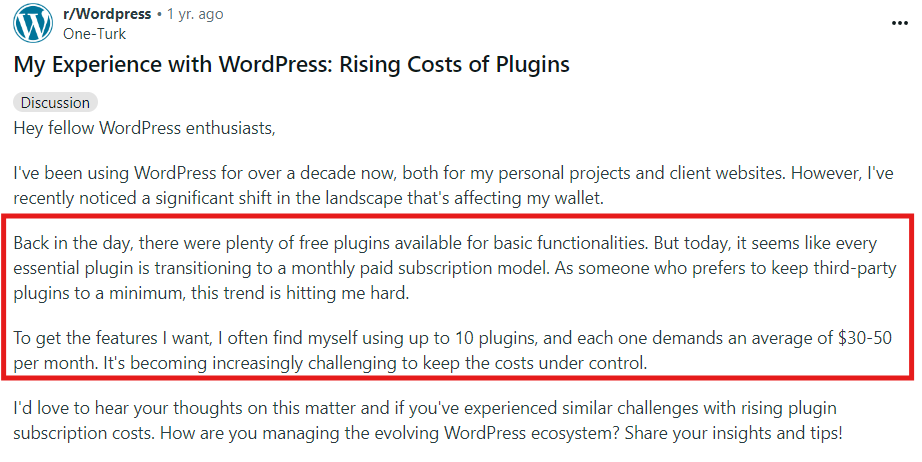
5. Yola

Yola provides a user-friendly interface for non-ecommerce websites. It has a wide range of customizable templates, with a drag-and-drop editor. Yola provides a donation option on your site. You can accept donations from various clients or organizations.

Slide title
Write your caption hereButton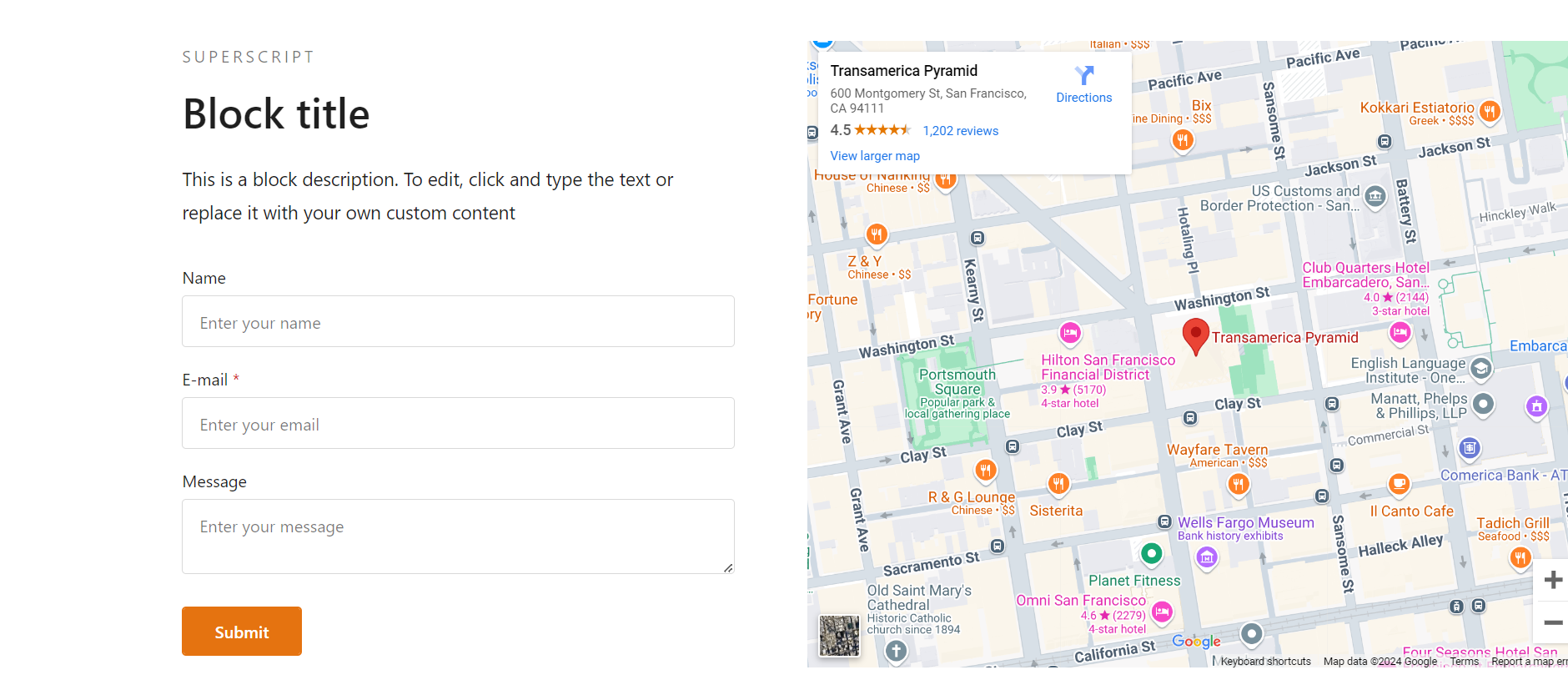
Slide title
Write your caption hereButton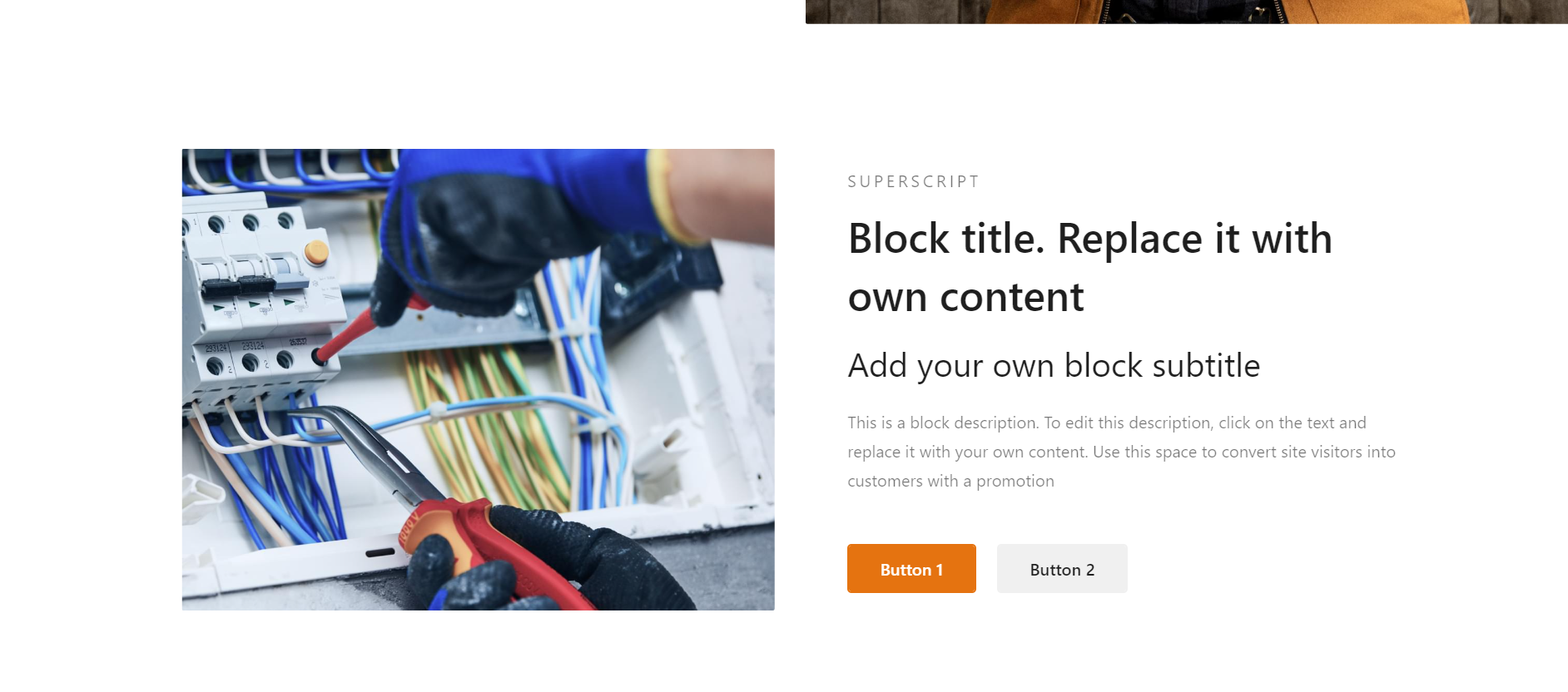
Slide title
Write your caption hereButton
Yola Pricing
- Gold - $30.95/month
- Silver - $16.95/month
- Bronze - $6.95/month
Yola lets you have access to these features:
- Design automation to create an attractive site based on brand identity
- Yola Mail lets you get a personalized email address for your custom domain
- Extensive collection of stock photos and icons
- Third-party integrations for contact forms and social media feeds
- Extensive online tutorial library and reliable customer support
Yola has poor customer service in terms of moving your domain to another host. One user had difficulty removing their payment details on Yola’s system. It took 12 months for customer service to remove the money of the user from their bank account.
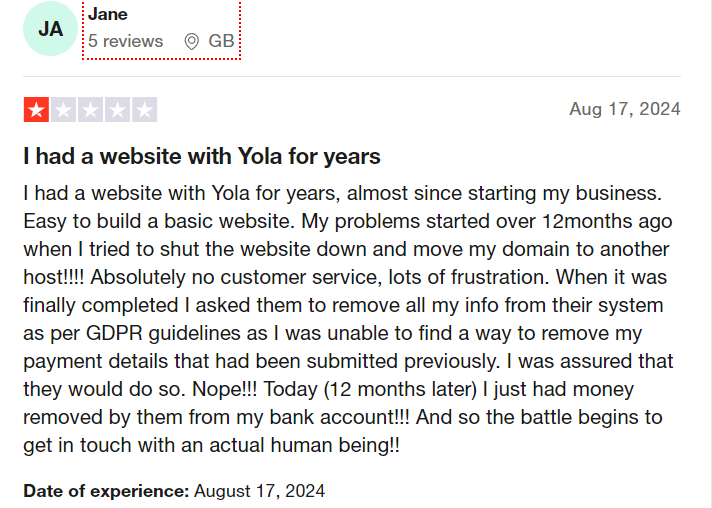
What Are the Best Website Builder Customization Options for Non-ecommerce Use?
- Blog functionality - Easily write and publish blog posts related to non-ecommerce. Make use of keyword research to improve your site’s rankings in search engines.
- Drag-and-drop interface - A drag-and-drop interface allows you to move elements easily when creating your web design.
- Rich text editor - Use a rich text editor to enhance descriptions, blogs, and other text in your website. Many website builders already provide AI writing tools to deliver high-quality content fast.
- Media library - Include a media library in your site to promote your services. You can get images from customer testimonials. The media library also allows you to upload videos and other media files.
- Logo upload - Add the business logo to your website so visitors can recognize your brand identity.
- Contact forms - Provide customized contact forms for potential customers to connect with you. Let them include important information like name, address, email, and contact number.
What Are the Best Website Builder Plugins for Non-ecommerce Websites?
- Google Maps - Website builders provide a Google Maps integration to make it easier for visitors to find your business location.
- Slider Revolution - Slider Revolution allows you to create stunning sliders for an interactive web page. You can choose from various animations and effects to enhance user experience.
- Google Analytics - Google Analytics tracks website performance based on website traffic and user behavior.
- Mailchimp - Use Mailchimp when sending newsletters and email lists to customers. Sending emails provides updates regarding services and upcoming discounts or events.
- Disqus - Disqus adds a comment option on your website. This allows website visitors to communicate with each other to discuss their reviews about your services.
- CrowdSignal - Formerly known as PollDaddy, this plugin allows you to create polls and surveys to collect feedback from website visitors.
Can I Promote My Equipment Rental Business to a Non-Ecommerce Website?
Yes, you can promote your equipment rental business to a non-ecommerce website. Create blog posts about tips and comparison guides. Include testimonials from satisfied clients who tried your equipment rental services. Also, provide before-and-after photos and videos of successful services to increase brand credibility. The best website builders for equipment rental business showcase unique features you’ll need to improve user experience.
What is the Best Website Builder for Non-Ecommerce?
The best website builder for non-ecommerce is Snapps.ai. It’s a drag-and-drop platform that provides built-in SEO tools to improve blogs. Take note that optimizing blogs are crucial in your site because you’re showcasing informative content and services to users. Using Snapps’ SEO like keyword research, Localgrids, and Copy AI helps your site rank on search engines. Create multiple pages on a single site, including contact information, services, testimonials, forums, events calendar, and resources. If you have an existing website, you can migrate it to Snapps to improve your site’s structure and functionality. Consider using Snapps.ai for delivering fast services to clients.
Recent Articles
Our Support Heroes Are Here For You
Don’t waste time on tedious manual tasks. Let Automation do it for you. Simplify workflows, reduce errors, and save time for solving more important problems.



