Steward Gauld adds that website builders are affordable alternatives to web development. Instead of paying thousands for developers, subscribe to a platform with the same features. The drag-and-drop interface presents hosting, content management, security, and support. They come bundled in most packages and are easy to use.
Snapps courses are now available
The best website builders for multiple sites are:
- Snapps.ai
- Wix
- Squarespace
- GoDaddy
- WordPress
- Webflow
You can manage multiple sites from a single platform. Multiple sites target different audiences and markets in an instant. Each site creates focused experiences, improves visibility, and maintains brand identities.
Website builders manage multiple sites more easily than ever. These platforms deliver professional results without coding knowledge. Website builders offer the same solutions as custom coding, with equal client satisfaction. SiteBuilderReport claims that over 18 million websites currently use website builders. These platforms are just as functional and efficient as custom development.
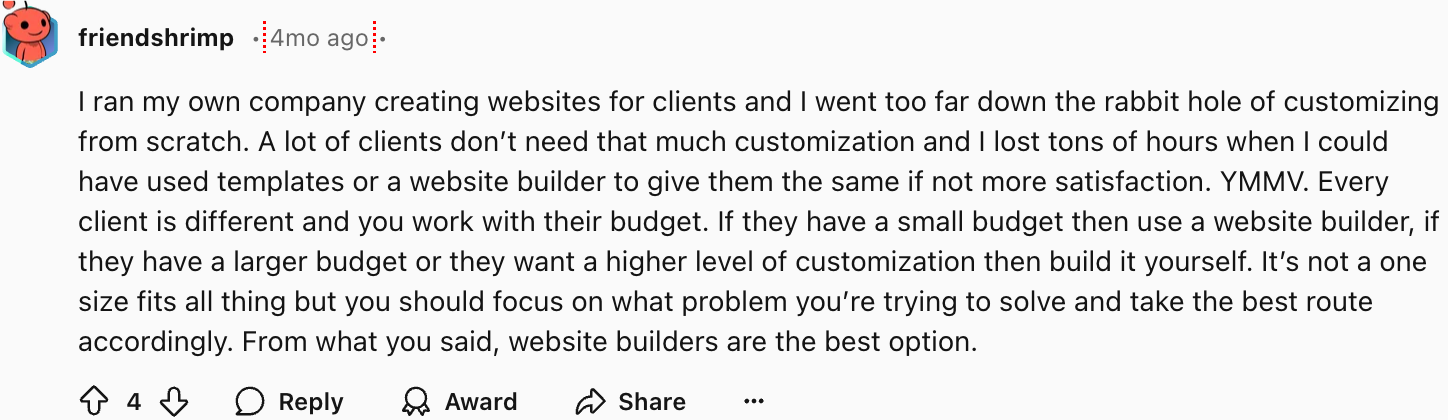

We gathered the best website builders for managing multiple sites. These are solutions that are non-technical, have one login system, and are at their best prices.
1. Snapps.ai
Ease of Use Rating: 9/10
Best Multi-Site Pricing Plan: Agency Pro Pack ($495.83/month for up to 50 sites)
Snapps.ai is the best platform for creating multiple websites. It has AI tools, and its interface is an advantage for agencies, entrepreneurs, and businesses managing web properties. The platform automates website creation with customizable templates while maintaining site quality.
For non-technical users, Snapps.ai boasts its Website Generation Wizard. This feature simplifies form-filling and skips the long website creation process. The click-and-drag editor and AI tools handle SEO and content generation. The other features for multi-sites are:
- Centralized Dashboard: Control all websites from a single login interface.
- Excellent Site Management: Update and change website elements on your site at once.
- Template System: Have access to over 200 templates with easy customization options.
- Resource Sharing: Share assets and content on the different websites that you manage.
- Analytics Integration: Track how well your sites perform in one place.
Snapps.ai manage content through its:
- AI Content Generator: Creates SEO-approved content automatically.
- Visual Editor: Customizes your site’s layout with a live preview.
- Media Library: Stores your images and assets in one location.
- SEO Tools Suite: Built-in tools that rank all your sites on Google.
- Local Search Integration: Track and manage how your platforms perform in service areas.
| Pros | Cons |
|---|---|
| Excellent AI tools integration | Limited mobile editor functionality |
| The best uptime guarantee | Learning curve for advanced features |
| Security measures | Some template customization restrictions |
| A template library with many templates | |
| Superior customer support | |
| Built-in SEO features |
Mike says that Snapps.ai transformed his team's workflow. He loves the SEO features and responsive support, setting a new industry standard.
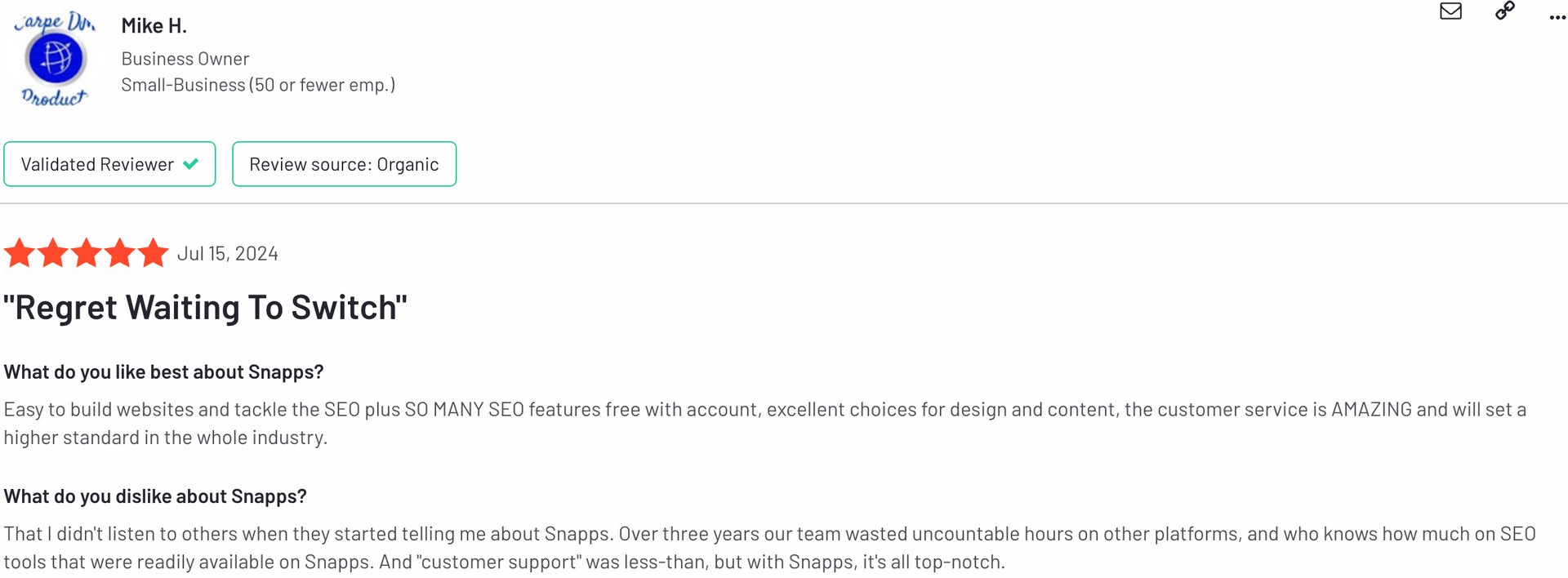
Snapps.ai enhances your business's security with AWS hosting and CloudFront CDN, promising 99.99% uptime. Access support through live training, documentation, and responsive customer service.
2. Wix
Ease of Use Rating: 8/10
Best Multi-Site Pricing Plan: Business Elite ($159.99/month with unlimited storage)
Wix manages multiple websites through its cloud-based structure. The platform has an App Store with thousands of plugins to scale your websites to what you need. It maintains consistent branding across all your properties.
The platform has a code-free editor like Snapps.ai, but Wix feels heavy for some. Pages load slowly because of the data requirements, even without adding elements. However, there are a few features to like about Wix:
- Site Dashboard: Manage up to 100 sites with one login control.
- Template Library: There are over 800 templates to customize.
- Collaborative Tools: Add up to 15 team members on the Business Elite plan.
- Domain Management: Connect custom domains with certificates that secure your sites.
Create good content for your sites with:
- Media Storage: Up to unlimited storage on higher-tier plans, but it is costly.
- Video Hosting: Store up to 10 hours of video content.
- Form Builder: Create up to 75 forms to capture leads.
| Pros | Cons |
|---|---|
| App Store with a lot of plug-ins | Limited template-switching options |
| Basic e-commerce features | Slower page loading speeds |
| Built-in marketing tools | Mobile responsiveness issues |
| Priority support on higher tiers | |
| Regular platform updates |
Wix encounters the inability to switch templates after creating the site. It becomes less flexible when it is not as responsive on other devices. Some are also frustrated with the loading speed on content-heavy pages. Content-heavy pages load slowly, affecting even simple pages with minimal content.
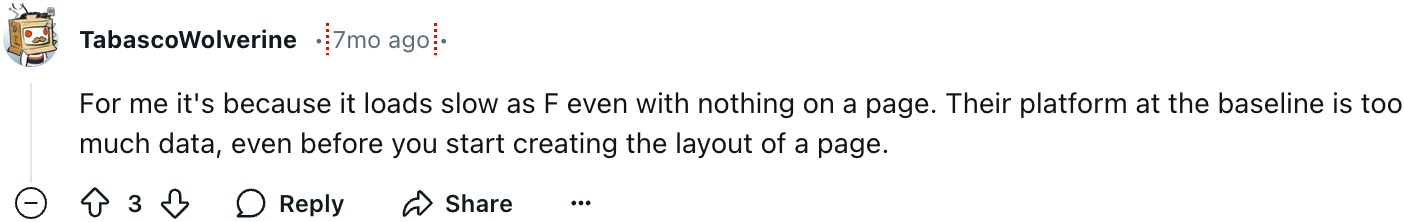

Consumer Buddy reviews Wix as a user-friendly website builder for small businesses. Wix has mobile responsiveness and social media tools. But, its basic plans have limited bandwidth and image-heavy sites load slowly. Those needing extensive video hosting or faster performance might want to consider alternatives.
3. Squarespace
Ease of Use Rating: 8/10
Best Multi-Site Pricing Plan: Business Plan ($33/month with multiple-domain support)
Squarespace has a good domain management system. The smart redirect system manages multiple domains without SEO penalties. This system protects your brand across all your platforms under one account.
Squarespace focuses on the visuals of your multi-site templates. But a user says that the typography settings are difficult to navigate. Once changes are made, they affect other website elements unexpectedly. Also, you need extra time to master customizing your designs.
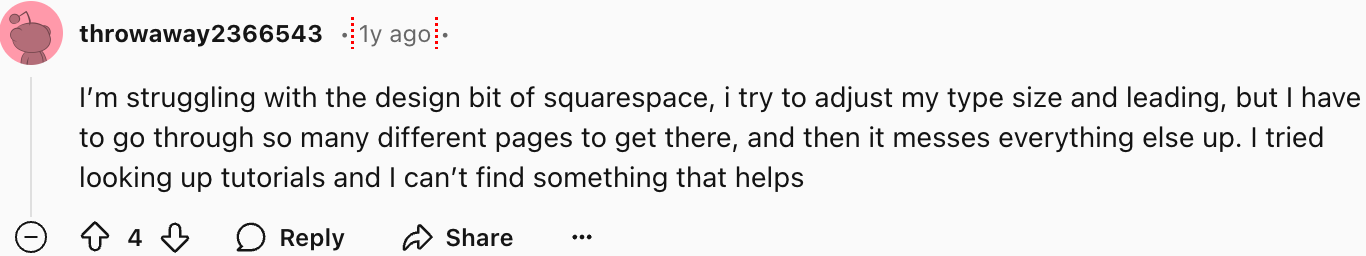
Squarespace’s multi-site features:
- Domain Management: Register and control all your domains on the site.
- Fluid Engine: Click-and-drag editor that positions your elements accurately.
- Site Duplication: You can copy the past site layouts for another web creation.
The platform’s content management features:
- Section Library: Save custom blocks when you want to reuse them.
- Style Settings: Control all the design elements of your websites.
- Mobile Editor: Adjust layouts for different screen sizes.
- Layout Tools: Move elements through the grid-based design with spacing controls.
| Pros | Cons |
|---|---|
| Professional templates | Limited third-party integrations |
| Built-in SEO tools | Design customization restrictions |
| Good mobile optimization | Complex typography settings |
| Reliable hosting | |
| Automatic backups | |
| Clean code output |
Squarespace excels in its engine and section-saving features, but template customization is limited. Despite the visual designs, the platform lacks code access and advanced customization options.
4. GoDaddy
Ease of Use Rating: 8/10
Best Pricing Plan for Multiple Sites: Web Hosting Deluxe Plan ($14.99/month)
GoDaddy is a straightforward builder that manages complex technical setups. The interface focuses on simplicity on a single dashboard.
The platform guides users step-by-step for every SEO feature to social media integration. Pre-made marketing templates maintain consistent branding even without design experience. Other features for multiple sites are:
- Dashboard Management: Control all your websites in one place and switch platforms easily.
- Template System: Choose from over 100 modern templates for your site.
- Resource Allocation: Unlimited capacity and storage space across all your websites.
- Marketing Suite Integration: Manage SEO, social media, and email marketing in one place.
GoDaddy’s content management features:
- Section-Based Editor: Add and change pre-built content blocks across sites.
- Theme System: Apply design changes to multiple pages all at the same time.
| Pros | Cons |
|---|---|
| Simple interface | Limited design flexibility |
| Good hosting solution | Basic e-commerce features |
| Basic marketing tools | Template customization restrictions |
| Reliable customer support | Loading speed variations |
| Good value for multiple sites | Basic SEO capabilities |
Beware of GoDaddy’s design customization options that don’t allow you to do much. E-commerce features suit small stores but lack advanced capabilities for larger operations. Going for advanced elements like SSL certificates increases costs annually. You might need to look for separate hosting solutions.
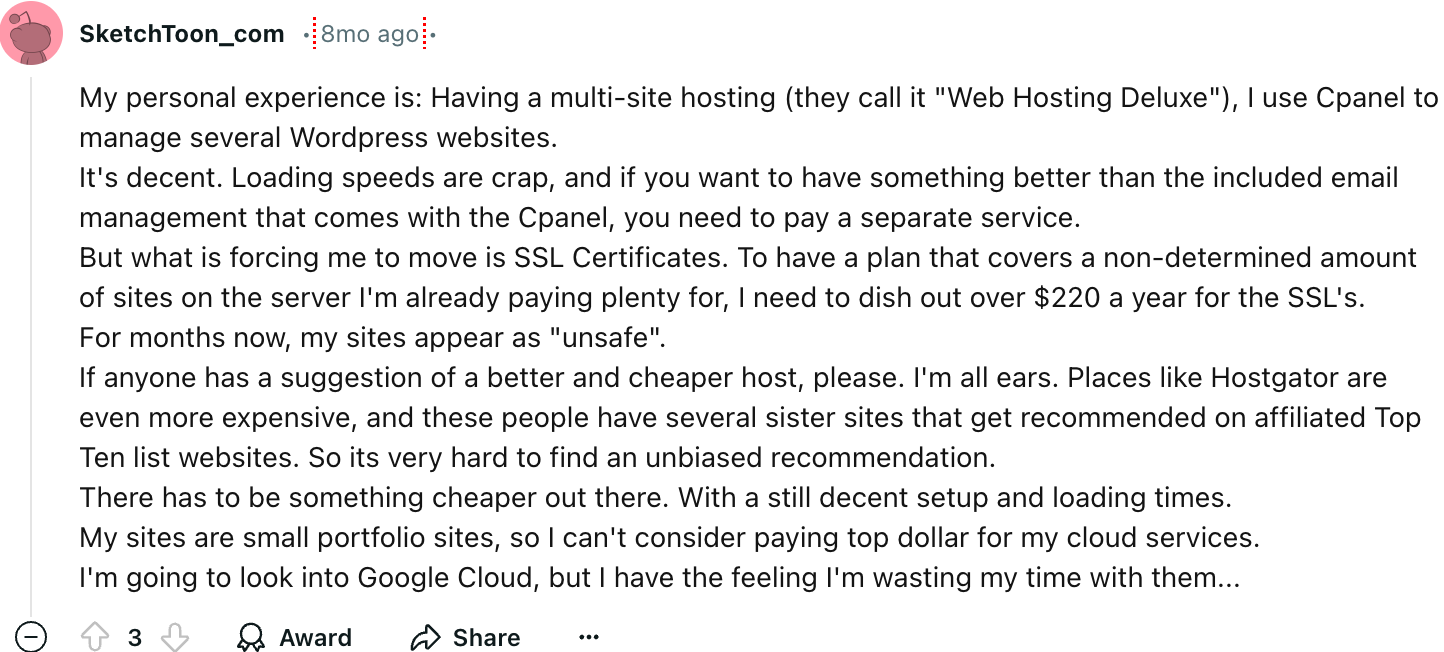

For George Vlasyev, GoDaddy has reliable web hosting services up to $419.99 monthly. Yet, it is not considered among the top hosting providers. Although beware of its limited features, checkout upsells, and renewal rates that double.
5. WordPress
Ease of Use Rating: 7/10
Best Multi-Site Pricing Plan: WPMUDev Hub ($49/month for unlimited sites)
WordPress manages multiple websites through a plugin ecosystem. Self-hosting gives users complete control, with management tools for site handling.
For agencies with many websites, you'll appreciate the block editor and the user-friendly page builders. A Reddit user says that fresh WordPress installs with default themes load slowly. Aside from one log-in dashboard, other basic features are:
- Update Management: Update plugins and themes across platforms simultaneously.
- User Role System: Assign different permissions to your web pages.
- Domain Mapping: Connect multiple domains with individual site settings.
- Backup Integration: Save your website content automatically.
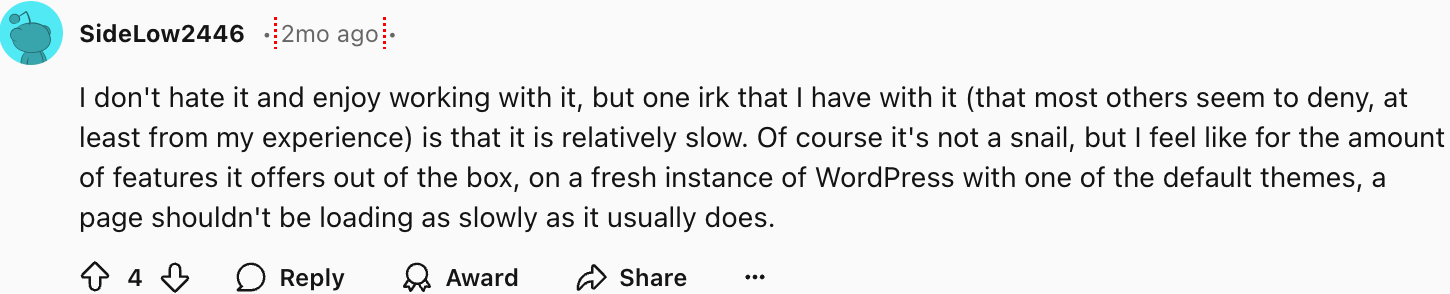
Manage your content with:
- Media Library: Store and organize all images and documents.
- Content Scheduler: Plan when to upload and publish your content.
- Custom Post Types: Create specific areas for each of your content.
- Template System: If you run out of creative ideas, use the same layout for your site.
| Pros | Cons |
|---|---|
| Full website ownership | Requires regular upkeep |
| Many add-on options | Needs speed improvements |
| Easy to customize | Regular updates needed |
| Helpful community | |
| Affordable growth | |
| Freedom to modify |
WordPress's open nature can add a lot of plugins and customize everything. But sites need extra work to run fast, and plugins don’t always work well together. Allot more time to learn about the proper setup.
6. Webflow
Ease of Use Rating: 7/10
Best Pricing Plan for Multiple Sites: Agency Workspace Plan at $70/month
Webflow is a website builder for multiple site management through its workspace system. Designers and agencies manage all customers’ websites from one dashboard.
The platform simplifies its visuals by removing the coding requirements. The workspace structure manages multi-sites without getting overwhelmed. The CMS plan or high-tier plans access the Client Editor for updates. Webflow creates multiple sites with these features:
- Unlimited Staging Sites: With the Agency Plan, create and store as many websites as you need.
- User Transfer System: Maintain complete access to created sites after handing them over.
- Guest Collaboration: Continue providing support on transferred sites through guest access.
- Workspace Organization: Keep multiple projects organized in separate workspaces.
For your content, here are its capabilities:
- CMS collections: Create custom content types for blogs, portfolios, or team sections.
- Content relationships: Link blogs, portfolios, and other sections together for complex site structures.
- Custom fields: Design content structures for what your site specifically needs.
| Pros | Cons |
|---|---|
| Good design flexibility | More difficult to learn than the other platforms |
| Basic CMS capabilities | Higher pricing tiers |
| Professional hosting included | Limited CMS items on lower plans |
| Complex pricing structure | |
| Client Editor requires CMS plan |
Webflow designs are customizable, but it needs to improve pricing and add more elements to lower-tier plans. Be warned that the higher plans increase costs for managing multiple sites.
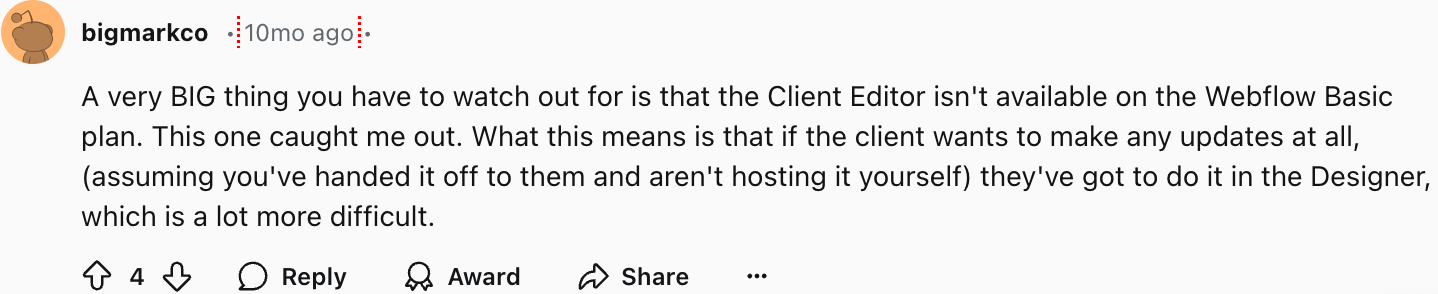

Cybernews says Squarespace is a stylish website builder, but lacks in AI and speed. Its plans are expensive, but they include a free domain for a year.
How to Build High Converting Multiple Websites?
- Design menus to navigate and guide visitors naturally. When scrolling, keep things consistent across all your sites.
- Optimize every site for mobile devices. Test multiple sites thoroughly across different screen sizes.
- Place your unique selling point within 5 seconds. Each site should communicate its services, products, and benefits immediately.
- Use action-oriented buttons in contrasting colors. To build high-converting websites, place CTAs strategically throughout the user journey.
- Display testimonials, reviews, and trust badges prominently. Include business logos, videos, and case studies to build credibility.
- Make your contact details easily accessible. Include multiple contact methods to build trust.
- Use targeted popups to capture leaving visitors. Showcase valuable content or special deals in exchange for contact information.
- Choose readable fonts and maintain consistent styling. Use proper contrast of text and images for better readability.
- Keep all sites updated with content and information. Check and fix broken links or outdated information consistently.
What is the Number One Website Builder for Multiple Sites?
Snapps.ai is the number one website builder for multiple sites. In just one login, customize sites in advance and run them smoothly. The platform also handles content synchronization, brand consistency, and allocating your resources.
The platform turns your websites into converting platforms with its technology and support. Snapps.ai’s user-friendly platform attracts visitors and delivers excellent results.
Recent Articles
Our Support Heroes Are Here For You
Don’t waste time on tedious manual tasks. Let Automation do it for you. Simplify workflows, reduce errors, and save time for solving more important problems.



