A YouTube video emphasizes that a website's effectiveness relies heavily on being part of a broader marketing system. This visibility can be achieved through strategies like SEO, paid ads, and social media. Businesses must recognize the need to invest not only in building a well-designed website but also in promoting it; otherwise, a great site without traffic remains ineffective.
Snapps courses are now available
The 5 best website builders for party rental business are:
- Snapps.ai
- Squarespace
- Booqable
- Weebly
- Shopify
A party rental business relies heavily on an effective online presence to attract customers. According to a report by TapGoods, party rental businesses get a 10-15% profit margin, surpassing the average retail business.

Having a website ensures that potential customers can find the business online when searching for party rentals. This expands your reach beyond local word-of-mouth and traditional advertising.
In this article, we will talk about 5 best party rental website builders and which among them stands out.
1. Snapps.ai
Snapps.ai offers a set of features tailored for party rental businesses. Users can easily design visually appealing websites without coding knowledge. It also provides customizable templates specifically for event planning. This helps businesses create a professional appearance quickly.
Snapps.ai offers these website features:
- AI-powered designs
- Drag-and-drop builder
- Mobile-responsive templates
- Booking integration
- SEO optimization
- E-commerce capabilities
- Analytics and reporting
Snapps.ai also offers these pricing plans:
- Single Site Pack - $19 /mo (1 website)
- Starter Pack - $79 /mo (5 websites)
- Decade Pack - $159/mo (10 websites)
Snapps.ai party rental website template showcases a sleek, user-friendly design. It features an easy-to-use booking system. It is also fully mobile-optimized which ensures a seamless experience across all devices.
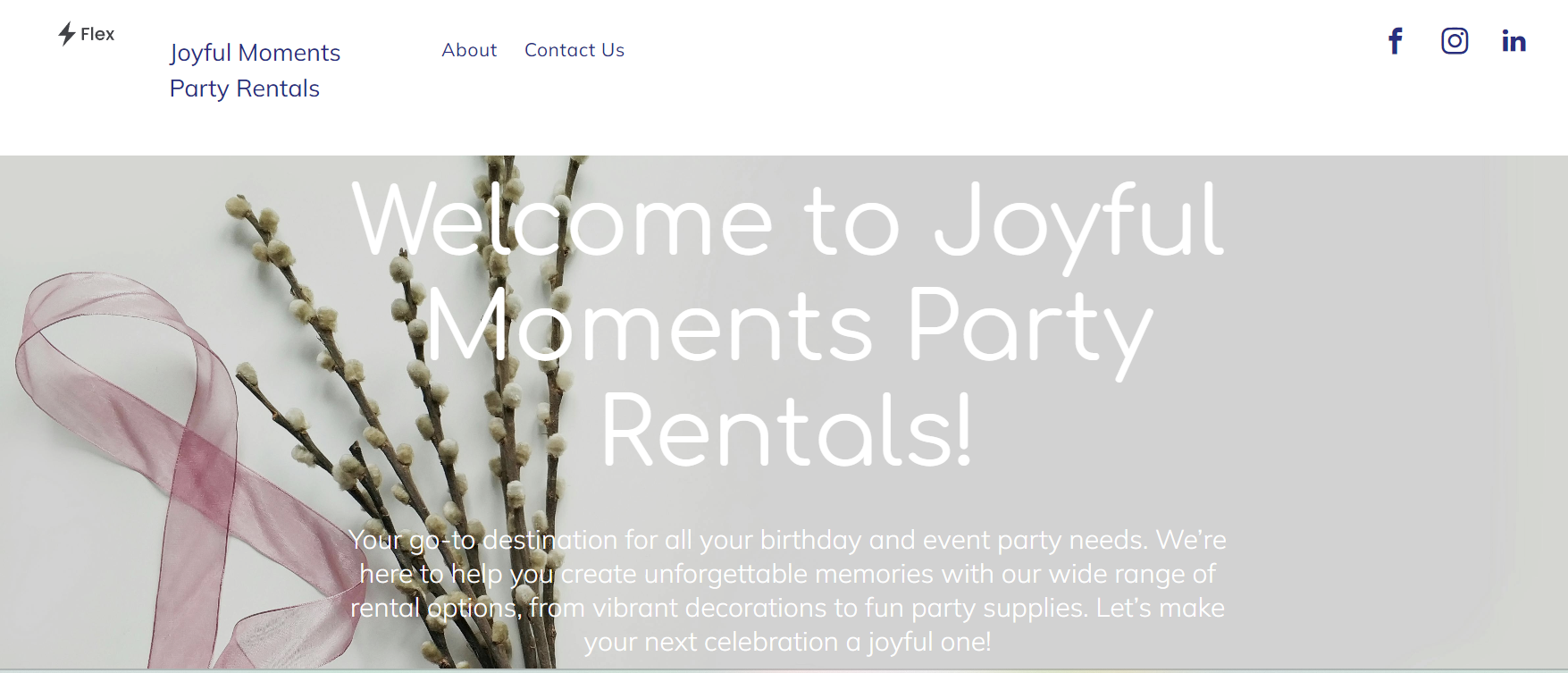
Snapps.ai also helps with lead generation. Marcus, a small business owner, said that Snapps.ai is a gem when building lead-generation websites. He highlights the user-friendliness of Snapps. He also mentioned that it is SEO-friendly and highly customizable. In addition, a survey by Website Builder Expert found that 68% of small business owners prefer website builders that offer SEO tools, which aligns with Marcus's experience.
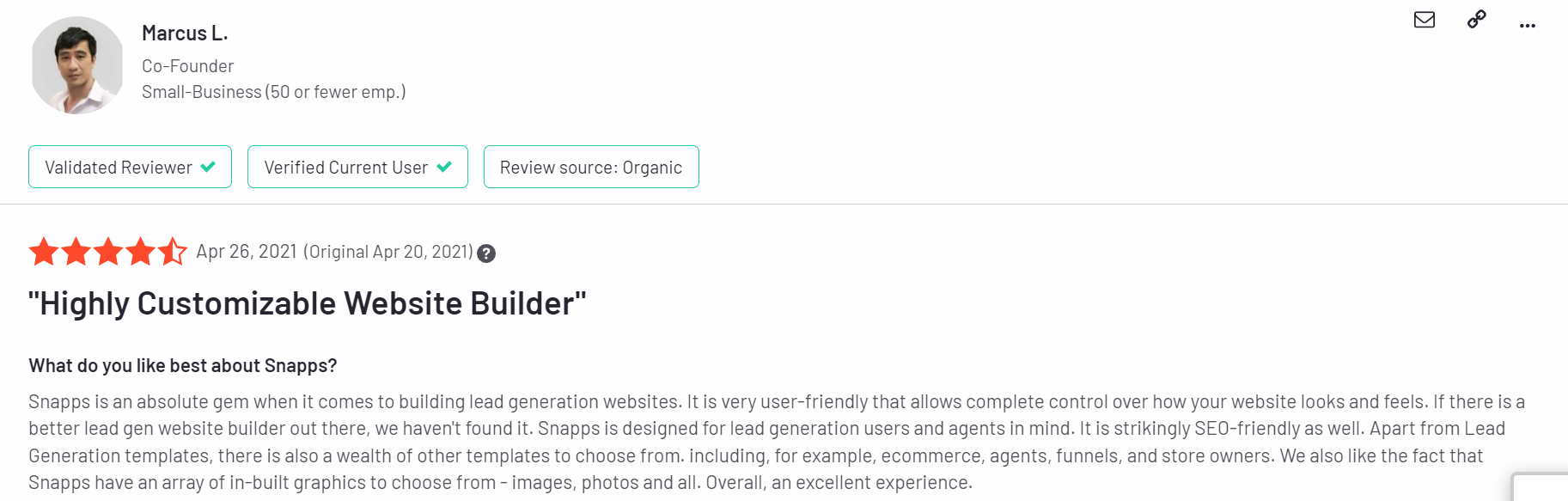
2. Squarespace
Squarespace is known for its sleek and modern templates. It is ideal for businesses that rely on showcasing their inventory. It allows users to create stunning galleries for images of party rentals. A study by Adobe found that 38% of people will stop engaging with a website if the content or layout is unattractive. This can significantly influence potential customers’ decision-making.
Squarespace offers these website features:
- Built-in eCommerce
- Booking and scheduling
- Integrated marketing tools
- Customer support
Squarespace also offers these pricing plans:
- Personal ($16)
- Business ($23)
- Commerce Basic ($28)
- Commerce Advanced ($52)
Squarespace also offers this party rental website sample for audio guestbooks. It allows customers to easily browse and book rentals for weddings, birthdays, and special events.
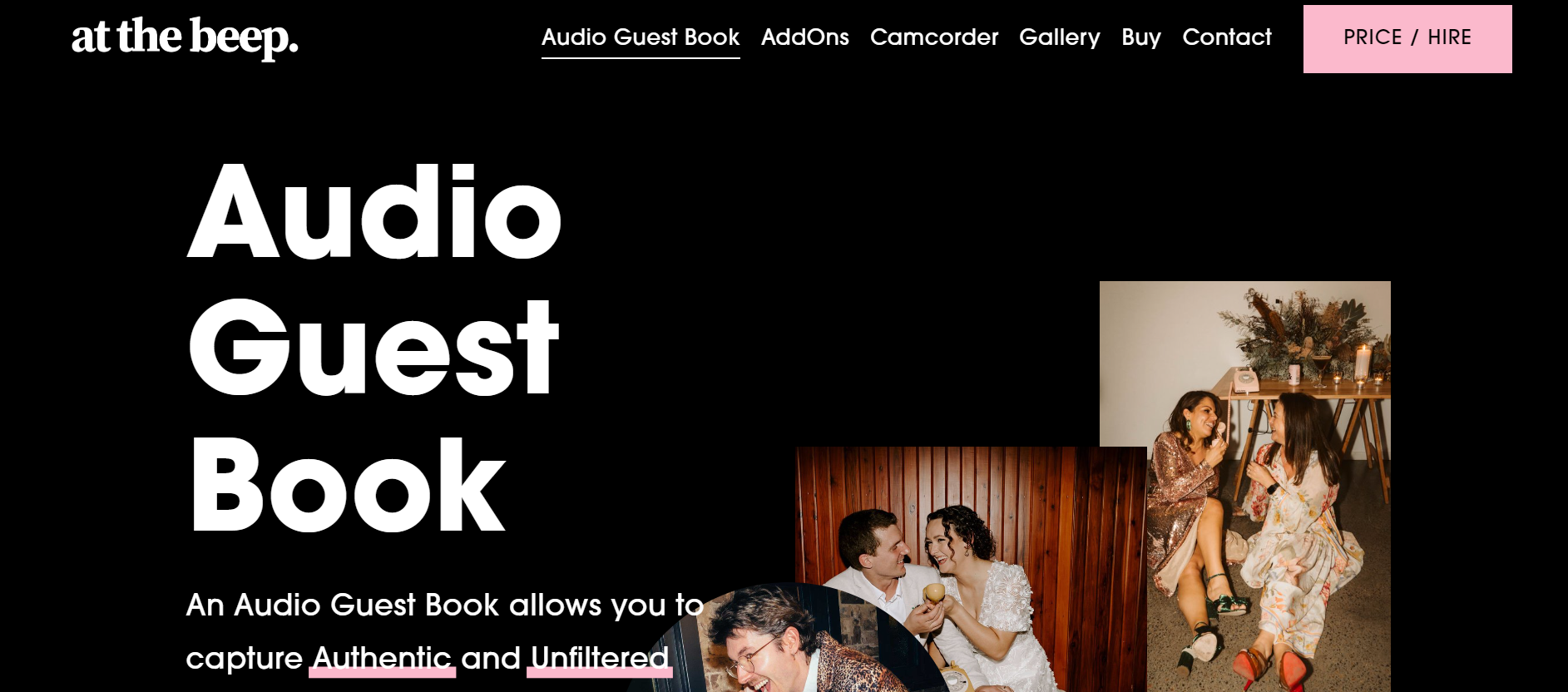
However, many users have complained about Squarespace's customer service. They describe it as unresponsive, slow, and ineffective. A Redditor reported waiting over a week to respond to their support ticket. Squarespace’s live chat support was always unavailable due to high volume, and email responses took a long time.
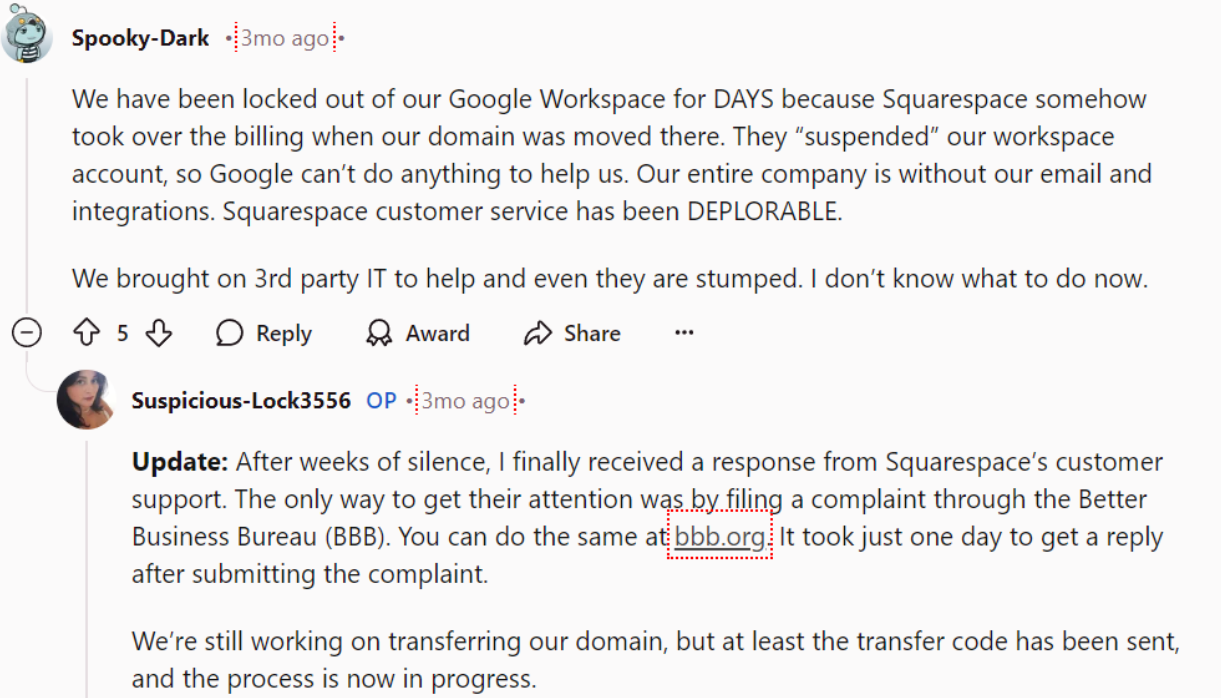
3. Booqable
Booqable is a rental software designed to help businesses manage and streamline their rental operations. It's beneficial for businesses that offer equipment, tools, or inventory for rent, such as party rental.
Booqable offers these website features:
- Inventory management
- Online booking
- E-commerce integration
- Order management
- Customer database
Booqable also offers these pricing plans:
- Essential ($29)
- Pro ($79)
- Premium ($249)
A Booqable party rental website for wedding décor offers a user-friendly experience. The homepage elegantly showcases a variety of wedding decorations. Customers can easily reserve items for their special day, view pricing, and manage rental periods.
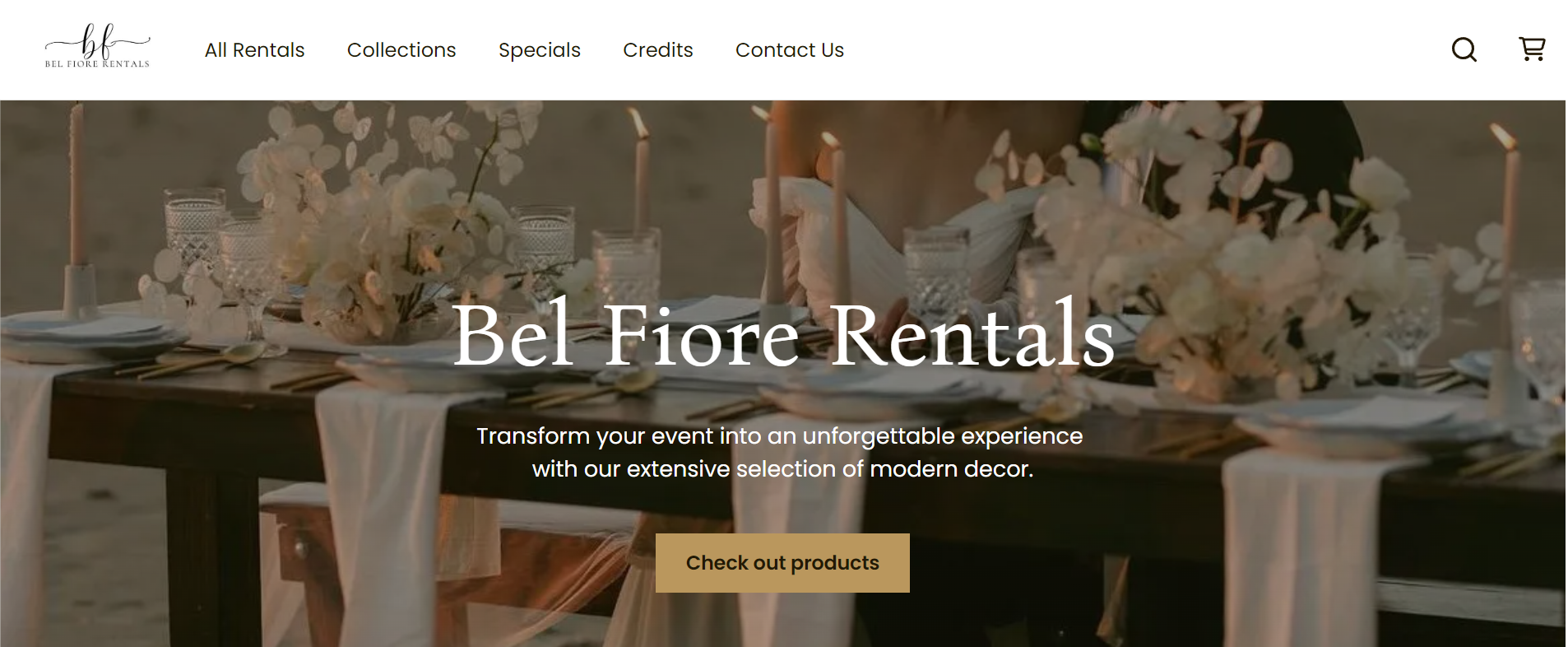
Although Booqable is good, some users find its flexibility limited. It has restricted delivery options. It also lacks customizable rental periods for specific items. Booqable has missing features like pop-ups for marketing, mailing list subscriptions, and chatbots in its website builder.
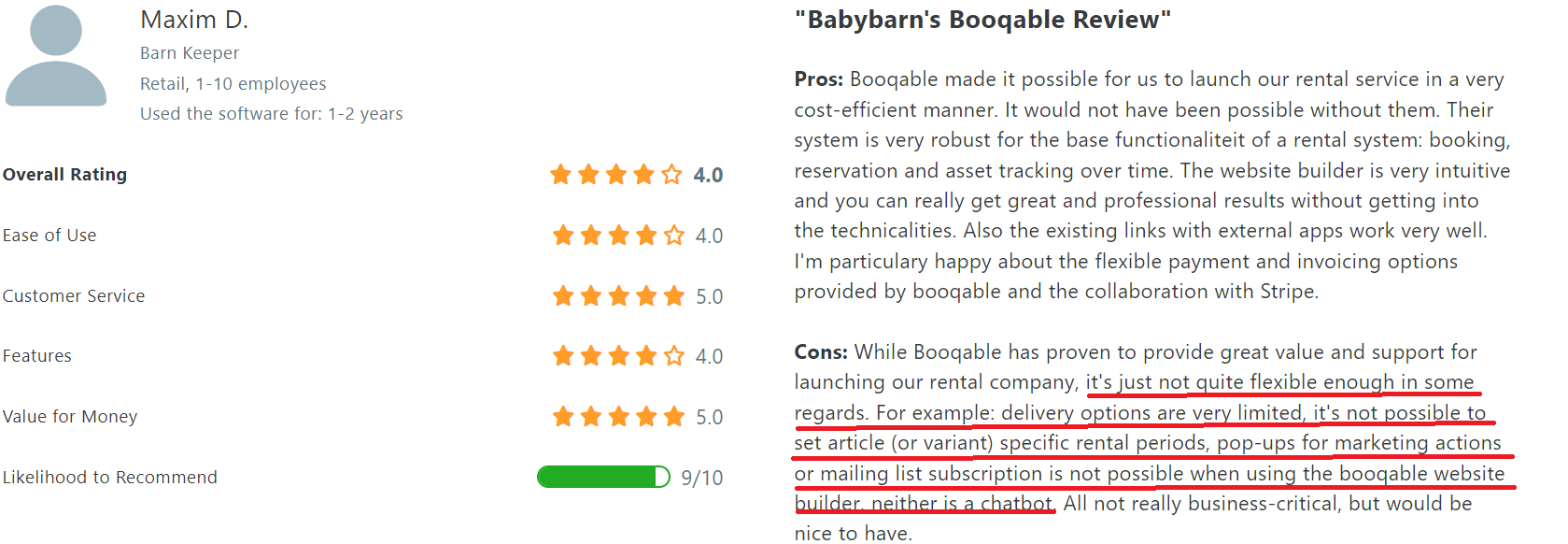
4. Weebly
Weebly stands out for its affordability and user-friendly interface. It suits startups or small businesses looking to minimize costs while maintaining quality.
Weebly offers these website features:
- Drag-and-drop builder
- Mobile-responsive themes
- E-commerce capabilities
- SEO tools
Weebly also offers these pricing plans:
- Free
- Personal ($10)
- Professional ($12)
- Performance ($26)
A Weebly party rental website sample for wedding and event décor features a simple yet elegant design. It offers intuitive navigation, allowing customers to easily explore décor collections, check availability, and submit inquiries.

On the other hand, a Redditor expressed frustration about Weebly’s migration difficulties. The user described a nightmare scenario where customer support could not resolve issues with domain transfers and website access. This led to a week-long ordeal of repeating the same information without resolution.
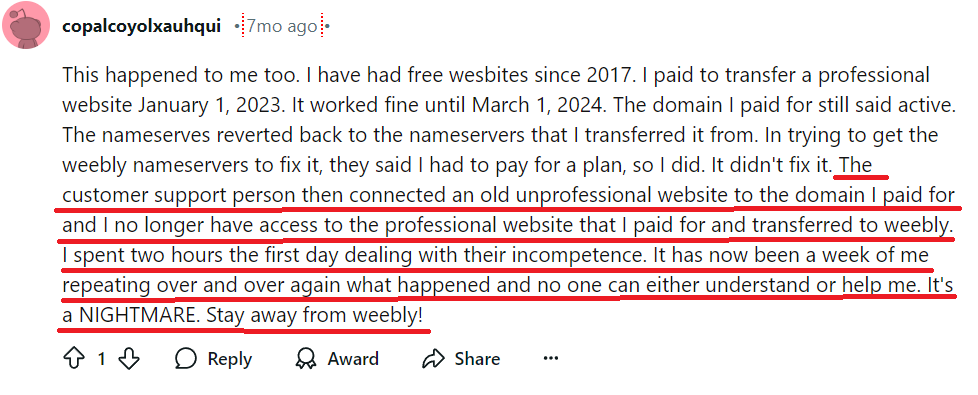
5. Shopify
Shopify excels in e-commerce solutions and is ideal for party rental businesses that need a dedicated online store. The platform supports multiple payment gateways and offers customizable checkout options, which provides customers with flexibility during the booking process.
Shopify offers these website features:
- Customizable themes
- E-commerce functionality
- Inventory management
- Mobile optimization
- Customer relationship management
Shopify also offers these pricing plans:
- Basic ($19)
- Shopify (49$)
- Advanced ($299)
A Shopify party rental website sample for bounce houses features a vibrant and playful design. The homepage displays colorful images of a bounce house. Its integrated e-commerce tools allow customers to easily book and pay for rentals online, streamlining the process.
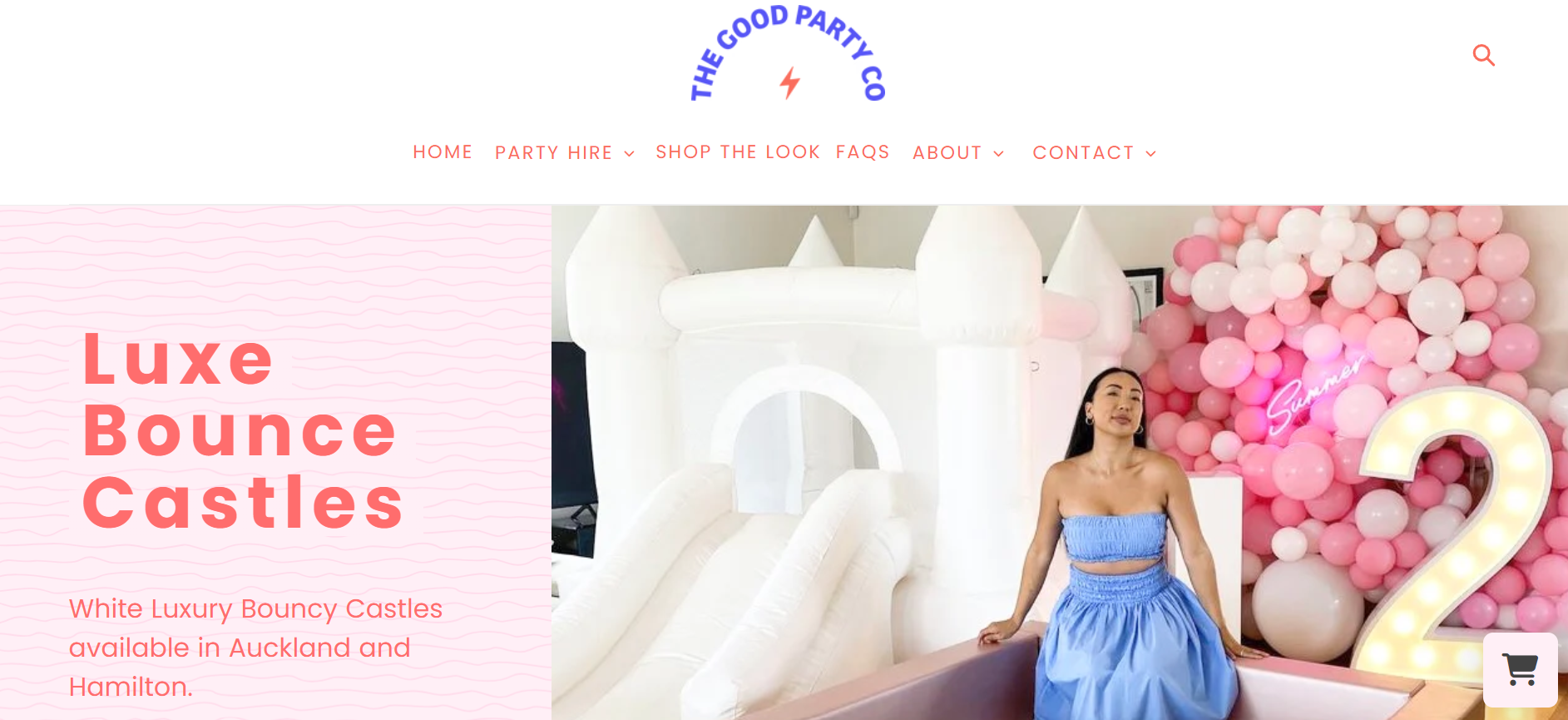
A Reddit user says that Shopify charges extra fees beyond the advertised price to access various features. It’s not easy to set up and run and has bad customer support.
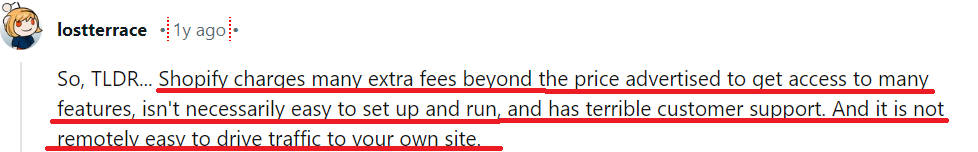
Key Considerations When Selecting a Party Rental Website Builder
- Ease of use: The platform should be user-friendly, allowing you to create and update your website without extensive technical knowledge.
- Mobile responsiveness: With many customers browsing on mobile devices, ensure the builder creates sites that look good and function well on all screen sizes.
- E-commerce capabilities: Your website should allow customers to browse your inventory, check availability, and make reservations or payments online.
- Inventory management: Look for features that help you manage and display your rental items, including photos, descriptions, and availability calendars.
- Customization options: The builder should offer templates or themes suitable for party rental businesses, with the ability to customize colors, fonts, and layouts to match your brand.
- SEO features: Built-in SEO tools can help improve your site's visibility in search engine results.
- Integration capabilities: Consider whether the platform can integrate with other tools you use, such as accounting software or customer relationship management (CRM) systems.
- Pricing and plans: Evaluate the cost of different plans and ensure they align with your budget and needs.
- Customer support: Reliable customer support can be crucial, especially if you're not tech-savvy.
- Scalability: Choose a platform that can grow with your business, allowing you to add features or expand your online presence as needed.
- Security features: Ensure the builder offers SSL certificates and other security measures to protect your site and customer data.
- Loading speed: Fast-loading pages are crucial for user experience and SEO, so look for builders known for creating efficient sites
How to Create a Party Rental Site?
Step 1: Choose the right website builder.
Select a platform that offers the features you need. Ensure it supports e-commerce, mobile responsiveness, and easy updates.
Step 2: Select a domain name.
Pick a memorable and relevant domain name that reflects your business. Make sure it’s easy to spell and search engine friendly.
Step 3: Design your website layout.
Focus on a clean, intuitive design. Highlight key services, customer testimonials, and special offers. Use high-quality images to showcase your rental items.
Step 4: Set up your product listings.
Create detailed product pages for each rental item. Include descriptions, pricing, availability, and high-quality images. Group similar items into categories for easy navigation.
Step 5: Implement an online booking system.
Integrate a booking system that allows customers to easily select dates, check availability, and make payments. Ensure the system sends automated confirmation emails and reminders.
Step 6: Optimize for SEO.
Use keywords relevant to your business throughout your site. Include location-based terms to attract local customers. Ensure your site loads quickly, is mobile-friendly, and has clear call-to-action buttons.
Step 7: Promote your website.
Use social media, Google Ads, and local SEO strategies to drive traffic. Consider partnering with event planners or related businesses to expand your reach.
What Key Pages Should a Party Rental Website Have?
- Homepage. The homepage summarizes your services. It also highlights popular rental items. You can also feature clear calls-to-action for browsing or booking.
- About Us Page. The About Us page is where you can share your company's history. You can also know your business’ mission, and what sets you apart from competitors.
- Product Catalog Page. The Product Catalog page showcases the comprehensive list of all rental items, ideally categorized. It usually comes with high-quality images, descriptions, and pricing.
- Booking and Reservation System Page. Your party rental website should include a booking system.
- FAQ Page. The frequently asked question page addresses common questions. This could be about rental policies, delivery, setup, damage waivers, etc.
- Testimonials and Reviews Page. The testimonial page showcases positive feedback from previous customers to build trust.
- Contact Us Page. On the contact page, you can provide multiple ways for customers to reach you. You should include a contact form, phone number, email, and physical address if applicable.
- Blog Page. A blog page is optional but helpful for your business. With a blog, you can share helpful content to engage visitors and improve SEO.
How to Add Appointment Booking Systems to Party Rental Websites?
Make your party rental business run smoother and keep customers happy with online booking. Here's what you need:
- Pick the Right System: Find the best website builder for appointment booking for your site.
- Make it Easy to Use: Customers should navigate and reserve without confusion.
- Show What's Available: Prevent scheduling conflicts with real-time updates.
- Get the Right Details: Include essential questions about the event in your form.
- Handle Payments Safely: Set up secure methods for deposits and full payments.
- Send Updates: Deliver automatic confirmations and reminders to customers.
- Work on All Devices: Ensure smooth operation on phones and computers.
- Connect Calendars: Import schedules into common calendar applications.
- Check Your Numbers: Analyze which items are most popular in your inventory.
- Remember Customers: Speed up future reservations with saved profiles.
These features will make your rental business more organized while making it easier for customers to book with you.
Final Verdict: What is the Best Website Builder for Party Rental Businesses?
Snapps.ai is the best website builder for party rental businesses. It provides an online booking and payment system. Its integrated inventory management tools also help you track rentals and avoid double bookings. Snapps.ai’s customization options let you tailor your website to match your branding and business style effortlessly. With its fast setup and user-friendly interface, you can launch your party rental website easily.
Recent Articles
Our Support Heroes Are Here For You
Don’t waste time on tedious manual tasks. Let Automation do it for you. Simplify workflows, reduce errors, and save time for solving more important problems.



