Samuel Gregory says website builders exist on a spectrum. They range from no-code platforms to custom-coded solutions. Business owners start with simpler platforms when first launching. For web designers, there's a market for services at all levels. They range from helping clients with simple sites to build complex solutions. He says to treat websites as growing assets. They need rebuilding every 3 to 5 years. They're not permanent solutions.
Snapps courses are now available
The best website builders for web designers are:
- Snapps.ai
- Webflow
- WordPress
- Framer
- Shopify
- Squarespace
Website builders speed up the process by 40% compared to coding from scratch. More designers are getting more significant results from using these tools. A web developer on Reddit focuses on doing the job well, not on writing every line of code yourself.
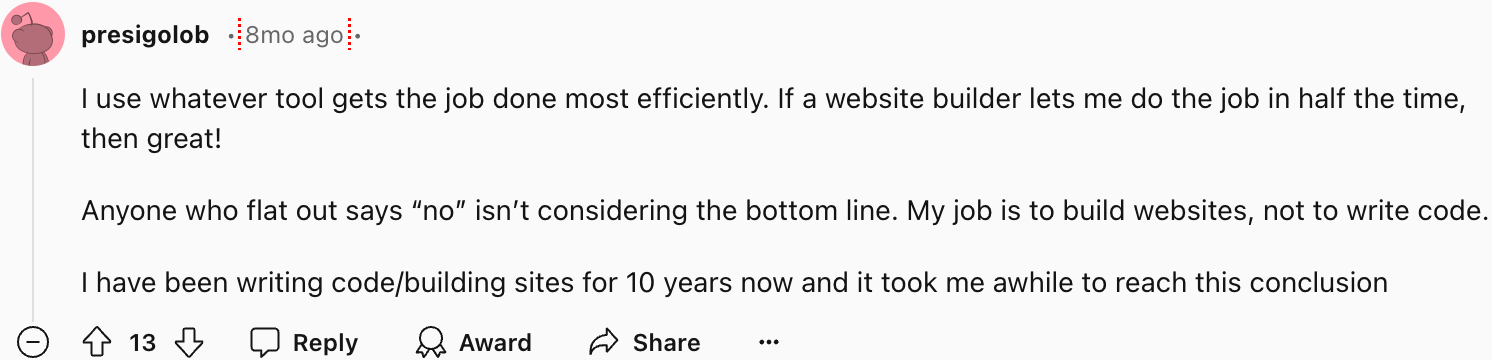
These tools are so valuable for clients because they're easy to use and come with everything needed. Small business owners find low cost, ready-to-use designs, store features, and SEO tools at a low cost.

To choose the right platform, consider clean code, visual design, and technical features. Let's break down 6 platforms that fit different project needs.
1. Snapps.ai
Code Quality Score: 9/10
- HTML Structure Rating: 9
- CSS Optimization: 9
- JavaScript Cleanliness: 8
- Performance Metrics: 9
Visual Design Flexibility: 8/10
- Layout Control: 8
- Typography System: 9
- Color Management: 8
- Component Customization: 8
Snapps.ai delivers rich features and easy-to-use interface for web designers. You'll find many templates to customize and tools to create exactly what you need.
What sets the platform apart is its professional quality combined with simplicity. Its drag-and-drop editor and AI tools let you build great websites fast. Let's look into some features that make this possible.
Technical features beneficial for web designers:
- AI-powered image generation
- SEO optimization tools
- Responsive design capabilities
- Integrated analytics
The platform's widget library makes it easy to keep your design consistent across all your pages and projects.
Tyler has 12 years of web design experience and is impressed by how Snapps.ai get websites to rank in search results. He adds that the layouts, editing tools, and dashboard speed things up.
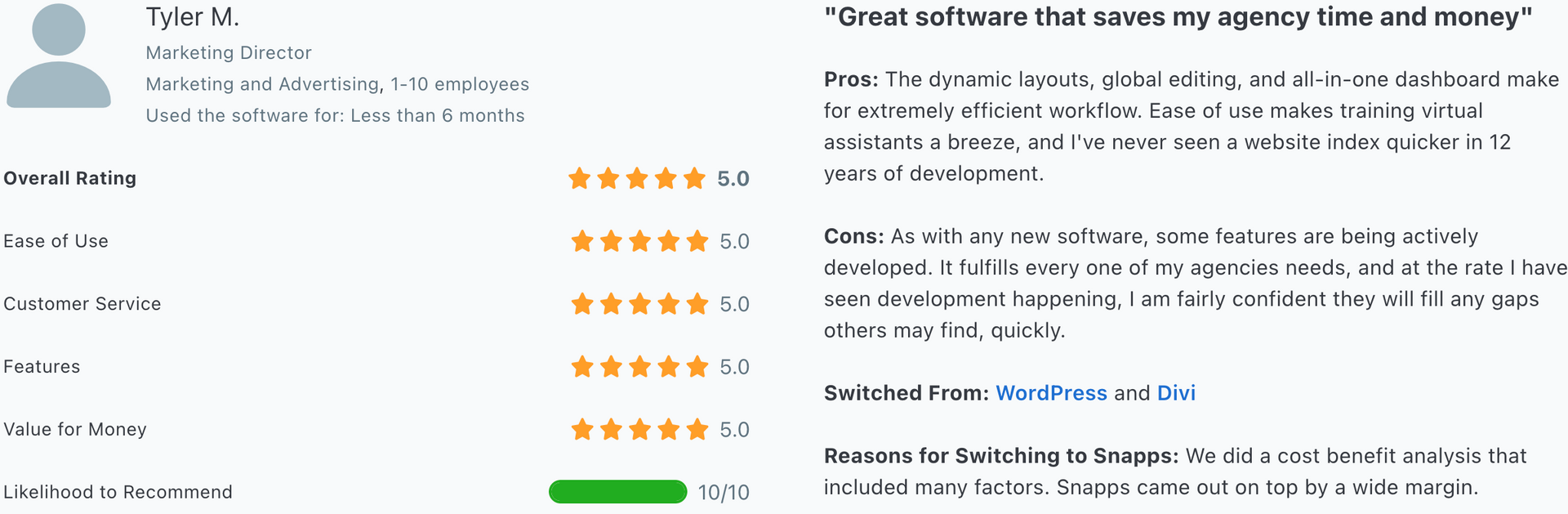
Snapps build websites 10 times faster and climb Google rankings in a week. 28% Clients are happier with these new methods from Snapps. Silas, who recently switched to the builder, loves the improved functionality and security. It may cost more upfront but the lower lead gen costs make it worth it.
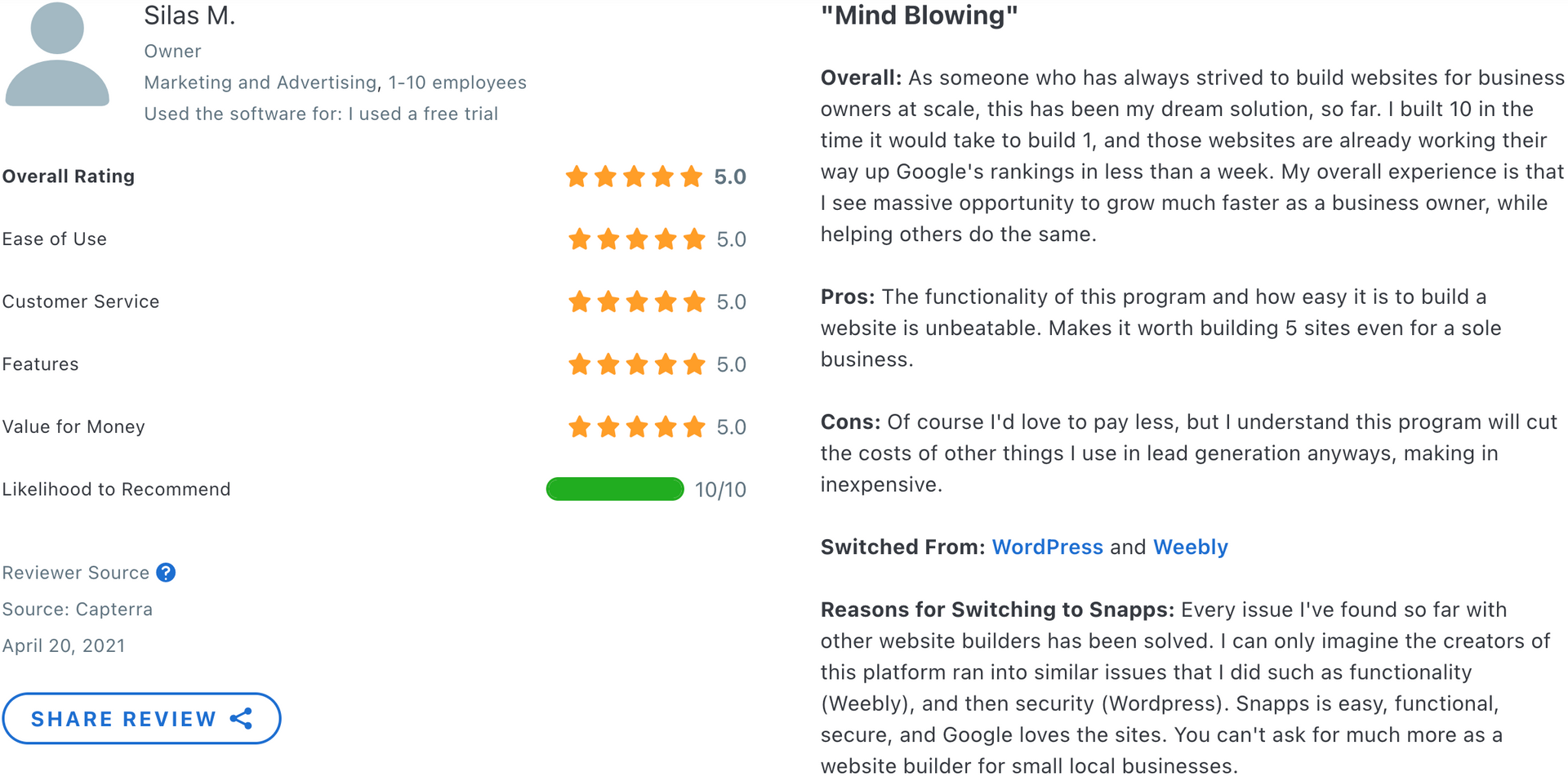
| Strengths | Limitations |
|---|---|
| AI-powered tools | Learning curve for advanced features |
| Extensive template library | Some customization restrictions |
| SEO optimization | Limited third-party integrations |
| Responsive designs | |
| Performance analytics |
2. Webflow
Code Quality Score:
9/10
- HTML structure rating: 9
- CSS optimization: 9
- JavaScript cleanliness: 8
- Performance metrics: 9
Visual Design Flexibility:
9/10
- Layout control: 9
- Typography system: 9
- Color management: 9
- Component customization: 9
Webflow lets you design your site visually, and it does the coding for you. Here are the main features you'll be working with:
- Visual CSS editor
- Flexbox and Grid support
- Custom animations
- Responsive breakpoints
What makes Webflow good is how it handles reusable design components and sets up standard styles for consistency. It speeds up web development and improves productivity throughout your team.
| Strengths | Limitations |
|---|---|
| Advanced design control | Steeper learning curve |
| Powerful CMS | Higher pricing for complex sites |
| Clean, exportable code | Limited third-party integrations |
| Responsive design tools | Requires hosting on Webflow |

Fekry Aiad says Webflow is a powerful visual website builder. It lets designers create beautiful, responsive websites without coding. A Webflow user since 2017, he loves its CMS and animations.
But, some users have run into pricing issues when building Webflow multilingual websites. These sites take about 23% longer to implement than single-language sites. Styling and managing different design versions is also a challenge for those wanting optimal performance scores.
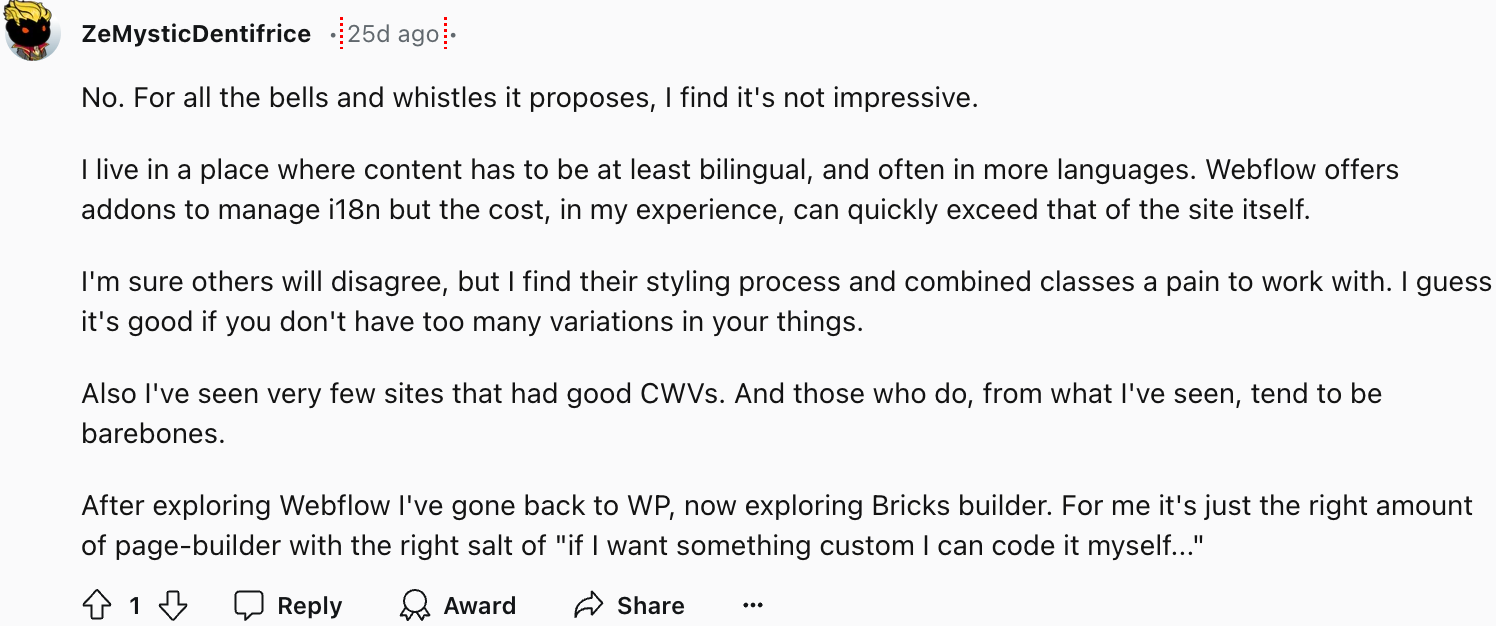
When you put it all together, Webflow shines in design freedom and code quality. Weigh your specific needs, especially for multilingual projects or performance-critical websites.
3. WordPress
Code Quality Score:
8/10
- HTML structure rating: 9
- CSS optimization: 8
- JavaScript cleanliness: 7
- Performance metrics: 8
Visual Design Flexibility: 9/10
- Layout control: 9
- Typography system: 9
- Color management: 9
- Component customization: 9
WordPress makes custom website building easy with its themes and plugins. It's perfect for marketing teams who need to manage their content without hassle. Here are the features web designers love:
- Gutenberg block editor
- REST API
- Custom post types
- Advanced Custom Fields
WP Engine says that custom themes for web development run 32% faster than store-bought ones. Experienced developers recommend learning PHP and mastering WordPress Codex.
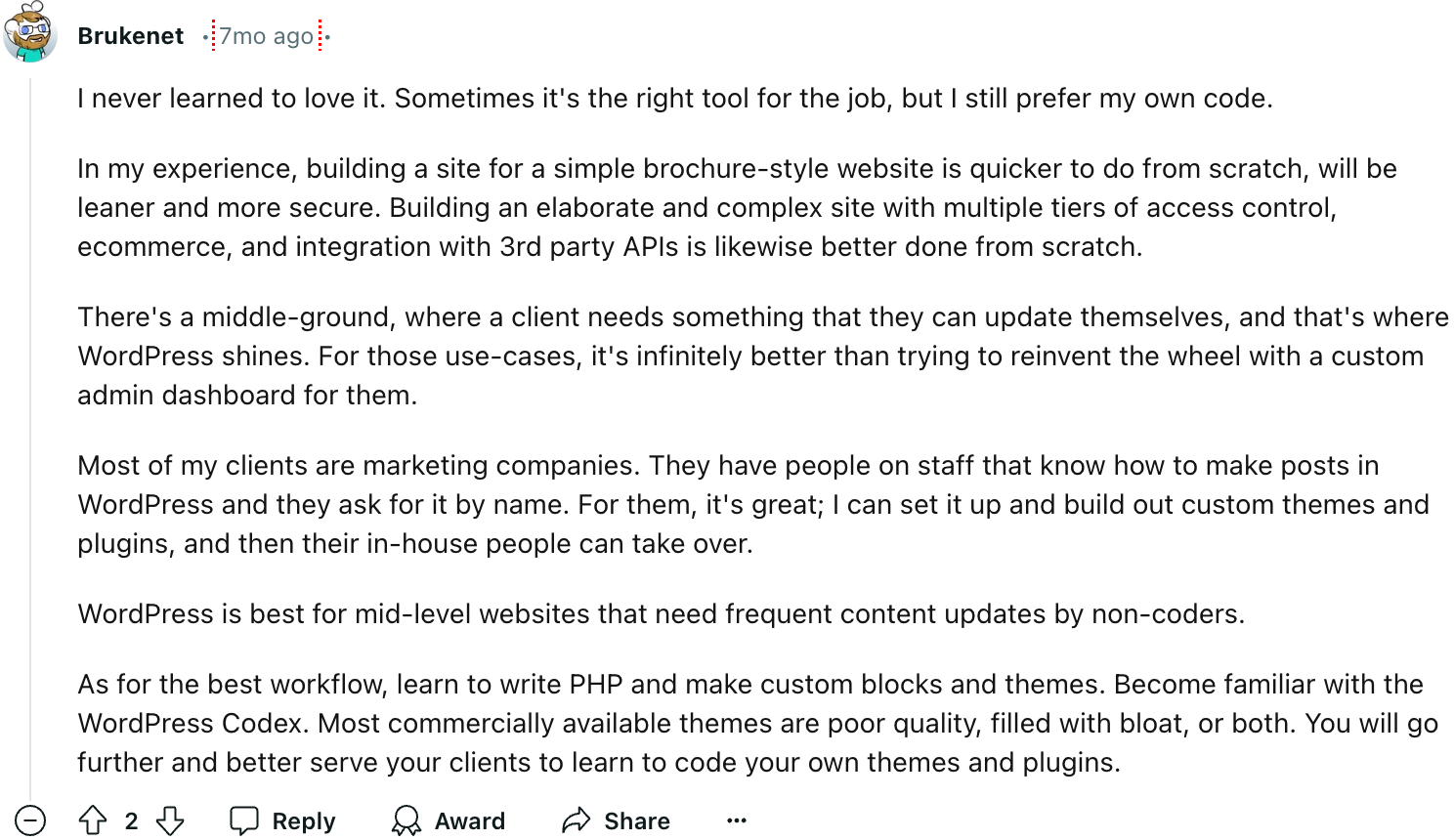
| Strengths | Limitations |
|---|---|
| Extensive plugin ecosystem | Learning curve for beginners |
| SEO-friendly structure | Regular updates required |
| Scalability | Potential security vulnerabilities |
| Large community support | Performance can vary with plugins |
| Ideal for mid-level websites | May be overkill for simple sites |
| Content management for non-coders | Custom coding needed for complex features |
WordPress works for business websites that need regular updates. Small sites enjoy coding from scratch. Large projects need custom solutions. WordPress is best for sites that need flexibility and ease of use. WordPress is open-source. You can customize it however you want. That's why developers love it.
4. Framer
Code Quality Score: 8/10
- HTML structure rating: 9
- CSS optimization: 8
- JavaScript cleanliness: 8
- Performance metrics: 7
Visual Design Flexibility:
9/10
- Layout control: 9
- Typography system: 9
- Color management: 8
- Component customization: 10
Framer is a good website builder with basic design flexibility and code quality. If you're moving from design to development, Framer makes it smooth and simple. The platform keeps your designs consistent across projects. No more mismatched buttons or colors! You can quickly build prototypes and add complex interactions without breaking a sweat. Here are the main features that make Framer good:
- Ready-to-use building blocks
- Tools that make your site look great on any device
- Smooth animations that grab attention
- Clean code you can export and customize
For accessibility, Framer has some hiccups with its code. It adds too many div tags and its accessibility features need work. The good news? You can fix these issues with some custom coding. Keep in mind, developers usually spend about 4.5 hours making Framer sites accessible.
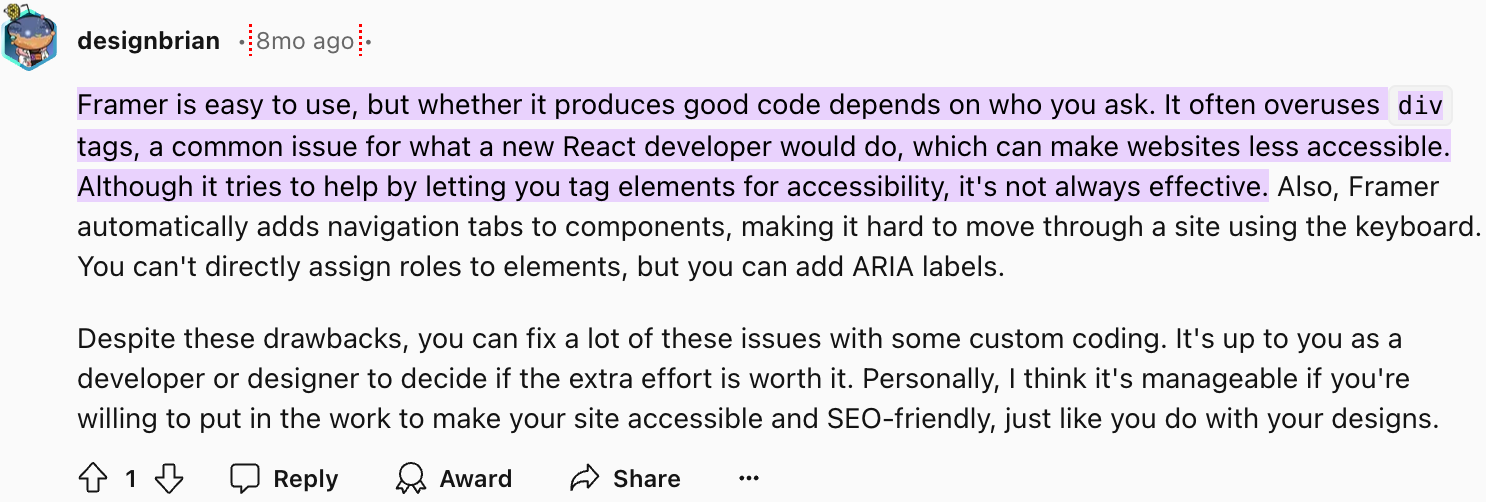
| Strengths | Limitations |
|---|---|
| Intuitive interface | Learning curve for non-designers |
| Robust animation tools | Limited built-in SEO tools |
| Code export options | Fewer templates compared to some competitors |
| Responsive design features | Can be resource-intensive for complex projects |
| Customizable accessibility features | Requires more optimization for accessibility |

Fekry Aiad's review notes Framer's rise as a game-changer in May 2022. Its user-friendly interface is a plus for Figma users. The platform's easy-to-use responsive design stands out as a feature.
5. Shopify
Code Quality Score: 8/10
- HTML structure rating: 9
- CSS optimization: 8
- JavaScript cleanliness: 7
- Performance metrics: 8
Visual Design Flexibility: 7/10
- Layout control: 7
- Typography system: 8
- Color management: 7
- Component customization: 6
Shopify has features that quickly change your design:
- A template language called Liquid that improves pages
- CSS preprocessor support (SCSS)
- Tools to track changes and build themes
- Ways to add custom features through API
When you create a theme, it keeps everything looking consistent—from your product pages to checkout.
| Strengths | Limitations |
|---|---|
| Robust e-commerce features | Limited layout flexibility on product pages |
| Extensive app ecosystem | Some advanced customizations need coding skills |
| Built-in SEO tools | Higher costs for larger stores |
| Reliable hosting and security | Transaction fees on external payment gateways |
| 24/7 customer support | Less control over backend compared to self-hosted solutions |
Shopify is great for selling products, but there are design limits. But, if you're new to this, setting up ads might take time through chat support.
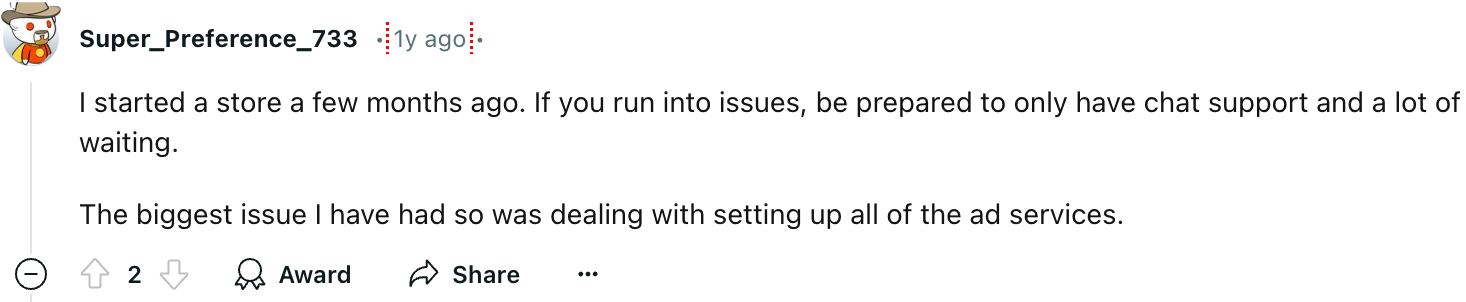
6. Squarespace
Code Quality Score: 8/10
- HTML structure: 9
- CSS optimization: 8
- JavaScript cleanliness: 7
- Performance metrics: 8
Visual Design Flexibility: 7/10
- Layout control: 8
- Typography system: 7
- Color management: 8
- Component customization: 6
Squarespace offers web designers efficiency and visual appeal. They provide a solid base for building professional sites like playing with blocks. Just drag and drop, and your site looks polished. Here are the core features:
- Custom CSS integration
- Responsive design tools
- Built-in SEO optimization
- E-commerce functionality
| Strengths | Limitations |
|---|---|
| User-friendly interface | Limited advanced customization |
| Mobile-responsive designs | Restricted access to backend code |
| Integrated hosting and security | Fewer third-party integrations |
| Regular platform updates | Higher pricing compared to some competitors |

Jen Webb's review applauds Squarespace 7.1's Fluid Engine. It is a useful tool for web designers. The platform's drag-and-drop interface simplifies website creation. Some design elements may need custom CSS for full customization.
Recent community feedback echoes these concerns about pricing. 31% of designers left Squarespace because of price hikes in the past year. A reddit user reports that clients are moving away from Squarespace. It's because of rising costs and platform limits. They suggest alternatives. It shows a trend of designers seeking cheaper, more flexible solutions.
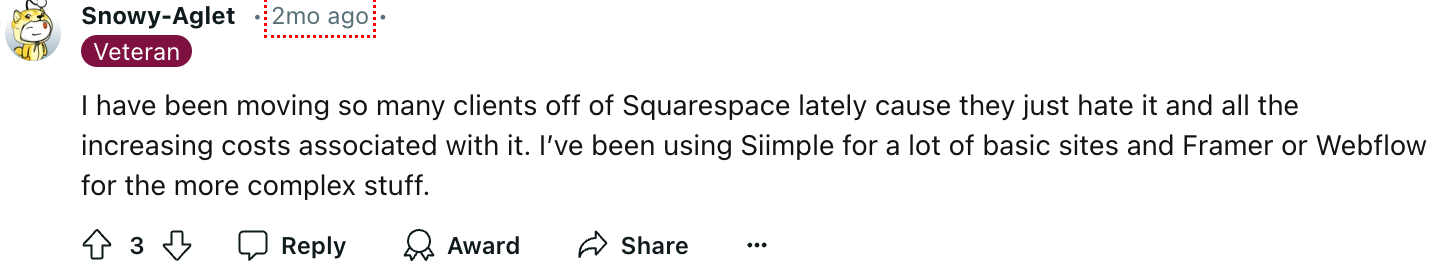
Things to Consider when Choosing a Builder for Web Designers
- Make It Your Own: Choose a platform that lets you customize HTML, CSS, and JavaScript. This will help you build websites that match your vision.
- Ready-Made Designs: Use high-quality templates. They are easy to adapt to.
- Search Rankings: Go for platforms with good SEO tools that help your clients get found online.
- Add Extra Features: Make sure you can connect third-party tools and plugins to add more power to your websites.
- Works on All Devices: Choose a builder that makes your websites look great on phones, tablets, and computers without extra work.
- Speed Matters: Focus on builders that create quick-loading sites. Speed keeps visitors happy and helps with rankings.
- Room to Grow: Find a platform that has features your clients may need later, like online stores, blogs, or member areas.
- Team Features: Look for tools that make it easy to work with your team and get client feedback smoothly.
How to Help Businesses Sell Services as a Web Designer?
Web designers can generate sales for small business websites. Their skills make it easy for customers to find, explore, and buy whatever the business offers.
- Set Up Shop Online: Build a secure store for easy buying of physical and digital products.
- Showcase Services: Create pages that list the business's offerings, prices, and a way to book.
- Make Navigation Simple: Design menus that let visitors quickly find products and services without getting lost.
- Show, Don't Just Tell: Use great photos and videos. They will bring products and services to life for potential customers.
- Guide Your Visitors: Place clear "Buy Now" or "Learn More" buttons where people are most likely to click them.
- Think Mobile: Make sure the website looks and works great on phones, tablets, and computers.
- Let Customers Speak: Show potential buyers they can trust the business. Share real feedback and success stories.
- Suggest Smart Choices: Help customers find, based on what they are viewing, related items they might like.
Snapps.ai: The Ultimate Website Builder for Web Designers
Want a complete website builder that works? That's Snapps.ai. It gives you an intuitive interface, customizable templates, and advanced design tools. The platform's AI helps you work faster and generate better ideas. It's perfect for designers of all skill levels.
Whether you're building a restaurant website or an online store, Snapps.ai have you covered. Setting up an online shop is easy. The built-in SEO tools help clients get found online. Plus, every website looks great on phones, tablets, and computers.
Snapps.ai is special. You can create modern, professional websites fast. You can take on more projects. You can deliver top-quality work to your clients.
Recent Articles
Our Support Heroes Are Here For You
Don’t waste time on tedious manual tasks. Let Automation do it for you. Simplify workflows, reduce errors, and save time for solving more important problems.



