Snapps courses are now available
The 5 best website builders for wedding photographers are:
1. Snapps.ai
2. Pixpa
3. Squarespace
4. Wix
5. SmugMug
Wedding photographers need a website that showcases their work beautifully and helps them manage clients. According to a survey by The Knot, 78% of couples use photographers' websites to view portfolios before making a booking decision. The best website builders offer stunning templates, easy-to-use interfaces, and features tailored for photographers.
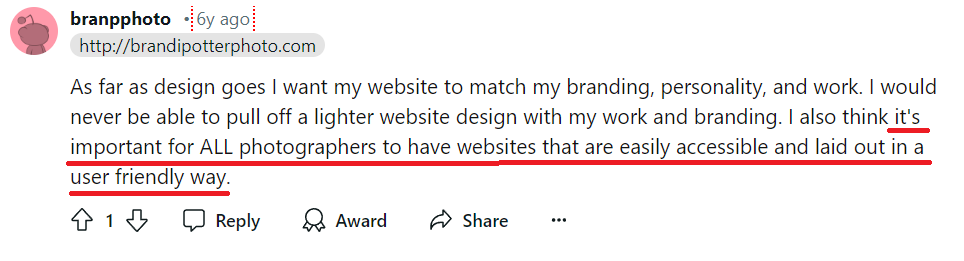
Another report by Zenfolio also found that photographers who use specialized website builders see a 25% increase in client inquiries. Reports show that wedding photographers need a website that shows off their best work. A good website helps you book more clients and grow your business. A survey by Pixpa revealed that 60% of photographers experienced a growth in bookings after upgrading their website.
In this article, we will talk about the best website builders for wedding photographers and know the features you need to look for.
1. Snapps.ai
Snapps.ai is the best website builder for wedding photographers. It features aesthetic design, performance optimization, and a user-friendly interface. The platform offers visually appealing templates tailored specifically for photographers. This makes Snapps.ai a great website builder for portfolios.
It is also optimized for Google Core Web Vitals, ensuring fast load times and strong SEO performance. Snapps.ai websites are designed with client-friendly navigation, simplifying the booking process.
These are Snapps.ai’s key features:
- Aesthetic Templates: Visually appealing designs tailored for photographers.
- Performance and SEO Optimization: Fast load times and strong SEO practices.
- User-Friendly Drag-and-Drop Interface: Easy website building without technical skills.
- Client-Friendly Navigation: Simplifies the booking process and enhances user experience.
- Mobile Responsiveness: Ensures websites look great on all devices.
- Integrated Blogging: Allows photographers to share stories and updates.
- Customizable Galleries: Showcase work in various formats and styles.
- Social Media Integration: Easily link to social media profiles and share content.
- Analytics Tools: Track website performance and visitor behavior.
A Capterra review mentioned that Snapps.ai is perfect for beginners new to building websites. Snapps' ease of use is better than that of other builders. According to the user, he built and published faster because everything was set up. It has pre-built templates that are also great. Although the user finds Snapps.ai a great website builder, he hopes for the training to be better.

2. Pixpa
Pixpa is another website builder for wedding photographers. It offers a variety of templates that are easy to customize. This allows photographers to create portfolios that highlight their work. Pixpa also includes built-in e-commerce capabilities.
The user-friendly interface, combined with its strong SEO tools, ensures that photographers can easily manage their websites. Pixpa also provides client proofing galleries, which streamline sharing and approving photos with clients.
These are Pixpa’s key features:
- Elegant Templates: Customizable designs tailored for photographers.
- Built-in E-commerce: Sell prints and digital downloads directly from the site.
- User-Friendly Interface: Easy website management without technical skills.
- SEO Tools: Enhance online visibility and attract more visitors.
- Client Proofing Galleries: Streamline sharing and approval of photos with clients.
- Mobile Responsiveness: Ensures websites look great on all devices.
Hannah, a small business owner and photographer, highlights Pixpa’s customer support. Its chat box support staff helps users figure out what they were doing wrong. It also helps assist users on how to make their website look lovely and functional. The user finds some of Pixpa’s features wonky. It does not include sub-folders in galleries, which is crucial for an event photographer.
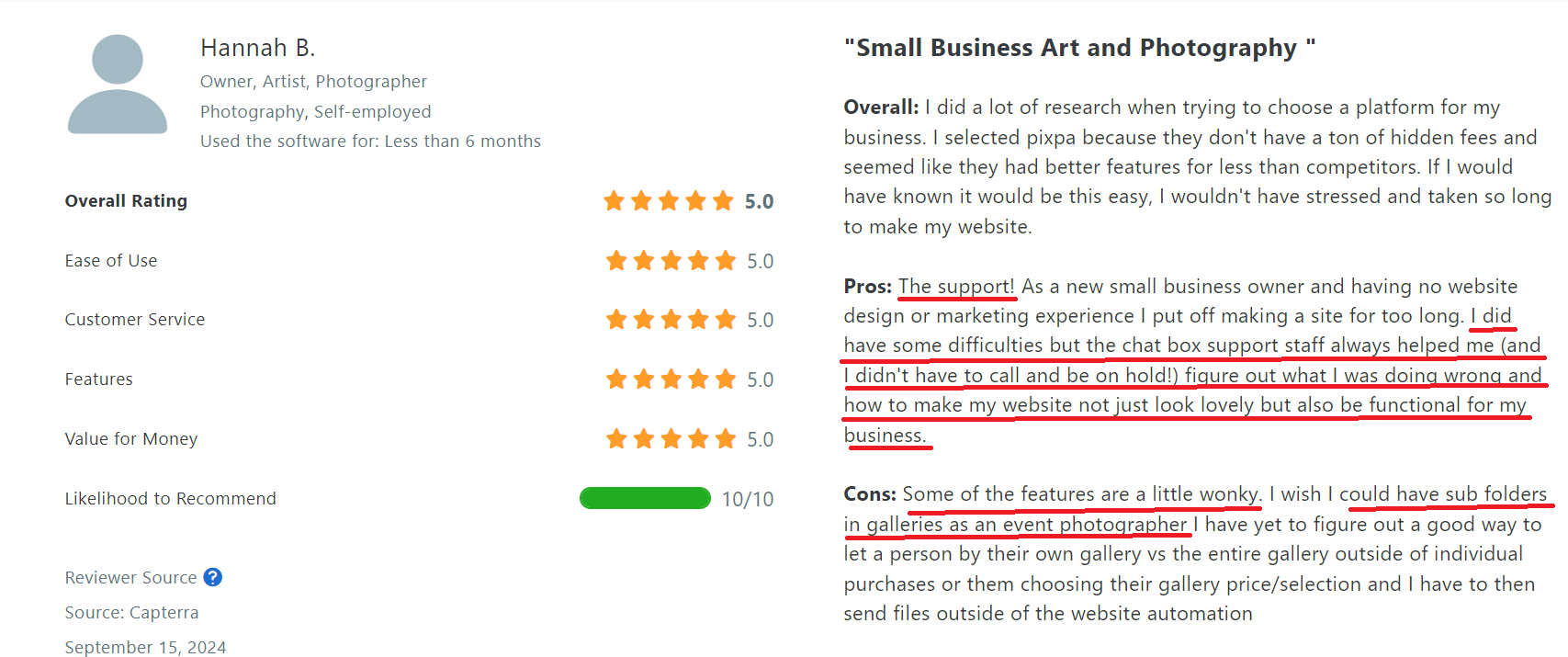
3. Squarespace
Squarespace provides elegant templates perfect for wedding photographers. You can create eye-catching portfolios to display your best shots. The platform offers client galleries where you can share private albums with couples. It also offers customizable templates specifically designed for photographers. Its built-in SEO tools help improve online visibility, making it easier for potential clients to find their work.
These are Squarespace’s key features:
- Aesthetic Templates: Professionally designed and customizable templates tailored for photographers.
- User-Friendly Interface: Easy to use with a drag-and-drop builder.
- E-commerce Capabilities: Sell prints and services directly from the website.
- Built-in SEO Tools: Improve online visibility and attract more visitors.
- Client Proofing Galleries: Streamline sharing and approval of photos with clients.
- Social Media Integration: Easily link to and share content on social media.
On a Capterra review, Squarespace’s design templates were highlighted. It’s easy to use even for those without coding experience. It also makes it simple to create a professional-looking website quickly. Though easy to use, Squarespace has limited flexibility for advanced customizations. The pricing can also be a bit high compared to other platforms.
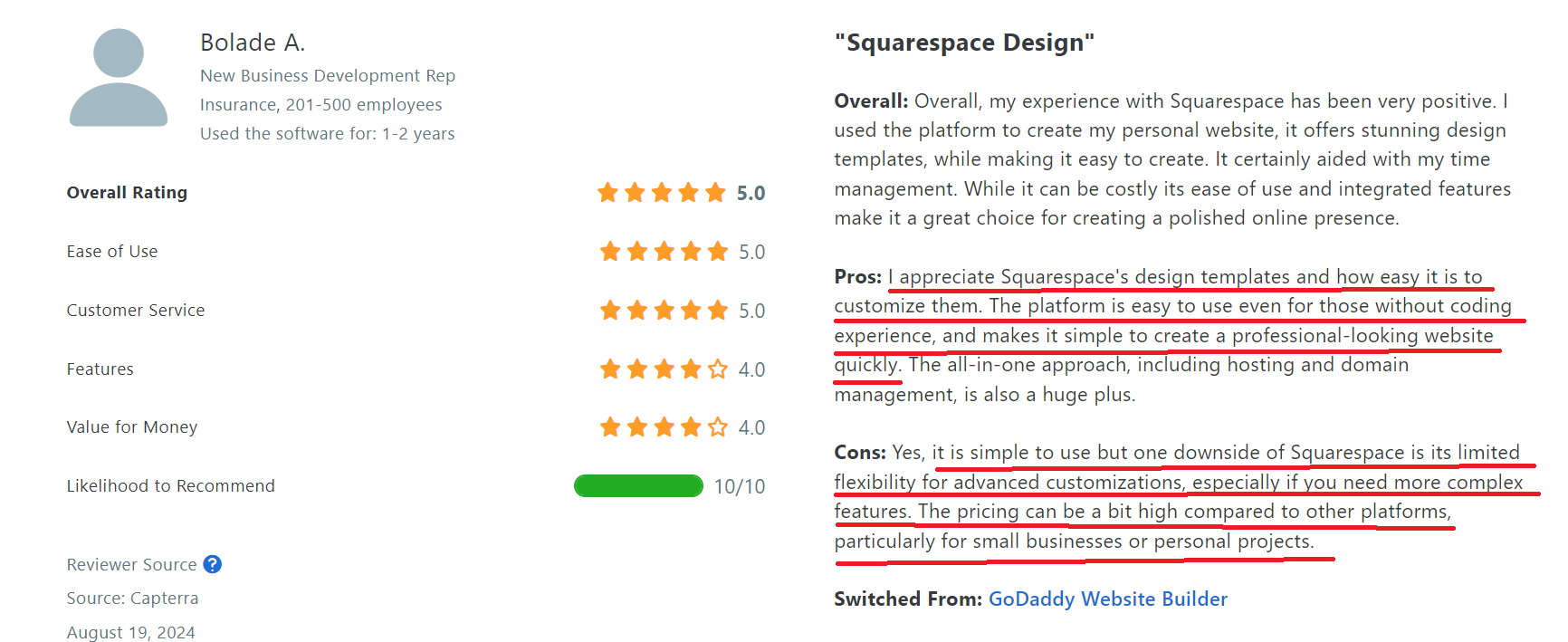
4. Wix
Wix offers flexibility for wedding photographers who want creative freedom. You can start with a template or build from scratch using the Wix Editor. Its drag-and-drop interface makes it easy for users to create professional-looking websites.
It also provides robust SEO tools and performance optimization features. Its mobile responsiveness ensures that websites look great on all devices. The Wix App Market also provides add-ons to enhance your site. You can include features like testimonials, pricing tables, and contact forms.
These are Wix’s key features:
- User-Friendly Interface: Drag-and-drop builder for easy website creation.
- SEO Tools: Enhance online visibility and attract more clients.
- Performance Optimization: Fast load times and reliable performance.
- Integrated Blogging: Share stories, updates, and behind-the-scenes content.
- Mobile Responsiveness: Ensures websites look great on all devices.
- Secure Hosting: Provides reliable and secure website hosting.
Bilel F., an affiliate marketer, finds Wix easy to use. You can create a website in half an hour and can modify it without a programmer’s help. But the difficult thing about Wix is payment integration. It is somewhat complicated to integrate the payment system or receive money from your website.
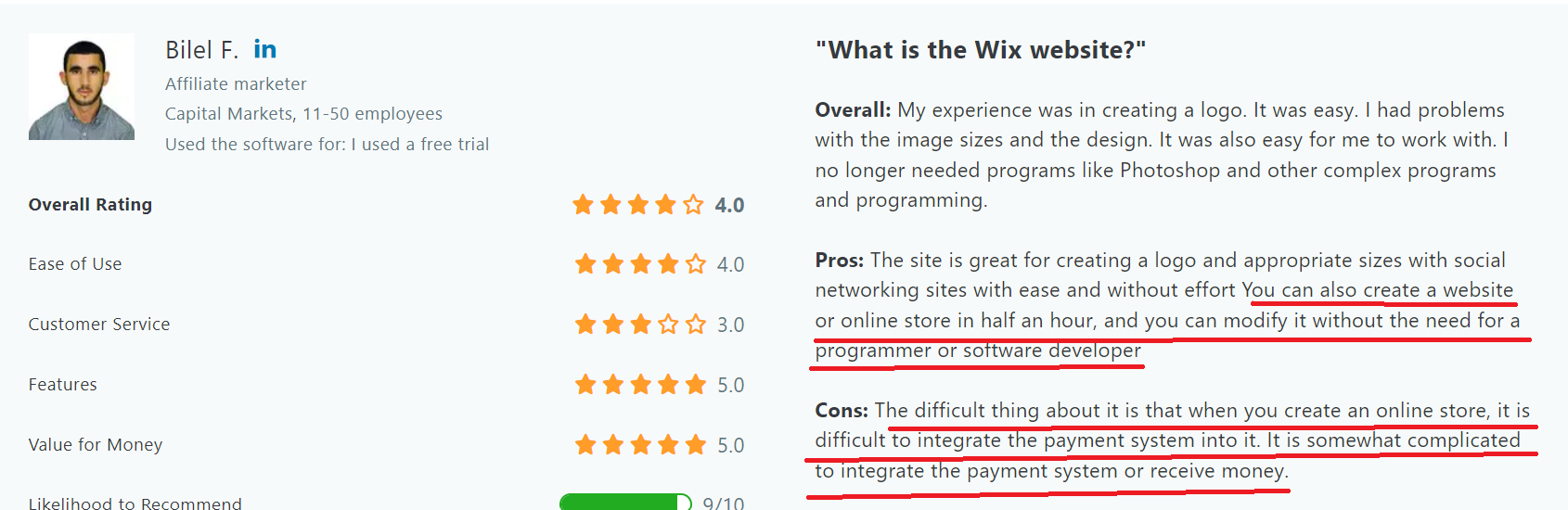
5. SmugMug
SmugMug is an online platform designed for photographers to showcase, share, and sell their work. It offers customizable templates that allow photographers to create stunning portfolios and galleries. It also provides unlimited photo storage, ensuring that photographers can safely back up their high-resolution images. Its client proofing galleries streamline the process of sharing and approving photos with clients.
These are SmugMug’s key features:
- Customizable Templates: Beautiful designs tailored for photographers.
- E-commerce Capabilities: Sell prints and digital downloads directly from the website.
- Unlimited Photo Storage: Safely back up high-resolution images.
- Built-in SEO Tools: Improve online visibility and attract more clients.
- Mobile Responsiveness: Ensures websites look great on all devices.
- Analytics Tools: Track website performance and visitor behavior.
- High-Resolution Display: Showcase images in stunning quality.
Though inexpensive, some users doesn’t like SmugMug’s setup. A user also think that it doesn’t look professional.
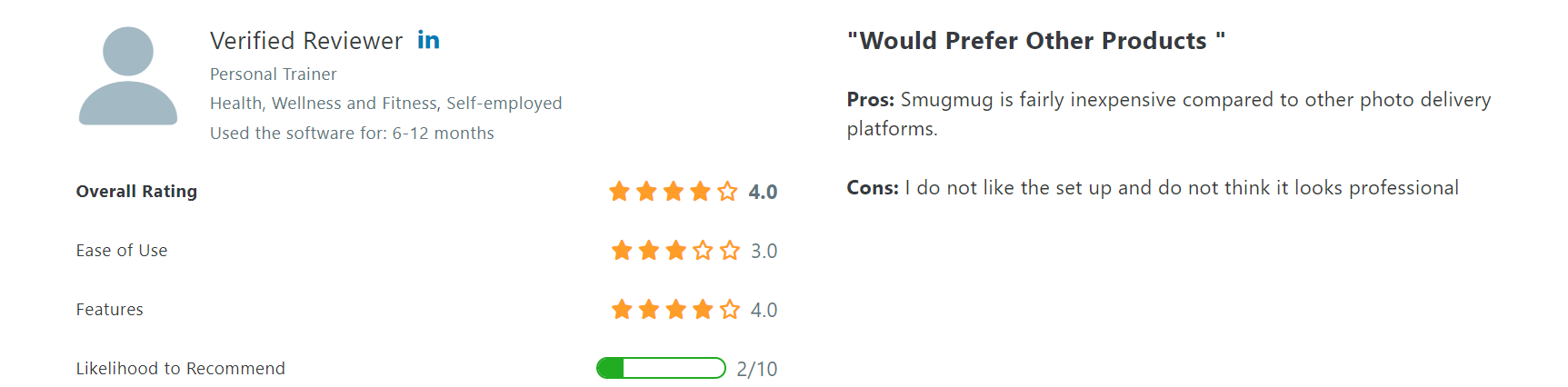
Comparison of Top Website Builders for Wedding Photographers
| Feature | Snapps.ai | Pixpa | Squarespace | Wix | SmugMug |
|---|---|---|---|---|---|
| Ease of use | AI-driven design, very beginner-friendly | User-friendly drag-and-drop interface | Simple drag-and-drop with a clean interface | Highly customizable, intuitive drag-and-drop editor | Simple but lacks advanced customization |
| Templates | AI-generated, customizable templates | Professional templates for photographers | Stylish, creative templates with flexibility | Hundreds of customizable templates | Photography-focused templates |
| Portfolio Features | Advanced portfolio layouts, AI-powered | Integrated gallery and portfolio management | Beautiful portfolio templates with customizable grids | Excellent galleries and portfolio options | High-quality image galleries with photo protection |
| E-commerce capabilities | Built-in e-commerce for selling prints | Full e-commerce for selling prints, albums | E-commerce tools for selling products and services | Comprehensive online store capabilities | Built-in e-commerce focused on print sales |
| Client proofing | Password-protected galleries for client proofing | Client proofing and feedback tools | No native proofing, requires third-party integration | No native proofing, requires third-party integration | Built-in client proofing system |
| SEO tools | AI-optimized SEO for local rankings | Basic SEO features | Excellent built-in SEO tools | Strong SEO tools for beginners | Limited SEO tools |
| Storage | Unlimited storage for images and videos | Unlimited storage on higher plans | Limited storage, expandable with premium plans | Limited storage, requires upgrading for more | Unlimited storage for photos on all plans |
| Social Media integration | Built-in integration with social platforms | Integrates with social media platforms | Strong social media integration | Excellent social media integration | Limited social media integration |
| Mobile responsiveness | Fully mobile-responsive | Mobile-friendly and responsive designs | Mobile-responsive templates | Fully mobile-responsive | Mobile-optimized galleries |
| Client management tools | Integrated client management features | Built-in CRM for photographers | Requires third-party tools for CRM | Limited client management, third-party integrations | Built-in client management tools |
What are the Best Website Builder Tools for Wedding Photographers?
- Portfolio Showcase Features: These tools allow photographers to display high-quality galleries. It gives you the options for slideshows and categorized albums. Lightbox effects enhance the viewing experience by letting visitors click on images for a closer look.
- Customizable Templates: Professionally designed templates offer flexibility. It allows you to customize colors, fonts, and layouts to match your branding. Mobile-responsive designs ensure the site looks great on any device.
- SEO Optimization Tools: Built-in SEO tools optimize images and content for search engines. This tool improves your website’s visibility. Photographers can also edit metadata and integrate Google Analytics to track site performance.
- E-Commerce Capabilities: These tools enable photographers to sell prints, albums, and digital downloads directly from their website. It also secure payment gateways and product catalog setups which streamlines the sales process.
- Client Proofing and Galleries: Photographers can offer private, password-protected galleries for clients. With these tools, clients can view, select, and purchase their favorite images. It also simplifies proofing, feedback, and order processing.
- Contact and Booking Forms: Easy-to-use contact and booking forms let potential clients inquire about services or schedule sessions. Integration with calendars automates the appointment booking process.
- Blogging Functionality: A built-in blog platform allows photographers to share recent work and tips, with social media sharing buttons for easy promotion. Blogging helps engage visitors and improve SEO.
- Speed Optimization Tools: These tools ensure fast-loading galleries by compressing images without compromising quality. Integrating a CDN further boosts site speed for users worldwide.
- Social Media Integration: Photographers can display Instagram and Facebook feeds directly on their site. This makes sharing images easy.
- Email Marketing Integration: These tools help photographers capture visitor emails for newsletters or offers and automate follow-ups. Integration with platforms like Mailchimp streamlines email campaigns.
How to Create a Wedding Photographer Website with Snapps.ai?
Step 1: Sign up and choose your template.
Start by creating an account on Snapps.ai
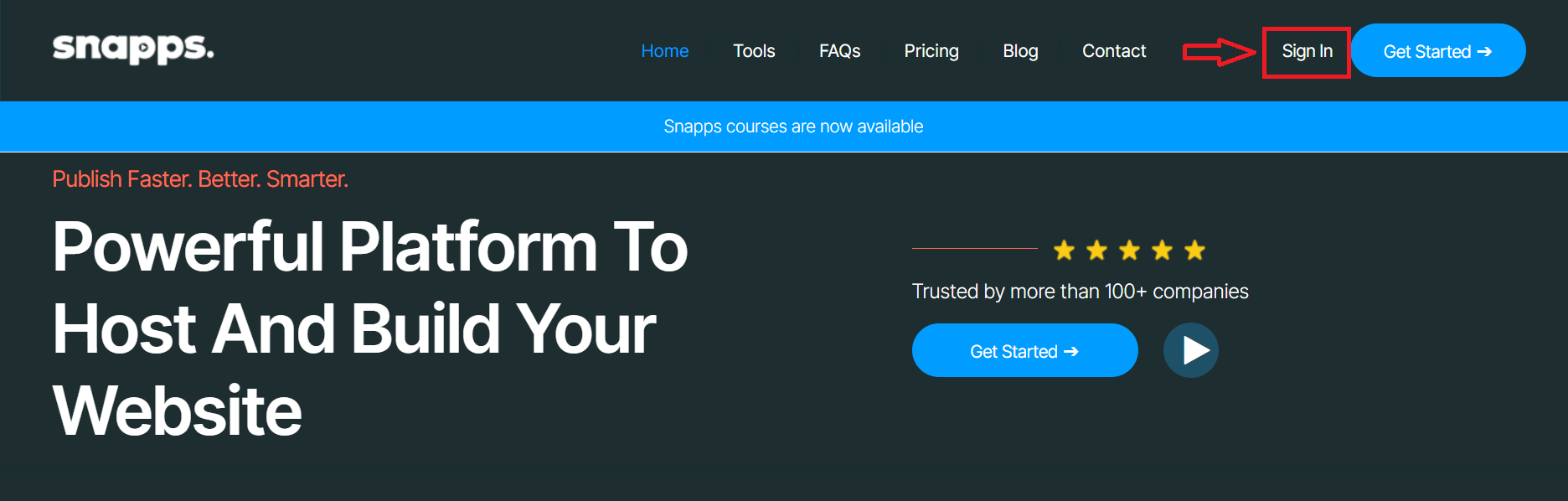
Once logged in, use the AI-powered tool to select a template designed for photographers. You can also customize one based on your preferences.

Step 2: Add your portfolio.
Upload your best wedding photos to showcase your portfolio. Utilize Snapps.ai’s advanced gallery layouts to categorize weddings, engagements, or special moments. You can also enable lightbox features for better viewing.
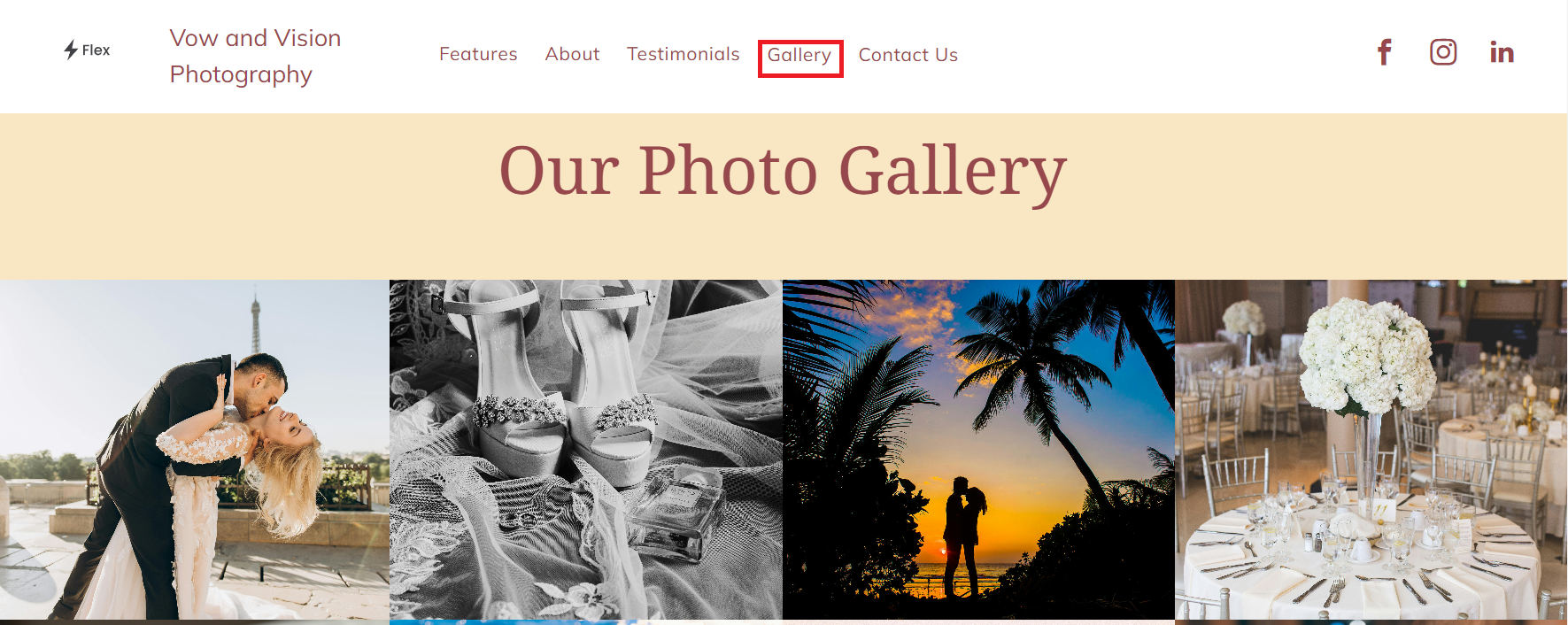
Step 3: Customize your website design.
Use Snapps.ai’s intuitive customization tools to modify colors, fonts, and layouts to match your brand. Ensure your site is mobile-responsive for seamless viewing across devices.
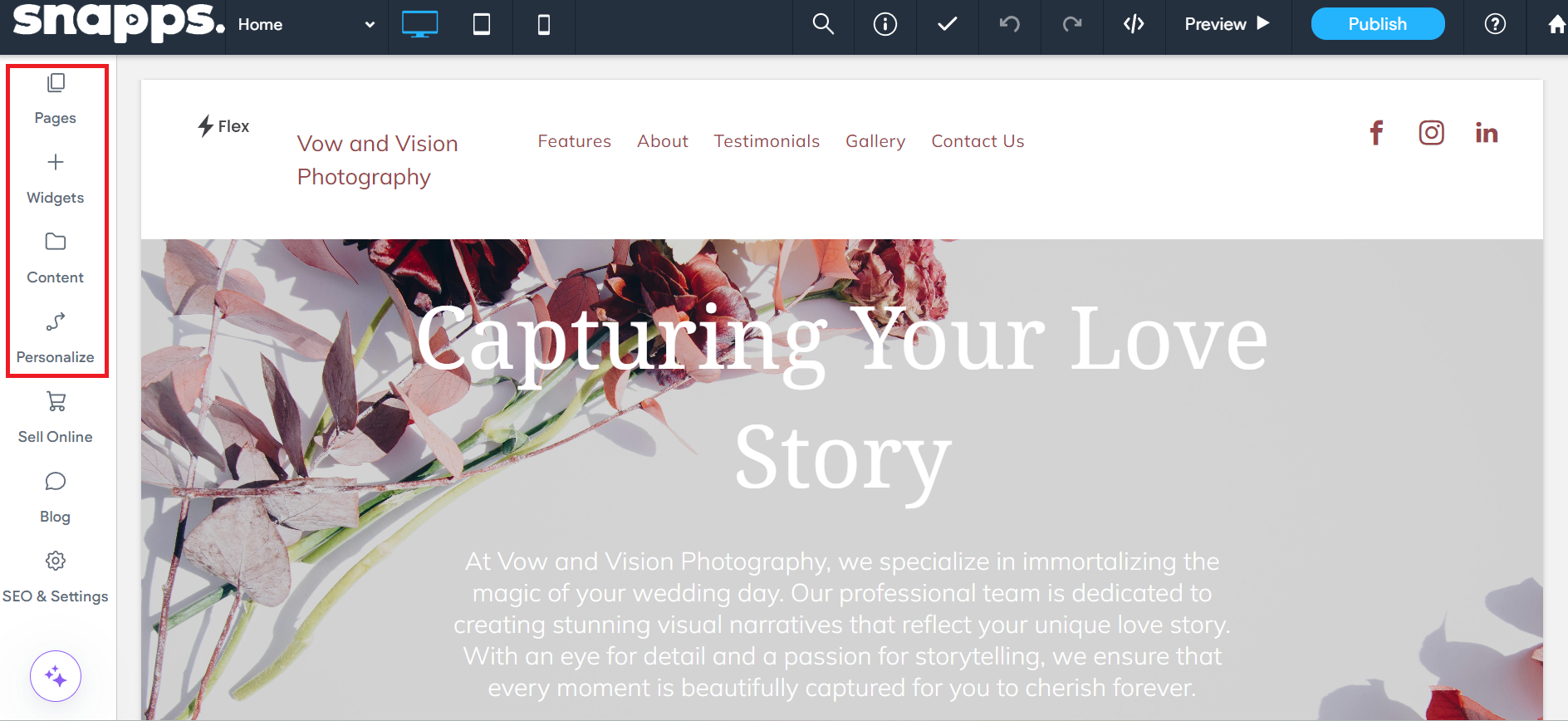
Step 4: Publish your website.
Once you're satisfied with the design and functionality, you can publish your website and start attracting new clients.
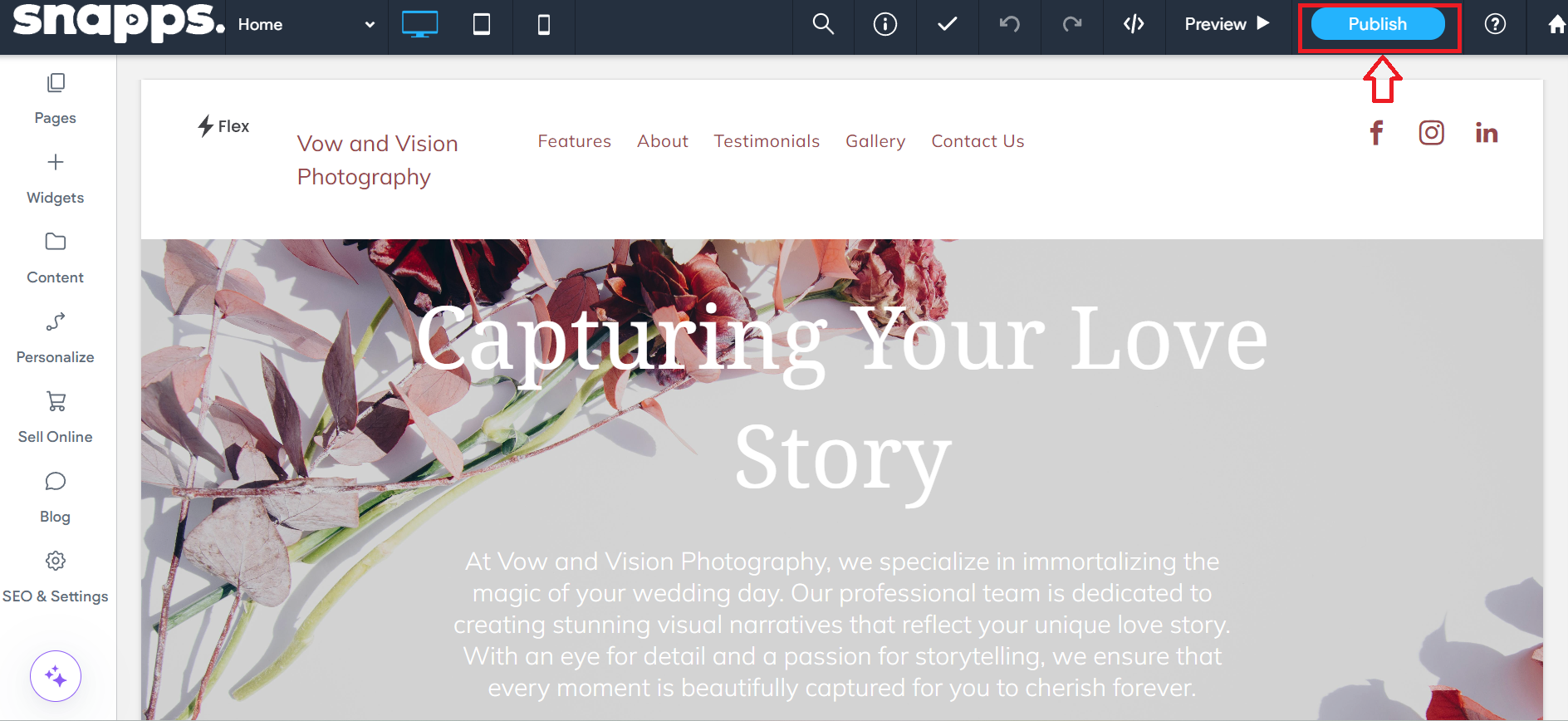
Final Verdict: What is the Best Website Builder for Wedding Photographers?
Snapps.ai is the best website builder for wedding photographers. With features tailored to photographers, Snapps.ai provides everything needed to showcase your work. It also helps in streamlining client management. Its intuitive interface, mobile responsiveness, and AI-optimized SEO make it an excellent choice for wedding photographers.
Recent Articles
Our Support Heroes Are Here For You
Don’t waste time on tedious manual tasks. Let Automation do it for you. Simplify workflows, reduce errors, and save time for solving more important problems.



