Experienced designer Claire encourages seeing websites as tools to attract clients, not as a portfolio. As much as you want to showcase your designs, you need to address your clients' needs and problems. Focus on how can clients achieve their goals and not on past projects.
Snapps courses are now available
The 5 best website builders for interior designers are:
- Snapps.ai
- Squarespace
- Duda
- Wix
- Zyro
Interior designers need a strong online presence to grow their business. Recent data from Houzz shows 75% of potential clients find their designers online. A good website builds your credibility. 99designs found that 48% of clients judge businesses by their website design first.
Today's website builders come with ready-to-use templates and portfolio features. You can create a professional site without touching code.

Let's find the best website builders for your interior design business. We will focus on tools that showcase your unique style.
1. Snapps.ai
Snapps.ai is a drag-and-drop interface that suits designers at all technical levels. The customizable templates display interior designs that 72% of designers prefer.
Snapps.ai includes:
- AI-driven design
- Portfolio showcase
- Mobile-responsive design
- Appointment scheduling
- SEO tools
- Analytics and reporting
A G2.com reviewer loves Snapps.ai's website-building capabilities. The platform has responsive customer support. The reviewer found no issues with the service.
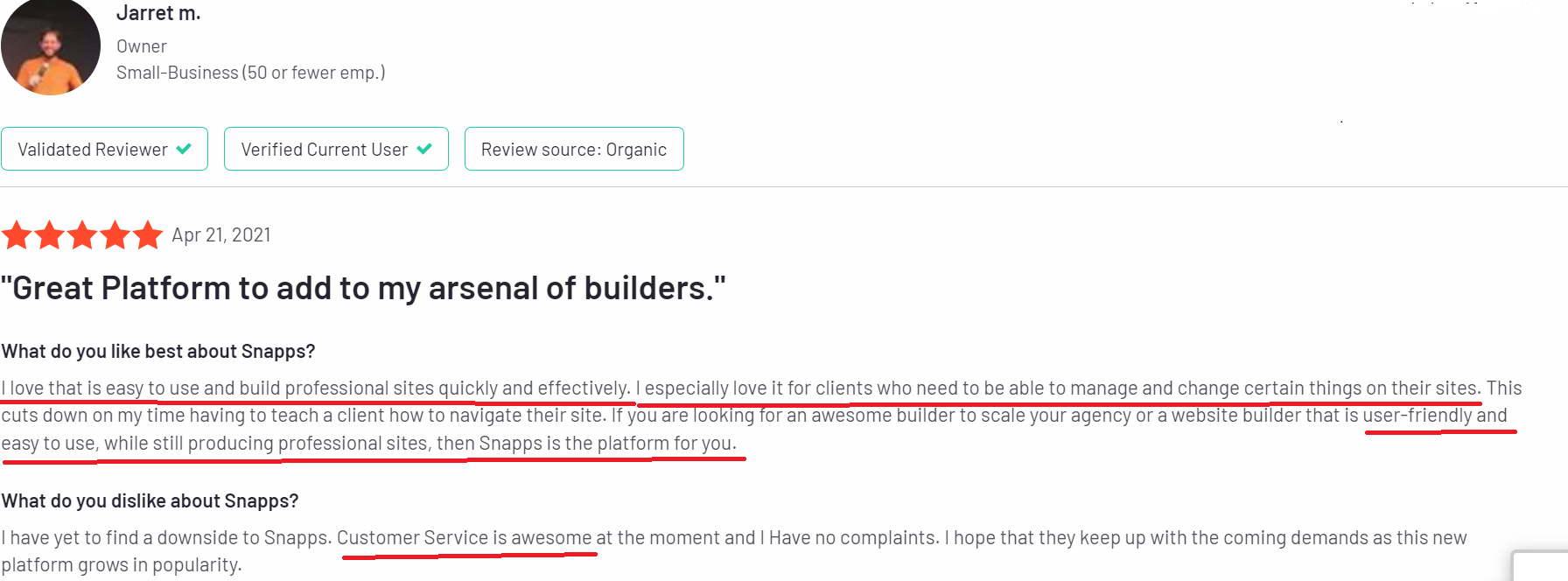
Snapps.ai also boasts these pricing plans:
- Single Site Pack - $19/mo (1 website)
- Starter Pack - $79/mo (5 websites)
- Decade Pack - $159/mo (10 websites)
2. Squarespace
Squarespace's design aesthetics create templates that align well with design industry standards. The platform allows e-commerce. Users can sell products or services on their websites.
Squarespace brings these website features:
- High-quality images display
- Mobile-responsive designs
- Built-in SEO tools
- Portfolio and gallery tools
- Appointment scheduling integration
But Squarespace has its downsides:
- Limited Customization: Squarespace templates has less flexibility for advanced design customizations.
- Third-Party Integrations: Squarespace has fewer third-party integrations, which may restrict interior designer features.
- Learning Curve for Customization: Advanced features need coding knowledge.
- Lack of Hosting Transferability: A Reddit user said Squarespace doesn't allow migration from other hosts. Once set up, Squarespace owns the theme and underlying code. You only own the content.
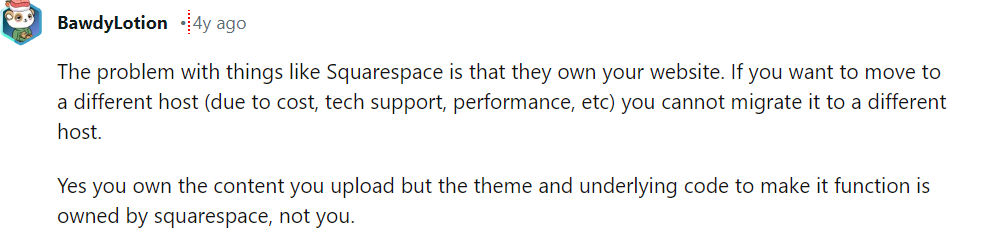
Squarespace also shows off these pricing plans:
- Personal ($16)
- Business ($23)
- Commerce Basic ($28)
- Commerce Advanced ($52)
3. Duda
Duda is a low-cost website builder for interior designers. It includes the basics:
- Customizable templates
- Client management tools
- SEO and marketing features
Limitations to consider:
- Few Templates: There are fewer design options than on other platforms. This limits your portfolio's look.
- Flexibility: You can customize your site. But you may feel restricted in bringing your creative vision to life.
- Learning Curve: While the basics are easy, A Reddit user finds the advanced tools confusing and not as simple as advertised.
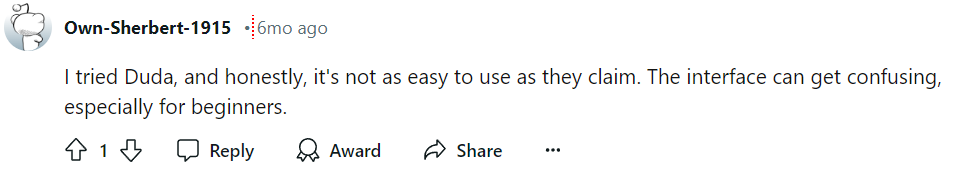
Duda showcases these pricing plans:
- Basic ($19)
- Team ($29)
- Agency ($52)
- White Label ($149)
4. Wix
Wix also comes with a drag-and-drop interface, but it has its limitations.
- Design Freedom: The drag-and-drop tool limits precise design adjustments.
- Speed Issues:
The slow website editor delays your building process which a Redditor reports this as a major flaw.
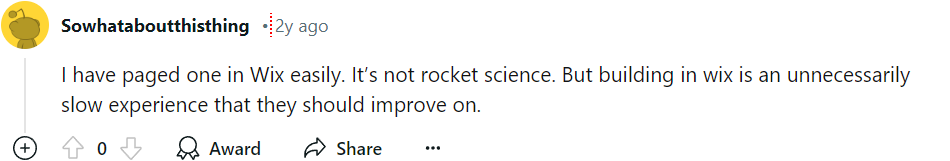
Despite this, Wix comes with website features that interior designers can enjoy:
- Client interaction
- Mobile optimization
- Customizable templates
- Portfolio display
- SEO and marketing
Wix lays out these pricing plans:
- Free ($0)
- Light ($24)
- Core ($36)
- Business ($43)
- Business Elite ($172)
5. Zyro
Zyro is a simple and affordable platform that 90% of small businesses and freelancers enjoy.
Zyro brings these website features:
- Design-focused templates
- AI tools
- E-commerce option
Although Zyro has great features for interior designer websites, it also has its downsides:
- Fewer Templates: Zyro’s template selection is smaller compared to its competitors.
- Building Experience: Zyro is faster than Wix, but it's still basic.
- Limited Design Flexibility: Zyro's limited customization options feel restrictive for interior designers. A Reddit review said that it’s hard to create a unique site with Zyro’s limited templates.
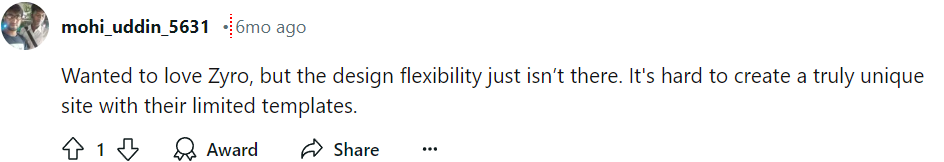
Zyro provides these pricing plans:
- Website ($2.99)
- Business ($3.99)
Interior Designer Features to Look in a Website Builder
- Portfolio Display Options. Interior designers need eye-catching portfolios. Your website builder should provide customizable galleries and grid layouts. These allow designers to show off their best work. Many builders include lightbox features for zooming in on project details. Some also include before-and-after sliders to highlight transformations. Potential clients will see the impact of a designer's work.
- Interactive Design Tools. Some website builders include tools that let clients interact with designs. These features can set a designer's site apart from competitors. Virtual room planners allow experimentation with layouts. Color pickers can visualize different paint schemes. These tools engage potential customers and showcase a designer's expertise.
- Visual and Multimedia Integration. Interior design is highly visual. Website builders for this niche prioritize image quality and presentation. High-resolution photo galleries are a must-have feature. Video integration allows designers to share project walkthroughs or client testimonials. This adds depth to a designer's portfolio. Some builders are also capable of virtual tours. These give potential clients an immersive look at completed projects. Social media integration is also important.
- Search Engine Optimization (SEO). SEO makes your interior design website more visible in search results. Use relevant keywords like "interior designer" and "home decor" in your page titles, headings, and content. Create unique meta descriptions for each page to boost click-through rates.
- Social Media Integration. Social media integration connects your website to your social profiles. You can add social share buttons to make it easy for visitors to share your work. This increases your reach and brings in more potential clients.
- Analytics and Reporting Tools. Analytics tools give you insights into how people use your website. Google Analytics is a free, powerful option. It shows where your visitors come from and what pages they view most. You can see what content resonates with potential clients. Some website builders also feature heat mapping tools to see where people click and scroll on your pages.
- Website Management and Maintenance. Keeping an interior design website running smoothly requires ongoing attention. Regular updates and support ensure the site stays secure and functional.
- Ongoing Support and Resources. Many website builders provide customer support for technical issues. This can include phone, email, or live chat assistance. There are help centers with tutorials and FAQs. These resources can be invaluable for solving problems quickly.
- Updates and Security.
Website builders typically handle security updates automatically. This protects against vulnerabilities without requiring manual intervention. Regular software updates also add new features and improve site performance.
Factors When Choosing a Website Builder for Interior Designers
- Ease of use. Consider the builder's ease of use. A simple interface saves time. It lets you focus on showcasing your design work.
- Design flexibility. Design flexibility is key for interior designers. Look for builders with customizable templates. Check if they allow full creative control over layouts and colors.
- SEO tools. This ranks your site better in search results. Choose a builder with built-in SEO features. Potential clients can find your business online.
- Portfolio features. Good builders come with gallery options to display projects. They should allow high-quality image uploads.
- Customer support. Look for builders with reliable help options. This ensures you can get assistance when needed.
Best Website Builder Plugins for Interior Designer Websites
- Envira Gallery. User-friendly gallery plugin that showcases their portfolio in beautiful, responsive image galleries. It’s fast and easy to use. It also comes with drag-and-drop functionality and pre-built gallery templates.
- Bookly. It is an appointment booking plugin. This is perfect for interior designers who want to schedule consultations or meetings with clients. It also integrates with payment gateways and syncs with calendars.
- Tockify Calendar. This plugin allows you to add a modern, attractive calendar to your website. Interior designers can use it to display their availability, upcoming events, or bookable time slots for consultations.
- WooCommerce. Comes with seamless integration with your website and a full suite of e-commerce tools.
How to Generate Sales on Your Interior Designer Website?
- Showcase Your Portfolio: Fill your gallery with photos of your work. Use different styles.
- Provide Free Consultations: Start with a no-cost meeting to show clients your work.
- Install Clear Call-to-Actions: Add buttons to book meetings or get quotes.
- Use SEO: People can find you online. Use relevant keywords and helpful articles.
- Use Social Proof: Share reviews from past clients to build trust with new ones.
- Create a Blog: Share insights about design trends, tips, and project stories.
- Use Email Marketing: Send regular updates with design ideas and offers. This will keep people interested.
- Offer Virtual Services: Use online meetings and design packages to connect with clients anywhere.
Monitor how well you can generate sales on your small business website and make changes when needed.
Final Verdict: Which is the Best Website Builder for Interior Designers?
Snapps.ai is the best website builder for interior designers. It's a functional drag-and-drop platform. It allows interior designers to create professional portfolios. Its SEO tools, appointment scheduling, and e-commerce capabilities make it the best solution for managing client interactions. Snapps.ai is an unmatched blend of simplicity and sophistication.
Recent Articles
Our Support Heroes Are Here For You
Don’t waste time on tedious manual tasks. Let Automation do it for you. Simplify workflows, reduce errors, and save time for solving more important problems.



