Snapps.ai is a powerful platform offering customization tools to empower content creators. A primary feature of Snapps is its user-friendly interface. Use drag-and-drop widgets that would match your brand identity. Snapps is offers SEO tools to enhance website performance. SEO tools include Snappseo, Keyword Research, Localgrids, and Copy AI. Moreover, Snapps offers extensive functionality with over 300 integrations. Integration tools for social media and CRM streamlines the building process for content creators.
Snapps courses are now available
The 5 best website builders for content creators are:
- Snapps.ai
- Squarespace
- Wix
- Weebly
- Duda
Using a website builder can significantly affect your online presence as a content creator. According to an Adobe report, 38% of users will stop using a website if the content or layout is unattractive. A website builder helps you produce high-quality content to followers. For instance, you’re a YouTuber who plans to share resources to subscribers other than videos. A website is a great place to put educational resources and to increase brand identity.
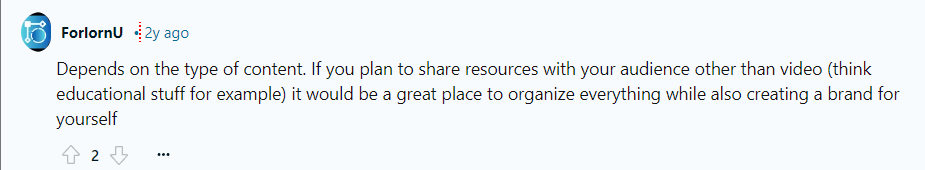
A website builder offers various pre-made templates for your content creation website. These templates help visitors to know your brand identity. According to a Lucidpress study, 23% of revenue increases with consistent brand reputation across all platforms. If you’re a social content creator, you can get creative in experimenting with colors, fonts, and images.
Once visitors know your brand identity resonates with them, they would want to see more of your works. For example, you’re a blogger who’s thinking of posting your portfolio online. A website is a good platform to use because it offers navigation tools visitors can use. Using a website builder’s pre-made templates, you wouldn’t have to use Google Docs to create a plain portfolio.
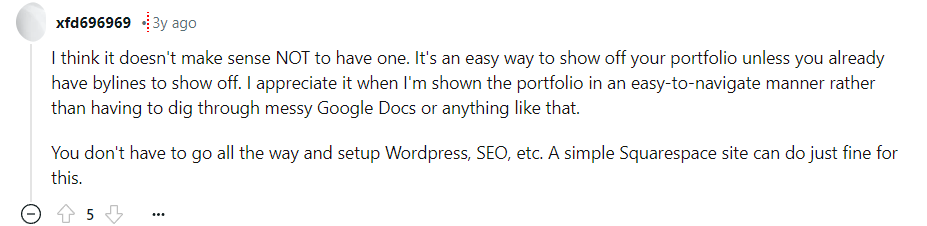
If you're just starting as a content creator, choose an affordable website builder. You can always upgrade the pricing plan once your website is ranking well. And if you’re a podcast maker who wants to have more listeners, go for a fast-loading website. According to Google, if pages take longer than three seconds to load, 53% of mobile visits are abandoned.
If you haven't done your research on the best website builders for content creators, then you're in the right place. Know the benefits of creating your own website. Whether you're a small content creator or you want to try advanced tools, seek the answers below.
1. Snapps.ai

Snapps.ai also provides analytics tools to equip users with website performance insights. These metrics are useful in improving engagement and understanding user behavior. Even email marketing integration is available in Snapps. You can manage email campaigns on the platform. Consistent email campaigns result in consistent communication with the audience. Lastly, Snapps has reliable customer support for user assistance. You can ask questions to the support team about migrating your old site to Snapps.
Snapps.ai Pricing Plans:
Single Site Pack - $19/month
Starter Pack - $79/month
Decade Pack - $159/month
Snapps.ai’s Designer Website Template
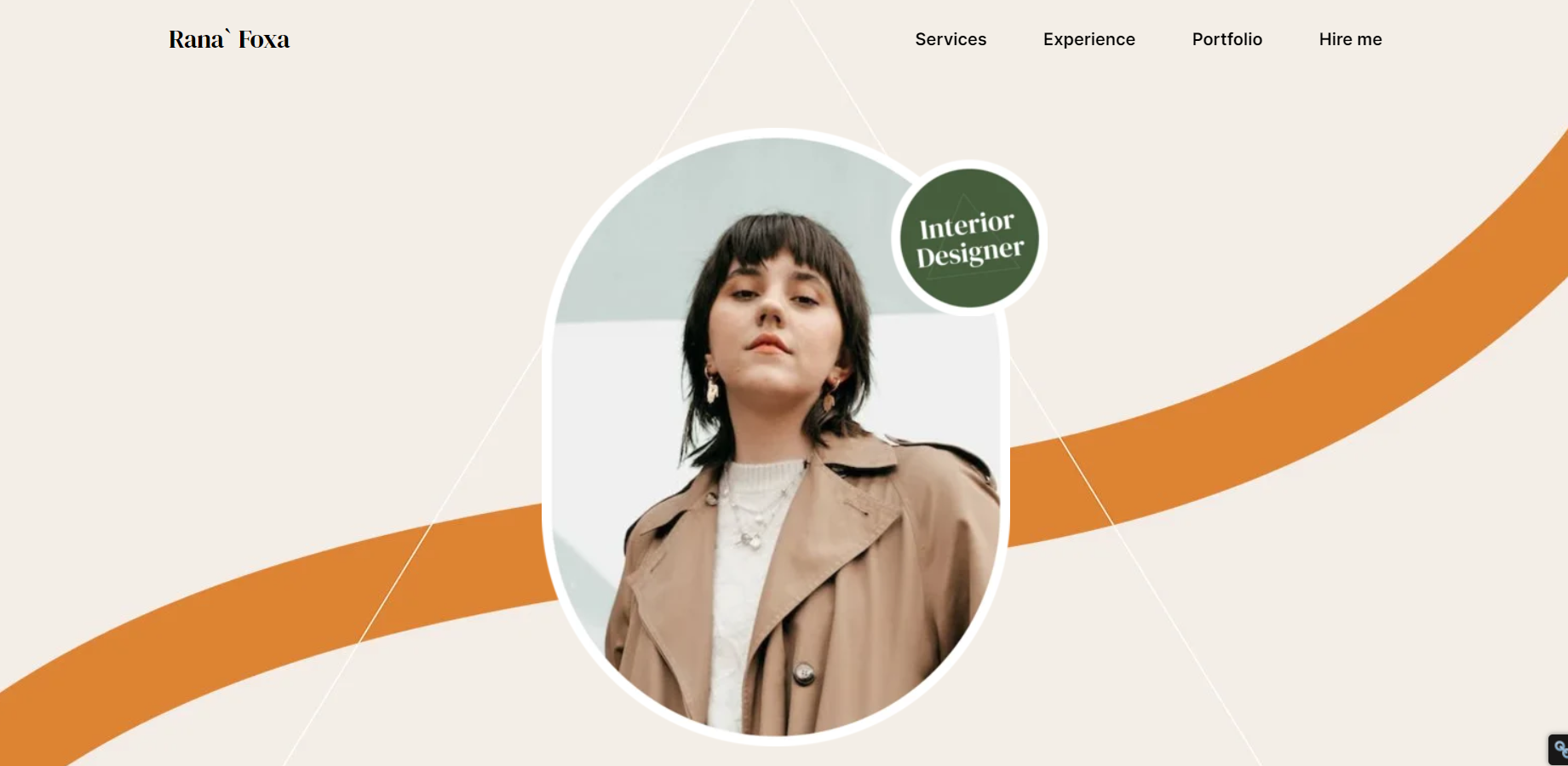
Slide title
Write your caption hereButton
Slide title
Write your caption hereButton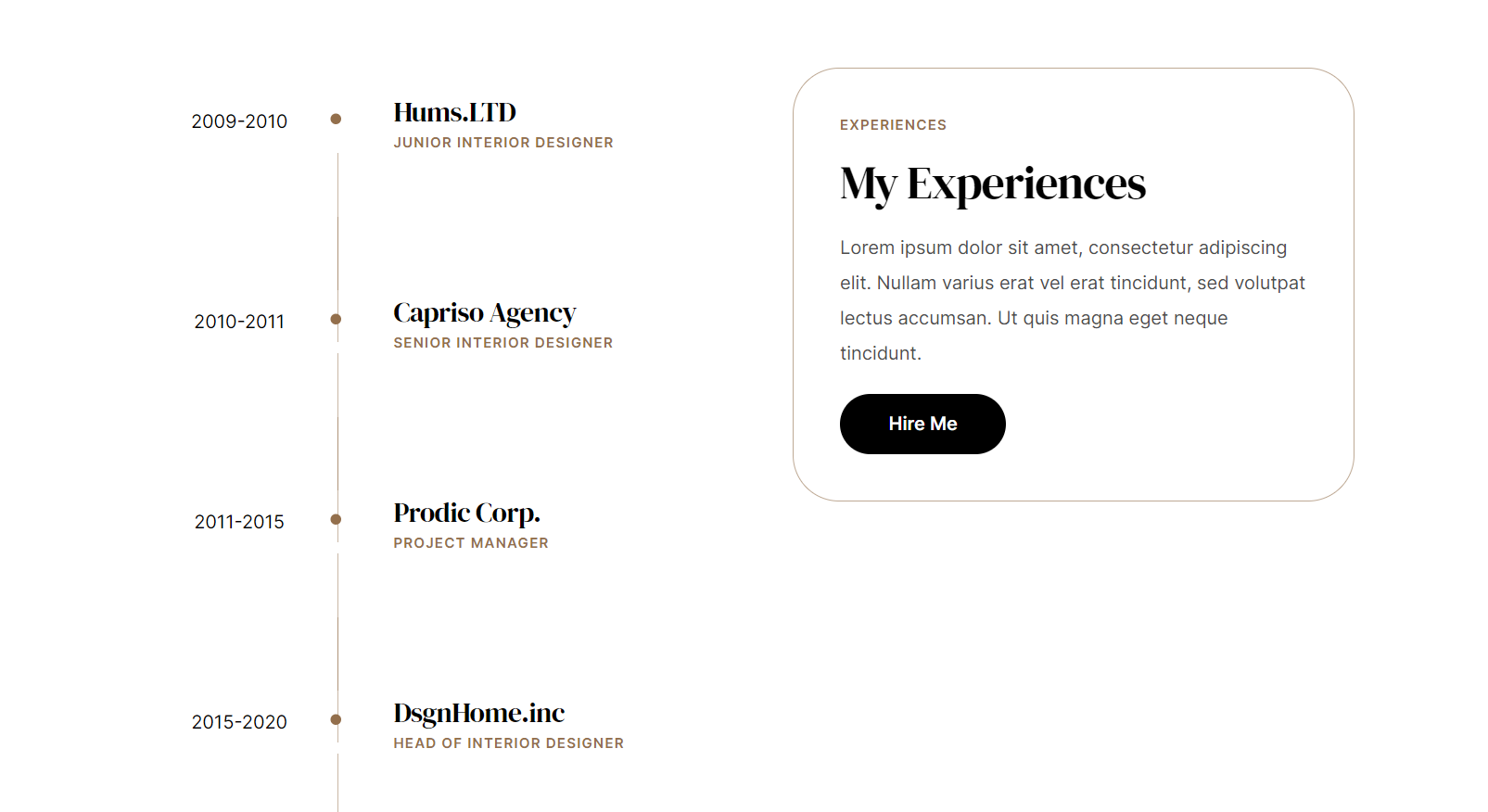
Slide title
Write your caption hereButton
Snapps.ai’s Podcast Website Template

Slide title
Write your caption hereButton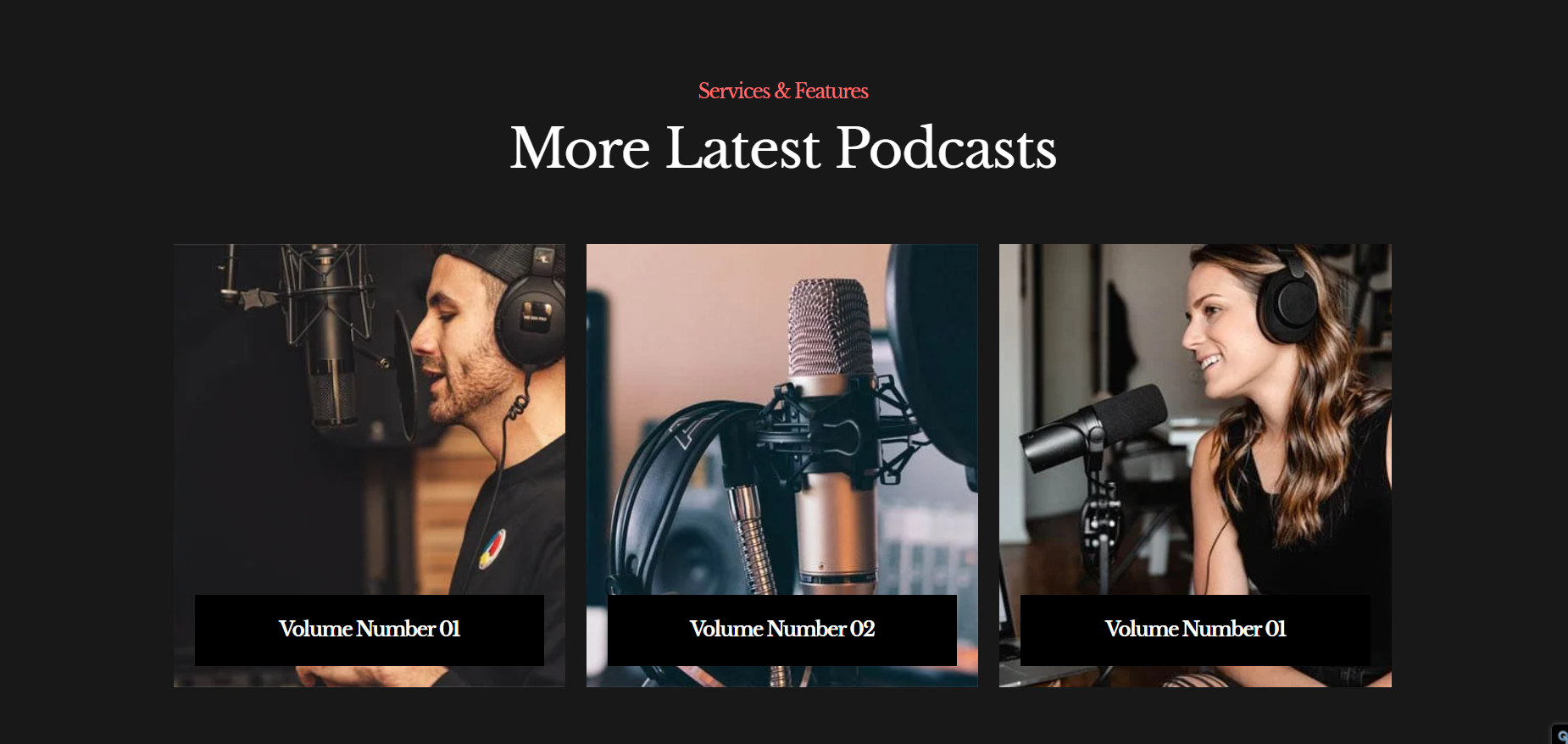
Slide title
Write your caption hereButton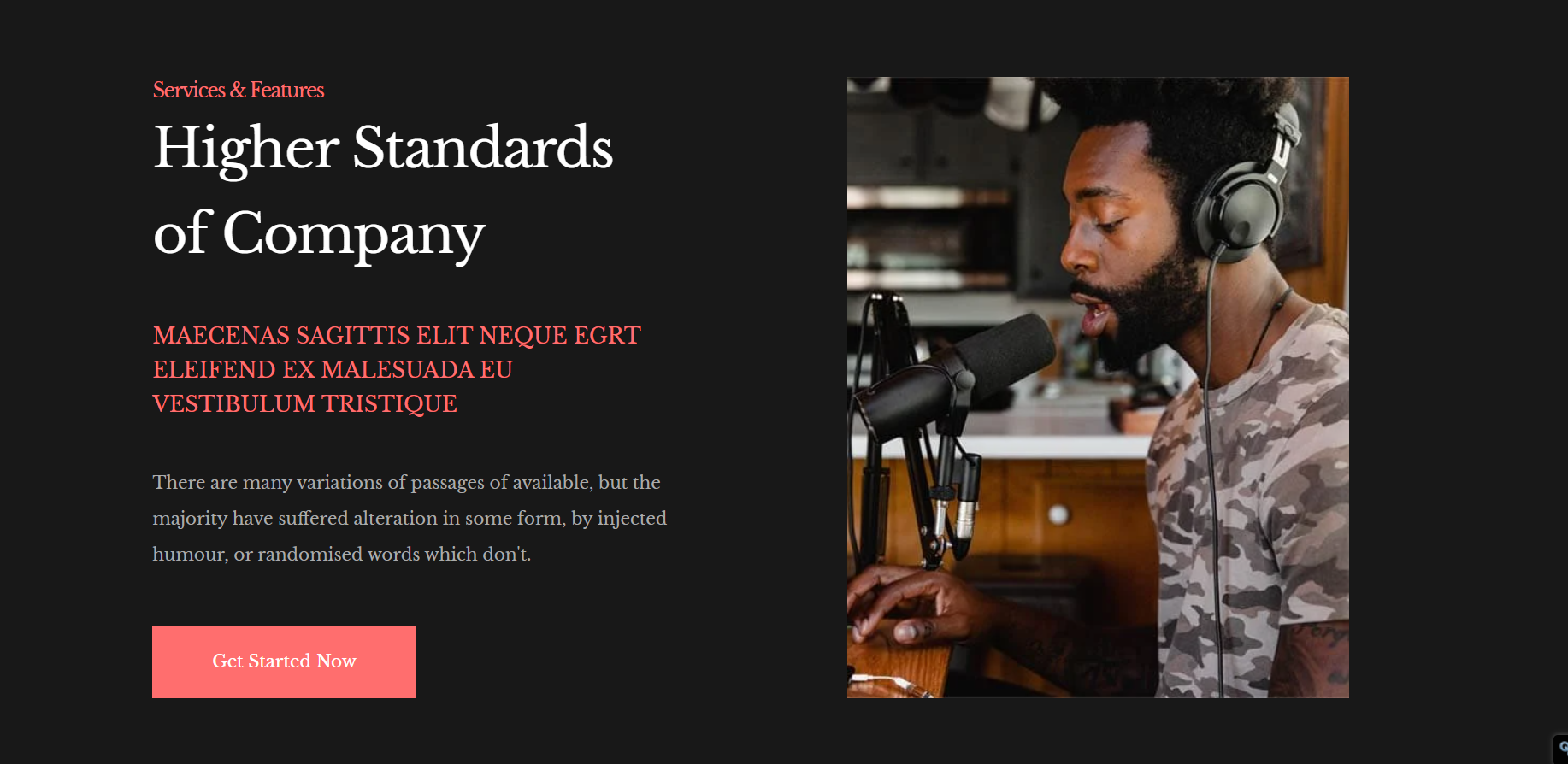
Slide title
Write your caption hereButton
Snapps.ai’s Personal Trainer Website Template
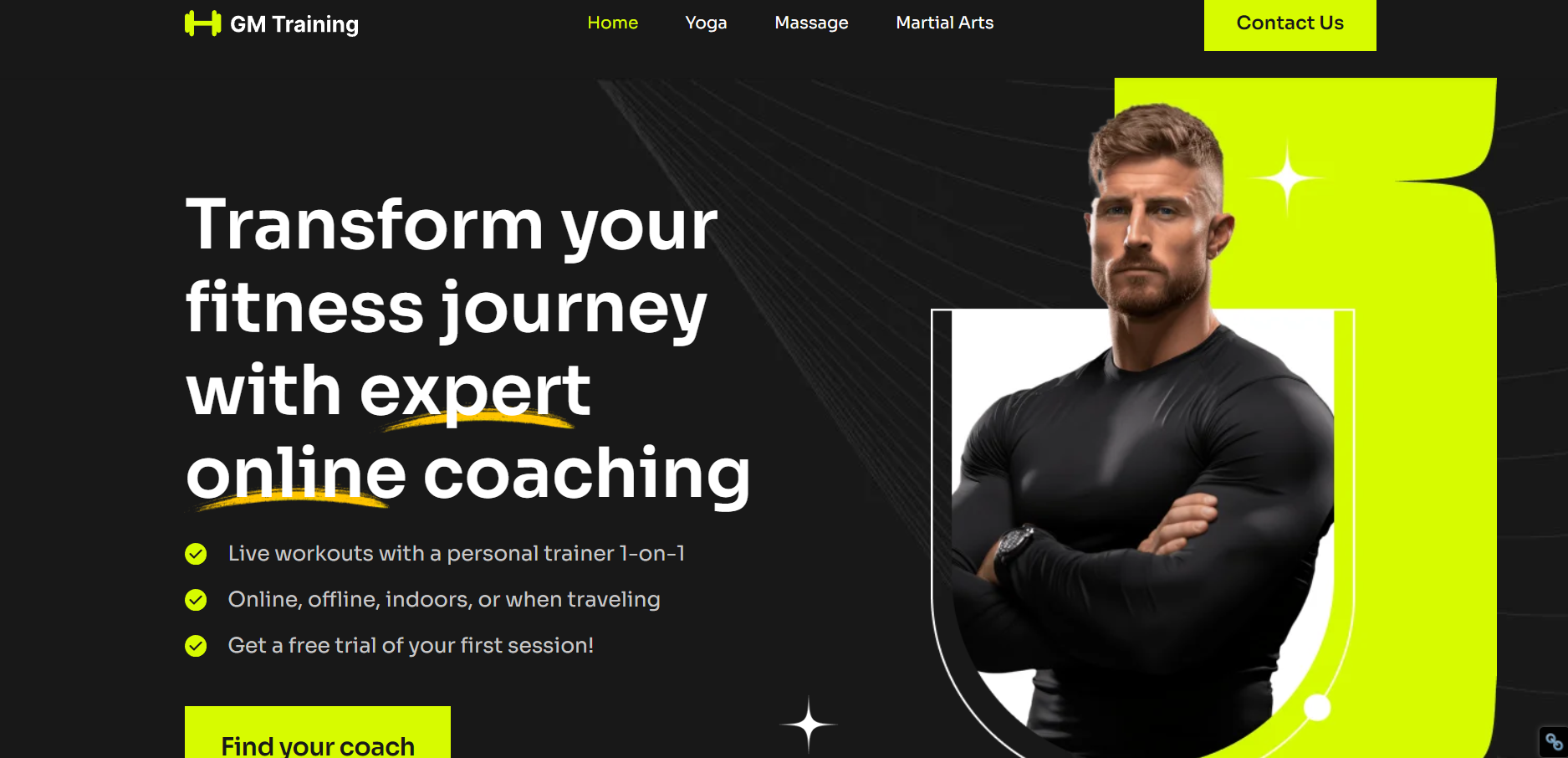
Slide title
Write your caption hereButton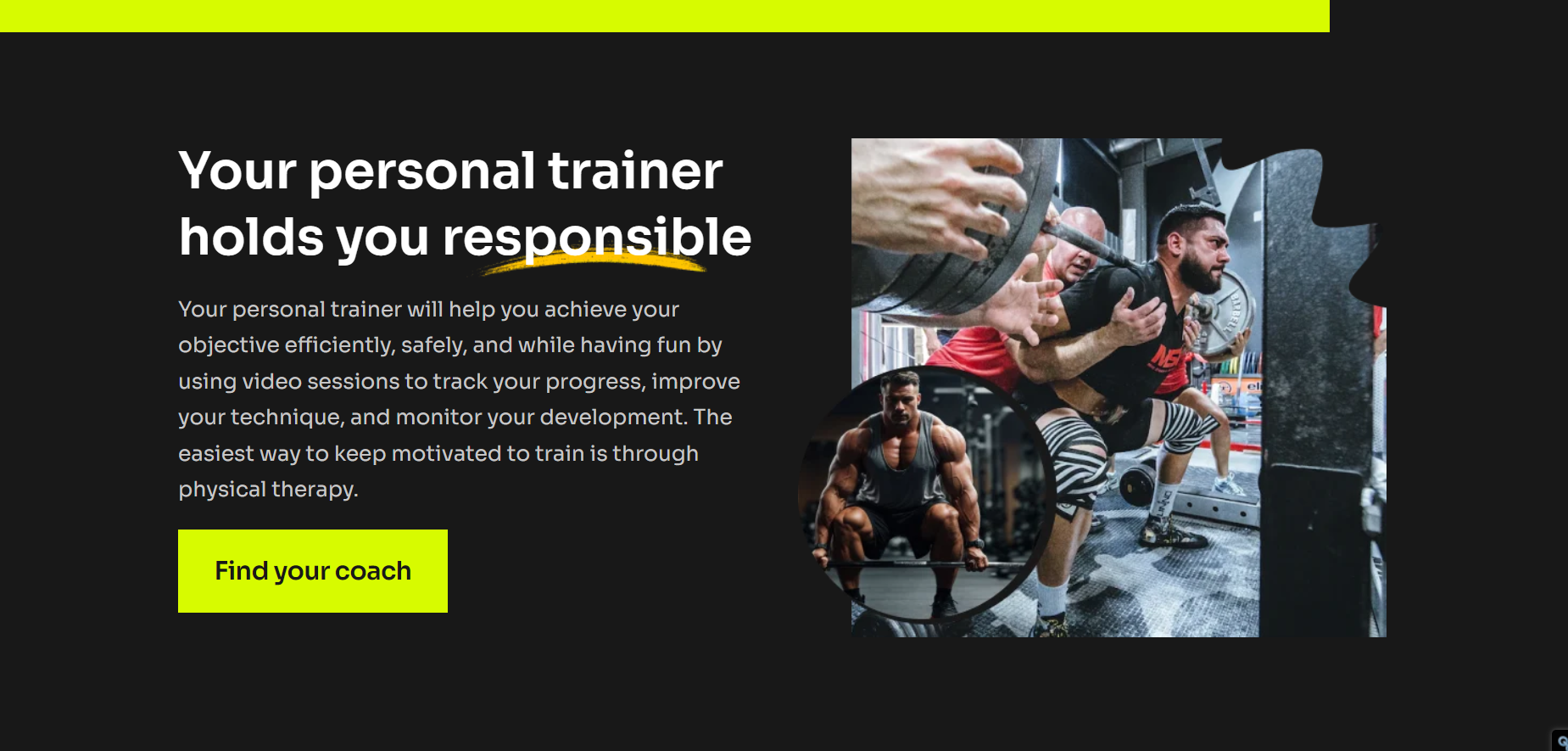
Slide title
Write your caption hereButton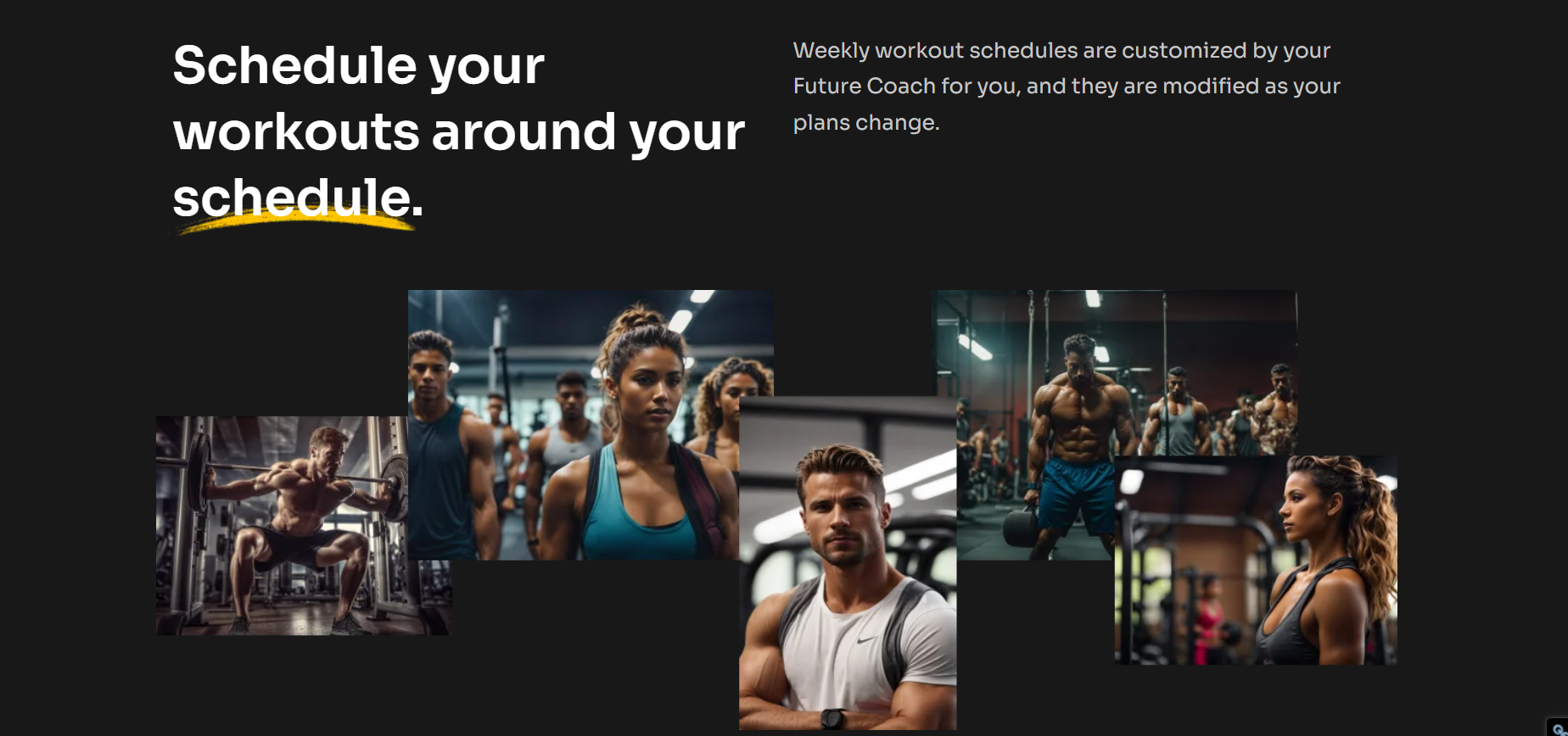
Slide title
Write your caption hereButton
Snapps.ai is easy to use since you can create websites in a short amount of time. This is perfect for content creators who have other roles like video editing, answering to comments, and planning ideas. This platform provides clean templates and SEO tools to enhance user engagement.
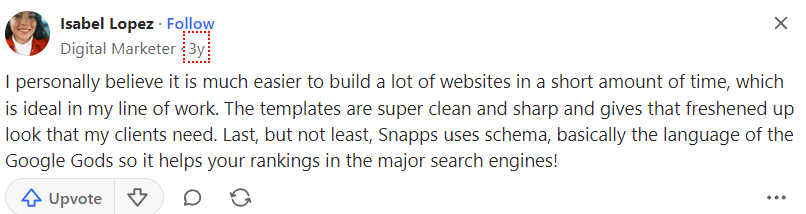
2. Squarespace

Squarespace offers various themes tailored for creatives. One of Squarespace's core strengths is its high-quality templates. These templates are designed to create blogs, portfolios, and online stores. Squarespace offers various integrations and plugins for the site's functionality. Blogging integrations include Apple News and Disqus. According to HubSpot, some companies are 13 times more likely to see a positive ROI because they prioritize blogging. While Dropbox and Unplash are image integrations you can use. 49% of marketers think visual content is essential in their marketing strategy, based on Venngage.
Squarespace Pricing Plans:
- Personal - $16/month
- Business - $23/month
- Commerce (Basic) - $28/month
- Commerce (Advanced) - $52/month
Squarespace’s Content Creator Website Template
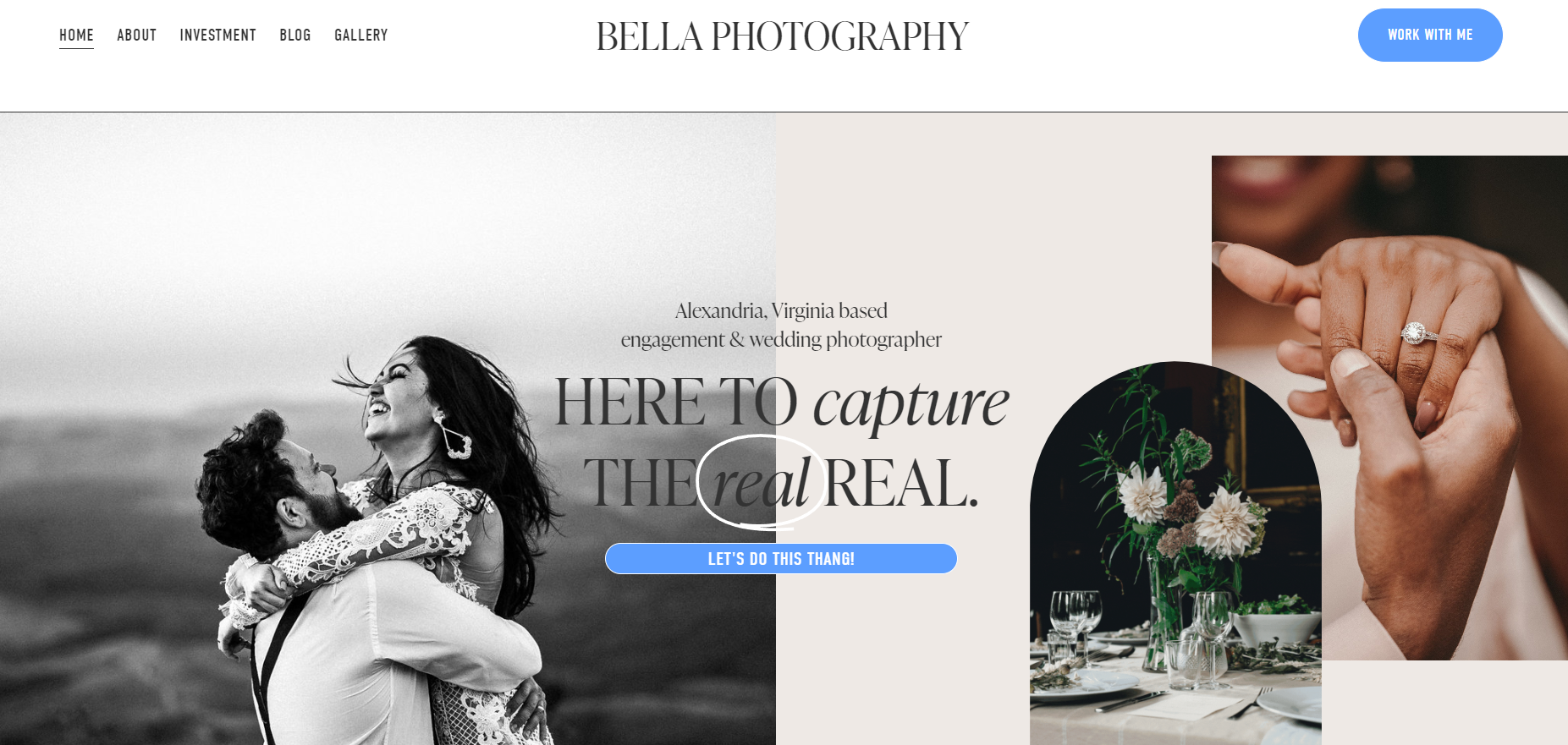
Slide title
Write your caption hereButton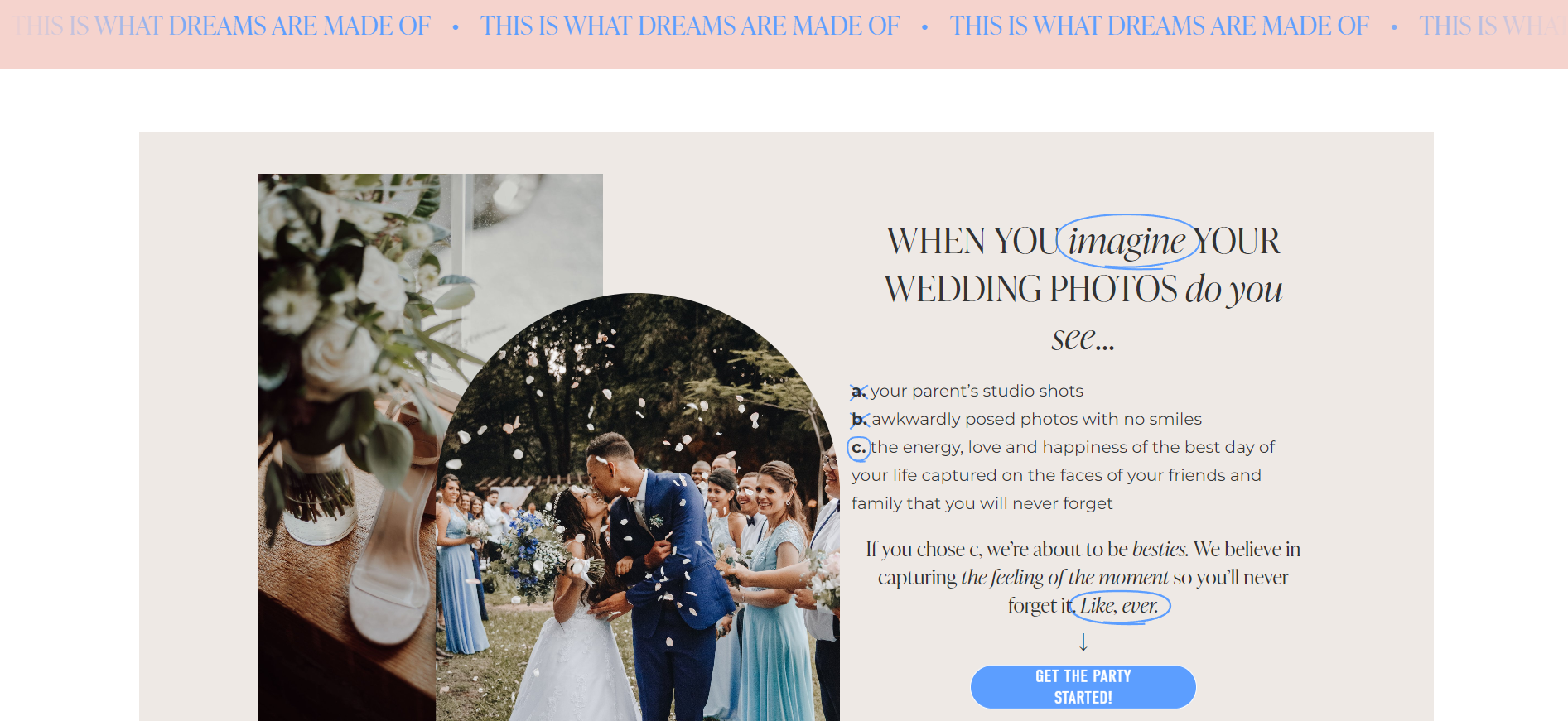
Slide title
Write your caption hereButton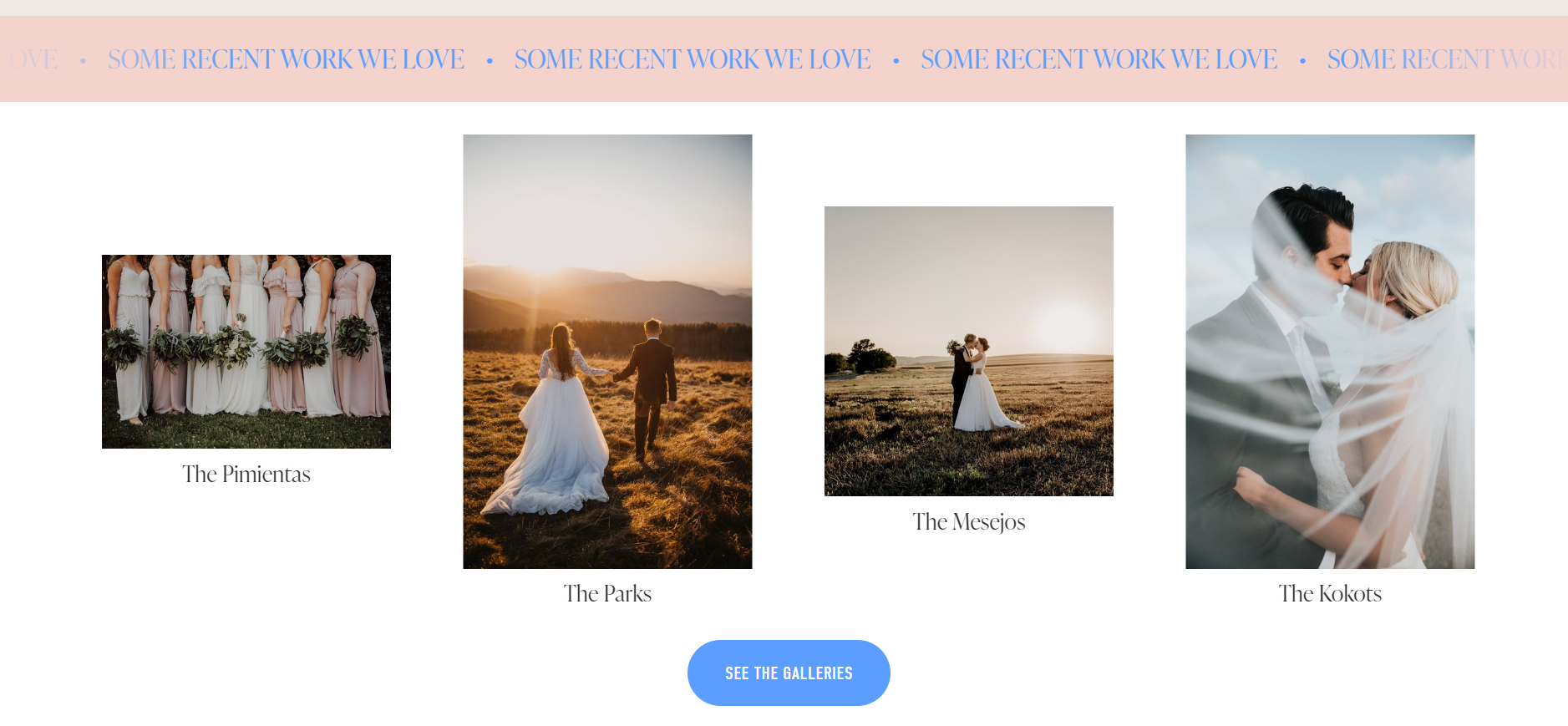
Slide title
Write your caption hereButton

CyberNews posted the latest review about Squarespace. This platform is still known for having stylish templates. Squarespace has features like drag-and-drop controls and design grid. These features can be a good choice for beginners. Using Squarespace’s 14-day trial, you can create various websites. However, you won’t be able to publish them all.
3. Wix

Wix is a popular website builder for content creators because it's easy to use. It is efficient for experienced designers and even for beginners. With over 500 customizable templates, kickstart your career as a content creator. Wix's App Market provides analytics integration for your site. You can use Google Analytics to track the influence of your site on your target audience. Also, Wix provides security features like free SSL certificates and global CDN. These features ensure that your site is protected and loads quickly for visitors.
Wix Pricing Plans:
- Light - $17/month
- Core - $29/month
- Business - $36/month
- Business Elite - $159/month
Wix’s Content Creator Website Template

Slide title
Write your caption hereButton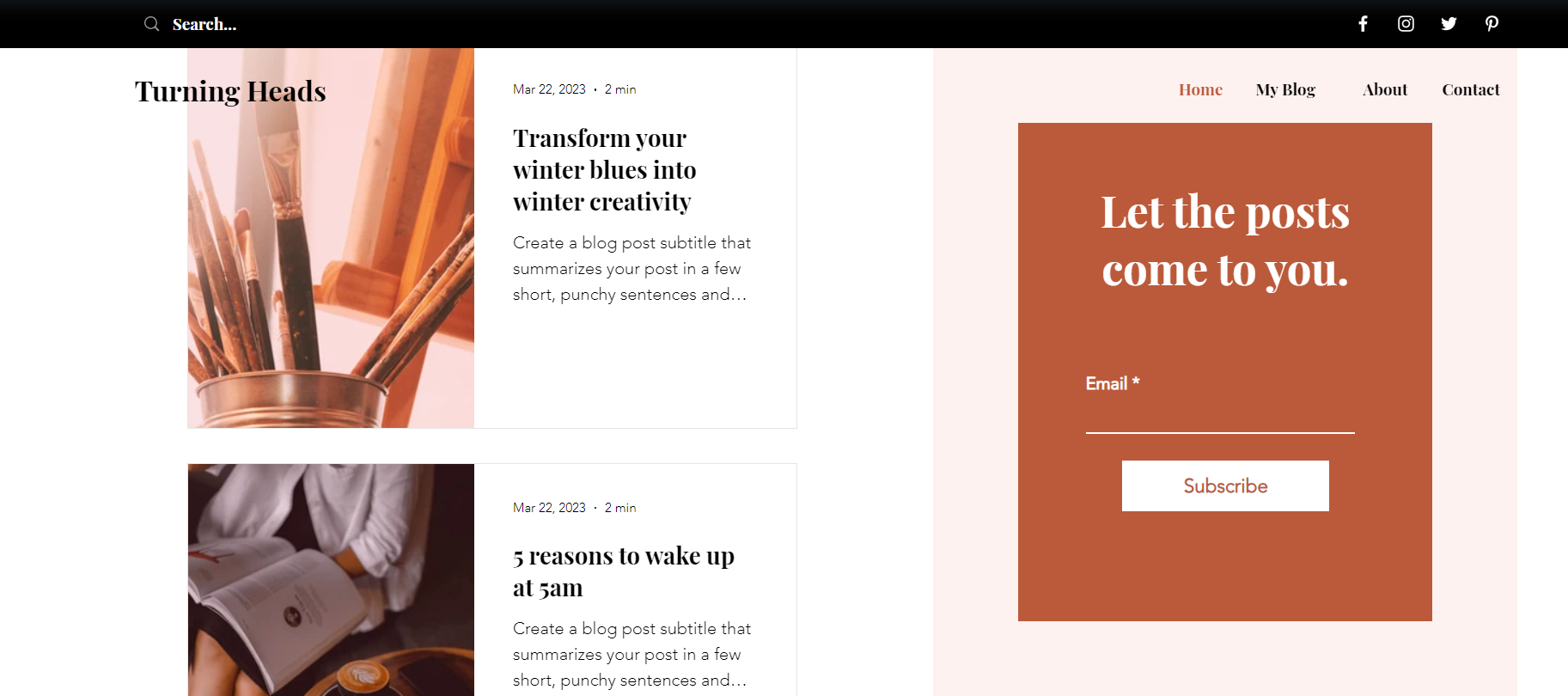
Slide title
Write your caption hereButton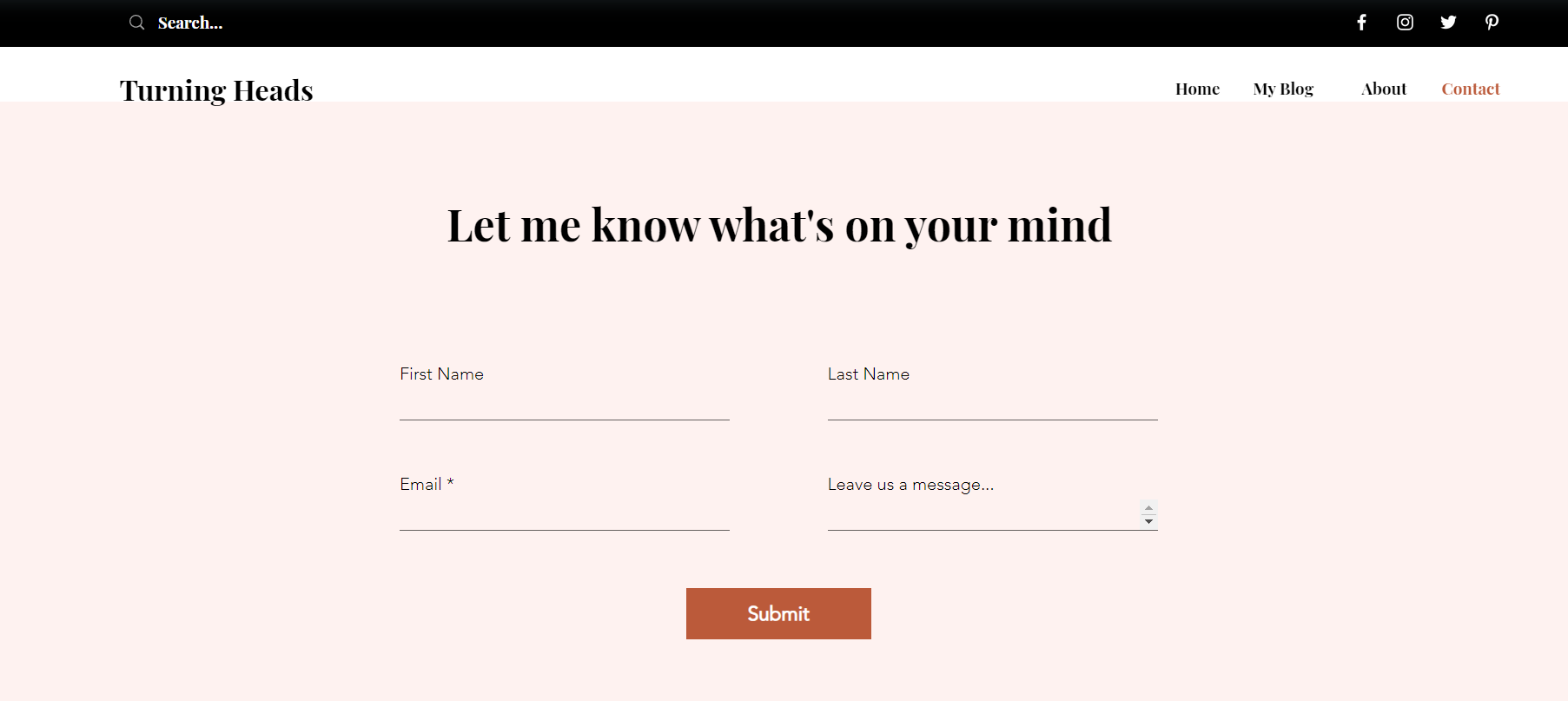
Slide title
Write your caption hereButton
Wix offers a variety of designs, which is great for a small content creator. You can choose from a range of colors to design your template. You can even present a professional website output and make some edits anytime. However, once you choose a template, you can’t change it. You can encounter slow loading times for images. Also, visitors will have to create an account on your site to leave a comment.
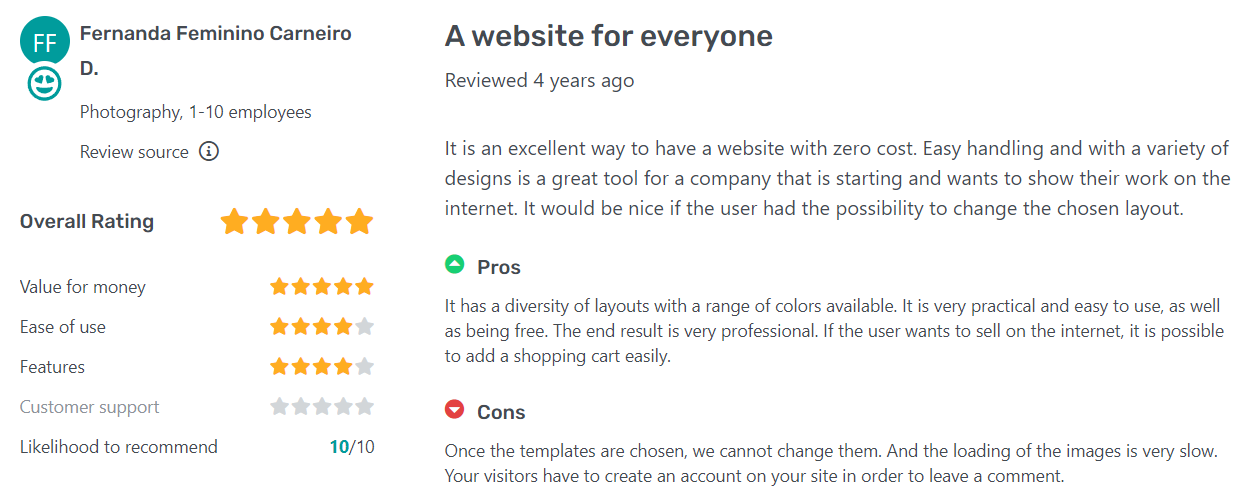
4. Weebly

Weebly is an affordable website builder, which is suitable if you're on a budget. You can choose from various customizable templates. It has a Welcome Bar tool that lets you post news and boosts sharing. These tools help your content creation website to get more traffic. Weebly lets you create your own membership experience to form connections. Users will have access to special content on your website. Let users control the pages they’ll use or accept them as admins in group chats.
Weebly Pricing Plans:
- Personal - $6/month
- Professional - $16/month
- Performance - $26/month
Weebly’s Content Creator Website Template
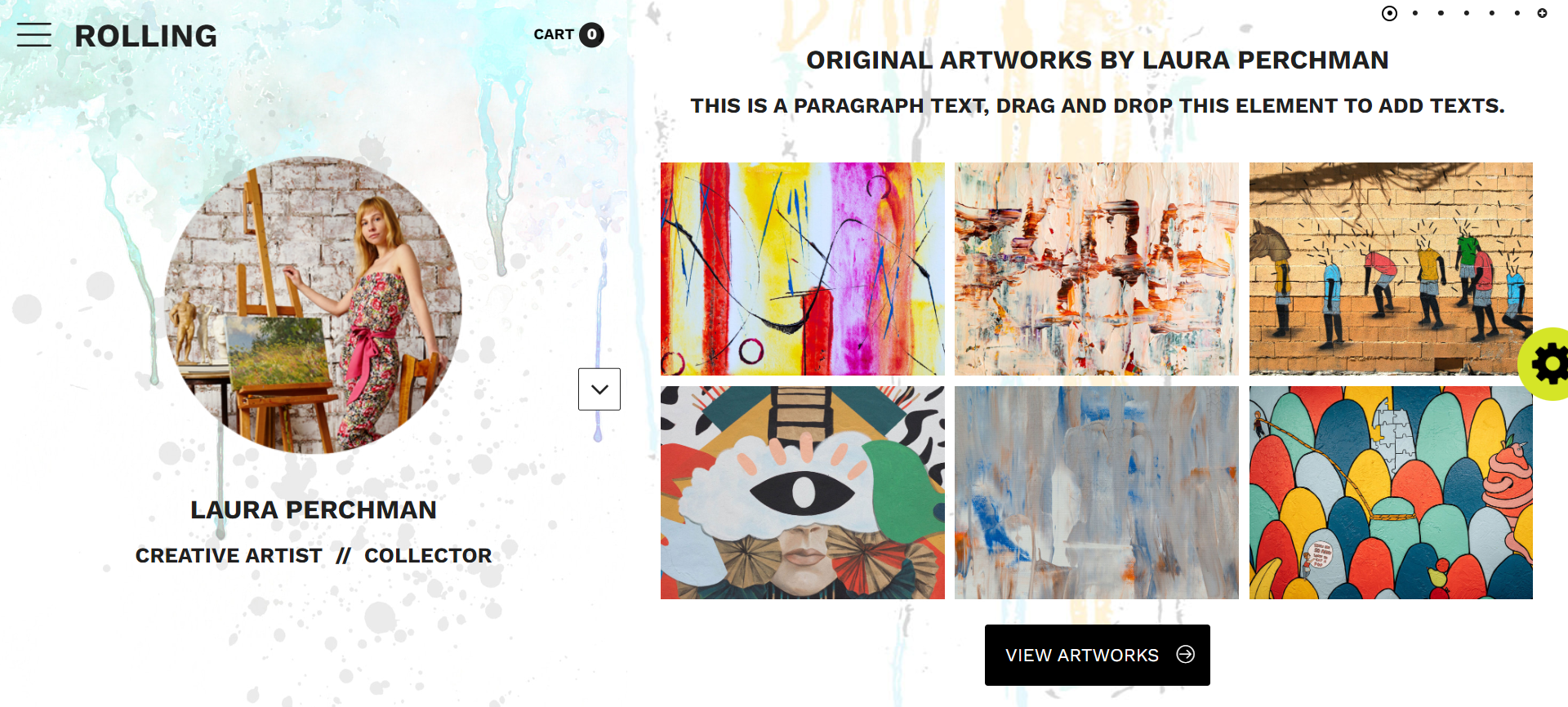
Slide title
Write your caption hereButton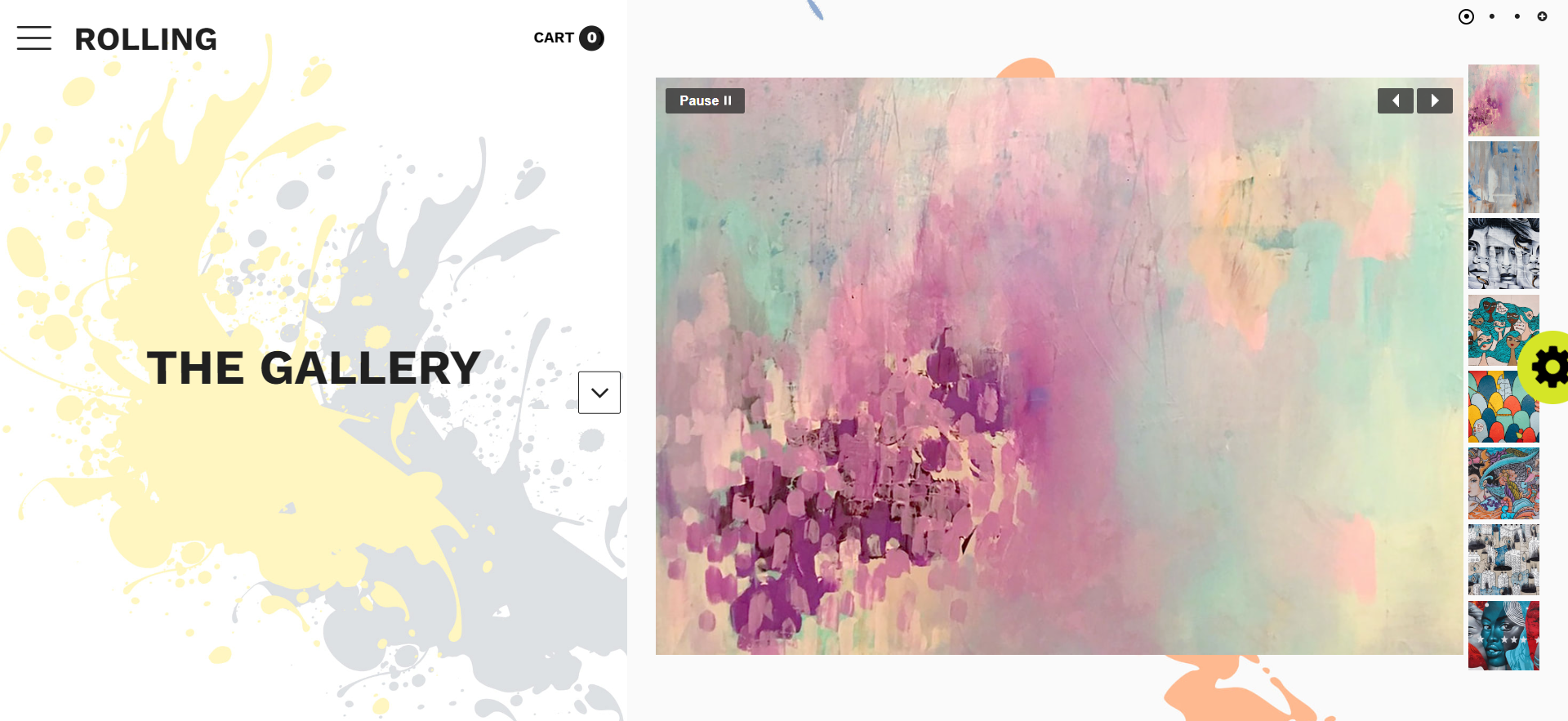
Slide title
Write your caption hereButton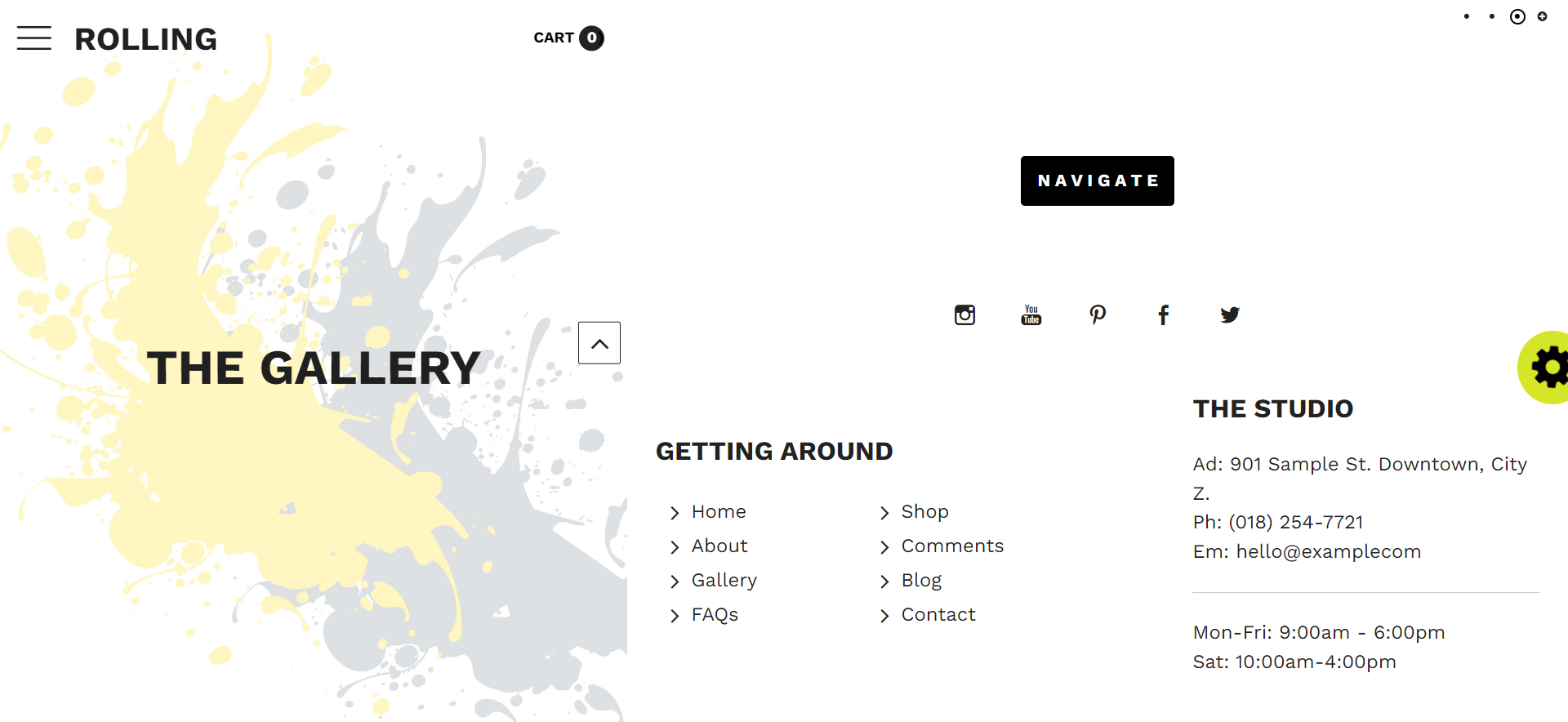
Slide title
Write your caption hereButton

George Vlasyew posted a Weebly review and discussed its user experiences and pros and cons. Like any other builder, Weebly provides a drag-and-drop interface good for small businesses and new web developers. You have options for adding extra tools to improve your site’s layout. However, Weebly lacks complex features if you want to insert advanced elements on your site.
5. Duda

Duda lets you create a high-performance content creation website. It supports popular integrations like MailChimp and Google Analytics. These integrations make your content creation more accessible and flexible to users. You can contact customer support through live chat, email, and social media platforms. Also, Duda allows you to manage form responses from subscribers. Manage or delete responses every time you post giveaways and collaborations.
Duda Pricing Plans:
- Basic - $19/month
- Team - $29/month
- Agency - $52/month
- White Label - $149/month
Duda’s Content Creator Website Template
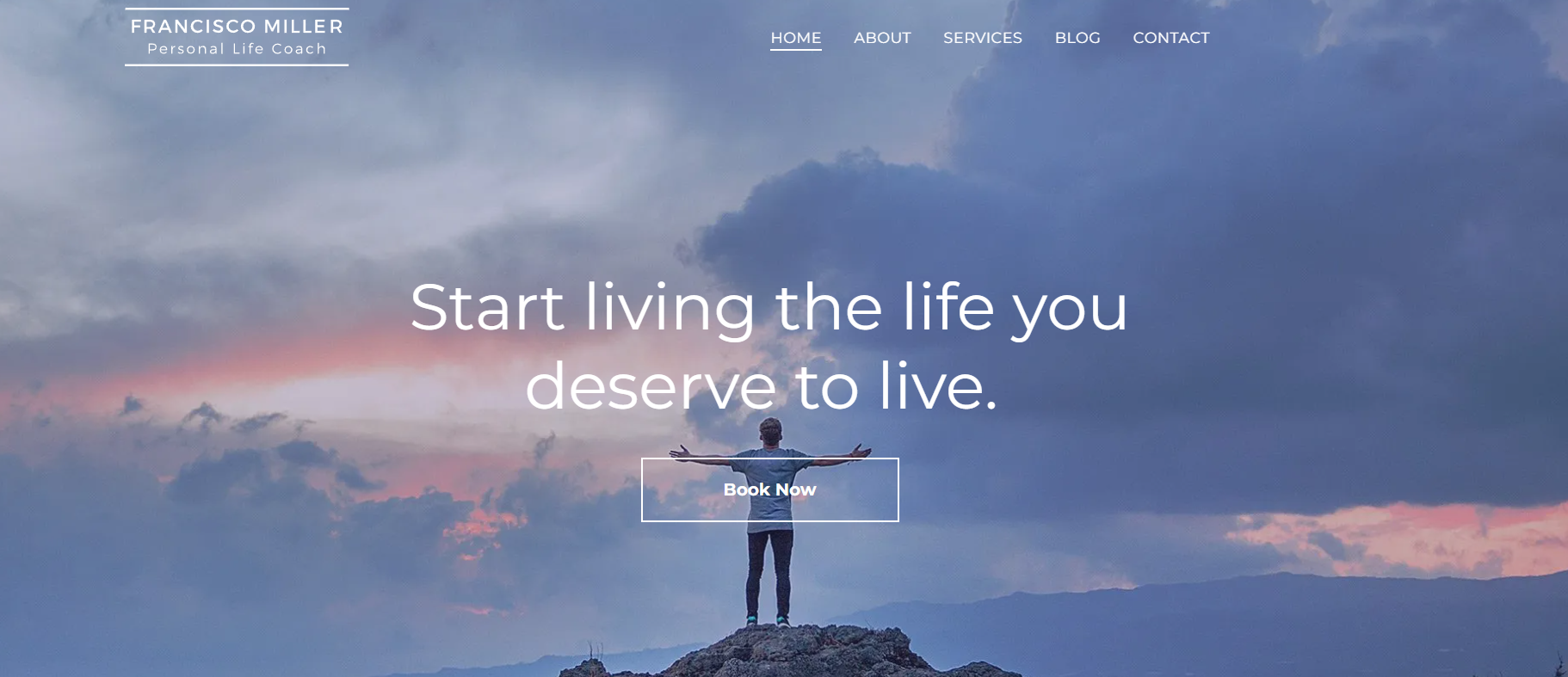
Slide title
Write your caption hereButton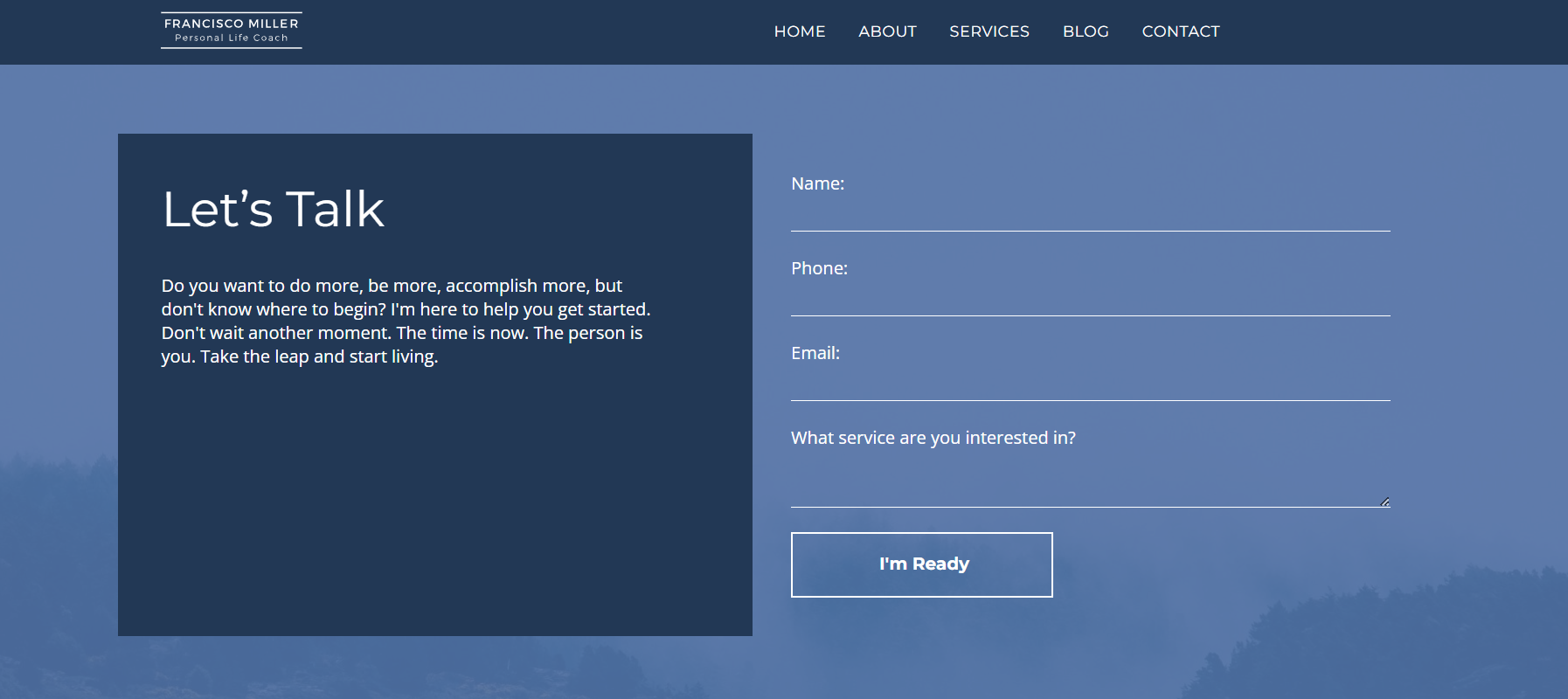
Slide title
Write your caption hereButton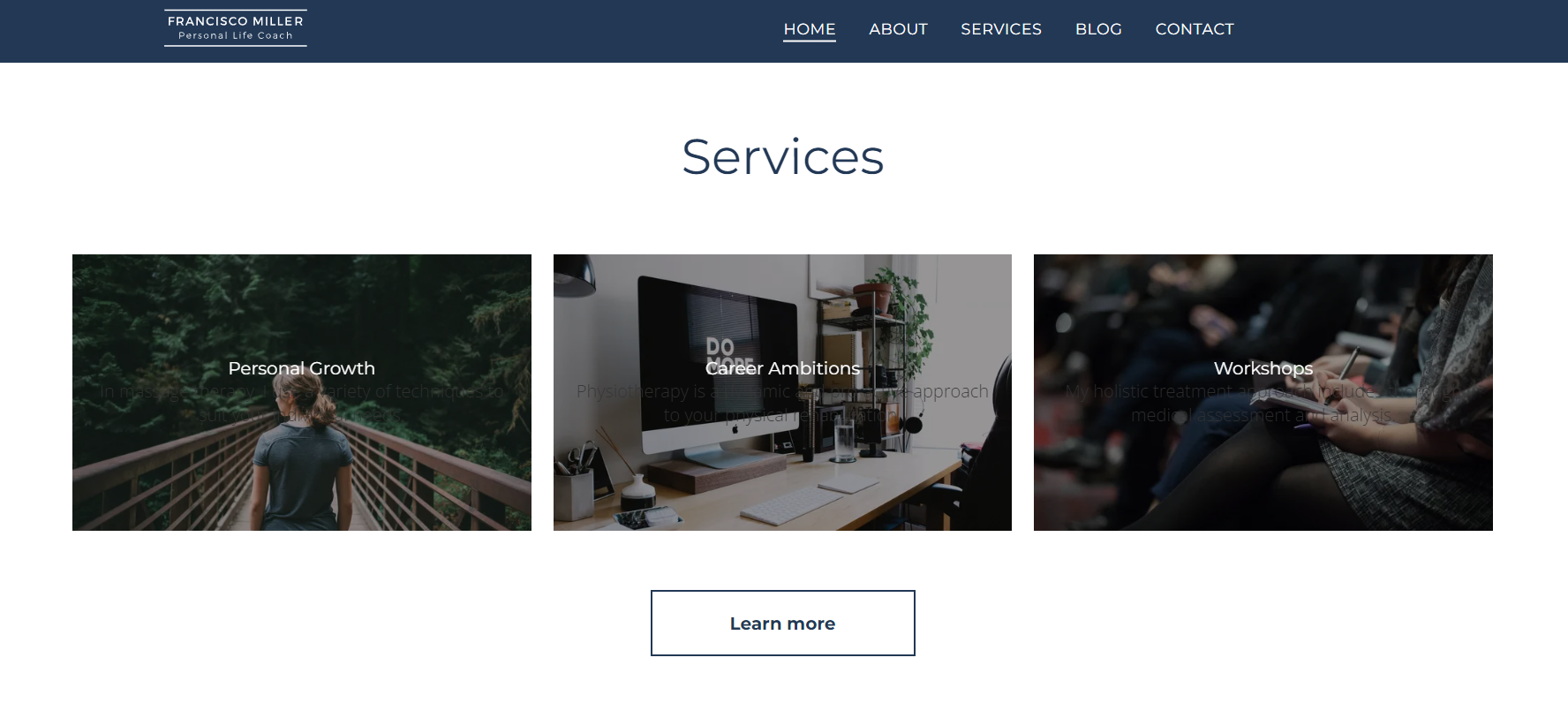
Slide title
Write your caption hereButton
Duda wouldn’t give you a headache since it’s easy to navigate. Everything is customizable with the use of widgets and minimal training. Duda is an intuitive platform that has reliable customer support. The support team will provide helpful responses, especially if you’re still a beginner in building websites.
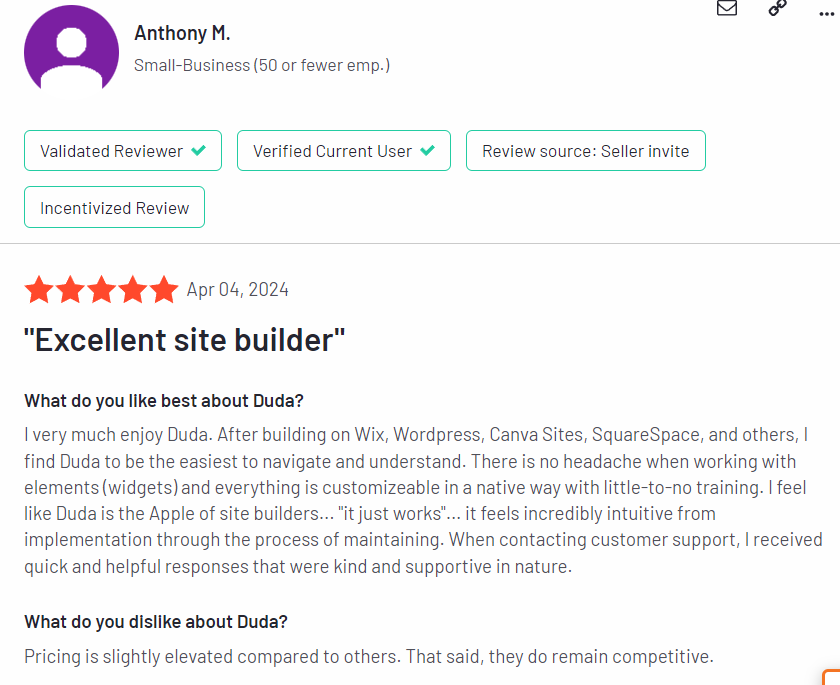
What Are the Benefits of Using a Website Builder for Content Creators?
Advanced blogging features. Advanced blogging features help increase online visibility. Producing high-quality content won’t be possible without including relevant keywords. Keyword optimization gets your site to rank on search engines. Organic search drives 53.5% of all website traffic, based on a BrightEdge study.
Use pre-designed layouts for creating your blog. Apply content scheduling and collaboration tools to speed up content production. Also, include call-to-action buttons and pop-ups to enhance user interaction.
Additionally, you can use an online bookmark. Keep an organized book containing all sources and articles for each content you post. If you have a blog, follow a template of key points. Following a template keeps things coherent. Also, use ChatGPT to do quick research instead of scanning multiple websites.
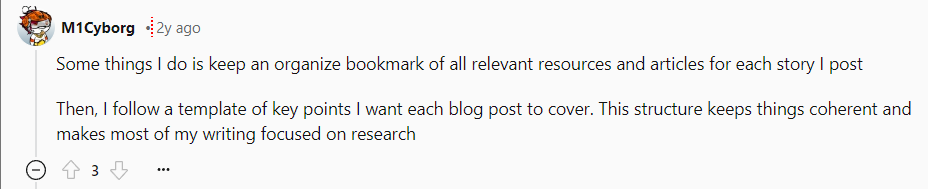
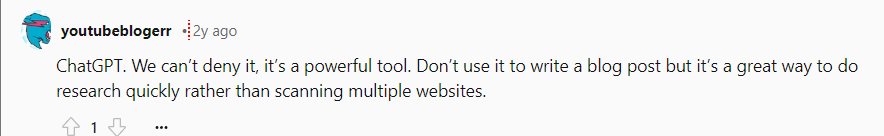
Multimedia support. Multimedia support ensures that your site is captivating enough to get readers engaged. Select a website builder that offers elements to improve storytelling, allowing you to connect with users on a deeper level. 92% of consumers want brands to make ads feel like a story, based on a OneSpot study.
Remember that humans are your target audience. The purpose of content creation is to use a personal touch in your content despite using AI. Resonate your content with feelings, voices, and experiences. You can use LinkedIn to share personal posts. Don’t forget to insert your website link. Tell your readers to check out more personal stories on your site.
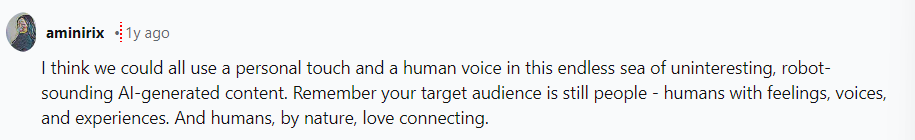
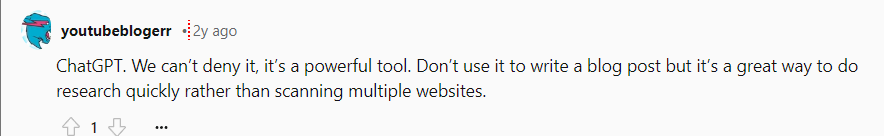
Don’t forget to include various videos, images, and audio clips to strike the audience’s attention. According to a Wyzowl report, 84% of users say watching a brand’s video convinces them to buy a product or service.
Enhanced customization. Enhanced customization helps you showcase your brand identity. As a content creator, your mindset is aligned with your ability to create. Showcase your brand identity by experimenting with layouts, colors, fonts, and images. These elements make you a unique content creator.
Choosing a customized free theme isn’t bad for your content creation website. Because you have control over the elements you edit and include. Also, there’s more room for learning and practice. You can improve some features on your website with minimal time and work.
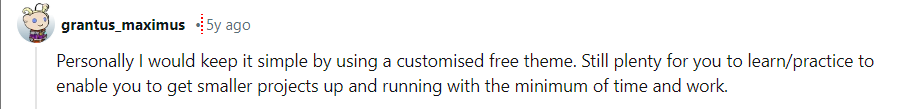
What Multimedia Features Should Content Creators Use for Their Websites?
- Drag-and-drop functionality - Website builders provide drag-and-drop functionality for a seamless customization experience. You can drag-and-drop audio files, images, and videos based on your brand identity. Some content creators do business for extra income. There are also drag-and-drop website builders to elevate your small business if you're an aspiring entrepreneur.
- Custom video players - Try custom video players, allowing you to embed media files directly to your site. Make use of custom controls and playback options.
- Audio players - Apply audio players in your site, especially if you want to work on a podcast or voice greetings to visitors. Select a website builder that allows you to adjust the volume and speed of your audio before posting it.
- Galleries and portfolios - Having galleries or portfolios is crucial to your site so visitors know your brand identity and reputability. You can choose from pre-designed templates and customizable layouts to make your gallery or portfolio more creative. It’s also important to have a gallery or portfolio section, so international or local brands will reach out to you.
- Social media sharing - Use social media sharing features to let people know about your creative works.
- Animation and effects - Animation and effects are a creative way to make your site more appealing to visitors. Add special effects so visitors can continue scrolling down your site to check your content.
What Are Custom Domain and Branding Options for Content Creators Using a Website Builder?
- Domain registration - You can register a custom domain directly through a website builder. Some website builders offer free domain registration within the first year after using payment plans.
- Subdomains - Website builders allow you to create subdomains for different sections of your website.
- Custom logo - Customize and upload your logo that will appear on your website. Customize your logo to match your brand identity. Even a content creator needs a logo to recognize their branding and uniqueness from competitors.
- Themes and templates - Website builders offer various themes and pre-made templates for your site. You can choose from different niches that you can customize based on your brand’s aesthetic.
- Brand colors and fonts - Brand colors and fonts make up the visual identity of your brand. You can experiment on combining different colors and test fonts aligned with your brand.
Snapps.ai: The Best Website Builder for Content Creators
Snapps.ai is the best website builder for content creators. This is a drag-and-drop website builder that has widgets you can use to match your brand identity. It’s one of the website builders that offer extensive SEO tools to boost your rankings in search engines. Snapps’ social media integrations allow you to share your daily content and interact with users. Also, Snapps provides analytics tools to keep track of website performance. Apply various strategies with the help of Snapps’ marketing tools to give the best content to your audience.
Recent Articles
Our Support Heroes Are Here For You
Don’t waste time on tedious manual tasks. Let Automation do it for you. Simplify workflows, reduce errors, and save time for solving more important problems.



