Snapps.ai is a top-tier website builder that offers features for the education sector. It provides customization and personalization options to meet the needs of institutions. Snapps is known for having drag-and-drop widgets, allowing you to create a site within minutes. You can create separate pages when building a classroom website. Available AI tools include Copy AI, Website Generation Wizard, and AI Image. Snapps’ prominent SEO tools help your site rank fast on search engines. These SEO tools include Snappseo, Localgrids, and Keyword Research.
Snapps courses are now available
The 5 best website builders for education are:
- Snapps.ai
- WordPress
- Google Sites
- Weebly
- Zoho
Using a website builder for education is an influential way of enhancing learning. According to an EdTech Magazine report, 74% of educators believe that technology enhances them to expand content. When choosing the right platform, select the one that provides flexibility. Also, consider your budget for ads and social media platforms that can drive traffic to your website. The goal of an educational website is to increase student views. You can create a blog where students can read it.
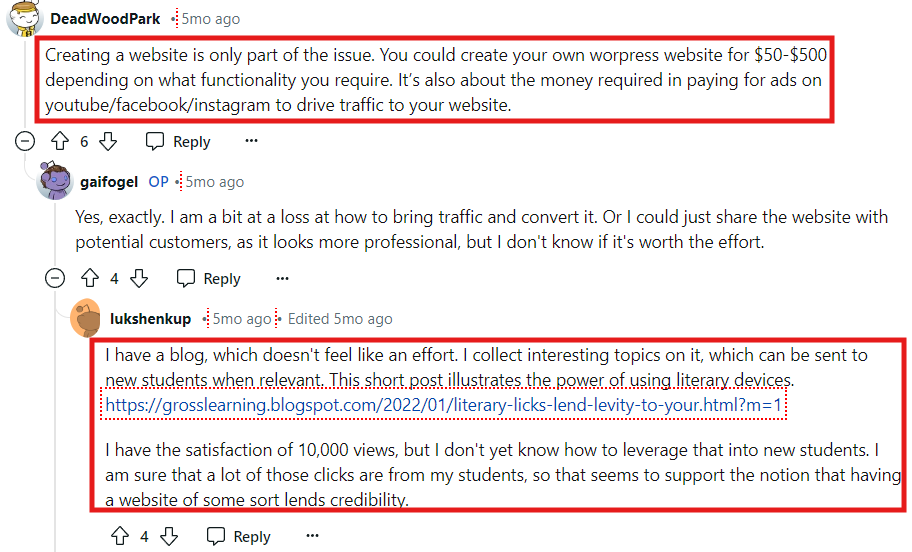
If you're a teacher, you can be flexible in building your website. Based on an EdSurge report, 86% of teachers say they can create more personalized learning experiences because of technology. All you need are customization tools for a seamless student experience. 67% of teachers communicate with students through digital tools, according to Learning Counsel. Select features like email management and calendar integration. These features make it easier to communicate with students for assigning tasks.
An educational website is a great place to send book lessons to students. Depending on user experience, you may not find many students through organic searches or paid ads. Having a website adds a layer of professional trust to courses or an educational institution. Teachers can post educational materials like worksheets, review sheets, and any media viewed in class.
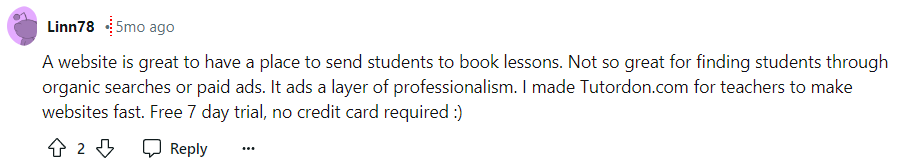
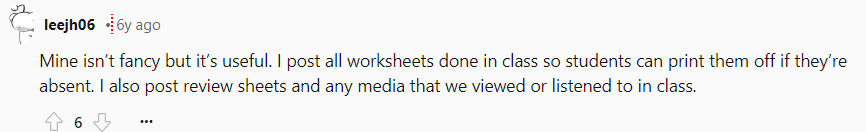
A website builder makes it easier for students to receive information. Students can check for updates on the first day of classes on the school’s online calendar. Using a customized site allows administrators to include school calendars and articles for announcements.
Take note that each builder has its strengths and weaknesses. Know the key factors and best practices when customizing your educational website. Whether you’re a teacher, administrator, or web designer, the best website builder for education lies below.
1. Snapps.ai

Snapps’ AI and SEO tools increase the engagement of your target audience. But you’ll first need to add a custom domain that’s professional and easy to remember. Snapps provides communication tools like live chat and email for students and teachers. Access real-time live chat for online classes, assignments, grade consultations, and group projects. What’s great about Snapps.ai is its scalability. The platform is suited for small tutoring businesses and large educational institutions.
Snapps.ai’s Pricing Plans:
- Single Site Pack - $19/month
- Starter Pack - $79/month
- Decade Pack - $159/month
Snapps.ai’s Education Website Template

Slide title
Write your caption hereButton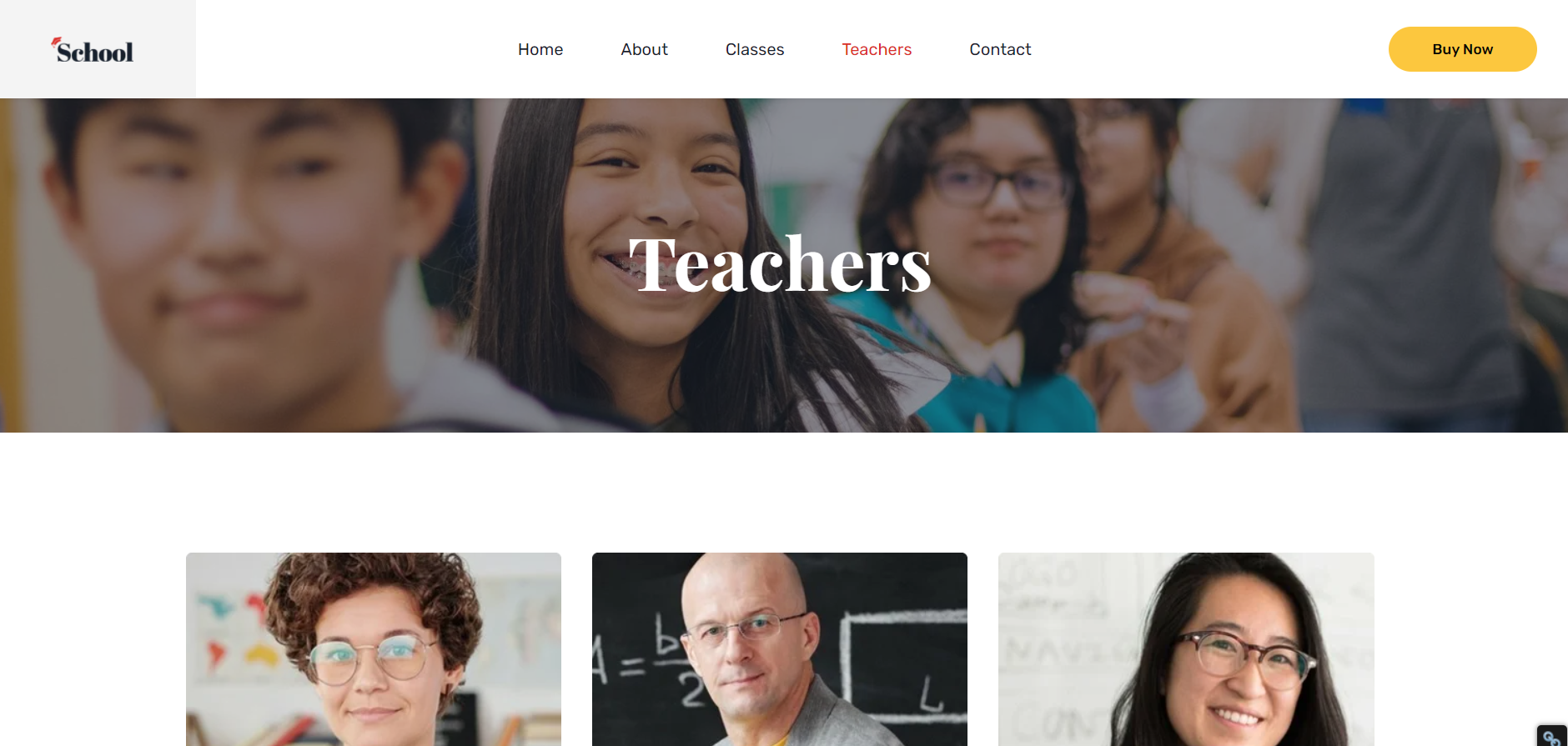
Slide title
Write your caption hereButton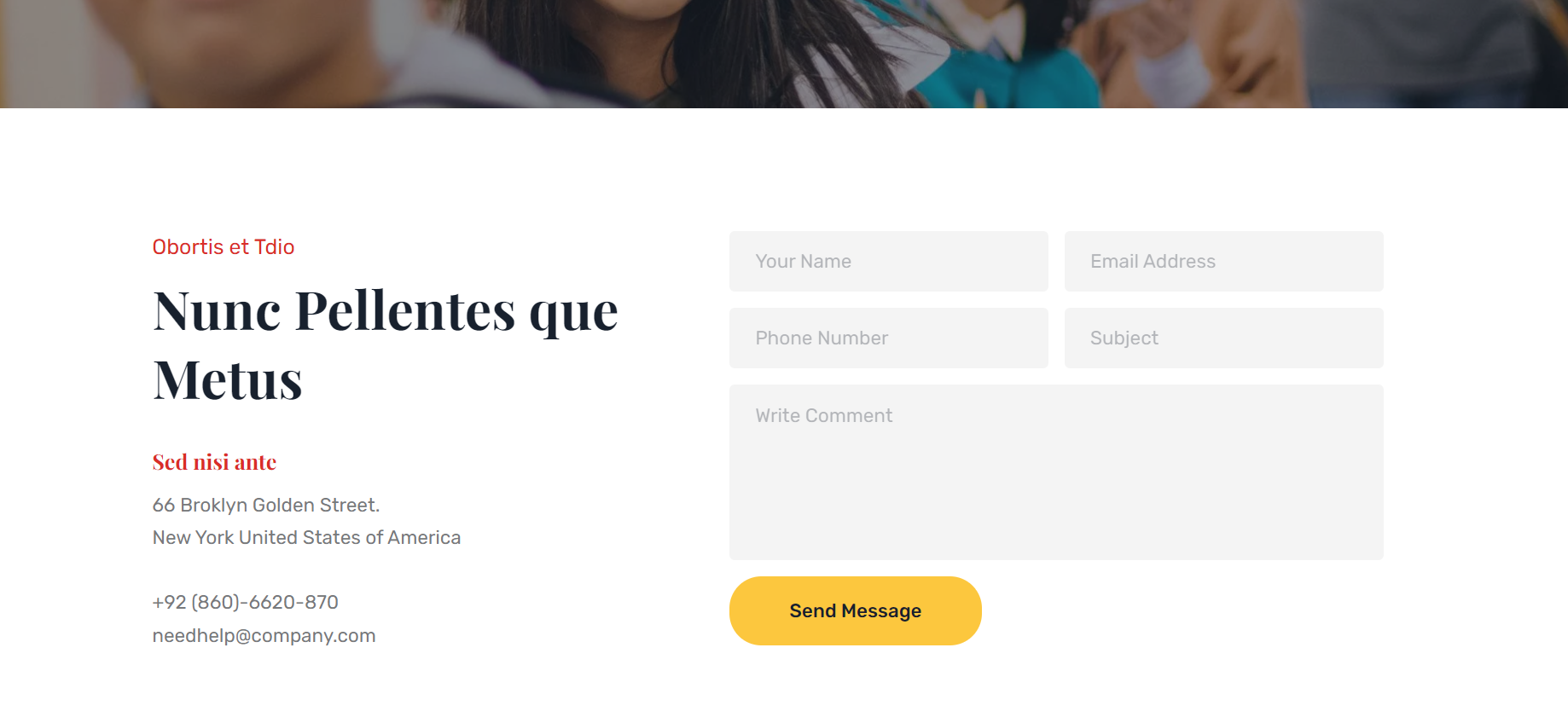
Slide title
Write your caption hereButton
Snapps is a user-friendly website builder that offers beautiful websites for clients. Aside from educational institutions, Snapps is great for small businesses. You have full control of creating a website within minutes. Also, the platform provides security features to ensure your website is protected from potential hackers.
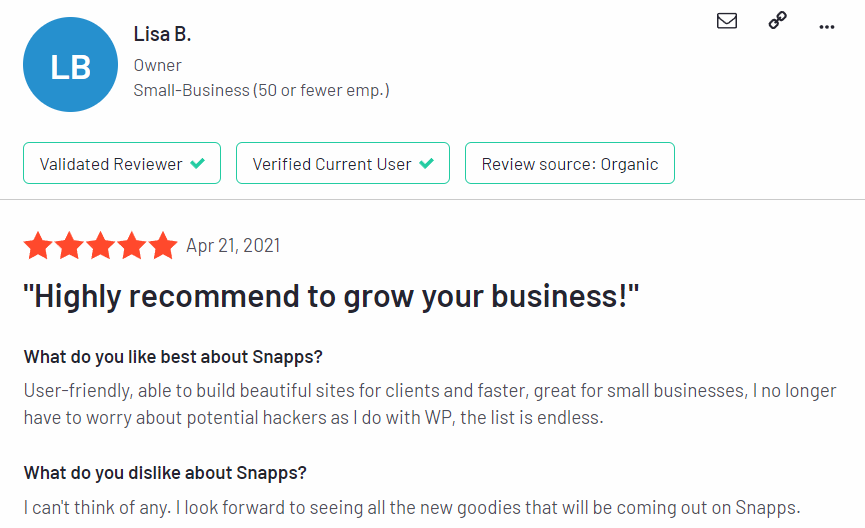
2. WordPress

WordPress is an open-source content management system with extensive customization capabilities. You can change features and layout for your site. Wordpress is well-known for its various plugins. You can add image galleries, videos, and articles to your school website. Choose from thousands of free and premium themes suited to your educational goals. WordPress’ educational enhancements include interactive quizzes, live chat, courses, and forums.
WordPress’ Pricing Plans:
- Personal - $4/month
- Premium - $8/month
- Business - $25/month
- Commerce - $45/month
WordPress’ Education Website Template

Slide title
Write your caption hereButton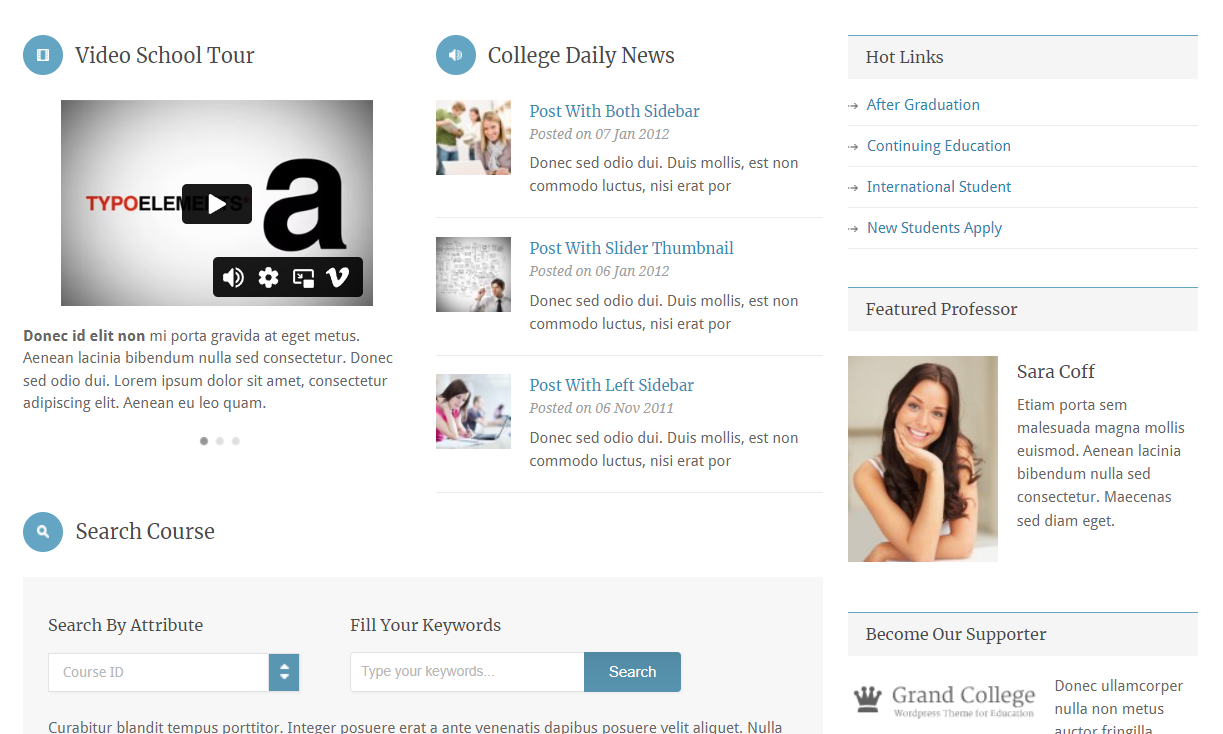
Slide title
Write your caption hereButton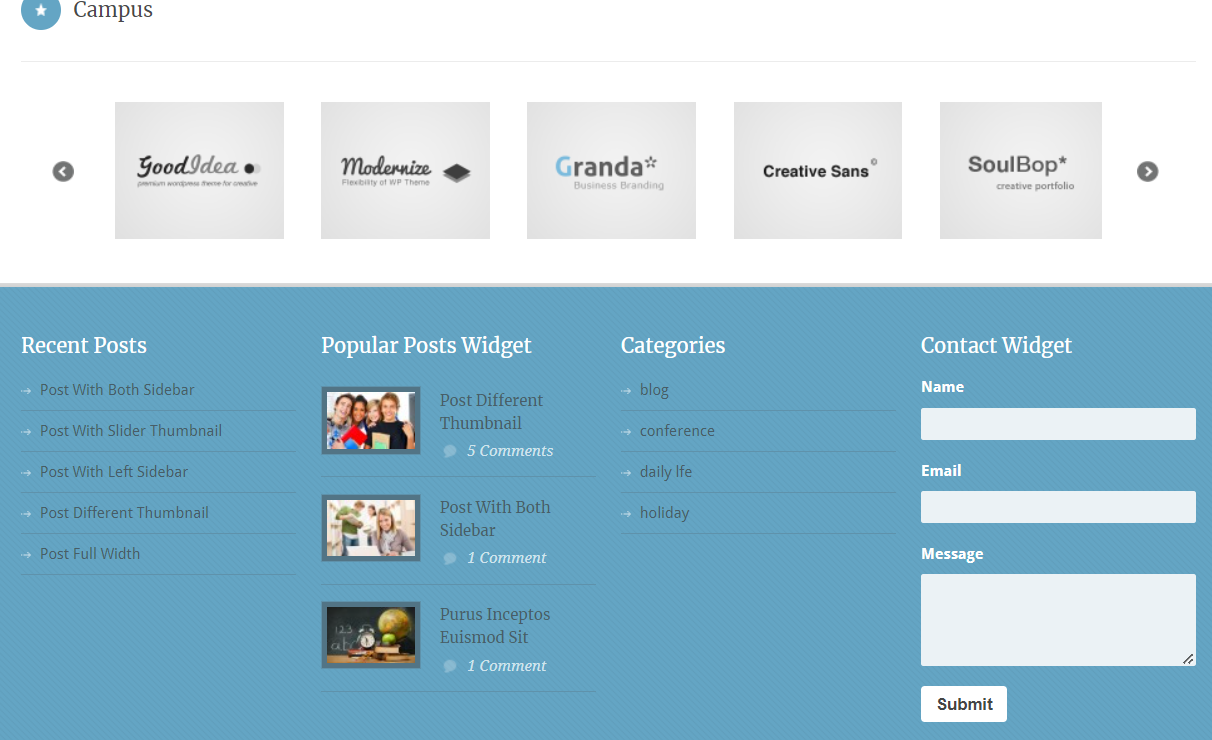
Slide title
Write your caption hereButton
WordPress is an easy-to-use platform for beginners. You have the freedom to use any design. It offers writing features if you want to include a blog on your site. However, it's confusing to save and publish a website at first. The platform needs to have more tutorials for beginners.

3. Google Sites

Google Sites integrates with apps like Google Drive, Calendar, Docs, and Sheets. Students and teachers would commonly use these Google tools because of their convenience. Moreover, Google Sites has a free plan designed for school projects and small class websites. Students can coordinate with each other during online discussions and performance tasks.
Using Google Sites is completely free using your Google or Gmail account. But you’ll only use the user license fee if you’re using Google Sites with Google Workspace. You won’t likely use Google Workspace if you’re building an educational website. Because it’s pricing plans are designed for professional businesses.
Google Site’s Education Website Template
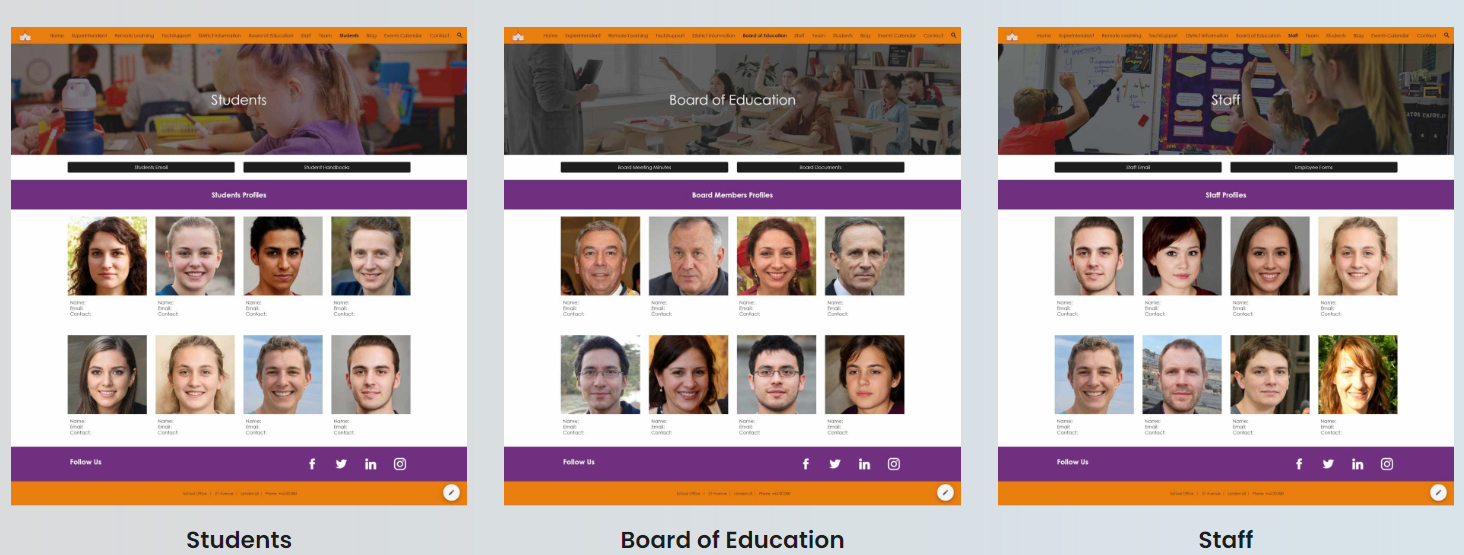
Slide title
Write your caption hereButton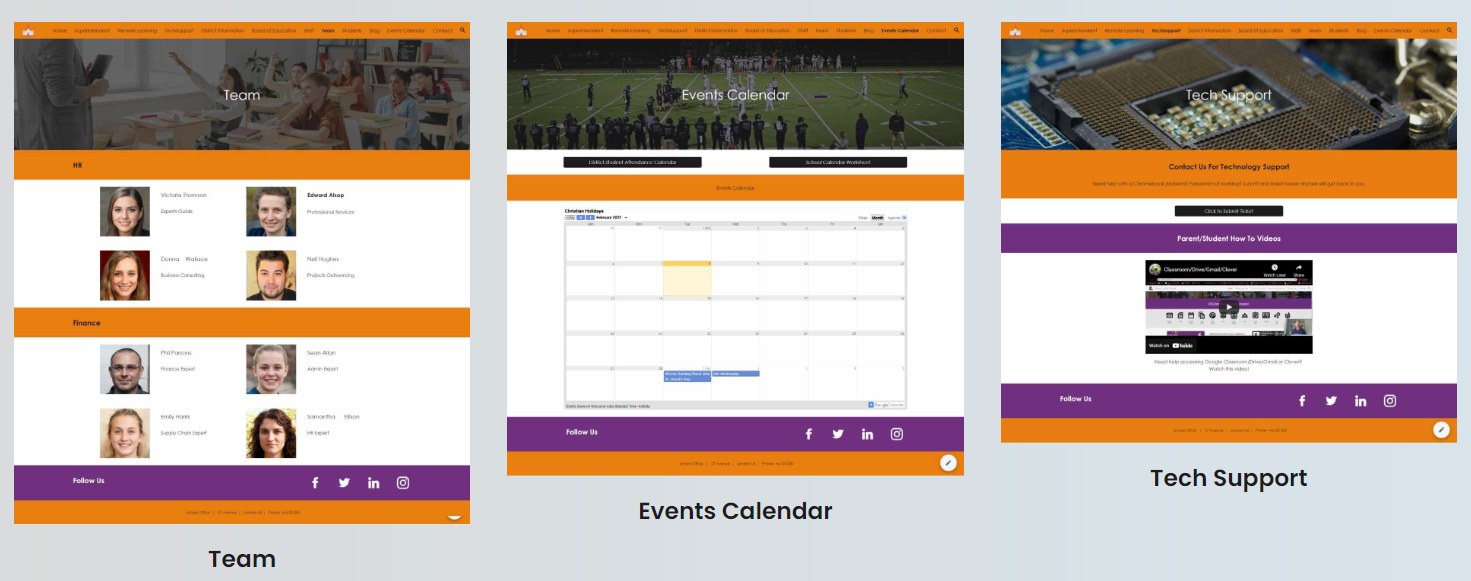
Slide title
Write your caption hereButton

Business owner David Utke mentioned in a YouTube review that Google Sites is mobile-friendly. You can build 5-10 pages and link them on social media platforms. Google Sites is suited for small niche websites. It’s also suited for users who don’t aim to get huge money or attract traffic. A potential downside using Google Sites is it doesn’t do redirections properly. A visitor can encounter a “content not found” page on a website. This can be an issue for visitors who are looking for immediate answers on your site.
4. Weebly

Weebly provides user-friendly features for a seamless user experience. Weebly used to have a Weebly for Education Site. It allowed teachers to build up to 40 student sites for free. Weebly’s drag-and-drop editor allows you to add texts, images, and videos. Choose from various educational website design ideas. Also, the platform offers collaboration tools for students like Form Builder, Comments App, Jotform, and Free Call.
Weebly’s Pricing Plans:
- Personal - $6/month
- Professional - $16/month
- Performance - $26/month
Weebly’s Education Website Template
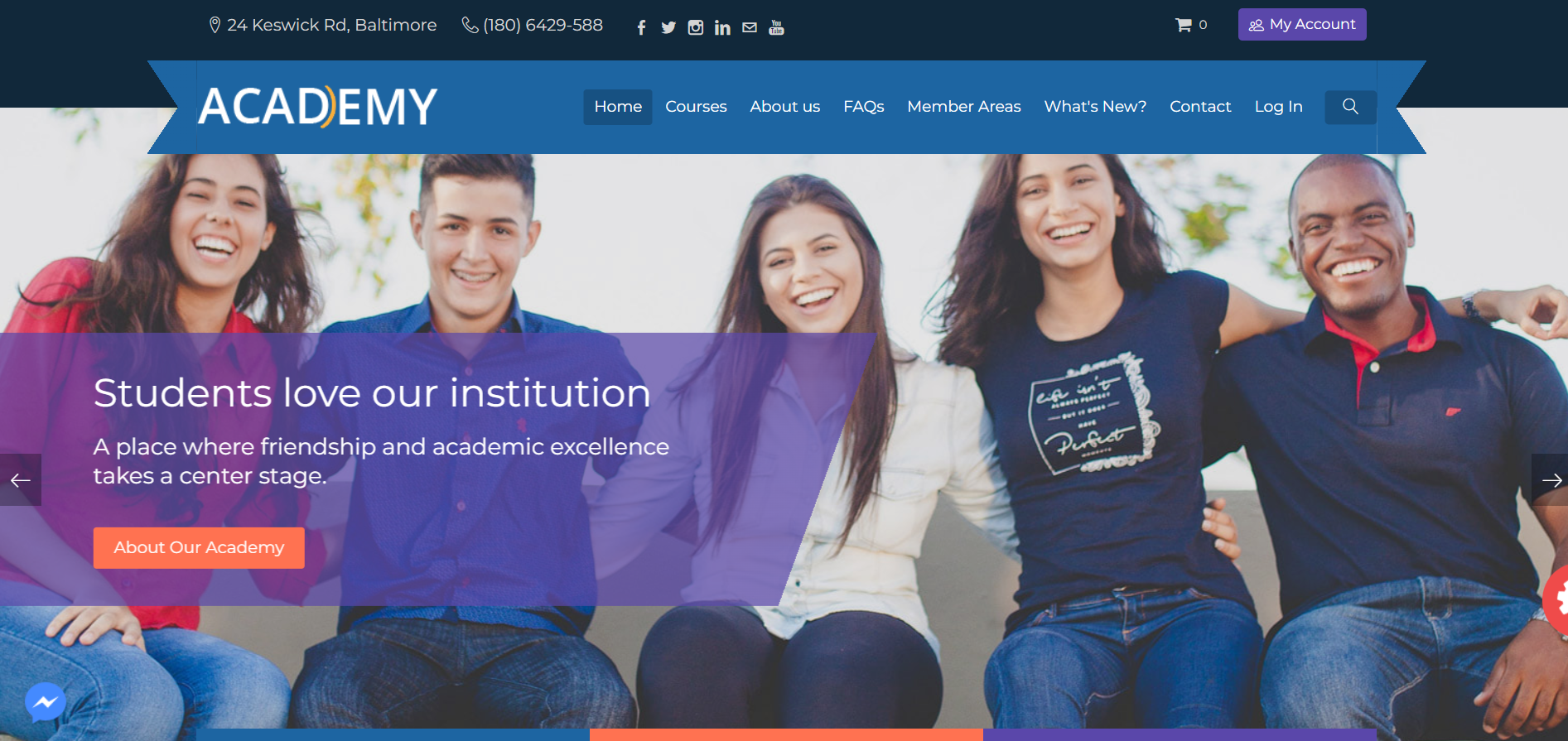
Slide title
Write your caption hereButton
Slide title
Write your caption hereButton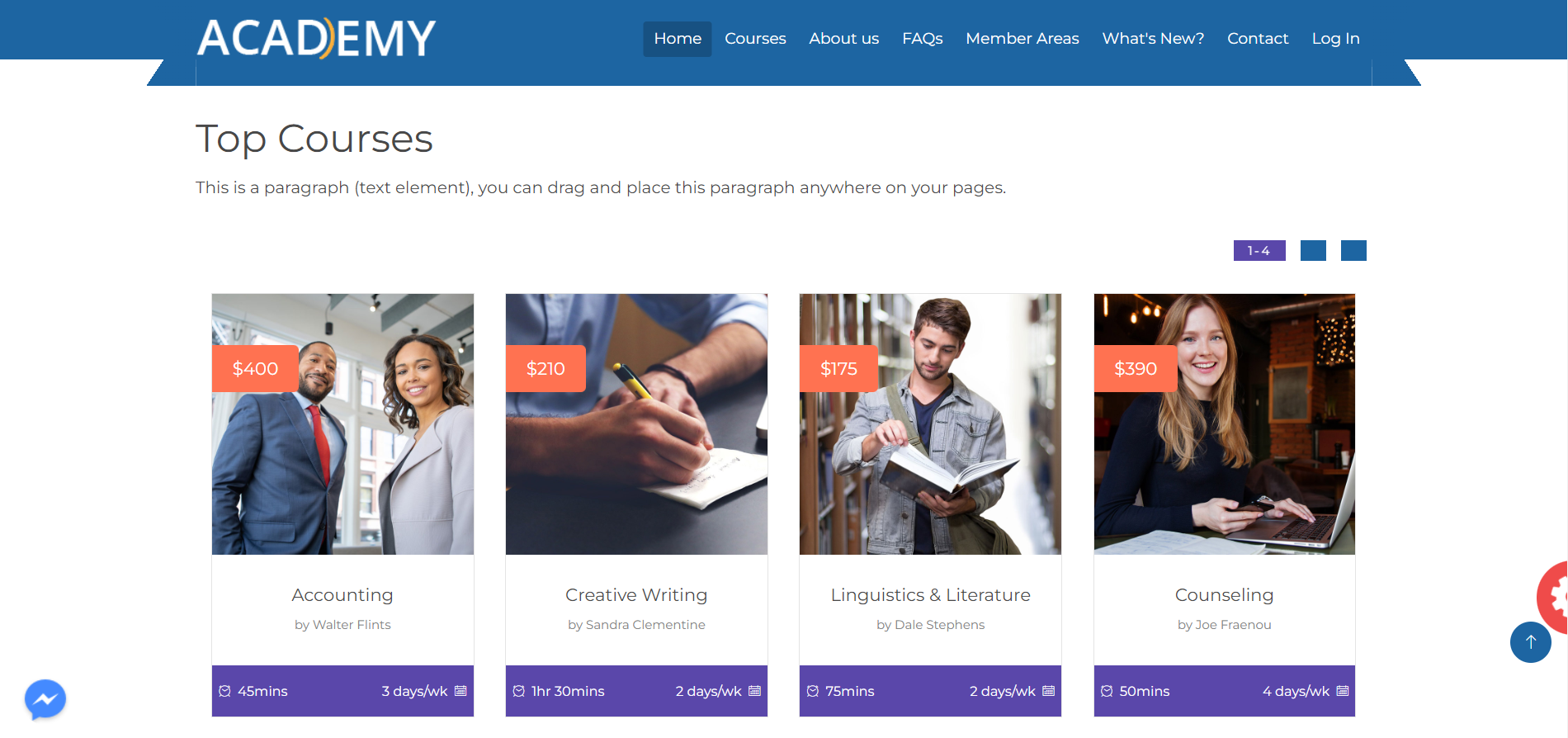
Slide title
Write your caption hereButton
Weebly is a beginner-friendly platform for your business or portfolio. You can create professional and beautiful websites using customization tools. But the customization options can also be a downside to the platform. There are many customization tools in mobile mode. And the variety of pre-made templates looks similar.
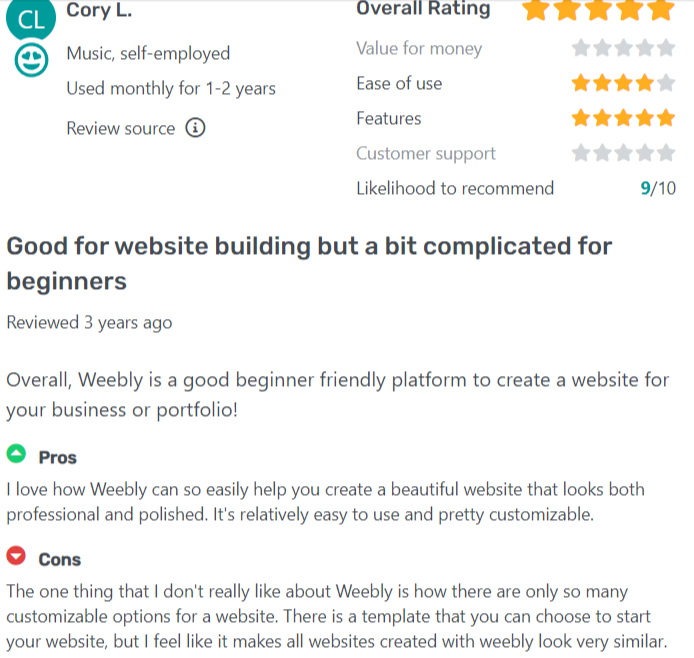
5. Zoho

Zoho is an easy-to-use website builder specifically for businesses. However, it offers a drag-and-drop interface to create your educational website. It offers 150 pre-built layouts that you can customize based on educational needs. Zoho is known to have a dynamic content feature. It automatically updates new school posts and deletes the old ones. Moreover, Zoho provides tools like forms, newsletters, and individual page publishing.
Zoho’s Pricing Plans:
- Standard - $15/month
- Professional - $39/month
- Premium - $79/month
Zoho’s Education Website Template
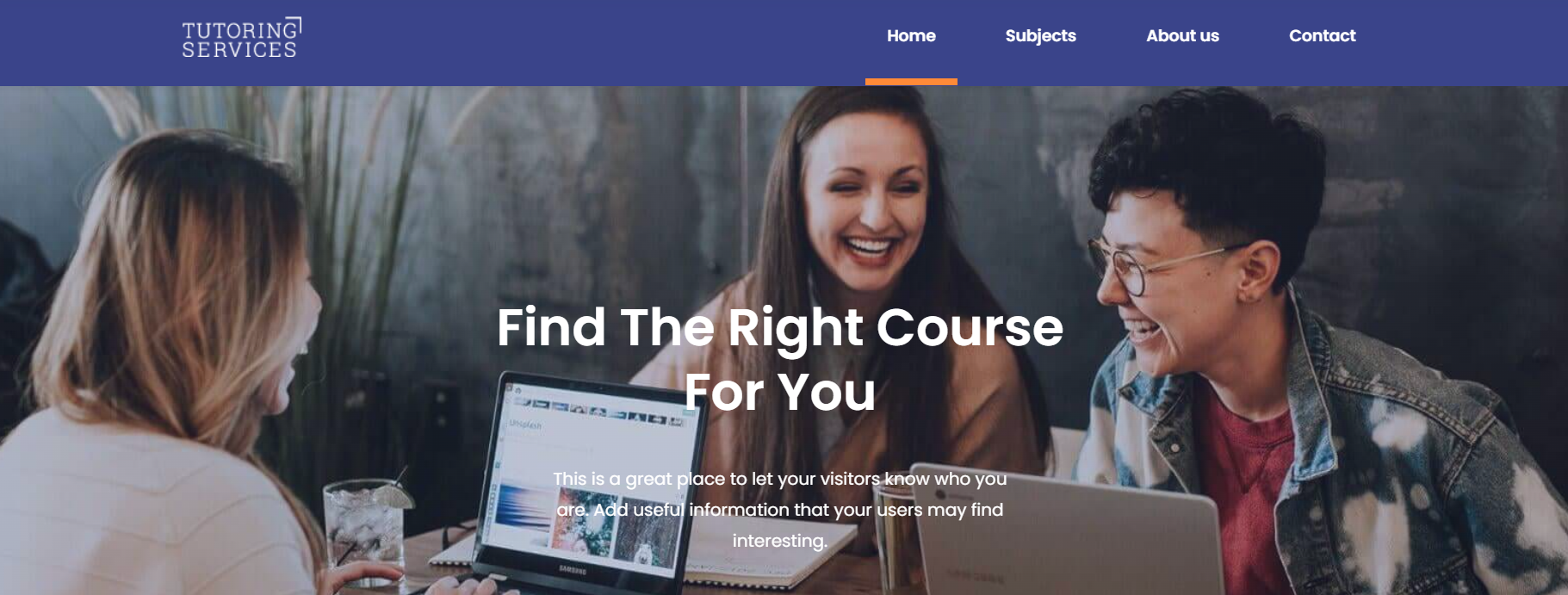
Slide title
Write your caption hereButton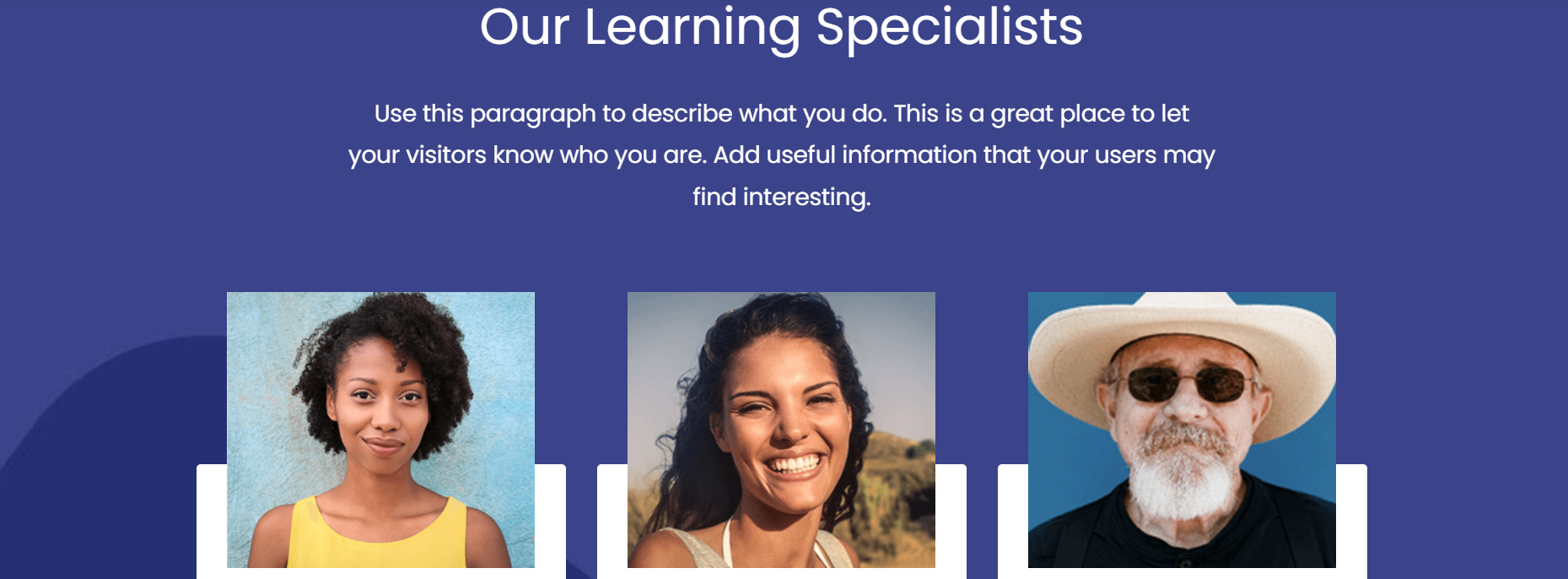
Slide title
Write your caption hereButton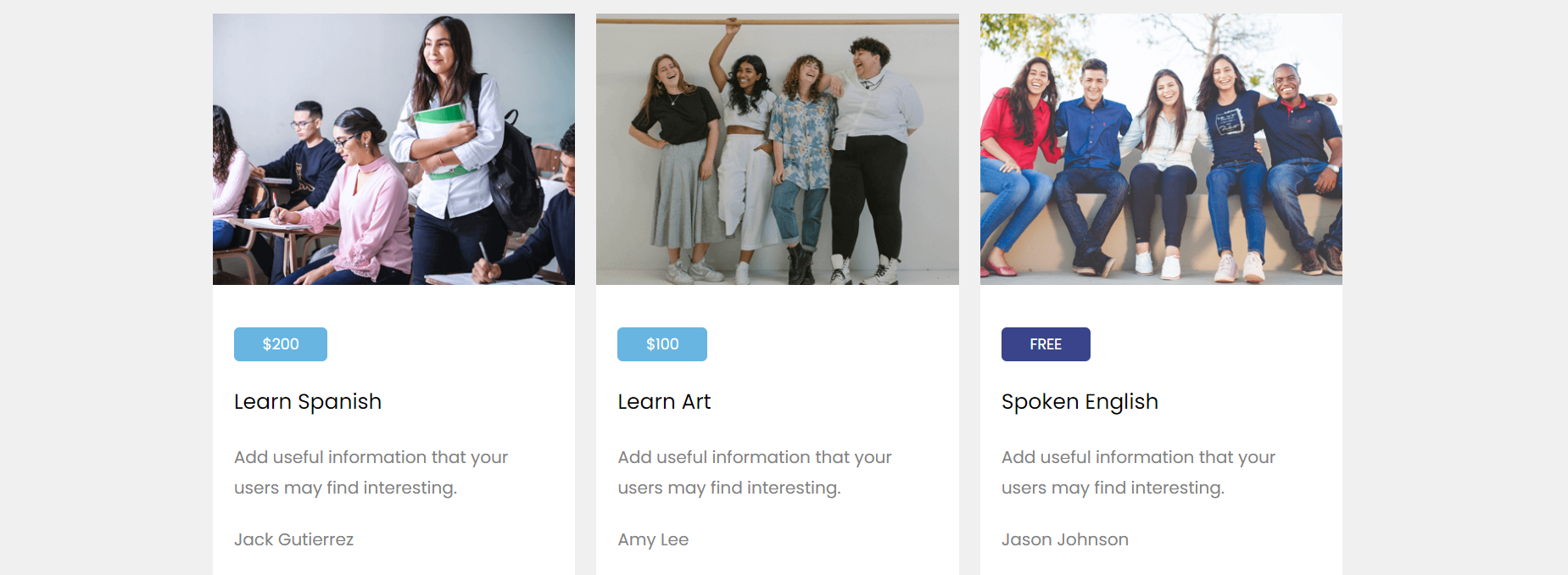
Slide title
Write your caption hereButton
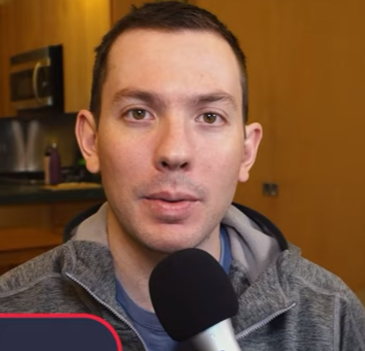
Andy, a software consultant, reviewed Zoho CRM’s modern and clean interface. It comprises an easy-to-use navigation bar and customizable tools. It’s easy to create, edit, and manage records. However, the interface isn’t as polished as some competitors. Zoho provides advanced features like signals, workflows, and blueprints. These features allow users to add sub-forms, fields, and sections.
What Are the Key Factors to Look for in a Website Builder for Education?
Educational tools. A website builder must provide educational tools to increase user experience. These tools allow engagement between students and teachers. Website builders already have tools suited for education. These include Google Calendar, attendance tracker, and messaging tools.
Website builders can integrate with other tools, including Google Form and SchoolMessenger. Google Forms can be used for faster attendance checking for classes. SchoolMessenger is easy to use and suited for any school district.
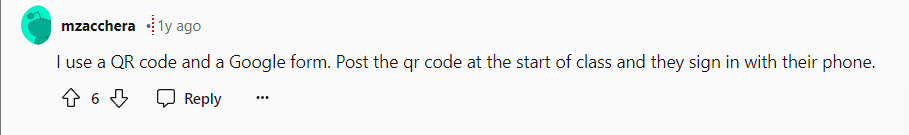
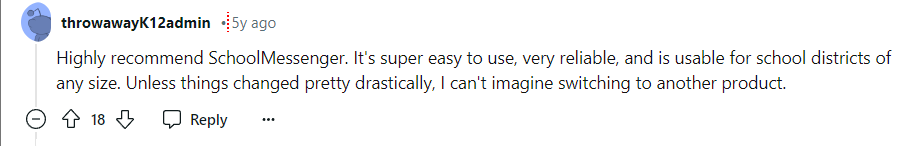
Security features. Security features protect your website from any external attacks from hackers. Select a website builder that complies with data protection regulations like GDPR or FERPA. Access user authentication and password-protected pages for students and teachers.
You can protect your site in other ways, including renaming the login URL and updating themes or plugins. But the user can be the biggest threat to security. It’s important to think of a strong password and only a few people must have access to it.
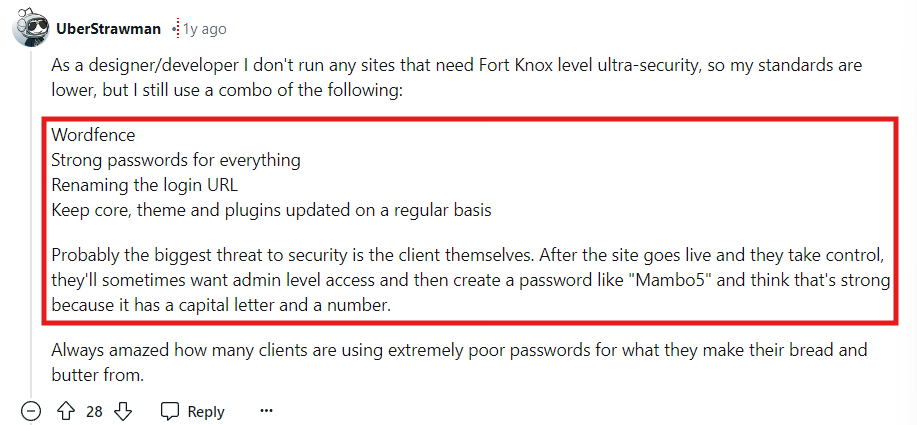
User-friendly interface. A user-friendly interface means anyone can access a website without issues. Select a website builder that allows you to put more of your creativity on its elements. Test if your site is mobile-friendly for users who will probably use their mobile phones. Make sure navigation buttons and links are accessible with fast loading times.
In focusing on user interface (UI), using a framework helps with making individual things look better. It brings consistency to the educational website you’re trying to improve. If you see a design you look at, figure out what makes it look good. And from there, you can apply a user-friendly interface with the layouts you customize.
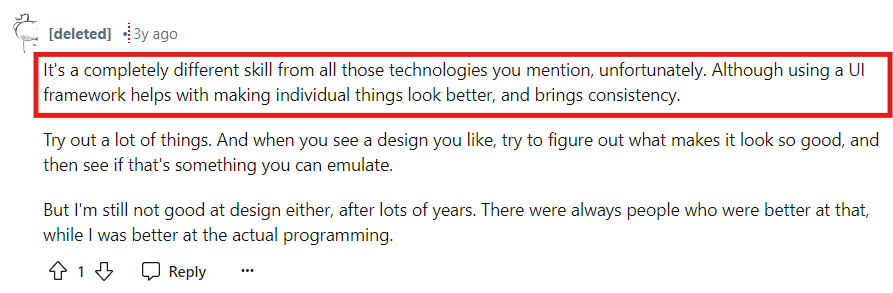
Templates. Choose a website builder that offers pre-made templates for education. You can easily customize a pre-made template based on your school’s vision and mission.
It’s not a bad thing to use pre-made templates all the time. You can either spend money on hiring a developer or make the site yourself. You can use many templates for new websites and edit them according to your needs. A good website must be functional with a beautiful design.
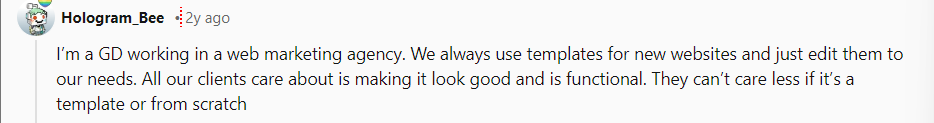
Customer support. Customer support must be responsive and reliable. A customer support team will assist you with any technical issues you may encounter. Prioritizing customer support is crucial when hearing the concerns of students and teachers. Including a live chat feature allows team members to respond directly to a user’s questions. Don’t leave questions unanswered, as it can affect the reputation of your site and the institution.
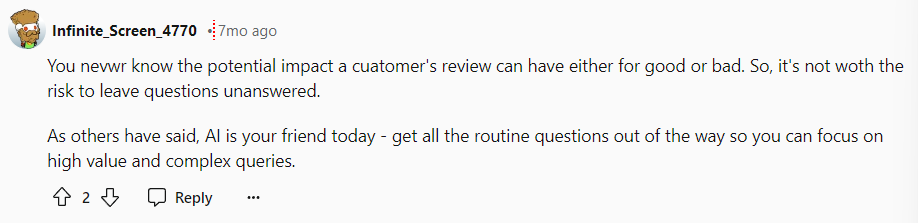
Multilingual support. Multilingual support is an additional key factor that a website builder must have. This factor is recommended if you’re building a website for an international school. Provide efficient user experience to students in different races. Suppose you have a successful educational website. Adding multi-language support can improve your site’s user experience. But expect that poor grammar or awkward translation can reflect poorly on website performance.
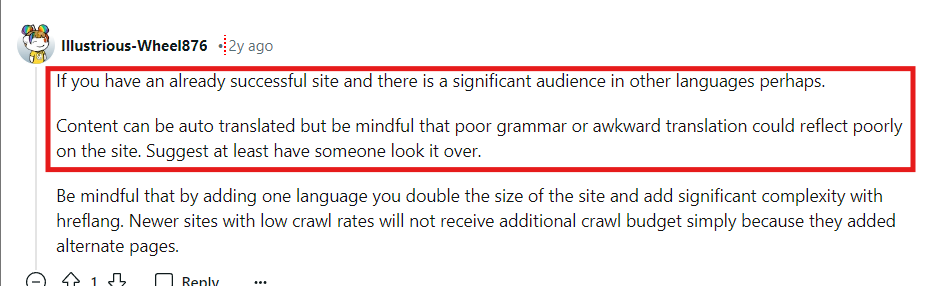
What Are Educational Tools Available in a Website Builder for Education?
- Assignment submission and grading - Assignment submission and grading saves time for teachers in tracking student performance. Website builders offer tools where students can submit their assignments using a few clicks. Teachers automatically type grades which students instantly receive.
- Student and parent portals - It’s crucial for students and parents to have separate portals. Depending on the institution, educational portals are like client dashboards in business. A student can view their latest grades, enrolled subjects, tuition fees, and program announcements.
- Messaging tools - All website builders provide messaging tools for students and teachers. You can customize your site’s chat box once you add users or select admins. Messaging tools are for student and teacher concerns. These tools will come in handy during a full day of online classes.
- Attendance tracking - Automatically track the attendance of students or teachers. You can use specific control buttons for “Absent” and “Present”.
- Calendar integration - Calendar integration is to organize deadlines and events. This tool is especially important when exam week is coming up. A website builder can automatically notify students about upcoming homeworks they need to pass immediately.
What are Multilingual Features Available in a Website Builder for Education?
- Translation tools - Translation tools include manual or automatic translations. Students can select available languages they can use to answer schoolworks. A website builder can include translation options in videos like tutorials and courses.
- Language switcher - Automatically change a specific language once visitors visit the site’s landing page. Include the language switcher to the upper or bottom part of your landing page.
- Multilingual navigation - Multilingual navigation must be visible to clickable elements like menus, contact, and sign-ups. This feature increases the user experience of students and teachers in an international school.
- Currency conversion - Currency conversion is crucial when there are payment options for enrollment and other educational fees. Include automatic currency conversion according to the location of the user.
What are the Best Practices for Using a Website Builder for Education?
- Identify your goals - Identify the purpose of why you want to build an educational website. You may be having a website to form a community, give abundant resources, or manage online courses. Education is a broad term and there are many areas to it. Do your research before jumping onto a website-building platform.
- Select the right website builder - Once you’re finished identifying goals, it’s time to select the right website builder. Remember to select a user-friendly platform. This means a website builder must allow educators to use customization and navigation tools. Look for a website builder that offers educational plugins and integrations.
- Follow accessibility standards - Follow the Web Content Accessibility Guidelines (WCAG) before building your site. Make sure your website is accessible to all users, especially users with disabilities.
- Create high-quality content - Your content will determine how well your educational website works for students and teachers. Post articles, resources, videos, and other learning materials. Don’t forget to add appealing images, videos, captions, and infographics. These features enhance engagement between students and teachers.
Snapps.ai: The Best Website Builder for Education
The best website builder for education is Snapps.ai. It’s the top-tier website builder that students, teachers, and administrators must have. Snapps provides drag-and-drop widgets and pre-made templates suited to your educational goals. The platform offers various SEO tools to help you website rank on search engines. The higher the rank, the faster organizations will be able to find your website. Collaborating with organizations increases your site’s brand identity. Additionally, you can migrate your old website to Snapps using its migration tools.
Recent Articles
Our Support Heroes Are Here For You
Don’t waste time on tedious manual tasks. Let Automation do it for you. Simplify workflows, reduce errors, and save time for solving more important problems.



